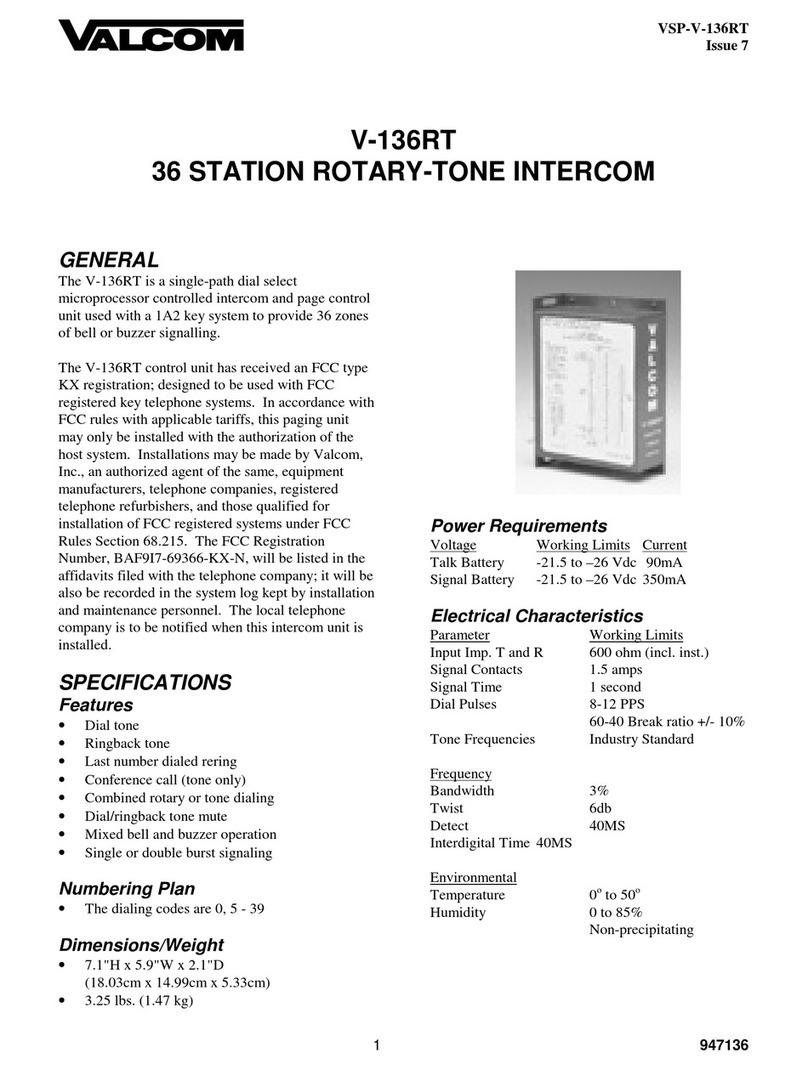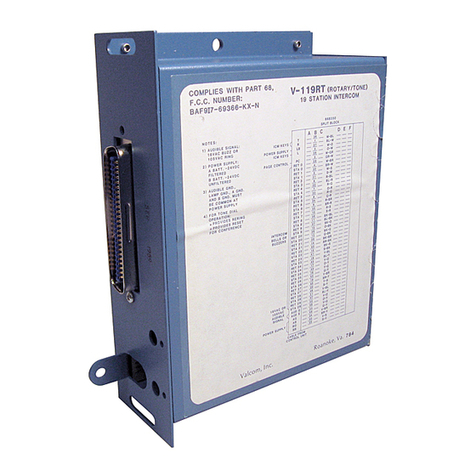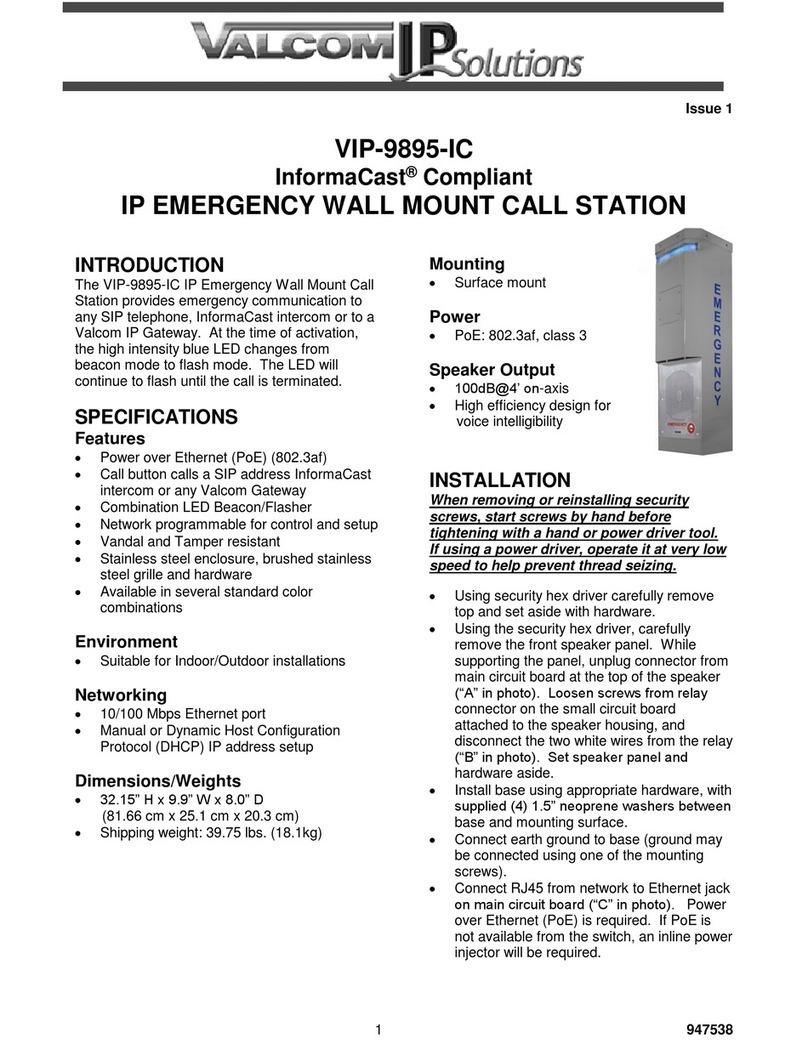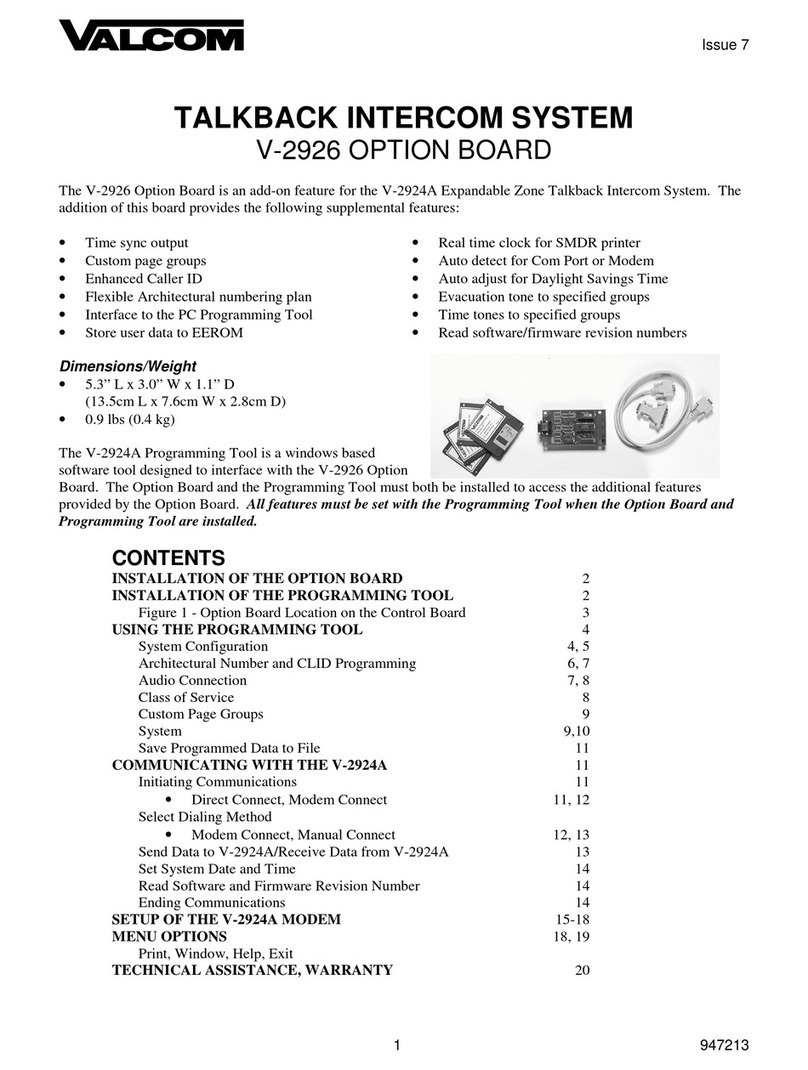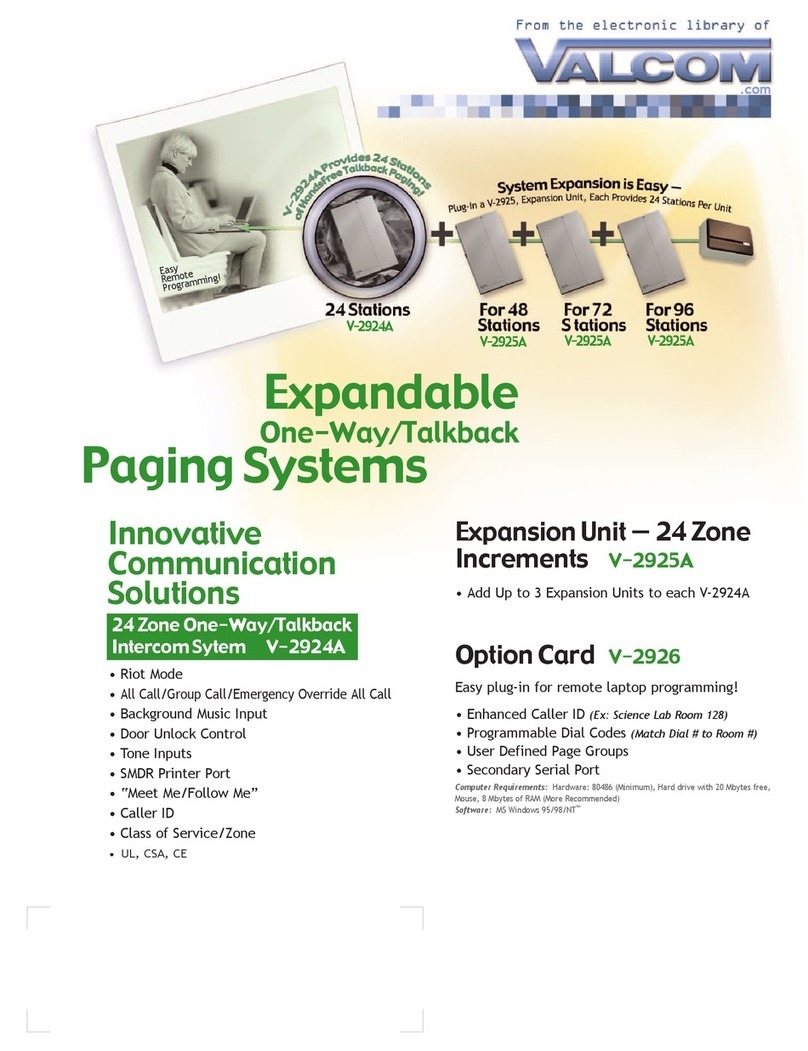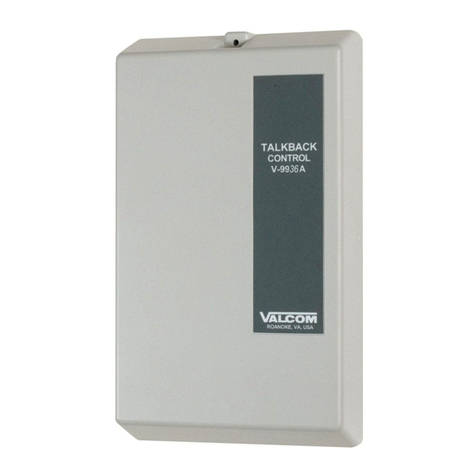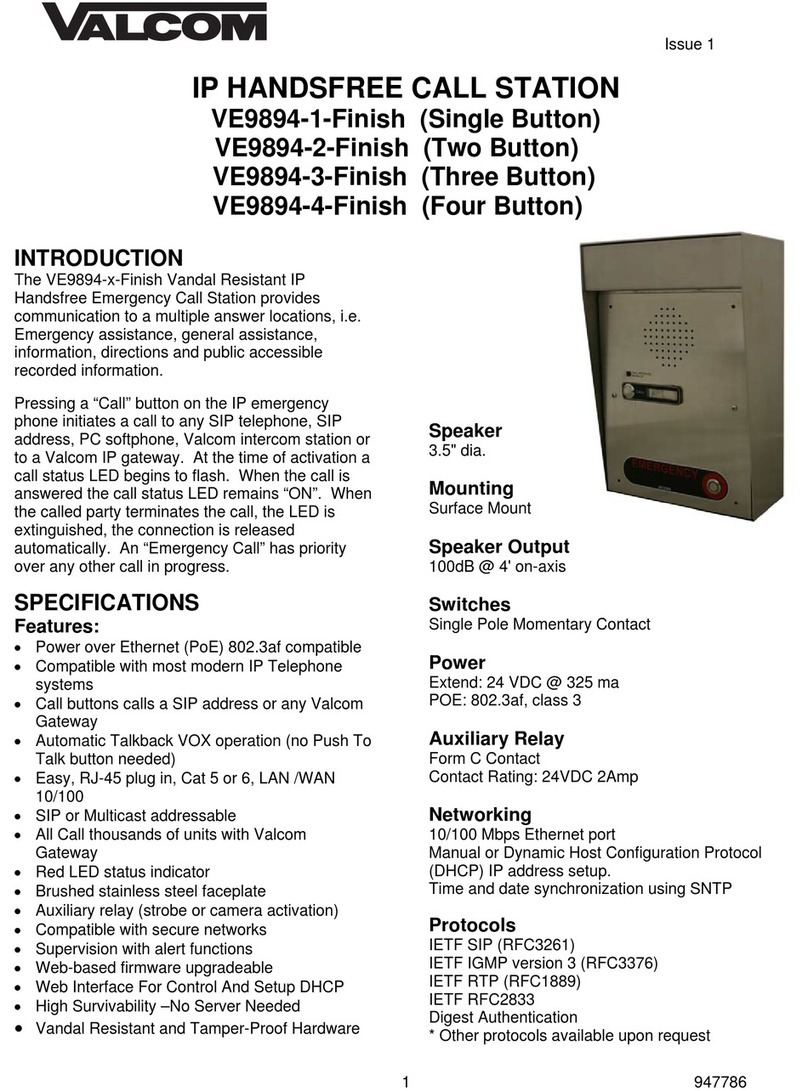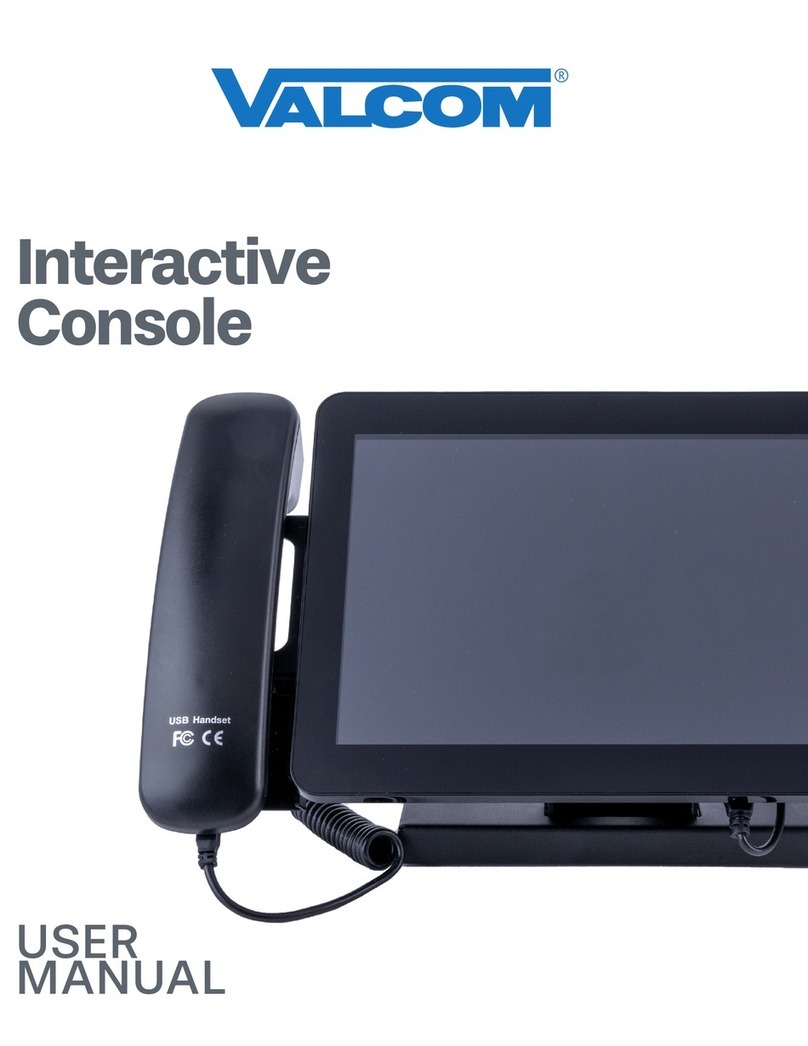VALCOM LIMITED WARRANTY
Valcom, Inc. warrants its products to be free from defects in materials and workmanship
under conditions of normal use and service for a period of one year from the date of
shipment. The obligation under this warranty shall be limited to the replacement, repair or
refund of any such defective device within the warranty period, provided that:
1. inspection by Valcom, Inc. indicates the validity of the claim,
2. the defect is not the result of damage, misuse, or negligence after the original
shipment.
3. the product has not been altered in any way or repaired by others and that
factory sealed units are unopened (A service charge plus parts and labor will be
applied to units defaced or physically damaged),
4. freight charges for the return of products to Valcom are prepaid,
5. all units ‘out of warranty’ are subject to a service charge. The service charge will
cover minor repairs (Major repairs will be subject to additional charges for parts
and labor).
This warranty is in lieu of and excludes all other warranties, expressed or implied,
and in no event shall Valcom, Inc. be liable for any anticipated profits, consequential
damages, loss of time or other losses incurred by the buyer in connection with the
purchase, operation, or use of the product.
This warranty specifically excludes damage incurred in shipment. In the event a product is
received in damaged condition, the carrier should be notified immediately. Claims for such
damage should be filed with the carrier involved in accordance with the F.O.B. point.
Headquarters:
Valcom, Inc.
1111 Industry Avenue
Roanoke, VA 24013
Phone: (540) 427-3900
FAX: (540) 427-3517
In Canada:
CMX Corporation
35 Van Kirk Drive #11 and 12
Brampton, Ontario L7A1A5
Phone: (905) 456-1072
FAX: (905) 456-2269
TROUBLESHOOTING CHART
PROBLEM CORRECTIVE ACTION
No sound in page mode.
Low volume in page
mode.
Poor listening in
talkback mode.
•Check tip and ring for audio at speaker.
•Check tip and ring at control unit.
•Check volume controls at page control.
•Check for open circuits in wiring.
•Check talkback volume controls at page control.
Set control at minimum suitable listening level.
INSTALLATION INSTRUCTIONS FOR
SURFACE MOUNT DOOR SPEAKER
V-1074
Issue 3 947013