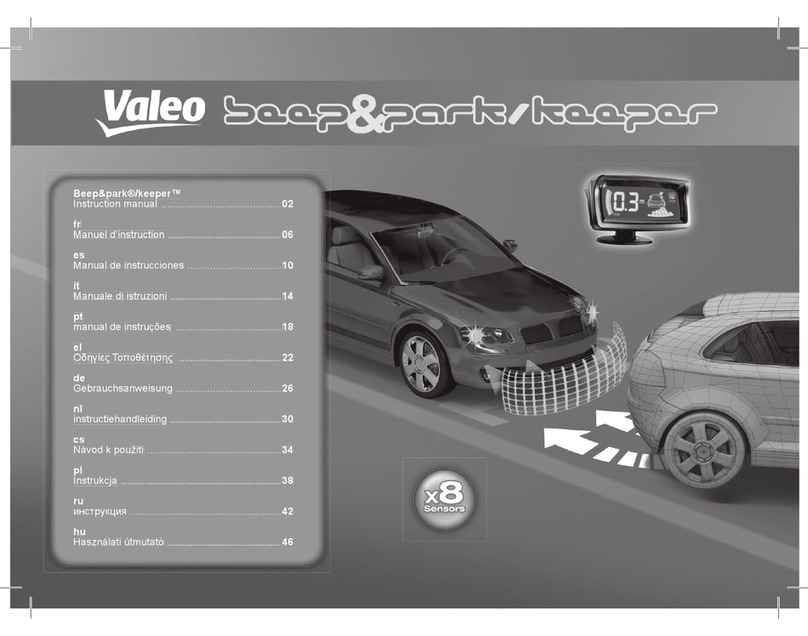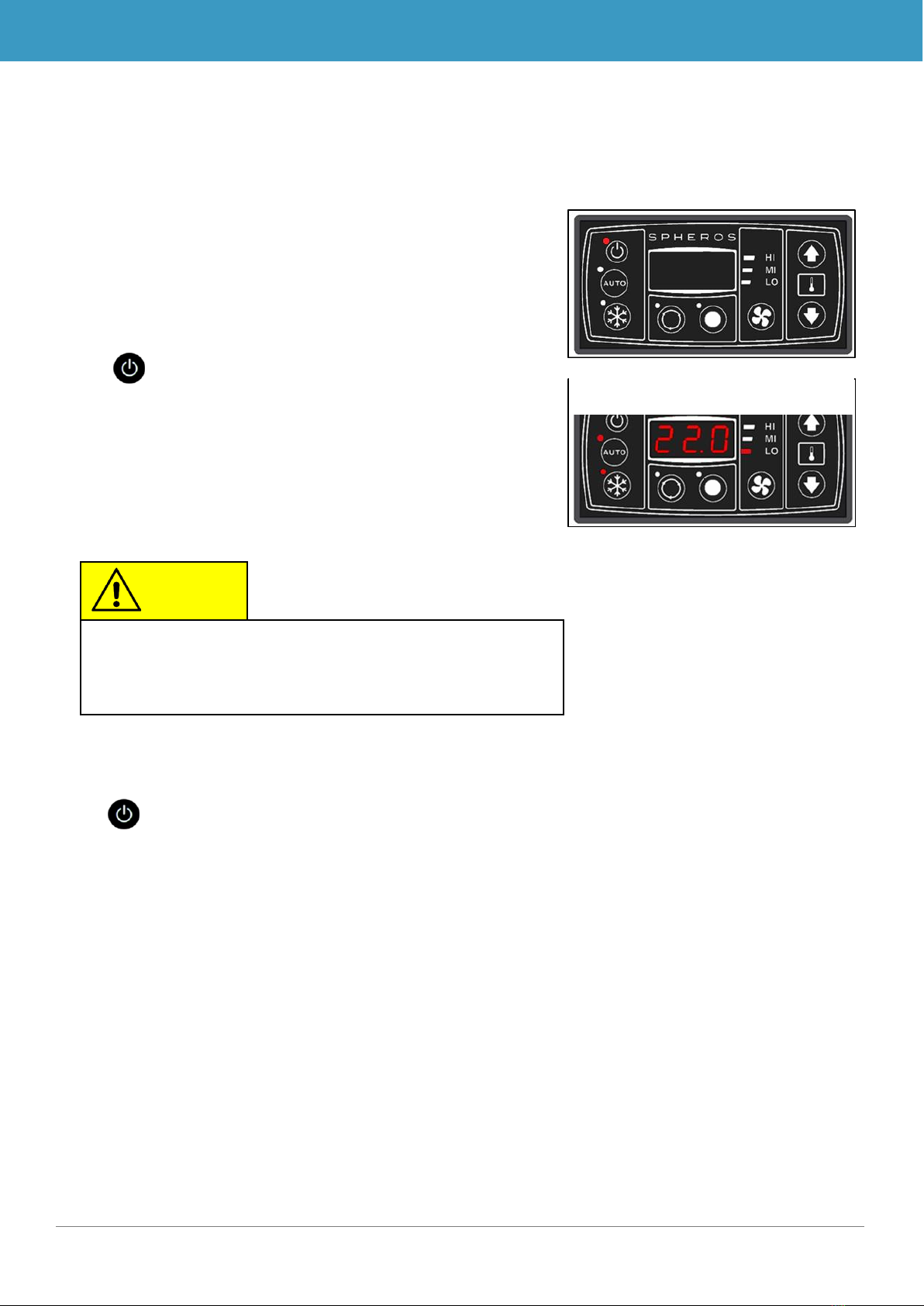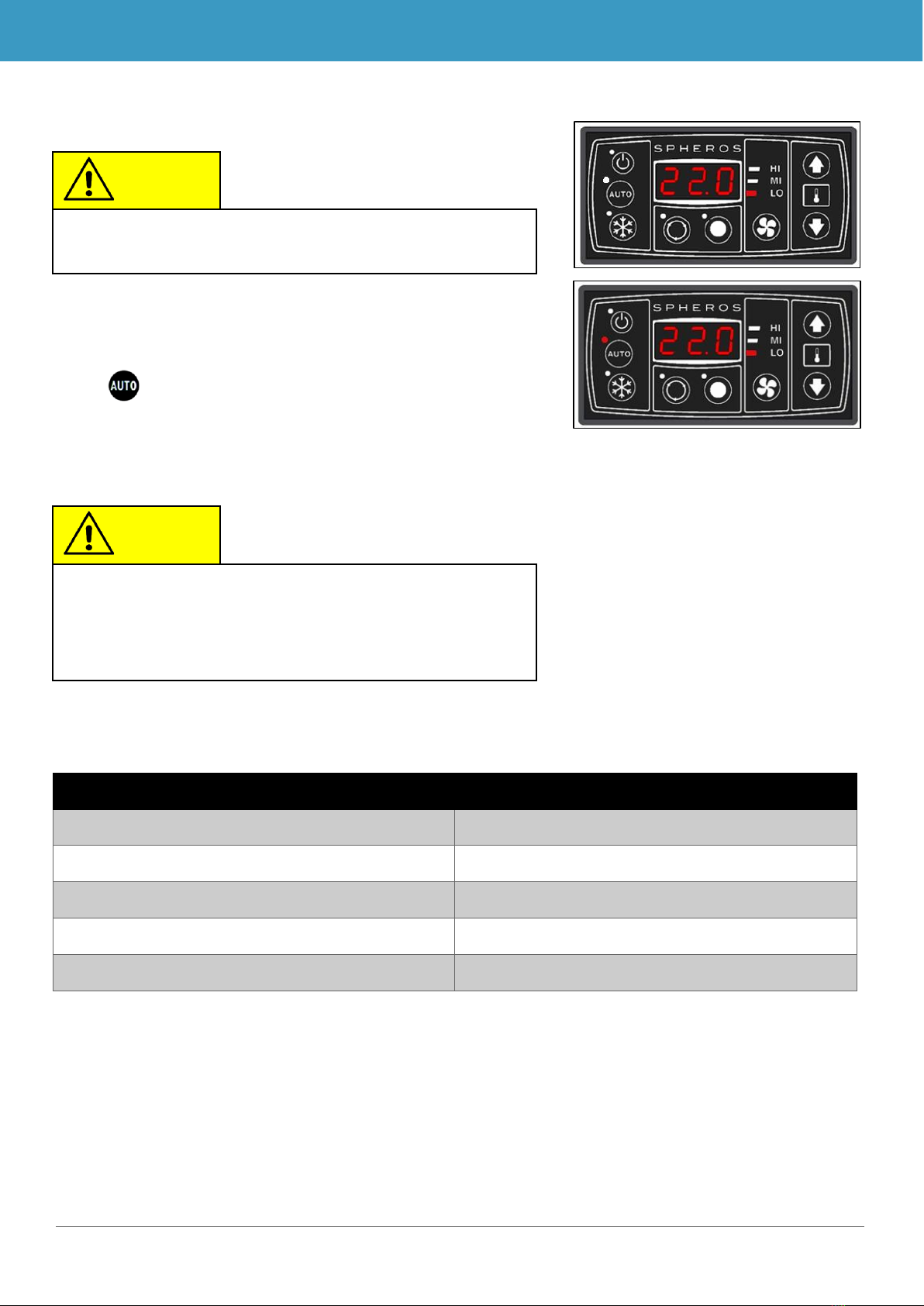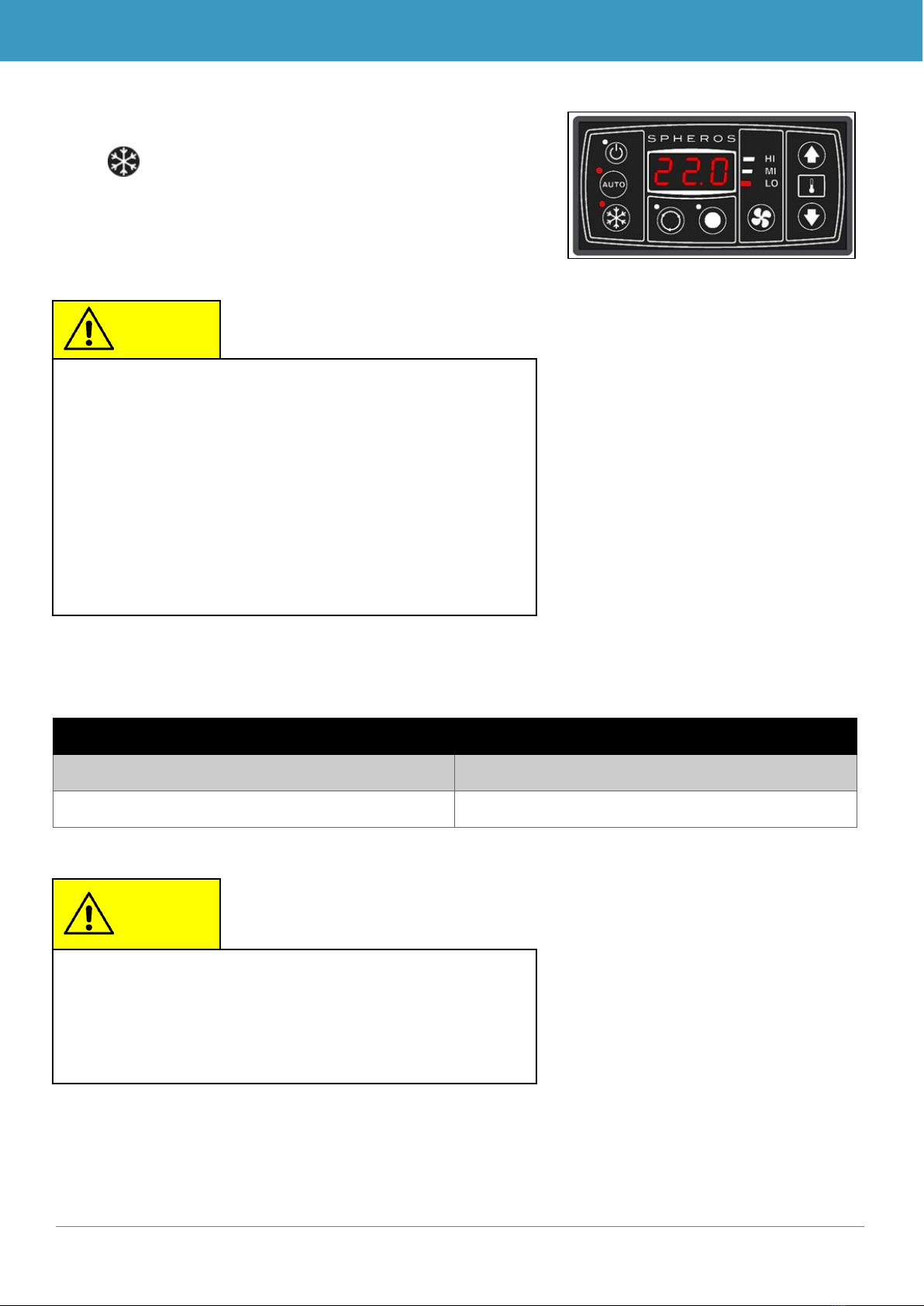List of Figures
Figure 1 - SC400 control panel..................................................................................4
Figure 2 - SC410 control panel..................................................................................5
Figure 3 - SC410 Standby........................................................................................6
Figure 4 - SC410 example start display after activation.....................................................6
Figure 5 - SC410 control panel before and after activating Auto mode...................................7
Figure 6 - SC410 air-conditioning compressor deactivated.................................................8
Figure 7 - SC410 air-conditioning compressor/Auto mode activated .....................................9
Figure 8 –SC410 changing the temperature ............................................................... 10
Figure 9 - SC410 changing the temperature ................................................................ 10
Figure 10 - SC410 blower level from lower to medium speed............................................ 11
Figure 11 - SC410 blower level at high speed.............................................................. 11
Figure 12 - SC410 blower level at low speed ............................................................... 11
Figure 13 - SC410 recirculating air function active......................................................... 12
Figure 14 - SC410 fresh air valves open..................................................................... 12
Figure 15 –SC410 additional component switched on.................................................... 13
Figure 16 - SC410 error display............................................................................... 14
List of Tables
Table 1 - SC400/410 temperature difference and blower level in cooling mode ........................7
Table 2 - SC410 temperature difference and blower level in heating mode .............................8
Table 3 - SC410 Temperature Difference Compressor .....................................................8
Table 4 - SC410 Temperatur Difference Water Valve + Electric Water Pump ..........................9
Table 5 - Error code overview ................................................................................. 15