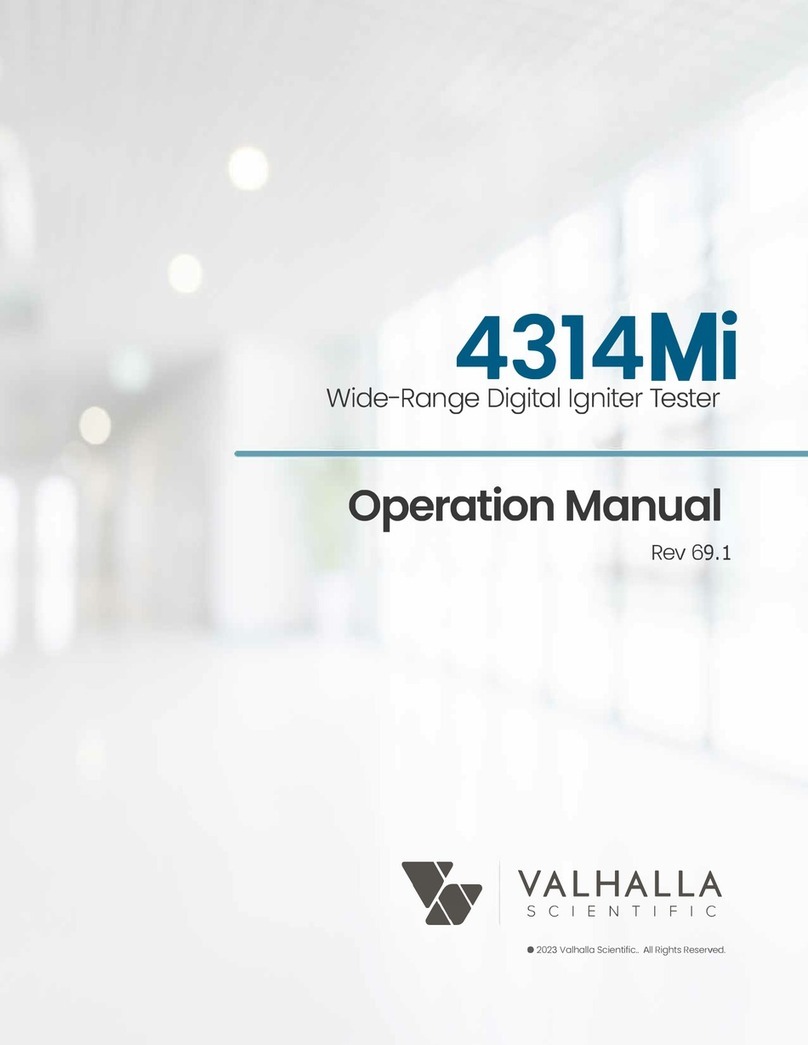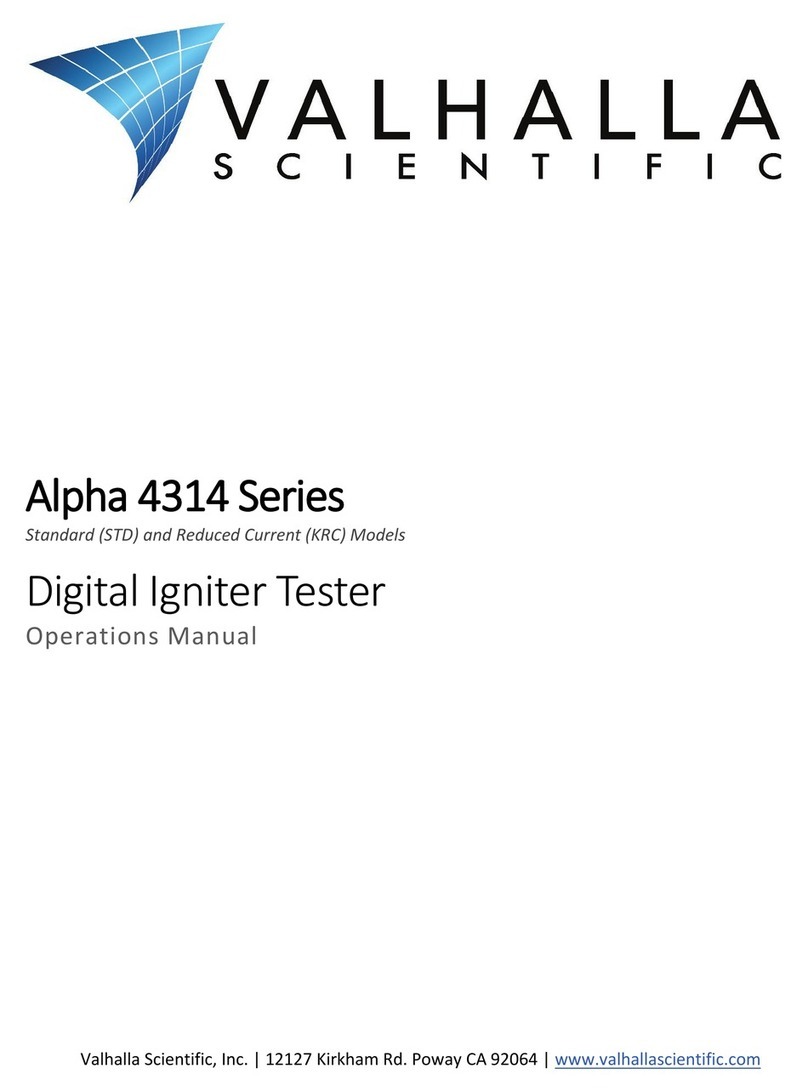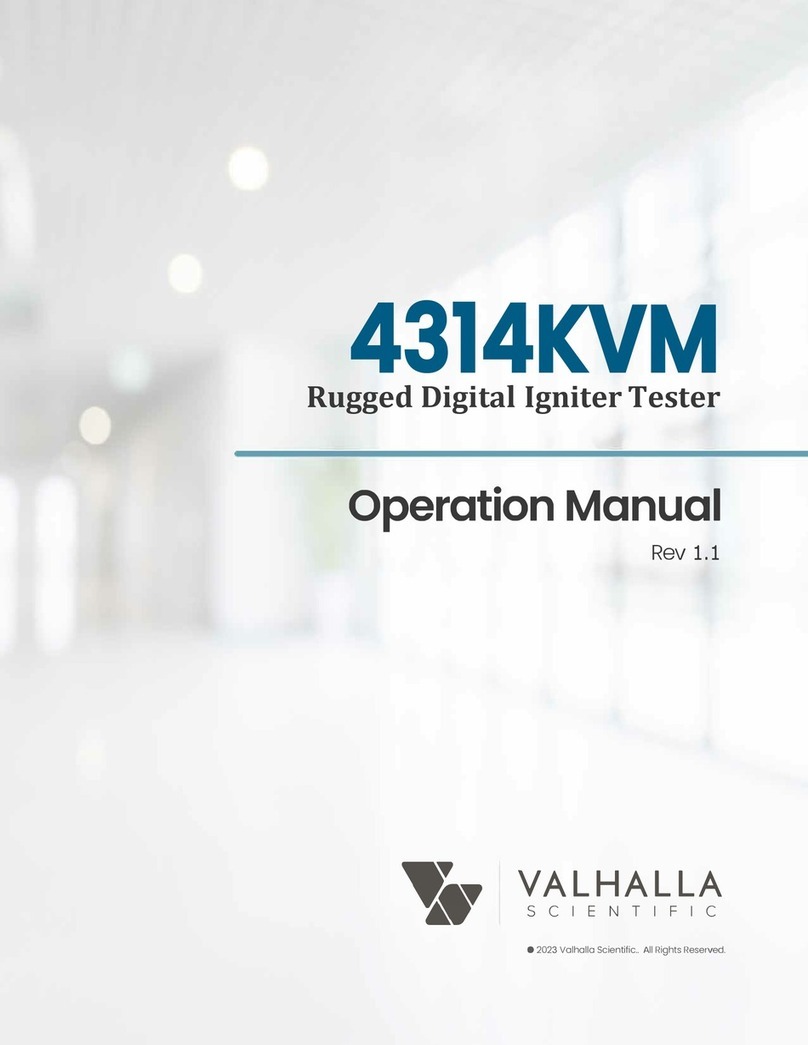11) 20V Range, 10.0000C displays. Make the required adjustments to bring the output
to 10.00000 volts ±30µV. Enter the adjustment.
12) 120V Range, 100.000C displays. Make the required adjustments to bring the
output to 100.0000 volts ±500µV. Enter the adjustment.
13) 1200V Range, 1000.00C displays. Make the required adjustments to bring the
output to 1000.000 volts ±5mV. Enter the adjustment. Note: This step is
automatically skipped if the instrument is equipped with Option LNF.
14) "End CAL" displays. If the instrument is not equipped with Option IT-2, the
2701C proceeds to this display indicating that a successful calibration has been
completed. Turn the rear panel key switch to OPERATE. This concludes the
calibration procedure.
15) 120mA Mode, 100.000C displays. If the 2701C is equipped with Option IT-2,
connect the 10Ωresistor to the OUTPUT terminals. Monitor the voltage drop across
the resistor with the voltmeter. Adjust the output as necessary to bring the voltmeter
reading to 1.00000 volts ±10µV. Enter the adjustment. The display should indicate
"End CAL". Return the rear panel key- switch to the OPERATE position. This
concludes the procedure.
5. Remote (IEEE-488) Calibration
The 2701C may also be calibrated via the IEEE-488 interface, if installed. The calibration
procedure must be enabled by turning the rear panel key switch to the CALIBRATE
position. At the completion of the procedure, the key switch must be returned to the
OPERATE position.
The sequence of calibration points is the same for both the remote calibration procedure and
the manual calibration procedure, and the tolerances discussed in the preceding section
apply as well. The method for making adjustments to the output is the only difference.
5-1. Increasing the Output
The output level at each calibration point is increased through use of the "U" command.
This command, followed by the desired variable, determines the amount of increase. The
variables are:
U0 .0.25 ppm of range
U1 .4 ppm of range
U2 .64 ppm of range
Artisan Technology Group - Quality Instrumentation ... Guaranteed | (888) 88-SOURCE | www.artisantg.com