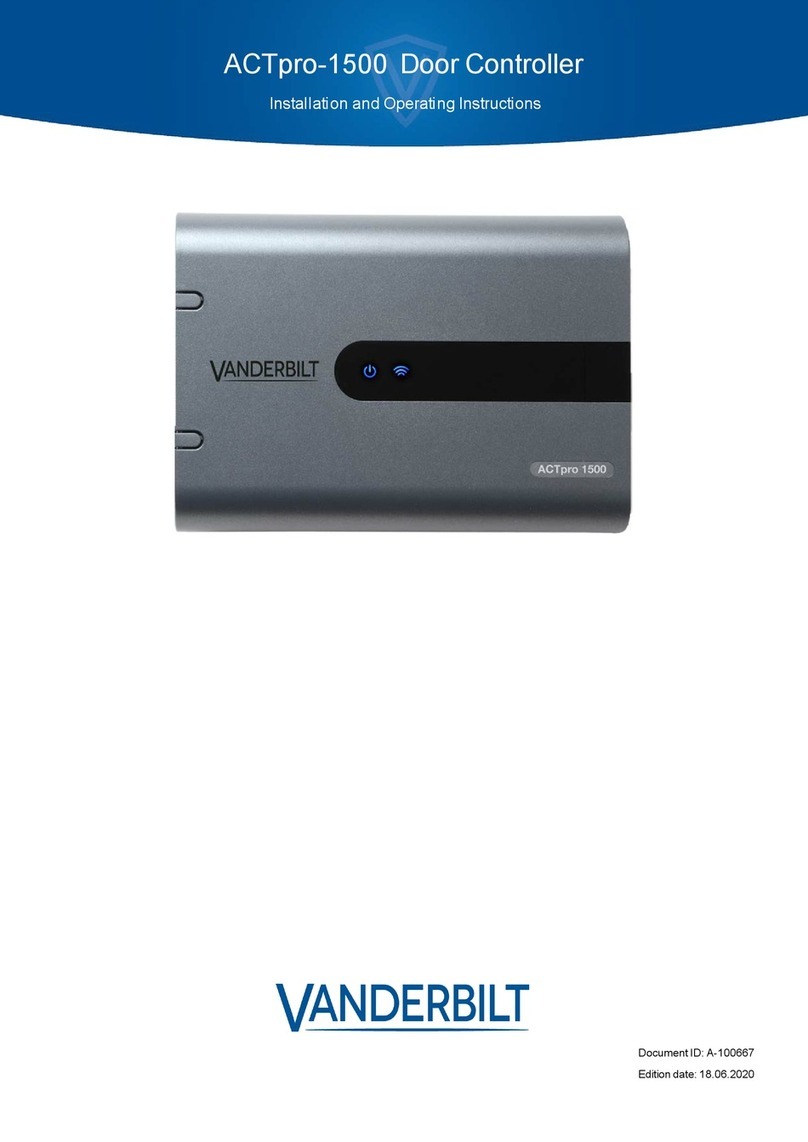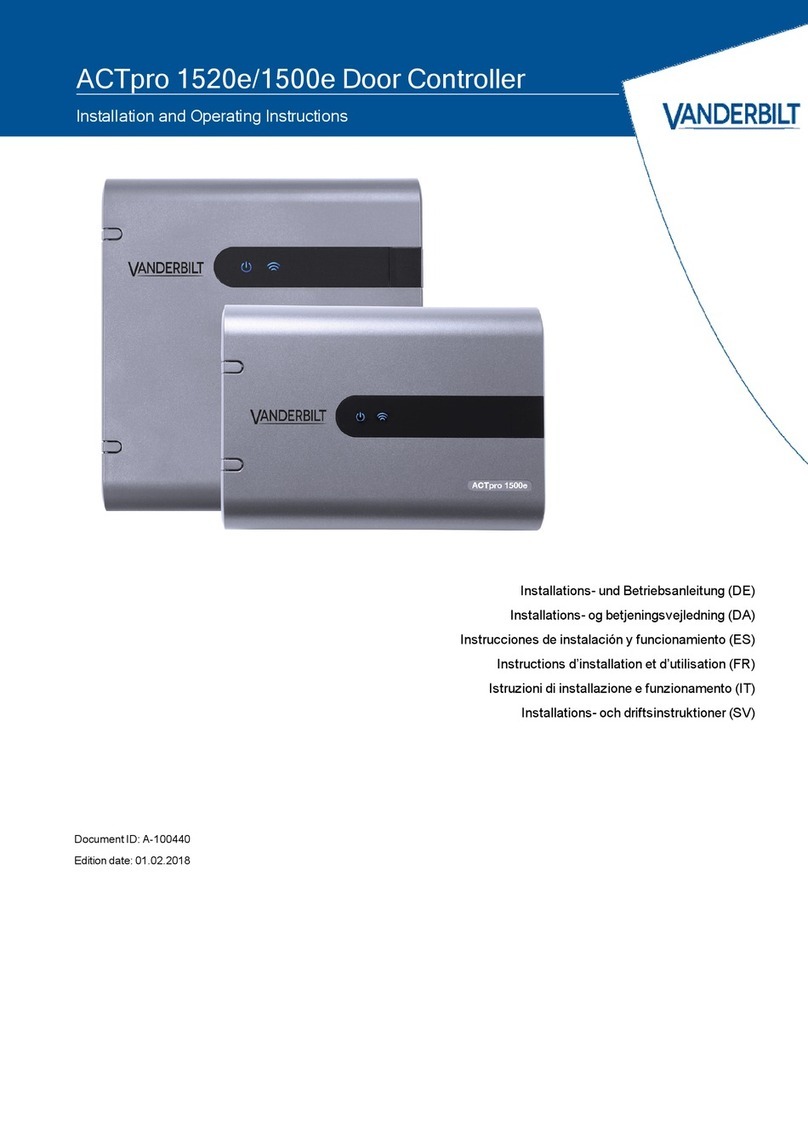Standard Features..................................................................................................................................59
Specifications..........................................................................................................................................59
SBB-RI Enclosure..............................................................................................................................................60
Features..................................................................................................................................................60
Environmental conditions........................................................................................................................60
Mounting.................................................................................................................................................60
SBB-RI Pin Layout.............................................................................................................................................61
SBB-RI Pin Functions.............................................................................................................................61
Connecting to lite blue........................................................................................................................................63
Powering SBB-RI....................................................................................................................................63
Addressing the SBB-RI...........................................................................................................................64
Connecting to Read Head..................................................................................................................................64
Recommended Wire Chart: SBB-RI to Reader Head ............................................................................64
P3 - SBB-RI pin connections ..................................................................................................................65
XCEED ID XF 1050 Proximity Reader....................................................................................................65
Magnetic Stripe Reader..........................................................................................................................66
VBB-NRI 67
Overview............................................................................................................................................................67
Highlights................................................................................................................................................68
Standard Features..................................................................................................................................68
Specifications..........................................................................................................................................68
VBB-NRI Enclosure............................................................................................................................................68
Features..................................................................................................................................................68
Environmental conditions........................................................................................................................69
Mounting.................................................................................................................................................69
VBB-NRI IP Configuration..................................................................................................................................69
Static IP Configuration (Recommended).................................................................................................69
DHCP Configuration ...............................................................................................................................74
Configuration GUI (Graphic User Interface)............................................................................................76
VBB-NRI Pin Layout...........................................................................................................................................78
VBB-NRI Pin Functions...........................................................................................................................79
Pins Left at Default..................................................................................................................................80
Pins Not Used.........................................................................................................................................80
Connecting to lite blue........................................................................................................................................81
Connecting to Read Head..................................................................................................................................82
Recommended Wire Chart: VBB-NRI to Reader Head..........................................................................82
P2 - VBB-NRI pin connections................................................................................................................82