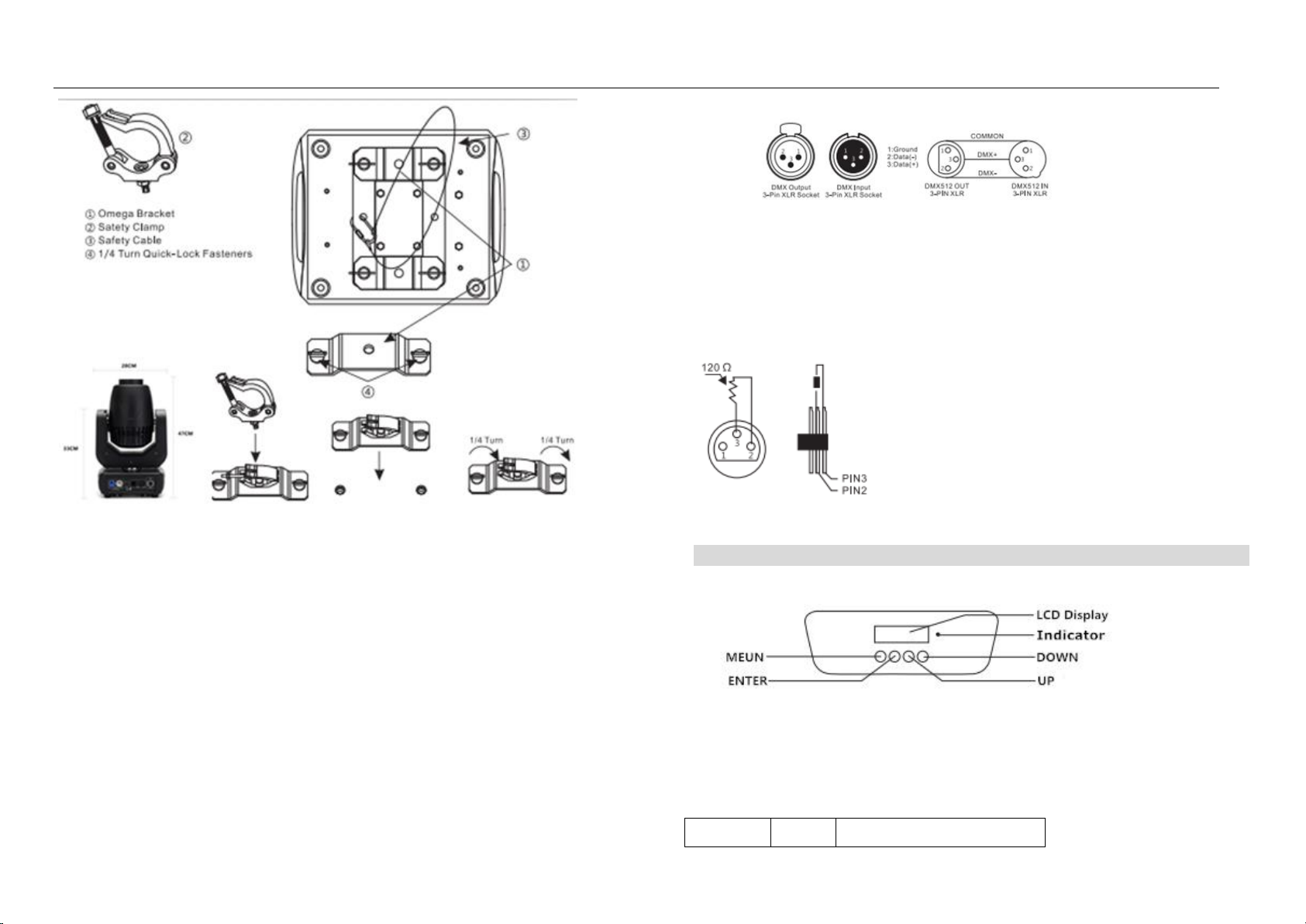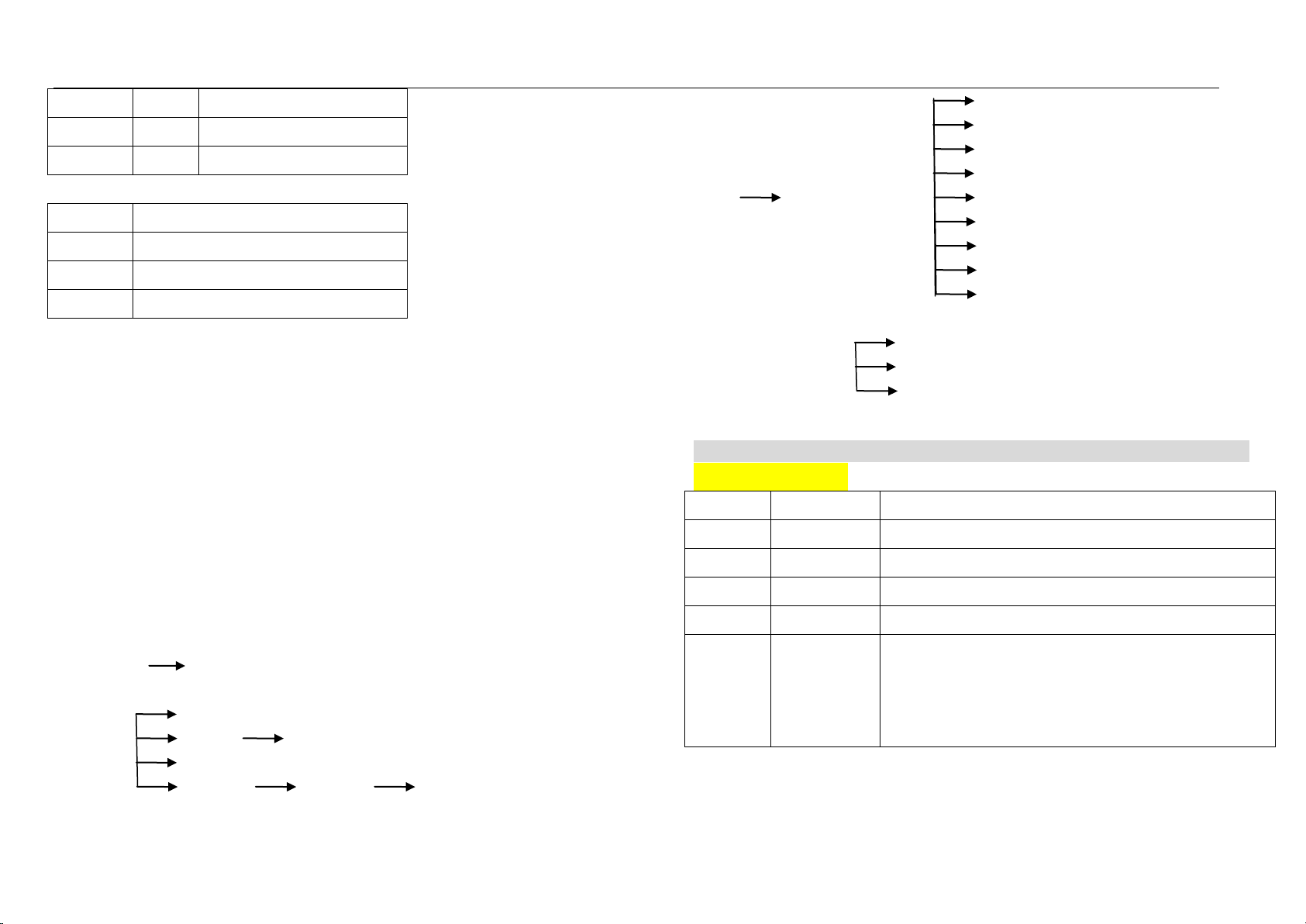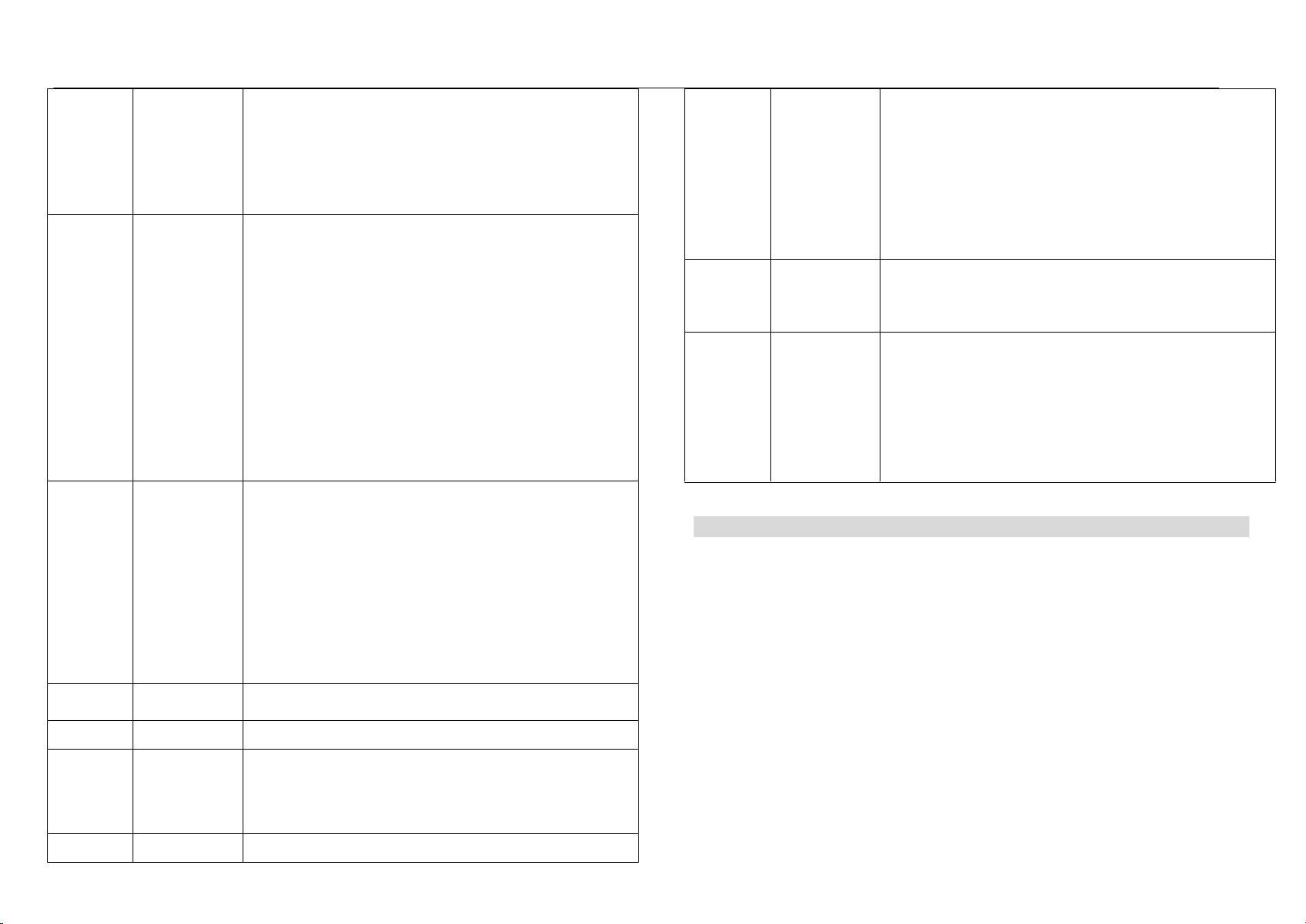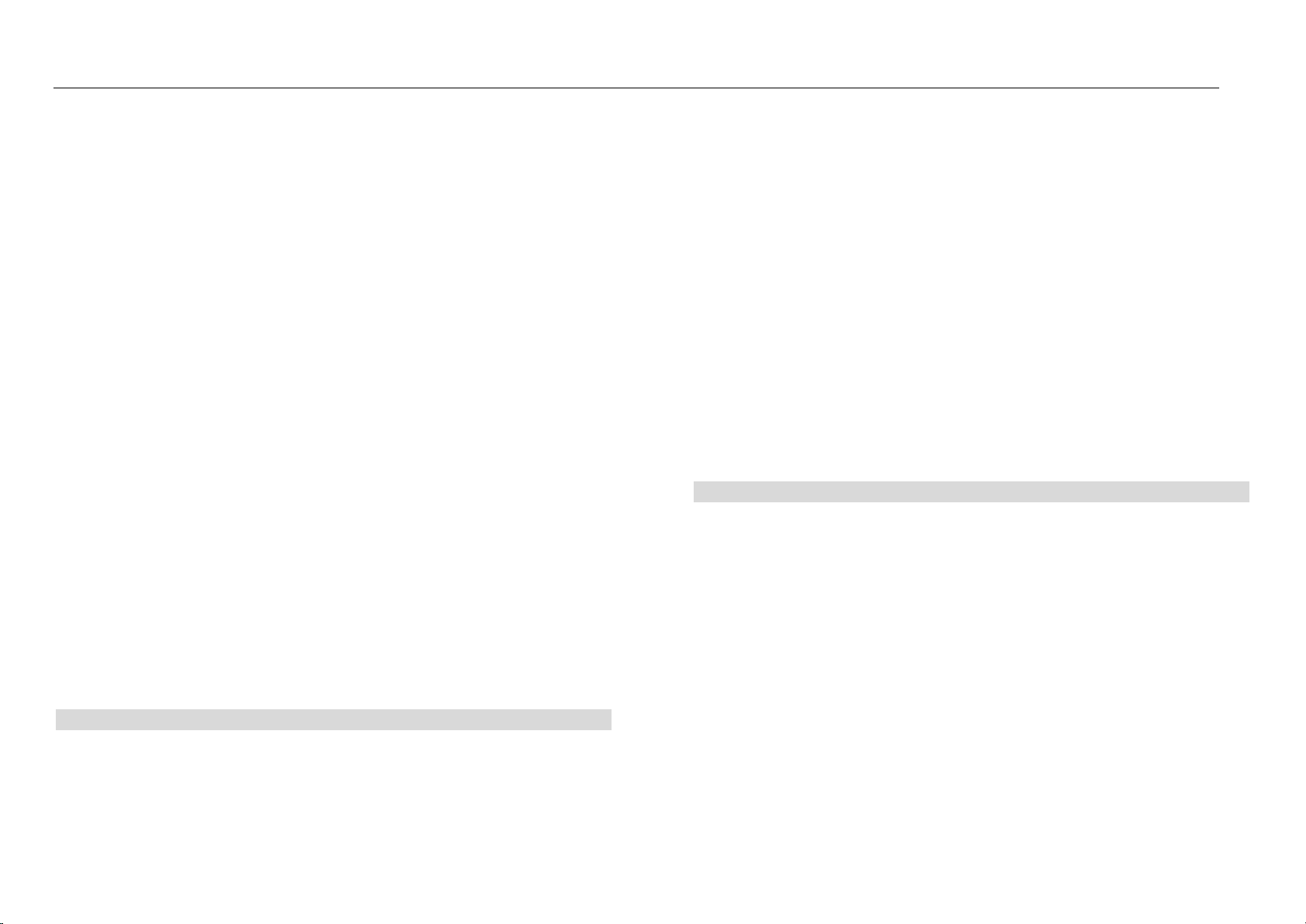VG-LM250C 250W 3in1 Zoom LED Moving Head Light VG-LM250C 250W 3in1 Zoom LED Moving Head Light
ⅡSAFETY INFORMATION
※Important
Every person involved with the installation, operation and maintenance of this device has to
be qualified and follow the instructions of this manual. Manufacturer will not with
responsibility for those operations which are not according to this Instruction.
Verify that the voltage matches the rated voltage.
When the voltage is 110V , Do not connect more than 10 lightings in total to AC mains
power in one interconnected daisy chain
When the voltage is 220V , Do not connect more than 20 lightings in total to AC mains
power in one interconnected daisy chain
Before using the fixture, check that all power distribution equipment and cables are in
perfect condition and rated for the current requirements of all connected devices.
Always ground (earth) the fixture electrically.
Avoiding hit the Light when you are move or install the light.
The minimum distance between light-output and the illuminated surface must be
more than 0.5 meters. Keep all combustible materials (for example fabric, wood,
paper) at least 0.2 meters away from the fixture.
Do not expose the fixture to rain or moisture.
Avoid looking directly into the light source (especially those who suffer from epileptic
fits)
Maximum ambient temperature (Ta) is 40°C. Do not operate fixture at temperatures
higher than this.
The Maximum surface temperature is 50°C
When suspending the fixture above ground level, verify that the structure can hold at
least 10 times the weight of all installed devices.
Verify that all external covers and rigging hardware are securely fastened and use an
approved means of secondary attachment such as a safety cable.
To determine the power requirements for a particular fixture, see the label affixed
to the back plate of the fixture or refer to the fixtures specifications chart. A fixture listed
current rating is its average current draw under normal conditions. All fixtures must be
directly powered off a switched circuit and cannot be run off a rheostat
(variable resistor) or dimmer circuit, even if the rheostat or dimmer source voltage matches
the fixtures requirement. Check the fixture or device carefully to make sure that if a voltage
selection switch exists that it sets to the correct line voltage you will use.
Warning! Verify that the voltage select switch on your unit matches the line voltage
applied. Damage to your fixture may result if the line voltage applied does not match the
voltage indicated on the voltage selector switch. All fixtures must be connected to circuits
with a suitable Earth ground.
ⅢOPERATION INSTRUCTIONS
The moving head is an LED wash light for onsite decoration purpose.
Don’t turn on the fixture if it’s been through severe temperature difference like after
transportation because it might damage the light due to the environment changes. So
make sure to operate the fixture until it is in normal temperature.
This light should be keep away from strong shaking during any transportation or
movement.
Don’t pull up the light by only the head, or it might cause damages to the mechanical
parts.
Don’t expose the fixture in overheat, moisture or environment with too much dust
when installing it. And don’t lay any power cables on the floor. Or it might cause
electronic shock to the people.
Make sure the installation place is in good safety condition before installing the