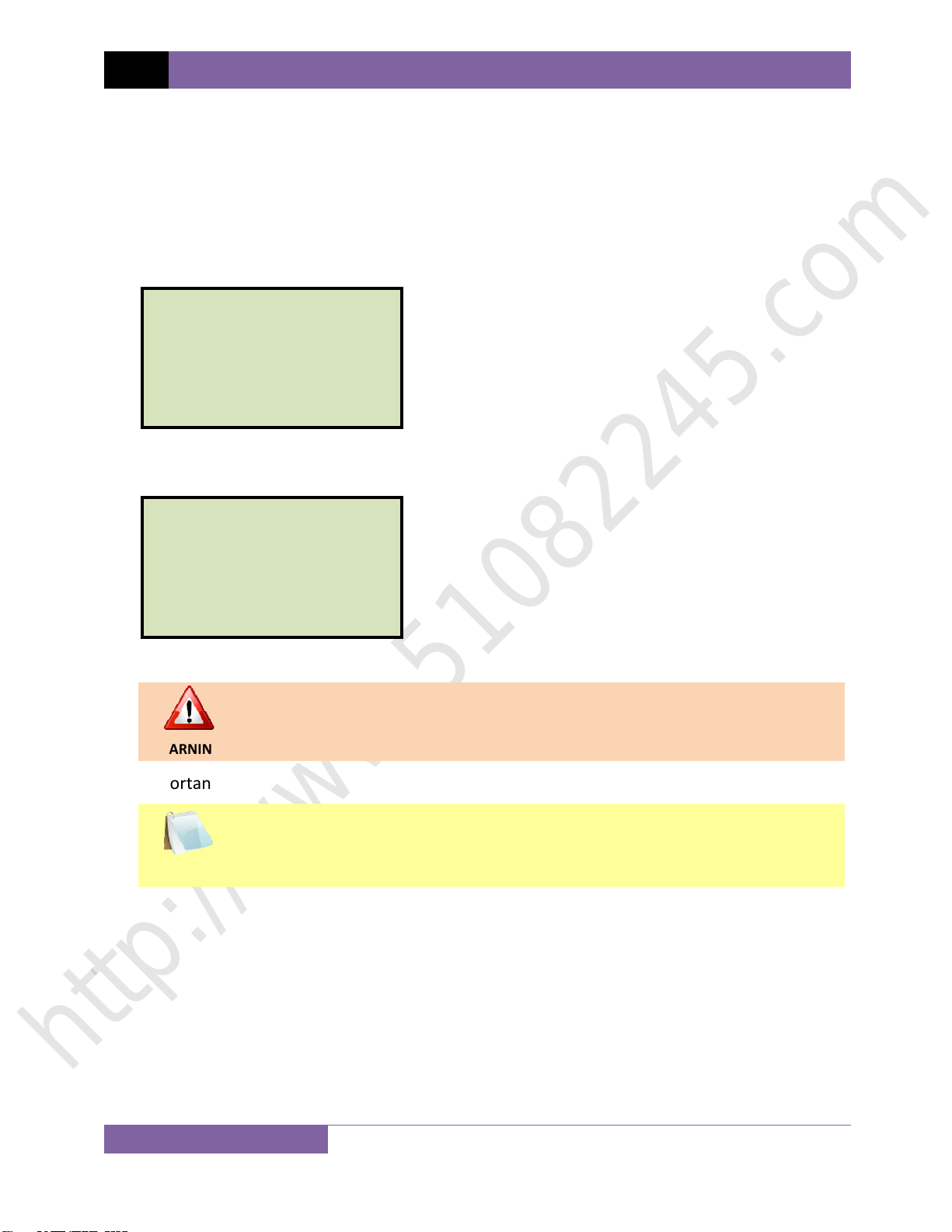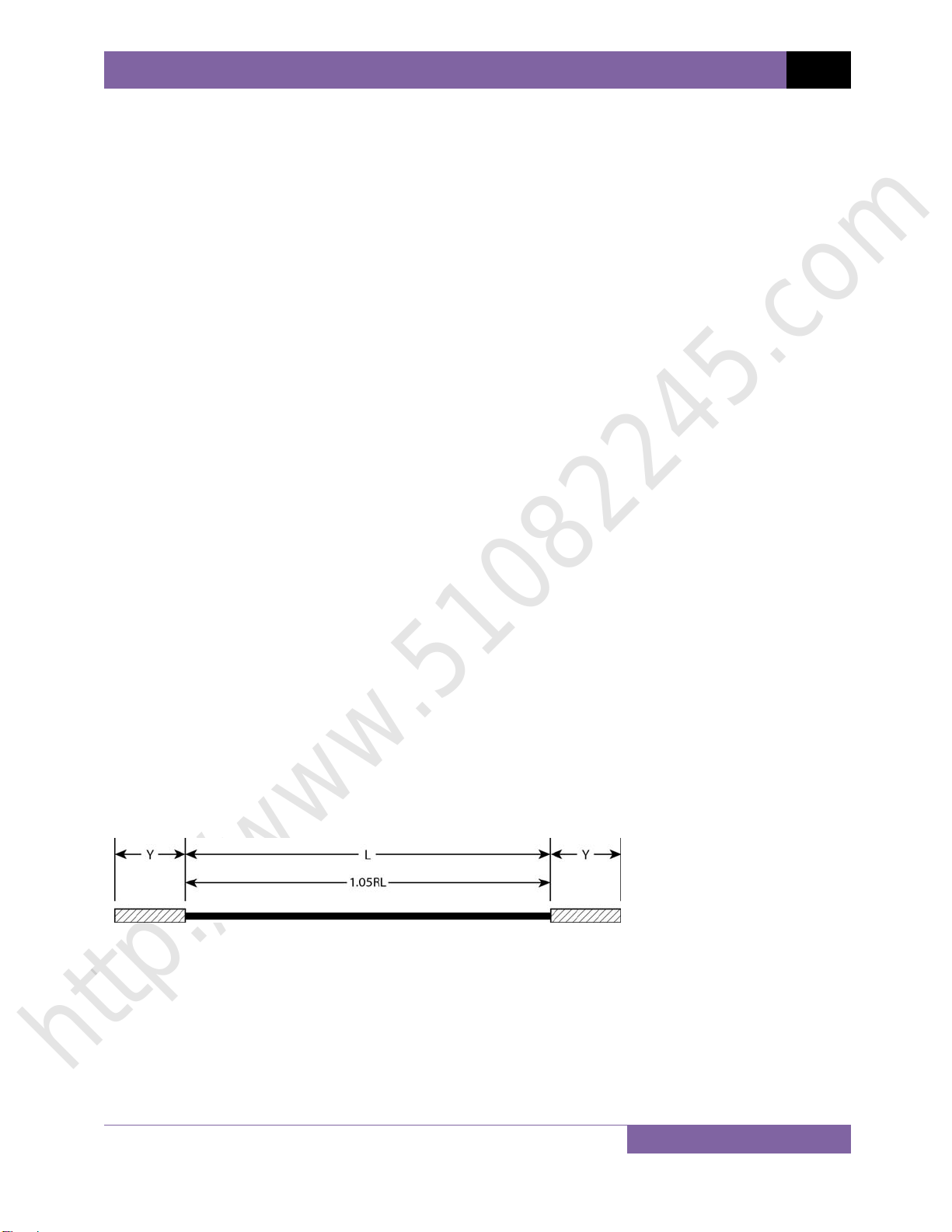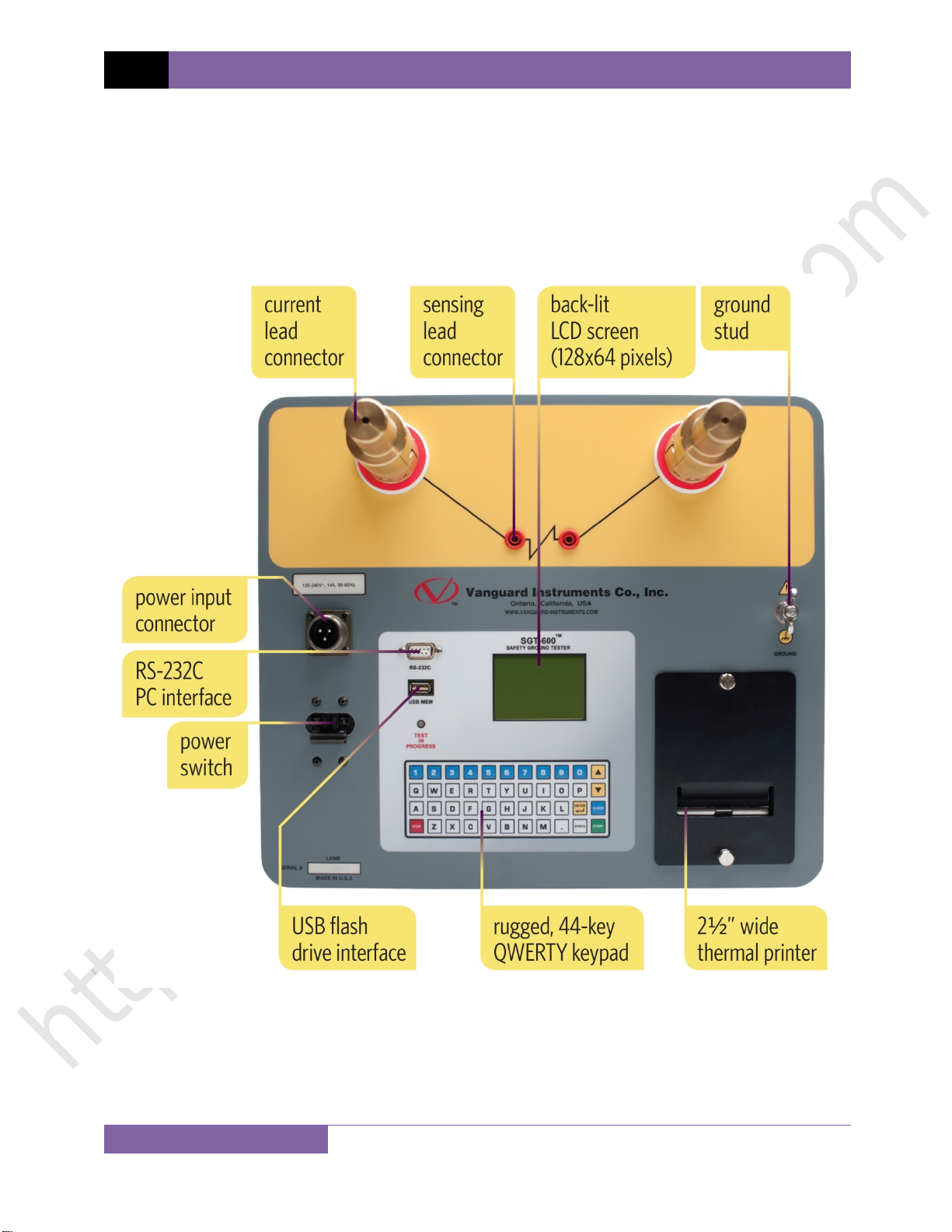REV 1 SGT-600 USER’S MANUAL
ii
TABLE OF CONTENTS
CONVENTIONS USED IN THIS DOCUMENT ..................................................................................... 1
1.0 INTRODUCTION.................................................................................................................... 2
1.1 General Description and Features ................................................................................... 2
1.2 SGT-600 Technical Specifications .................................................................................... 4
1.3 SGT-600 Controls and Indicators ..................................................................................... 5
2.0 PRE-TEST SETUP ................................................................................................................... 6
2.1 Operating Voltages .......................................................................................................... 6
2.2 LCD Screen Contrast Control............................................................................................ 6
3.0 OPERATING PROCEDURES ................................................................................................... 7
3.1 Connection Diagrams....................................................................................................... 7
3.3 Setting the Interface Language........................................................................................ 9
3.4 Setting the Option to Print the Calibration Expiration Date.......................................... 10
3.5 Testing Procedures ........................................................................................................ 12
3.5.1. Entering Test Record Header Information ............................................................. 12
3.5.2. Performing a Test ................................................................................................... 15
3.5.3. Performing Diagnostic Tests .......................................................................................... 20
3.6 Working With Test Records ........................................................................................... 24
3.6.1. Viewing the Contents of the Working Memory ..................................................... 24
3.6.2. Saving Test Results to a Test Record ...................................................................... 26
3.6.3. Restoring a Test Record From Flash EEPROM........................................................ 28
3.6.4. Restoring a Test Record From a USB Flash Drive ................................................... 32
3.6.5. Copying Test Records to a USB Flash Drive............................................................ 34
3.6.6. Printing the Test Record Directory......................................................................... 37
3.6.7. Erasing Test Records from the Unit's Flash EEPROM............................................. 40
3.6.8. Erasing Test Records from a USB Flash Drive......................................................... 45
4.0 Getting the Latest Firmware, Software, and Manuals....................................................... 48
LIST OF FIGURES
Figure 1. SGT-600 Controls and Indicators ..................................................................................... 5
Figure 2. Typical SGT-600 Connection Diagram.............................................................................. 7
Figure 3. Sample Test Report Printout with Calibration Expiration Date..................................... 11
Figure 4. Sample SGT-600 Test Results Printouts......................................................................... 19
Figure 5. Performing a Diagnostic Test Between Points A and B ................................................. 20
Figure 6. Sample Diagnostic Test Results Printout ....................................................................... 23
Figure 7. Sample Thumb Drive Directory Printout ....................................................................... 39
Figure 8. Sample Internal Test Record Directory Printout............................................................ 39