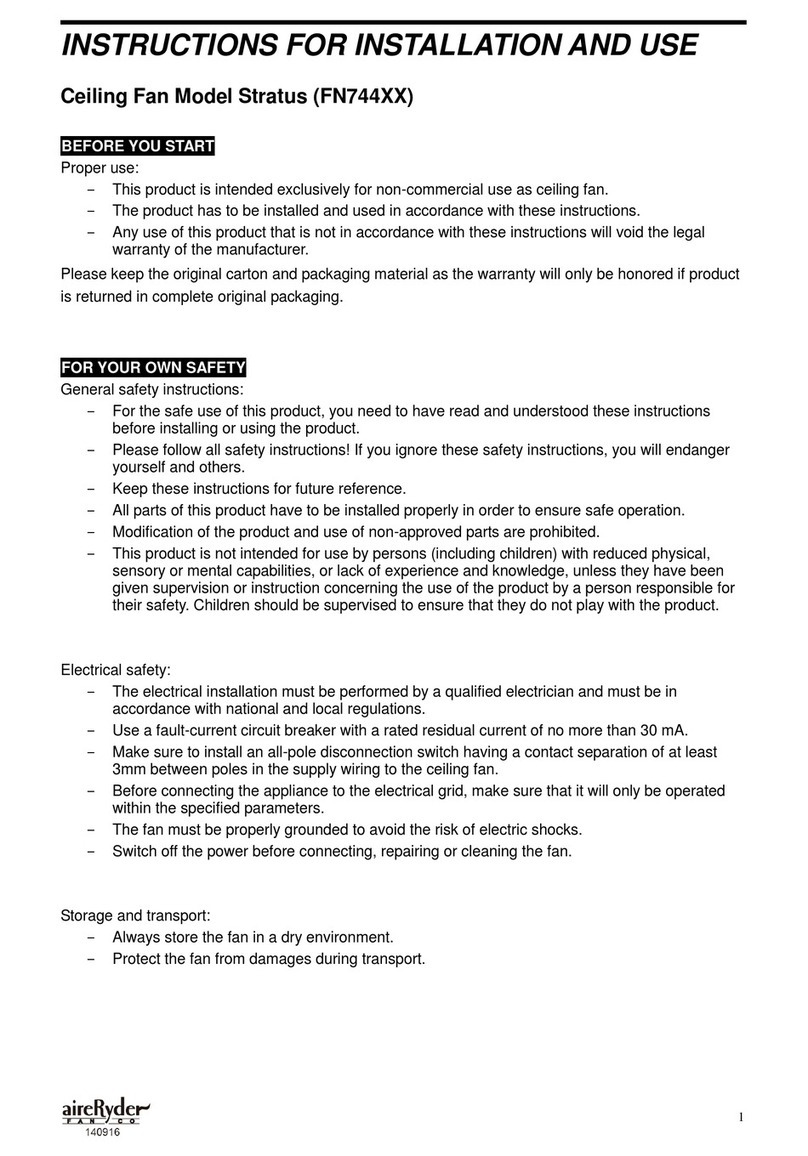PAGE: 7 / 11
Fig.18
Remove three screws from connect plate of light kit first. Then
connect the white (neutral) wire from the light kit to white
(neutral) wire from connect plate of light kit with a wire connector;
connect the black (hot) wire from light kit to blue (hot) wire from
connect plate of light kit with a wire connector. Carefully put the
wires into the connect plate of light kit, then attach the light kit
onto the connect plate of light kit with the connect plate screws.
Washer
Screw
Hanger Bracket
Canopy
Fig.12
Blade
Fan Motor
Assembly
Blade Screws
Fig.13
Stud
Slot
Glass Shade
Light Kit
Attach the glass shade to the
light kit by aligning studs and
slots, and turn clockwise until
it is locked in place.
There are four hanger bracket screws and lock washers.
Remove two screws and lock washers from the hanger
bracket (one from each side) and loosen the other two
remaining screws. Align the “L shaped” slots of the
canopy with the two remaining screws on the hanger
bracket and push the canopy upwards to engage the
slots and turn clockwise to lock in place. Tighten the
screws and install the other two hanger bracket
screws and lock washers into the remaining
holes of the canopy and tighten.
Remove one screw and loosen another two screws
from fan motor assembly first, then thread the fan motor
assembly wires through connect plate of light kit, then
push the connect plate of light kit upwards until the
fan motor assembly screws insert into the key hole
slots of connect plate of light kit, then rotate the connect
plate of light kit until it’s fixed on the fan motor assembly
bottom. Finally, secure the connect plate of light kit to
the fan motor assembly bottom with previous screw which
was removed. Tighten the other two fan motor assembly screws.
Align the holes on one of the blades with the holes on the
bottom of fan motor assembly, then loosely attach the blade
using the screws provided. Repeat this process for the second
blade. Once both blades are in position and connected with
blade screws firmly tighten all screws.
NOTE: Before installing blades to the motor, please
remove the plastic inserts.
Fan Motor Assembly
Fix Screw
Connect Plate of Light Kit
Connect
Plate of
Light Kit
Light Kit
Connect Plate Screws
Hang the safety cable into the safety cable hook. (See Fig.11)
Fig.11
Safety Cable Hook
Safety
Cable
Fig.14
Fig.15
Reverse
Slide Switch
Forward
The slide switch on motor
assembly sets direction of fan
rotation.Select the desired
direction of fan rotation. Push the
slide switch left for "Forward" and
right for "Reverse".
Note: Wait for fan to stop before
reversing the direction of blade
rotation. Turn ON the electric circuit
at the main fuse or circuit
breaker box.
220829