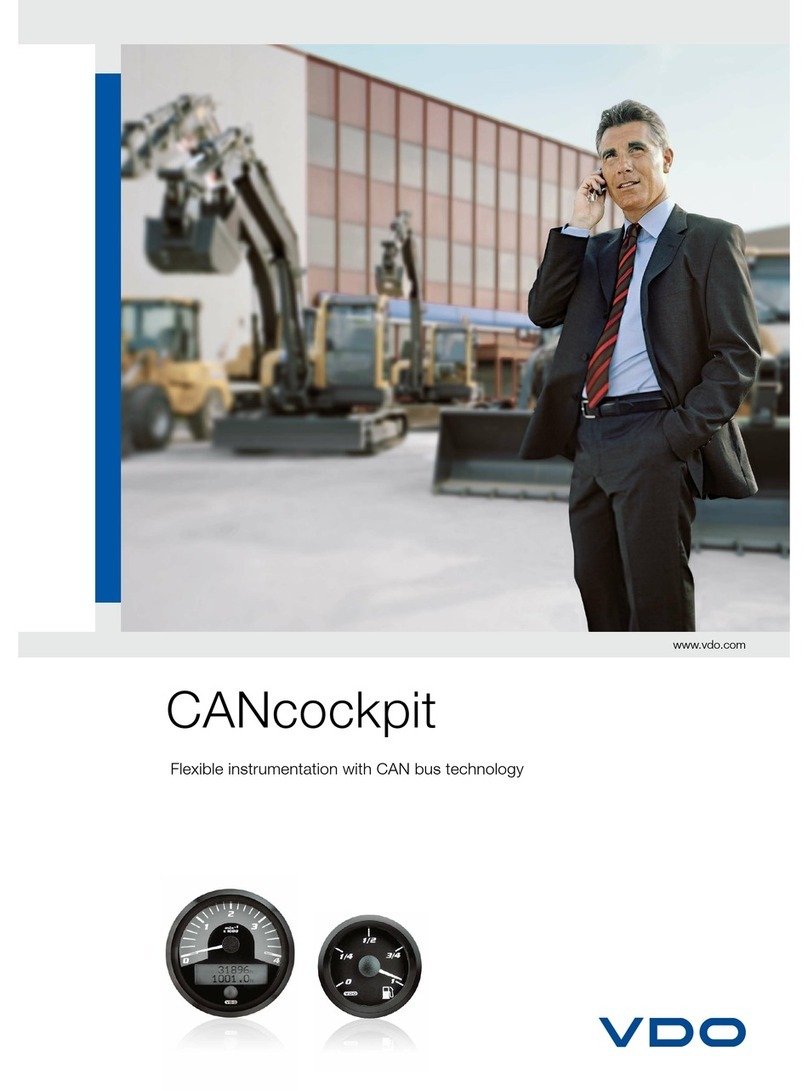DLD® Short Range
2
Why is the DLD® Short Range the
right download solution for me ?
Do your vehicles regularly return to your depots? Then the DLD® Short Range
by VDO is the truly efficient solution for you – because the DLD® Short Range
gives you legal downloading from mass memory and driver card data by means
of WLAN (local wireless network).
Data download starts automatically as soon as the vehicle is in a pre-defined area of the fleet site, e. g. the
company petrol station. The download files are transferred straight from the DTCO® to the office computer via
WLAN. The download process is controlled from the office PC, meaning that the company card can stay in
the office – at no time does it have to be inserted in the DTCO®.
Advantages of data transfer via WLAN
• You save on administrative costs
– no personnel is needed, because
data download is carried out auto-
matically at pre-defined intervals.
• You avoid hefty fines too – because
the DLD® Short Range ensures ad-
herence to legal archiving deadlines.*
• Downloading from driver cards and
mass memory takes place without
the need for a company card in the
vehicle. The company card stays
in the office – authentication takes
place via WLAN.
• The DLD® Short Range saves you
data downloading time – because
the data from the DTCO® is trans-
ferred straight to the office compu-
ter and from there to a download
archive if required (e. g. TIS-Web®).
• DLD® download files are compa-
tible with TIS-Web®, TIS-Office®
and third party archiving solutions.
• Your fleet manager has complete
control of the whole centralised
process.
• The data transfer itself costs
nothing.
* Provided that the legally specified download
intervals are input into the system.