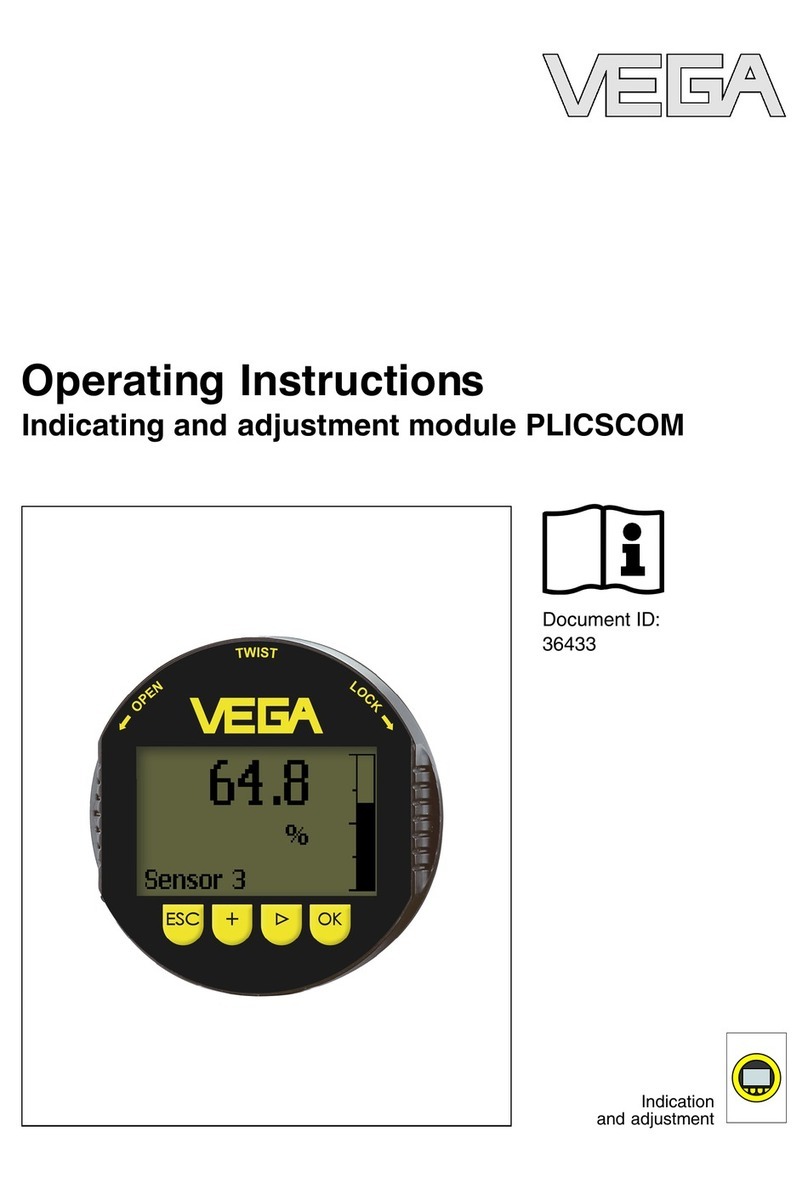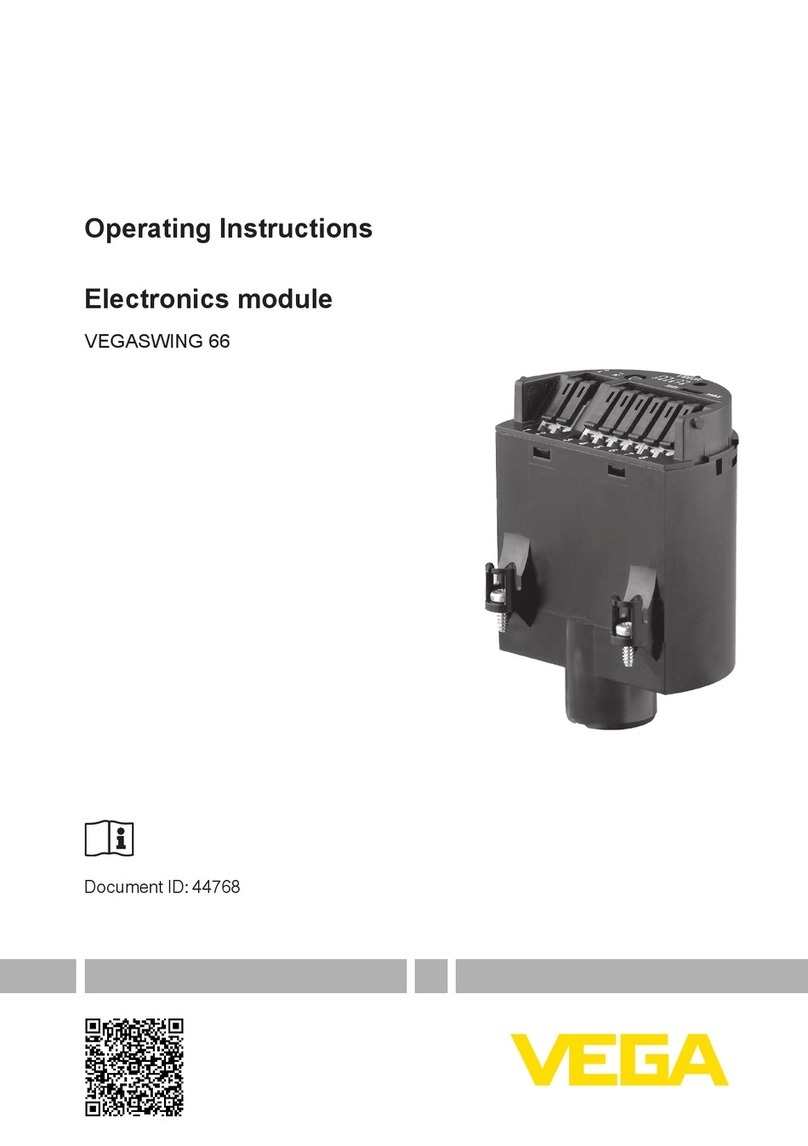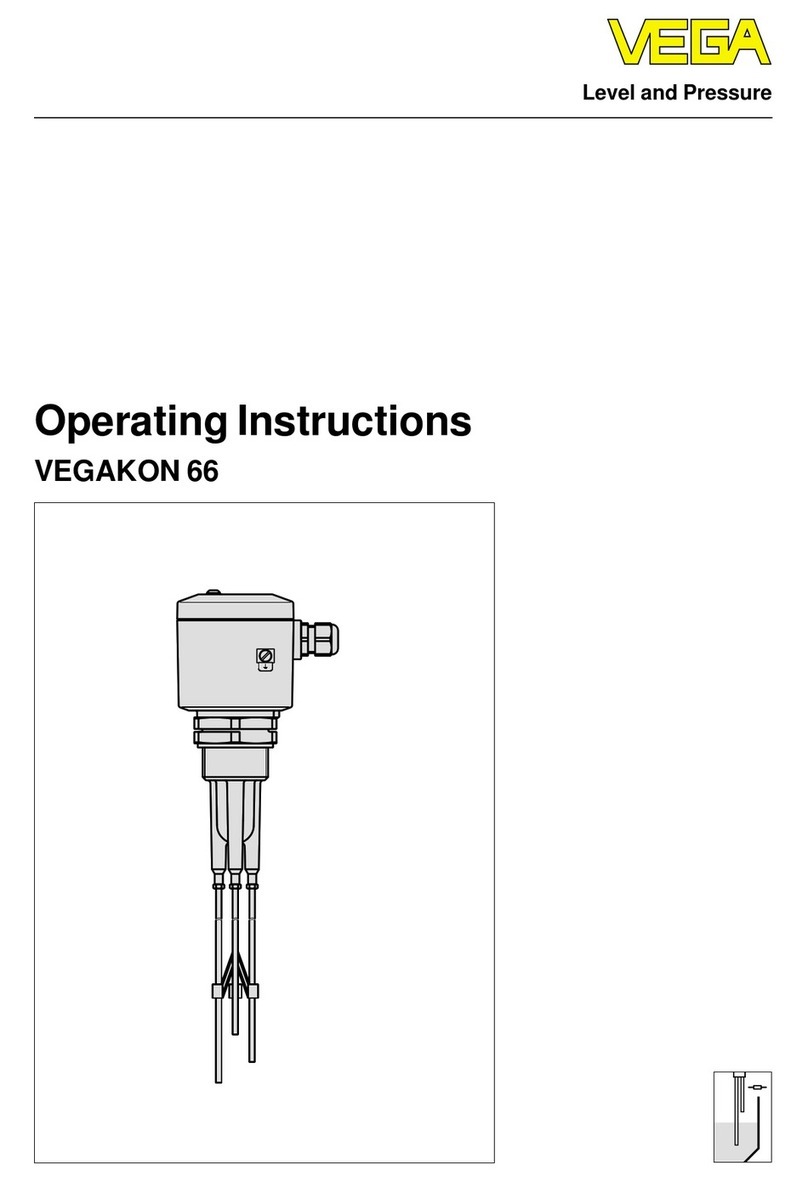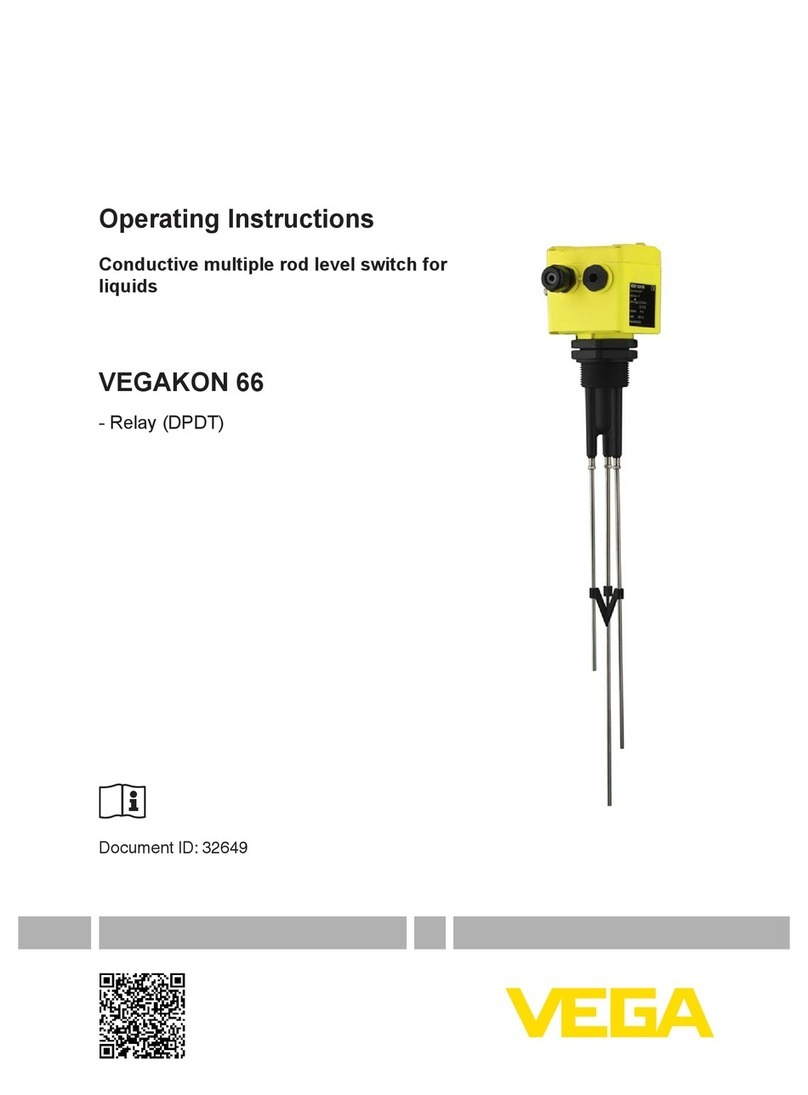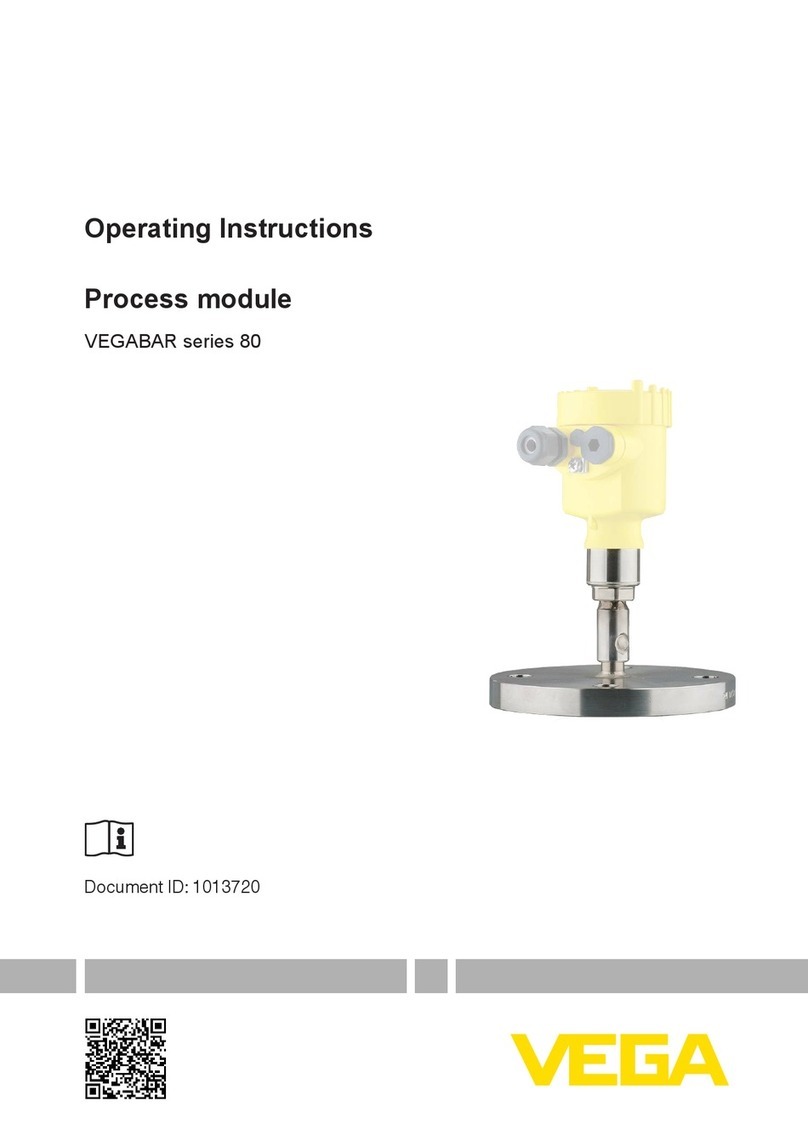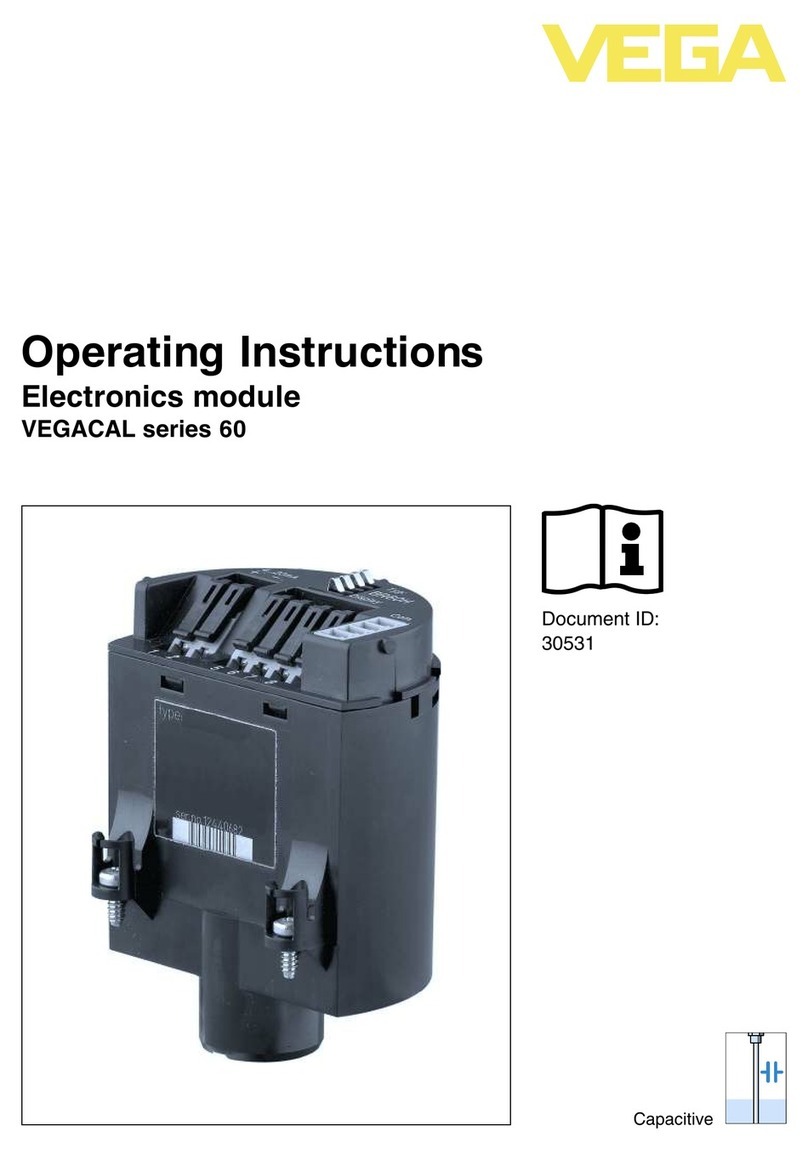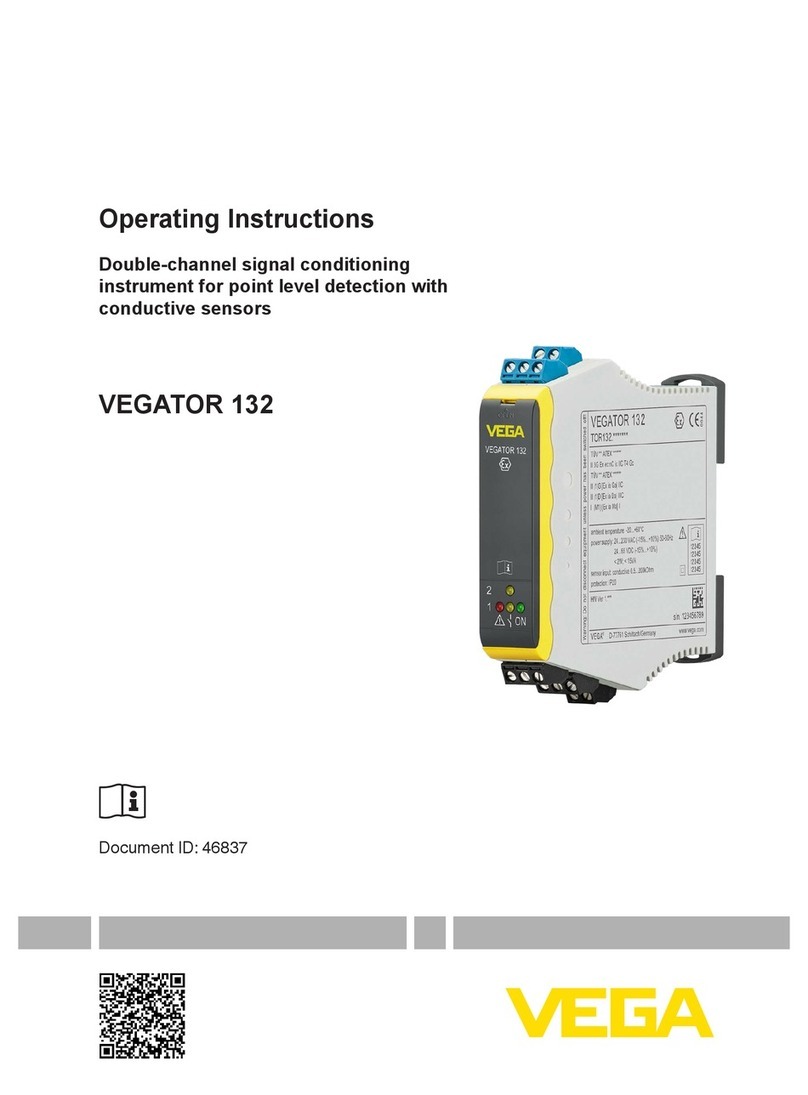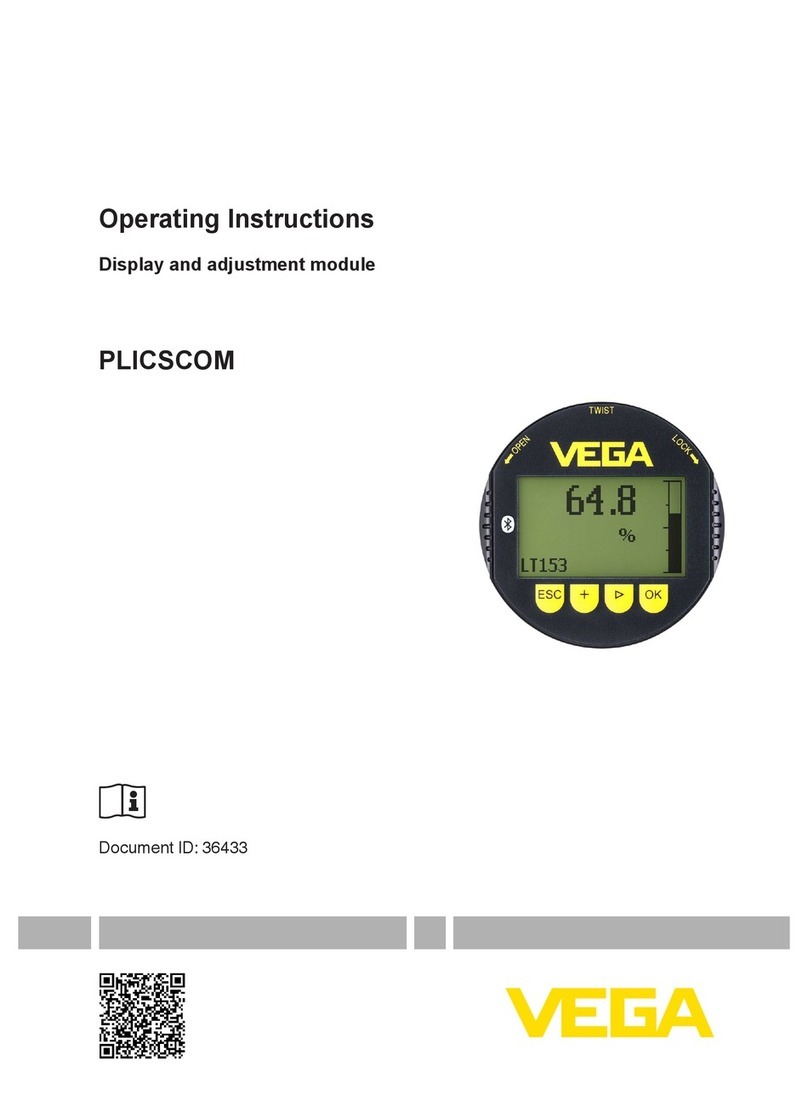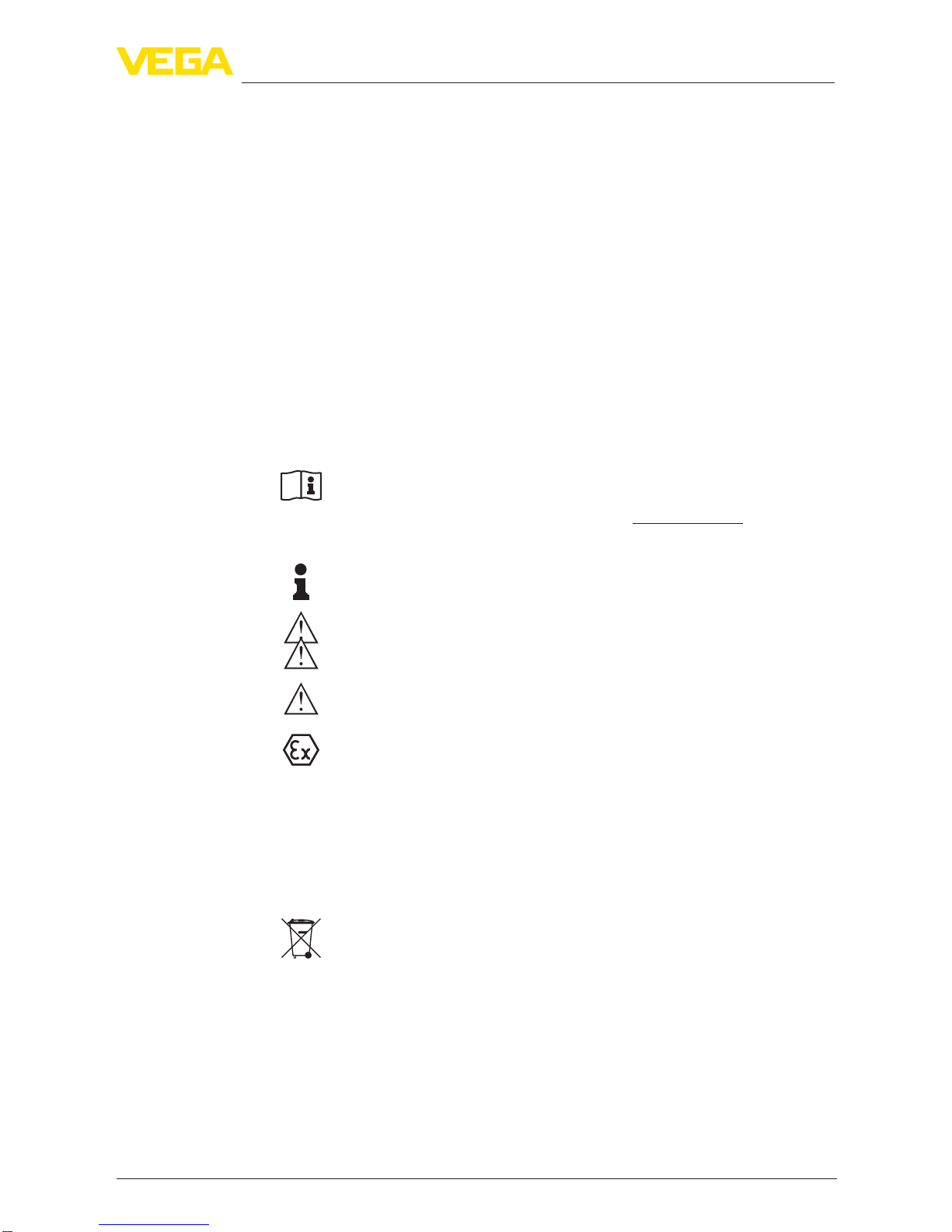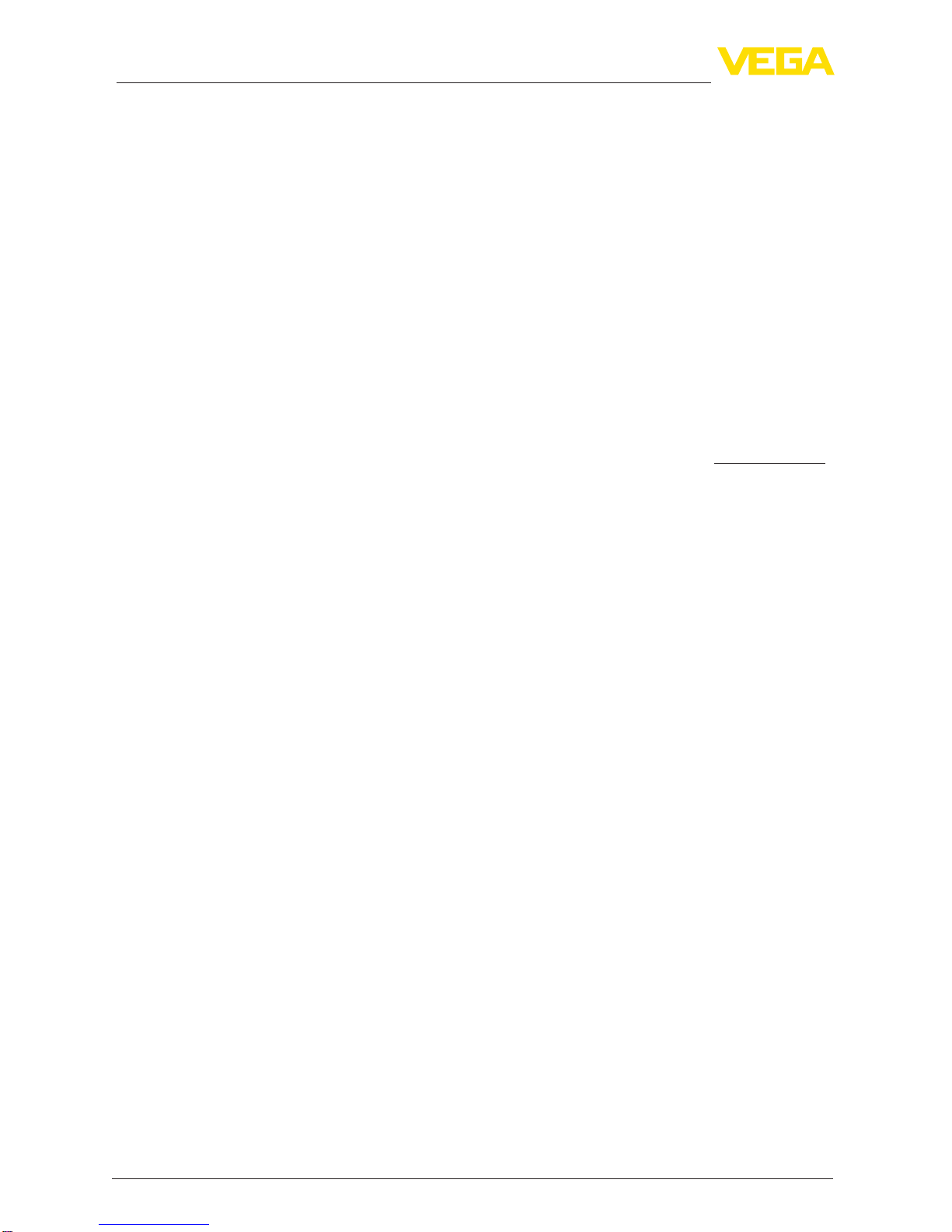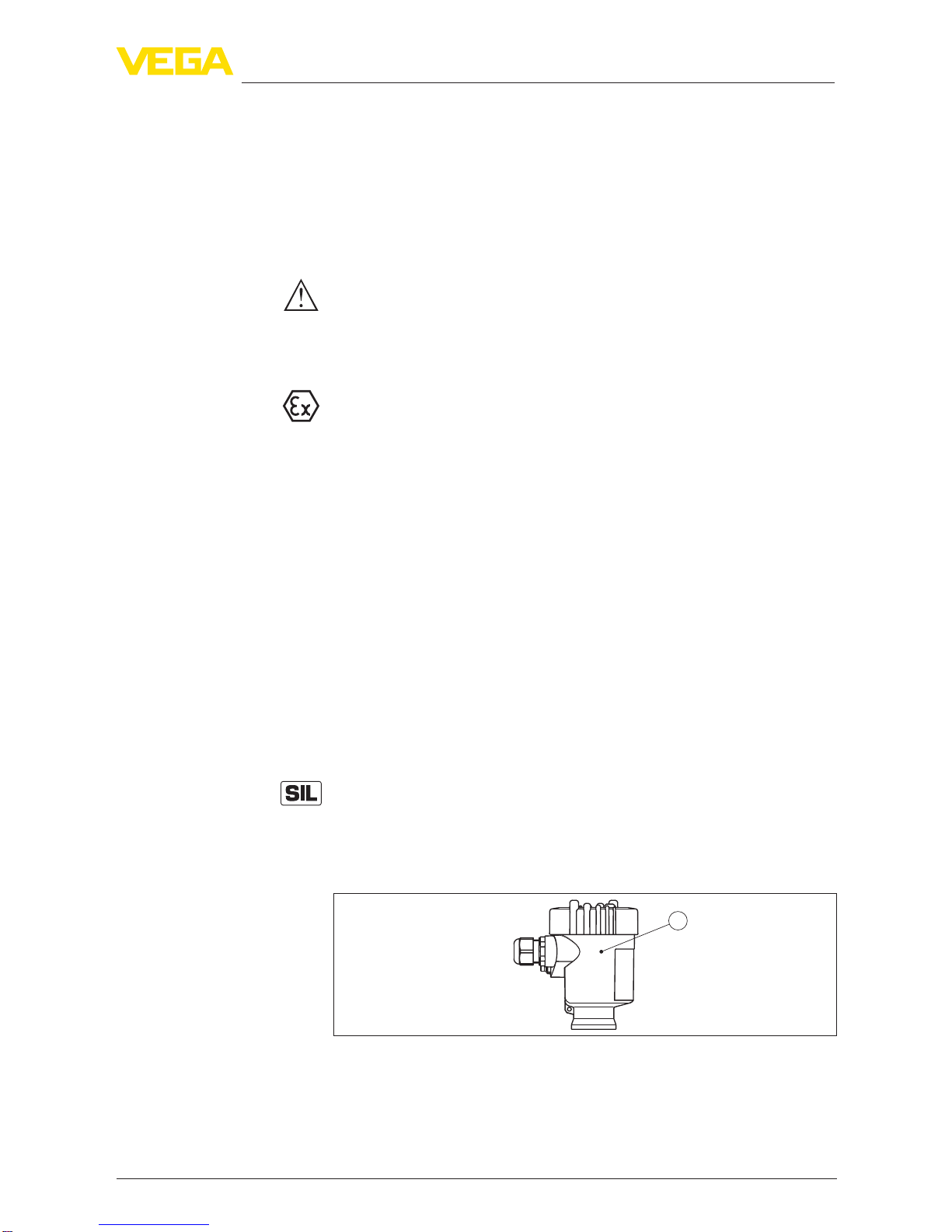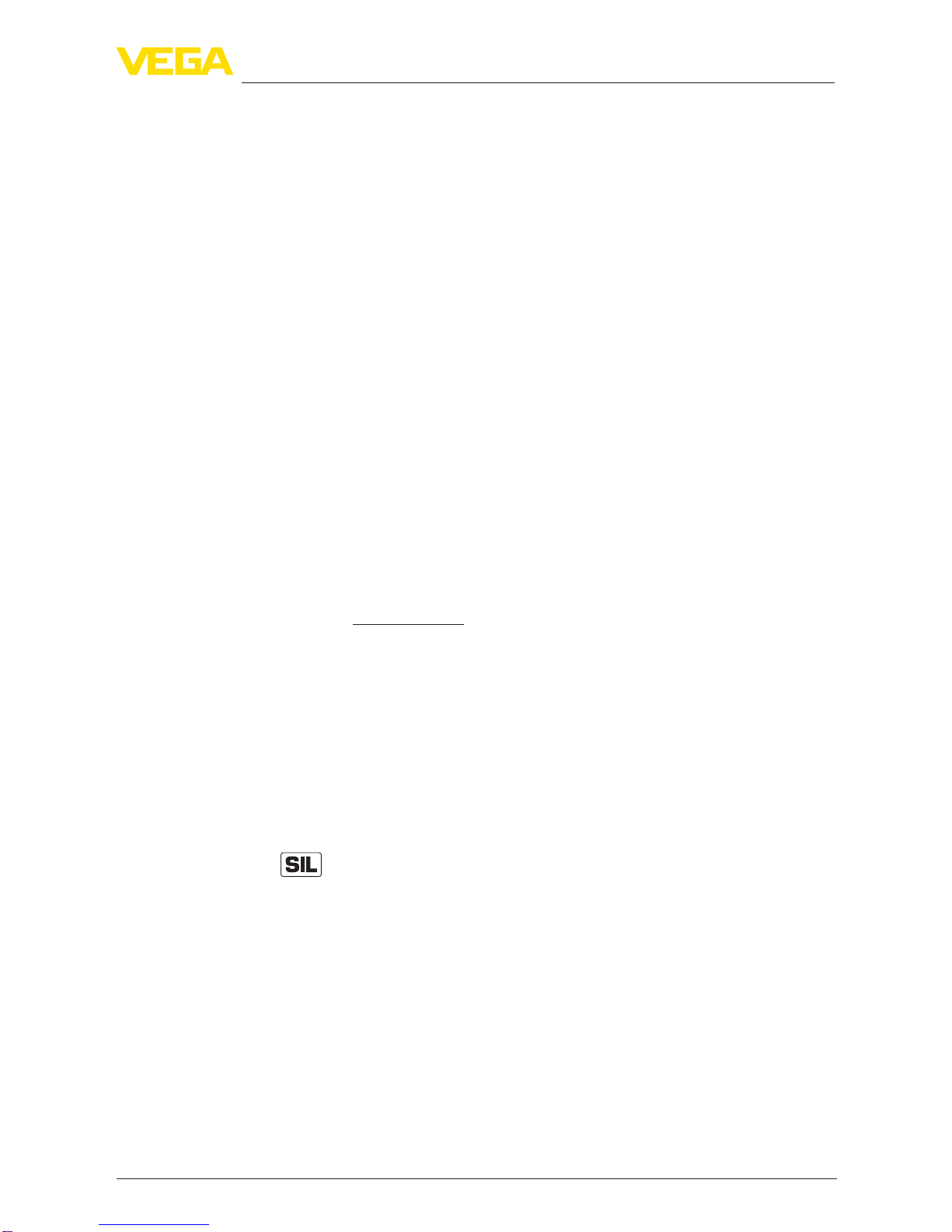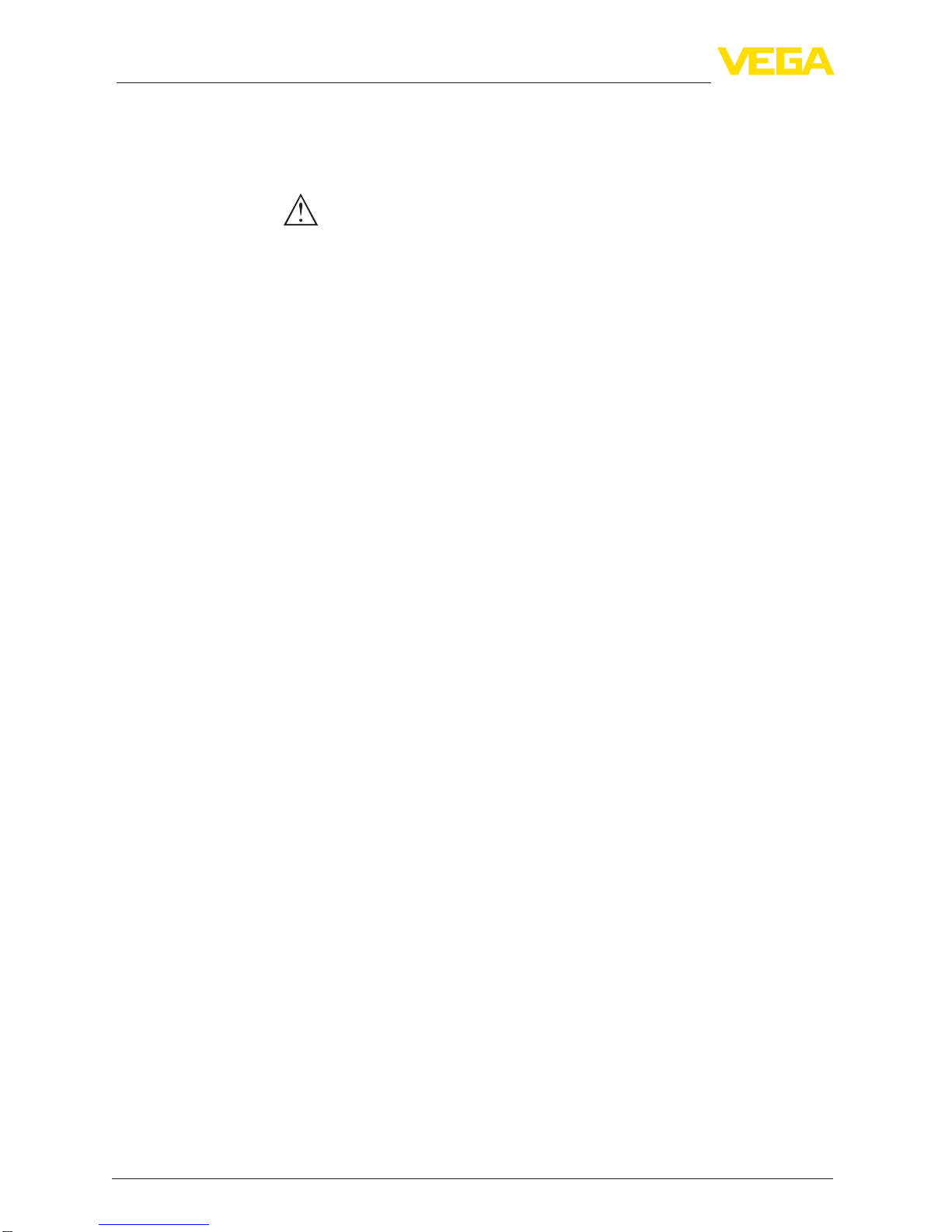2
Contents
Electronics module • VEGABAR series 80
45054-EN-180907
Contents
1 About this document ............................................................................................................... 3
1.1 Function ........................................................................................................................... 3
1.2 Target group ..................................................................................................................... 3
1.3 Symbols used................................................................................................................... 3
2 For your safety ......................................................................................................................... 4
2.1 Authorised personnel ....................................................................................................... 4
2.2 Appropriate use................................................................................................................ 4
2.3 Approvals ......................................................................................................................... 4
2.4 Environmental instructions ............................................................................................... 4
3 Product description ................................................................................................................. 5
3.1 Conguration.................................................................................................................... 5
3.2 Principle of operation........................................................................................................ 5
3.3 Packaging, transport and storage..................................................................................... 5
4 Mounting................................................................................................................................... 7
4.1 General instructions ......................................................................................................... 7
4.2 Mounting preparations ..................................................................................................... 7
4.3 Installation procedure....................................................................................................... 7
5 Setup ......................................................................................................................................... 9
5.1 Setup preparations........................................................................................................... 9
5.2 Setup steps ...................................................................................................................... 9
6 Dismount................................................................................................................................. 10
6.1 Dismounting steps.......................................................................................................... 10
6.2 Disposal ......................................................................................................................... 10
Safety instructions for Ex areas
TakenoteoftheExspecicsafetyinstructionsforExapplications.
These instructions are attached as documents to each instrument
with Ex approval and are part of the operating instructions.
Editing status: 2018-08-31