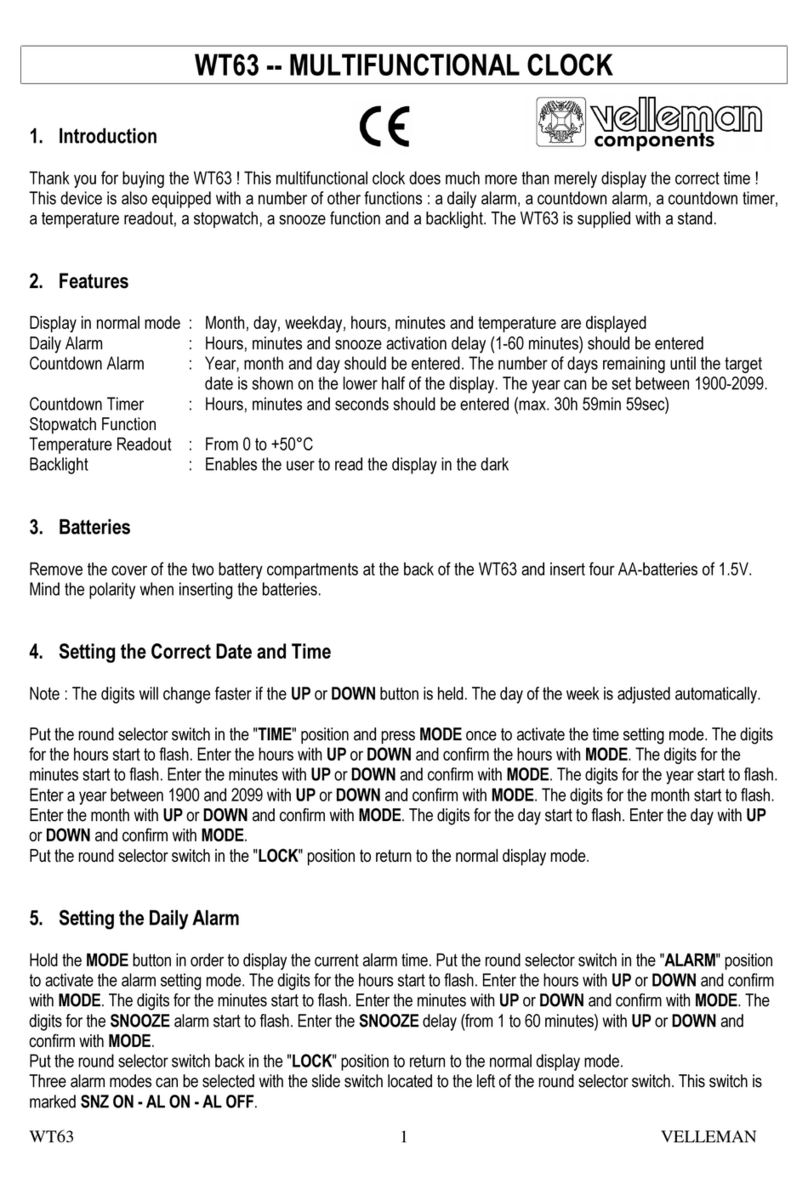WT4406 - 9 - VELLEMAN
WT4406 – DIGITALE DESIGNUHR
1. Einführung
An alle Einwohner der Europäischen Union
Wichtige Umweltinformationen über dieses Produkt
Dieses Symbol auf dem Produkt oder der Verpackung zeigt an, dass die Entsorgung dieses Produktes nach
seinem Lebenszyklus der Umwelt Schaden zufügen kann.
Entsorgen Sie die Einheit (oder verwendeten Batterien) nicht als unsortiertes Hausmüll; die Einheit oder
verwendeten Batterien müssen von einer spezialisierten Firma zwecks Recycling entsorgt werden.
Diese Einheit muss an den Händler oder ein örtliches Recycling-Unternehmen retourniert werden.
Respektieren Sie die örtlichen Umweltvorschriften.
Falls Zweifel bestehen, wenden Sie sich für Entsorgungsrichtlinien an Ihre örtliche Behörde.
Danke für den Kauf des WT4406! Bitte lesen Sie vor Inbetriebnahme diese Bedienungsanleitung sorgfältig durch.
Überprüfen Sie, ob Transportschäden vorliegen. Sollte dies der Fall sein, verwenden Sie das Gerät nicht und wenden
Sie sich an Ihren Händler.
2. Eigenschaften
•Temperaturanzeige, Kalender, Alarm mit Snooze/Light-Funktion,
•blaues hintergrundbeleuchtetes LCD
•12h/24h-Funktion
•Temperatur in °C/°F
3. Beschreibung
(siehe Abb. Seite 1)
1. LCD-Display
2. SNOOZE/LIGHT-Taste
3. HR (Hour)(Stunden)/MONTH (Monat)-Taste
4. MIN (Minuten)/Date (Datum)-Taste
5. TIM (Zeit) /ALARM /CALENDAR (Kalender)/LOCK einstellen
6. SNOOZE/ALARM ON/ALARM OFF-Schalter
7. 12HR/24HR/YEAR (Jahr)-Taste
8. °C/°F-Taste
4. Batterien
Öffnen Sie das Batteriefach an der Rückseite der Einheit und legen Sie zwei AAA (Micro)-Batterien ein. Achten Sie
auf die Polarität.
5. Datum & Zeit einstellen
Um das Datum einzustellen, stellen Sie den Schalter (5) auf CALENDAR. Drücken Sie die MONTH, DATE oder
YEAR-Taste um das gewünschte Datum und die gewünschte Zeit einzustellen. Ein falsches Datum wird automatisch
korrigiert; z.B. 30. Februar wird auf 1. Februar geändert, 31. April wird auf 1. April geändert.
Um die Zeit einzustellen, stellen Sie den Schalter (5) auf TIME SET. Drücken Sie die HR oder MIN-Taste um die
gewünschte Zeit einzustellen.