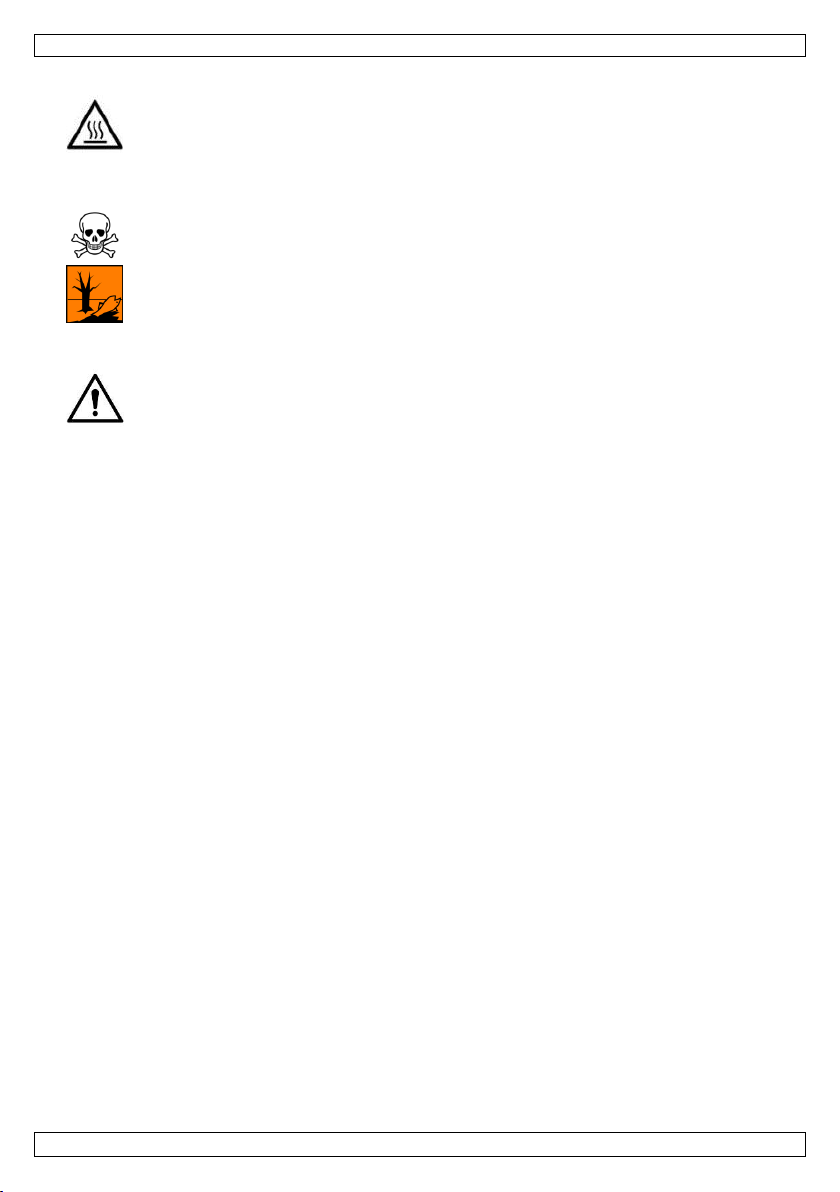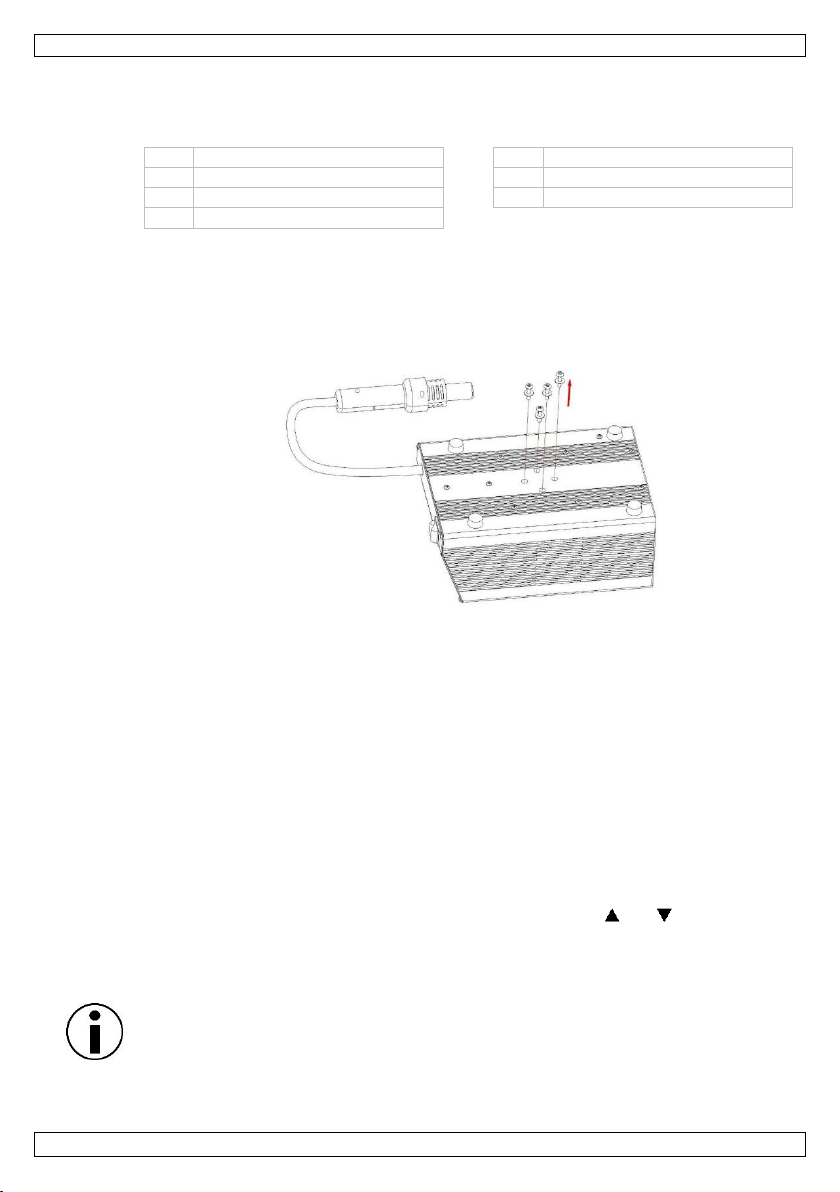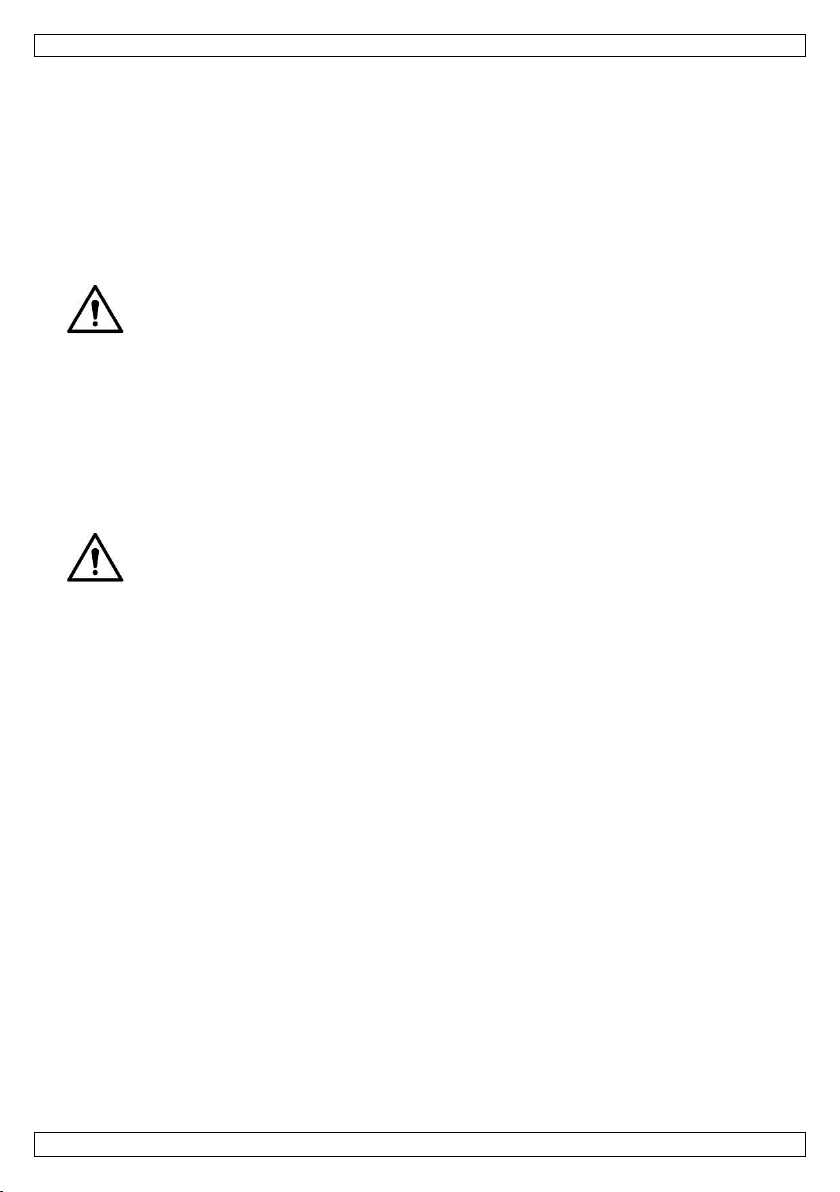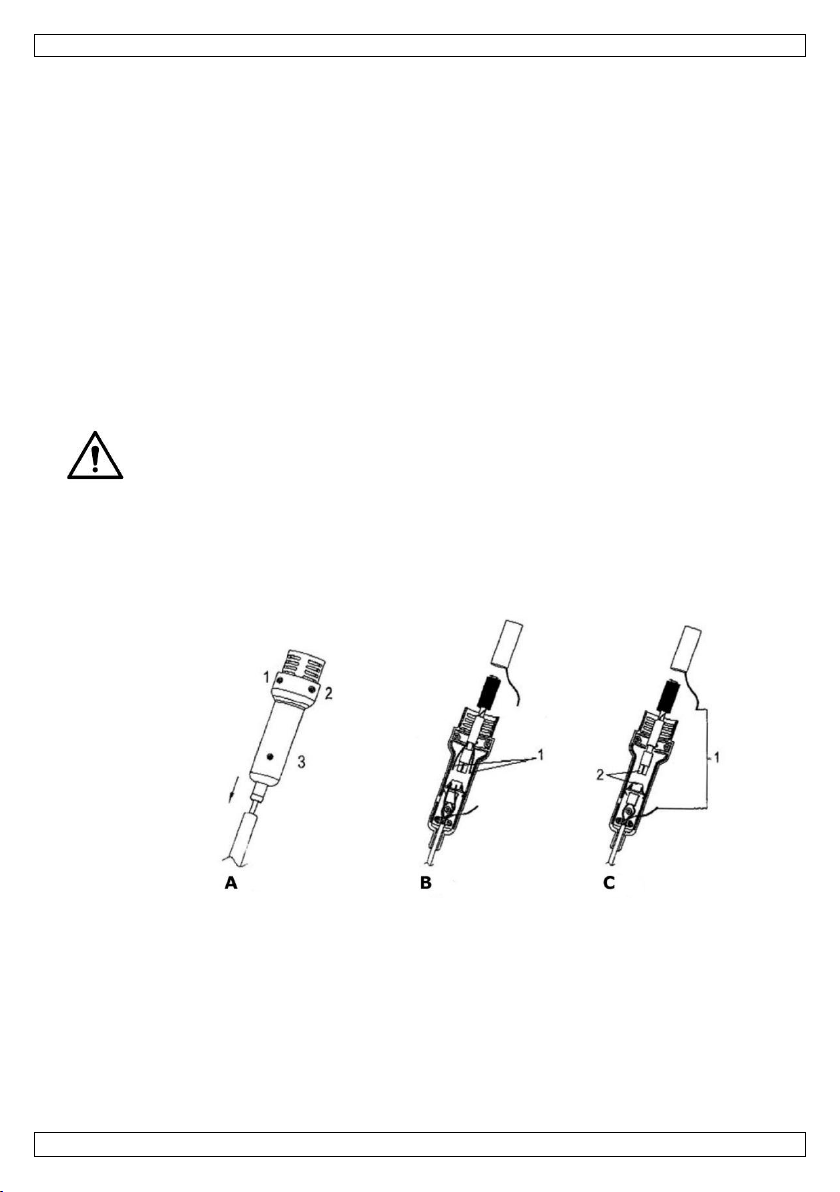VTSSD5
V. 01 –16/03/2018 10 ©Velleman nv
HANDLEIDING
SMD-SOLDEERSTATION - ESD-VEILIG
1. Inleiding
Aan alle ingezetenen van de Europese Unie
Belangrijke milieu-informatie betreffende dit product
Dit symbool op het toestel of de verpakking geeft aan dat, als het na zijn levenscyclus
wordt weggeworpen, dit toestel schade kan toebrengen aan het milieu. Gooi dit toestel
(en eventuele batterijen) niet bij het gewone huishoudelijke afval; het moet bij een
gespecialiseerd bedrijf terechtkomen voor recyclage. U moet dit toestel naar uw
verdeler of naar een lokaal recyclagepunt brengen. Respecteer de plaatselijke
milieuwetgeving.
Hebt u vragen, contacteer dan de plaatselijke autoriteiten betreffende de
verwijdering.
Dank u voor uw aankoop! Lees deze handleiding grondig door voor u het toestel in
gebruik neemt. Werd het toestel beschadigd tijdens het transport, installeer het dan
niet en raadpleeg uw dealer.
2. Veiligheidsvoorschriften
Lees en begrijp deze handleiding en de veiligheidsinstructies vóór ingebruikname.
Uitsluitend voor gebruik binnenshuis.
De voedingskabel mag niet beschadigd zijn of ingekort worden.
Waarschuwing! De voedingskabel kan niet worden vervangen. Als de kabel beschadigd
is, dan moet het toestel uit gebruik worden genomen.
De beschikbare netspanning mag niet hoger zijn dan de spanning vermeld in de
specificaties achteraan de handleiding.
Steek de stekker in een geschikt, geaard stopcontact.
Opgelet: Elektrocutiegevaar bij het openen van het toestel. Raak geen kabels aan die
onder stroom staan om dodelijke elektrische schokken te vermijden. Open de behuizing
niet zelf. Laat het onderhoud van het toestel over aan een vakman.
Bedien het toestel nooit met natte handen.
Gebruik dit toestel nooit in een elektronisch circuit onder spanning. Schakel eerst de
voeding van het circuit uit en ontlaad alle condensatoren.
Trek de stekker uit het stopcontact wanneer het toestel niet in gebruik is of voordat u
het toestel reinigt. Houd de voedingskabel altijd vast bij de stekker en niet bij de kabel.
Vermijd gebruik in de buurt van brandbare producten of explosieve gassen. Door de
hitte kunnen brandbare stoffen ontvlammen, ook wanneer deze niet zichtbaar zijn.
Gebruik enkel in een goed geventileerde ruimte.