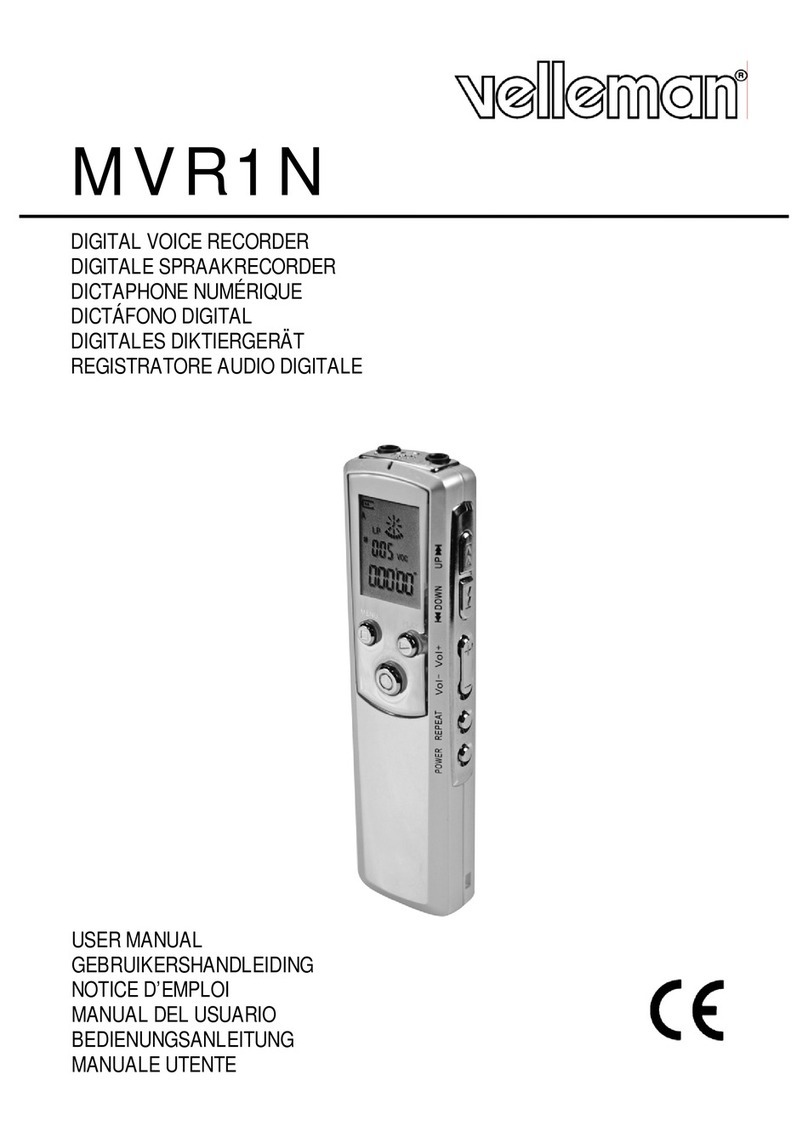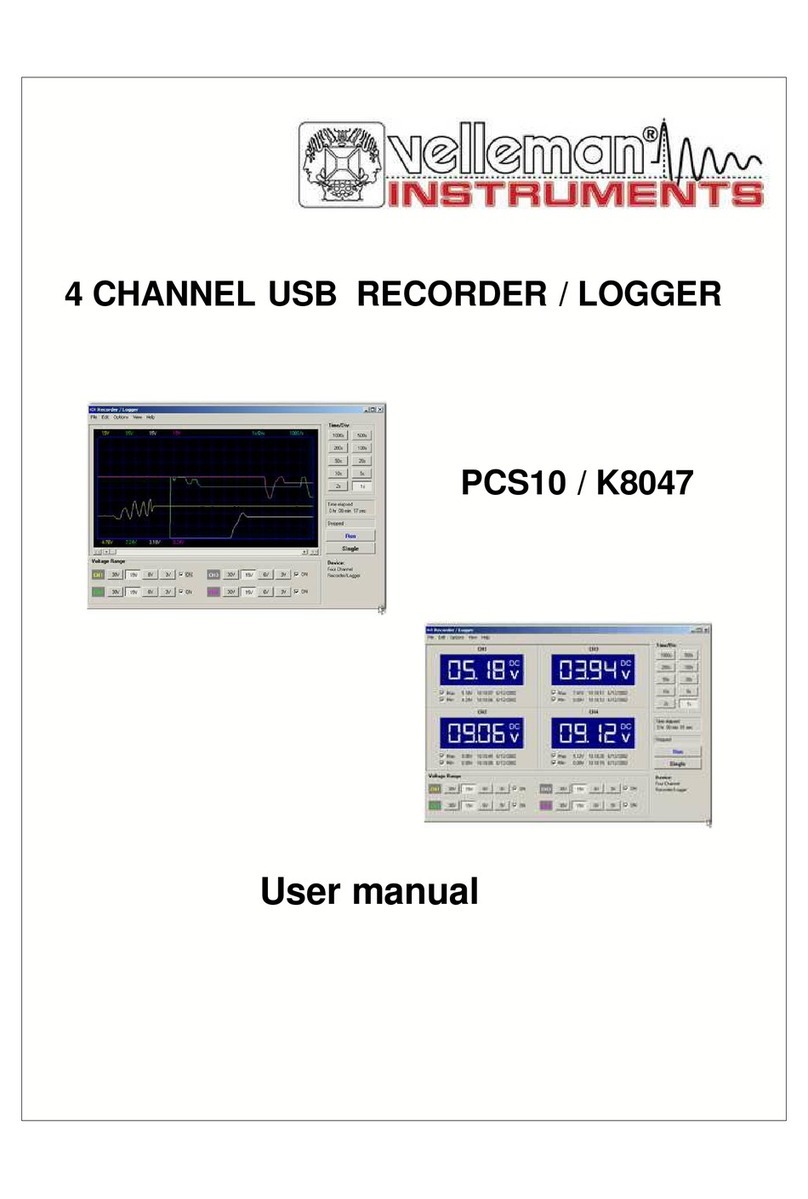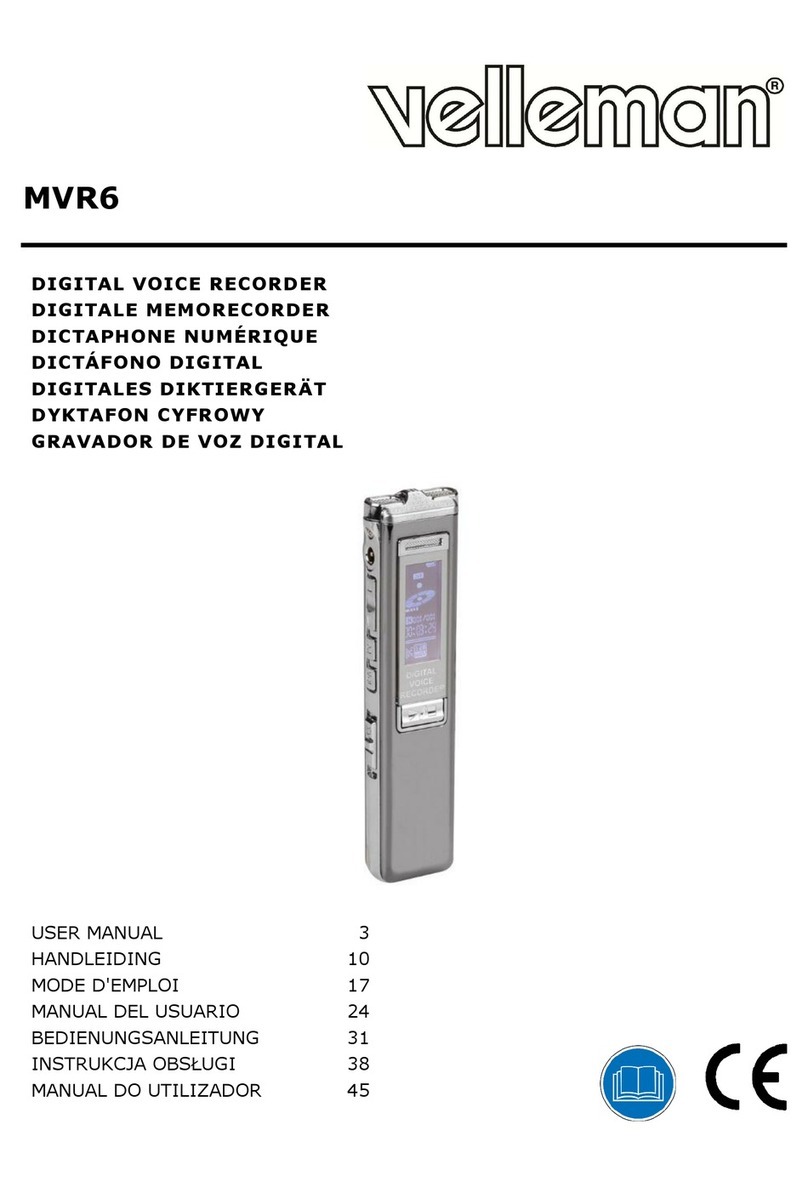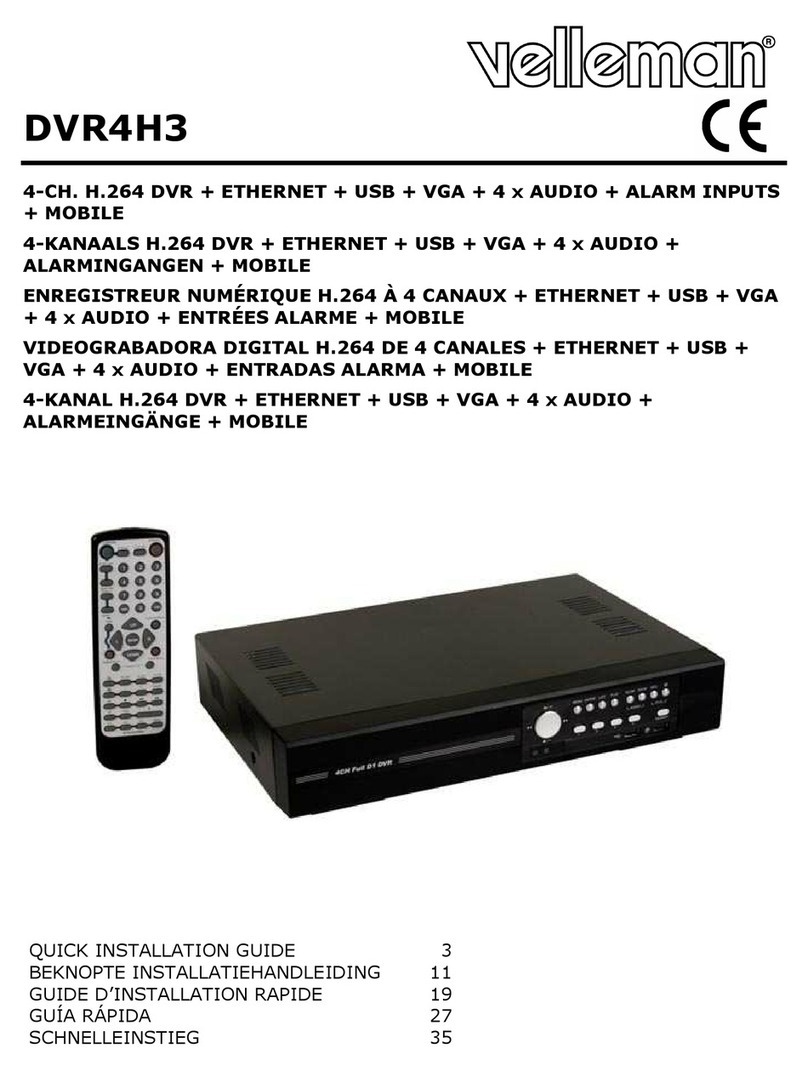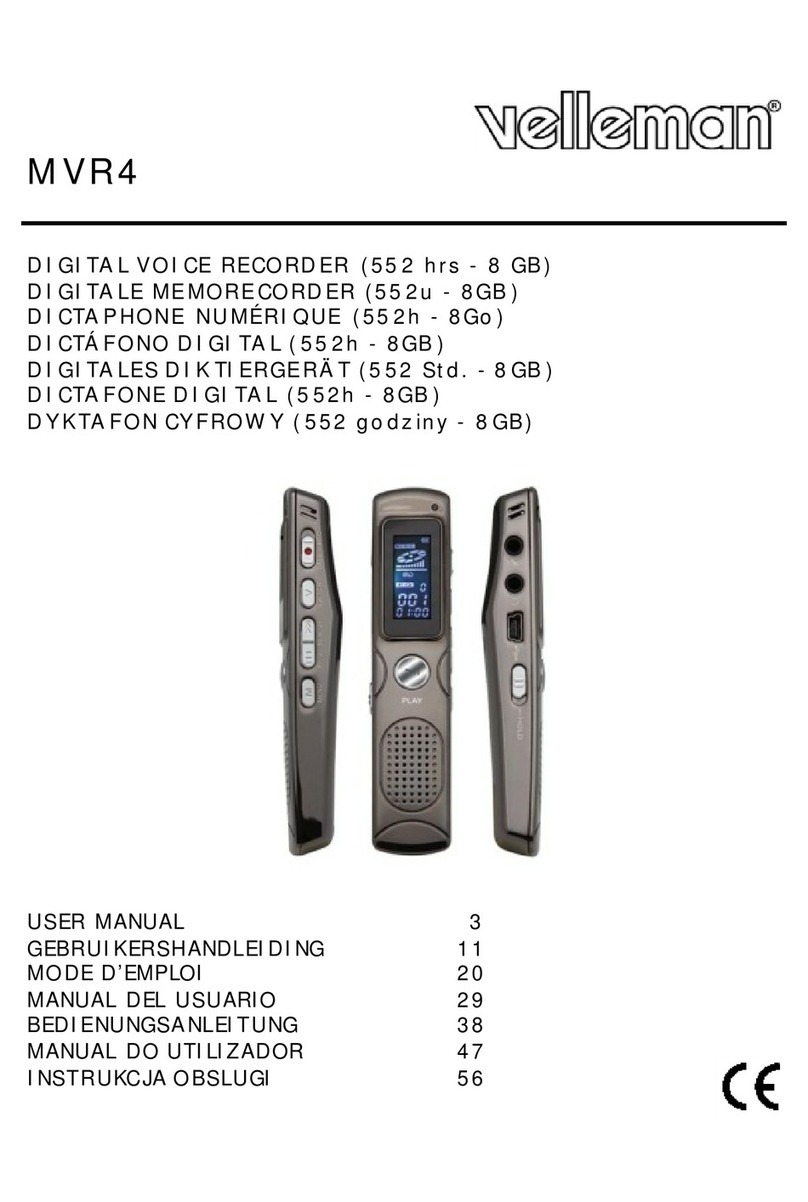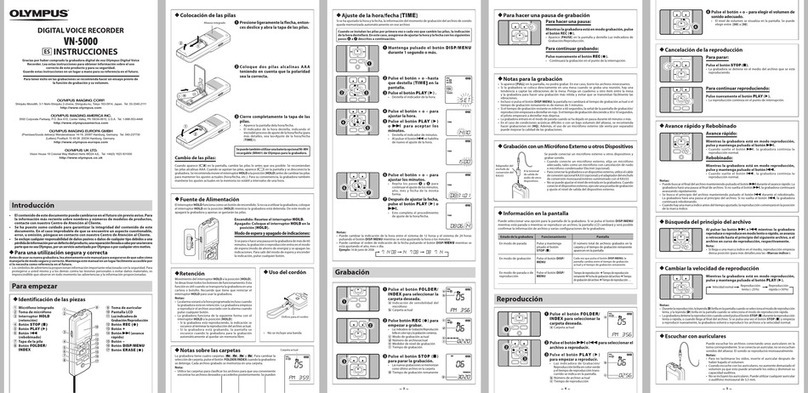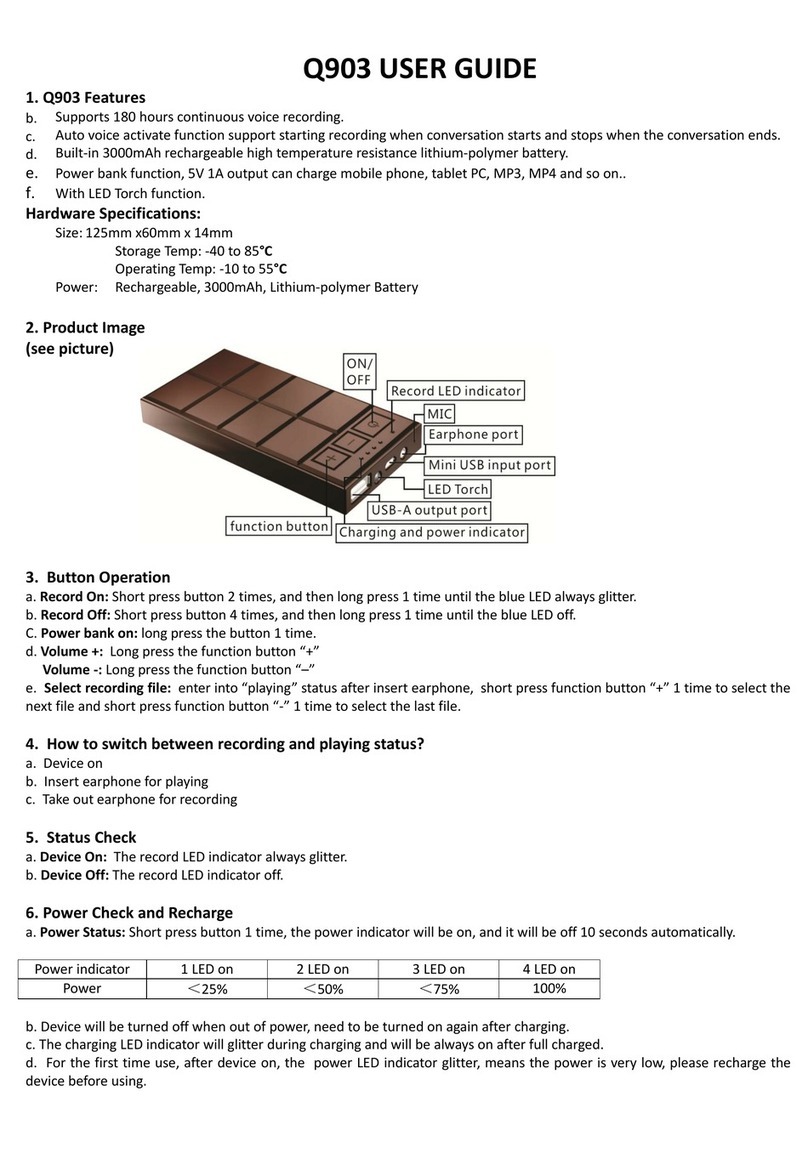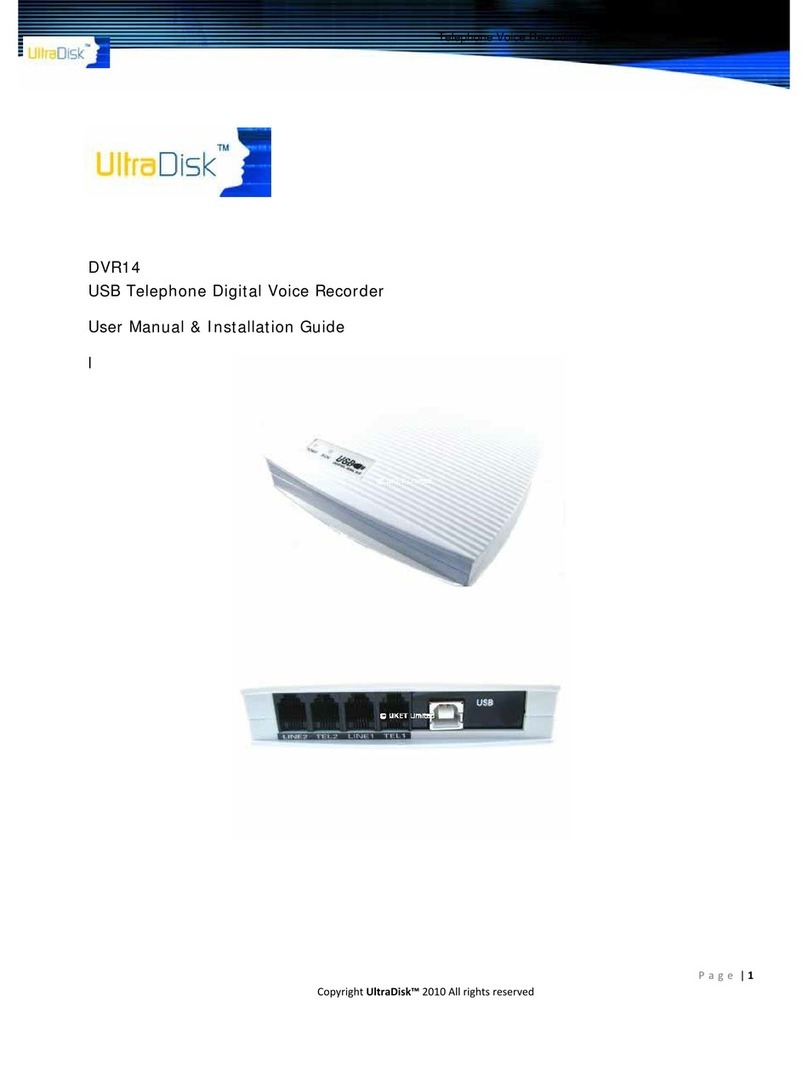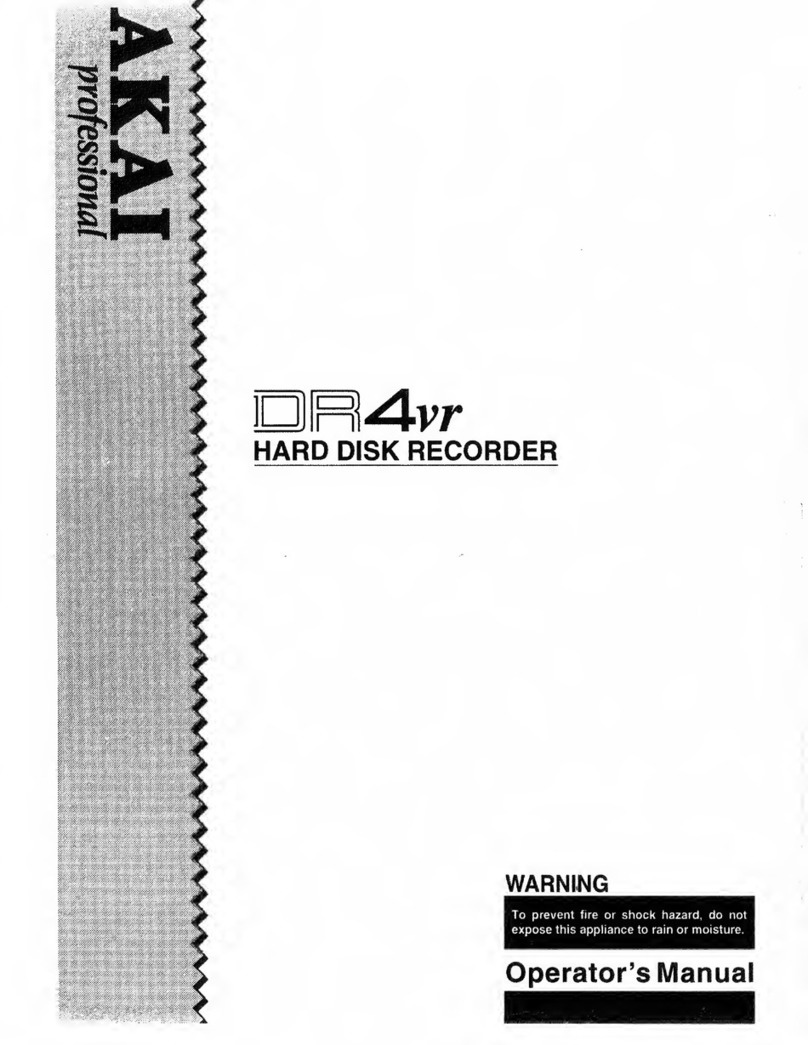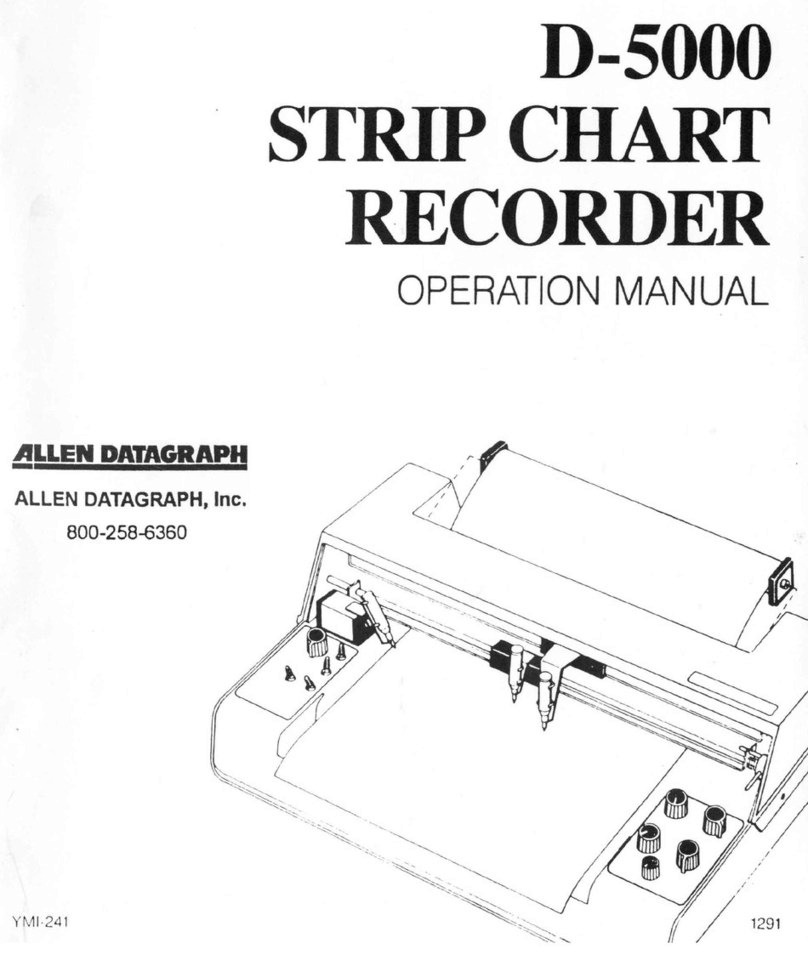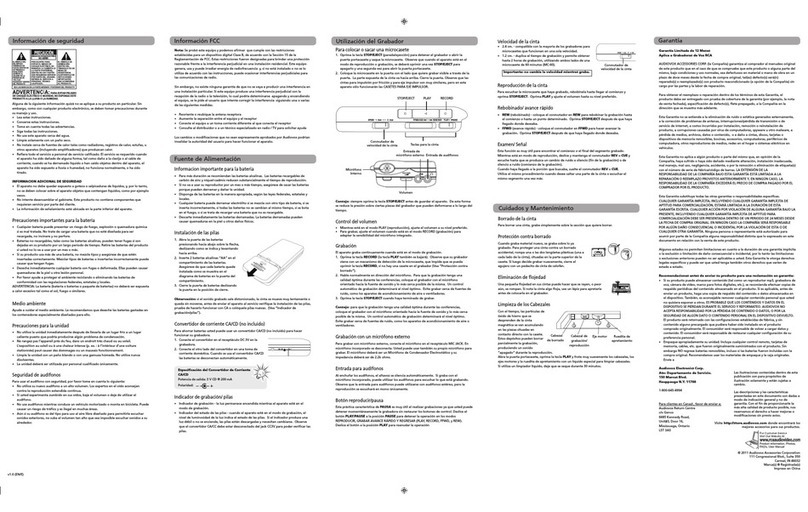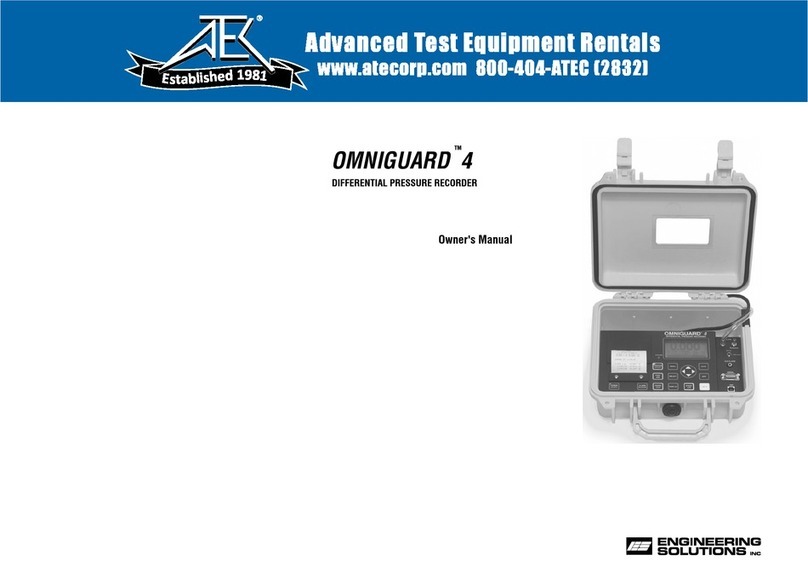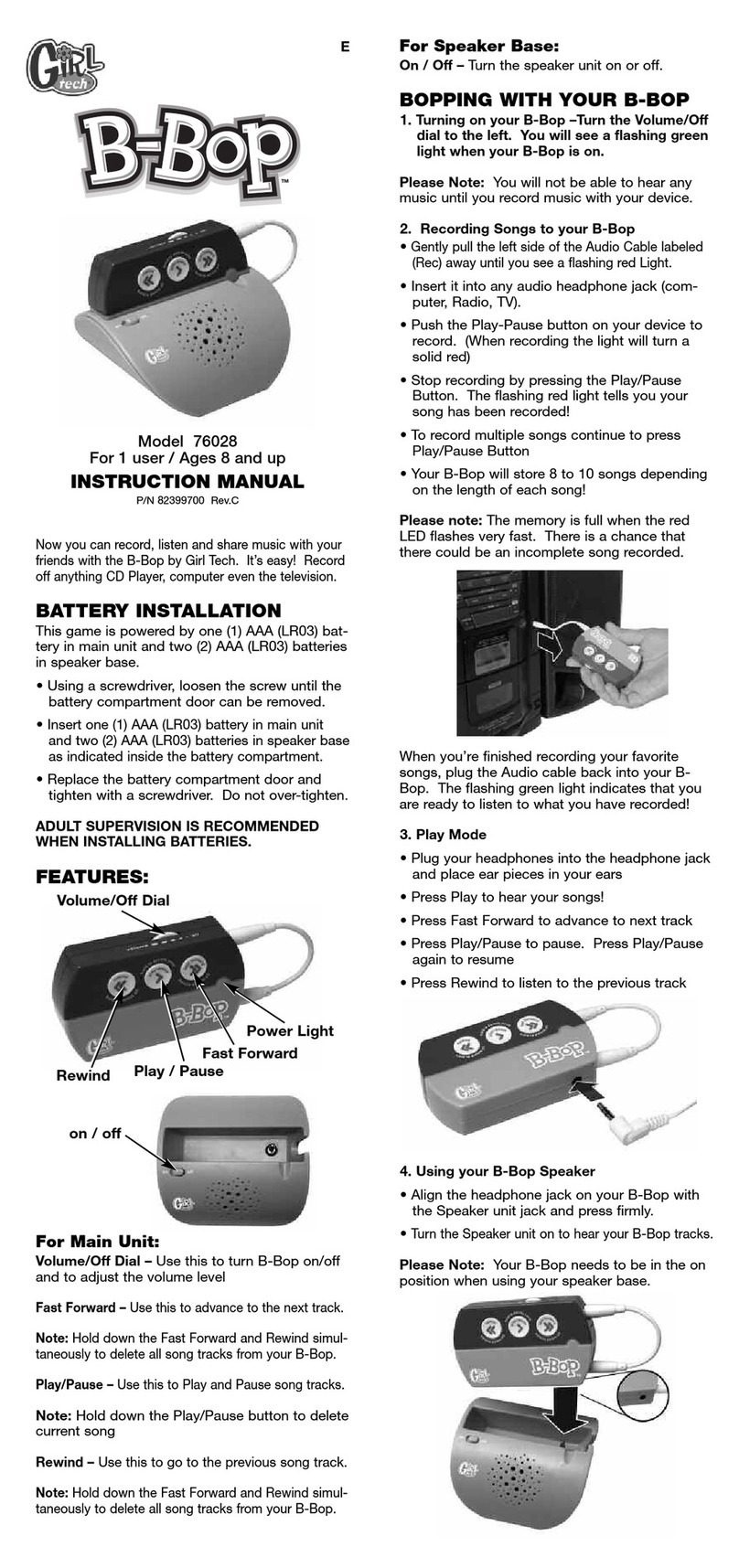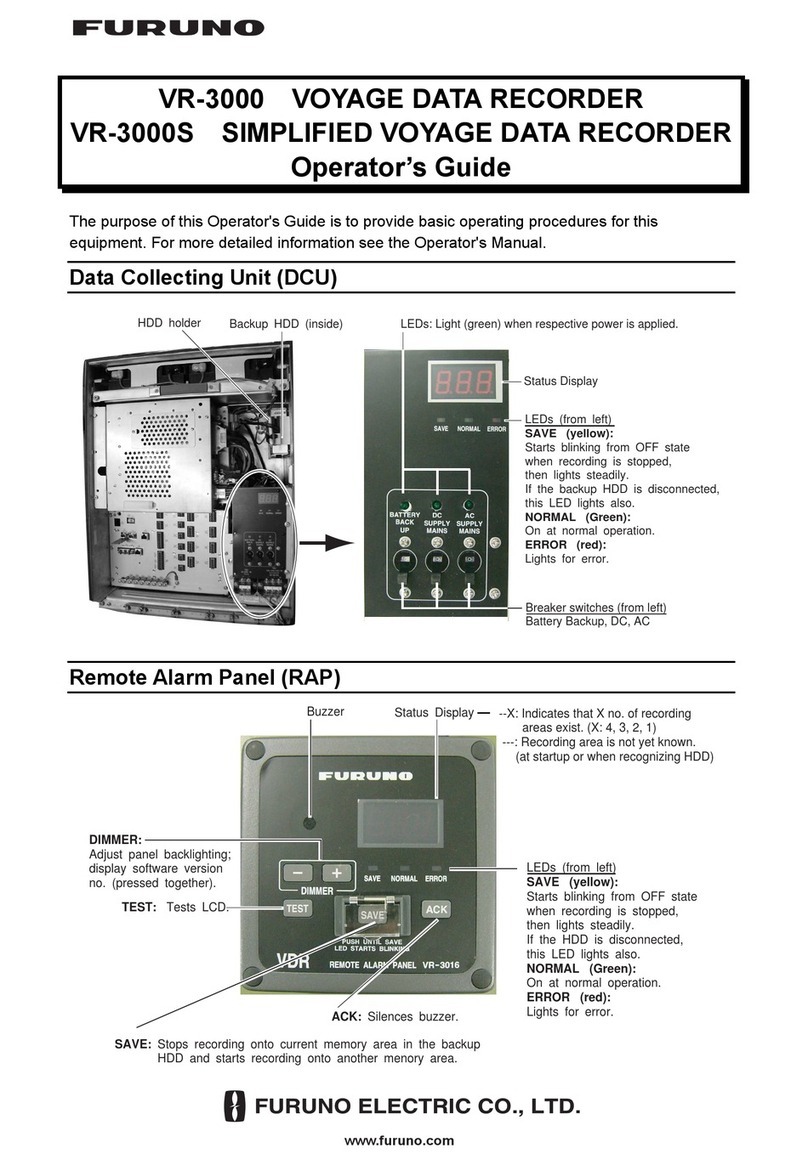Velleman MVR4 User manual

MVR4
DIGITAL VOICE RECORDER (552 hrs
-
8 GB)
DIGITALE MEMORECORDER (552u
-
8GB)
DICTAPHONE NUMÉRIQUE (552h
-
8G )
DICTÁFONO DIGITAL (552h
-
8GB)
DIGITALES DIKTIERGERÄT (552 Std.
-
8GB)
DICTAFONE DIGITAL (55
2h
-
8GB)
DYKTAFON CYFROWY (552 g dziny
-
8GB)
USER MANUAL
3
GEBRUIKERSHANDLEIDING 11
MODE D’EMPLOI 20
MANUAL DEL USUARIO 29
BEDIENUNGSANLEITUNG 38
MANUAL DO UTILIZADOR 47
INSTRUKCJA OBSLUGI 5

MVR4
V. 01 – 11/01/2013 2 ©Velleman nv
1
2
3
4
6
7
8
9
10
11
12
13
显
示
屏
14
15

MVR4
V. 01 – 11/01/2013 3 ©Velleman nv
USER MANUAL
1. Intr ducti n
T all residents f the Eur pean Uni n
Imp rtant envir nmental inf rmati n ab ut this pr duct
This symbol on the device or the package indicates that
disposal of the device after its lifecycle could harm the
environment. Do not dispose of the unit (or batteries) as
unsorted municipal waste; it should be taken to a
specialized company for recycling. This device should be
returned to your distributor or to a local recycling service. Respect
the local environmental rules.
If in d ubt, c ntact y ur l cal waste disp sal auth rities.
Thank you for choosing Velleman! Please read the manual thoroughly
before bringing this device into service. If the device was damaged in
transit, don't install or use it and contact your dealer.
Package c ntents
•1x digital voice recorder
•1x USB cable
•1x phone cable
•1x phone adapter
•1x microphone
•1x earphones
•1x user manual
2. General Guidelines
Refer to the Velleman® Service and Quality Warranty on the last
pages of this manual.
•Do not disassemble or repair this product.
•Indoor use only. Keep this device away from rain, moisture,
splashing and dripping liquids.
•Keep this device away from dust and extreme heat.
•Backup your important data frequently, damage or data loss
caused by malfunction or modification is not guaranteed.
•Do not subject the device to severe impact or drop it from high
position.
•Always use accessories provided or authorized by the vendor.

MVR4
V. 01 – 11/01/2013 4 ©Velleman nv
•Only clean it with a soft, dry cloth or brush. Never use aggressive
cleaning agents or chemical solutions as the surface of the casing
could be damaged.
•Avoid using the device in strong magnetic field.
3. Features
•built-in mass storage, capacity 8 GB
•super long recording: up to 552 hours in LP 32 kbps mode
•voice recording
•supports voice-operated recording (VOR)
•recording indicator
•music playback
•7 equalizer modes: NOR (natural), ROCK (rock), POP (popular),
CLASSOL (classical), SOFT (soft), JAZZ (jazz), DBB (bass)
•repeat all tracks
•AB repeat: repeat a specific part of the recording
•delete file: single file or all files
•USB connection for file transfer
•built-in speaker
•built-in rechargeable battery
•auto power-off
•transmitting box: LINE-IN/telephone
4. Overview
Refer to the illustrations on page 2 of this manual.
1
External microphone port
2
Earphone port
3
USB port
4
HOLD switch
5
Display
6
Recording indicator
7
Power/Play button
8
Red Dot button: Record or Save
9
Volume button: short press for volume adjustment; long press
for music and record mode switch.
10
button: Next/VOL-/Fast Forward
11
button: Previous/VOL+/Fast Backward

MVR4
V. 01 – 11/01/2013 5 ©Velleman nv
12
M
-
button: Mode selection (short press for A
-
B repeat, long
press for track repeat or EQ mode etc.)
13
External Speakers
14
Reset button
15
Built
-
in microphone
5. Operati n
5.1 P wer On
1. Make sure the HOLD switch is unlocked.
2. Make sure the red dot button on the side of the device is set to
SAVE.
3. Press and hold the PLAY button for about 3 seconds to power on
the device.
5.2 P wer OFF
•Press and hold the PLAY button.
The device should power off after it is idle for 5 minutes.
5.3 Charging the battery
To charge the battery:
1. Connect the device to your computer using the included usb
cable.
2. When USB appears on the screen, press and hold the M button
to start using the device.
N tes
•The battery indicator appears at the top right of the screen
when the device turns on and when charging.
•The device has power-saving feature: it will power off
automatically if it is idle for 5 minutes.
•When the battery is running low, the device save the recording
automatically and power off.
•If you need to record for a longer time, you can power the device
with a USB cable.
5.4 Rec rding
1. Set the red dot button on the side of the device to REC.
2. The device now starts recording.

MVR4
V. 01 – 11/01/2013 ©Velleman nv
3. Press the PLAY button to pause or resume recording.
The LED indicator is blinking when recording is paused.
4. To end recording, set the red dot button to SAVE.
The recording will be saved automatically.
5. Press the PLAY button to play the current recording.
5.5 Play/pause
1. Press and hold the V button to switch between record and music
playback mode.
2. Press the PLAY button to play or pause.
3. Press the or button to play the previous or next track
5.6 Switching between rec rd and music playback m de
Press and hold the V button to switch between record and music
playback mode.
When playing music
1. Press and hold the V button to go to recording files.
2. Press the PLAY button to play a recording.
When playing rec rding files
1. Press and hold the V button to go to music files.
2. Press the PLAY button to play a music files.
5.7 Playback Settings
Adjusting the v lume
1. Make sure the device is in music playback or recording playback
mode.
2. Press the V button and press or to adjust the volume.
3. To exit from volume adjustment, press the V button again.
A-B Repeat
You can set the device to repeat a part of a track or recording.
1. Make sure the device is in music playback or recording playback
mode.
2. Press the M button once to set the start point of the repeat A.
A- appears and B blinks on the screen
3. Press the M button again to set the end point B.
A-B appears and the section between A and B is repeated.
4. To exit from AB repeat, press the M button again.

MVR4
V. 01 – 11/01/2013 7 ©Velleman nv
Repeating tracks r rec rdings
1. Make sure the device is in music playback or recording playback
mode.
2. Press and hold button M until ALL appears on the display.
3. Press or to set the repeat setting:
oSelect to repeat one track
oSelect to repeat all tracks
oSelect to turn off repeat.
4. Press the PLAY button to confirm.
EQ m de (equalizer)
1. Make sure the device is in music playback or recording playback
mode.
2. Press and hold the M button until the repeat option appears and
now press the M button again to display EQ.
3. Press or to select an equalizer preset
4. Available presets are: NOR (natural), ROCK (rock), POP
(popular), CLASSOL (classical), SOFT (soft), JAZZ (jazz), DBB
(bass)
5. Press the PLAY button to confirm.
5.8 Device settings
L cking the device
1. Slide the switch on the side of the device to HOLD.
oHOLD appears on the screen for about 2 seconds.
oLOCK appears next to battery indicator when the device is
locked.
oNow except the red dot button, all buttons are disabled. You
can see the LOCK indicator next to battery indicator of the
HOLD switch is on.
Turning the LED indicat r n r ff
1. Make sure recording is stopped or paused.
2. Press the M button once (ON LED will appear on the display).
3. Press the button to select ON or OFF.
4. Press the PLAY button to confirm.
Switching between high quality and l w quality rec rding
1. Make sure recording is stopped or paused.

MVR4
V. 01 – 11/01/2013 8 ©Velleman nv
2. Press the M button twice (HQ TYPE will appear on the display).
3. Press the button to select ON or OFF.
4. Press the PLAY button to confirm.
Setting v ice activati n (VOR)
You can set the device to work with automatic voice activation.
1. Make sure recording is stopped or paused.
2. Press the M button until VOR OFF appears on the display.
3. Press the button to select ON or OFF
4. Press the PLAY button to confirm.
When there is no external sound, the LED indicator will blink.
5.9 C pying music files t the device
1. Connect the device to computer with the USB cable.
2. You can now copy files from your computer to the device.
N te
The device can only play files stored in the root folder.
5.10 Deleting files
N te
A file cannot be restored once it is deleted, please back up any
important data before deletion. Do not power off the device while
deleting files.
Deleting a single file
1. Make sure playback is stopped or paused.
2. Locate the file you want to delete.
3. Press and hold the M button to display DELETE and ONE.
4. Press the PLAY button to confirm deletion.
5. To exit deletion mode, press and hold the M button again.
Deleting all files
1. Make sure playback is stopped or paused.
2. Press and hold the M button to display DELETE and ONE.
3. Press the M once again to display ALL
4. Press the PLAY button to delete all files.
5. To exit deletion mode, press and hold the M button again.

MVR4
V. 01 – 11/01/2013 9 ©Velleman nv
5.11 F rmatting the device
N te
Formatting the device will delete all recordings and tracks. Please
back up any important data before formatting.
1. Connect the device to computer with the USB cable
2. On the device, choose USB mode.
3. Format the device through your computer.
Refer to your computer documentation for more information.
N te
Since firmware takes part of memory space, there is a difference
between labelled and actual disk space.
6. Technical Specificati ns
memory
8 GB (built
-
in fla
sh memory)
S/N ratio
80 dB
works with
Windows®2000/XP/Vista/7/8
USB cable
USB 2.0 full speed
recording
sampling rate: 8 kHz (HQ: 192 kbps 32 kHz; LP:
32 kbps 24 kHz)
format MP3 (HQ
-
192 kbps), MP3 (LP
-
32 kbps)
time: HQ 5520 min ~ LP 33120 min
outpu
t (max.)
3.5 mm stereo earphone jack (7 mW × 2 (L) (R)
/ 32 ohm)
speaker
24 x 15 mm / 0.3 W ~ 32 ohm
frequency
response
20 Hz ~ 20 kHz
operating
temperature
-
5°C ~ +40 °C
power supply
built
-
in lithium rechargeable battery, 3.7 V 300
mAh (via USB)
ope
rating time:
recording: ± 10 hours
playback: ± hours
weight (w/o
battery)
57 g
dimensions
99 x 21 x 13 mm

MVR4
V. 01 – 11/01/2013 10 ©Velleman nv
Use this device with riginal access ries nly. Velleman nv
cann t be held resp nsible in the event f damage r injury
resulting fr m (inc rrect) use f this device. F r m re inf
c ncerning this pr duct and the latest versi n f this manual,
please visit ur website www.velleman.eu. The inf rmati n in
this manual is subject t change with ut pri r n tice.
All registered trademarks and trade names are properties of their
respective owners and are used only for the clarification of the
compatibility of our products with the products of the different
manufacturers. Windows, Windows XP, Windows 2000, Windows
Vista, Windows Aero, Windows 7, Windows 8, Windows Mobile,
Windows Server are registered trademarks of Microsoft Corporation
in the United States and other countries. iPad, iPod, iPod touch,
iPhone, Mac, iMac, MacBook, PowerBook, Power Mac, Mac OS are
trademarks of Apple Inc., registered in the U.S. and other countries.
Android is a trademark of Google Inc. The Trademark BlackBerry® is
owned by Research In Motion Limited and is registered in the United
States and may be pending or registered in other countries.
Velleman NV is not endorsed, sponsored, affiliated with or otherwise
authorized by Research In Motion Limited. Symbian is a registered
trademark of Symbian Software Ltd, Symbian Ltd.
© COPYRIGHT NOTICE
The c pyright t this manual is wned by Velleman nv. All
w rldwide rights reserved. No part of this manual may be copied,
reproduced, translated or reduced to any electronic medium or
otherwise without the prior written consent of the copyright holder.

MVR4
V. 01 – 11/01/2013 11 ©Velleman nv
GEBRUIKERSHANDLEIDING
1. Inleiding
Aan alle ingezetenen van de Eur pese Unie
Belangrijke milieu-inf rmatie betreffende dit pr duct
Dit symbool op het toestel of de verpakking geeft aan dat,
als het na zijn levenscyclus wordt weggeworpen, dit toestel
schade kan toebrengen aan het milieu. Gooi dit toestel (en
eventuele batterijen) niet bij het gewone huishoudelijke
afval; het moet bij een gespecialiseerd bedrijf
terechtkomen voor recyclage. U moet dit toestel naar uw
verdeler of naar een lokaal recyclagepunt brengen. Respecteer de
plaatselijke milieuwetgeving.
Hebt u vragen, c ntacteer dan de plaatselijke aut riteiten
betreffend de verwijdering.
Dank u voor uw aankoop! Lees deze handleiding grondig voor u het
toestel in gebruik neemt. Werd het toestel beschadigd tijdens het
transport, installeer het dan niet en raadpleeg uw dealer.
Inh ud
1x digitale spraakrecorder
1x USB-kabel
1x telefoonkabel
1x telefoonplug
1x microfoon
1x oortjes
1x handleiding
2. Algemene richtlijnen
Raadpleeg de Velleman® service- en kwaliteitsgarantie
achteraan deze handleiding.
•Probeer het toestel niet uit elkaar te halen of te repareren.
•Enkel voor gebruik binnenhuis. Houd dit toestel uit de buurt van
regen, vochtigheid en opspattende vloeistoffen.
•Bescherm tegen stof en extreme hitte.
•Neem regelmatig een back-up van uw belangrijke gegevens,
schade of gegevensverlies veroorzaakt door een defect of
wijziging valt niet onder de garantie.

MVR4
V. 01 – 11/01/2013 12 ©Velleman nv
•Stel het toestel niet bloot aan zware schokken en laat het niet
vallen.
•Gebruik altijd de meegeleverde onderdelen of aanbevolen door de
verkoper.
•Het apparaat dient slechts met een zachte, droge doek of droge
borstel te worden gereinigd. Gebruik in geen geval agressieve
schoonmaakmiddelen of chemische oplossingen, aangezien deze
de oppervlakken kunnen beschadigen.
•Gebruik het toestel niet in een sterk magnetisch veld.
3. Eigenschappen
•ingebouwd massaopslag-geheugen, capaciteit 8GB
•zeer lange opnameduur: tot 552 uren in LP-modus (32 kbps)
•stemopname
•ondersteunt stemgestuurde opname (VOR)
•opname-indicator
•muziek afspelen
•7 equalizermodi: NOR (normaal), ROCK (rock), POP (pop),
CLASSOL (klassiek), SOFT (zacht), JAZZ (jazz), DBB (versterking
diepe bastonen)
•alle nummers herhalen
•AB herhalen: een bepaald deel van de opname herhalen
•bestand wissen: één bestand of alle bestanden
•USB-aansluiting voor bestandsoverdracht
•ingebouwde luidspreker
•ingebouwde herlaadbare batterij
•automatische uitschakeling
•zender: lijningang/telefoon
4. Omschrijving
Raadpleeg de afbeeldingen op pagina 2 van deze handleiding.
1
Externe microfoonaansluiting
2
Aansl
uiting oortjes
3
USB
-
aansluiting
4
HOLD
-
schakelaar
5
Scherm
6
Opname
-
indicator
7
Power/
Play
-
knop

MVR4
V. 01 – 11/01/2013 13 ©Velleman nv
8
Rode knop: Opnemen of Bewaren
9
Volumeknop
:
kort indrukken voor volumeregeling
;
lang
indrukken om te schakelen tussen muziek- en opnamemodus.
10
knop: Volgende/VOL-/snel doorspoelen
11
button: Vorige/VOL+/snel terugspoelen
12
M
-
knop
: Mod
usselectie
(
kort indrukken voor
A
-
B
-
herhaling,
lang indrukken voor nummerherhaling of toonregeling, enz.)
13
Externe luidsprekers
14
Reset
knop
15
Ingebouwde mi
crofoon
5. Gebruik
5.1 Inschakelen
1. Zorg ervoor dat de HOLD-schakelaar ontgrendeld is.
2. Zet de rode knop aan de zijkant van het toestel op SAVE.
3. Houd de PLAY-knop ingedrukt gedurende 3 minuten om het
toestel in te schakelen.
5.2 Uitschakelen
•Houd de PLAY-knop ingedrukt.
Het toestel schakelt uit na 5 minuten inactiviteit.
5.3 De batterij pladen
Om de batterij op te laden:
1. Sluit het toestel aan op uw computer met de meegeleverde USB-
kabel.
2. Wanneer USB verschijnt op het scherm, houd de M-knop
ingedrukt om het toestel te gebruiken.
Opmerkingen
•De batterij-indicator verschijnt bovenaan rechts op het
scherm wanneer het toestel wordt ingeschakeld en tijdens het
opladen.
•Het toestel heeft een energiebesparende functie: het schakelt
automatisch uit na 5 minuten inactiviteit.
•Wanneer de batterij bijna leeg is, wordt de opname automatisch
opgeslagen en het toestel uitgeschakeld.

MVR4
V. 01 – 11/01/2013 14 ©Velleman nv
•Bij een langere opnameduur kan het toestel gevoed worden via
een USB-kabel.
5.4 Opname
1. Zet de rode knop aan de zijkant van het toestel op REC.
2. Het toestel begint op te nemen.
3. Druk op de PLAY-knop om te onderbreken of om de opname te
hervatten.
De LED-indicator knippert wanneer de opname onderbroken
werd.
4. Om de opname te stoppen, zet de rode knop op SAVE.
De opname wordt automatisch opgeslagen.
5. Druk op de PLAY-knop om de huidige opname af te spelen.
5.5 Afspelen/ nderbreken
1. Houd de V-knop ingedrukt om te schakelen tussen de opname
en muziekafspeelmodus.
2. Druk op de PLAY-knop om af te spelen of te onderbreken.
3. Druk op of om het vorige of volgende nummer af te
spelen.
5.6 Schakelen tussen pname- en muziekafspeelm dus
Houd de V-knop ingedrukt om te schakelen tussen de opname- en
muziekafspeelmodus.
Bij het afspelen van muziek
1. Houd de V-knop ingedrukt om naar de opgeslagen bestanden te
gaan.
2. Druk op de PLAY-knop om een opname af te spelen.
Bij het afspelen van pgen men bestanden
1. Houd de V-knop ingedrukt om naar de muziekbestanden te
gaan.
2. Druk op de PLAY-knop om een muziekbestand af te spelen.
5.7 Instellingen v r het afspelen
V lumeregeling
1. Zorg ervoor dat het toestel in muziekafspeel- of opnamemodus
staat.

MVR4
V. 01 – 11/01/2013 15 ©Velleman nv
2. Druk op de V-knop en druk op of om het volume te
regelen.
3. Om de volumeregeling te verlaten, druk nogmaals op de V-knop.
A-B-herhaling
U kunt het toestel instellen om een bepaald deel van een nummer of
opname te herhalen.
1. Zorg ervoor dat het toestel in afspeel- of opnamemodus staat.
2. Druk éénmaal op de M-knop om het beginpunt van de A-
herhaling in te stellen.
A- verschijnt en B knippert op het scherm.
3. Druk nogmaals op de M-knop om het eindpunt B in te stellen.
A-B verschijnt op het scherm en het deel tussen A en B wordt
herhaald.
4. Om A-B-herhaling te verlaten, druk nogmaals op de M-knop.
Nummer- f pnameherhaling
1. Zorg ervoor dat het toestel in muziekafspeel- of opnamemodus
staat.
2. Houd de M-knop ingedrukt tot ALL verschijnt op het scherm.
3. Druk op of om de herhalingsfunctie in te stellen:
oSelecteer om één nummer te herhalen
oSelecteer om alle nummers te herhalen
oSelecteer om de herhalingsfunctie uit te schakelen.
4. Druk op de PLAY-knop om te bevestigen.
Equalizer
1. Zorg ervoor dat het toestel in muziekafspeel- of in
opnamemodus staat.
2. Houd de M-knop ingedrukt tot de herhalingsoptie verschijnt en
druk nu nogmaals op de M-knop om EQ weer te geven.
3. Druk op of om een voorgeprogrammeerde equalizer-
instelling te selecteren
4. Beschikbare voorgeprogrammeerde instellingen zijn: NOR
(normaal), ROCK (rock), POP (pop), CLASSOL (klassiek), SOFT
(zacht), JAZZ (jazz), DBB (versterking diepe bastonen)
5. Druk op de PLAY-knop om te bevestigen.

MVR4
V. 01 – 11/01/2013 1 ©Velleman nv
5.8 T estelinstellingen
Het t estel vergrendelen
1. Zet de schakelaar aan de zijkant van het toestel op HOLD.
oHOLD verschijnt op het scherm gedurende 2 seconden.
oLOCK verschijnt naast de batterij-indicator wanneer het toestel
is vergrendeld.
oBehalve de rode knop, zijn alle knoppen gedeactiveerd. De
LOCK-indicator verschijnt naast de batterij-indicator indien de
HOLD-schakelaar is ingeschakeld.
De LED-indicat r in- f uitschakelen
1. Zorg ervoor dat de opname is stopgezet of onderbroken.
2. Druk éénmaal op de M-knop (ON-LED verschijnt op het scherm).
3. Druk op om ON of OFF te selecteren.
4. Druk op de PLAY-knop om te bevestigen.
Schakelen tussen pname in h ge en lage kwaliteit
1. Zorg ervoor dat de opname is stopgezet of onderbroken.
2. Druk tweemaal op de M-knop (HQ TYPE verschijnt op het
scherm).
3. Druk op om ON of OFF te selecteren.
4. Druk op de PLAY-knop om te bevestigen.
De spraakgestuurde pname instellen (VOR)
U kunt het toestel instellen om te gebruiken met de automatisch
spraakgestuurde opname.
1. Zorg ervoor dat de opname is stopgezet of onderbroken.
2. Druk op de M-knop totdat VOR OFF verschijnt op het scherm.
3. Druk op om ON of OFF te selecteren.
4. Druk op de PLAY-knop om te bevestigen.
Wanneer er geen extern geluid is, zal de LED-indicator
knipperen.
5.9 Muziekbestanden k piëren naar het t estel
1. Sluit het toestel aan op uw computer met de USB-kabel.
2. U kunt nu bestanden kopiëren van uw computer naar het
toestel.
Opmerking
Het toestel kan uitsluitend bestanden afspelen die zijn opgeslagen in
de rootdirectory.

MVR4
V. 01 – 11/01/2013 17 ©Velleman nv
5.10 Bestanden wissen
Opmerking
Een bestand kan niet worden hersteld nadat het werd gewist, gelieve
een back-up te nemen van alle belangrijke gegevens alvorens te
wissen. Schakel het toestel niet uit tijdens het wissen van bestanden.
Eén bestand wissen
1. Zorg ervoor dat het afspelen is stopgezet of onderbroken.
2. Zoek naar het bestand dat u wilt wissen.
3. Houd de M-knop ingedrukt om DELETE en ONE weer te geven.
4. Druk op de PLAY-knop om het wissen te bevestigen.
5. Om de wismodus te verlaten, houd nogmaals de M-knop
ingedrukt.
Alle bestanden wissen
1. Zorg ervoor dat het afspelen is stopgezet of onderbroken.
2. Houd de M-knop ingedrukt om DELETE en ONE weer te geven.
3. Druk nogmaals op M om ALL weer te geven.
4. Druk op de PLAY-knop om alle bestanden te wissen.
5. Om de wismodus te verlaten, houd nogmaals de M-knop
ingedrukt.
5.11 Het t estel f rmatteren
Opmerking
Bij het formatteren van het toestel, worden alle opnames en
nummers gewist. Gelieve een back-up te nemen van alle belangrijke
gegevens alvorens te formattteren.
1. Sluit het toestel aan uw computer met de USB-kabel.
2. Op het toestel, kies de USB-modus.
3. Formatteer het toestel via uw computer.
Raadpleeg de documentatie bij uw computer voor meer
informatie.
Opmerking
Vermits firmware deel uitmaakt van de geheugenruimte, bestaat er
een verschil tussen gelabelde en eigenlijke schijfruimte.

MVR4
V. 01 – 11/01/2013 18 ©Velleman nv
6. Technische specificaties
geheugen
8 GB (ingebouwd flashgeheugen)
S/R
-
verhouding
80 dB
compatibel met
Windows®2000/XP/Vista/7/8
USB
-
kabel
USB 2.0 full speed
opname
bemonsteringsfrequentie: 8 kHz (HQ: 192 kbps
32 kHz; LP: 32 kbps 24 kHz)
formaat: MP3 (HQ
-
192 kbps), MP3 (L
P
-
32 kbps)
duur: HQ 5520 min ~ LP 33120 min
uitgang (max.)
3.5mm
-
stereokoptelefoonaansluiting (7 mW x 2
(L) (R) / 32 ohm)
luidspreker: 24 x 15 mm / 0.3 W ~ 32 ohm
frequentierespons
20 Hz ~ 20 kHz
werktemperatuur
-
5°C ~ +40 °C
voeding
ingebouwde opl
aadbare lithiumbatterij, 3.7V 300
mAh (via USB)
autonomie batterijen: opname: ± 10 uren
afspelen: ± uren
gewicht zonder
batterij
57 g
afmetingen
99 x 21 x 13 mm
Gebruik dit t estel enkel met riginele access ires. Velleman
nv is niet aansprakelijk v r schade f kwetsuren bij
(verkeerd) gebruik van dit t estel. V r meer inf rmatie ver
dit pr duct en de laatste versie van deze handleiding, zie
www.velleman.eu. De inf rmatie in deze handleiding kan te
allen tijde w rden gewijzigd z nder v rafgaande
kennisgeving.
Alle geregistreerde handelsmerken en handelsnamen zijn eigendom
van hun respectieve bezitters, en zijn enkel gebruikt als voorbeeld
van de compatibiliteit tussen onze producten en de producten van de
verschillende fabrikanten. Windows, Windows XP, Windows 2000,
Windows Vista, Windows Aero, Windows 7, Windows 8, Windows
Mobile, Windows Server zijn geregistreerde handelmerken van
Microsoft Corporation in de Verenigde Staten en andere landen. iPad,
iPod, iPod touch, iPhone, Mac, iMac, MacBook, PowerBook, Power
Mac, Mac OS zijn handelsmerken van Apple Inc., geregistreerd in de

MVR4
V. 01 – 11/01/2013 19 ©Velleman nv
V.S. en andere landen. Android is een handelsmerk van Google Inc.
Het handelsmerk BlackBerry® is onderdeel van Research In Motion
Limited en is geregistreerd in de Verenigde Staten en is
geregistreerd en/of gebruikt in andere landen. Velleman NV is niet
verwant, gesponsord, goedgekeurd of op een andere manier
geassocieerd door/met Research In Motion Limited. Symbian is een
geregistreerd handelsmerk van Symbian Software Ltd, Symbian Ltd.
© AUTEURSRECHT
Velleman nv heeft het auteursrecht v r deze handleiding.
Alle wereldwijde rechten v rbeh uden. Het is niet toegestaan
om deze handleiding of gedeelten ervan over te nemen, te kopiëren,
te vertalen, te bewerken en op te slaan op een elektronisch medium
zonder voorafgaande schriftelijke toestemming van de
rechthebbende.

MVR4
V. 01 – 11/01/2013 20 ©Velleman nv
MODE D’EMPLOI
1. Intr ducti n
Aux résidents de l'Uni n eur péenne
Des inf rmati ns envir nnementales imp rtantes c ncernant
ce pr duit
Ce symbole sur l'appareil ou l'emballage indique que
l’élimination d’un appareil en fin de vie peut polluer
l'environnement. Ne pas jeter un appareil électrique ou
électronique (et des piles éventuelles) parmi les déchets
municipaux non sujets au tri sélectif ; une déchèterie
traitera l’appareil en question. Renvoyer les équipements
usagés à votre fournisseur ou à un service de recyclage local. Il
convient de respecter la réglementation locale relative à la protection
de l’environnement.
En cas de questi ns, c ntacter les aut rités l cales p ur
éliminati n.
Nous vous remercions de votre achat ! Lire la présente notice
attentivement avant la mise en service de l’appareil. Si l’appareil a
été endommagé pendant le transport, ne pas l’installer et consulter
votre revendeur.
C ntenu
1x dictaphone numérique
1x câble USB
1x câble téléphonique
1x fiche téléphonique
1x microphone
1x oreillettes
1x notice d'emploi
2. Directives générales
Se référer à la garantie de service et de qualité Velleman® en
fin de notice.
•Ne pas essayer de démonter ou de réparer l'appareil.
•Pour usage à l'intérieur uniquement. Tenir l'appareil à l'écart de la
pluie, de l'humidité, d'éclaboussures et de jaillissements.
•Protéger contre la poussière et la chaleur extrême.
Other manuals for MVR4
1
Table of contents
Languages:
Other Velleman Voice Recorder manuals

Velleman
Velleman DVR4H5 User manual
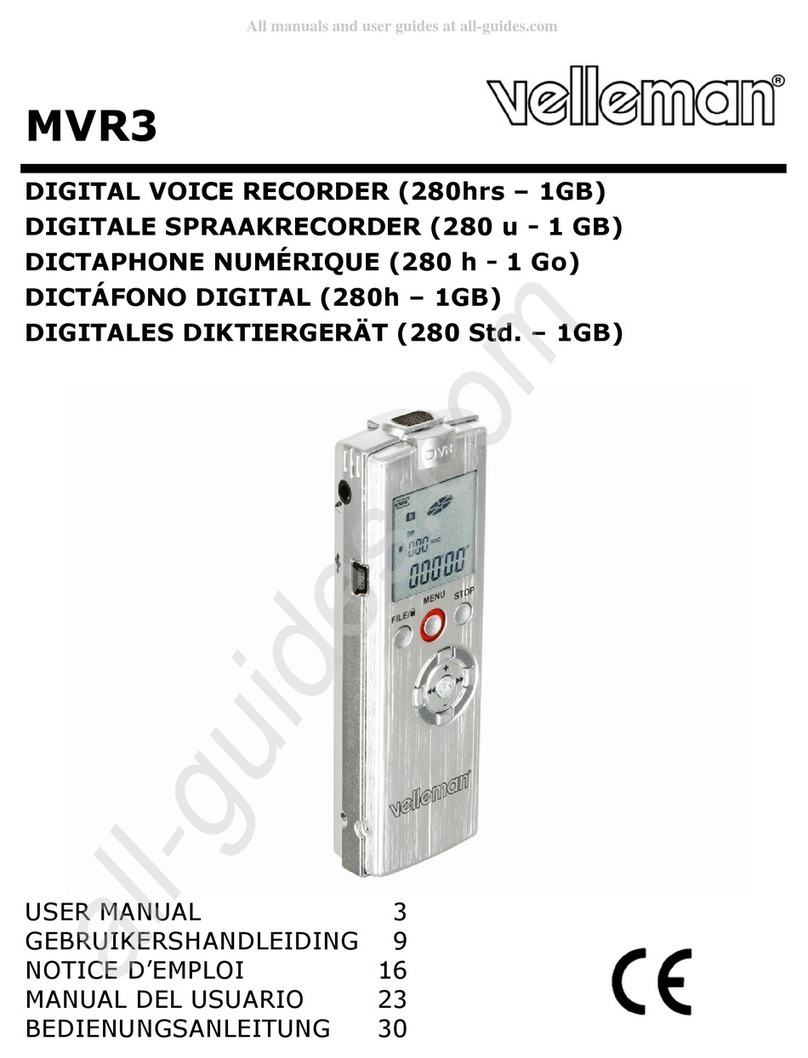
Velleman
Velleman MVR3 User manual

Velleman
Velleman DVRSD1 User manual
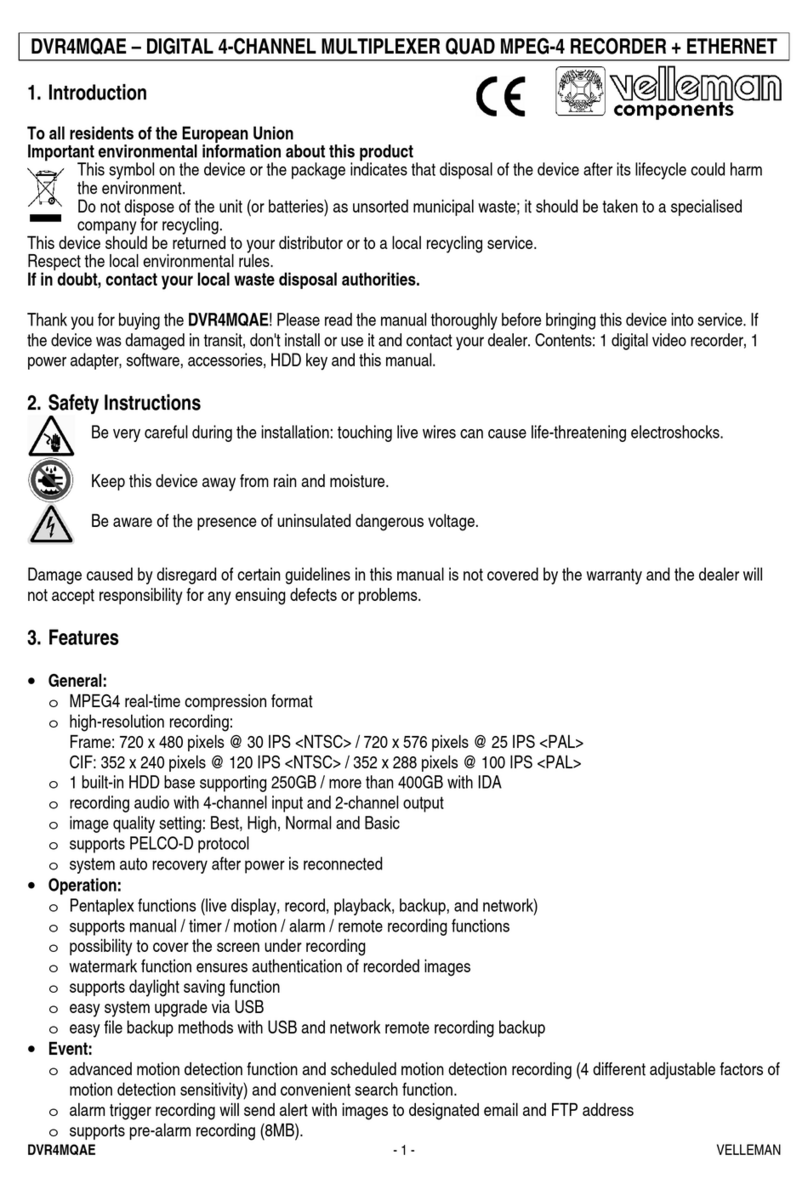
Velleman
Velleman DVR4MQAE User manual

Velleman
Velleman DVM171THD User manual

Velleman
Velleman DVR8T2 User manual

Velleman
Velleman K8047 User manual
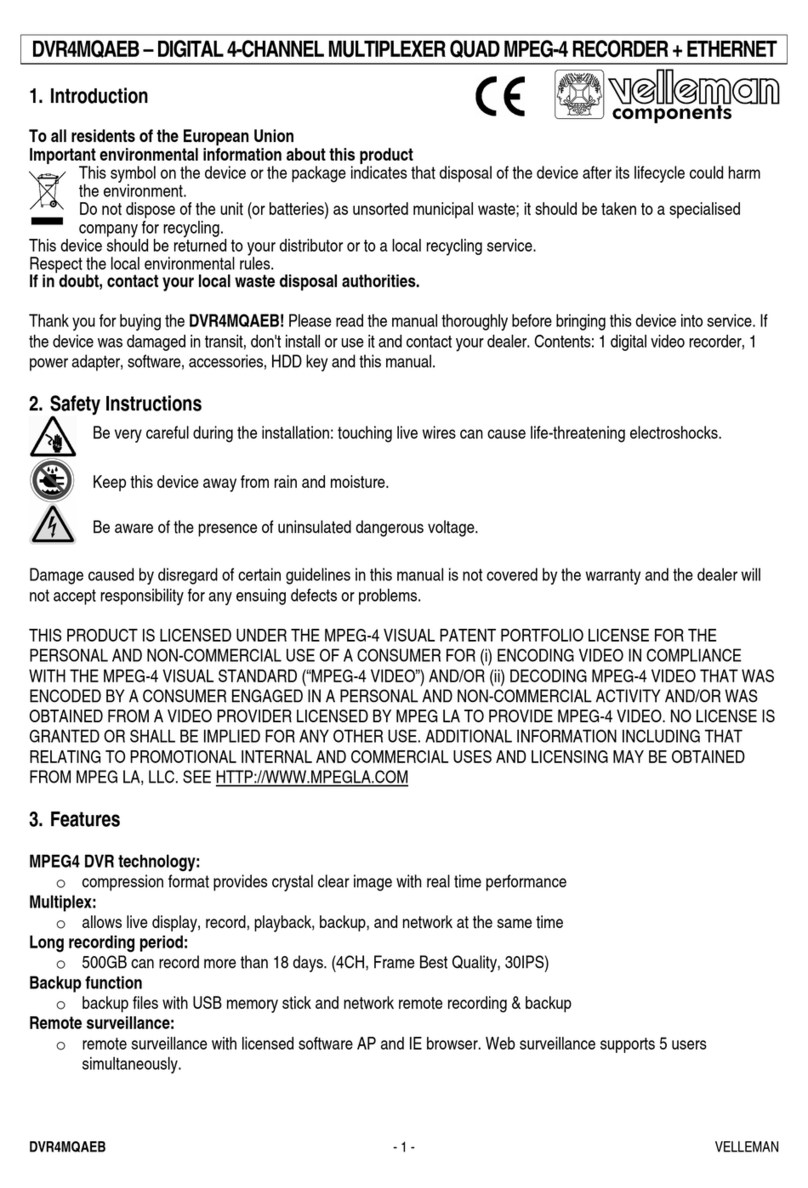
Velleman
Velleman DVR4MQAEB User manual
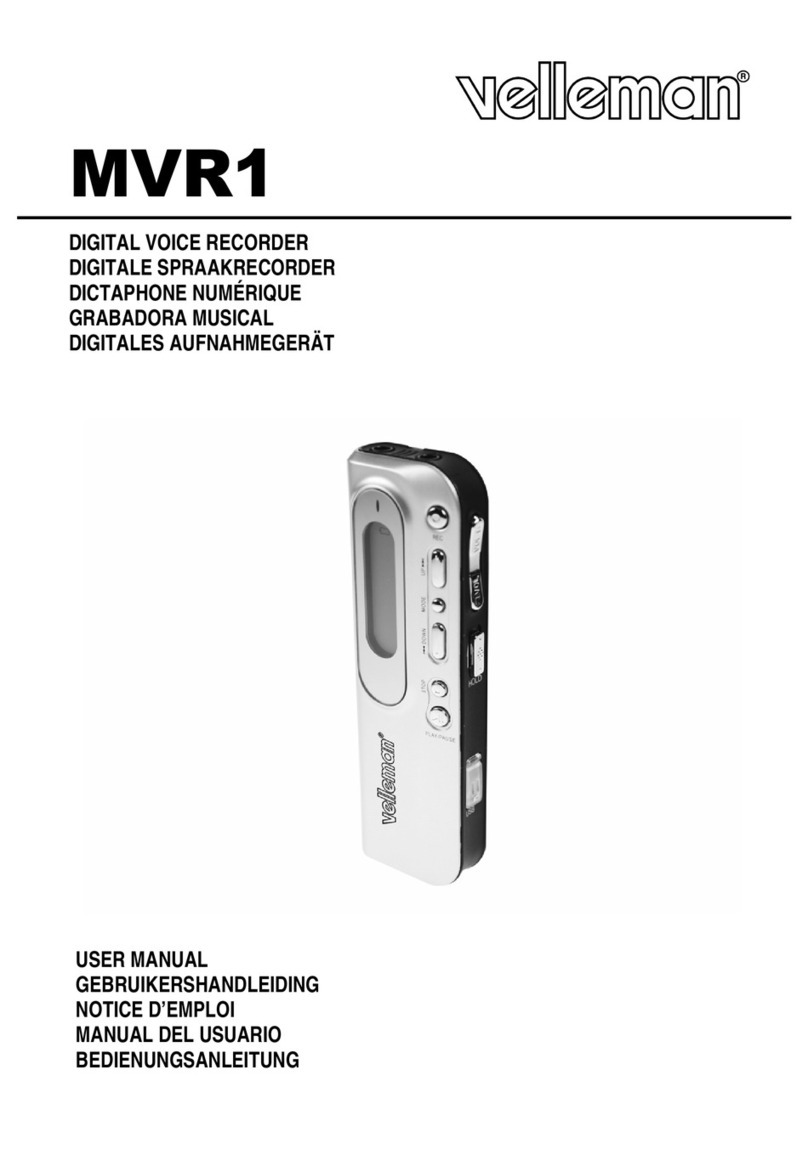
Velleman
Velleman MVR1 User manual
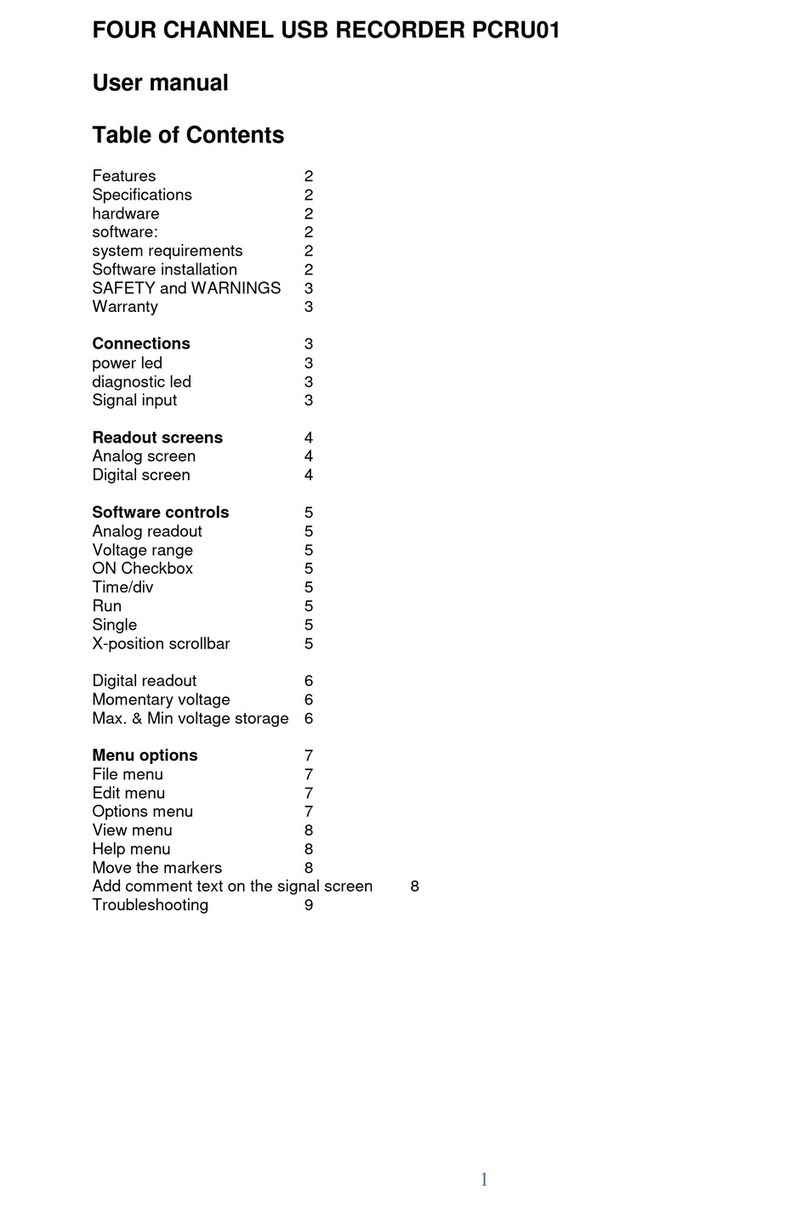
Velleman
Velleman PCRU01 User manual