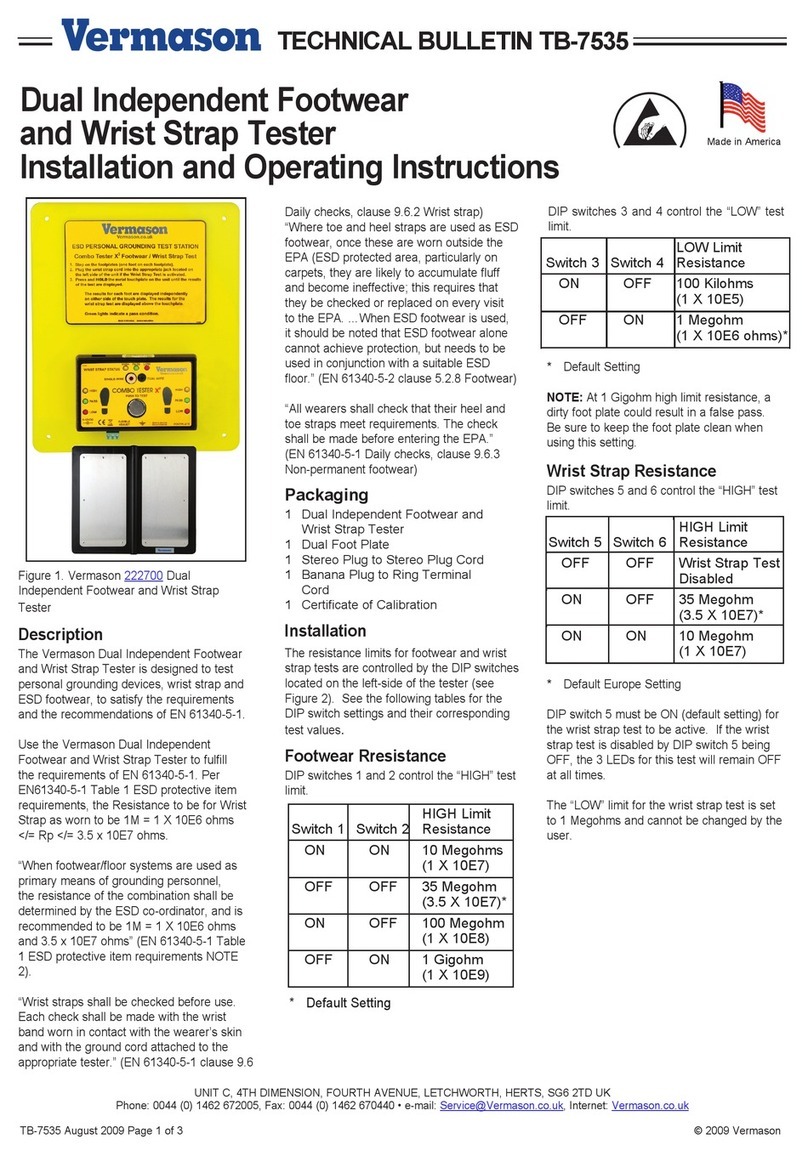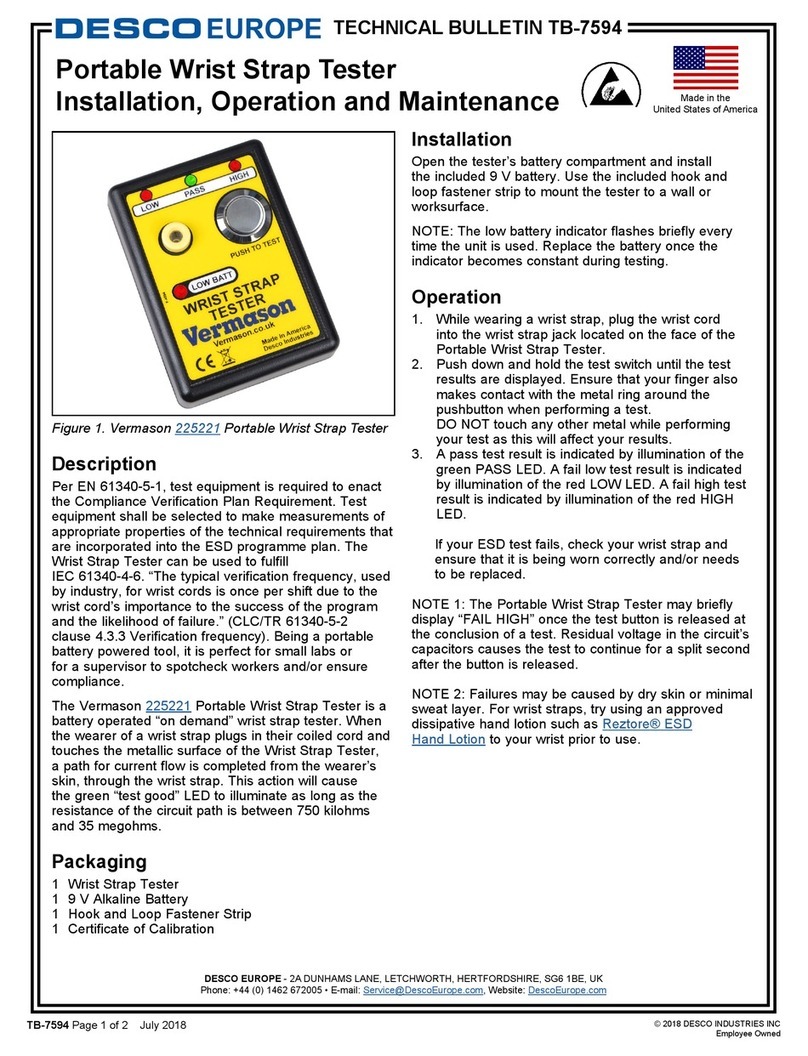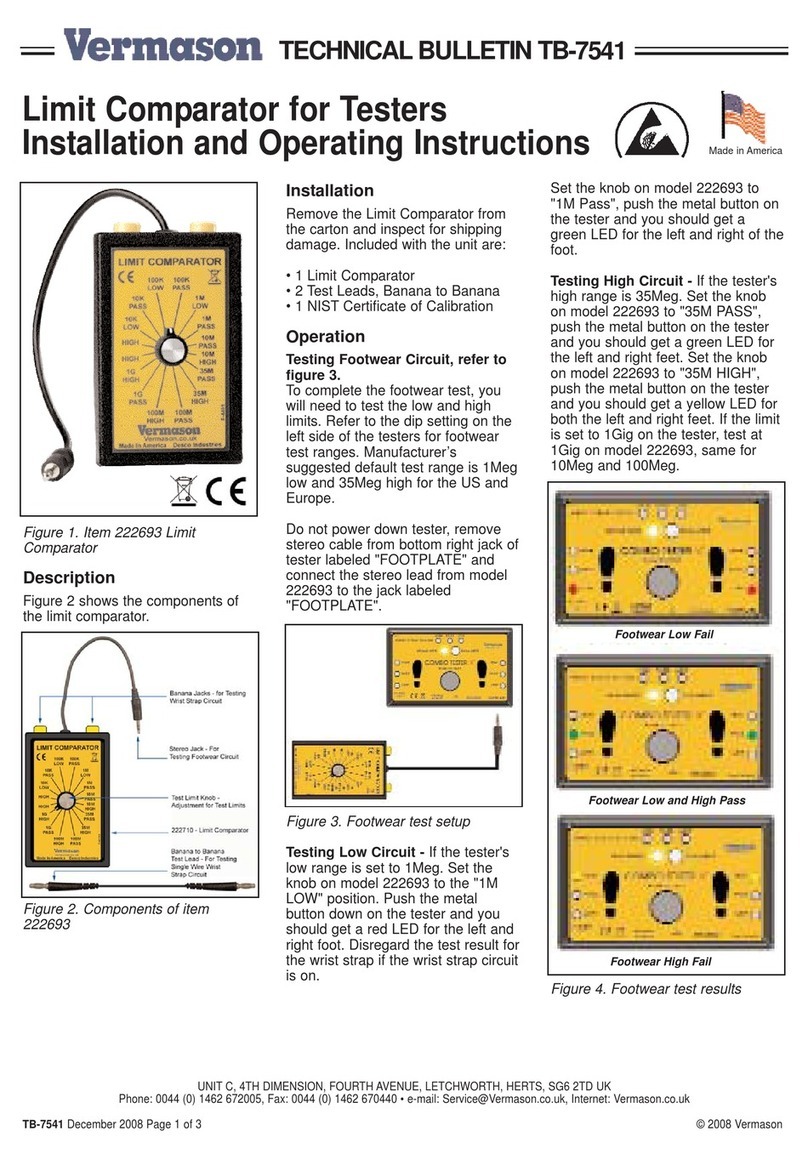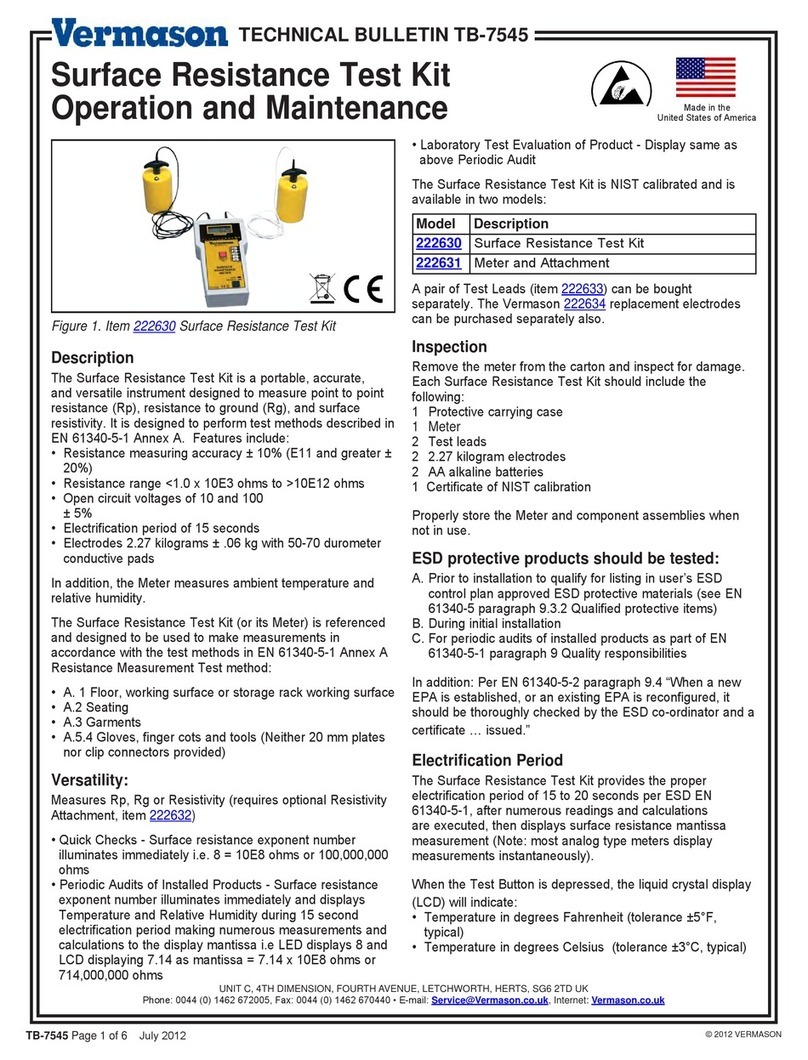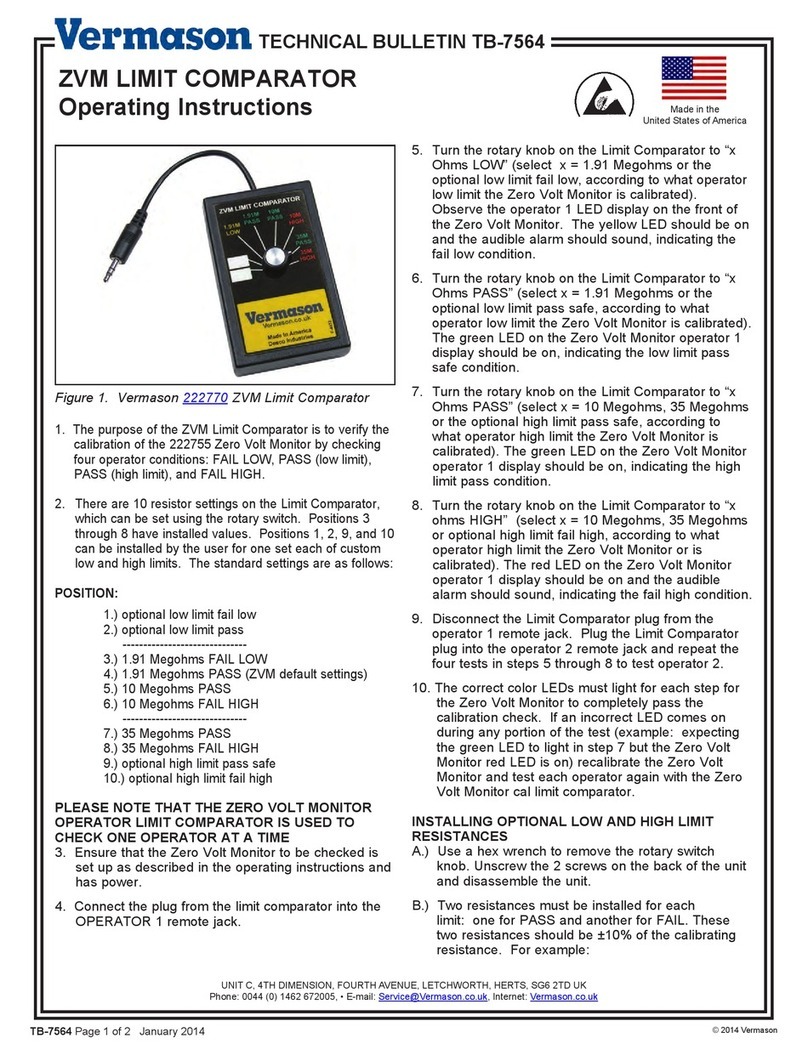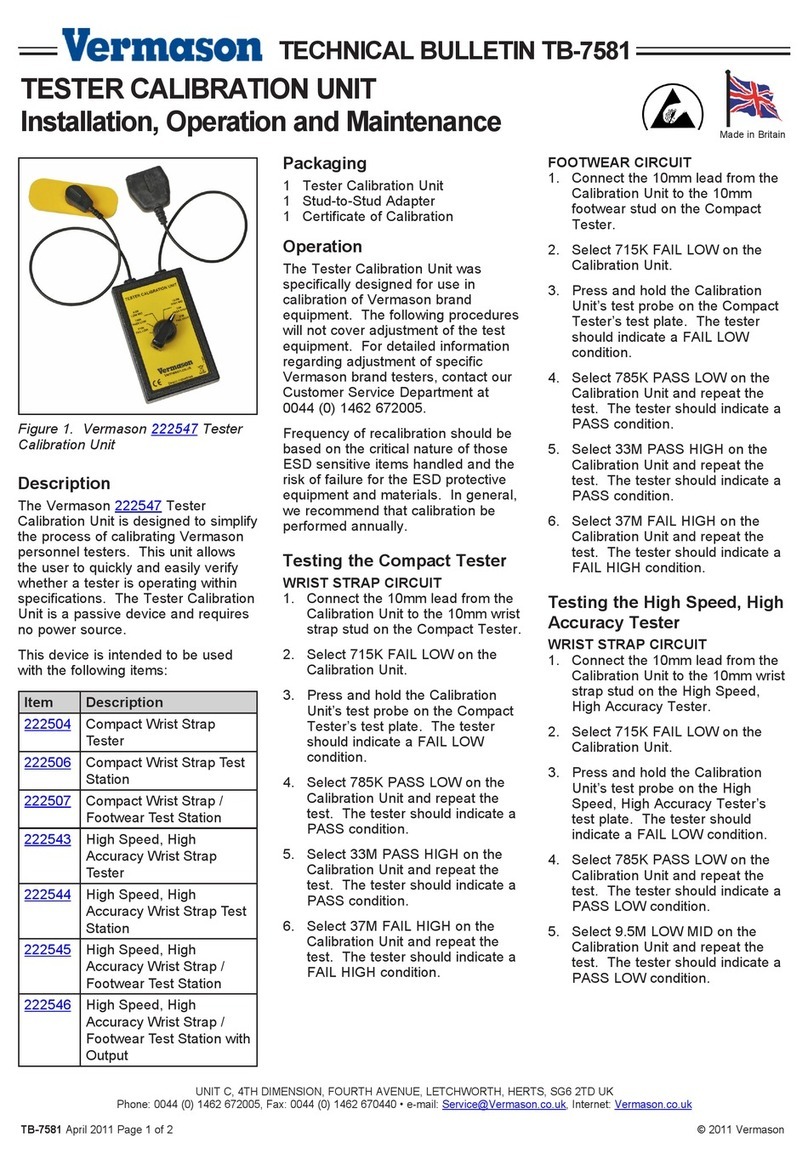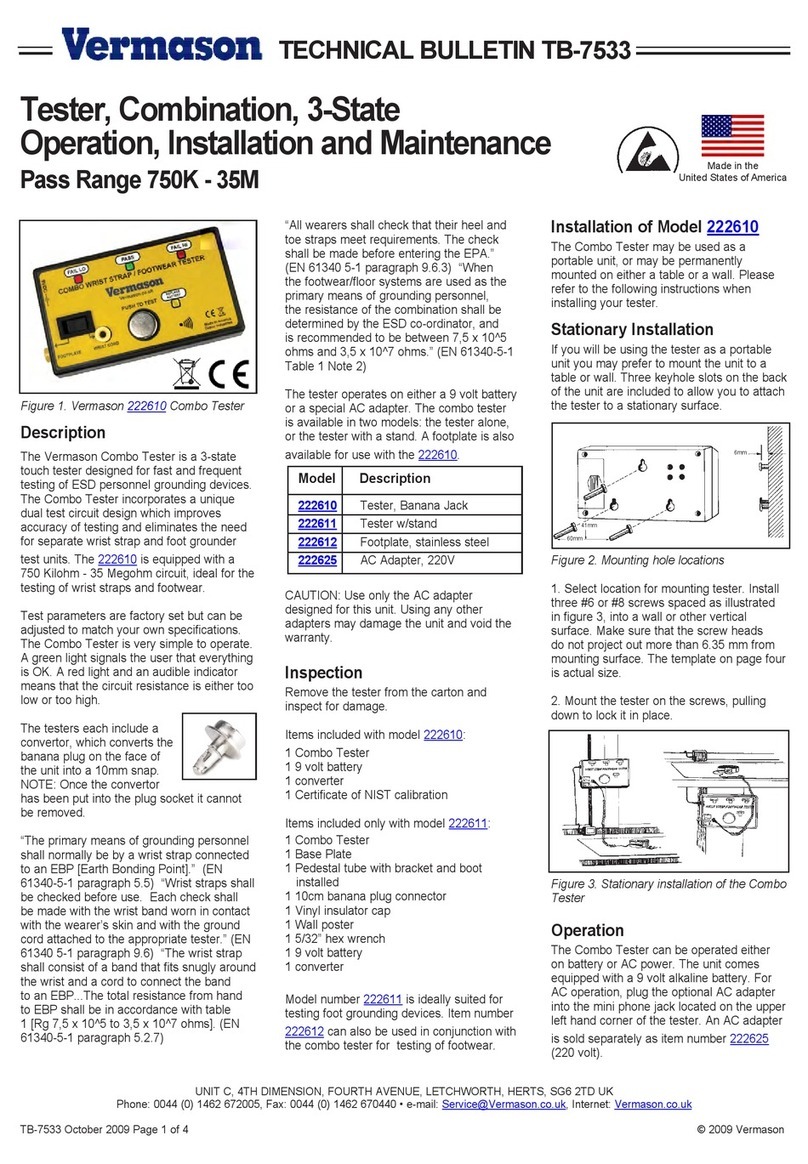the same manner. The tester
powers off automatically after 4
seconds, or as soon as the test
button is released.
4. Testing soldering iron tip
resistance to ground: with the
tester still in the same position and
connected to hard ground, apply
the soldering iron tip to the test
point located on the side of the
tester. Depress the test button
twice. The test voltage LED turns
green and the beeper sounds
twice to indicate 5V test voltage
and hard ground test are selected.
The LED’s flash and latch indicating
tip resistance to ground. Use the
green marking on the top label to
read resistance. Note: Soldering
irons often have a built-in
resistance of >5 . Tips of such
irons should be tested by pressing
the tip on the test button in the
manner of a wrist strap test.
Caution: do not overheat the
button as it is held in a nylon
bushing.
5. Measuring point to point
resistance: place the probe and
the tester about 80cm apart on the
surface to be tested. Disconnect
the straight lead from the earth
point and connect it to the probe.
You may then proceed as when
testing a bench top, or you can
depress the test button three
times, which leads to a continuous
test mode. It is then possible to
move the tester or probe on the
surface to take numerous
readings. To turn off the tester,
keep the test button depressed.
The tester also automatically turns
off after two minutes.
Charging the battery
The tester battery needs re-charging
when all LED’s turn on. The top left
LED flashes and the buzzer beeps.
To recharge, connect the supplied
charger to the side socket of the
tester. It takes 16 hours to charge
fully.
Note: The battery should be fully re-
charged before first use.
Limited Warranty
Vermason expressly warrants that for a period
of one (1) year from the date of purchase,
Vermason
Universal Testers
will be free of
defects in material (parts) and workmanship
(labour). Within the warranty period, a unit will
be tested, repaired or replaced at Vermason’s
option, free of charge. Call Customer Service
at
0044 (0) 1462 672005
for a Return Material
Authorisation (RMA) and for proper shipping
instructions and address. Any unit under
warranty should be shipped prepaid to the
Vermason factory. You should include a copy
of your original packing slip, invoice, or other
proof of purchase date. Warranty repairs will
take approximately two weeks.
If your unit is out of warranty, Vermason will
quote repair charges necessary to bring your
unit to factory standards. Call Customer
Service at
0044 (0) 1462 672005
for a Return
Material Authorisation (RMA) and proper
shipping instructions and address.
Warranty Exclusions
THE FOREGOING EXPRESS WARRANTY IS
MADE IN LIEU OF ALL OTHER PRODUCT
WARRANTIES, EXPRESSED AND IMPLIED,
INCLUDING MERCHANTABILITY AND
FITNESS FOR A PARTICULAR PURPOSE
WHICH ARE SPECIFICALLY DISCLAIMED.
The express warranty will not apply to defects
or damage due to accidents, neglect, misuse,
alterations, operator error, or failure to properly
maintain, clean or repair products.
Limit of liability
In no event will Vermason or any seller be
responsible or liable for any injury, loss or
damage, direct or consequential, arising out of
the use of or the inability to use the product.
Before using, users shall determine the
suitability of the product for their intended use,
and users assume all risk and liability
whatsoever in connection therewith.
Calibration
The tester needs to be calibrated at
least once a year. This may be done
using a standard calibrated
resistance decade box. If adjustment
is required, the unit needs to be sent
back to Vermason Ltd, and the
standard calibration charge applies.
Please contact us for further details.
Specifications
Resistance thresholds
Hard Ground: Low - 5Ω
High - 0.75MΩ
Wrist Strap: Low - 35MΩ
High - 100MΩ
Bench-top: High - 1000MΩ
Accuracy ±5%
Weight 2.5 ± 0.2kg
Height 150mm
Diameter 73mm
Power supply 9V PP3NiMH Battery
(cadmium-free)
Charging Time16hours at 15mA
Battery Life up to 1000 cycles
Power Off Automatic after 4
seconds / 2 minutes
depending on
selected test
Test voltage
Hard Ground: 5V
Wrist Strap: 24V
Bench-top: 100V
UNIT C, 4TH DIMENSION, FOURTH AVENUE, LETCHWORTH, HERTS, SG6 2TD UK
Phone: 0044 (0) 1462 672005, Fax: 0044 (0) 1462 670440 • e-mail: Service@Vermason.co.uk, Internet: Vermason.co.uk
TB-7544 Page 2 of 2