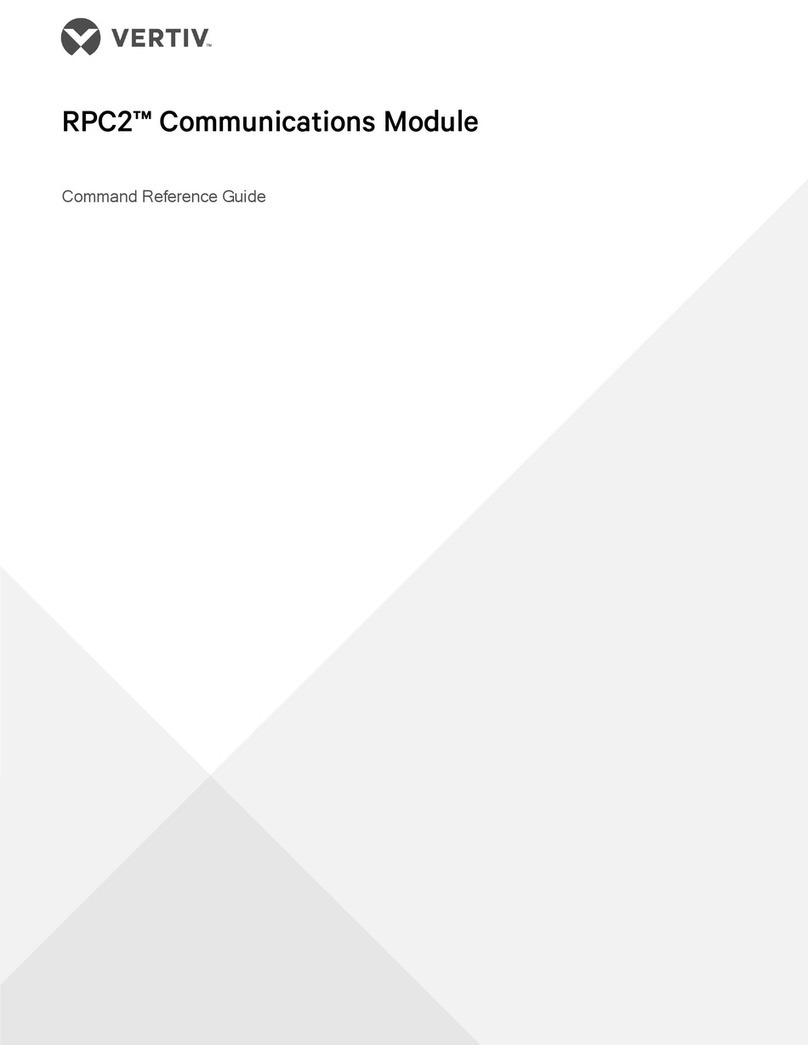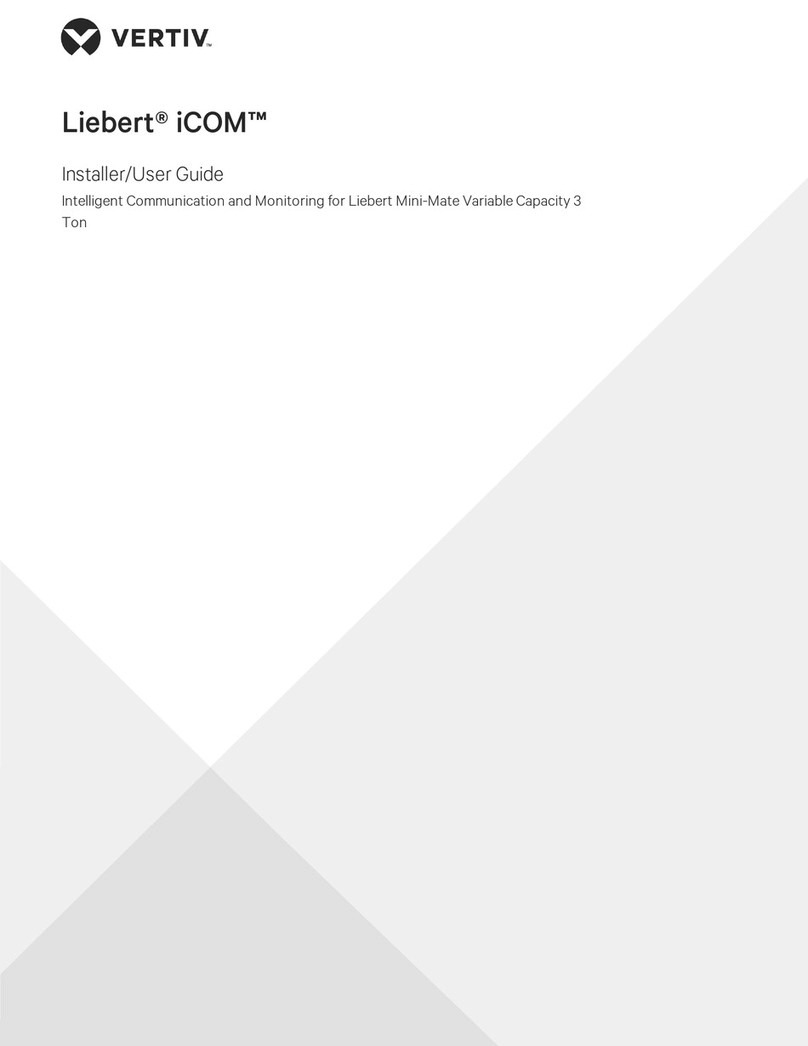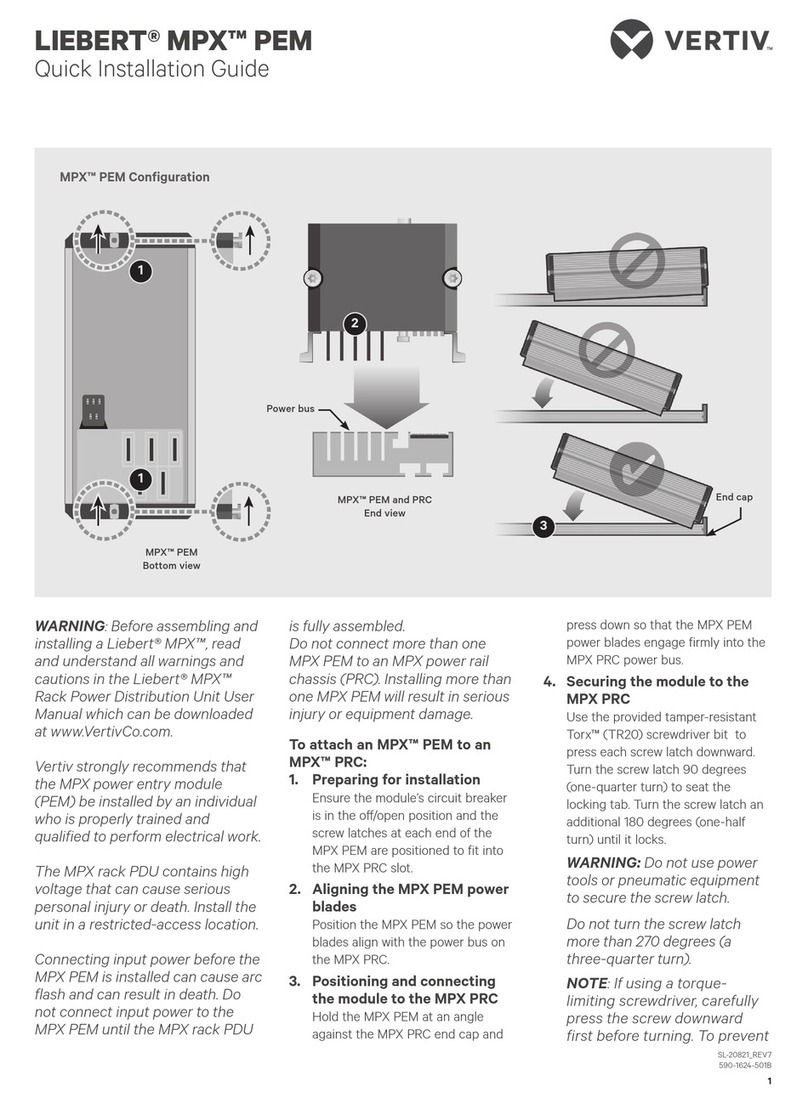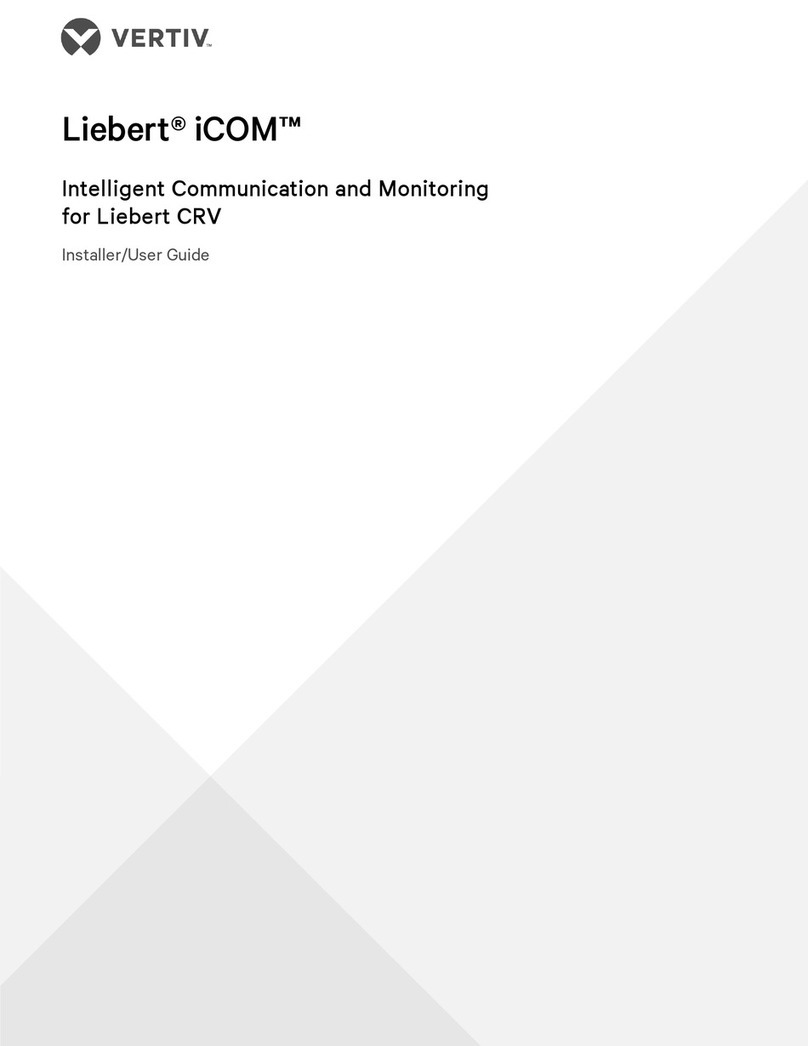NetSure™Control Unit (NCU)
User Manual, UM1M830BNA
Spec. No: 1M830BNA, 1M830DNA Code: UM1M830BNA
Model No: M830B, M830D Revision M, May 12, 2017
Power Split Feature ...............................................................................................................................................32
Overview .......................................................................................................................................................32
How Power Split Works ...........................................................................................................................32
Operating Modes....................................................................................................................................32
Requirements and Conditions .................................................................................................................33
Paralleling the Existing and NCU Power Systems ......................................................................................33
Programming the NCU Power Split Feature .............................................................................................34
Verifying the Operation of the Power Split Feature...................................................................................35
FIAMM SoNick (Sodium Nickel) Batteries Interface .................................................................................................36
FIAMM Battery Installation and User Instructions ............................................................................................36
Required FIAMM Documentation ............................................................................................................36
FIAMM Battery SMCMonitor200 Software ...............................................................................................36
Installation Requirements for NCU Monitoring of FIAMM Battery(s)..........................................................36
TL1 Interface.........................................................................................................................................................38
General..........................................................................................................................................................38
NCU TL1 Feature ............................................................................................................................................38
NCU TL1 Port ..........................................................................................................................................38
NCU TL1 Configuration ...........................................................................................................................38
Machine-to-Machine HTTP Interface......................................................................................................................38
Description....................................................................................................................................................38
Using the Machine-to-Machine HTTP Interface Option....................................................................................38
Request ..................................................................................................................................................39
Response................................................................................................................................................39
EXAMPLE .......................................................................................................................................................40
Request ..................................................................................................................................................40
Response................................................................................................................................................40
Resolving Alarms...................................................................................................................................................41
Local Display Menus ............................................................................................................................................ 70
Overview ..............................................................................................................................................................70
Menus...................................................................................................................................................................70
Factory Default Setpoints ...............................................................................................................................70
Adjustment Range Restrictions ......................................................................................................................70
Main Menu............................................................................................................................................................72
Controller Information Menu (accessed from the Main Menu) ................................................................................73
Alarm Menu ..........................................................................................................................................................74
Settings Menu.......................................................................................................................................................75
Start Wizard Sub-Menu (accessed from Settings Menu) .........................................................................................80
Input Power Menu.................................................................................................................................................81
Module Menu........................................................................................................................................................82
DC Menu...............................................................................................................................................................83
Battery Menu ........................................................................................................................................................84