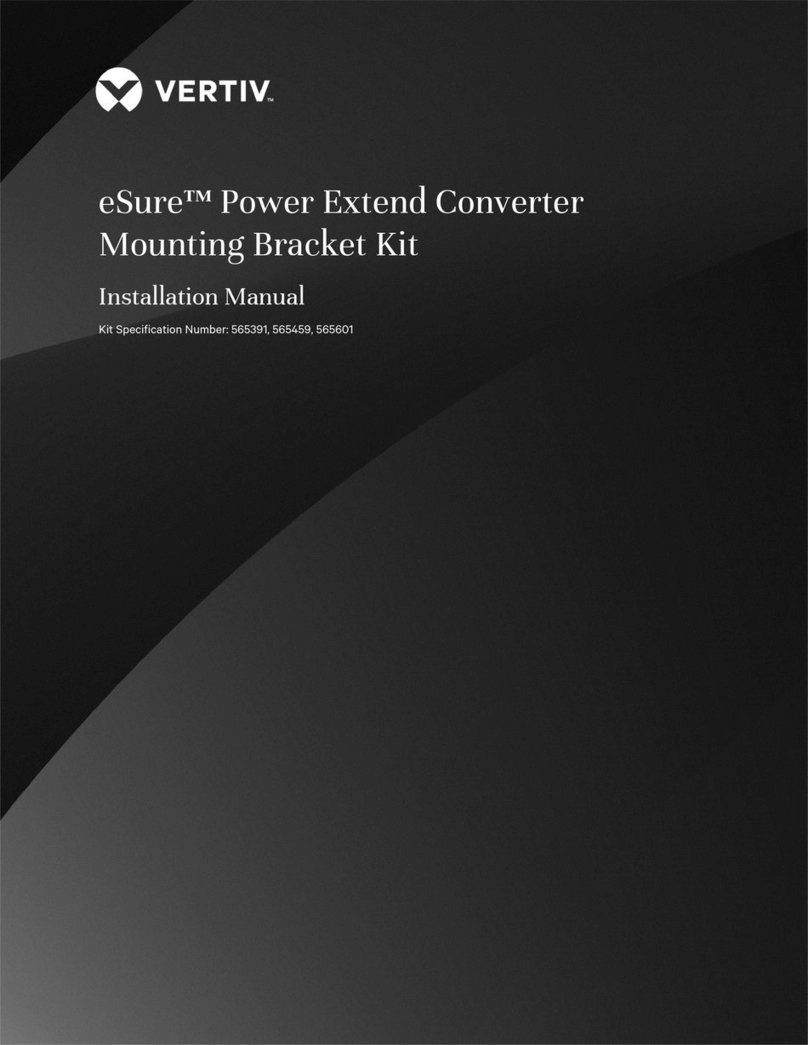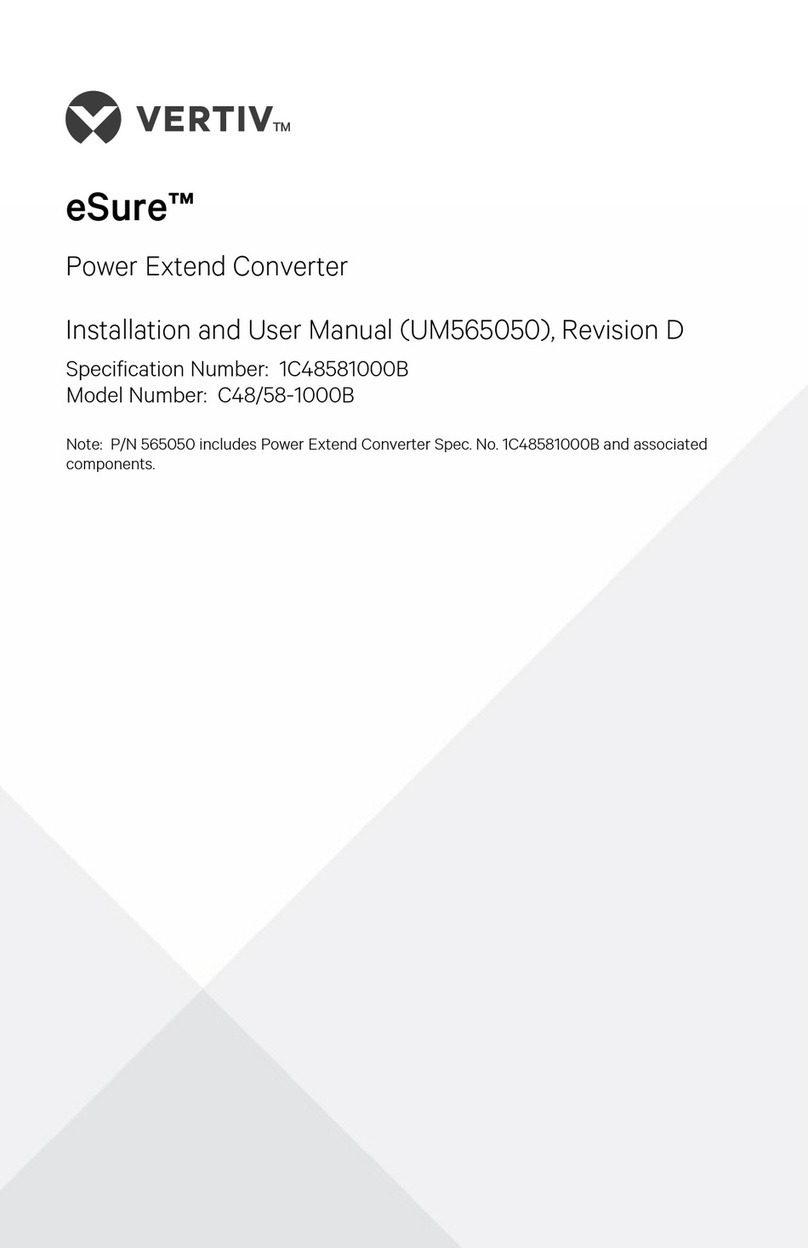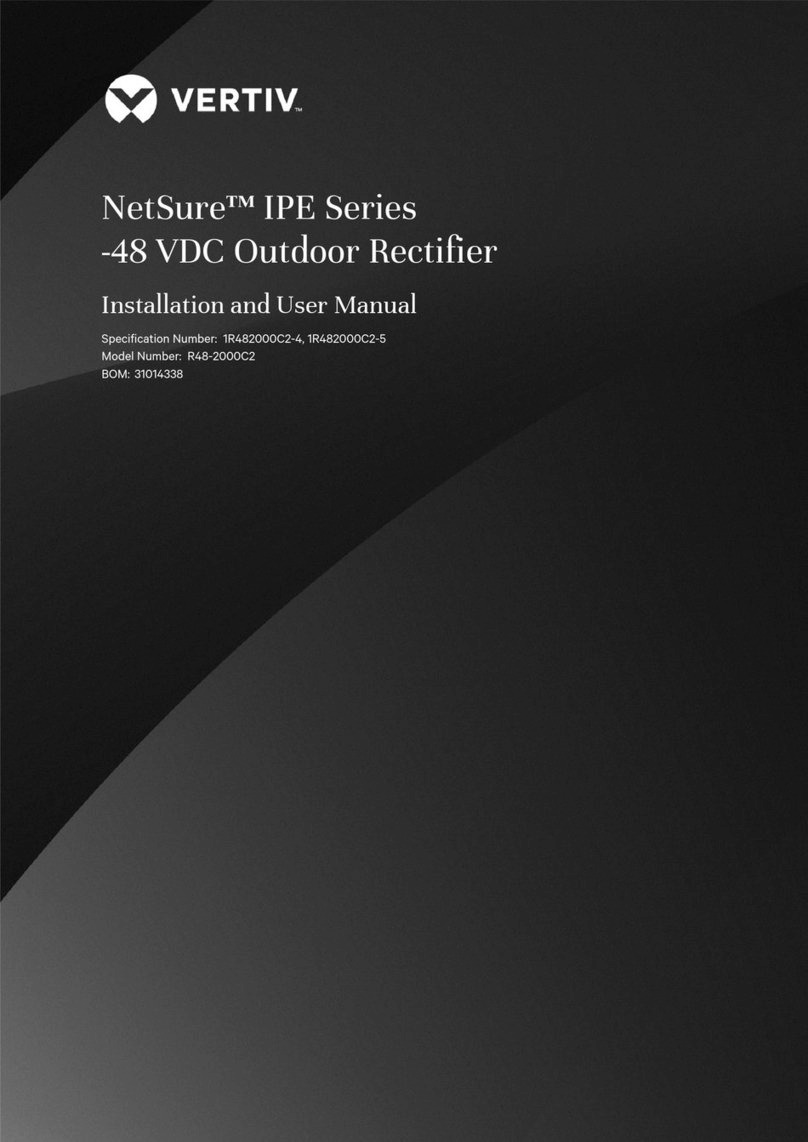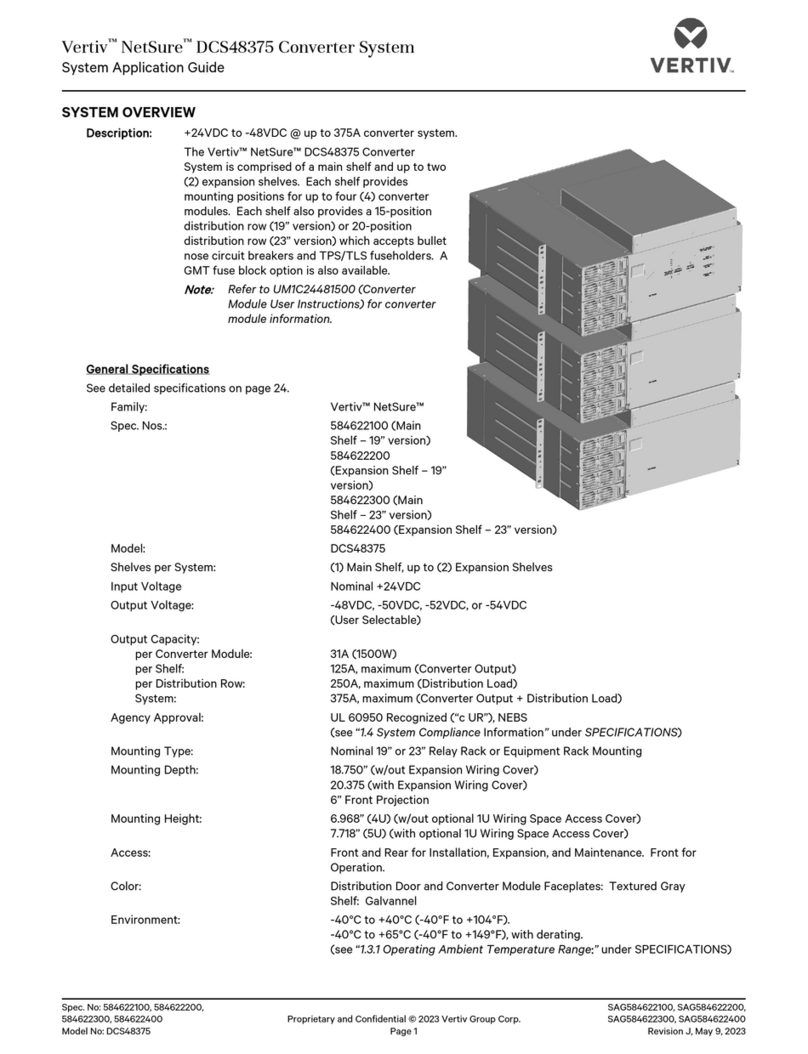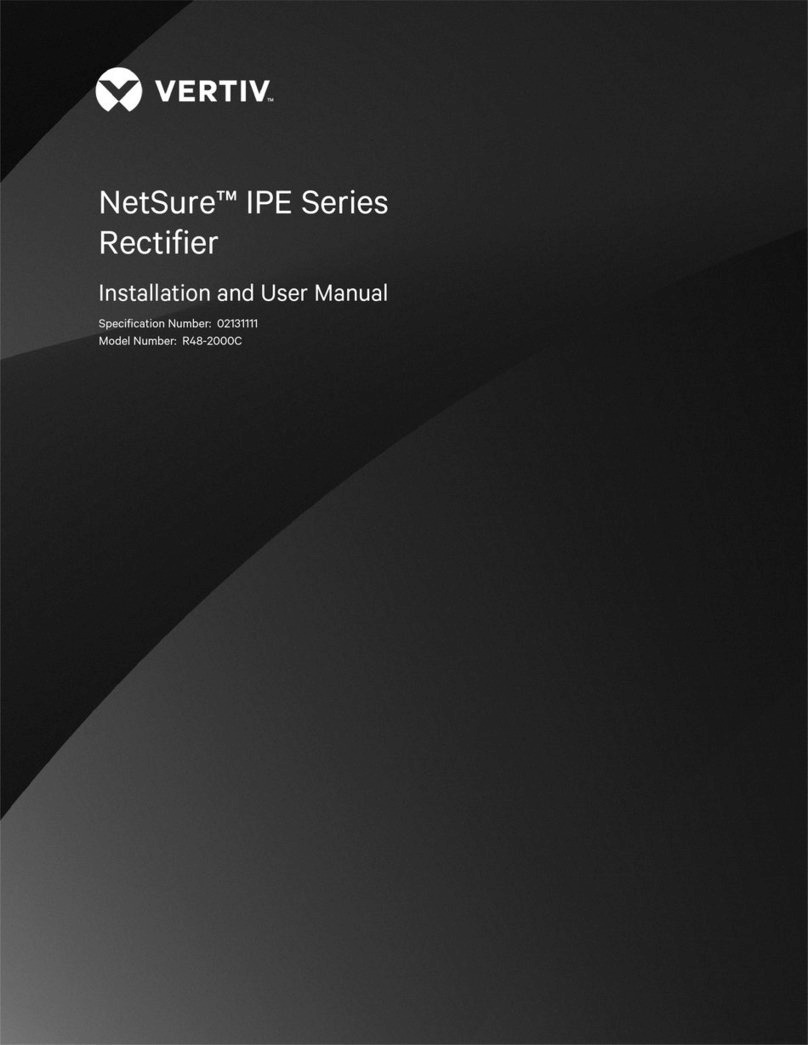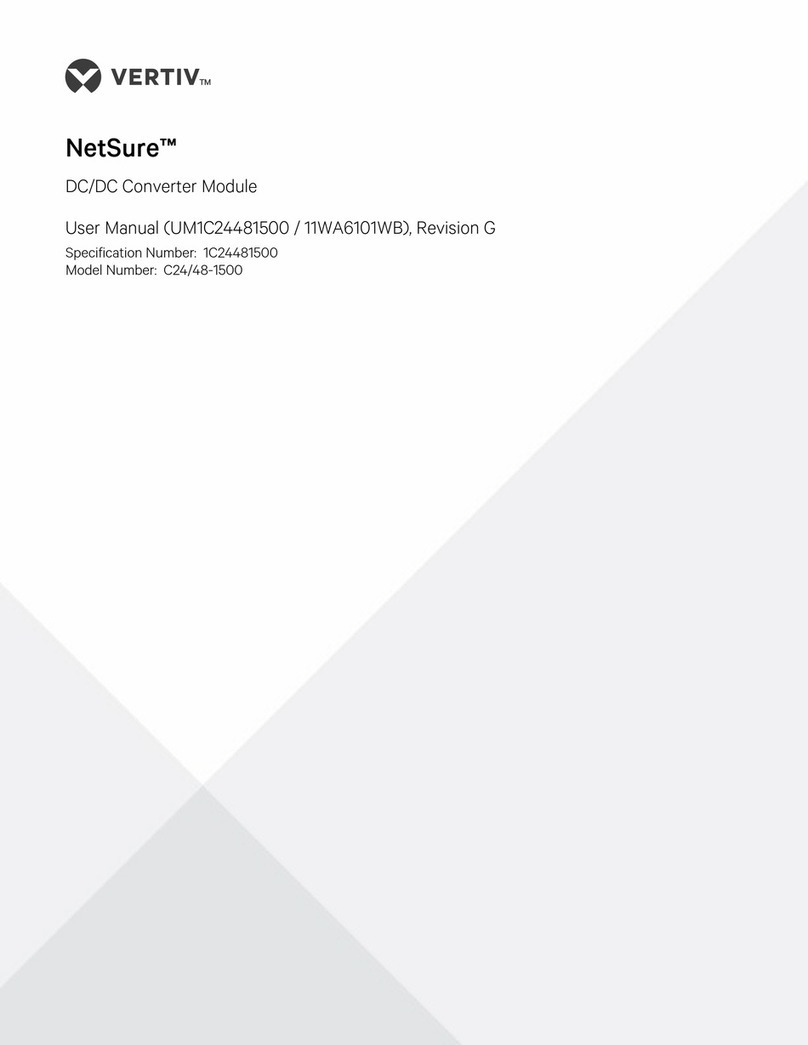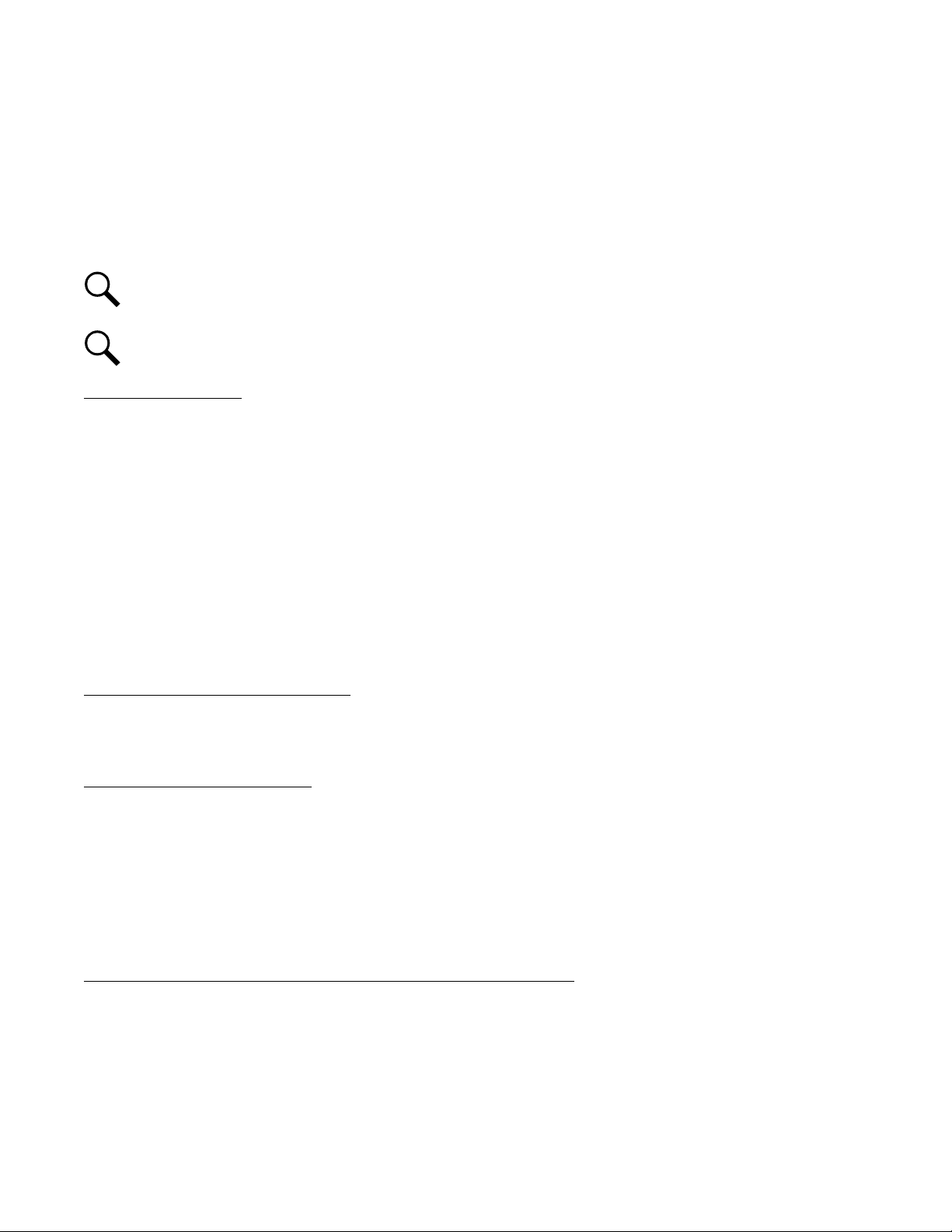Vertiv™ NetSure™ +24 VDC to -48 VDC Converter System Installation and User Manual
Proprietary and Confidential © 2022 Vertiv Group Corp.
TABLE OF CONTENTS
Admonishments Used in this Document..............................................................................................................................v
Important Safety Instructions.................................................................................................................................................vi
1Description and Installation Acceptance Checklist...................................................................................................1
1.1 System Description ......................................................................................................................................................................................................................................................1
1.2 Installation Acceptance Checklist.................................................................................................................................................................................................................2
2Installing the System ............................................................................................................................................................3
2.1 General Requirements..............................................................................................................................................................................................................................................3
2.2 Installing Optional Wiring Access Cover on Top of Shelf(s), If Desired.....................................................................................................................4
2.3 Mounting the Shelf(s)...............................................................................................................................................................................................................................................5
2.4 Securing the Expansion Shelf(s) to a Relay Rack and Installing the Expansion Wiring Cover on the Main Shelf.............6
2.5 Installing Optional Lug Adapter Busbar Kits .......................................................................................................................................................................................7
2.6 Installing Bullet Nose Circuit Breakers and/or Fuseholders (with TPS/TPL Fuses)......................................................................................8
2.7 Installing an Optional Bullet Nose GMT Fuse Block..................................................................................................................................................................10
3Setting Jumper and Switch Options.............................................................................................................................12
3.1 Jumper and Switch Settings on the System Interface Circuit Card............................................................................................................................12
4Making Electrical Connections .......................................................................................................................................14
4.1 Admonishments ..........................................................................................................................................................................................................................................................14
4.2 Wiring Considerations............................................................................................................................................................................................................................................14
4.3 Shelf(s) Grounding (Frame Ground) Connection.........................................................................................................................................................................15
4.4 External Alarm, Reference, Monitoring and Control Connections ...............................................................................................................................16
4.5 Load Connections ..................................................................................................................................................................................................................................................... 18
4.6 Expansion Shelf(s) Interconnections .....................................................................................................................................................................................................20
4.7 DC Input Connections ...........................................................................................................................................................................................................................................22
5Installing the Converter Modules and Initially Starting the System................................................................ 24
5.1 Installing Converter Modules.........................................................................................................................................................................................................................24
5.2 Initially Starting and Checking System Operation ......................................................................................................................................................................25
5.2.1 Initial Startup Preparation............................................................................................................................................................................................................25
5.2.2 Initially Starting the System.......................................................................................................................................................................................................25
5.2.3 Checking System Status...............................................................................................................................................................................................................25
6Operating Procedures....................................................................................................................................................... 26
6.1 Converter Modules...................................................................................................................................................................................................................................................26
6.2 Using the Converter System with an ACU+ Controller..........................................................................................................................................................26
6.3 Local Indicators and Test Points.................................................................................................................................................................................................................26
6.3.1 Local Indicators.....................................................................................................................................................................................................................................26
6.3.2 Test Points.................................................................................................................................................................................................................................................27
7Maintenance..........................................................................................................................................................................28
7.1 Admonishments ..........................................................................................................................................................................................................................................................28
7.2 System Maintenance Procedures...............................................................................................................................................................................................................28
8Troubleshooting and Repair ...........................................................................................................................................28
8.1 Contact Information.................................................................................................................................................................................................................................................28
8.2 Admonishments ..........................................................................................................................................................................................................................................................28
8.3 Converter Modules...................................................................................................................................................................................................................................................28