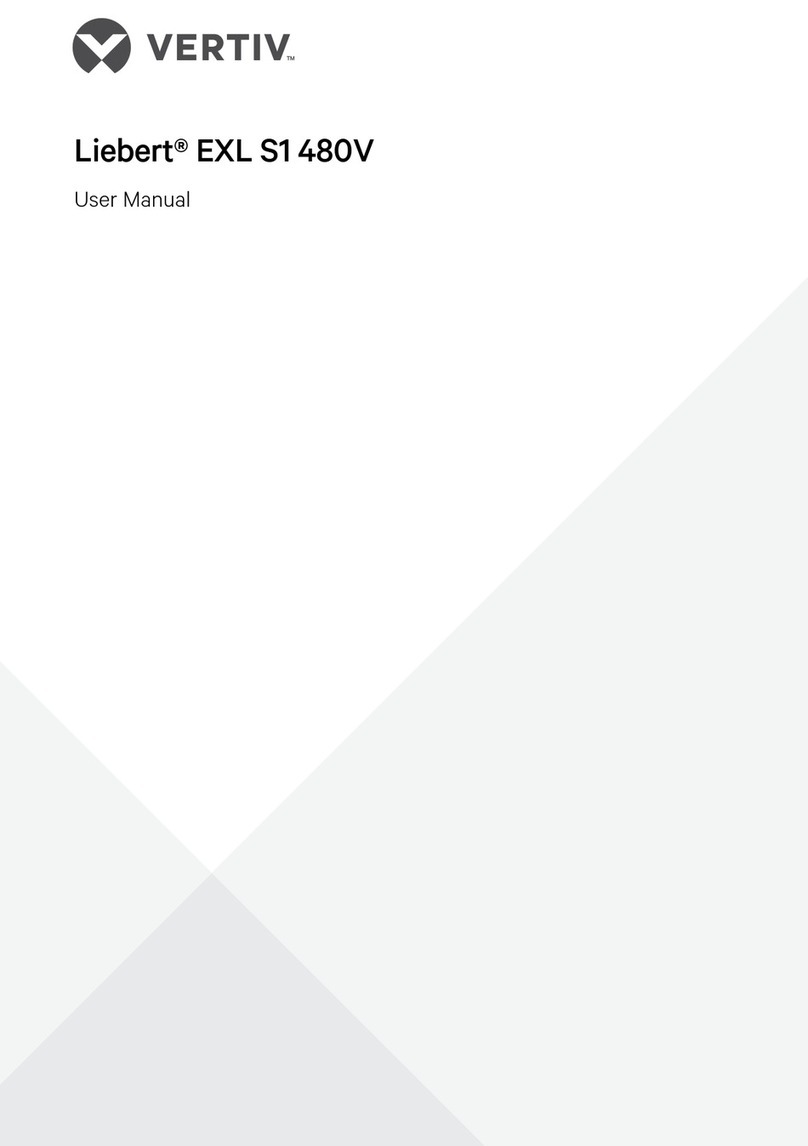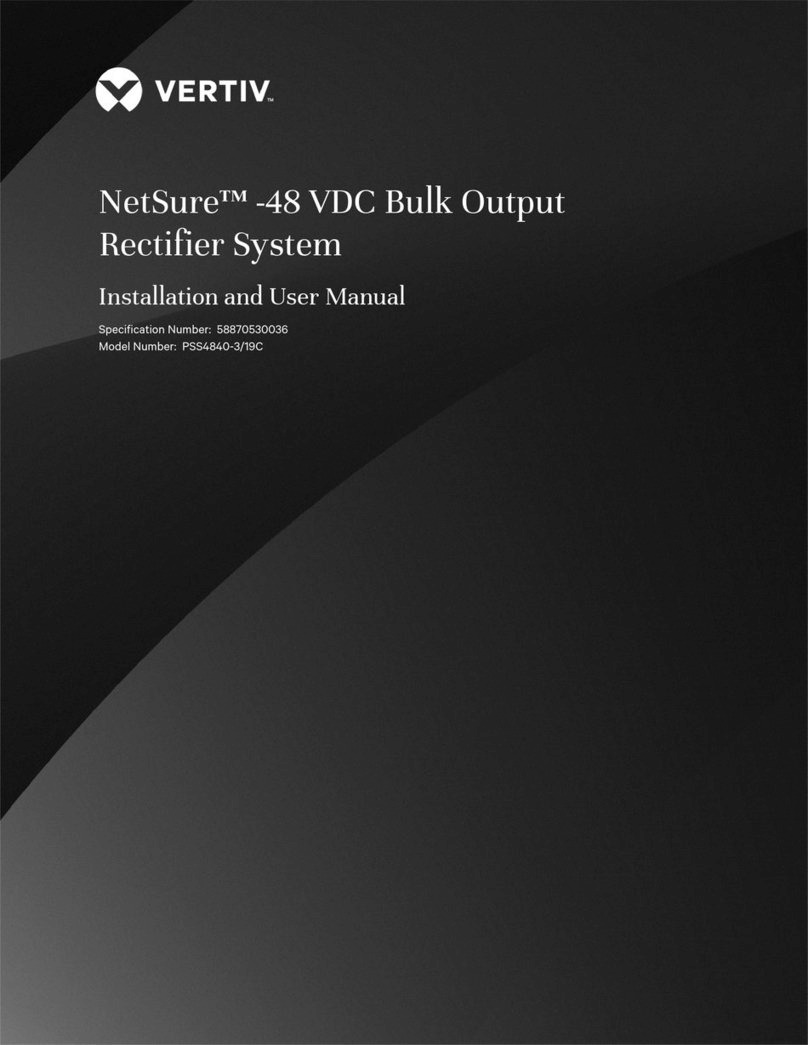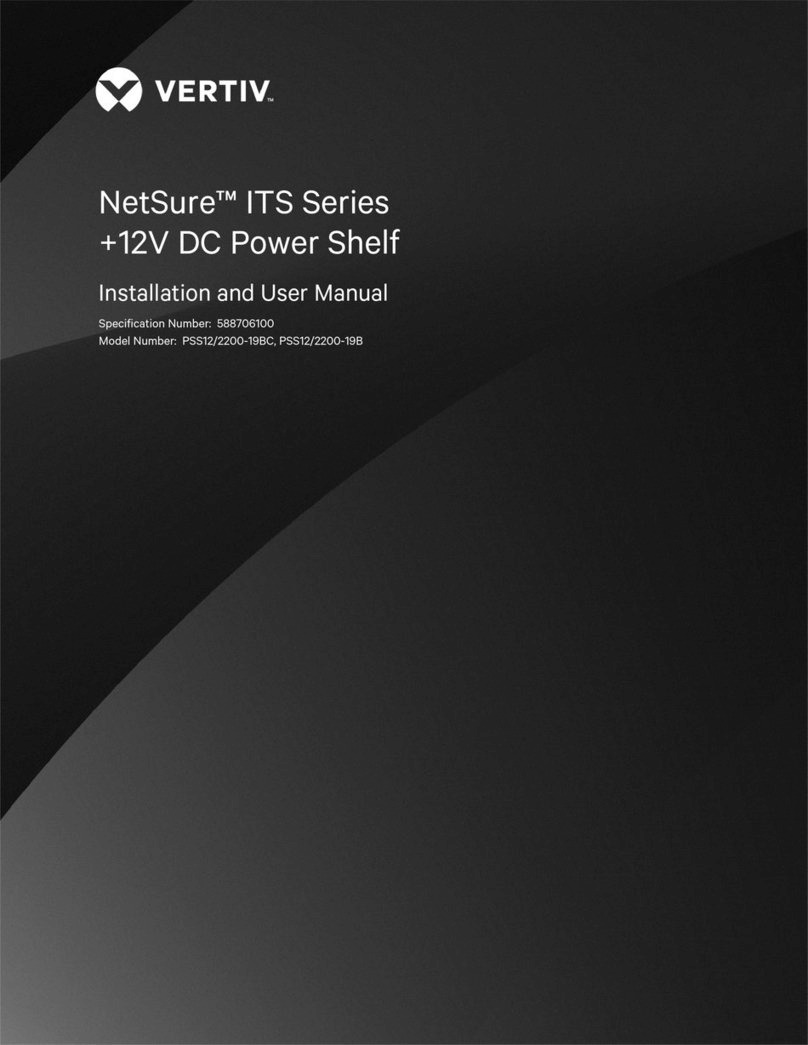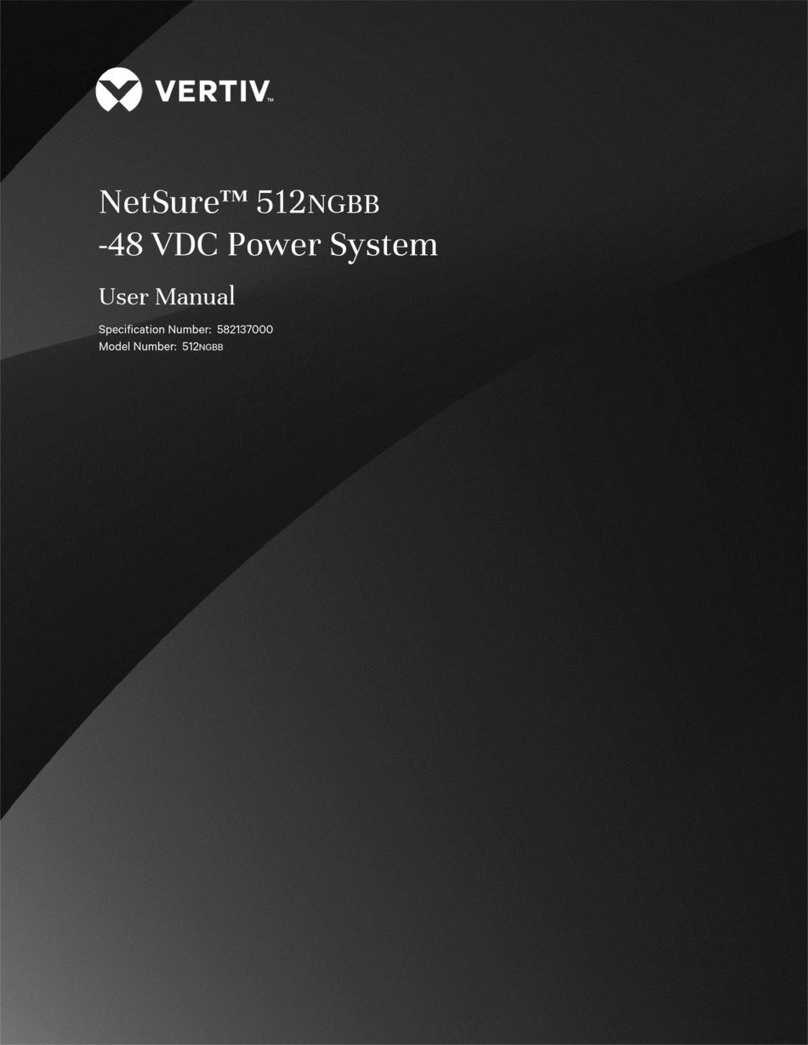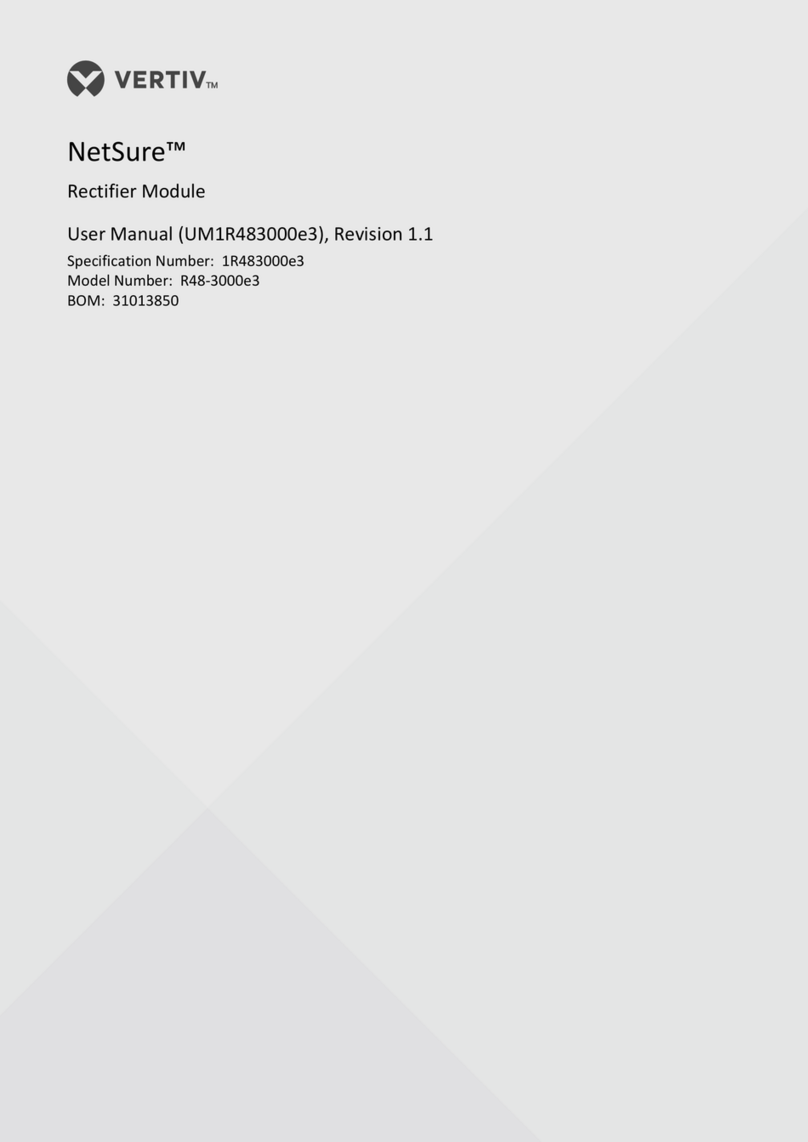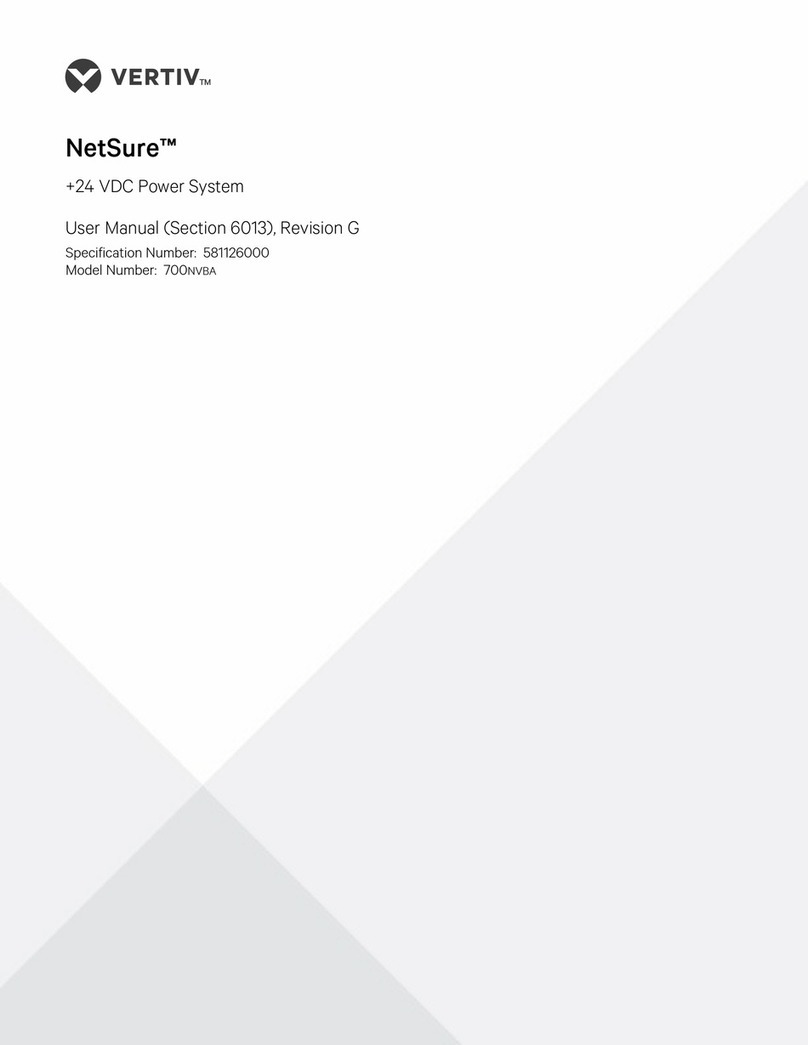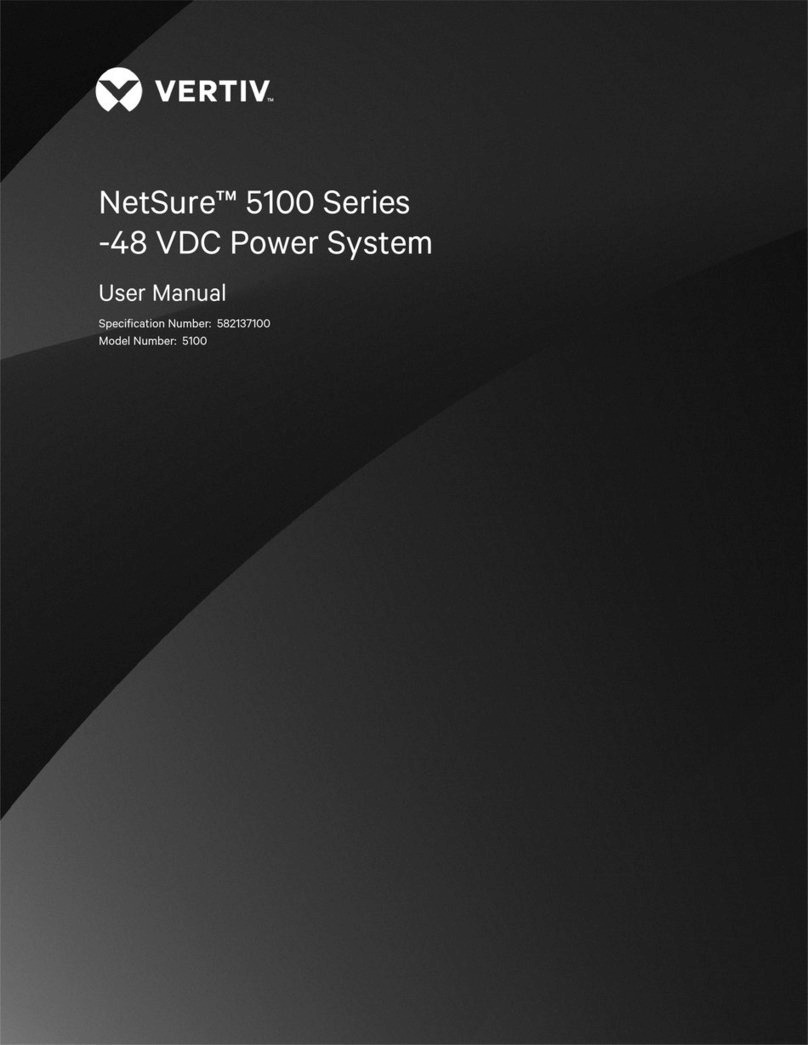ALPHA 1800
Battery charger / DC Power Supply
©2017 Vertiv Co. All rights reserved | ALPHA 1800 | 60008595 | User Manual | v06 | 05.17
ALPHA 120V model (for a 60 lead acid cell battery) and 240V model (for a 120 lead acid cell battery) can be set
to 110V (for a 54 lead acid cell battery) and 220V (for a 108 lead acid cell battery) by setting switch 4 of mode
selector in the opposite position (opposite to “normal”).
Power Supply mode
To use ALPHA as a power supply, set switch 1 of mode selector in the “Power Supply” position. Factory setting
is then 12, 24, 48, 120 or 240 Vdc according to the model. Output voltage can be adjusted by roughly ±5%
using U potentiometer.
3 ADVANCED FUNCTIONS
Battery current setting
ALPHA charger possesses two current regulations. This allows to set the charging current of the battery. To
limit the charging current to the correct value (recommended 10% of the battery capacity C10), use IB
potentiometer. Factory setting corresponds to 10% of the nominal current of the charger. One turn of IB
potentiometer equals 5% of the nominal current of the charger. When turning clockwise, current increases up to
nominal current. Note that this affects only the battery output.
Boost function
To faster charge the batteries, it is useful to set the voltage at a higher level for several hours. ALPHA Charger
features a BOOST function that raise the charging voltage by 3.8%. This function is activated by strapping
terminals 10 and 11. Cable shall not to exceed 2 meters. Releasing the strap resumes normal operation.
Static stop command
It is possible to force ALPHA to stop using an external command. Remove factory installed strap between
terminals 8 and 9 (On/Off static stop) and insert a switch or a dry contact. Unit is stopped when contact is open.
Output voltage U setting using external potentiometer
It is possible to set output voltage U from 0 to 125% of ALPHA nominal voltage using an external pot. Before
powering the unit, connect the potentiometer (only use VERTIV Potentiometer kit code 6002928) as shown in
schema. Set switch 2 in position « External setting ». Resume power.
Current IB setting using external potentiometer
It is possible to set current IB on battery output from 0 to 100% of ALPHA nominal current using an external pot.
Before powering the unit, connect the potentiometer (only use VERTIV Potentiometer kit code 6002928) as
shown in schema. Set switch 3 in position « External setting ». Resume power.
Protections
ALPHA contains internal devices to protect itself and to protect the connected load:
▪Protection against reverse polarity (warning, it is mandatory to respect FB and FU fuse ratings, see
table)
▪Protection against overload and short-circuit by output current limitation.
▪Protection against fire in case of internal fault by internal input fuse.
▪Protection against output overvoltage: secure the load in case of regulation loss by stopping the unit.
Overvoltage set to 105% of nominal voltage for more than 2 seconds.
▪Thermal protection against abnormal temperature and heat dissipation.
These two last defaults are reported on the fault relay (dry contact NO + NC terminals 1-2-3, signals a fault in
normal position). To reset, remove power for at least 30 seconds.