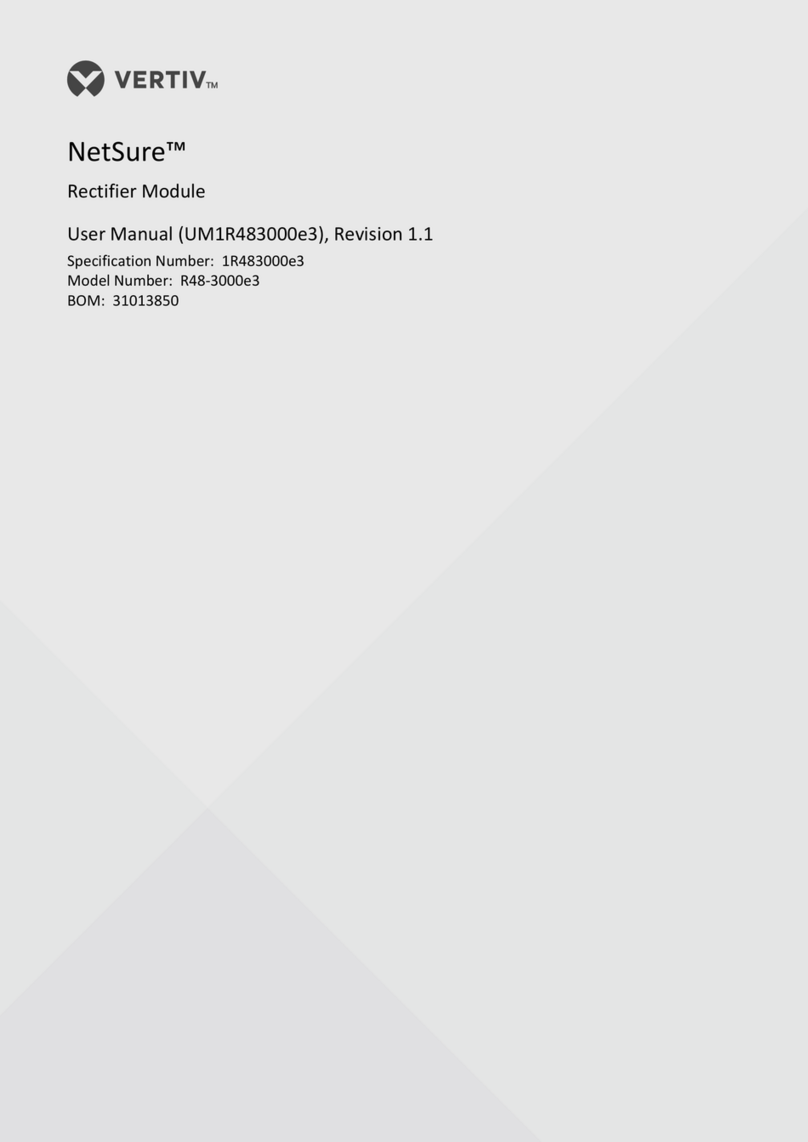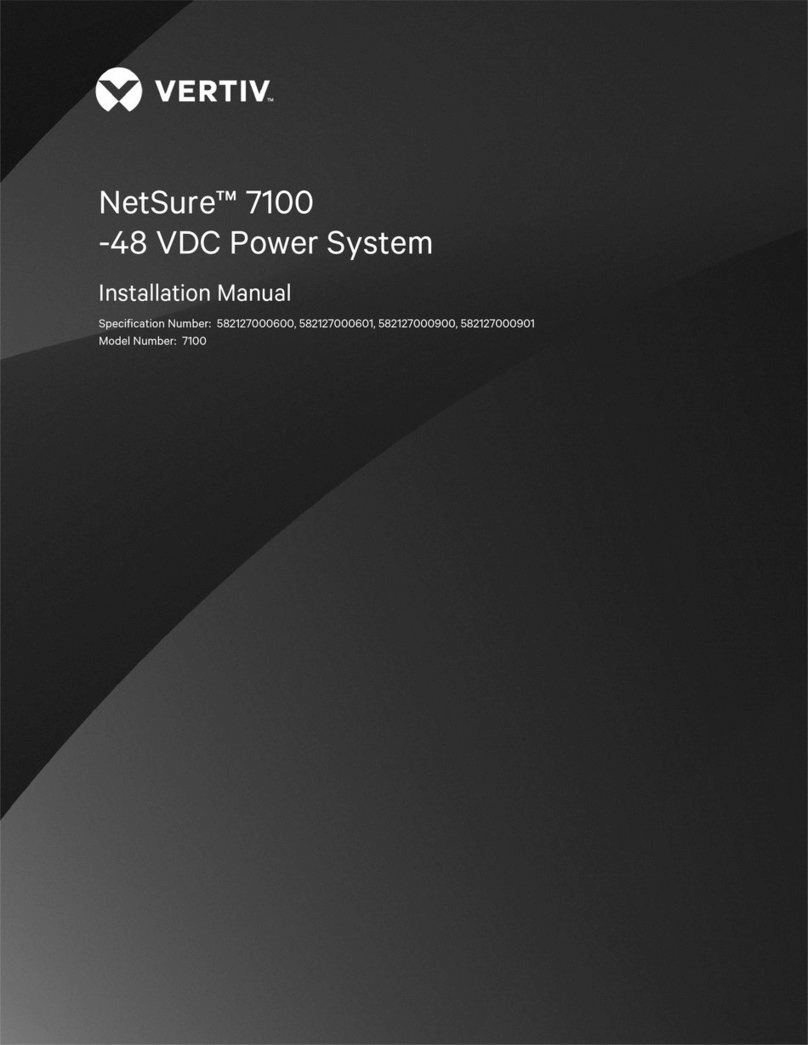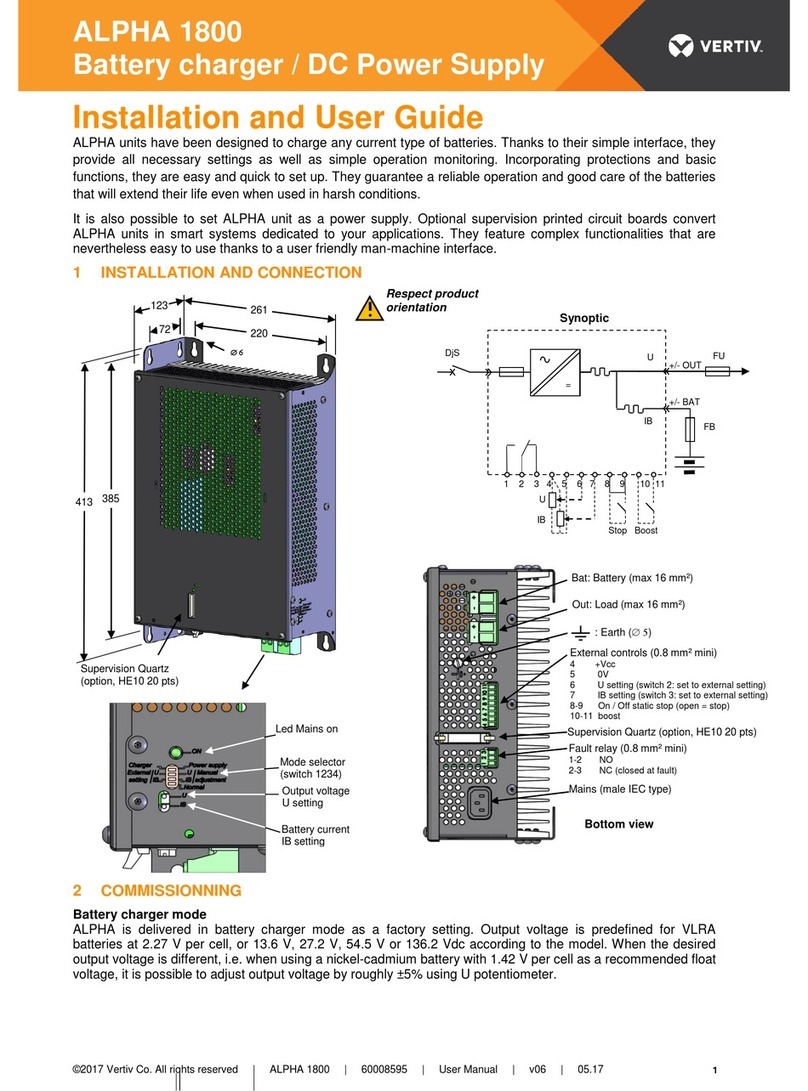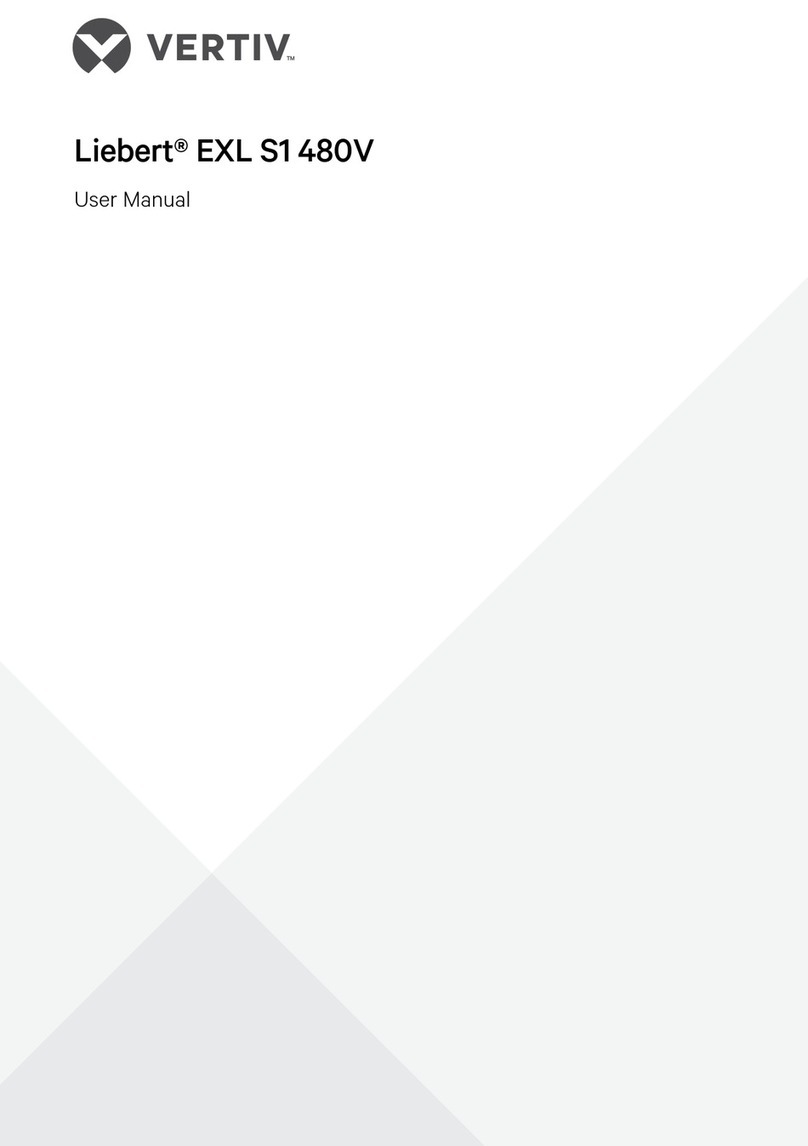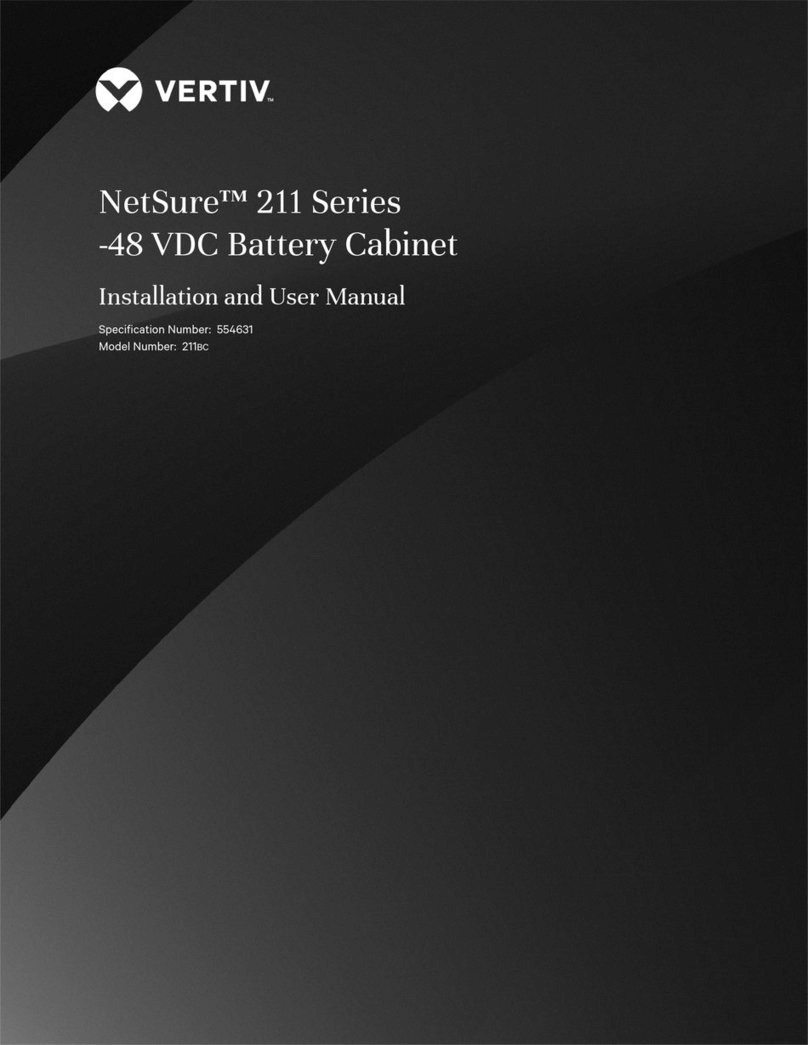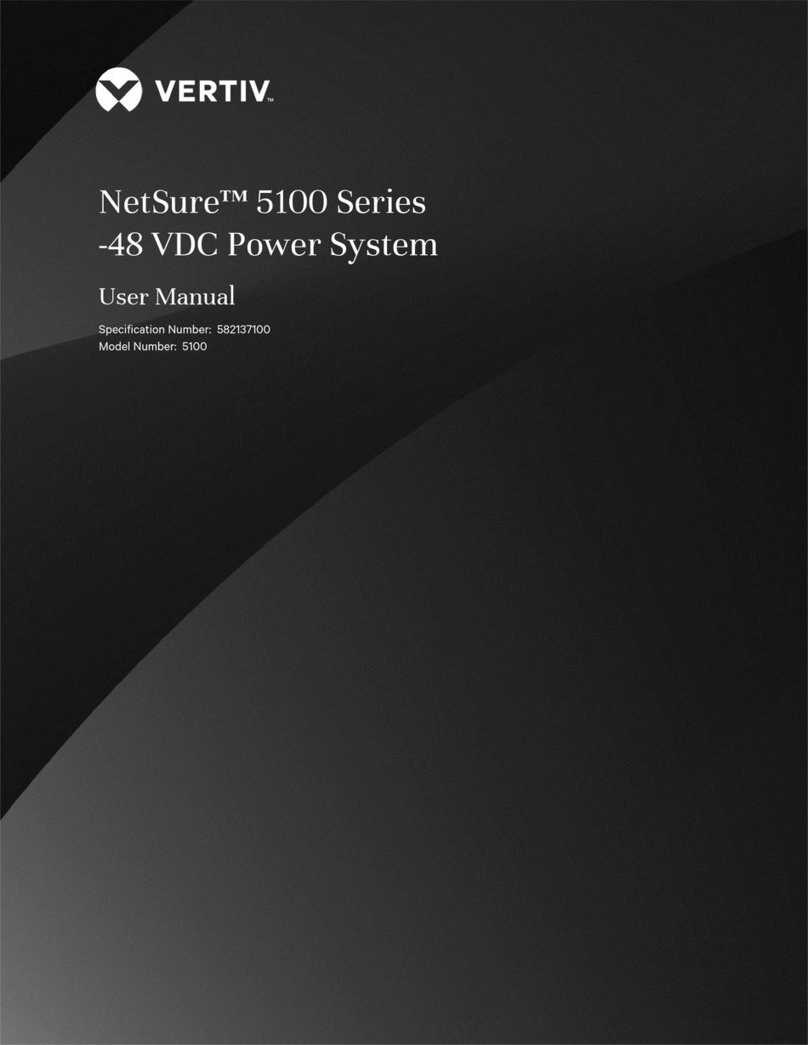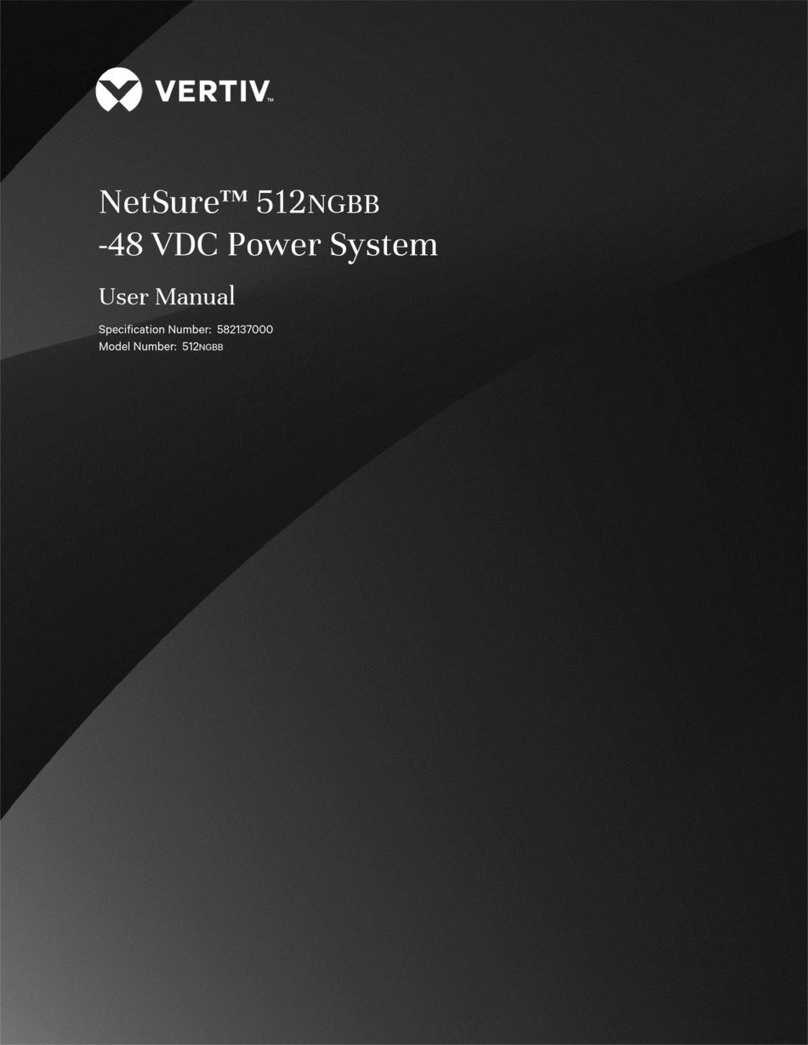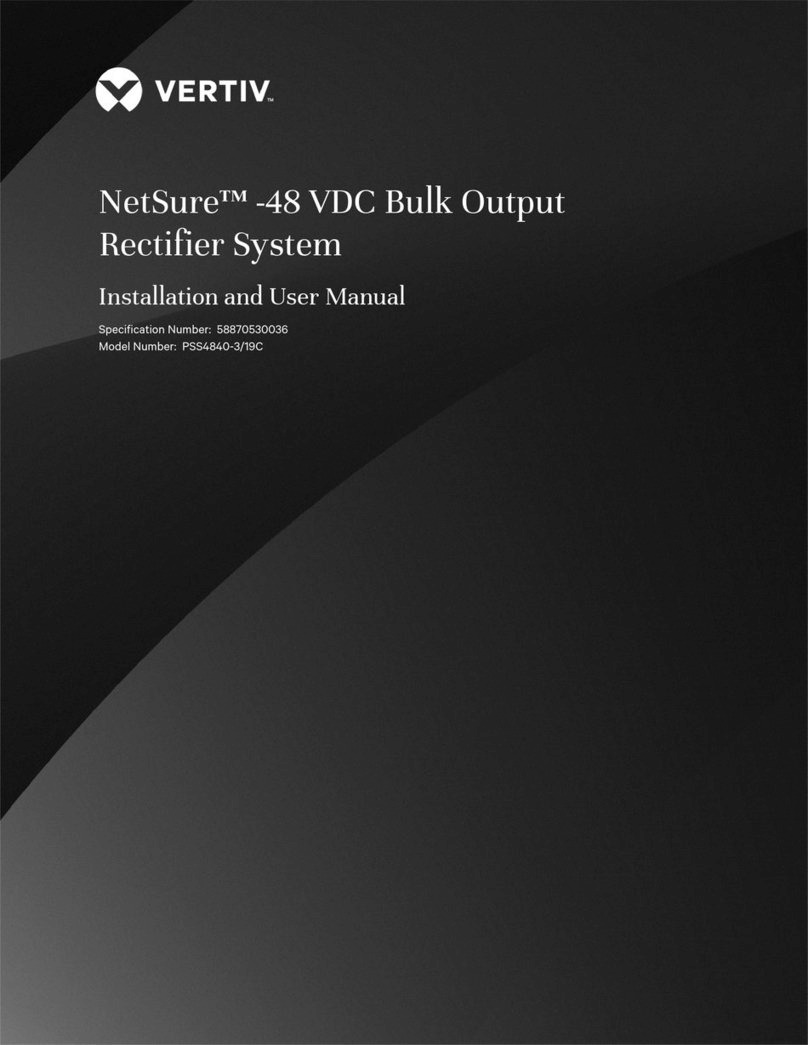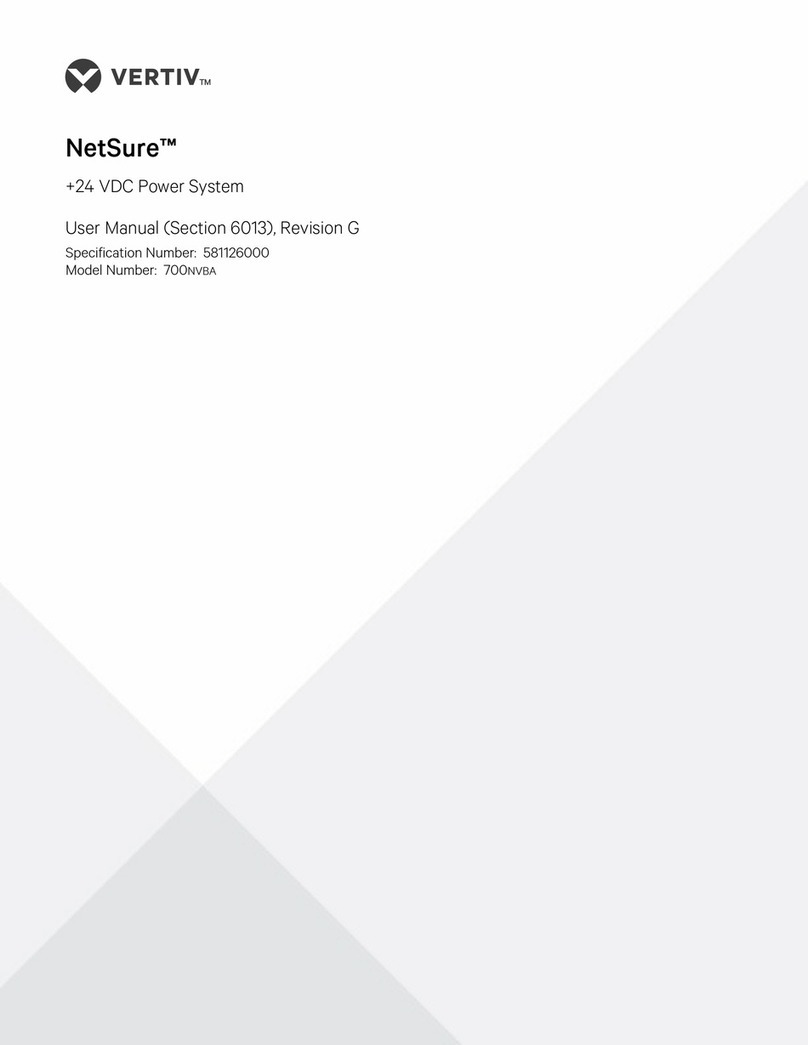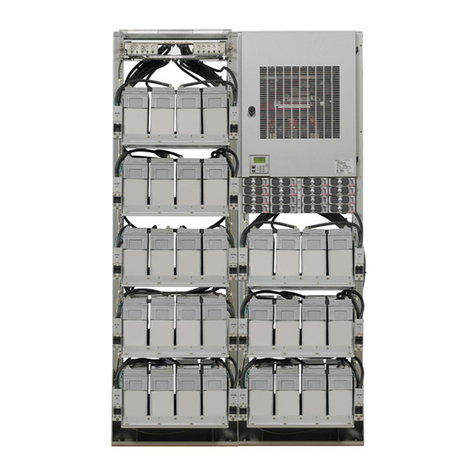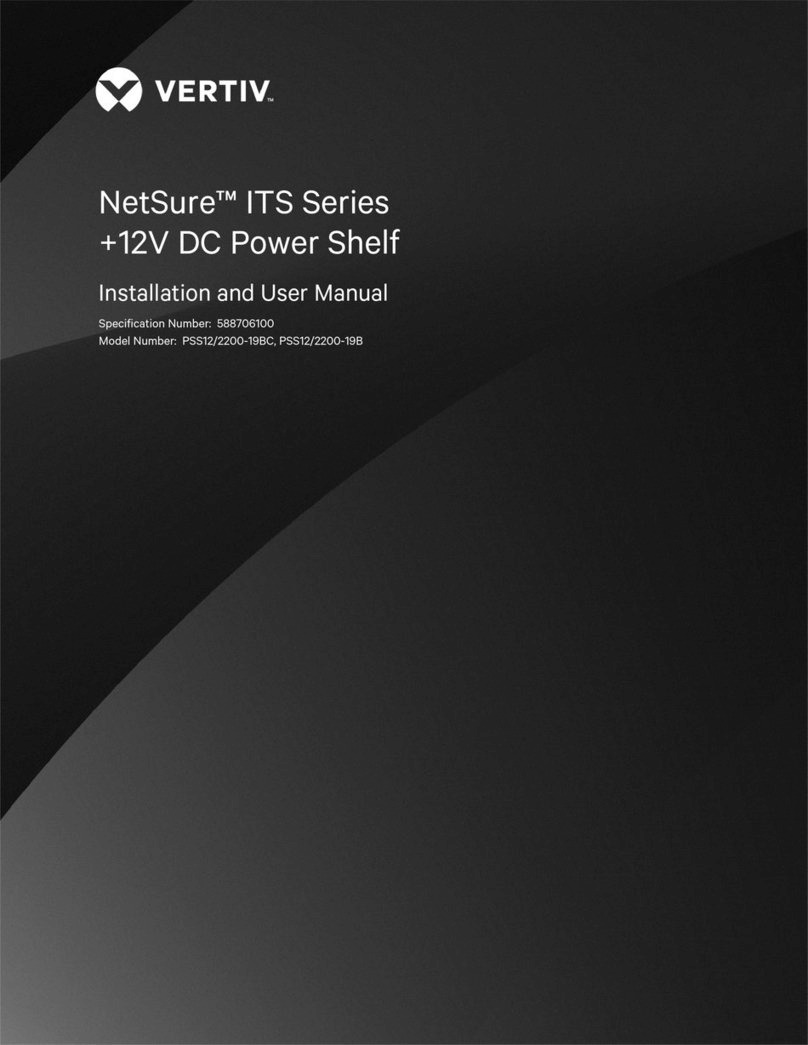User Ma ual 10H52258UM60 - Rev. 3 - 01/2019
6
APM 400/600 Co te ts
Co te ts
1 Product Description ......................................................................................................................................................................................................................... 8
2 Site Preparation ................................................................................................................................................................................................................................. 9
2.1 Environmental Conditions & Requirements .......................................................................................................... 9
3 Mechanical Installation ................................................................................................................................................................................................................. 11
3.1 Unpacking........................................................................................................................................................... 11
3.2 Tools ................................................................................................................................................................... 12
3.3 Unpacking........................................................................................................................................................... 14
3.4 Initial Inspection .................................................................................................................................................. 15
3.5 Moving the Cabinet ............................................................................................................................................. 16
3.6 Installing and removing the Power modules ....................................................................................................... 16
3.7 Installation Drawings........................................................................................................................................... 17
4 Electrical Installation & Connections ................................................................................................................................................................................... 22
4.1 Power Cable connections ................................................................................................................................... 22
4.2 Connecting the Signal Cable cables ................................................................................................................... 29
Operator Control and Display Panel .....................................................................................................................................................................................35
5.1 Introduction ......................................................................................................................................................... 35
5.2 LED Indicators .................................................................................................................................................... 35
5.3 Audible Alarm (Buzzer) ....................................................................................................................................... 36
5.4 Control Keys ....................................................................................................................................................... 36
5.5 LCD and Menu Keys........................................................................................................................................... 37
5.6 LCD Screen Type ............................................................................................................................................... 37
5.7 Start Screen........................................................................................................................................................ 37
5.8 Detailed description of the various menu items................................................................................................... 38
6 An introduction to the UPS operating procedures....................................................................................................................................................... 47
6.1 Precautions and Safety measures ...................................................................................................................... 53
6.2 Power Switch ...................................................................................................................................................... 54
6.3 UPS Start-up Procedure ..................................................................................................................................... 54
6.4 Procedure for transferrring between operating modes........................................................................................ 56
6.5 Battery Test Procedures ..................................................................................................................................... 57
6.6 UPS Shutdown Procedures ................................................................................................................................ 58
6.7 EPO procedures ................................................................................................................................................. 59
6.8 UPS Reset Procedures....................................................................................................................................... 59
6.9 Automatic Restart ............................................................................................................................................... 59
6.10 Selecting the Language .................................................................................................................................... 60
6.11 Changing the Current Date and Time ............................................................................................................... 60
6.12 Password management .................................................................................................................................... 60
7 Battery ................................................................................................................................................................................................................................................. 62
7.1 Overview............................................................................................................................................................. 62
7.2 Safety Precautions.............................................................................................................................................. 62
7.3 UPS batteries...................................................................................................................................................... 64
7.4 Safety considerations when designing the battery installation environment ....................................................... 64
7.5 Battery Installation Environment ......................................................................................................................... 64
7.6 Installing and Connecting the Batteries............................................................................................................... 66
7.7 Battery room design............................................................................................................................................ 67
7.8 Battery Ground Fault detector............................................................................................................................. 67