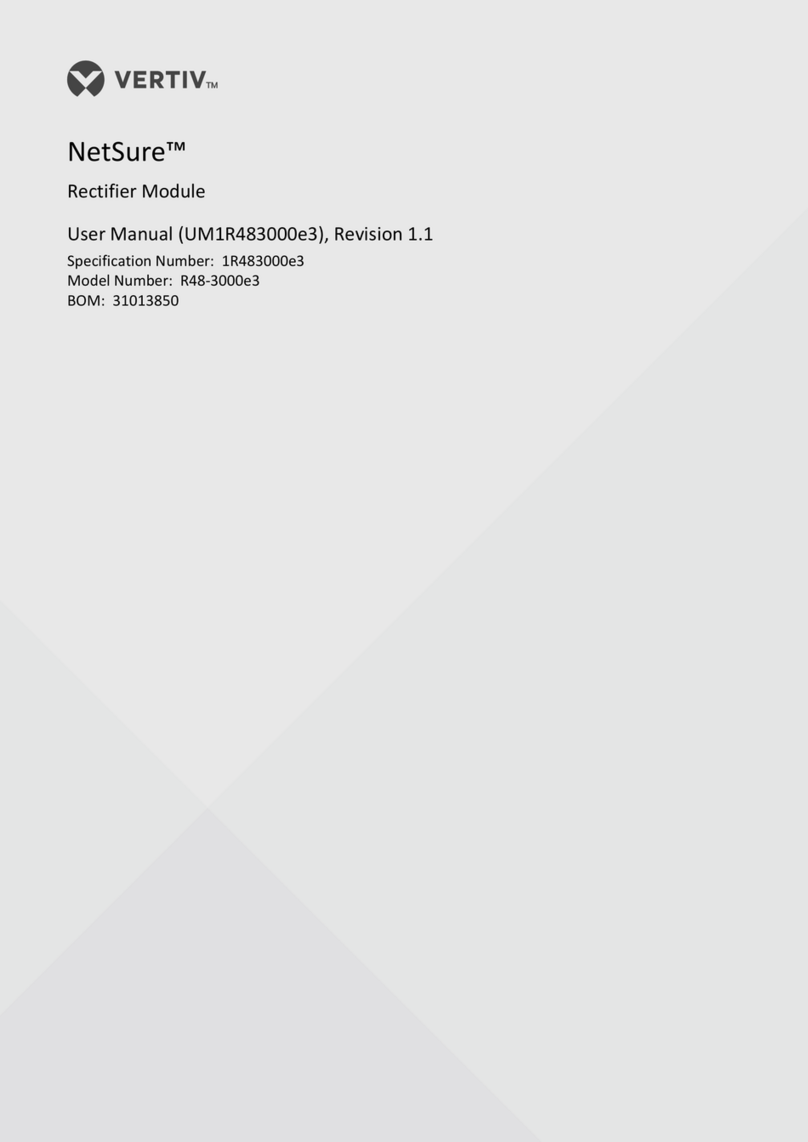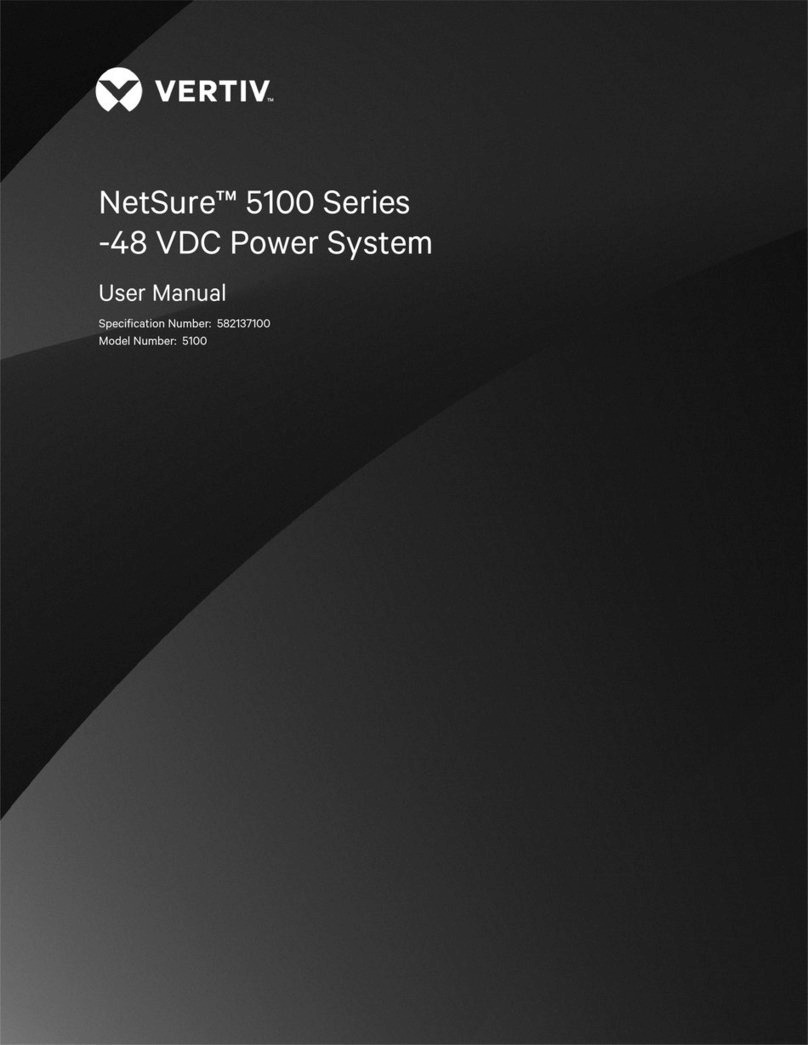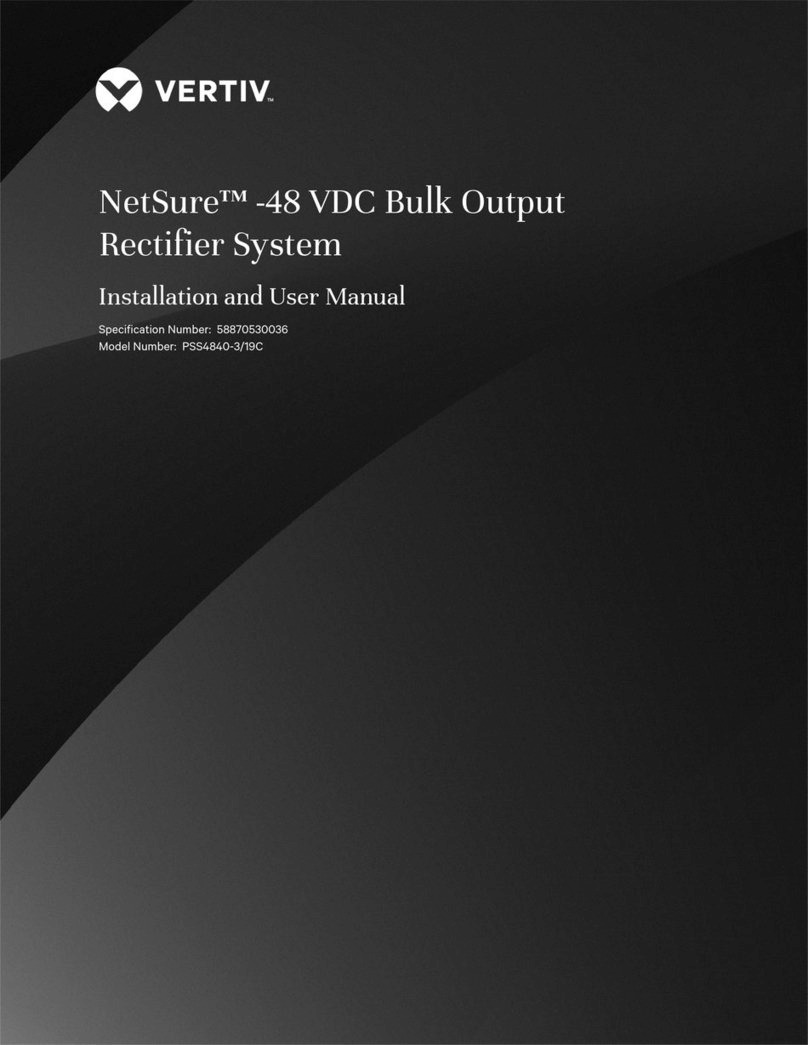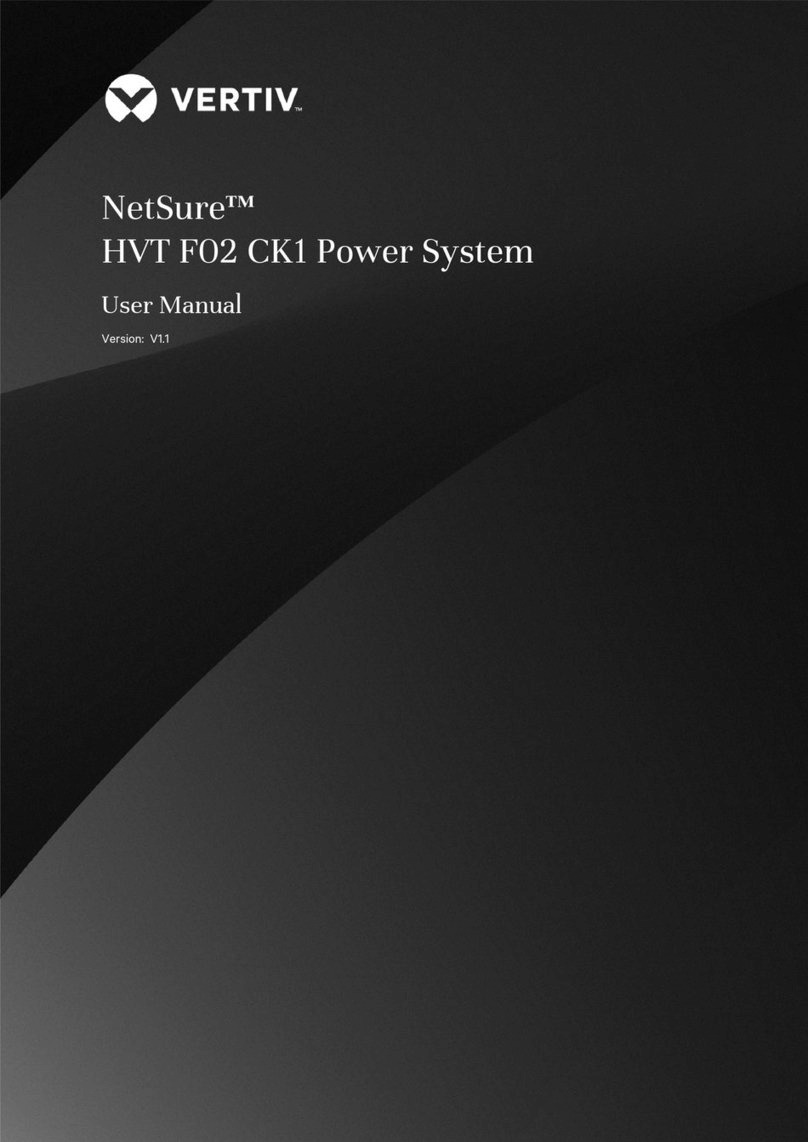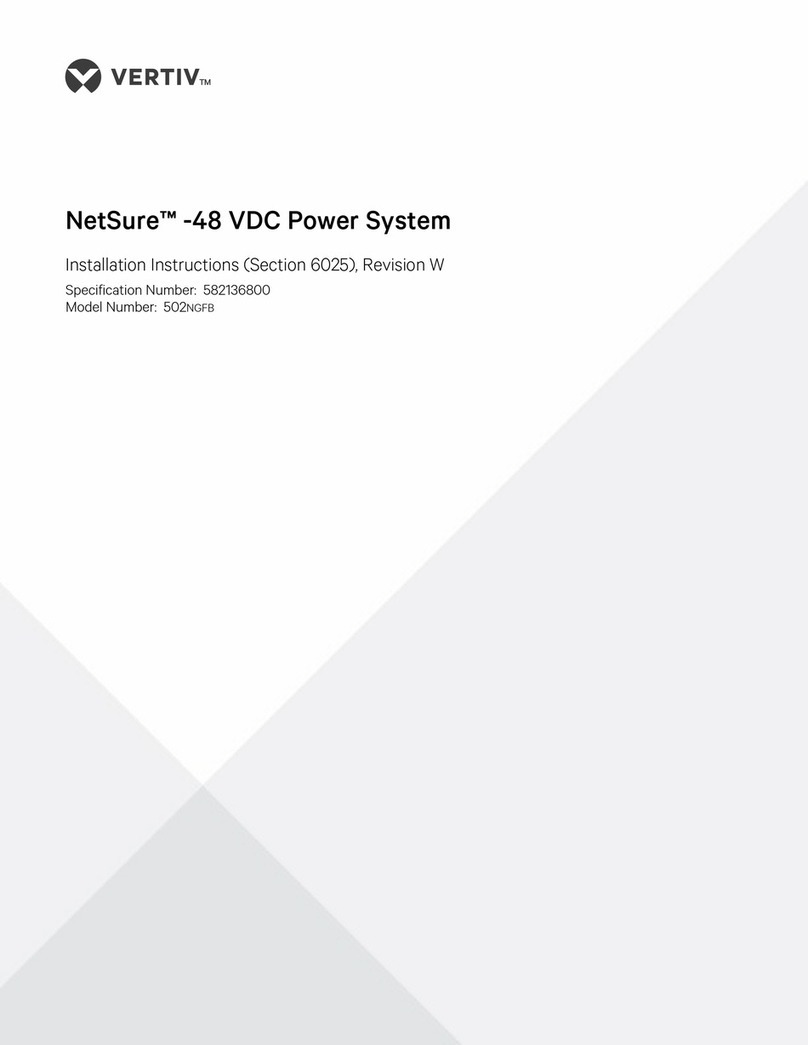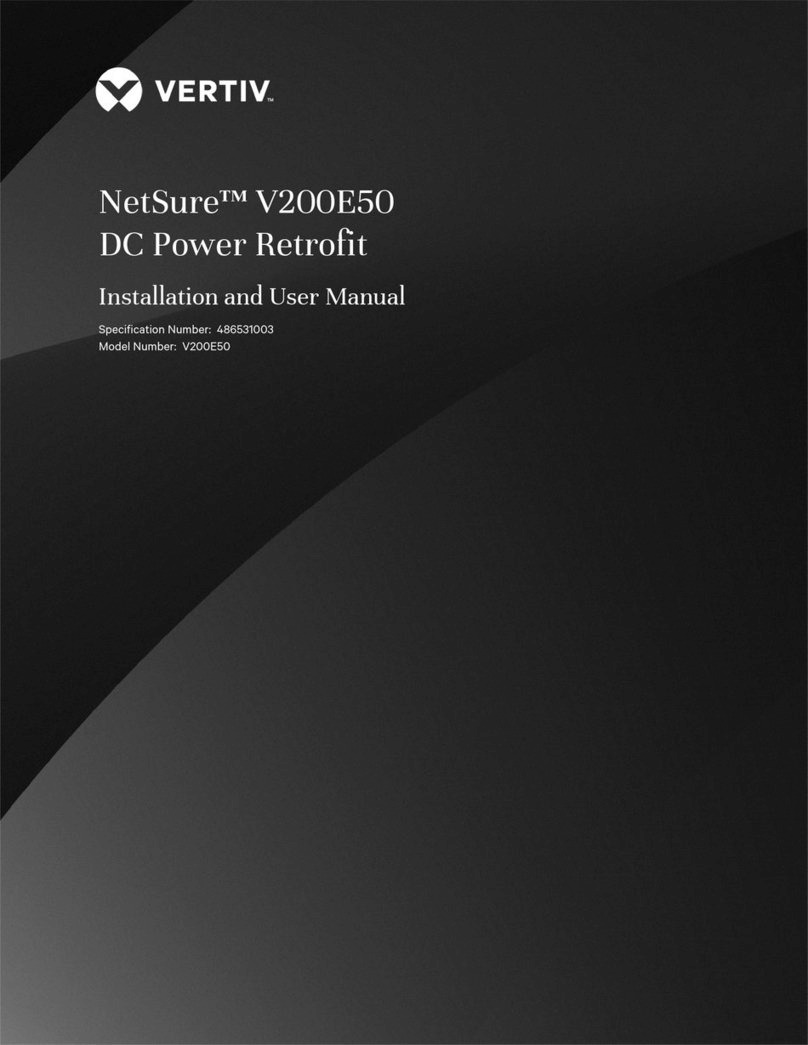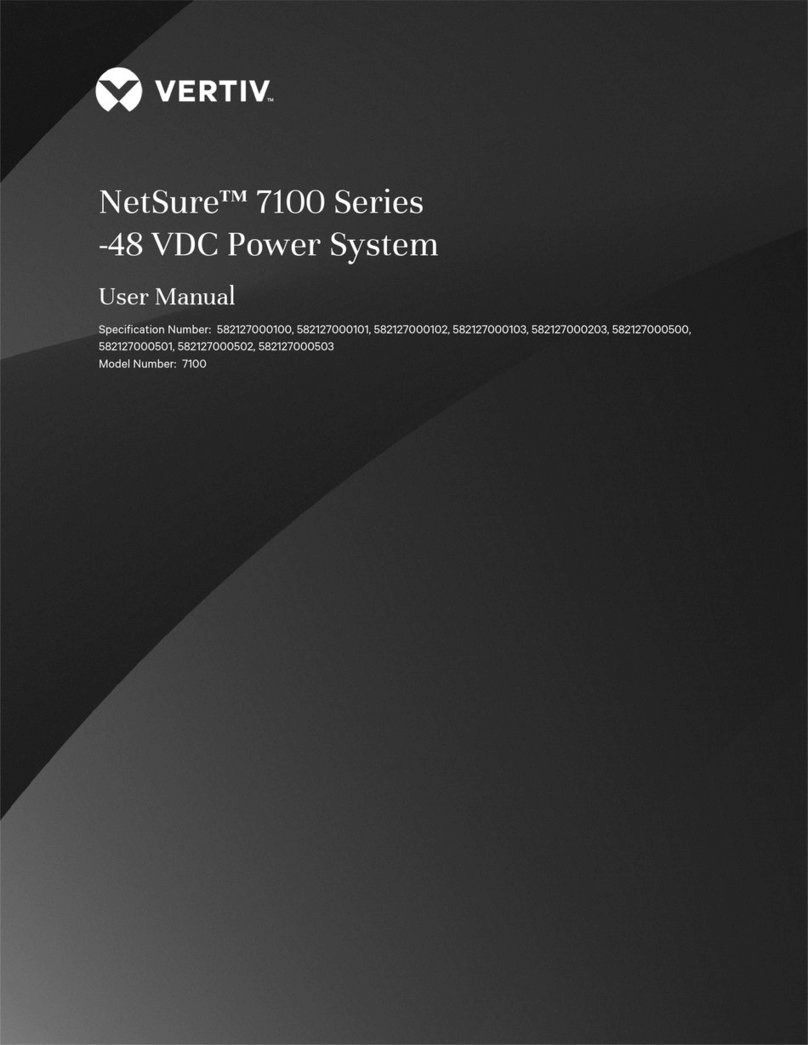Vertiv™ NetSure™ 710 Series +24 VDC Power System Quick Start Guide
Proprietary and Confidential © 2023 Vertiv Group Corp.
TABLE OF CONTENTS
Admonishments Used in this Document.............................................................................................................................iv
Important Safety Instructions..................................................................................................................................................v
Safety Admonishments Definitions ..........................................................................................................................................................................................................................v
Safety and Regulatory Statements...........................................................................................................................................................................................................................v
Déclarations de Sécurité et de Réglementation...........................................................................................................................................................................................v
1Customer Documentation Package..................................................................................................................................1
2Physical Installation ...............................................................................................................................................................1
3Installing Circuit Breakers and Fuses.............................................................................................................................2
4Making Jumpers and Switch Options...........................................................................................................................10
5Electrical Connections ........................................................................................................................................................11
5.1 Important Safety Instructions..........................................................................................................................................................................................................................11
5.2 Make Frame Grounding Connections...................................................................................................................................................................................................... 11
5.3 Make AC Input and AC Input Equipment Grounding Connections.............................................................................................................................11
5.4 Make External Interface Connections ...................................................................................................................................................................................................20
5.4.1 Circuit Card Locations...................................................................................................................................................................................................................20
5.4.2 System Interface Circuit Card...................................................................................................................................................................................................21
5.4.3 IB2 (Controller Interface Board) Connections (if required) .........................................................................................................................23
5.4.4 Optional EIB (Controller Extended Interface Board) Connections (if required).......................................................................28
5.4.5 Optional SM-DU+ and Shunt Interface Board..........................................................................................................................................................33
5.4.6 Connecting a Device or System to the Controller’s CAN Bus ...................................................................................................................35
5.5 Make Controller Ethernet Connection (if required) ................................................................................................................................................................. 36
5.6 Make Load Connections ....................................................................................................................................................................................................................................39
5.6.1 Recommended Torques ..............................................................................................................................................................................................................39
5.6.2 Load Connections to Single Voltage Distribution Panels.............................................................................................................................40
5.6.3 Load Connections to Dual Voltage Distribution Panels.................................................................................................................................45
5.6.4 Load Connections to Return Bar .........................................................................................................................................................................................50
5.6.5 Load Connections to Bulk Output Panel......................................................................................................................................................................50
5.6.6 Load Connections to GMT Distribution Fuse Block ............................................................................................................................................51
5.7 Make Battery Connections................................................................................................................................................................................................................................52
5.7.1 Recommended Torques ...............................................................................................................................................................................................................52
5.7.2 Battery Connections to Optional Battery Disconnect Distribution Panels....................................................................................52
5.7.3 Battery Connections to Distribution Cabinet Battery Busbars................................................................................................................56
5.8 List 93 Battery Tray.................................................................................................................................................................................................................................................57
6Installing the Rectifier and DC-DC Converter Modules........................................................................................ 57
7Initially Starting, Configuring, and Checking System Operation...................................................................... 59
7.1 Initial Startup Preparation................................................................................................................................................................................................................................. 59
7.2 Initially Starting the System ............................................................................................................................................................................................................................ 59
7.3 ACU+ Controller Procedure............................................................................................................................................................................................................................ 59
7.4 NCU Controller Procedure ...............................................................................................................................................................................................................................66
7.5 Checking System Status......................................................................................................................................................................................................................................71
7.6 Final Steps .........................................................................................................................................................................................................................................................................71