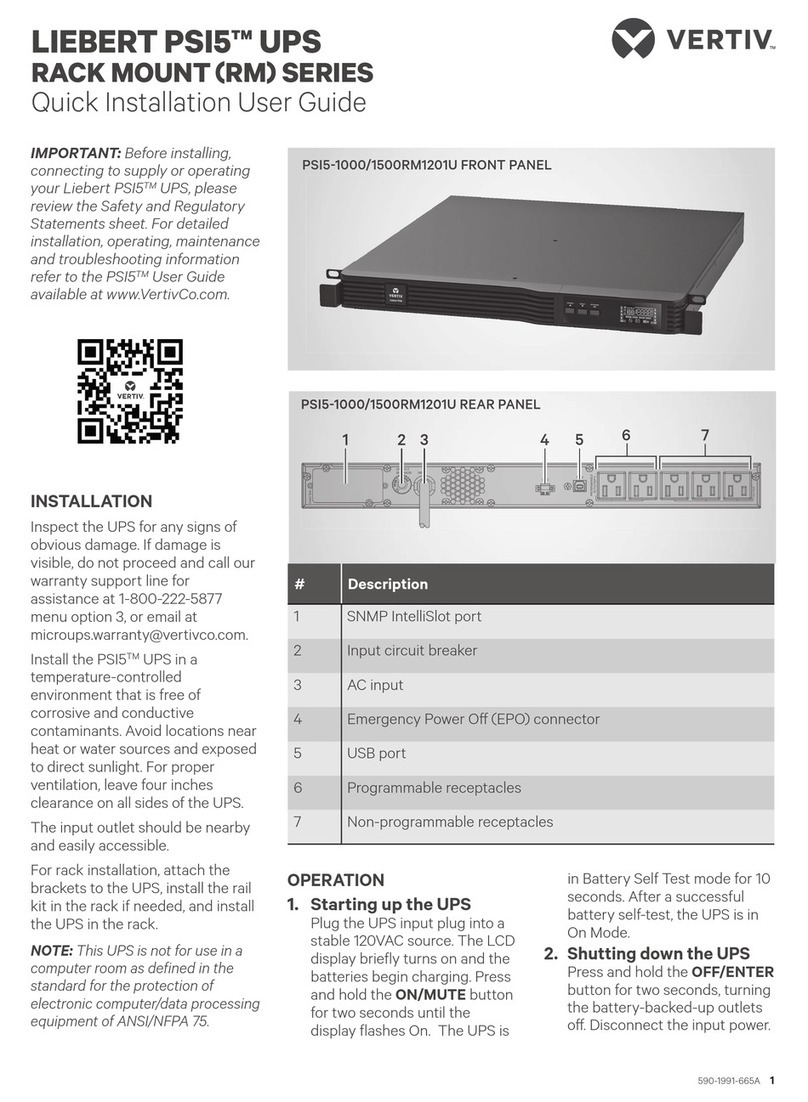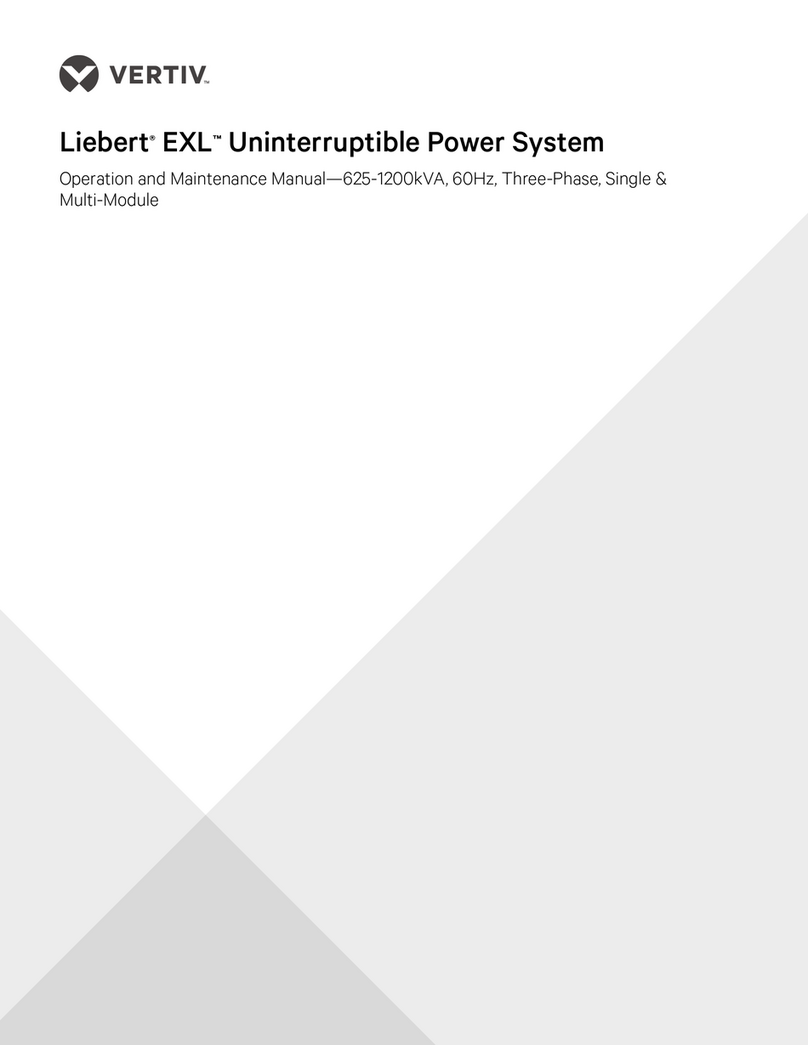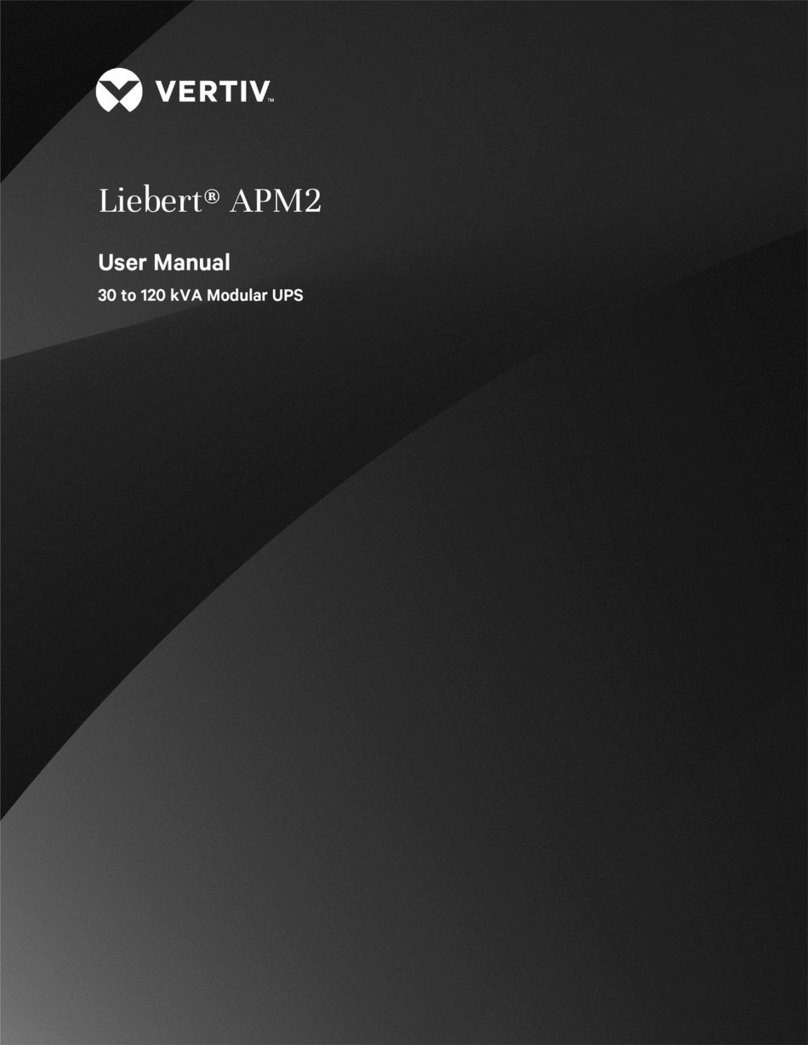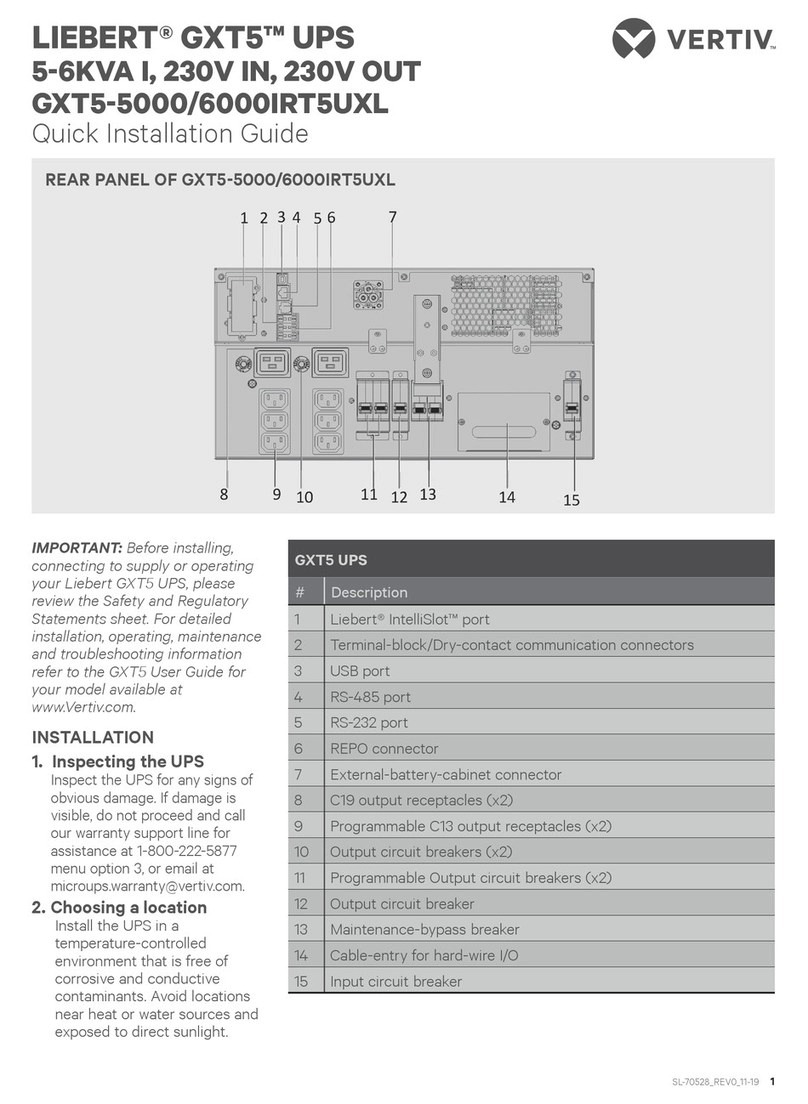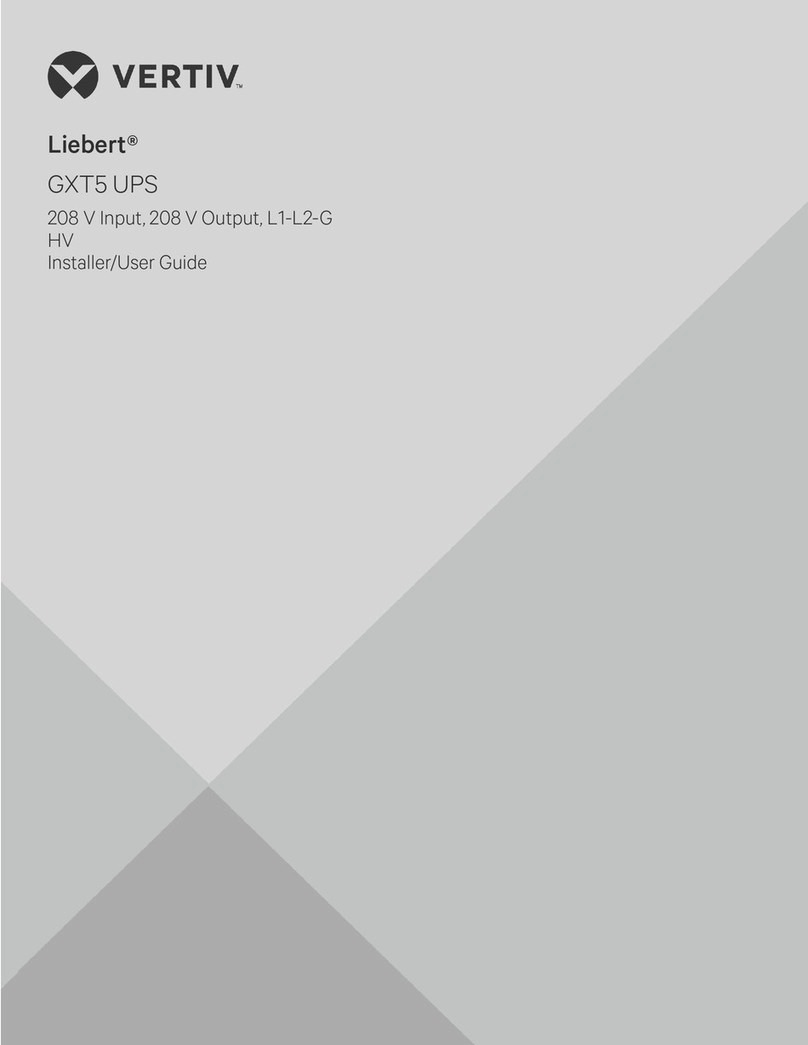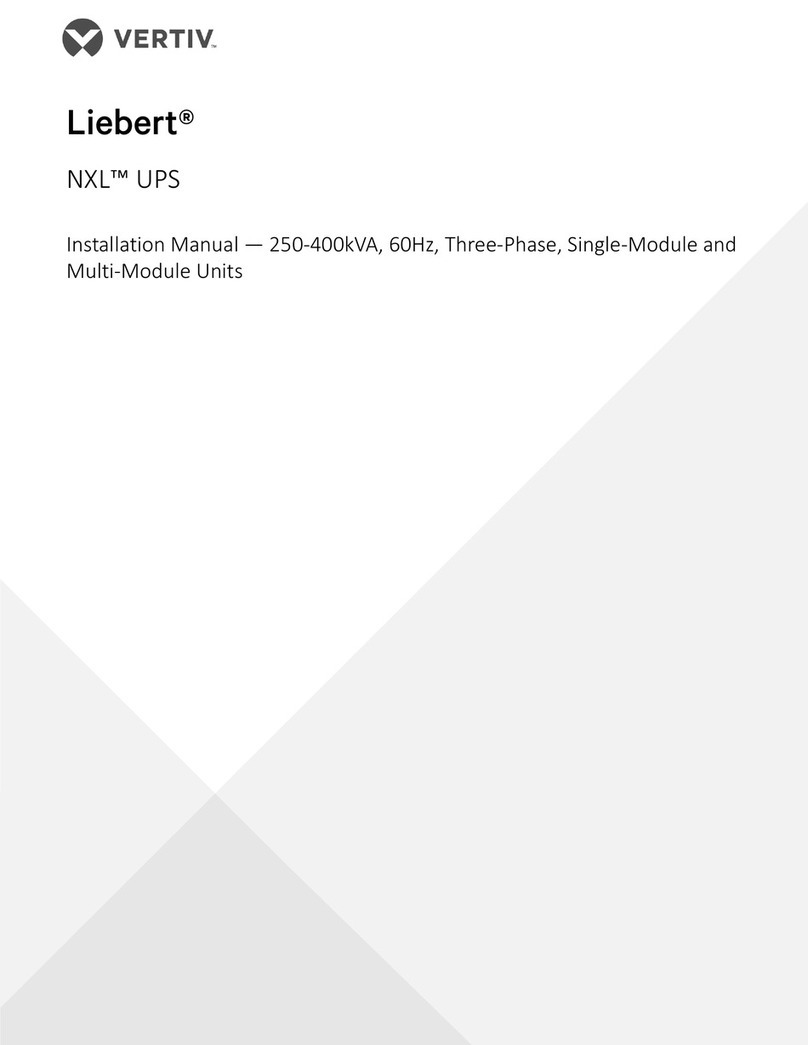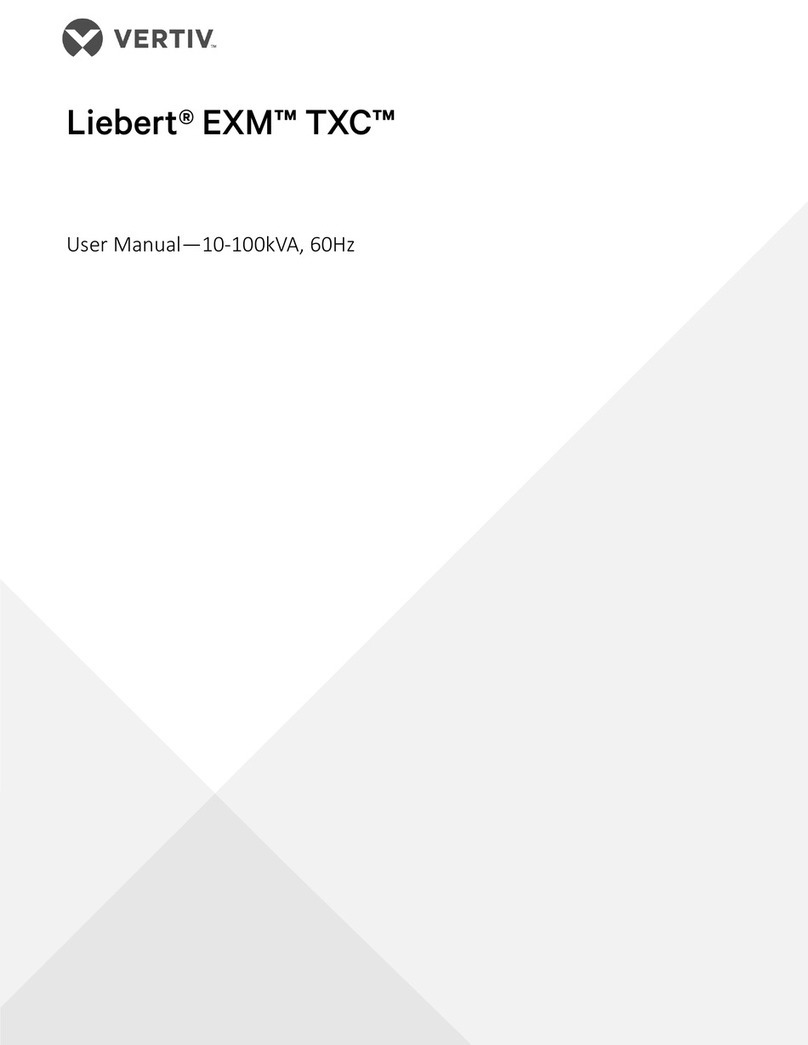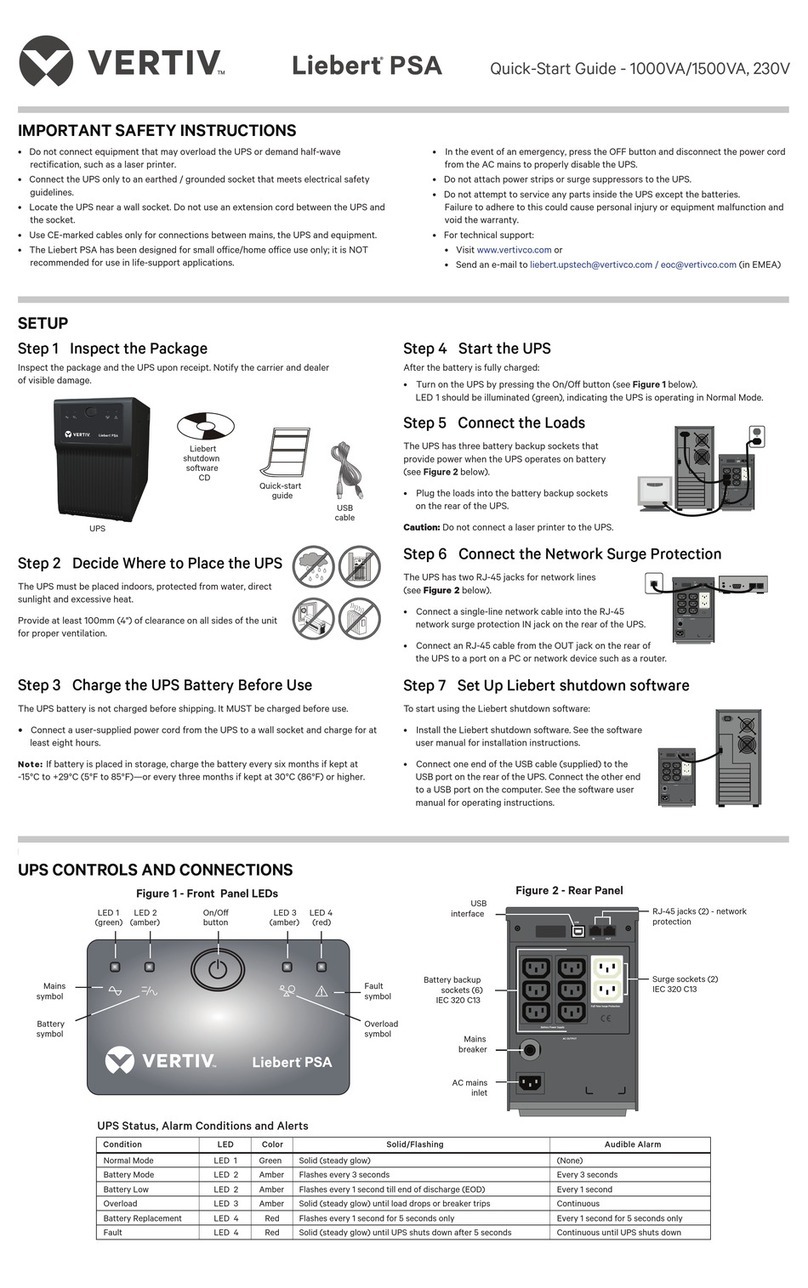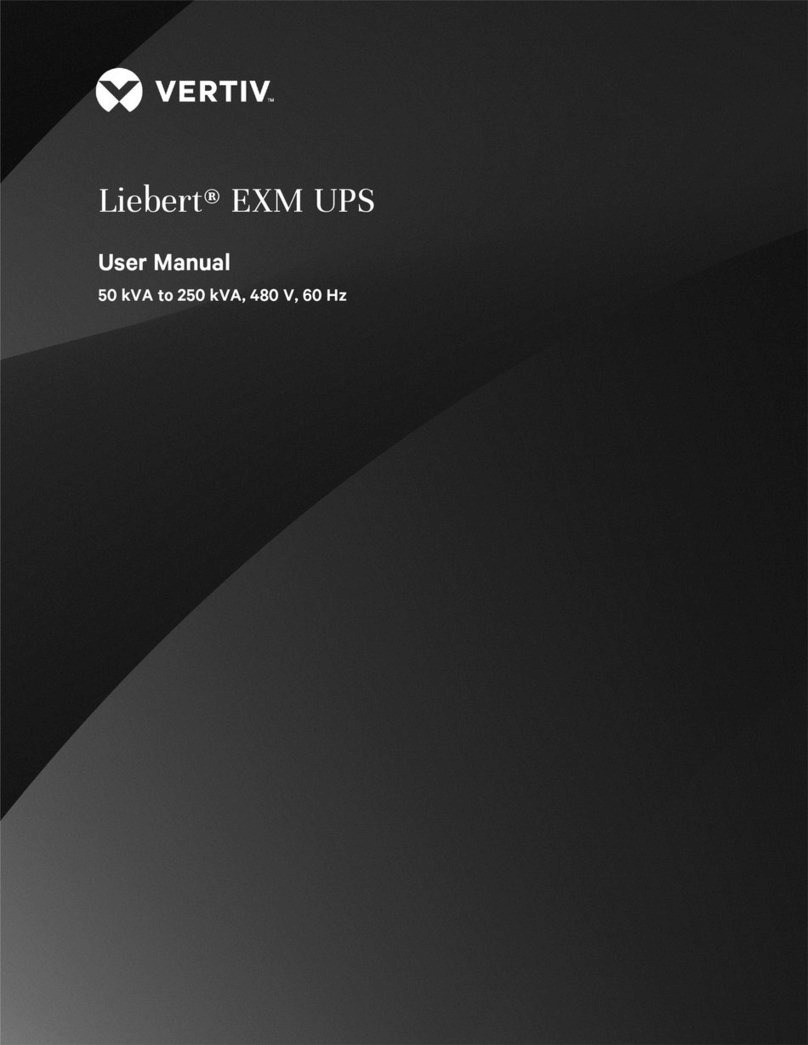Vertiv | Liebert® EDGE | Installer/User Guide
ii
Chapter 3: Operations.......................................................................................................................................................................15
3.1. Modes of Operation.............................................................................................................................................................................................................15
3.1.1.O Mode..............................................................................................................................................................................................................................15
3.1.2.On/Normal Mode.......................................................................................................................................................................................................15
3.1.3.On/Automatic Voltage Regulation (AVR)/Boost1 Mode.....................................................................................................15
3.1.4.On/Automatic Voltage Regulation (AVR)/Boost2 Mode....................................................................................................15
3.1.5.On/Automatic Voltage Regulation (AVR)/Buck Mode .........................................................................................................15
3.1.6.On/Battery Mode.......................................................................................................................................................................................................15
3.1.7.Fault Mode........................................................................................................................................................................................................................15
3.1.8.Battery Self-test Mode........................................................................................................................................................................................ 16
3.1.9.Controls.............................................................................................................................................................................................................................. 16
3.2. Startup wizard..........................................................................................................................................................................................................................17
3.2.1.Default Screen and Flow Screens.............................................................................................................................................................17
3.2.2.Main menu Screen..................................................................................................................................................................................................18
3.2.3.Status Screen...............................................................................................................................................................................................................18
3.2.4.Settings Submenu ..................................................................................................................................................................................................21
3.2.5.Control Screen...........................................................................................................................................................................................................27
3.2.6.Log Screen....................................................................................................................................................................................................................27
3.2.7.About Screen ...............................................................................................................................................................................................................31
3.2.8.Maintenance screen.............................................................................................................................................................................................32
3.3. Editing Display and Operation Settings ........................................................................................................................................................33
3.3.1.Changing the Password.................................................................................................................................................................................... 34