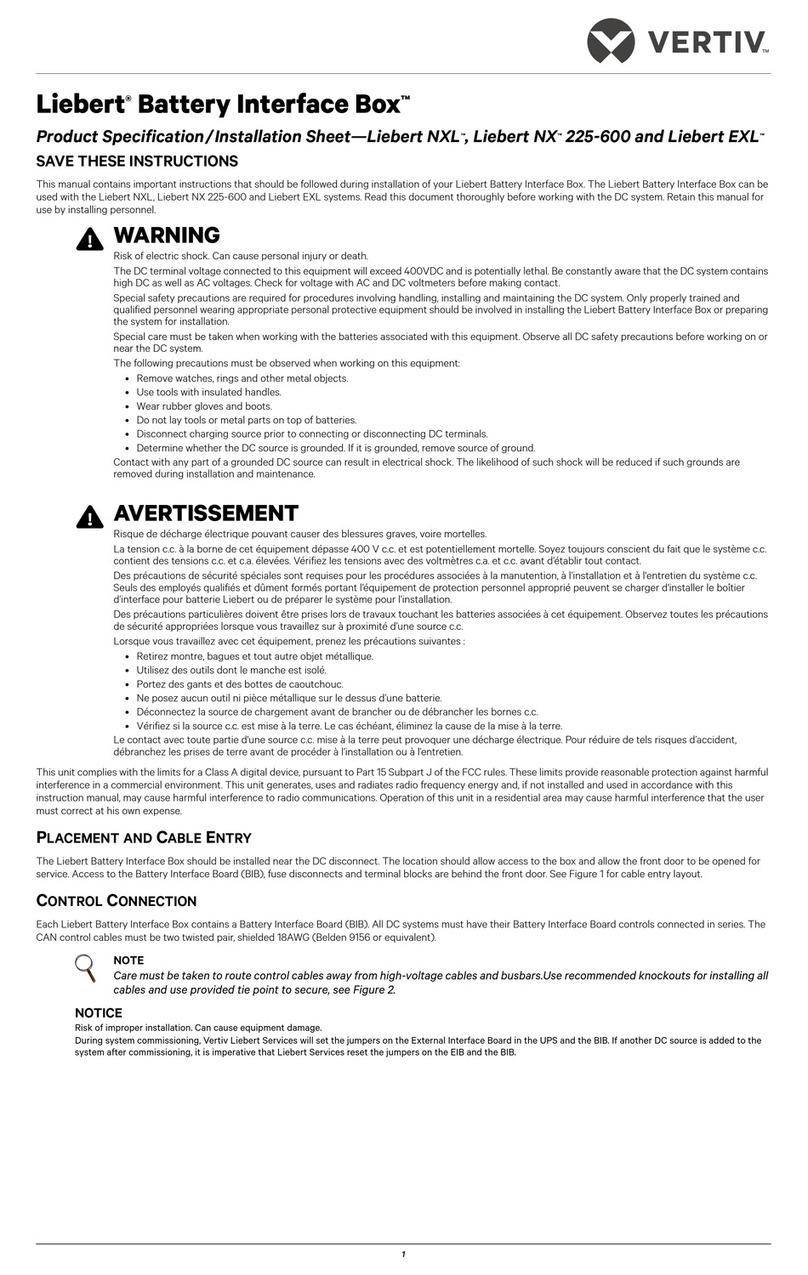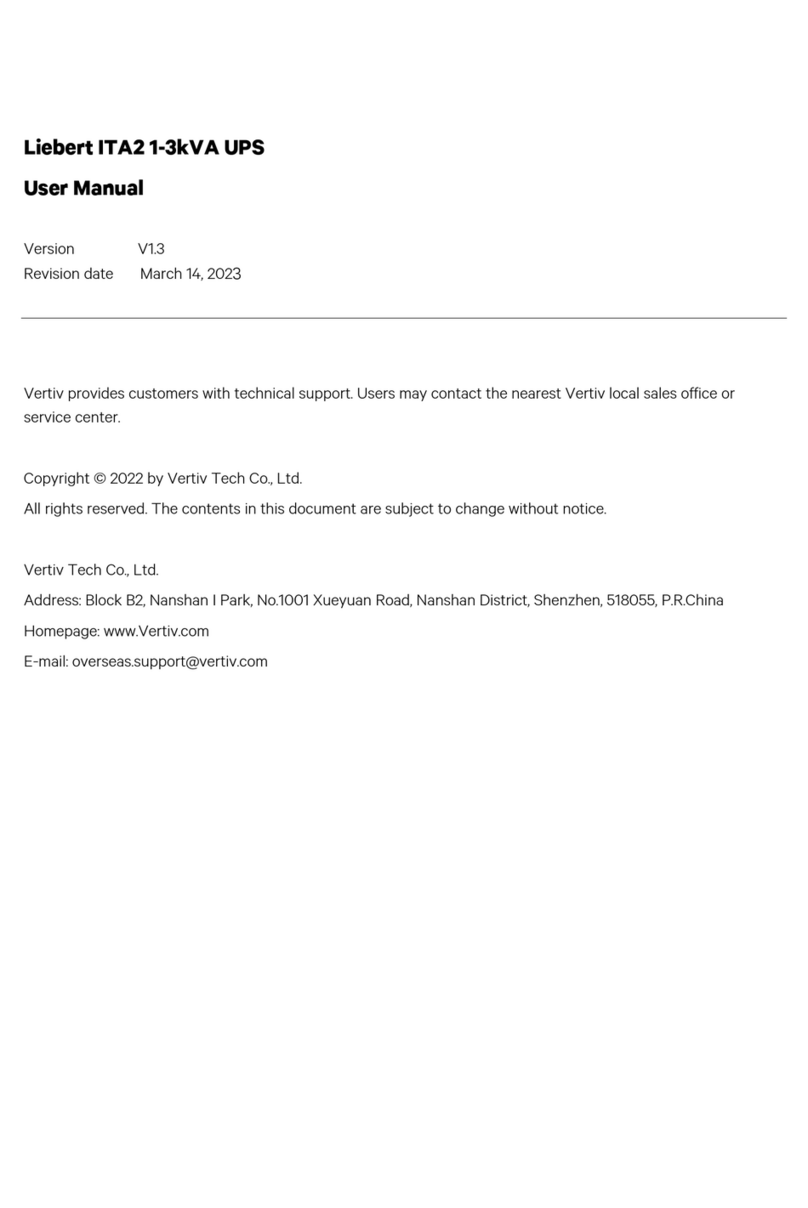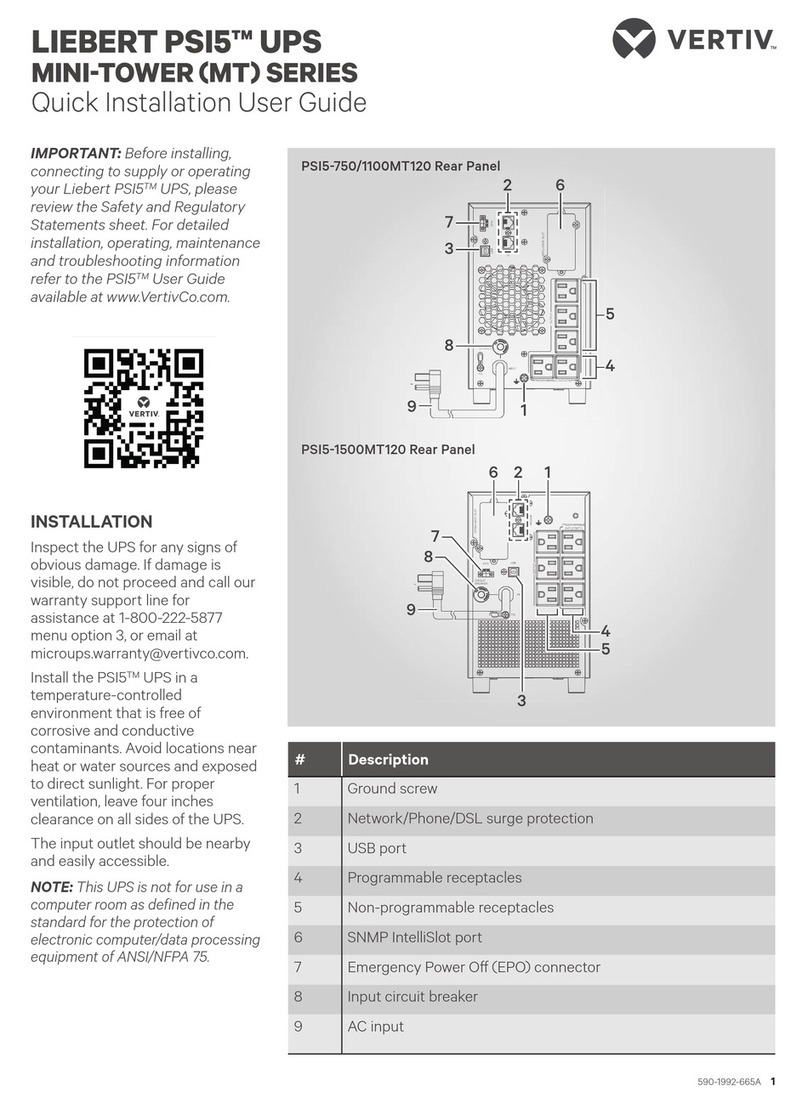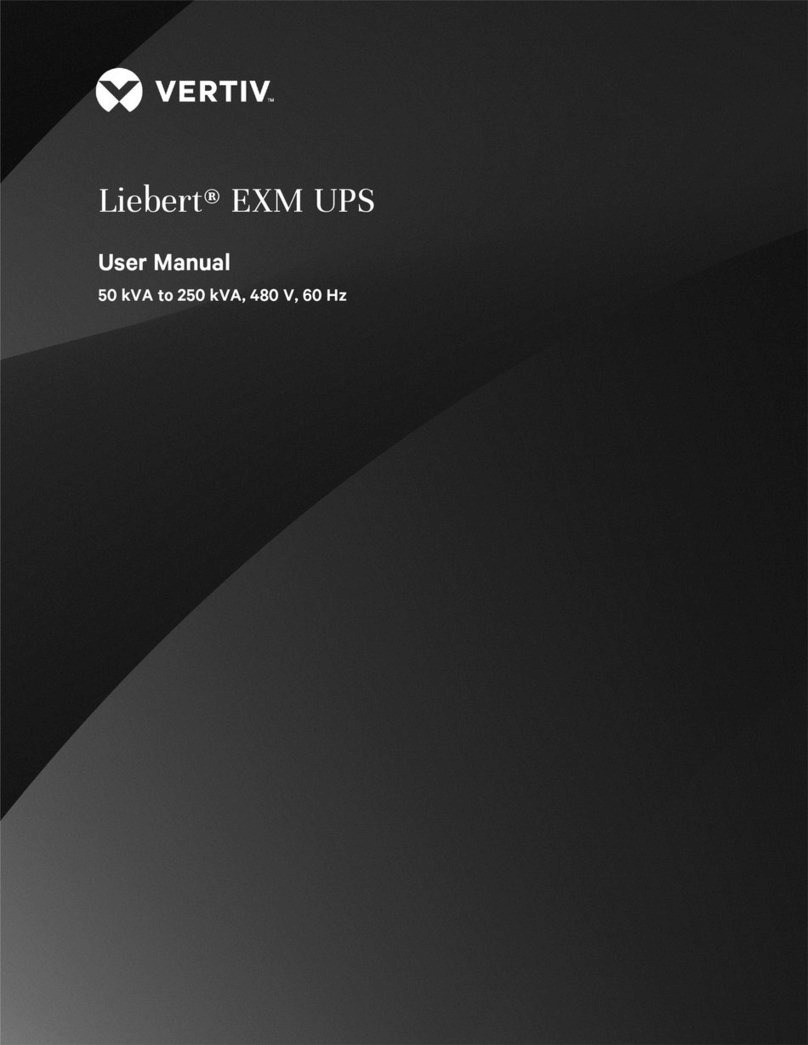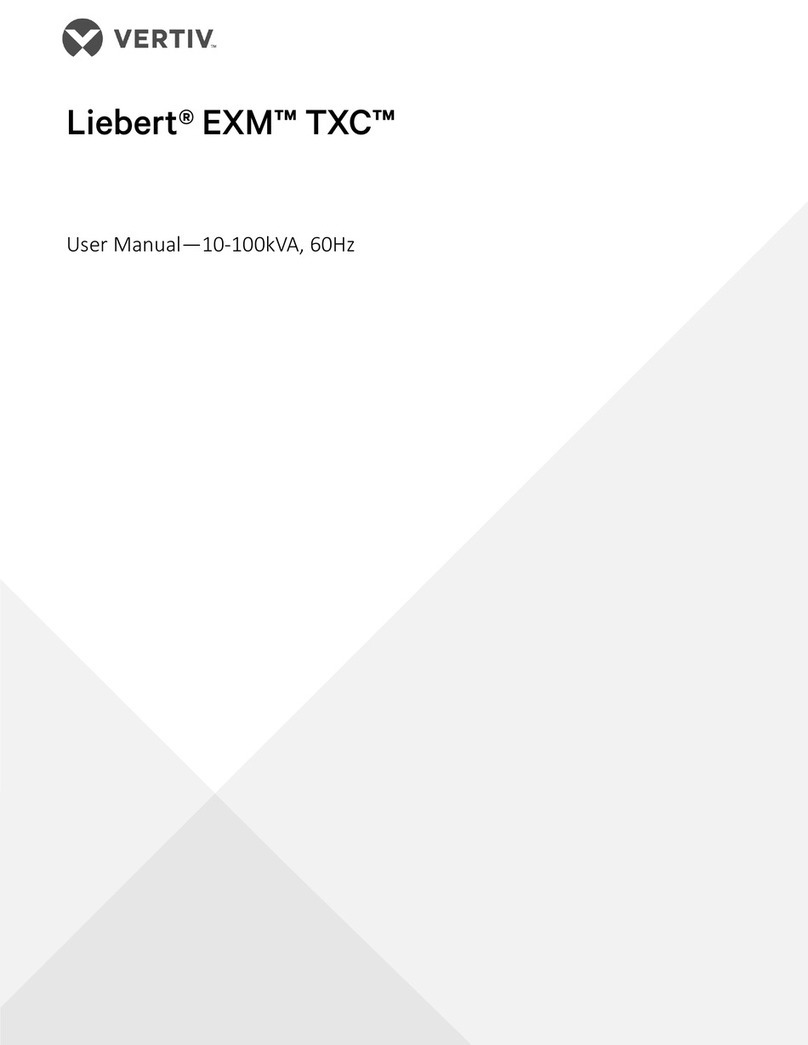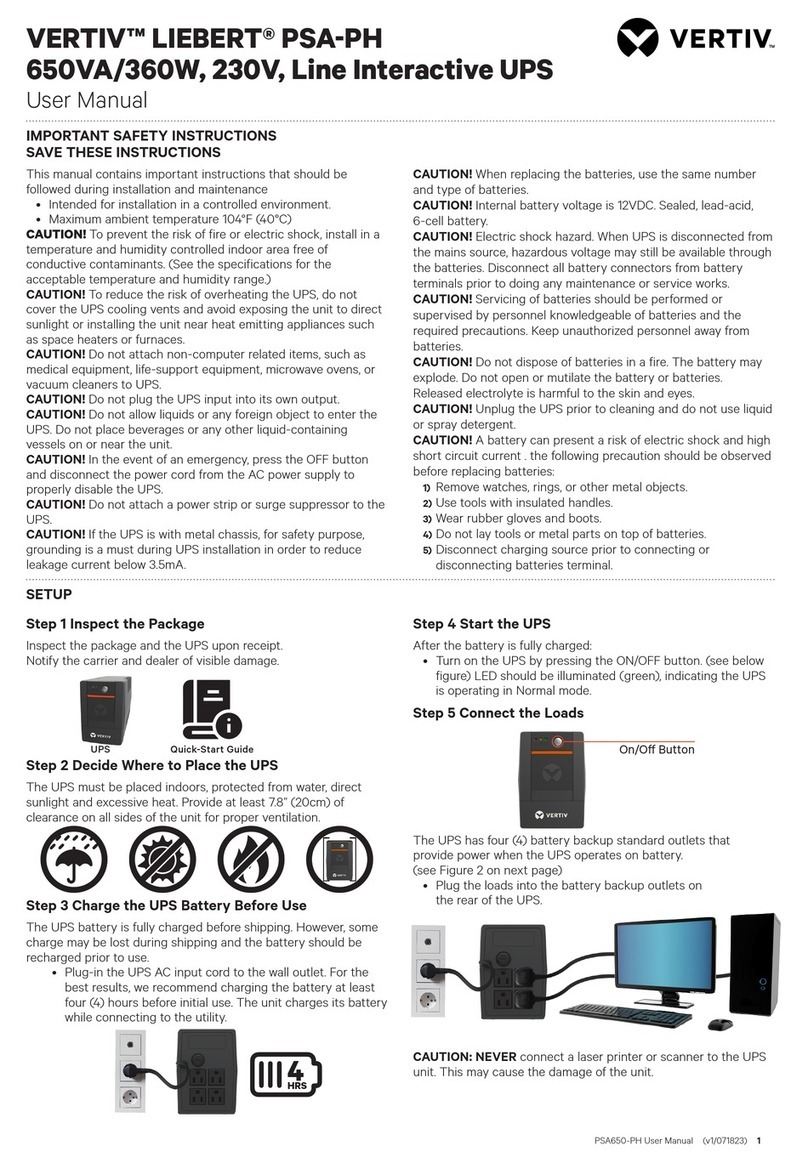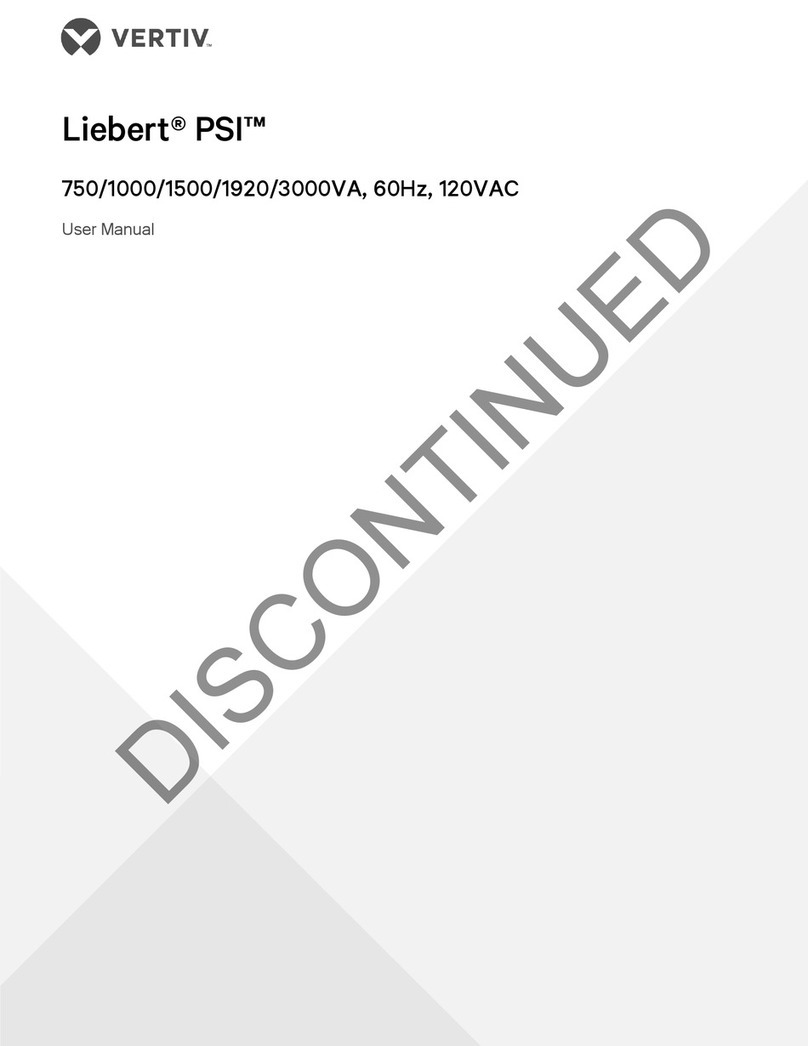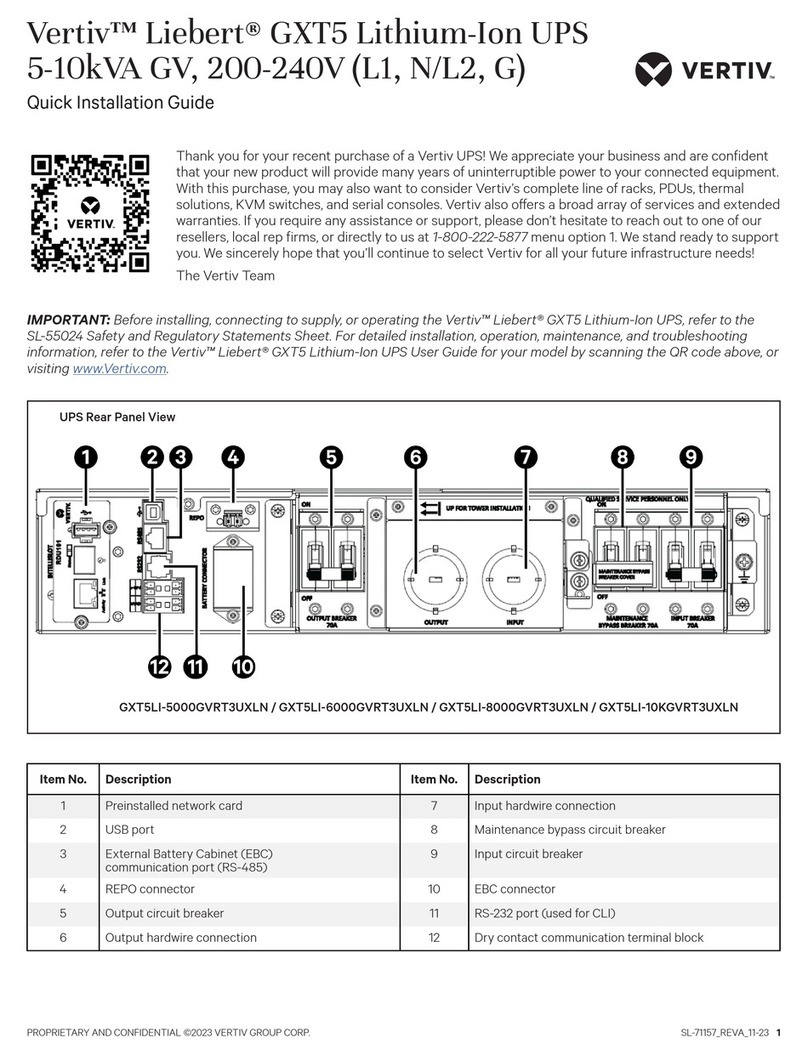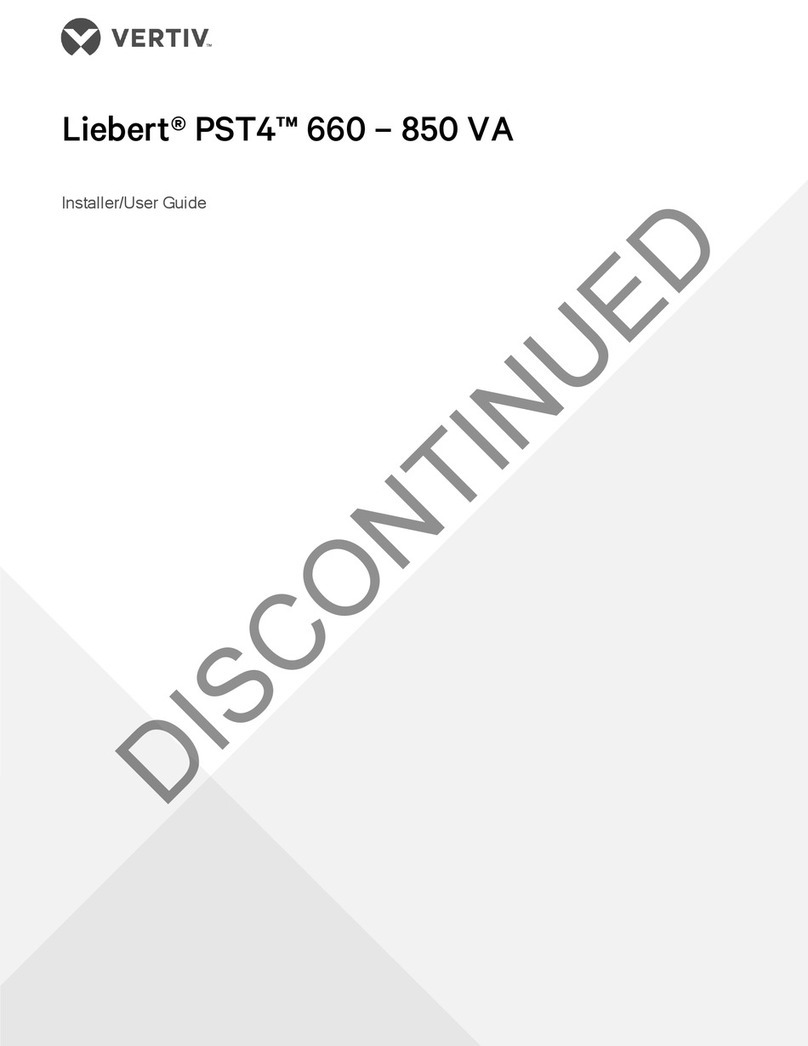The UPS is on and connected to mains, but fails to
operate properly.
To replace the battery:
1. Turn o all connected loads, then turn o the UPS (batteries are NOT
hot-swappable).
2. Use a Phillips head screwdriver to remove the two screws from the bottom
edge of the front panel.
3. Slide the panel downward and remove it.
4. Gently pull the battery out of the UPS.
5. Remove the black wire from the negative (-) terminal and the red wire from the
positive (+) terminal.
6. Verify that the replacement battery matches the dimensions and battery type
in the Specifications section below.
7. Connect the battery leads to the new battery. Be sure to reconnect the red wire
to the positive (+) terminal and the black wire to the negative (-) terminal.
Note: Small sparks may occur at the battery connectors during reconnection.
8. Slide the battery into the UPS.
9. Slide the front panel upward and replace the two screws from Step 2.
Dispose of the old battery properly at an appropriate recycling facility.
TROUBLESHOOTING
If the UPS malfunctions during operation, check the following chart for proper adjustment. For further assistance, please contact your local Vertiv representative.
SPECIFICATIONS
BATTERY REPLACEMENT
• Servicing of batteries should be performed or supervised by personnel knowledgeable about batteries and required precautions.
•When replacing batteries, replace with the same type and number of batteries or battery packs.
CAUTION
Do not dispose of batteries in a fire. The batteries may explode.
CAUTION
Do not open or mutilate batteries. Released electrolyte is harmful to the skin and eyes. It is toxic.
This product is also designed for IT power systems with phase-to-phase voltage 230V.
Steps 2 and 3
Steps 4 and 5
REPLACING THE BATTERY
SolutionsPossible CausesProblem
Mains is normal, but LED 1 is not illuminated.
The UPS may not be turned on.
The power cord may not be connected properly.
The upstream mains circuit breaker may be tripped.
• Press the On/O button to turn on the UPS.
• Connect the power cord securely into a wall outlet.
•Reset the circuit breaker.
LED 1 flashes (green) every 3 seconds, but there is
no output power.
Alarm buzzer beeps continuously although mains is
normal. The UPS may be overloaded (check LED 2).
Utility power may be outside the unit’s operating range.• If mains is normal, try reconnecting mains and
restarting the UPS.
The UPS battery reached end of life.UPS does not provide expected backup time. • Replace the internal battery.
• Disconnect some equipment from the UPS.
Battery voltage may be too low. • Recharge the UPS for 8 hours.
PSA500MT3-230UModel Number PSA650MT3-230U
Capacity (VA/W) 500/300650/390
Net Weight, lb. (kg)5.4 (11.8) 5.9 (12.9)
Shipping Weight, lb. (kg) 6.3 (13.9) 6.8 (14.8)
Dimensions - W ×D ×H, mm (in.) 95 × 356 × 171 (3.7 × 14 × 6.7)
On-Line Mains Voltage 160-287VAC
On-Line Frequency 50/60Hz ±5Hz
Output Voltage (Mains Normal) Typical 185-252VAC
Output Voltage (Battery Operation) 230VAC ±5%
On-Battery Wave Form Stepped sinewave
Battery Type - VDC ×Ah ×Quantity 12V × 7.2Ah × 1
Typical Recharge Time 6-8 hours to 90%
Battery Run Time* 15-30 minutes
Audible and Visual Audible alarm / LED
Backup Sockets IEC 320 C13 (3)
Surge Sockets IEC 320 C13 (1)
Operating Temperature, °C (°F) 0 to 40 (32 to 104)
Storage Temperature, °C (°F) -15 to 40 (5 to 104)
Operating / Storage Relative Humidity 0%-90%, non-condensing
EMI Classification Class B
Agency
Safety IEC62040-1-1
Transportation ISTA Procedure 1A Certification
* Battery run time may vary depending on load
800-222-5877 (Outside U.S. 614-841-6755)
Web site : www.vertiv.com
1050 Dearborn Drive
United States
P.O. Box 29186
Columbus, OH 43229
© 2019 Vertiv Group Corp. All rights reserved. Vertiv™ and the Vertiv logo are trademarks or
registered marks of Vertiv Group Corp. All other names and logos referred to are trade names,
trademarks or registered trademarks of their respective owners. While every precaution has been
taken to ensure accuracy and completeness herein, Vertiv Group Corp. assumes no responsibility, and
disclaims all liability, for damages resulting from use of this information or for any errors or omissions.
Specifications are subject to change without notice.
Technical Support / Service