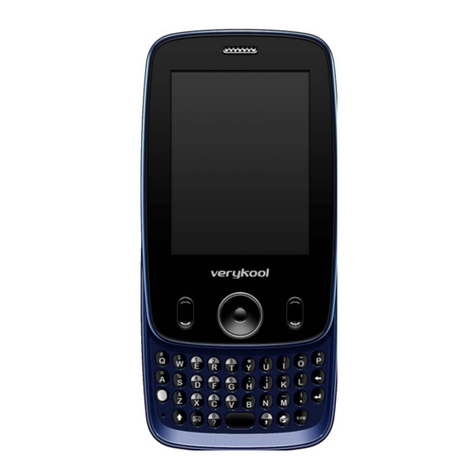Verykool S470 User manual
Other Verykool Cell Phone manuals
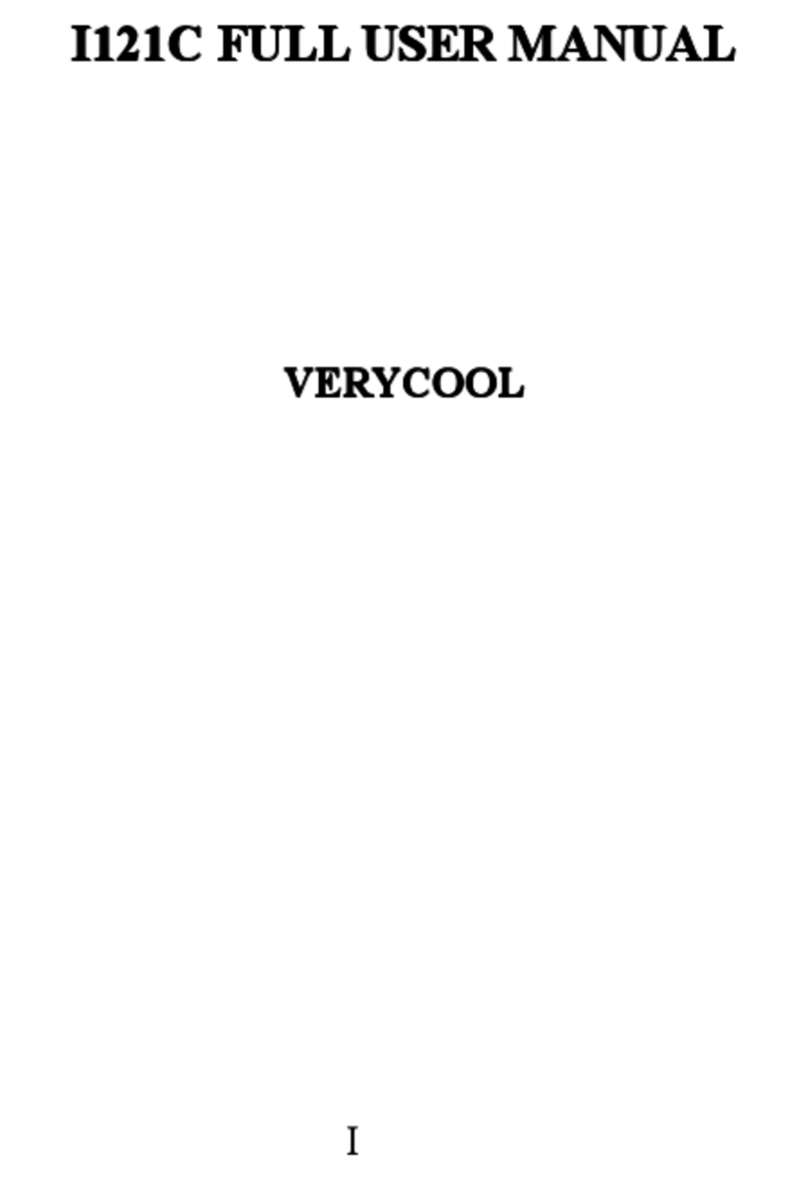
Verykool
Verykool I121C User manual
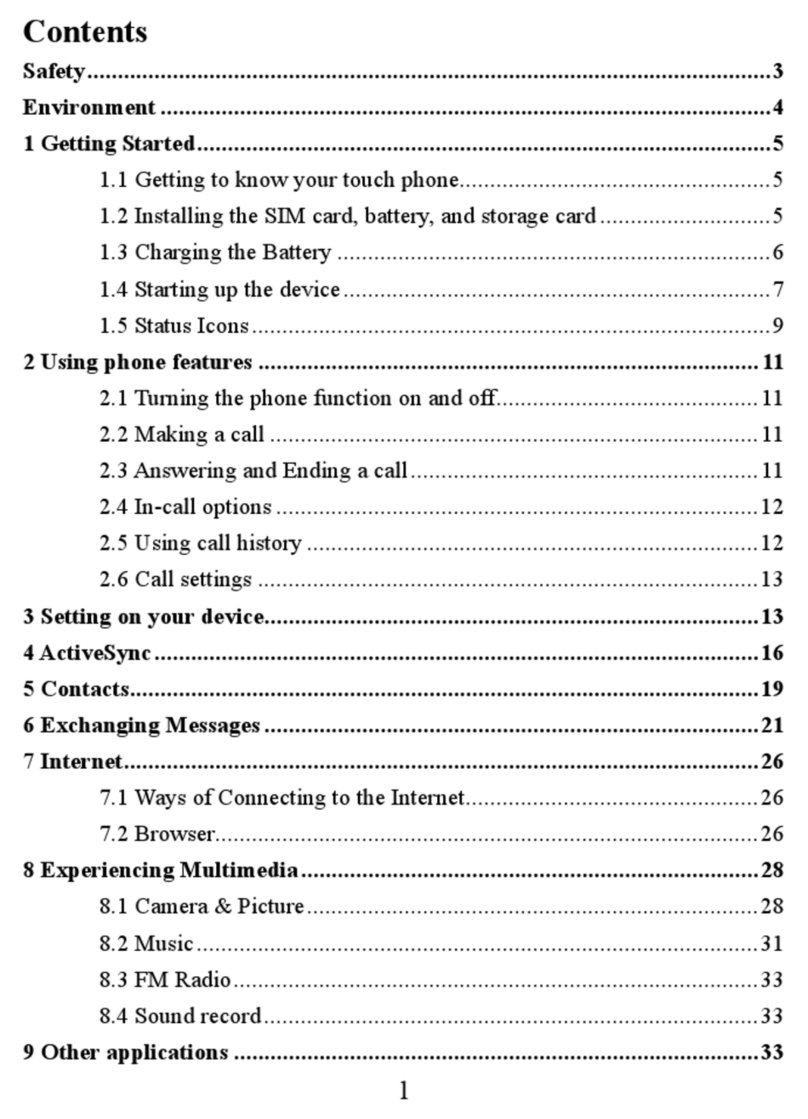
Verykool
Verykool SL4050 User manual

Verykool
Verykool S5027 User manual

Verykool
Verykool i300 User manual
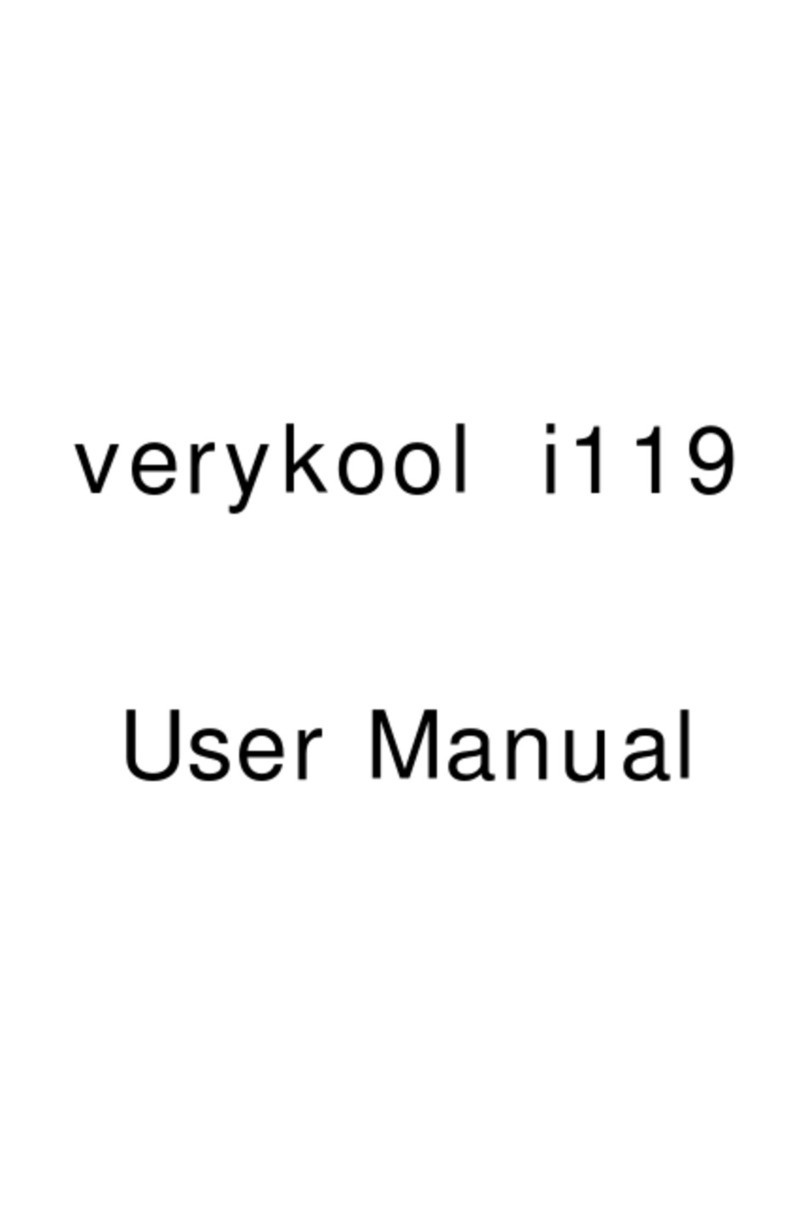
Verykool
Verykool i119 User manual

Verykool
Verykool s5031 User manual

Verykool
Verykool s757 User manual

Verykool
Verykool s3502 User manual

Verykool
Verykool s5510 User manual

Verykool
Verykool 1211 User manual

Verykool
Verykool R23 User manual

Verykool
Verykool S5524 User manual

Verykool
Verykool s4510 User manual

Verykool
Verykool S5525 User manual
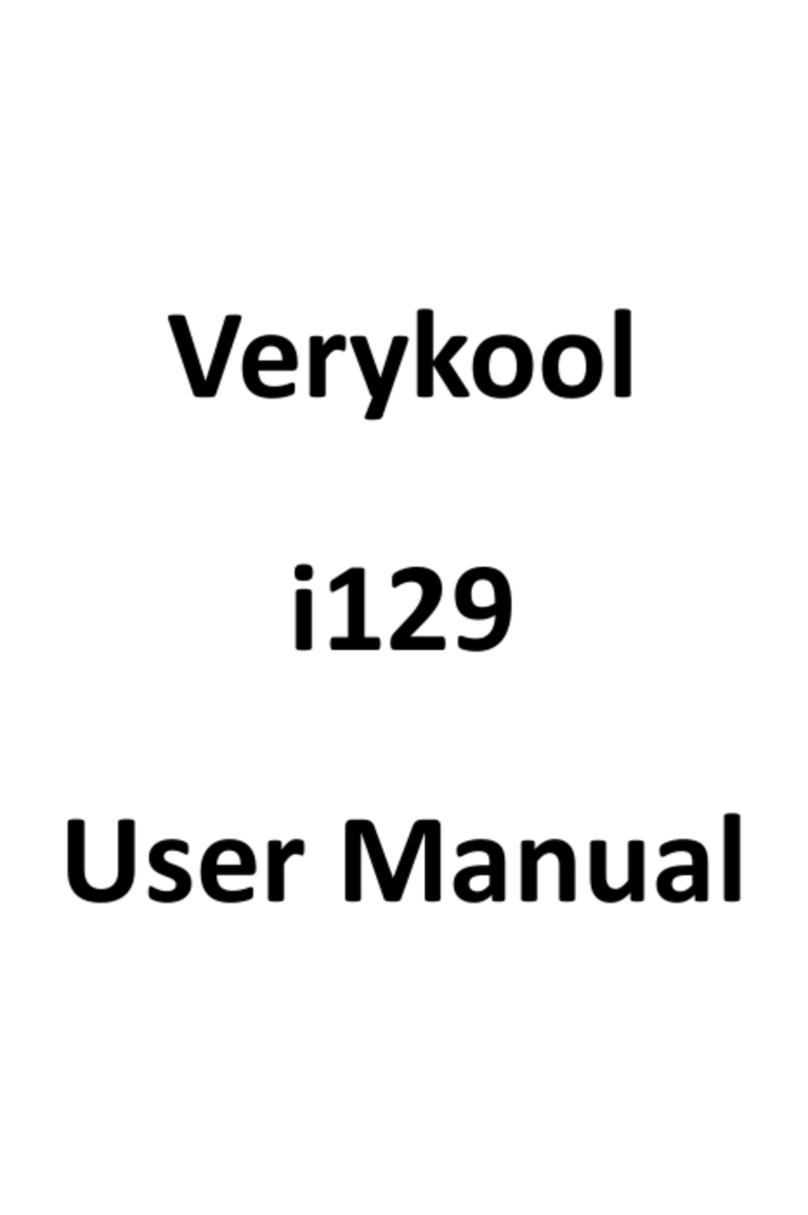
Verykool
Verykool i129 User manual
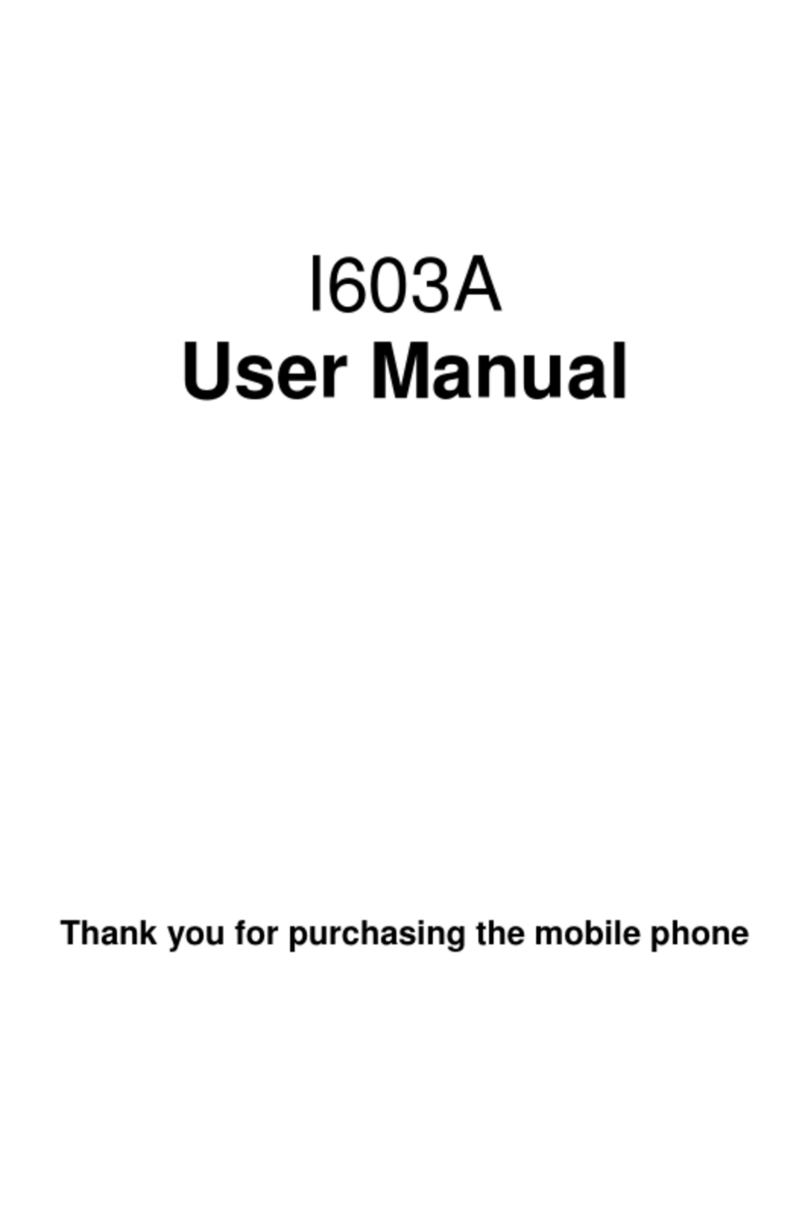
Verykool
Verykool I603A User manual

Verykool
Verykool S5029 User manual

Verykool
Verykool I115 User manual

Verykool
Verykool S5528 User manual

Verykool
Verykool i315N User manual