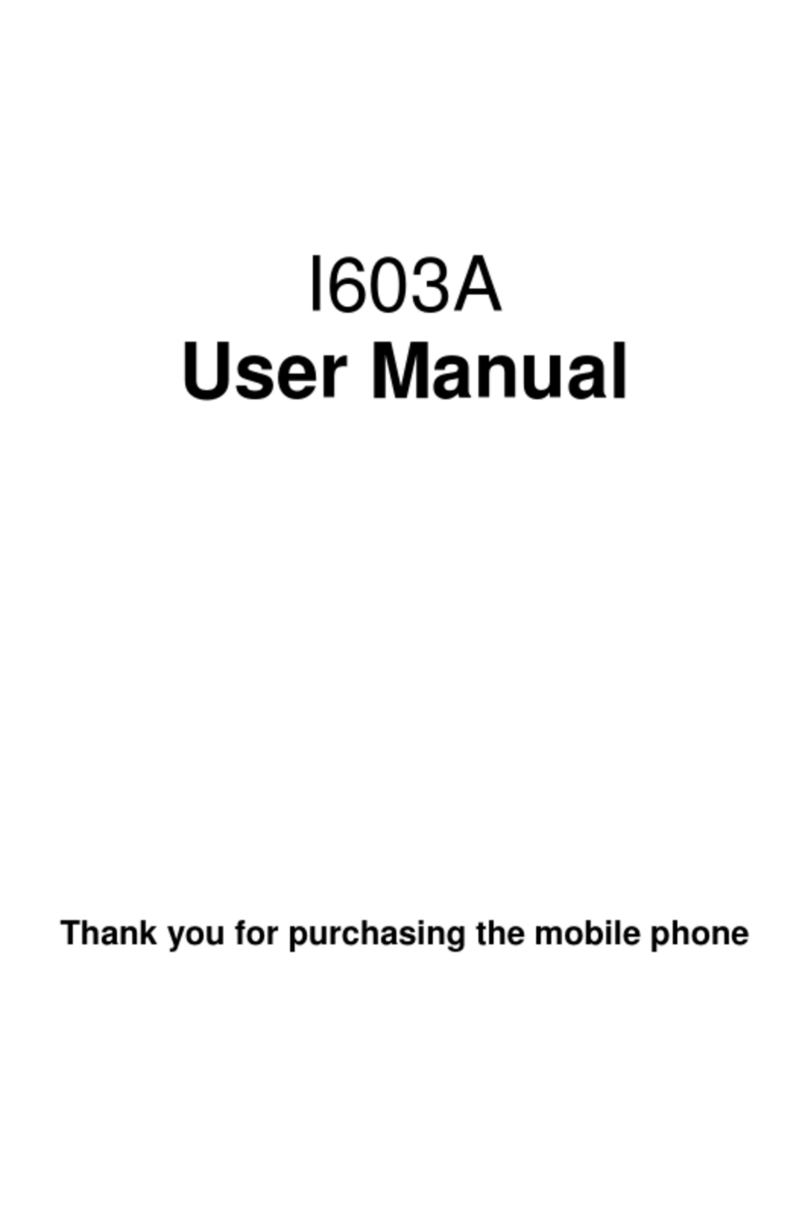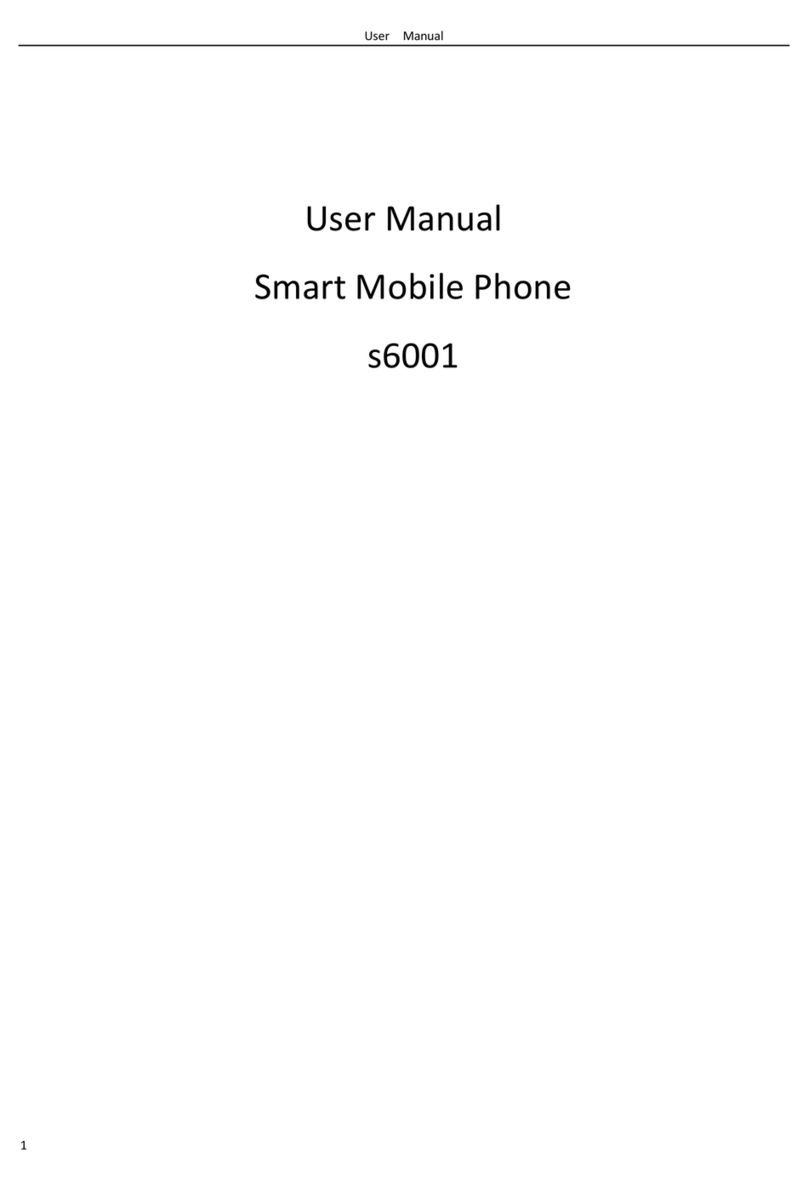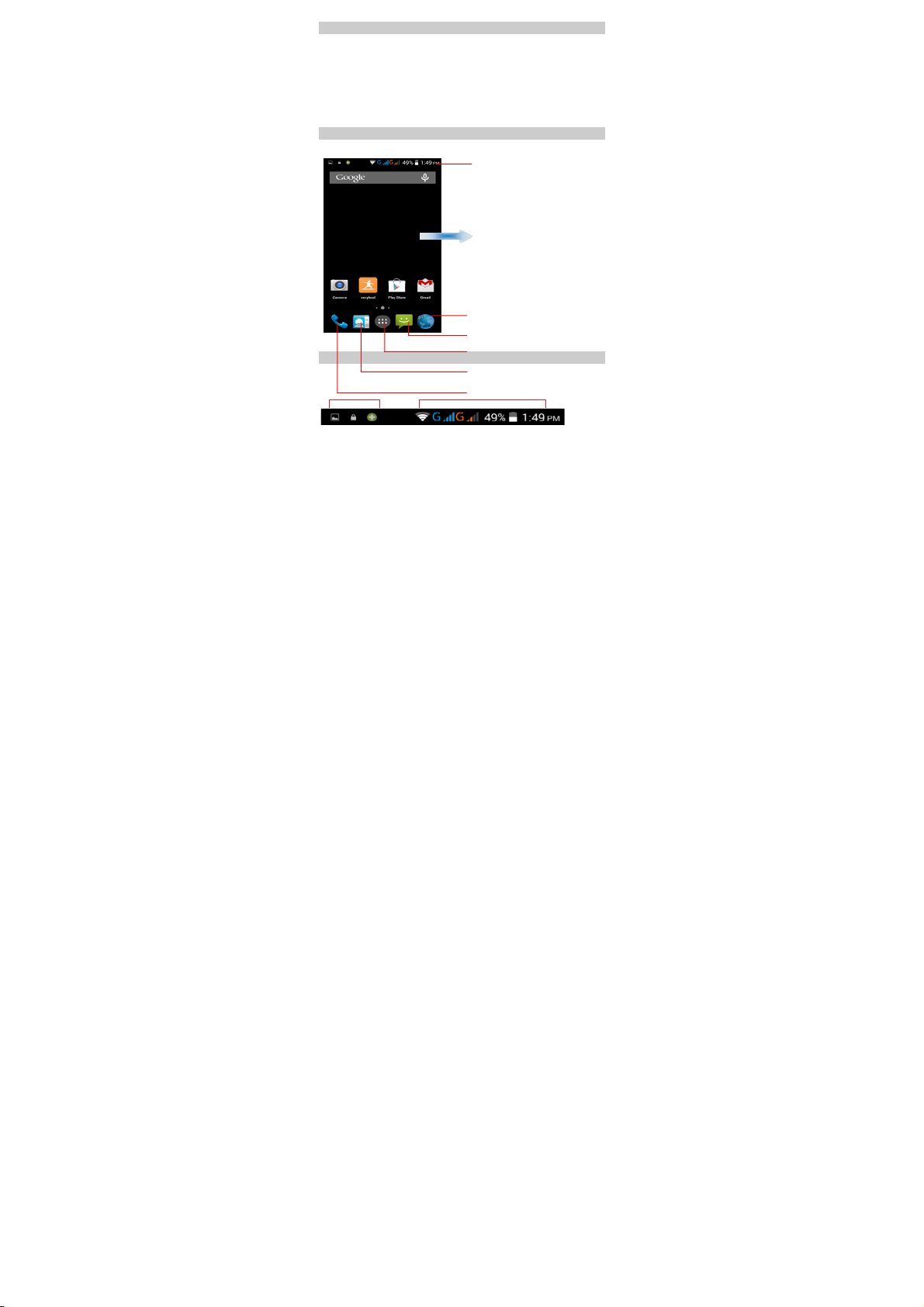Verykool S5017 User manual
Other Verykool Cell Phone manuals

Verykool
Verykool s4010 User manual

Verykool
Verykool S5518 User manual
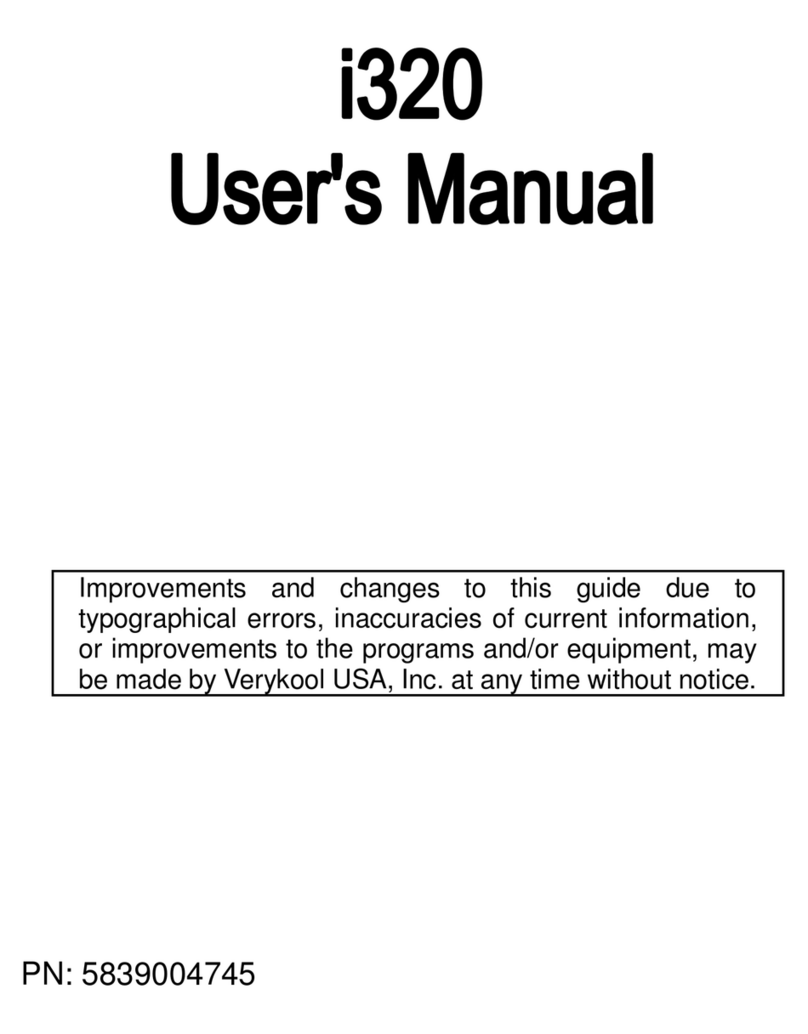
Verykool
Verykool i320 User manual

Verykool
Verykool SL6010 User manual

Verykool
Verykool S5027 User manual
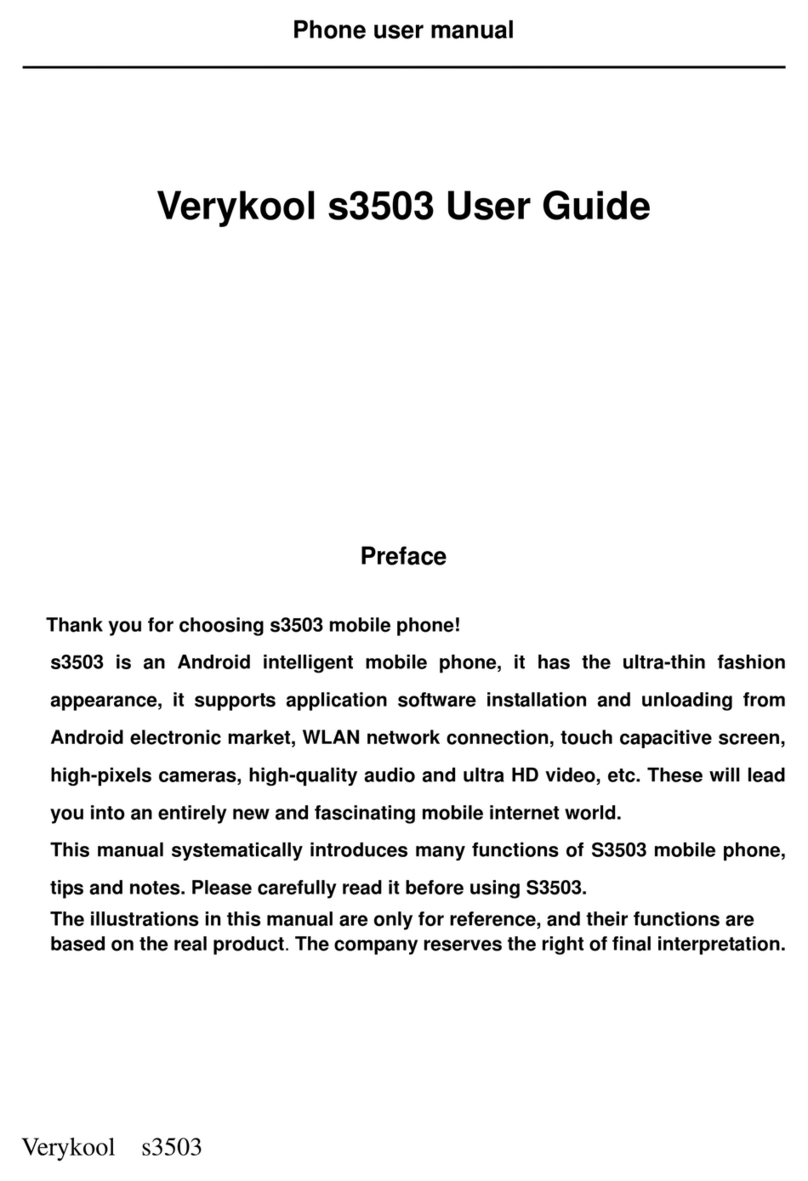
Verykool
Verykool s3503 User manual
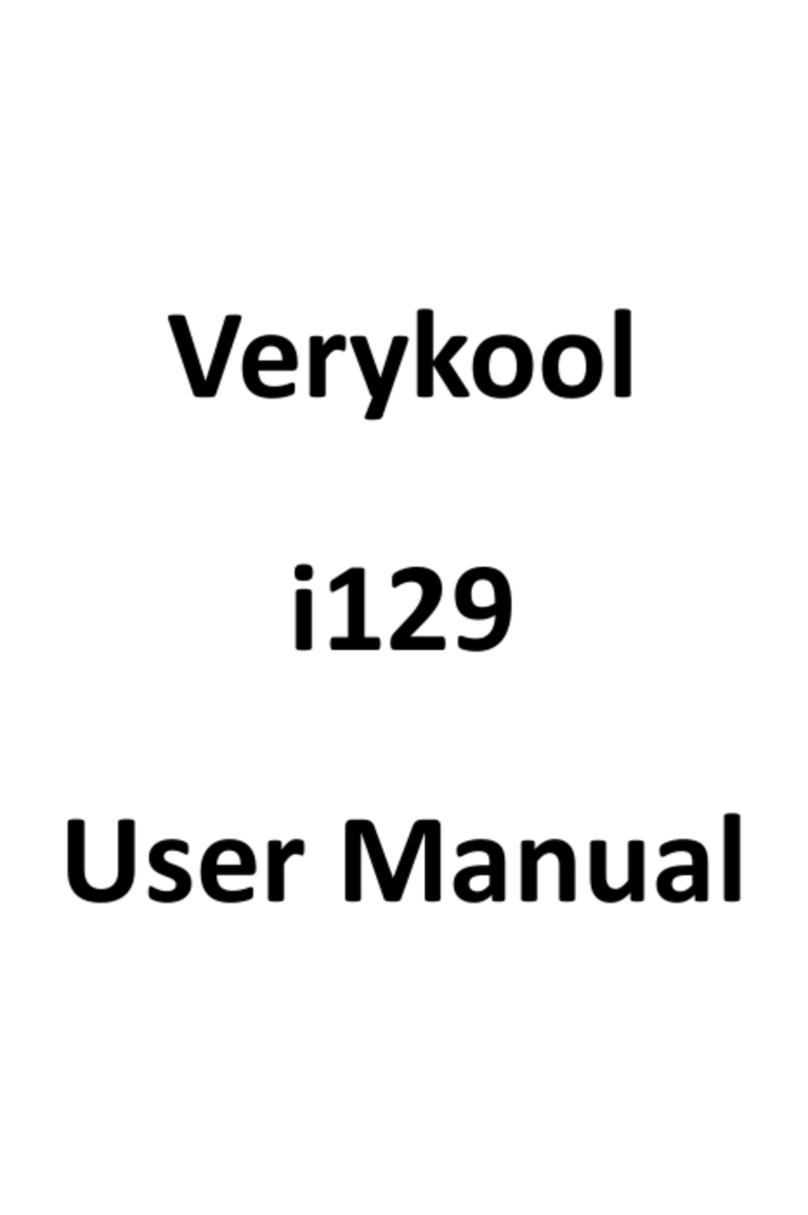
Verykool
Verykool i129 User manual
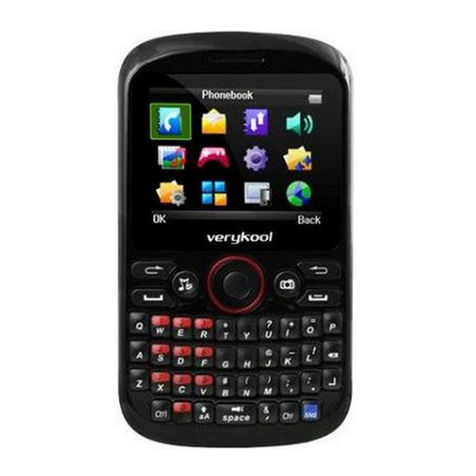
Verykool
Verykool I605 User manual

Verykool
Verykool s4510 User manual

Verykool
Verykool S5528 User manual

Verykool
Verykool SL5000 User manual
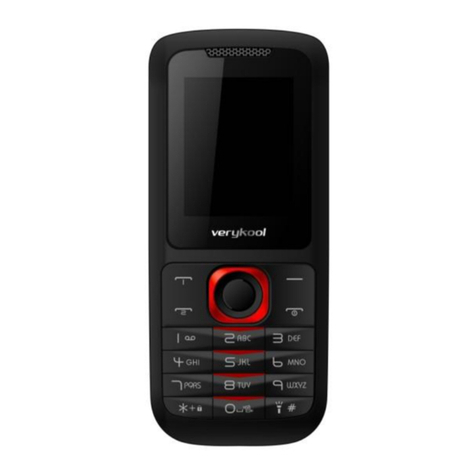
Verykool
Verykool i125 User manual

Verykool
Verykool I117 User manual

Verykool
Verykool s6001 User manual

Verykool
Verykool R620 User manual

Verykool
Verykool Lotus User manual
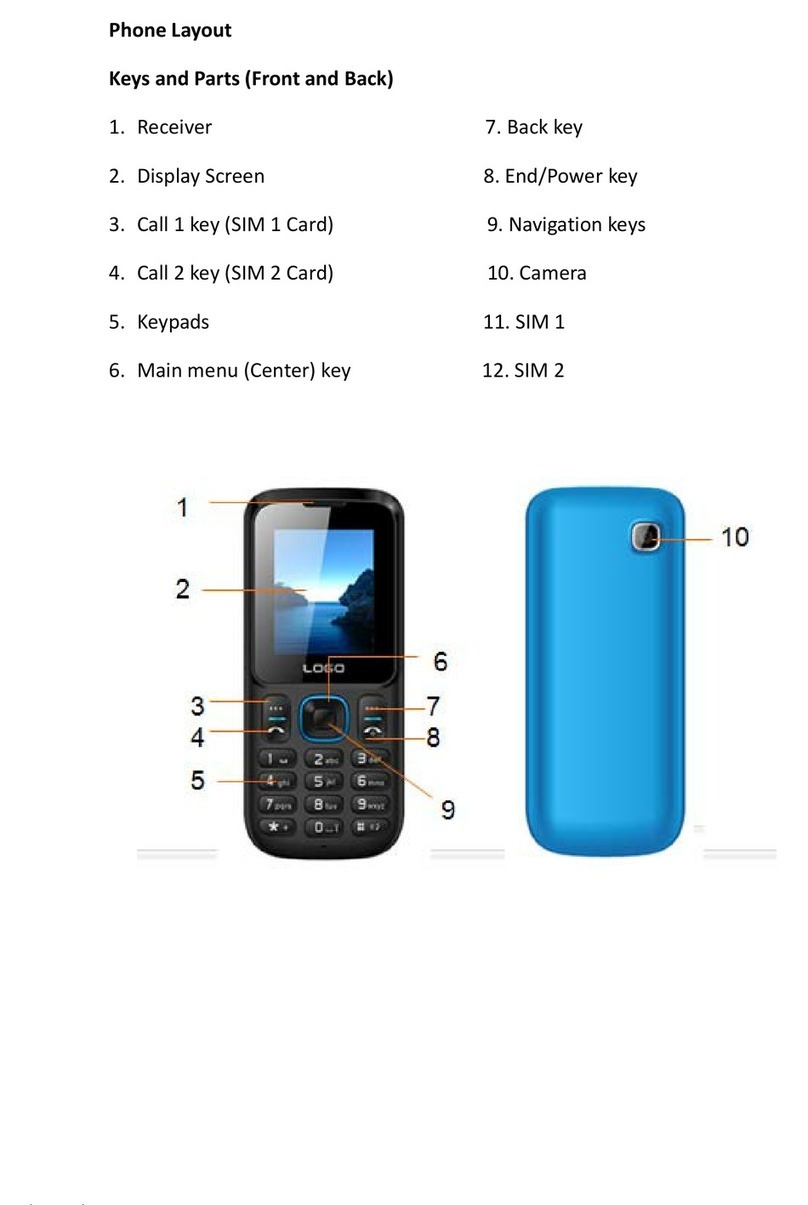
Verykool
Verykool I128 User manual

Verykool
Verykool s4006 User manual

Verykool
Verykool s351 User manual

Verykool
Verykool LQ50 User manual