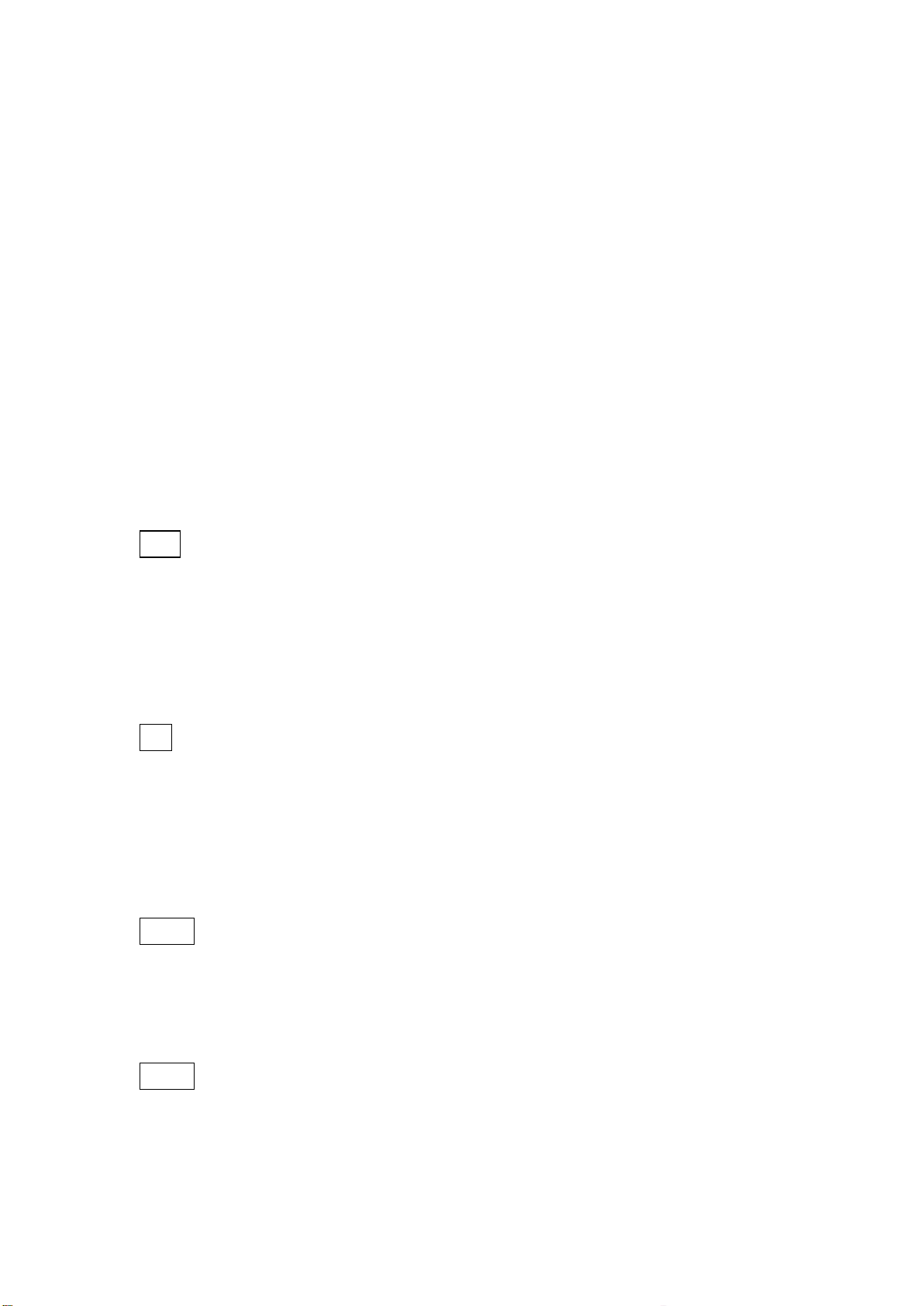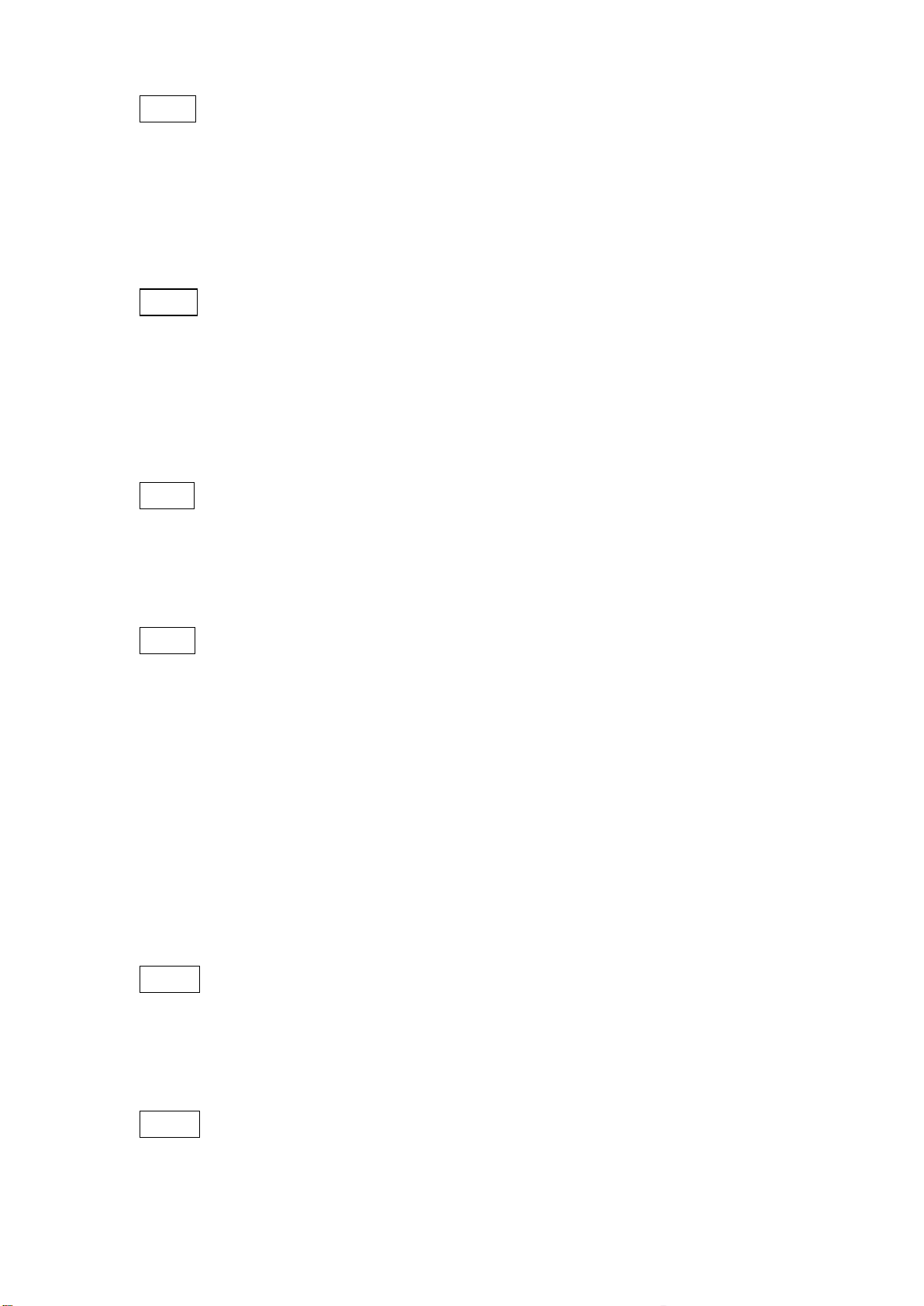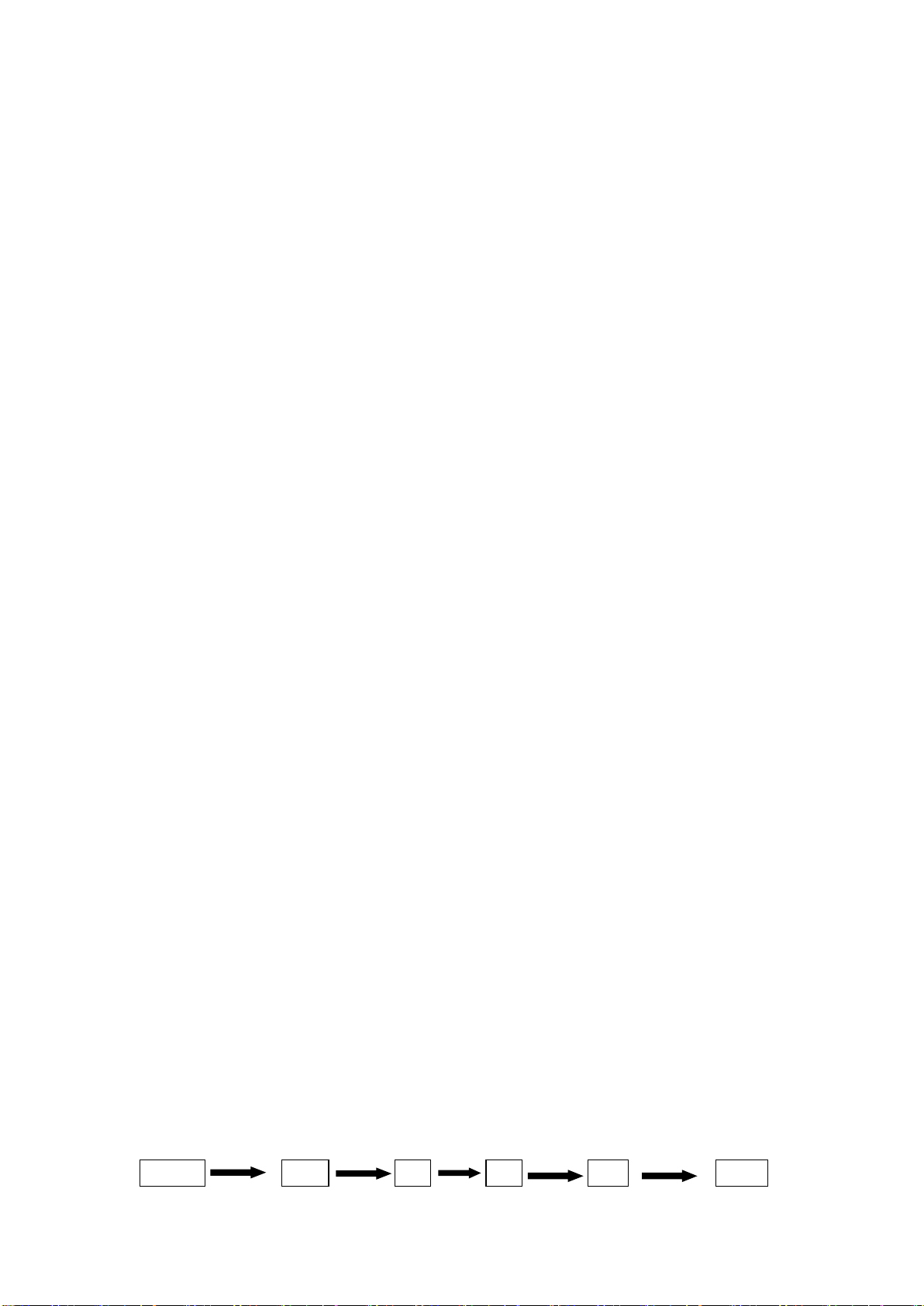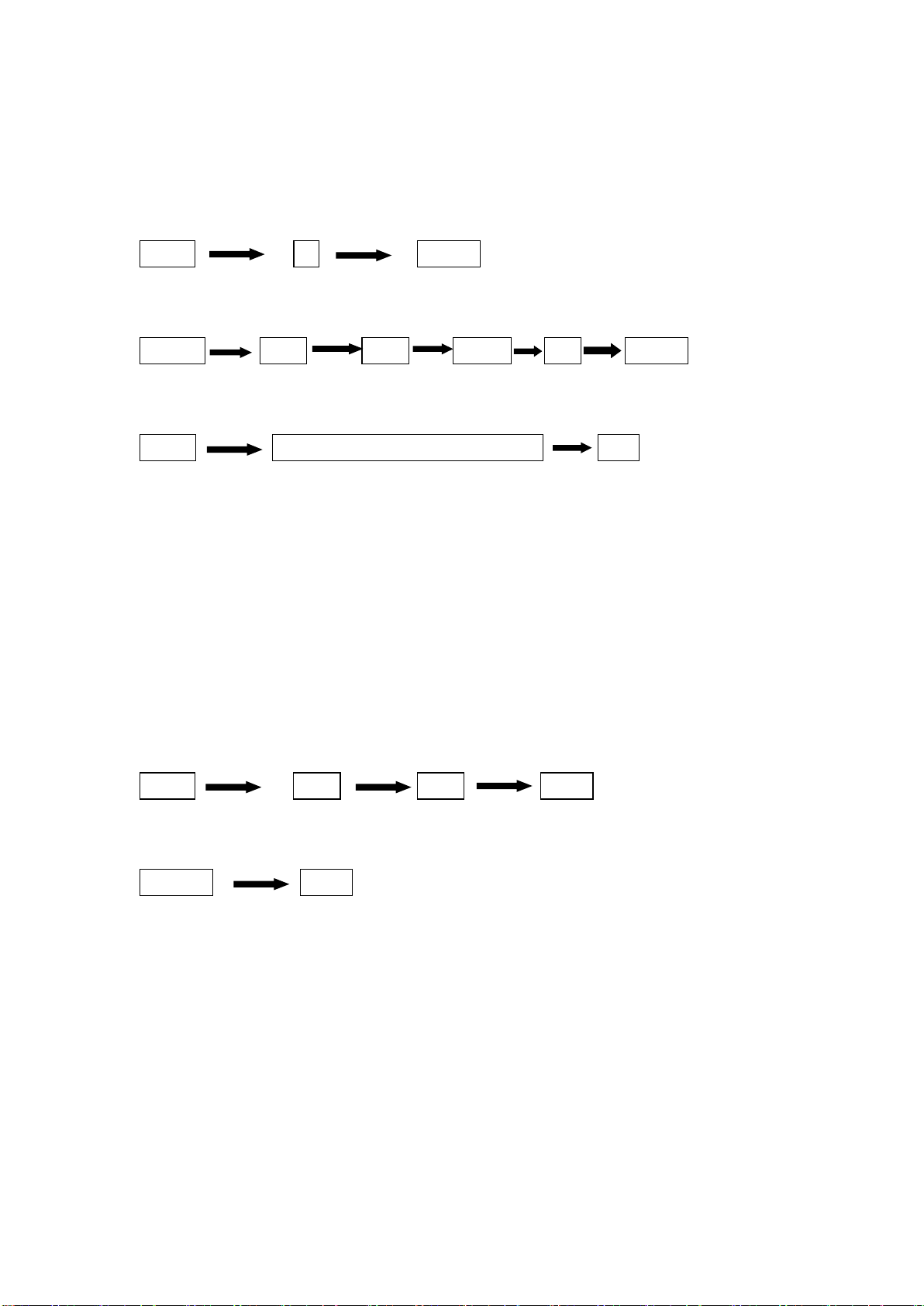6
FUN
Function: Set the parameters of several special functions.
Remarks: F key: Is the "function" "FUN" key.
F0: Press the "function" and then press the number key "0"
key, the following other key combination operation the same.
F0, [Next knife delay] cutter under a certain delay time and
then on the knife (the default value is 0)
F1, [Next knife interval] Cylinder knife delay time between
each knife (default is 0)
F2, [Batch Pause] The pause time of the unit batch is set to
1-9 seconds. If the set value is 0, it will be cut until the total
number of arrival time, you must press the zero again (CMP)
button, then press the start (RUN) button to start again.
F3, [Length compensation function] This function can be
compensated when there is an error in setting the length and
actual length, X=X+Y*(F3/1000).
Compensation to move to the value of the limit: the
maximum value of +999, the minimum value of -999. Where
Y is compensation for 0, the actual cut out the length; X is
compensated after the cut value. For example, if the length is
100 mm and the compensation is 0, the length cut out is 90
mm