Viavi T-BERD/MTS 5800 User manual
Other Viavi Test Equipment manuals

Viavi
Viavi 3550 Owner's manual

Viavi
Viavi 8100 V2 Series User manual

Viavi
Viavi SmartOTDR Mainframe User manual

Viavi
Viavi Smart Class 4800 User manual

Viavi
Viavi T-BERD/MTS-2000 Parts list manual

Viavi
Viavi 8800SX User manual

Viavi
Viavi T-BERD MTS 5800 Parts list manual
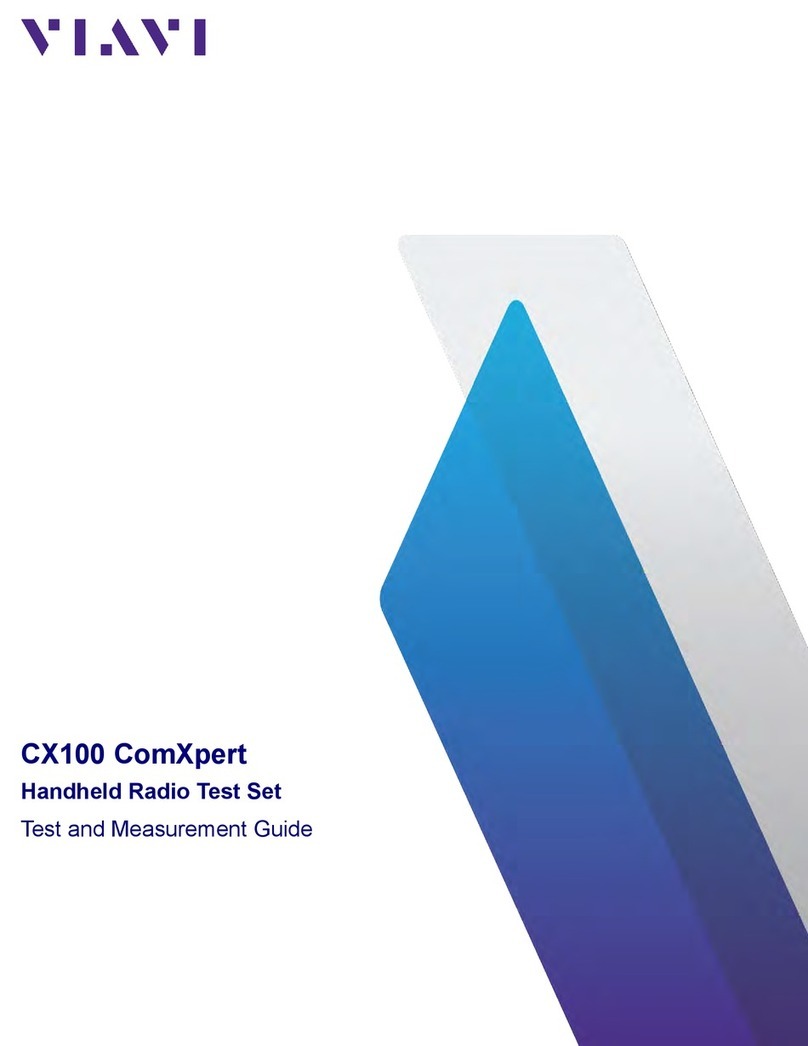
Viavi
Viavi ComXpert CX100 User manual

Viavi
Viavi T-BERD/MTS-4000 v2 Parts list manual

Viavi
Viavi 4100 Series Parts list manual

Viavi
Viavi 3900 Series Owner's manual

Viavi
Viavi 8000 V2 Platform Parts list manual

Viavi
Viavi ALT-9000 User manual

Viavi
Viavi 3550 User manual

Viavi
Viavi OneAdvisor 800 Series User manual

Viavi
Viavi NSC-200 User manual
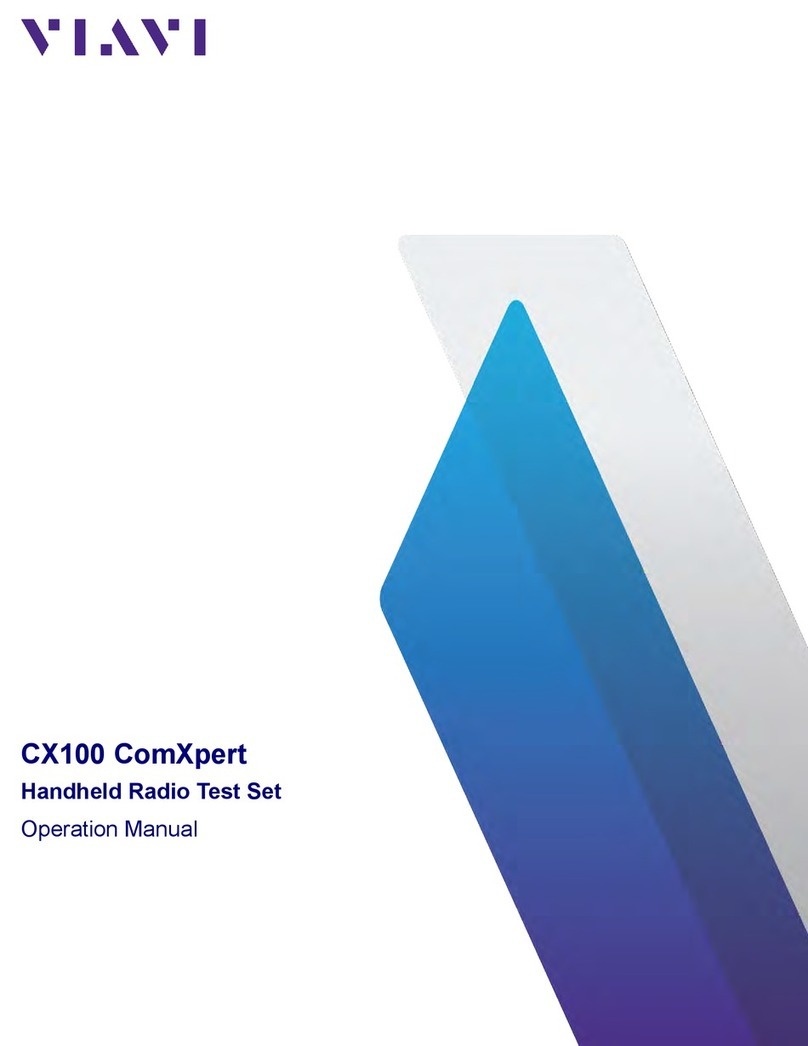
Viavi
Viavi ComXpert CX100 User manual
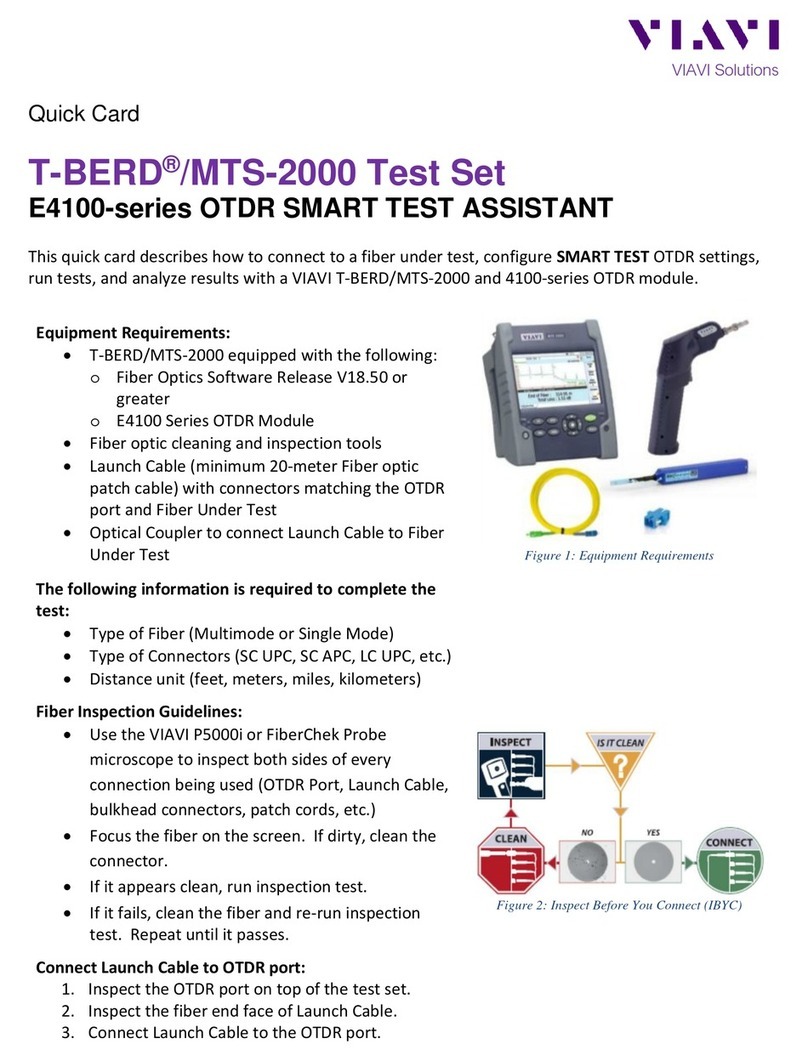
Viavi
Viavi MTS 2000 Parts list manual

Viavi
Viavi 8000 V2 Platform User manual
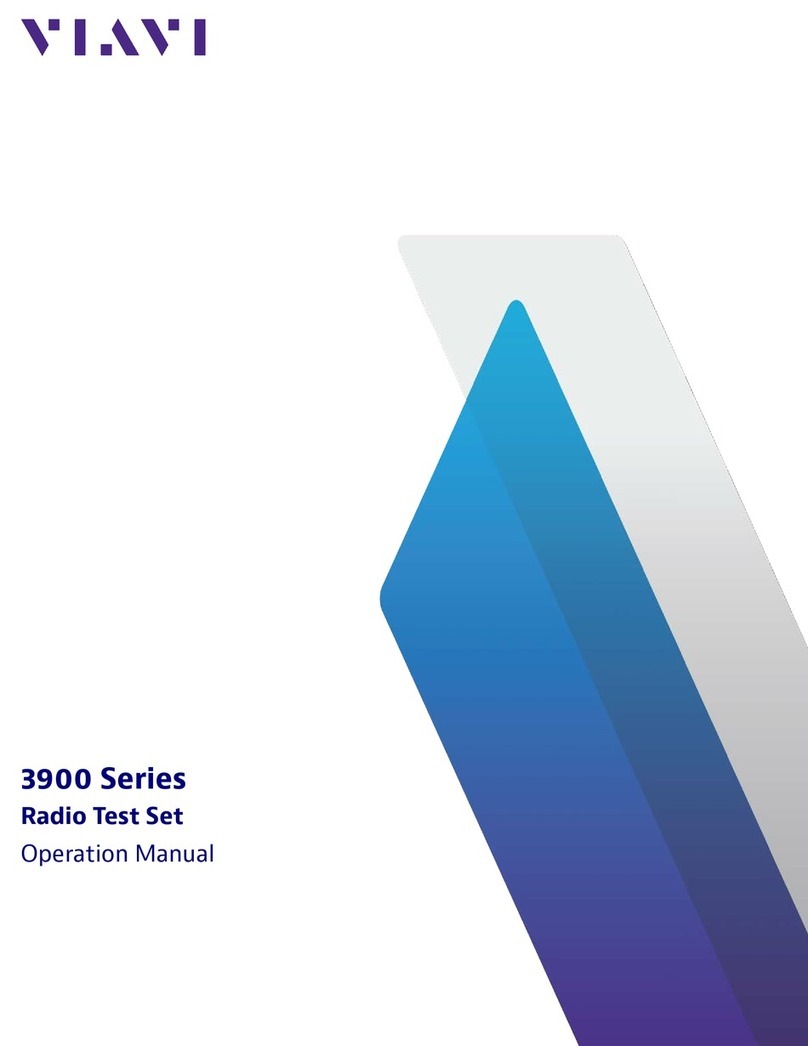
Viavi
Viavi 3900 Series User manual
























