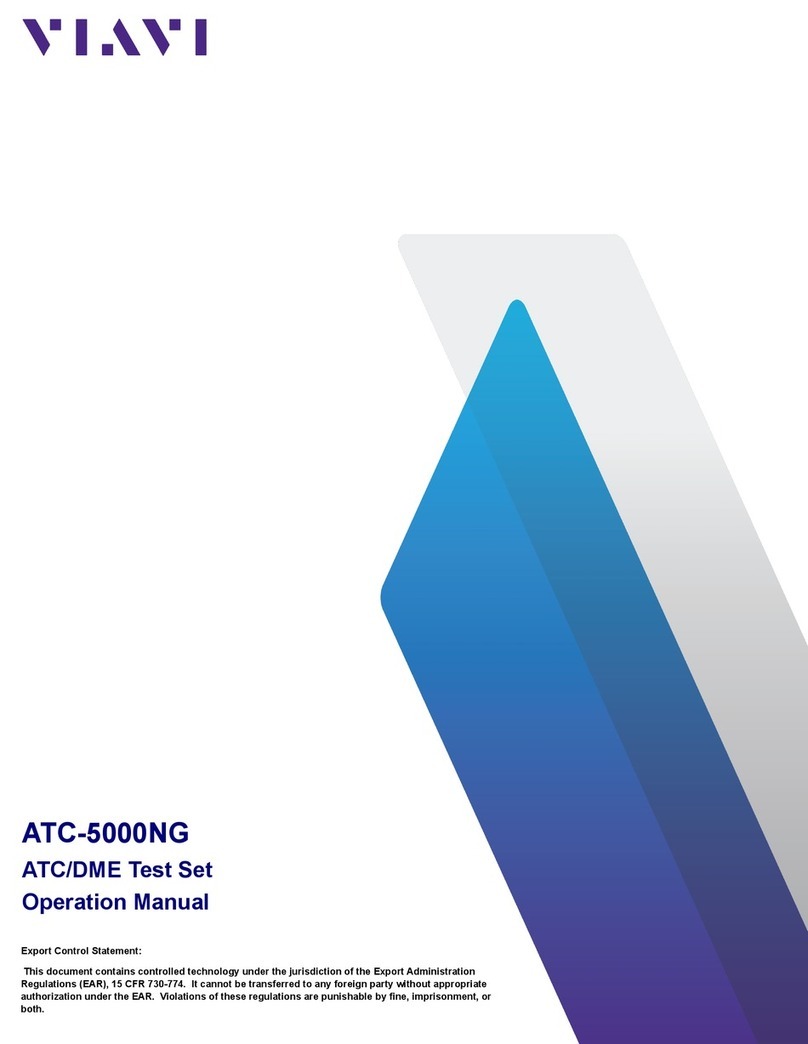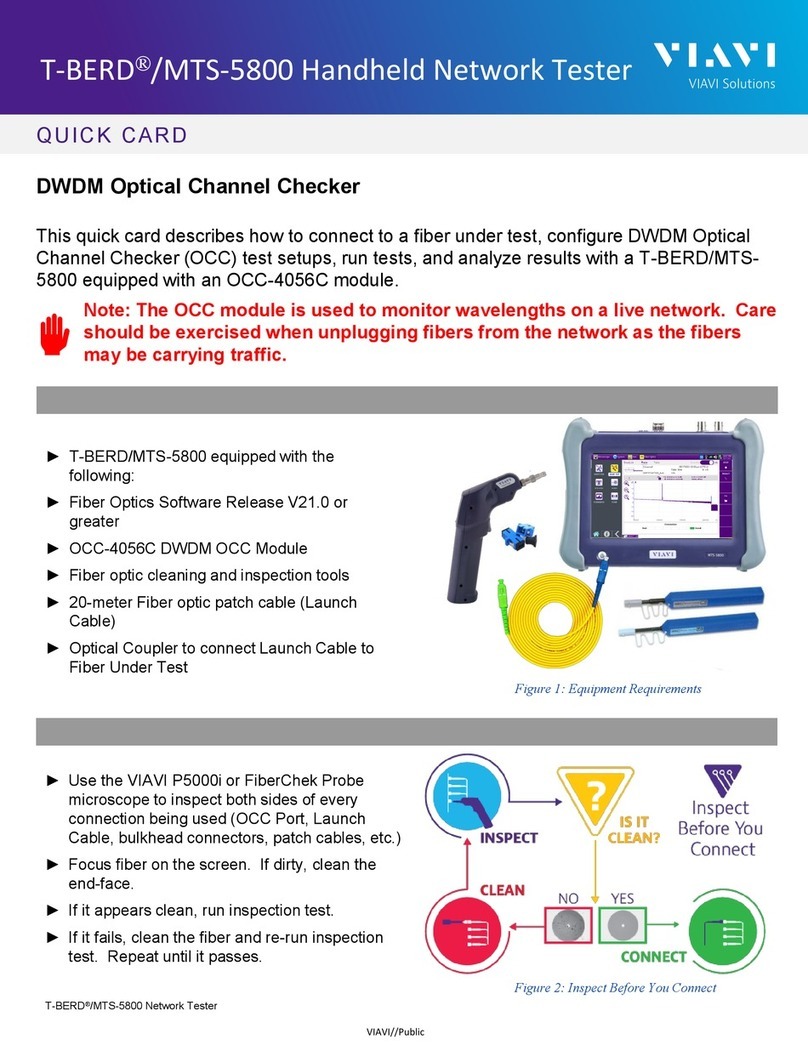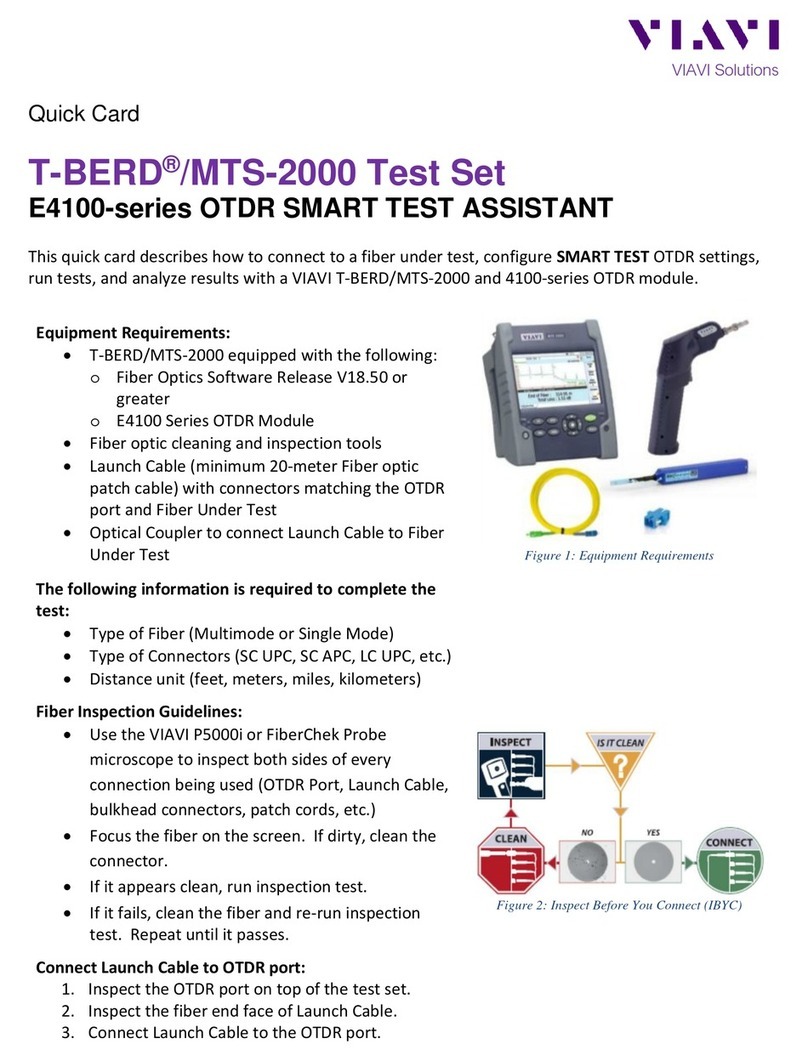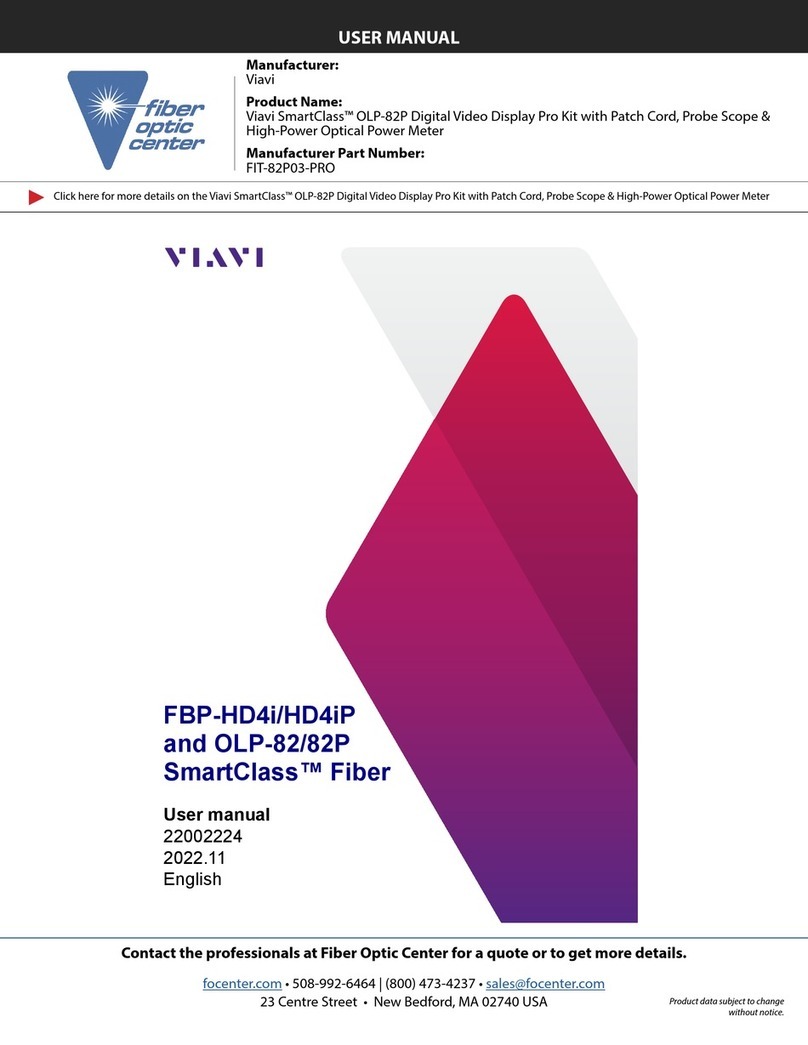NSC-200 User Guide
22162977 July 20228
Chapter 2 Meter Setup 39
Mobile Tech settings............................................................................................ 40
Mobile Tech..................................................................................................... 40
Companion....................................................................................................... 41
Specifying user information .............................................................42
Restoring factory defaults ................................................................42
Job Manager ...........................................................................................................43
Creating a job..................................................................................................43
Managing jobs ............................................................................................... 44
Profile Manager......................................................................................................45
Creating a profile ...........................................................................................45
Profile setup ................................................................................................... 46
Connecting to the network.................................................................................53
GPON and XGSPON connections ...............................................................53
Ethernet connections....................................................................................53
WiFi connections ............................................................................................54
About Access Points ............................................................................54
Updating the firmware from USB.....................................................................55
Installing software options.................................................................................55
Updating the firmware from StrataSync ........................................................56
Viewing hardware/software versions and options............................... 57
Syncing to the StrataSync server ......................................................................58
Syncing with StrataSync ..............................................................................59
Managing files........................................................................................................ 61
NSC-200 Files................................................................................................... 61
Mobile Tech Files ............................................................................................63
Managing files with StrataSync .......................................................................65
Remotely controlling the Companion ............................................................. 66
Chapter 3 OneCheck Testing 69
About OneCheck testing......................................................................................70
OneCheck PON ........................................................................................................71
OneCheck Ethernet ............................................................................................... 72
OneCheck WiFi ....................................................................................................... 73
Channel View...................................................................................................74
WiFi Expert.............................................................................................................. 75
Access Points ...................................................................................................76
Details ............................................................................................................... 77
Airtime............................................................................................................... 77
Channel View...................................................................................................78
WiFi Help ..........................................................................................................79
Loopback................................................................................................................. 80
Port Loopback................................................................................................. 81
L2 Loopback.....................................................................................................82
L3 Loopback.....................................................................................................82
Contents