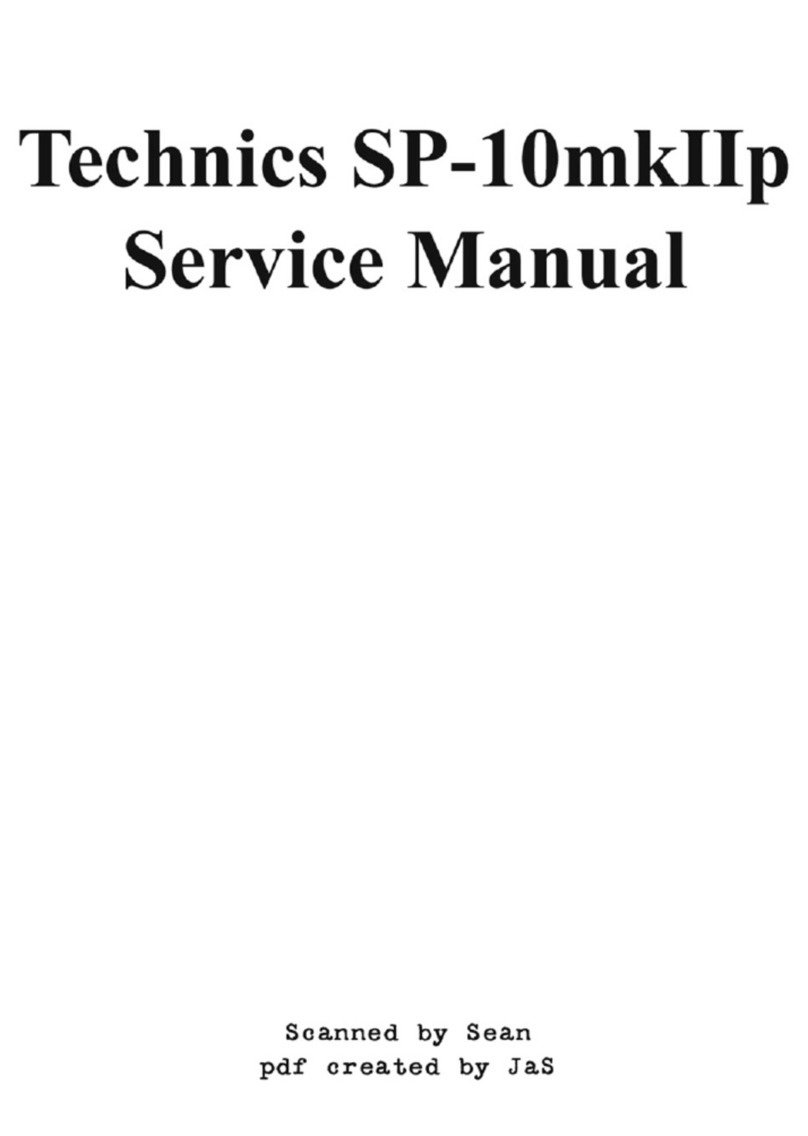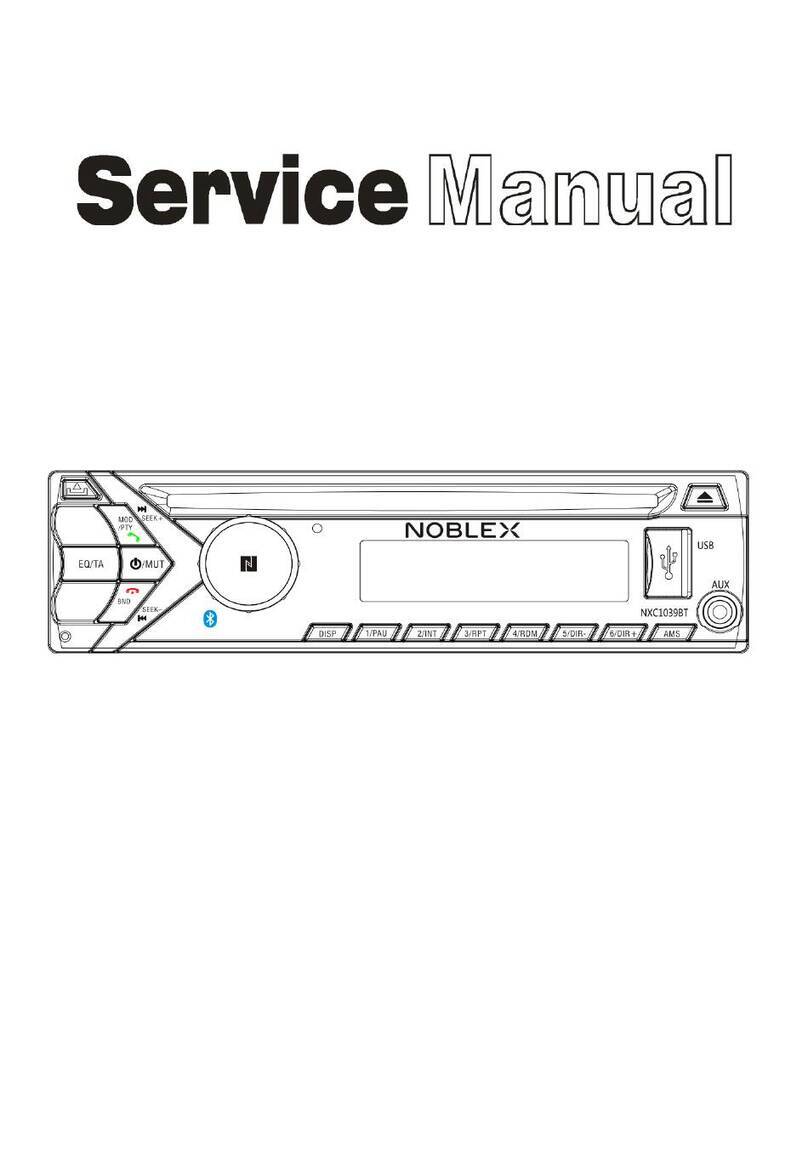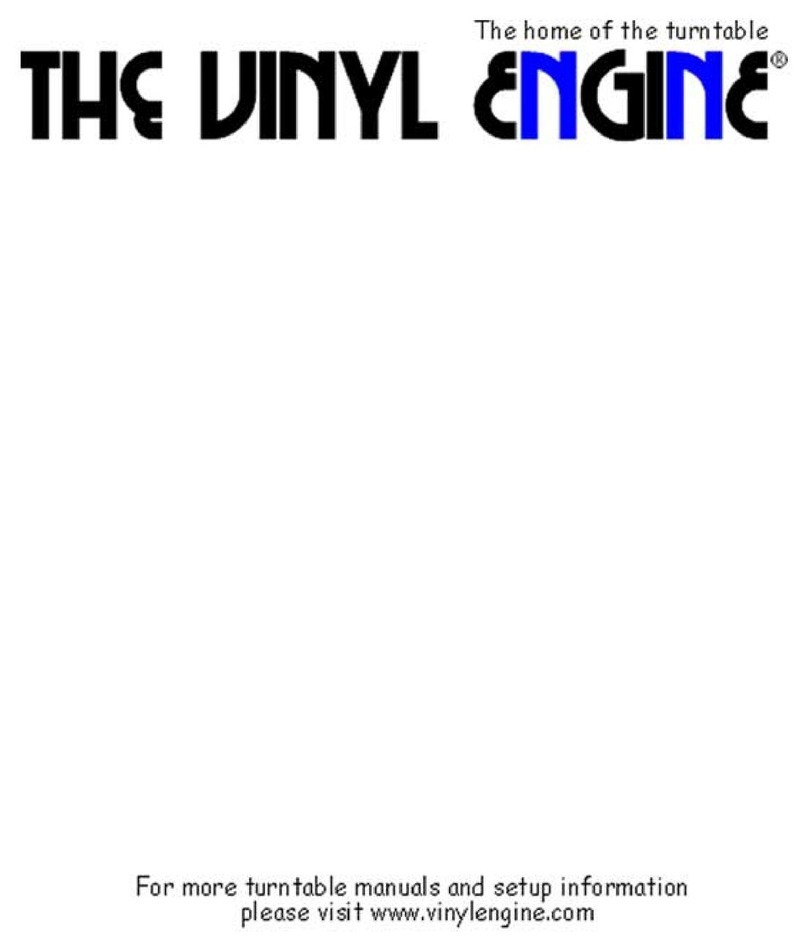Victrola VM-100B User manual
Other Victrola Turntable manuals
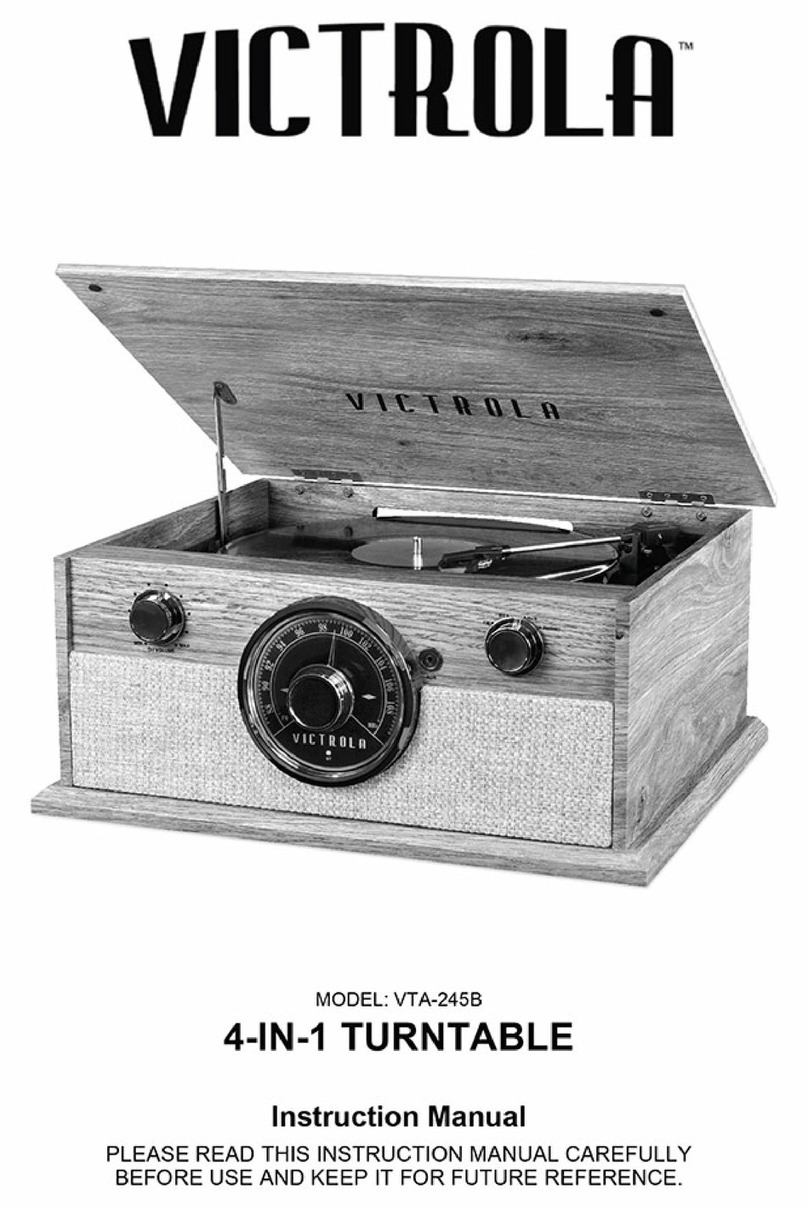
Victrola
Victrola VTA-245B User manual

Victrola
Victrola EASTWOOD User manual

Victrola
Victrola THE EASTWOOD SIGNATURE User manual

Victrola
Victrola THE HAWTHORNE User manual
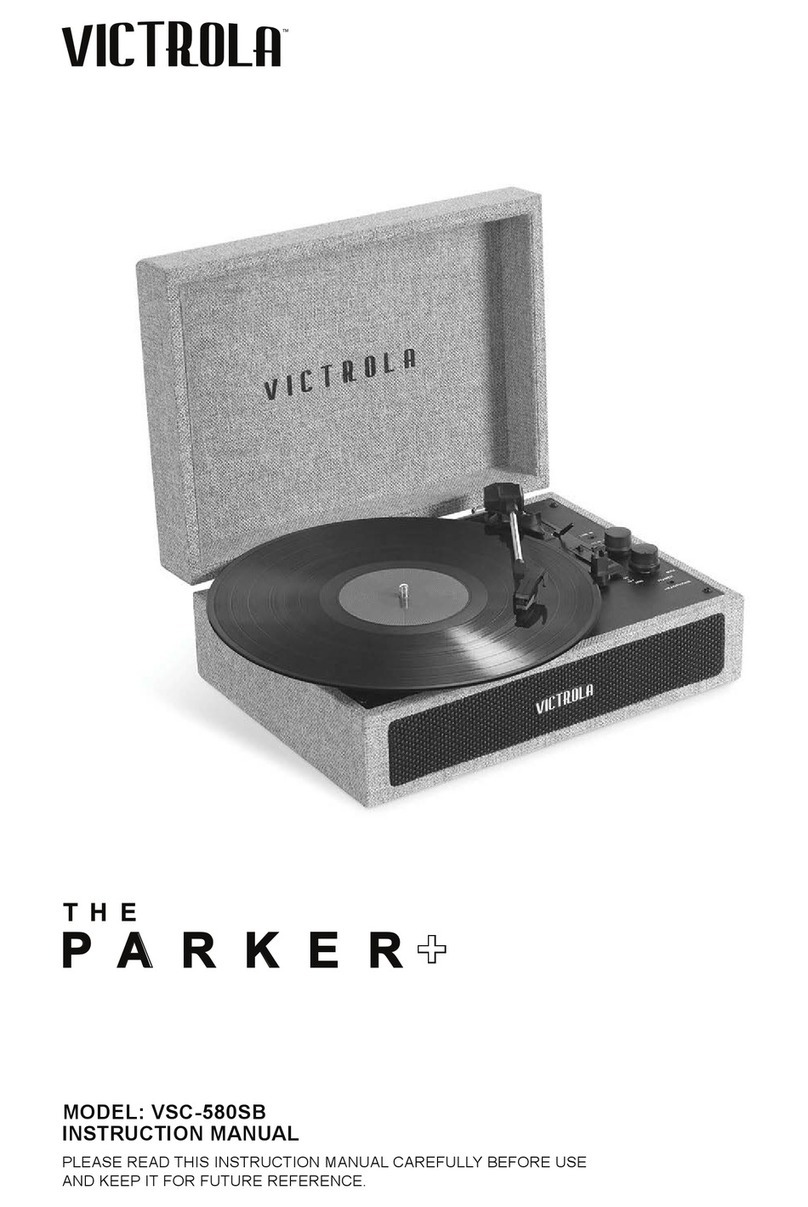
Victrola
Victrola THE PARKER+ User manual

Victrola
Victrola VTA-204B User manual

Victrola
Victrola VTA-600B User manual
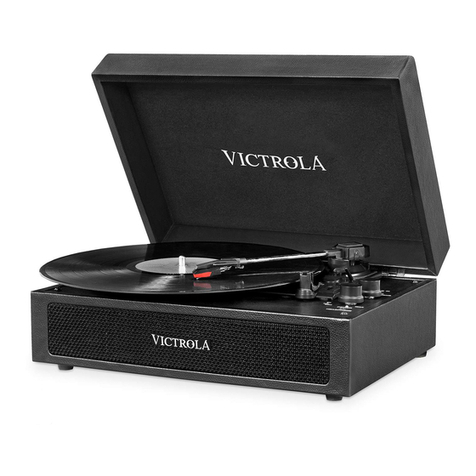
Victrola
Victrola VSC-580BT User manual

Victrola
Victrola VWM-100SB User manual

Victrola
Victrola ITUT-420 User manual

Victrola
Victrola HI-RES VPT-1500 User manual

Victrola
Victrola Revolution GO User manual

Victrola
Victrola Journey Signature+ VSC-450SB User manual

Victrola
Victrola Stream User manual

Victrola
Victrola Parker User manual

Victrola
Victrola VTA-370B User manual

Victrola
Victrola HI-RES User manual

Victrola
Victrola VTA-270B-ESP User manual

Victrola
Victrola JOURNEY+ VSC-500SB User manual

Victrola
Victrola THE JOURNEY User manual