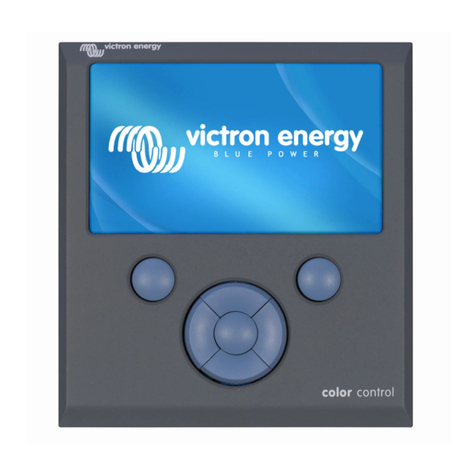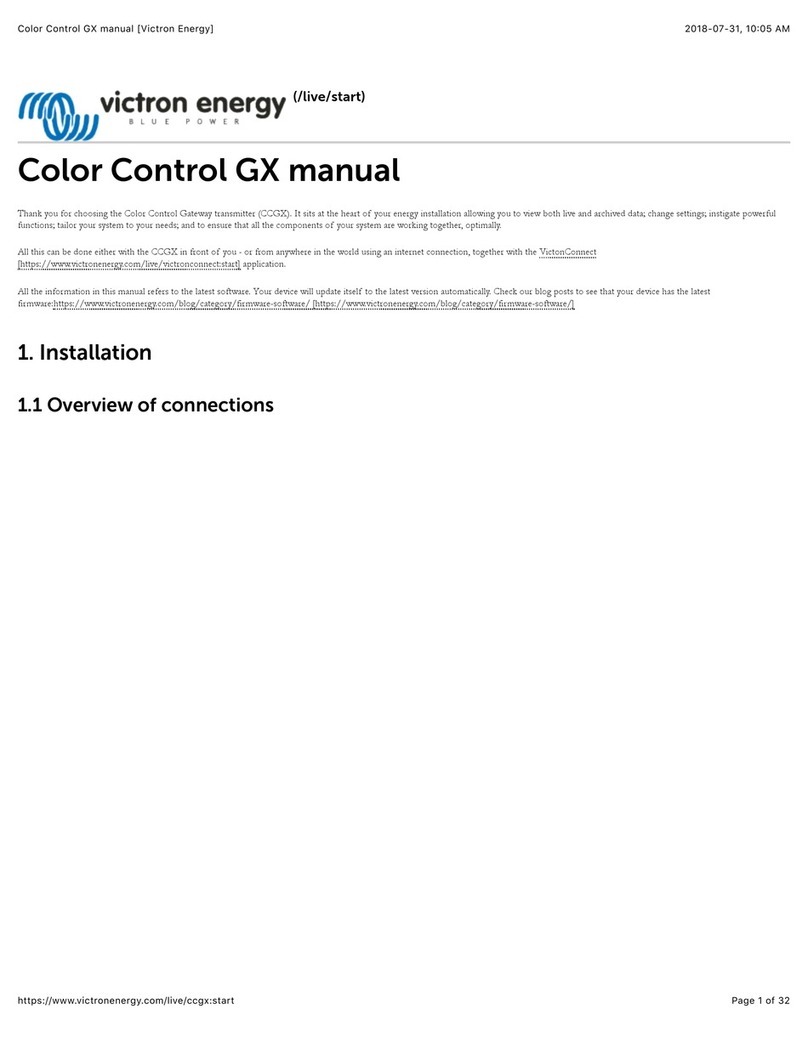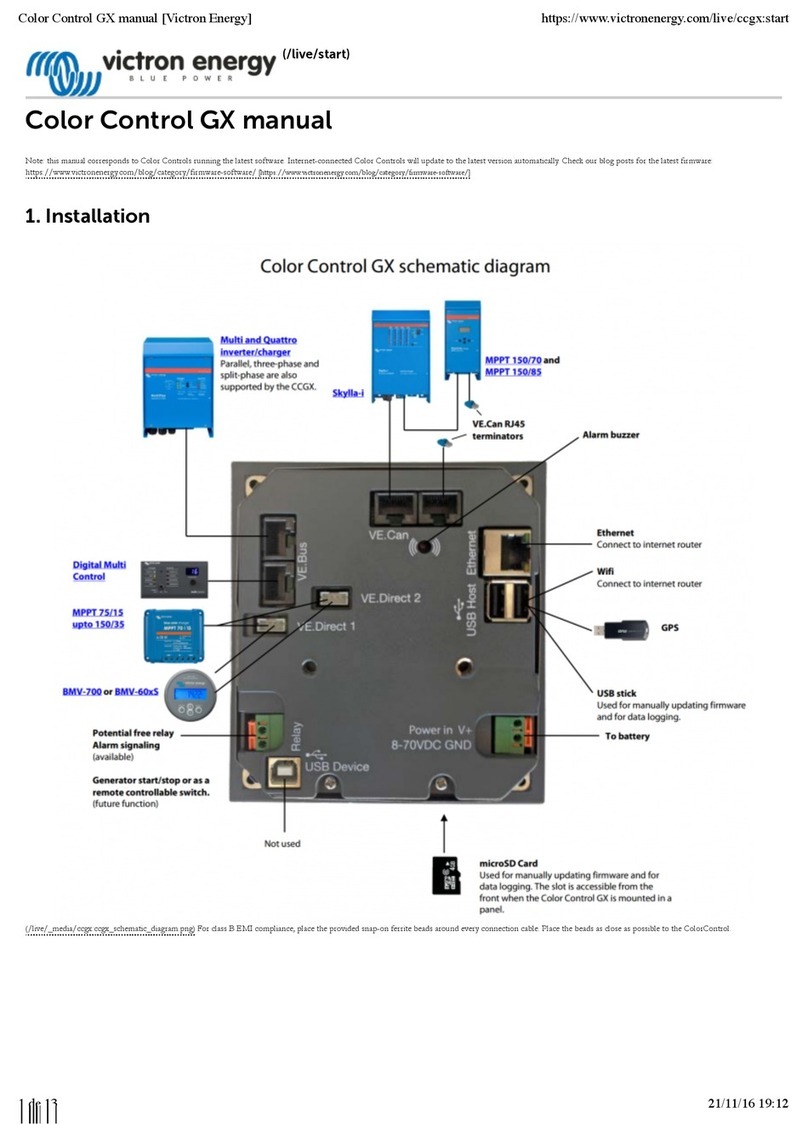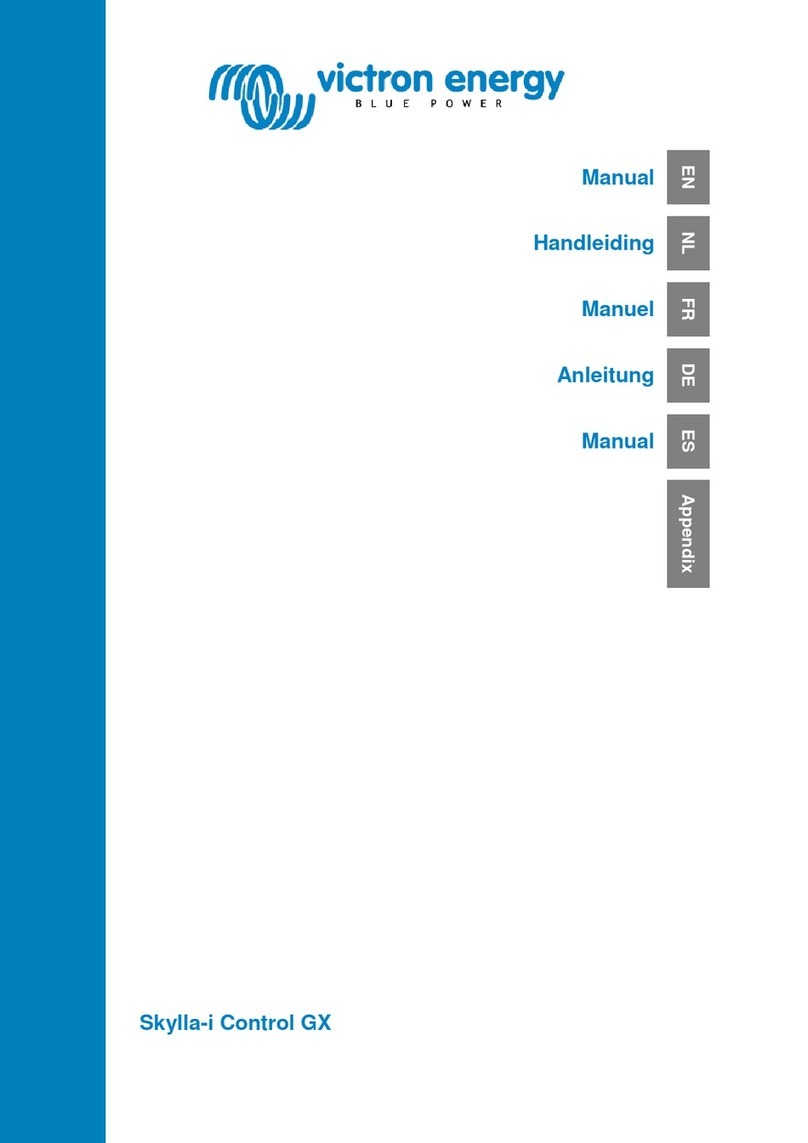2020-11-10 03:20 5/6 GX - Fischer Panda generators
Victron Energy - https://www.victronenergy.com/live/
Maintenance
Whenever performing maintenance on the generator, be sure to stop the generator from the Fischer
Panda control panel. This will disable the Fischer Panda autostart feature, and ensure that the
generator cannot be remotely started - by a CCGX, for example.
When the maintenance is completed, make sure you enable the autostart feature again. You can do
this on the Fischer Panda control panel in the menu generator → autostart → turn on / off.
Troubleshooting
I've set the mode of the genset to 'On' or 'Auto start/stop' but the generator is not
starting/running.
Make sure the Fischer Panda autostart feature is on, this allows the CCGX control the remote on/off of
the genset. You can find this option on the control panel in the menu generator → autostart →
turn on / off.
If you're manually trying to start the genset, a toast message appears with the text AutoStart
functionality is currently disabled, enable it on the genset panel in order
to start the genset from this menu.
If the generator auto start/stop is enabled, it will show error #1 Remote switch control