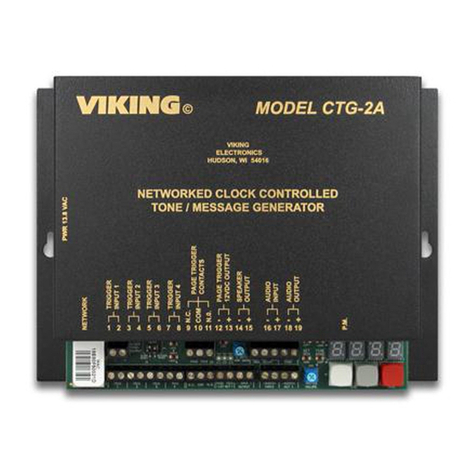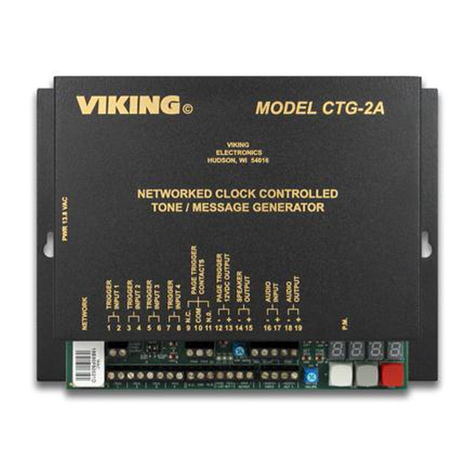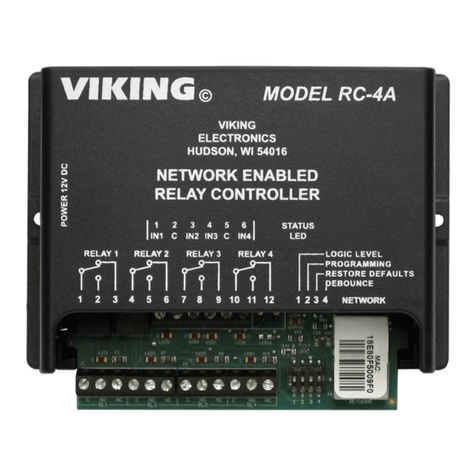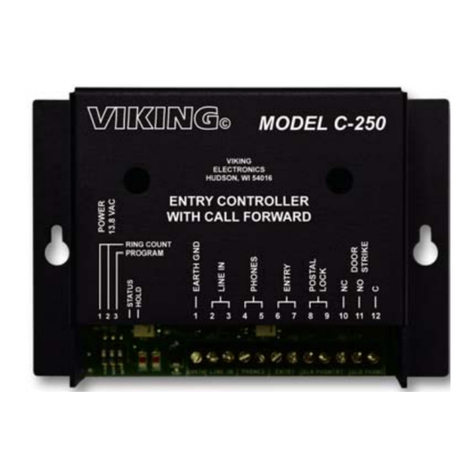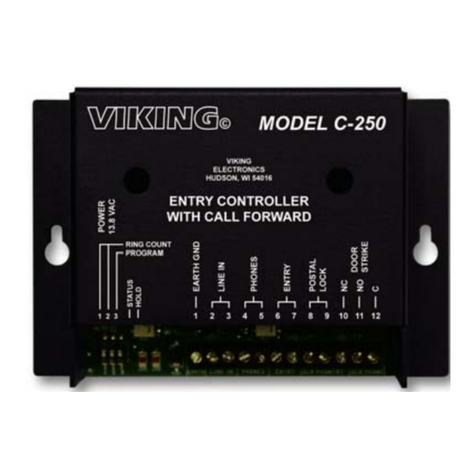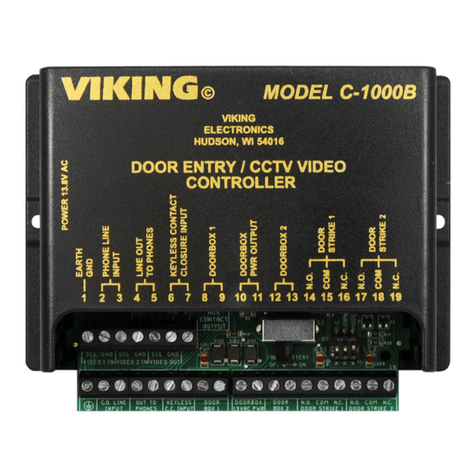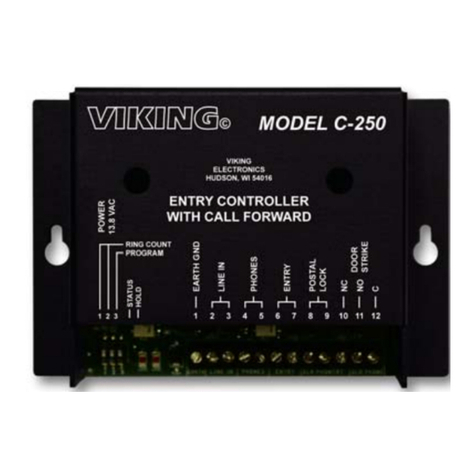With the entry phone triggered continuous activation programmed (2followed by #60), when any entry phone is activated,
the auxiliary contacts will activate continuously (latch) until the entry phone disconnects. This is ideal for controlling video
cameras, lights, etc. Also in this mode, when a house phone has dialed a monitor command (#1, #2, #3 or #4) to connect
to an entry phone, the C-2000B will latch the auxiliary relay during the “monitor” once the entry phone answers (so a
camera or light can be activated while monitoring).
10
H. Door Strike Activation Code (#57)
The programmable one or two digit code stored as the Door Strike Activation Code is
the touch tone command that the person being called must enter on their touch tone
phone for timed activation of the door strike relay. The Door Strike Activation Code can
use any of the digits on the standard 3X4 touch tone keypad except “#”. To program a
“Q”, enter “QQ”. To disable this feature enter #57 without any preceding digits. The C-
2000B determines which direction the touch tone is coming from and only responds to
touch tones from the called phone. The factory setting is “QQ”.
Note that using “Q” in the door strike activation code may interfere with the operation of latching commands. For example, if the
door strike activation code is a single “Q”, the “Q1”, “Q0”, and “Q#” commands will not work because the “Q” activates the door strike
and the command sequence is completed. Similar conflicts arise with “Q1” and “Q0” as the door strike code.
Examples Enter Digits
To program “6”6#57
To program “39”39#57
To program “Q7”QQ7#57
To program “QQ” “QQQQ#57”
I. Auxiliary Contact Timing (#59)
To program the length of time the “AUXILIARY CONTACT” is activated when triggered from an entry phone or
the “AUX INPUT”, enter 00 - 99 (0.5 - 99 secs) followed by #59. Factory set to 00 (0.5 secs).
J . Doorbell Switch Input and Auxiliary Contact Output
1. Doorbell Mode (DIP Switch 1 ON - factory setting)
With the C-2000B in the doorbell mode (DIP switch 1 ON), a normally open switch (SPST 6-16V lighted or non-lighted doorbell
button, etc.) can be connected to terminals 28 and 29 (DOORBELL SWITCH / AUX INPUT). This switch should be located
near entry phone 1. Door chime power (normally connected to a doorbell button) can be routed through terminals 30 and 31
(N.O. AUX CONTACT OUTPUT). A momentary closure on the C-2000B DOORBELL SWITCH input terminals will momentarily
activate the AUX CONTACT OUTPUT terminals for the same duration, activating your door chime. Entry phone 1 will be called,
automatically answer (see the Product Manual for your entry phone) and begin ringing the house phones (terminals 4 and 5
LINE OUT TO PHONES). The house phones can then be answered, door strike commands entered, etc. (see Operation
sections A-E).
Notes: 1. Entry phone 1 ringing the house phones can be disabled in this doorbell mode, if it is desirable to have the doorbell
chime but not the house phones ring. This option can only be used if there is only one entry phone on the C-2000B.
Program the C-2000B with “0#62” (disable entry phone ringing). When the doorbell chimes, picking up a house
phone will instantly connect the house phone to the entry phone. If the user presses the doorbell switch again while
their call is either ringing the house phones or while talking to the house, the auxiliary relay will activate each time
they press the doorbell switch (causing the doorbell to chime again).
2. The entry phone 1 position cannot be programmed in the No Entry Phone Mode while the C-2000B is in the Doorbell
Mode (DIP switch 1 ON), as the Doorbell Mode relies on entry phone 1. The C-2000B will provide 3 error beeps if
you attempt to program entry phone 1 in the No Entry Phone Mode while DIP switch 1 is ON. See Programming
section O. No Entry Phone Mode for details.
2. Auxiliary Contact Mode (DIP Switch 1 OFF) (#60)
a. Entry Phone Triggered Timed Activation (0.5 second factory default with DIP switch 1 OFF)
b. Entry Phone Triggered Continuous Activation
With the C-2000B in the auxiliary contact mode (DIP switch 1 OFF), the auxiliary contact output can be
programmed to activate in 3 different patterns when entry phones 1-4 are off-hook. These patterns include a
momentary activation, a continuous activation while the entry phone is in use, and a ring cadence pattern. A
fourth programmed setting is also available for a timed activation of the auxiliary relay from a contact closure.
Note: Auxiliary Contact Programming can only to be used if the C-2000B is in the Auxiliary Contact Mode
(DIP switch 1 OFF), see DIP Switch Programming section D on page 9.
With the entry phone triggered timed activation programmed (1followed by #60), when any entry phone is activated, the
auxiliary contacts will activate for the programmed time (0.5 - 99 seconds) in memory location #59 (see section Iabove).
Auxiliary Contact Programming (DIP switch 1 OFF) Enter Digits + Location
Auxiliary contact timing (0.5 - 99 secs, factory set to 00 = 0.5 secs) 2 digits (00-99) + #59
1. Entry phone triggered timed activation (factory setting) 1 + #60
2. Entry phone triggered continuous activation 2 + #60
3. Entry phone triggered ring cadence activation 3 + #60
4. Auxiliary input triggered timed activation 4 + #60