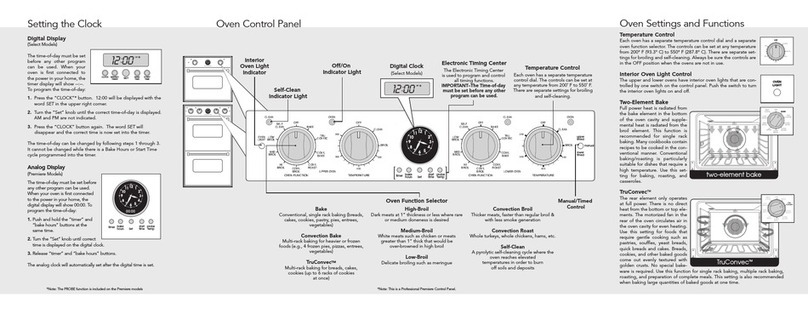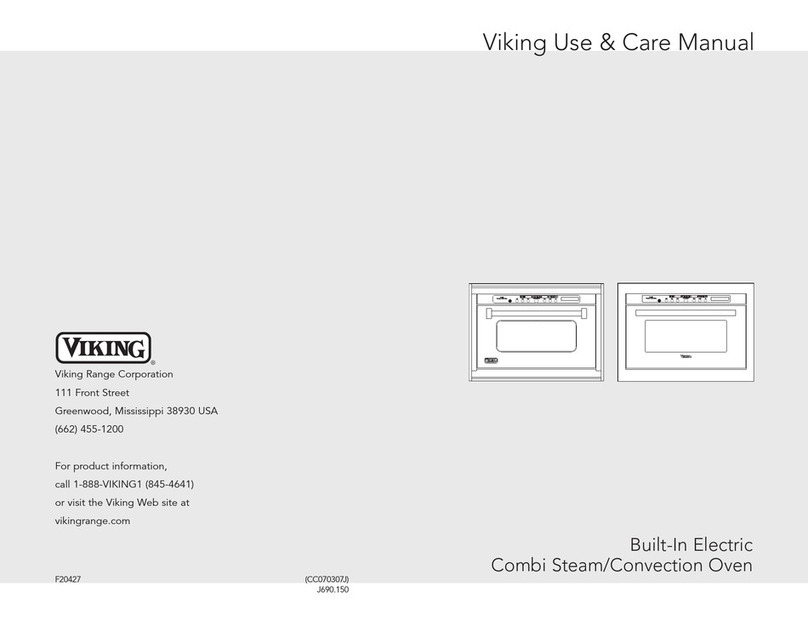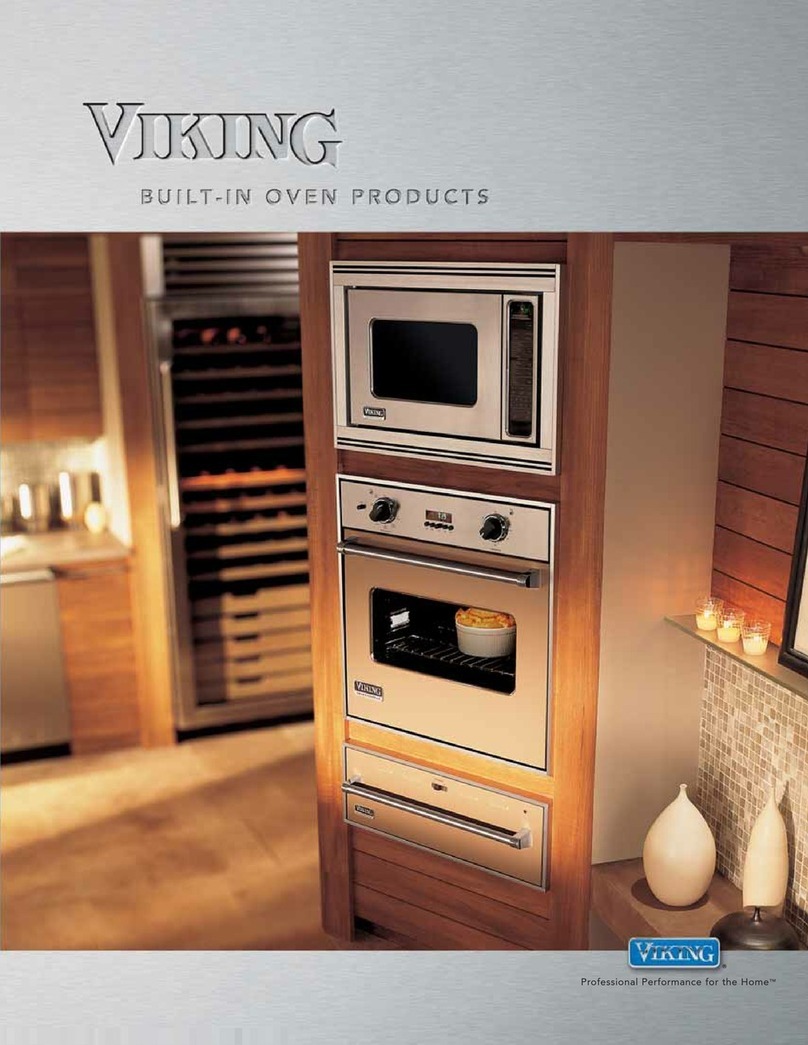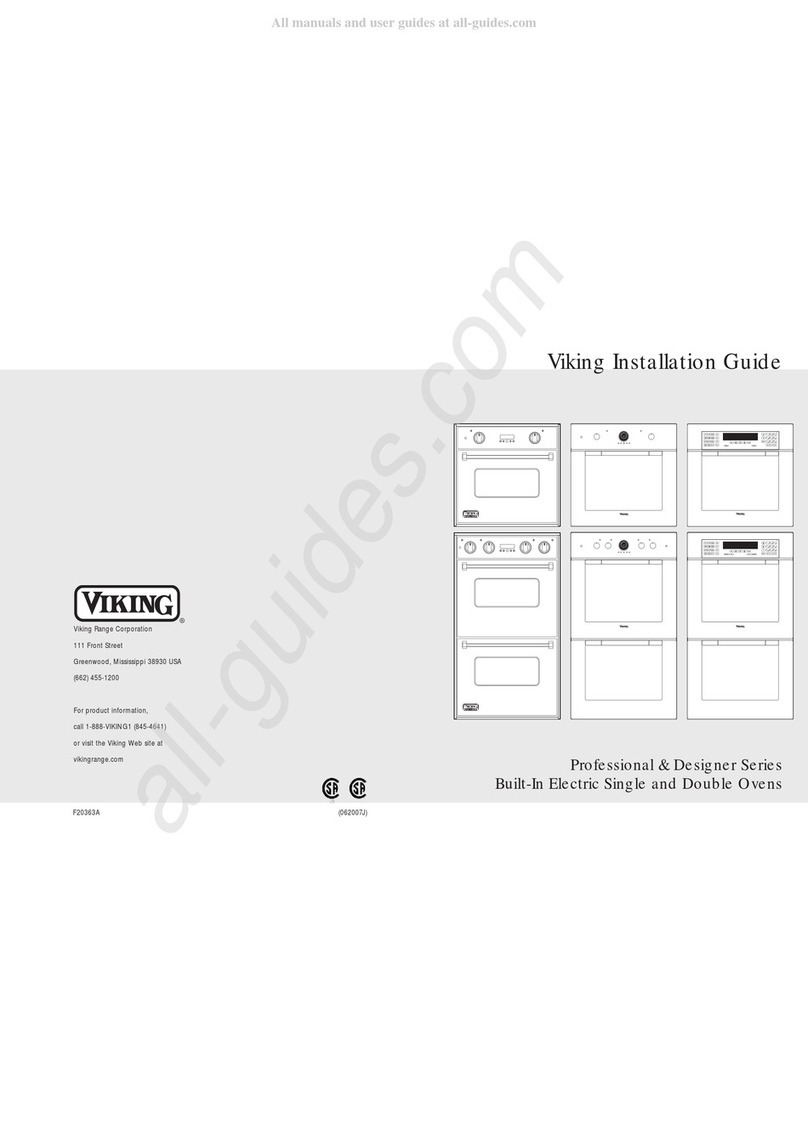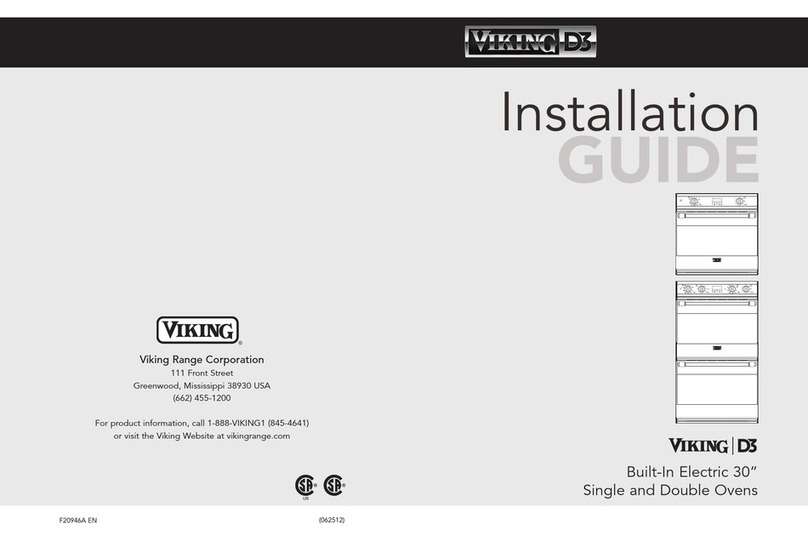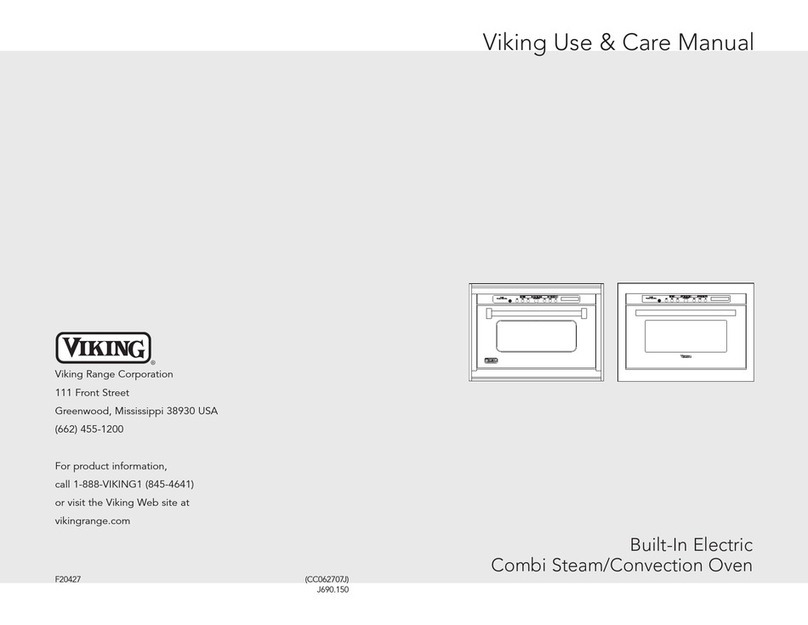6 7
G tting Start d
G tting Start d
• Do not heat unopene foo containers; buil -up of pressure
may cause the container to explo e an result in injury.
• Always position oven racks in esire location while oven is
cool. If rack must be move while oven is hot, o not let
pothol er contact hot heating element in oven.
• Use care when opening oven oor. Let hot air or steam
escape before removing or replacing foo . Hot air or steam
can cause burns to han s, face an /or eyes.
• Keep oven vents unobstructe . The oven vent is locate at
the front of the oven an vents into the room.
• Do not clean oor gasket. It is essential for a goo tight
seal. Care shoul be taken not to rub, amage, or move
the gasket.
• No commercial oven cleaner or oven liner protective
coating such as aluminum foil shoul be use in or aroun
any part of the oven. Improper oven liners may result in a
risk of electric shock or fire. Keep oven free from grease
buil up.
• Before self-cleaning the oven, remove broiler pan, broiler
gri , oven racks, an other utensils. Do not use your oven
to clean other parts. A fan noise shoul be hear uring
the cleaning cycle. If not, call service before self-cleaning
again.
•DO NOT TOUCH HEATING ELEMENTS OR INTERIOR
SURFACES OF OVEN. Heating elements may be hot even
though they are ark in color. Interior surfaces of an oven
become hot enough to cause burns. During an after use,
o not touch or let clothing or other flammable materials
contact heating elements or interior surfaces of oven until
they have ha sufficient time to cool. Other surfaces of the
oven may become hot enough to cause burns, such as the
oven vent opening, the surface near the vent opening, an
the oven oor win ow.
• Use this appliance only for its inten e use as escribe in
this manual. Never use your appliance for warming or
heating the room. This is base on safety consi erations.
• Your unit shoul be installe by a qualifie technician. The
appliance must be installe an electrically groun e
accor ing to local co es.
• Do not attempt to repair or replace any part of this
appliance unless specifically recommen e in this manual.
All servicing shoul be referre to a qualifie technician.
Warranty service must be performe by an authorize
service agency.
• Chil ren shoul not be left alone in the kitchen while the
oven is in use. They shoul never be allowe to sit or stan
on any part of the appliance.
CAUTION: Do not store items of interest to chil ren over
the unit. Chil ren climbing to reach items coul be seriously
injure . They shoul never be allowe to sit or stan on any
part of the appliance.
• GREASE - Grease is flammable an shoul be han le
carefully. Do not use water on grease fires. Flaming grease
can be extinguishe with baking so a or, if available, a
multipurpose ry chemical or foam-type extinguisher. Let fat
cool before attempting to han le it. Do not allow grease to
collect aroun the oven or in vents. Wipe up spillovers
imme iately.
• Loose-fitting or hanging garments shoul never be worn
while using the appliance. Do not rape towels or materials
on oven oor han les. These items coul ignite an cause
burns.
• Use only ry pothol ers. Moist or amp pothol ers on
hot surfaces may result in burns from steam. Do not let
pothol er touch hot surface areas. Do not use a towel or
other bulky cloth.
• Keep area clean an free from combustible materials,
gasoline, an other flammable liqui s. Never use your oven
as a storage space. Combustible items (paper, plastic, etc.)
may ignite, an metallic items may become hot an cause
burns.
Important Safety Instructions Important Safety Instructions