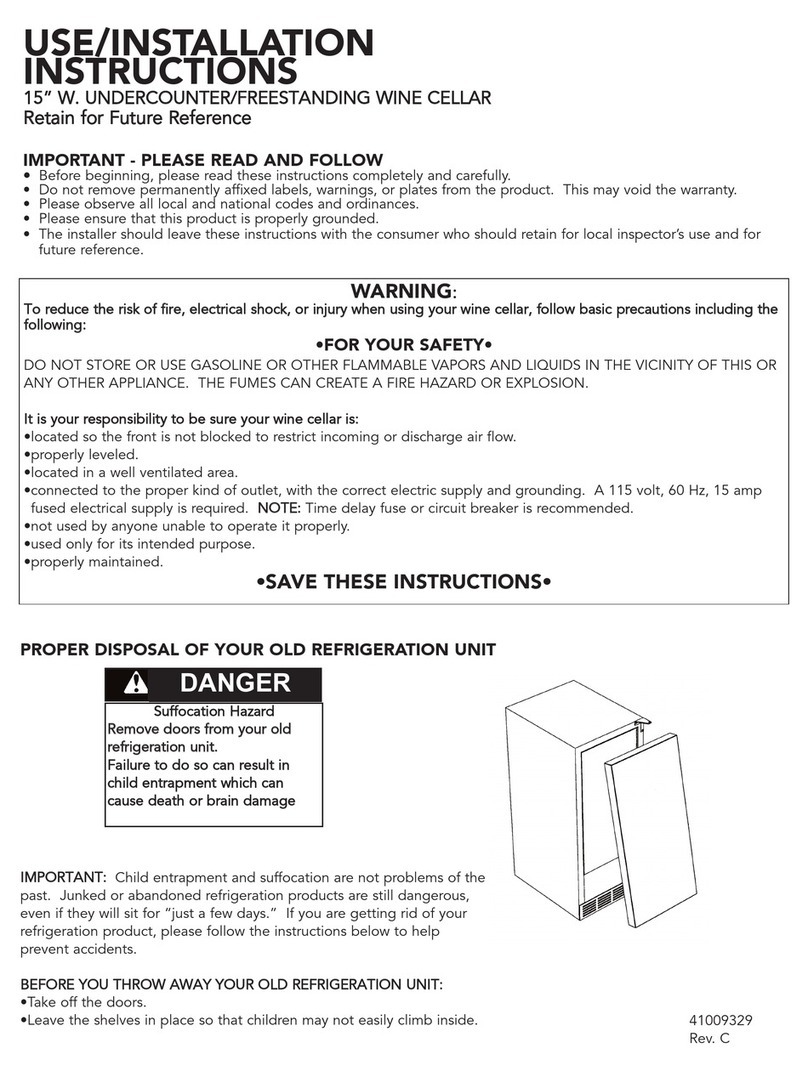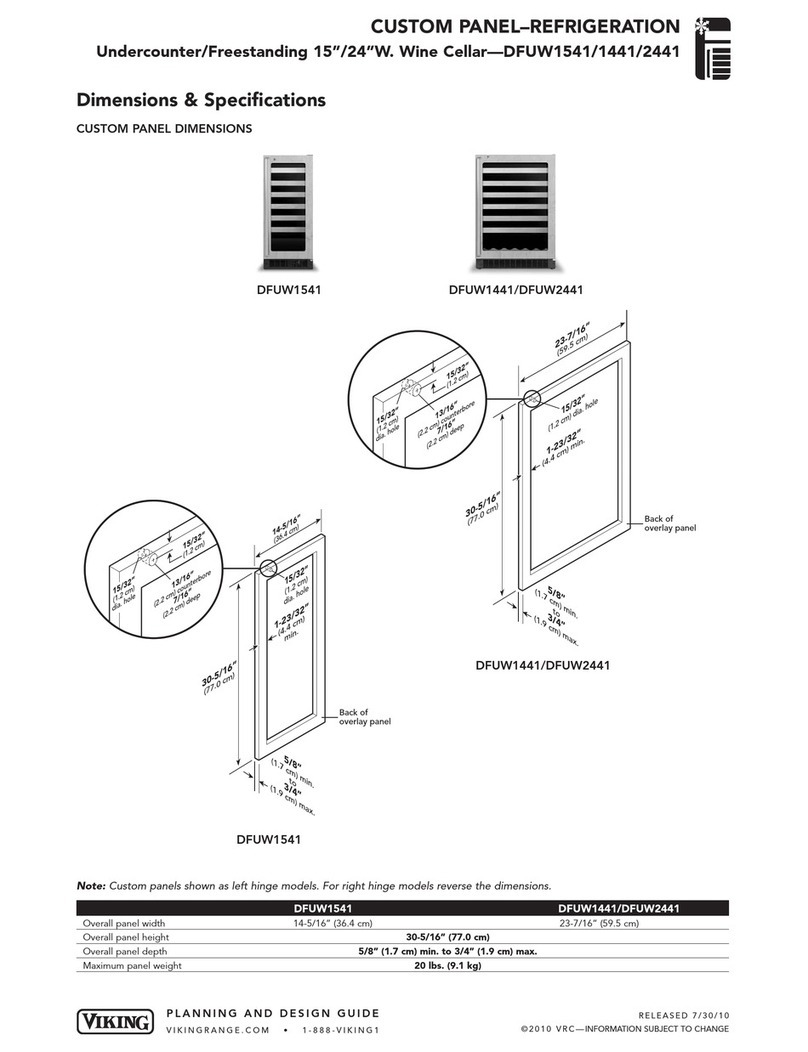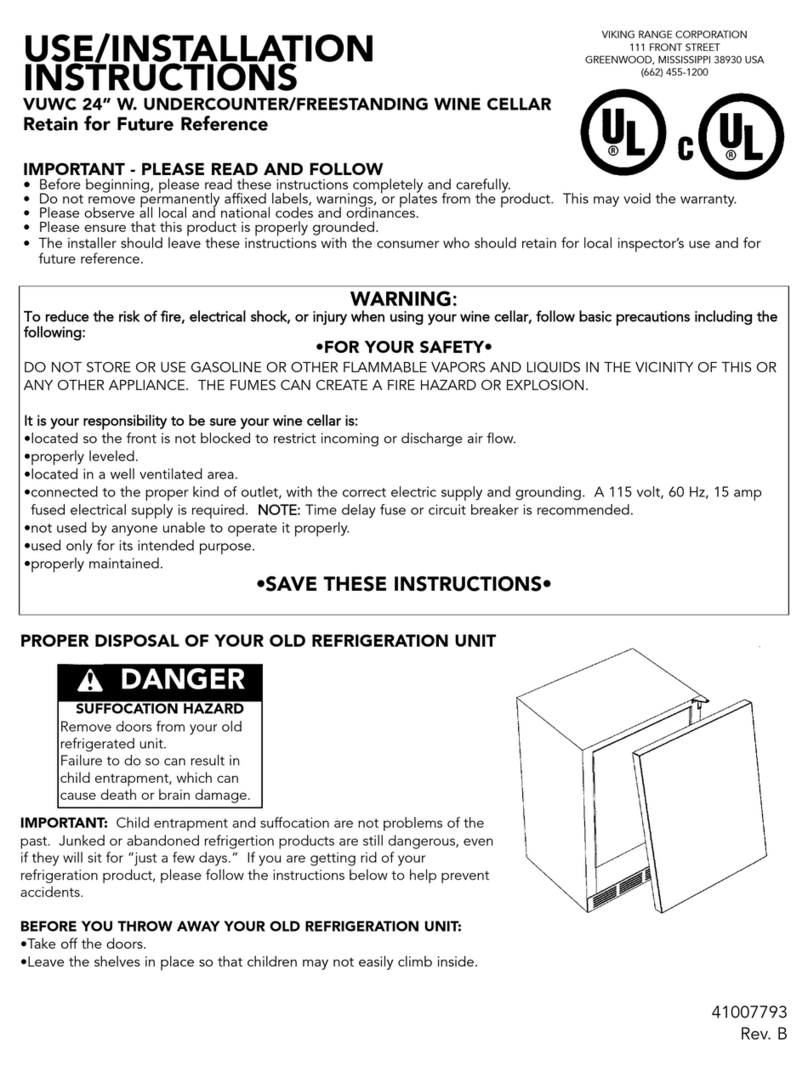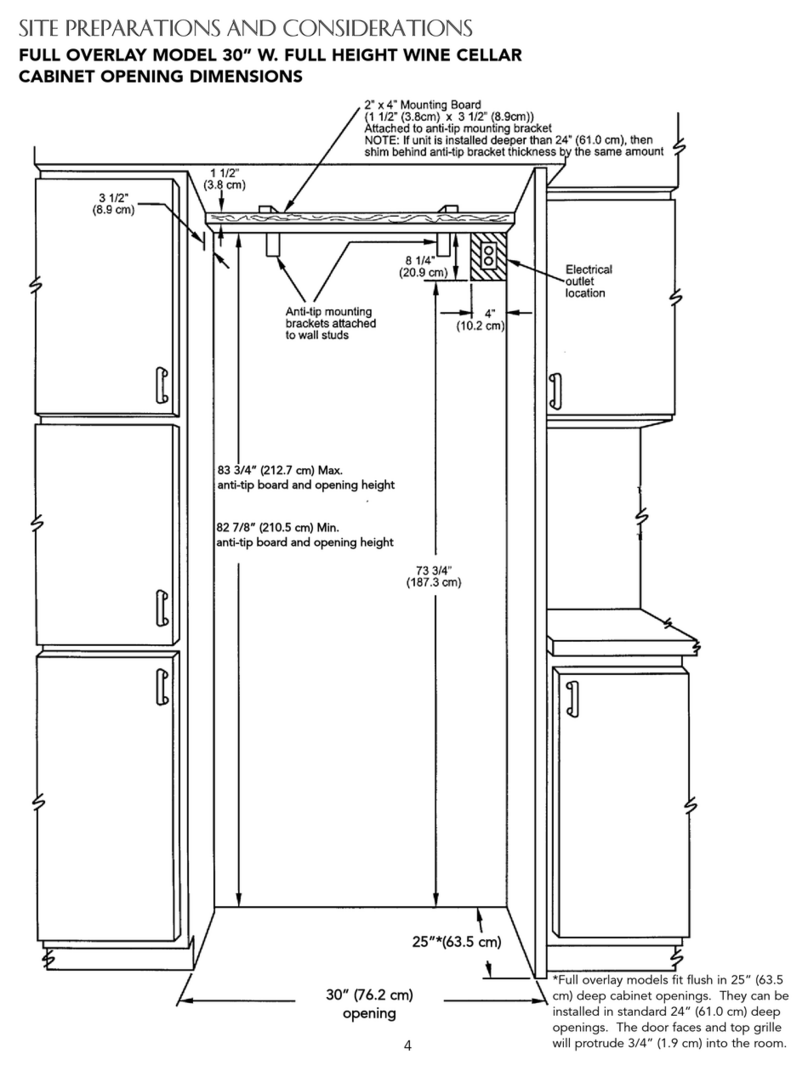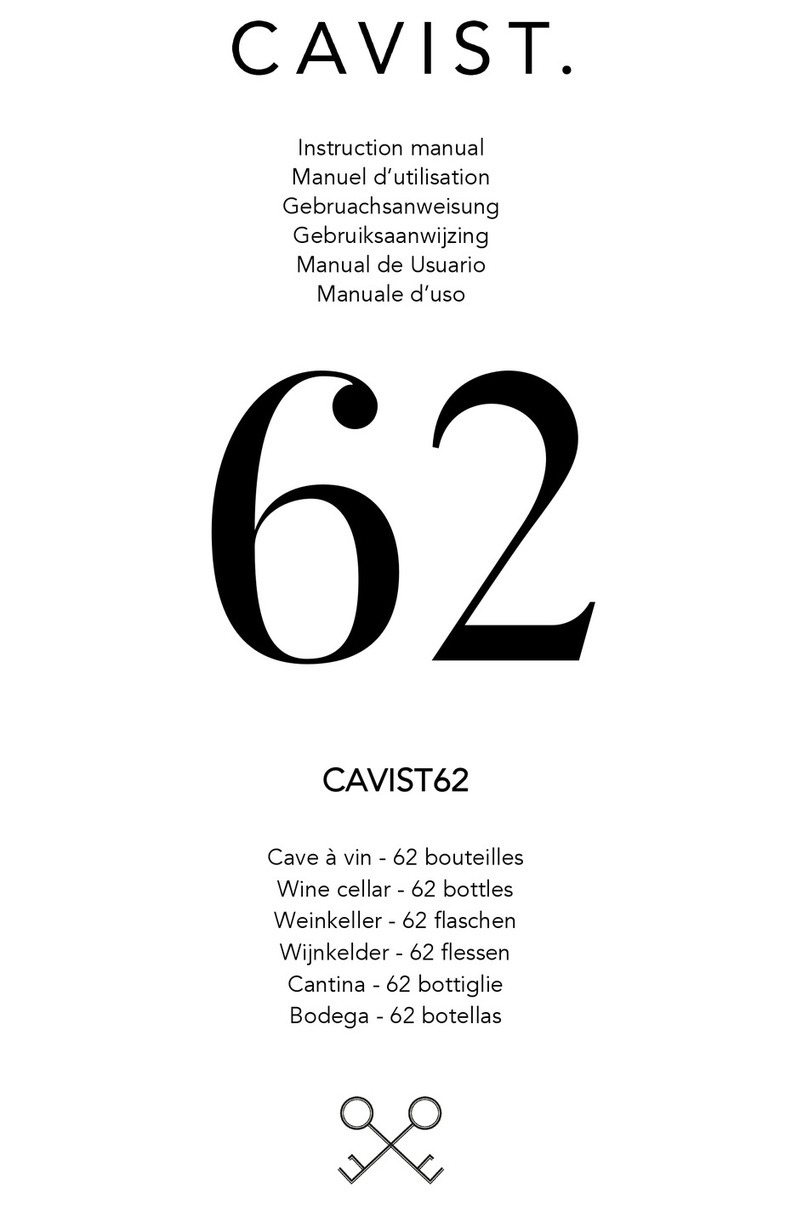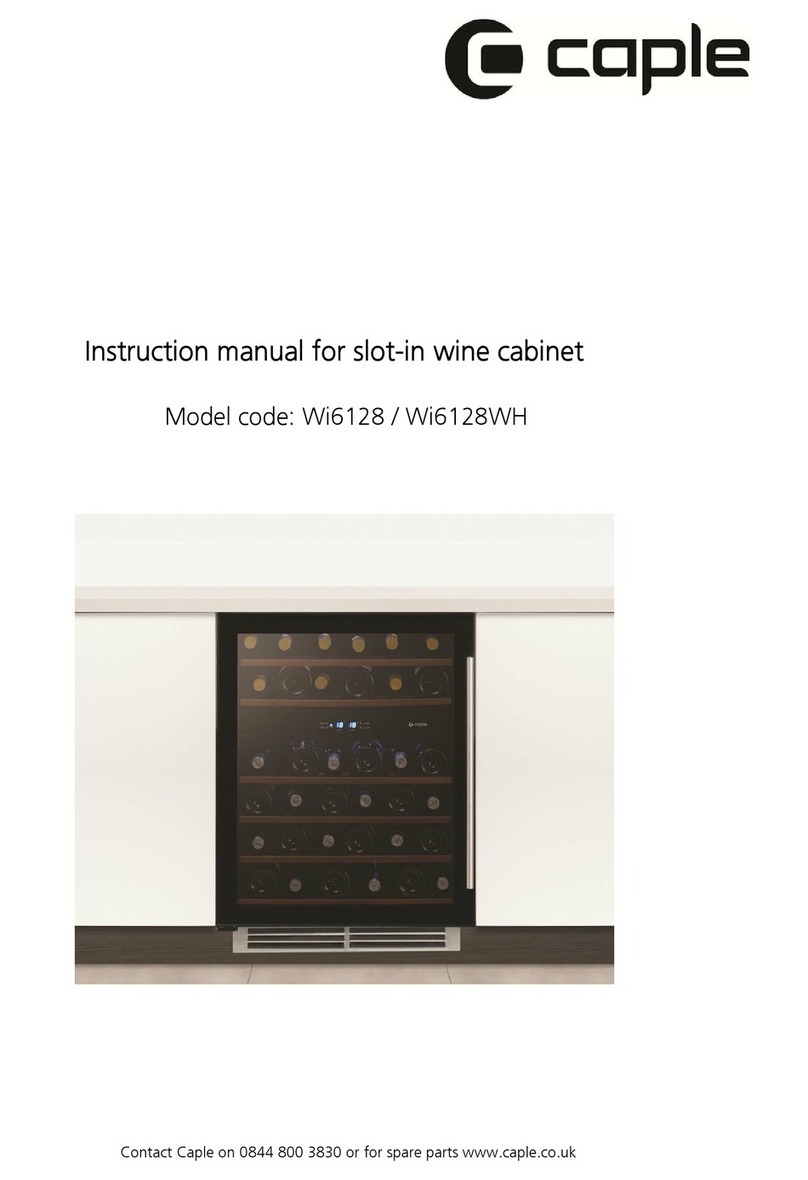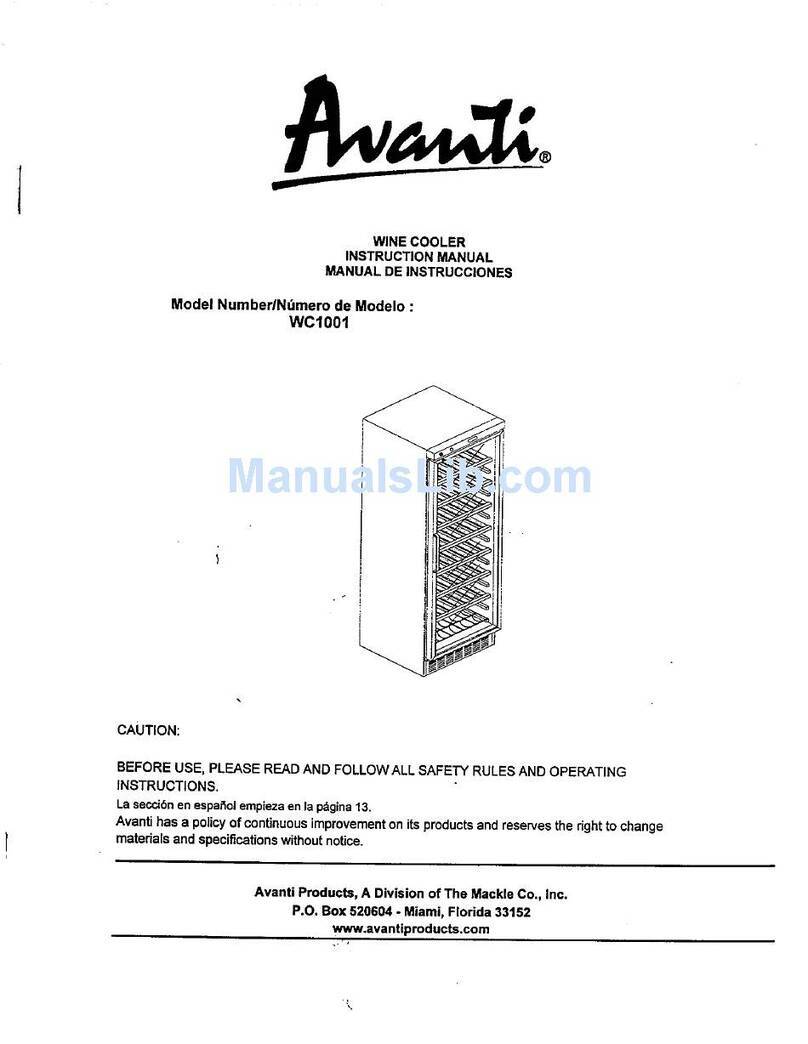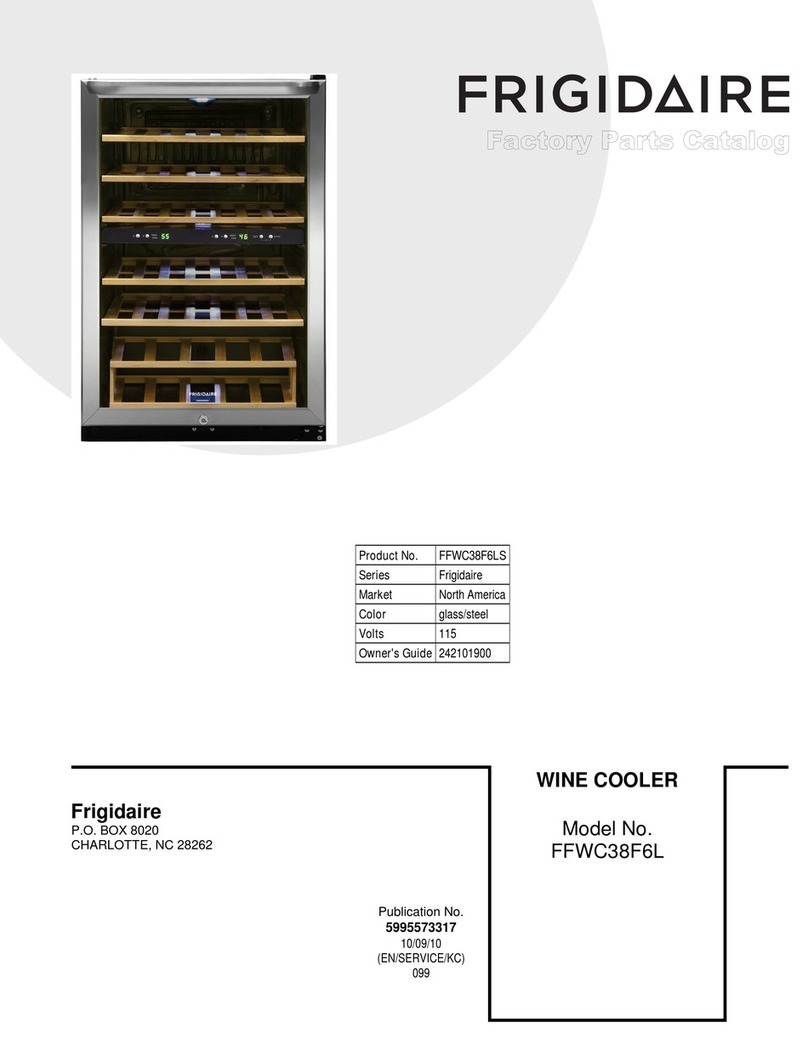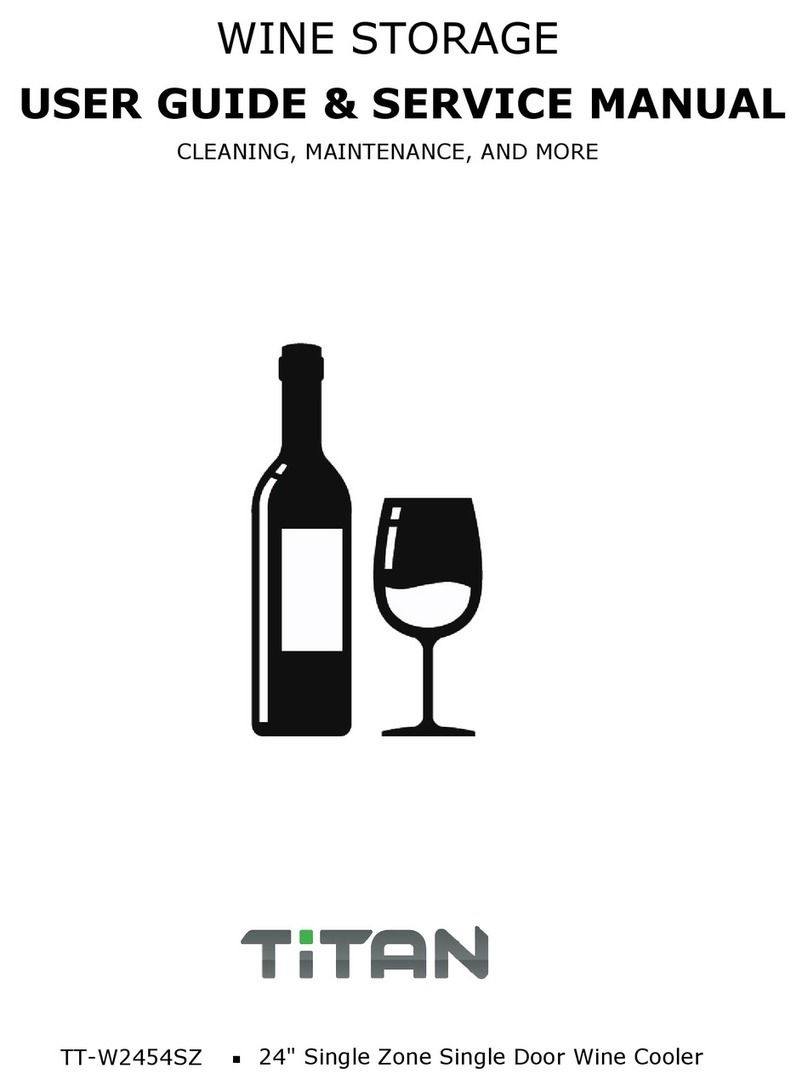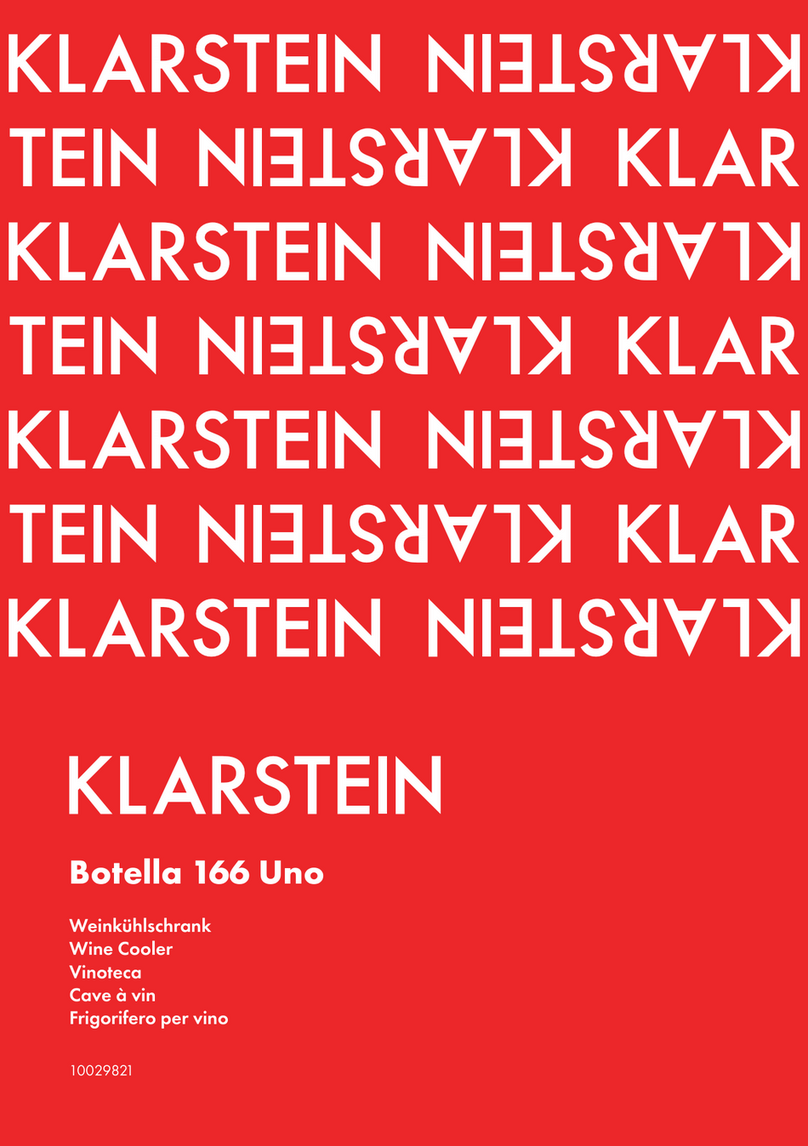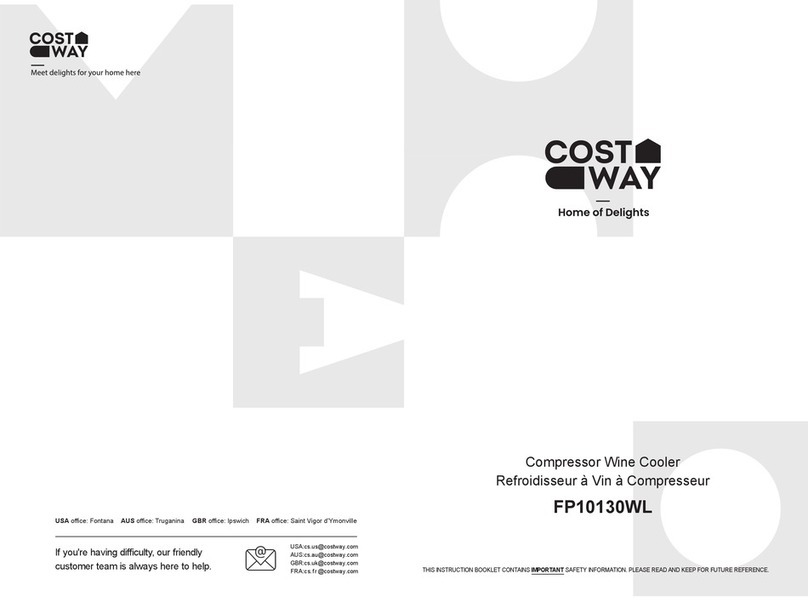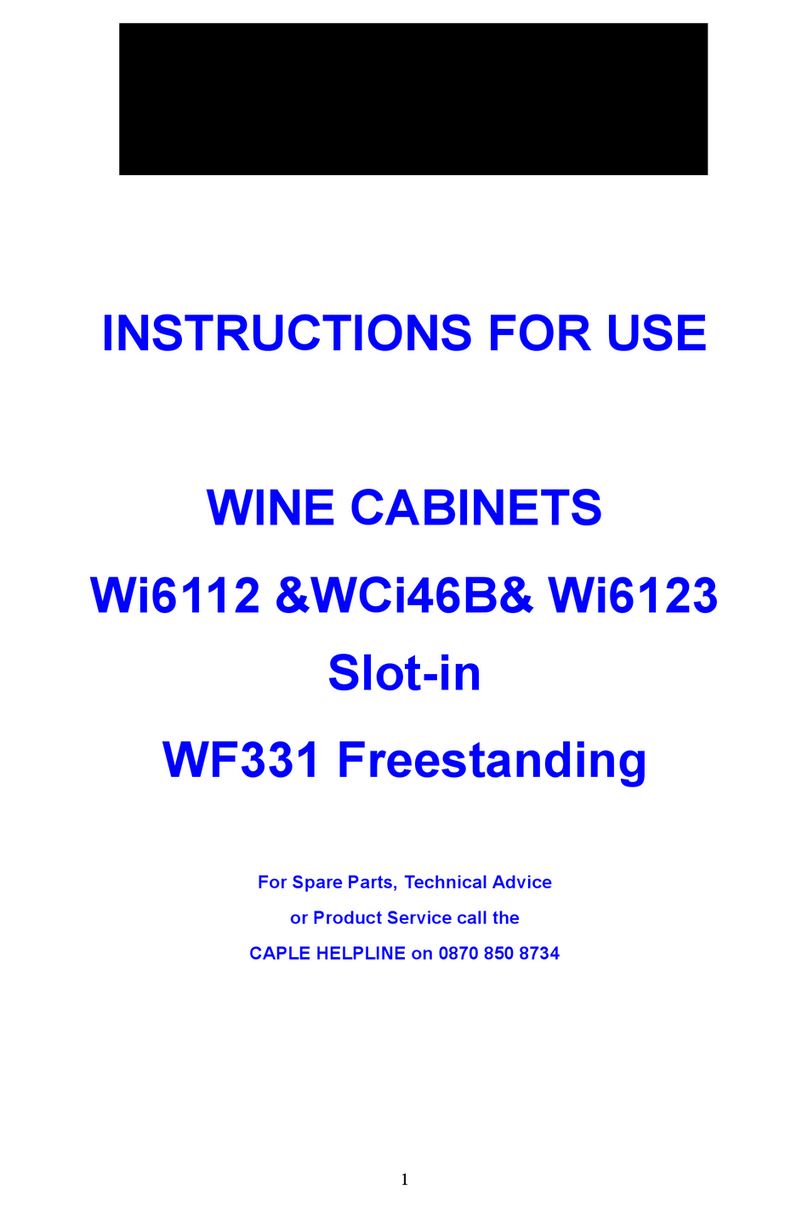1110
Higher Temp
The higher temp key allows you to in rease the temperature in the
sele ted zone by one degree in rements.
Lights
The lights key allows you to turn the lighting on independent of the door
opening for displaying the ontents of the upper and middle zones. To
turn the lights on, press the button on e. Lights should not be left on for
extended periods of time, as long term light exposure will affe t the
quality of your wine.
Display
The display key will turn the power to the display off. Press this button if
you do not wish for the ontrol panel to be illuminated. To turn the
display on, press the display key.
Alarm
Your wine ellar is equipped with two alarms: High Temperature alarm
and Open Door alarm. The High Temperature alarm will signal if the
temperature in any zone flu tuates 5 degrees from your set point for an
extended period of time. To set this alarm, press and hold the alarm key
for two se onds. A bell will appear on the display when the alarm has
been su essfully enabled. When the alarm is triggered, a beeping noise
will be heard and the wine ellar’s display will flash and show an alarm
message. To turn the alarm off, press the alarm key. To ompletely
disengage the alarm, press and hold the alarm key for two se onds. The
Open Door alarm is set automati ally. The Open Door alarm will signal if
the wine ellar’s door has been left open for three minutes. A beeping
noise will be heard and an alarm message will appear on the display. The
wine ellar’s door must be losed in order to turn the alarm off.
Temperature Unit Conversion
Your wine ellar is fa tory set to display degrees Farenheit. If you prefer
Celsius, press and hold the alarm key and display key for 5 se onds.
Versatile Shelving System
Your wine ellar's shelving system makes it easy to store standard,
magnum and half-size bottles easily. There are a total of fifteen wine
shelves whi h will ea h a ommodate 10 bottles of wine, alternately
displayed. Two onvertible wine shelves adjust to allow bottles to be
displayed.
Loading the Shelves
To load a shelf, pull the
shelf forward and pla e
the bottles on the shelf
with the ne k in the
enter of the shelf.
Alternate the dire tion of
the next bottle. Note the
illustration to the right
for maximum bottle
storage.
Holiday Mode for Sabbath Observance
Pressing and holding the display button ontinuously for 10 se onds
a esses this mode. The display will ontinue to be on as long as the
button is pressed and at the end of 10 se onds, the display will turn off
and holiday mode will be engaged. NOTE: To enter Holiday Mode, the
display must be on prior to initiating the Holiday Mode. To an el
Holiday Mode, press and hold the display button ontinuously for 10
se onds. At the end of 10 se onds the display will turn on. When Holiday
Mode is sele ted: a random time delay will be applied to the ompressor
relay start and stop. The hamber lights relay will remain de-energized.
The display will not be illuminated. Audible sound (beep) from the
ontrol will be disabled. Fan outputs will not be affe ted by opening or
losing of the door swit h. All front panel buttons will be inoperative
ex ept a 10 se ond press of the display button ausing the ontrol to exit
Holiday Mode. All other fun tions will ontinue as in normal ooling.
To store magnum or oversized bottles, the shelf dire tly above must be
removed. Failure to do so ould result in bottle breakage. See page 12
for proper shelf removal.
Lower Temp
The lower temp key allows you to de rease the temperature in the
sele ted zone in one degree in rements.
Wine Storage System
CAUTION