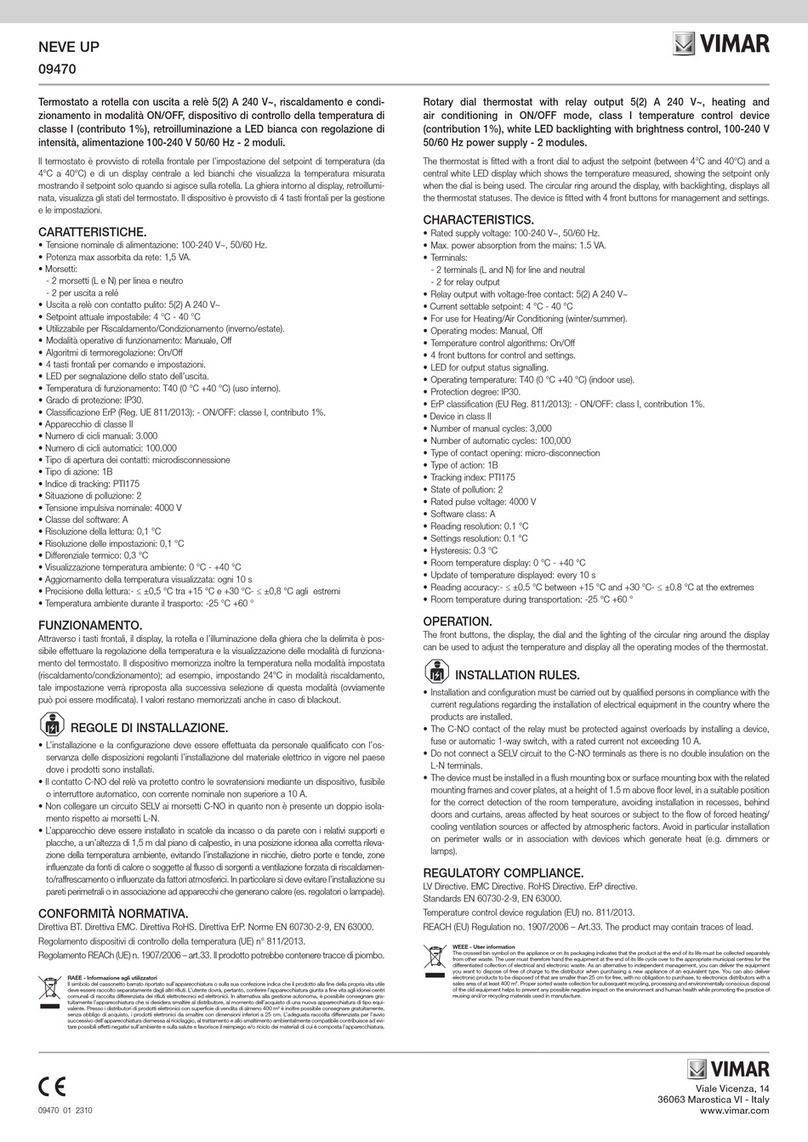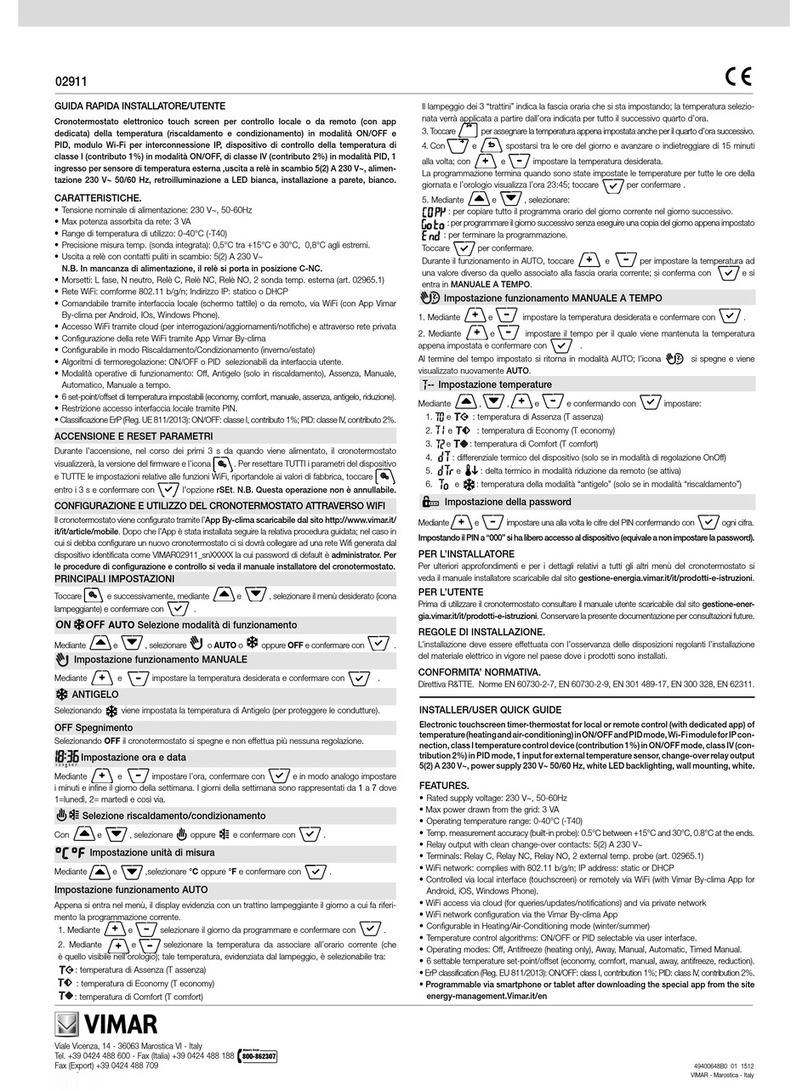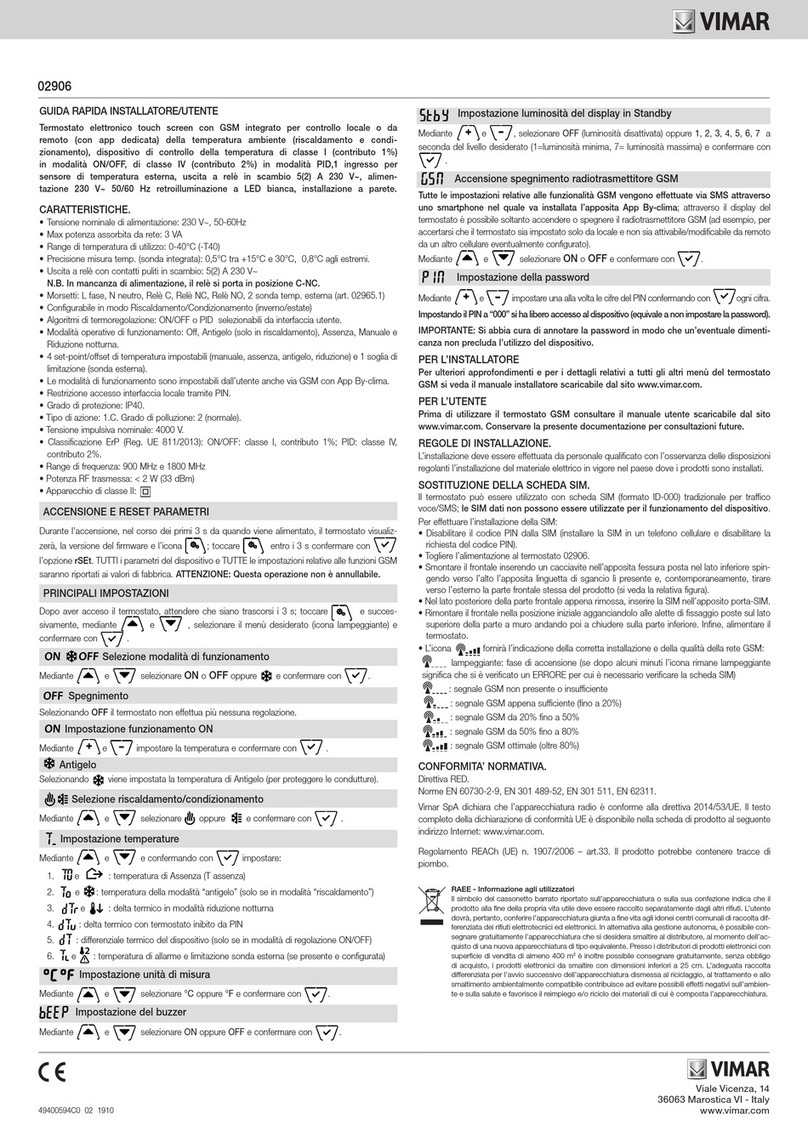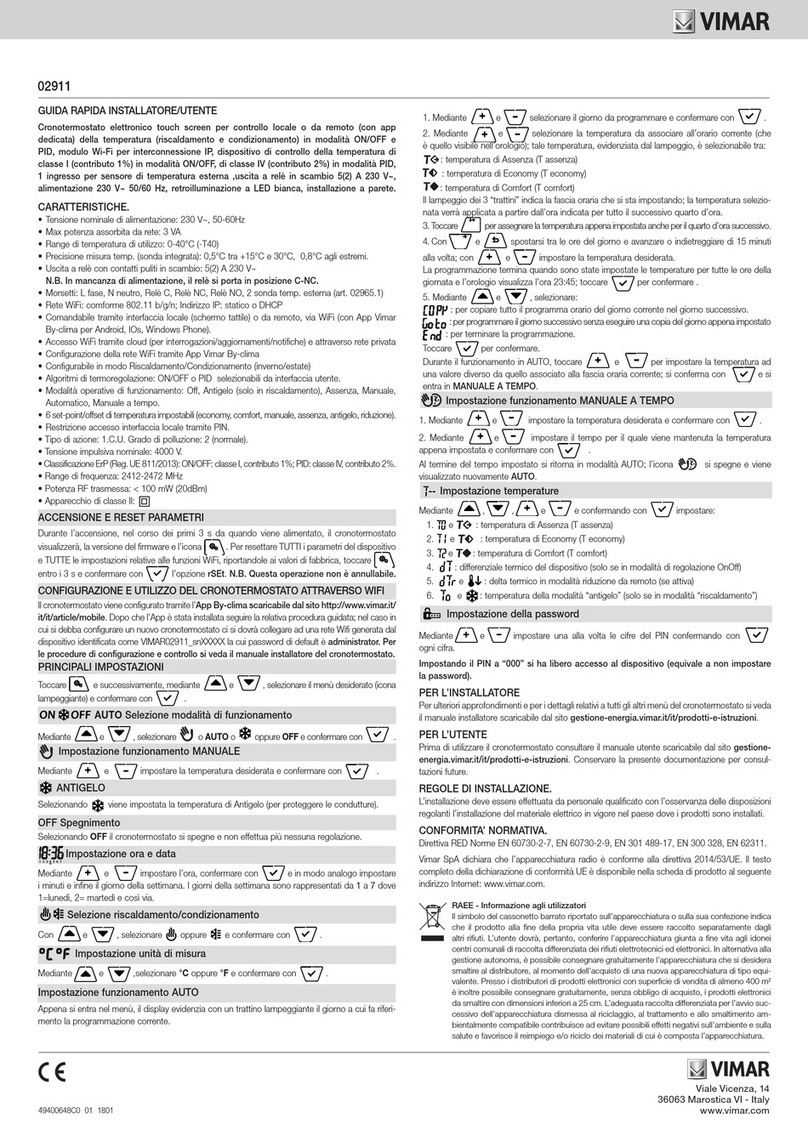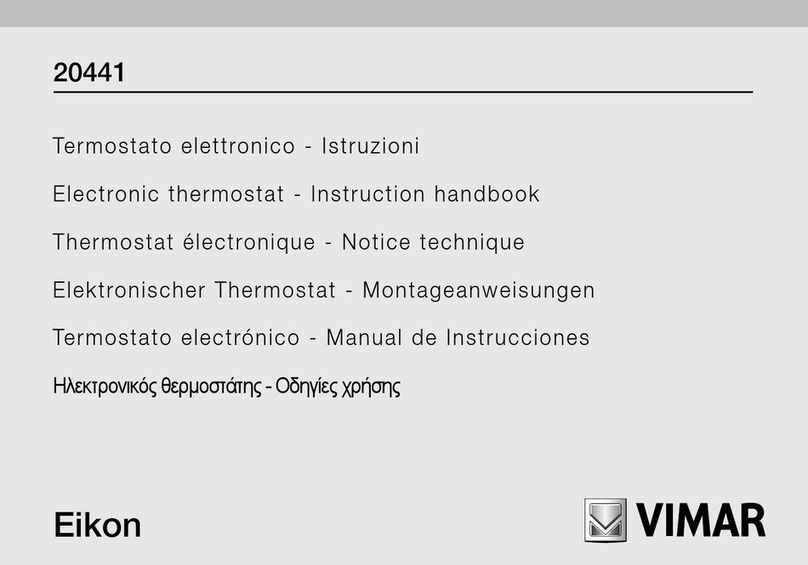7
Thermostat
No. ETS name Function Description Type Flag 1 Priority
C R W T U I
1 Internal sensor Internal probe temperature
To see the temperature read by the thermostat sensor
(to see the temperatures measured by thermostats A/B
with Well-Contact Suite software, objects nos. 10/11
should be used)
2 byte C R - T - - Low
2 External sensor External NTC probe temper-
ature
To see the temperature read by the wired NTC probe
connected to the thermostat (to see the temperatures
measured by thermostats A/B with Well-Contact Suite
software, objects nos. 10/11 should be used)
2 byte C R - T - - Low
3 External Temperature 1 KNX probe temperature on bus
To see the temperature read by a KNX sensor con-
nected to the bus (to see the temperatures measured
by thermostats A/B with Well-Contact Suite software,
objects nos. 10/11 should be used)
2 byte C - W - U - Low
4 External Temperature 2 KNX probe temperature on bus
To see the temperature read by a KNX sensor con-
nected to the bus (to see the temperatures measured
by thermostats A/B with Well-Contact Suite software,
objects nos. 10/11 should be used)
2 byte C - W - U - Low
5 External Temperature 3 KNX probe temperature on bus
To see the temperature read by a KNX sensor con-
nected to the bus (to see the temperatures measured
by thermostats A/B with Well-Contact Suite software,
objects nos. 10/11 should be used)
2 byte C - W - U - Low
6 External Temperature 4 KNX probe temperature on bus
To see the temperature read by a KNX sensor con-
nected to the bus (to see the temperatures measured
by thermostats A/B with Well-Contact Suite software,
objects nos. 10/11 should be used)
2 byte C - W - U - Low
7 External Temperature 5 KNX probe temperature on bus
To see the temperature read by a KNX sensor con-
nected to the bus (to see the temperatures measured
by thermostats A/B with Well-Contact Suite software,
objects nos. 10/11 should be used)
2 byte C - W - U - Low
8 External Temperature 6 KNX probe temperature on bus
To see the temperature read by a KNX sensor con-
nected to the bus (to see the temperatures measured
by thermostats A/B with Well-Contact Suite software,
objects nos. 10/11 should be used)
2 byte C - W - U - Low
9 External Temperature 7 KNX probe temperature on bus
To see the temperature read by a KNX sensor con-
nected to the bus (to see the temperatures measured
by thermostats A/B with Well-Contact Suite software,
objects nos. 10/11 should be used)
2 byte C - W - U - Low
10 External Temperature 8 KNX probe temperature on bus
To see the temperature read by a KNX sensor con-
nected to the bus (to see the temperatures measured
by thermostats A/B with Well-Contact Suite software,
objects nos. 10/11 should be used)
2 byte C - W - U - Low
11 Current Temperature A: Temperature
To see the current temperature associated with ther-
mostat-A (weighted average of the various associated
probes): this object is used with Well-Contact Suite
software to see the temperature measured by thermo-
stat A
2 byte C R - T - - Low
12 Current Temperature B: Temperature
To see the current temperature associated with ther-
mostat-B (weighted average of the various associated
probes): this object is used with Well-Contact Suite
software to see the temperature measured by thermo-
stat B
2 byte C R - T - - Low
THERMOSTAT A:
13 Comfort A: Mode - control To select COMFORT operating mode by sending a 1 bit
or to set the thermostat to STANDBY by sending a 0 bit 1 bit C - W - U - Low
14 Energy Saving A: Mode - control To select ECONOMY operating mode by sending a 1
bit (a 0 bit is ignored) 1 bit C - W - U - Low
15 Protected A: Mode - control To select OFF-ANTIFREEZE operating mode (or Too
Hot in the case of air conditioning) by sending a 1 bit. 1 bit C - W - U - Low
16 Off A: Mode - control To select OFF operating mode by sending a 1 bit (a 0
bit is ignored) 1 bit C R W - U - Low
17 Thermostat Mode A: Mode - control
To select operating mode by sending a Byte (1 =
Comfort, 2 = StandBy, 3 = Economy, 4 = Protection). If
you use supervision with Well Contact Suite this object
must be associated with a group.
1 byte C - W - U - Low
18 Thermostat Mode A: Mode - status
To read the set operating mode by sending a Byte (1 =
Comfort, 2 = StandBy, 3 = Economy, 4 = Protection). If
you use supervision with Well Contact Suite this object
must be associated with a group.
1 byte C R - T - - Low
List of existing communication objects and standard settings
Continued C= Communication; R= Read; W= Write; T= Transmission; U= Enable update
Communication objects and ETS parameters
COMMUNICATION OBJECTS