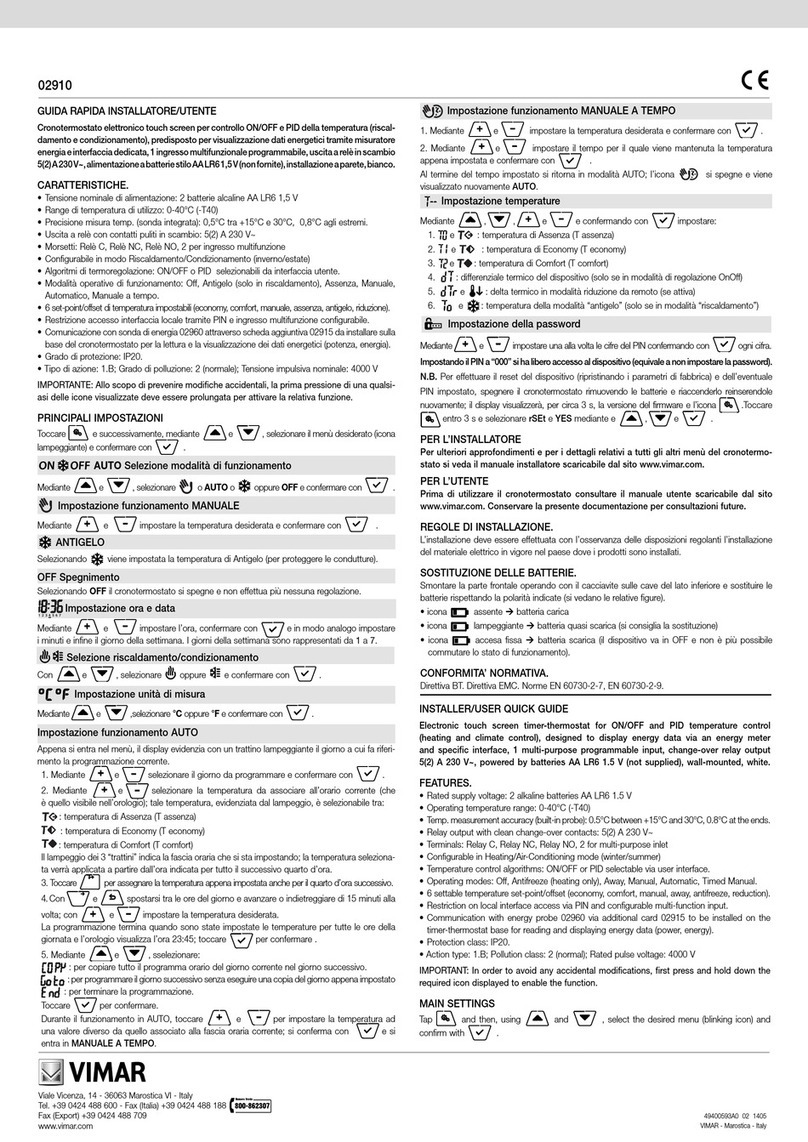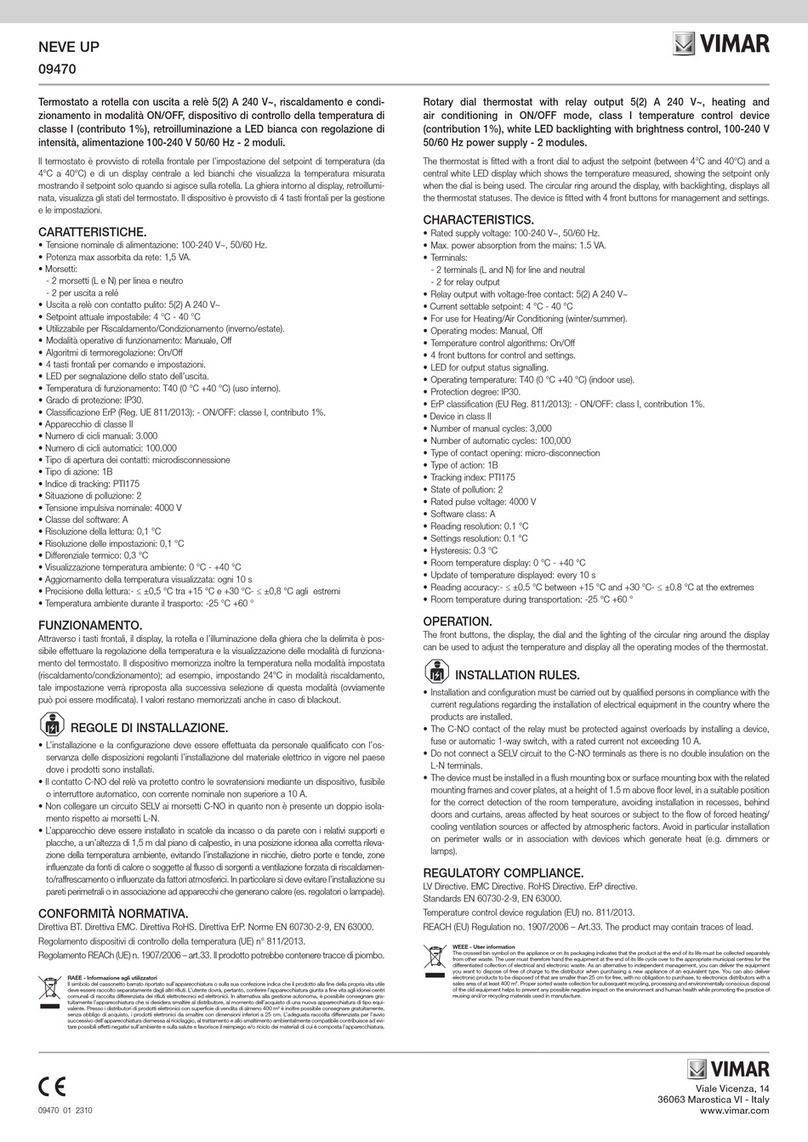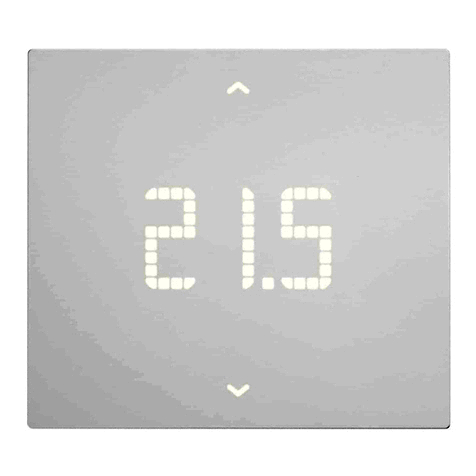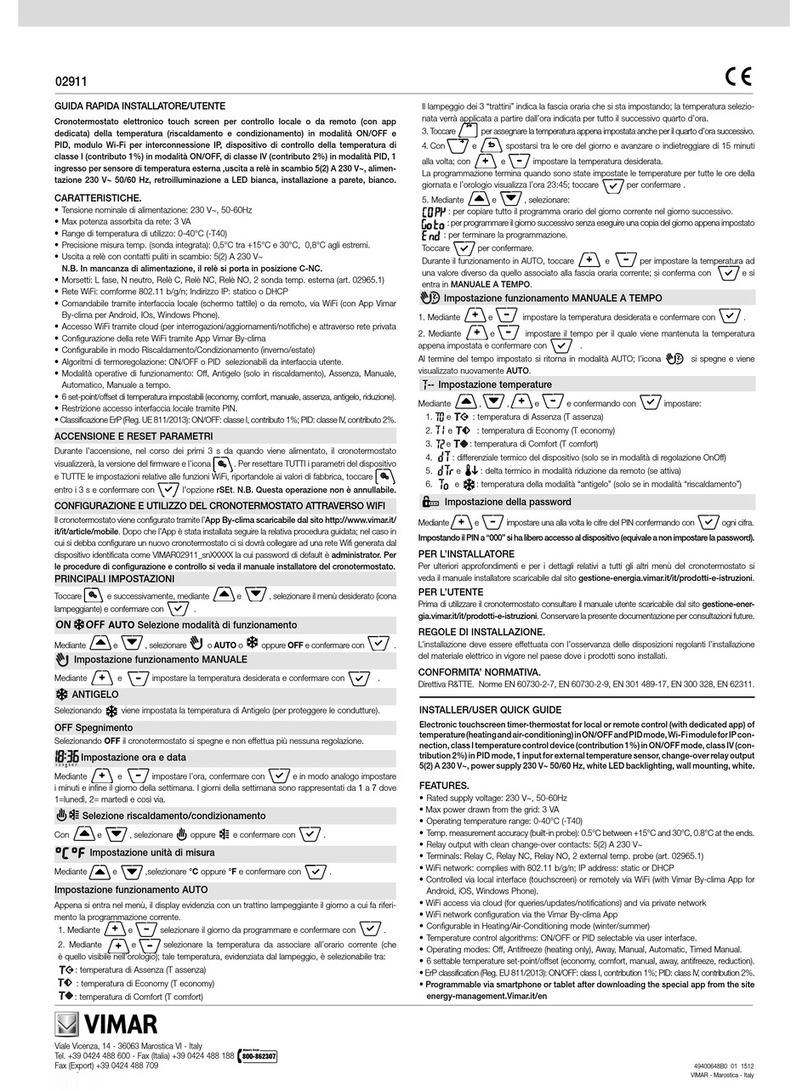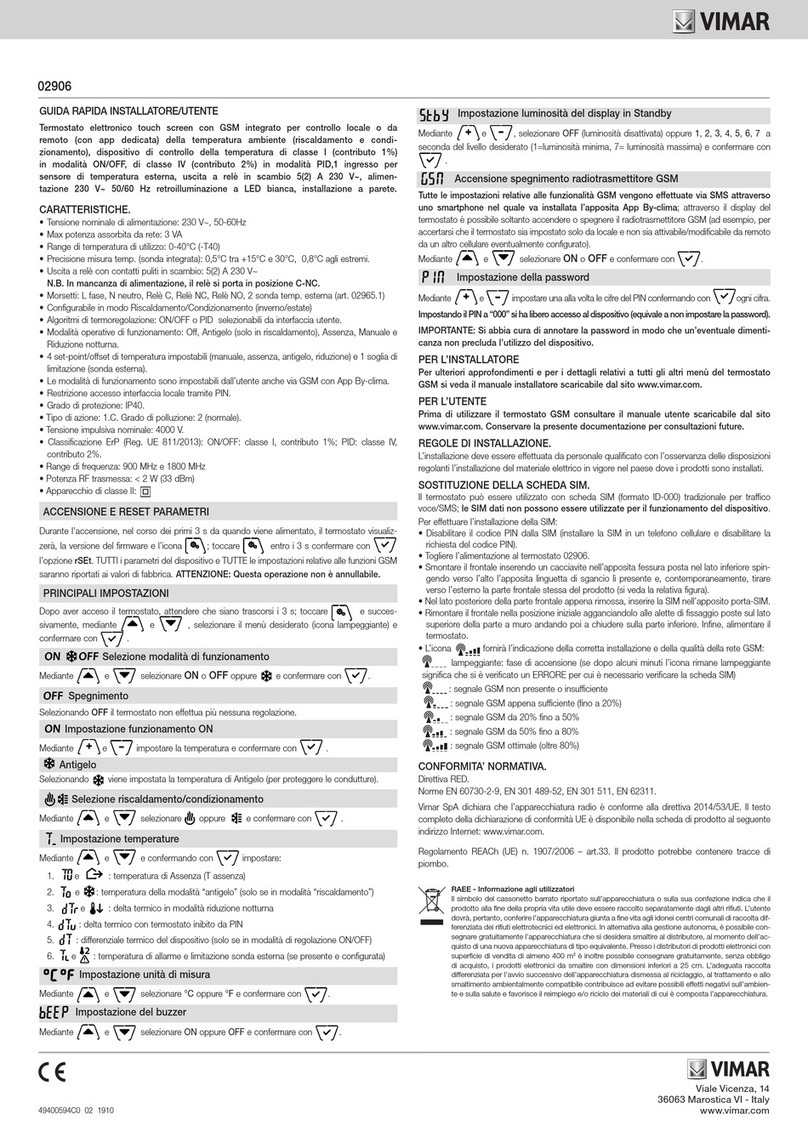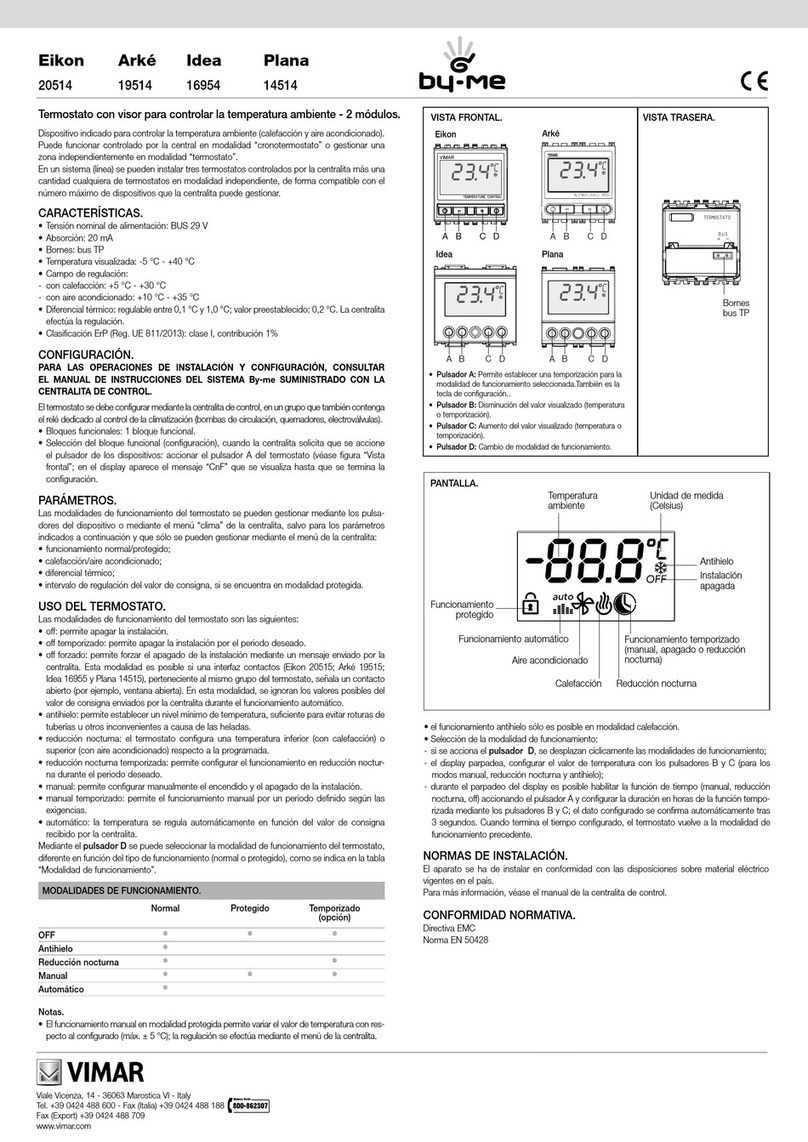1
Table of Contents
1. GSM thermostat 02906 …………………………………………………………………………………………… 2
2. Field of application ……………………………………………………………………………………………… 2
3. Installation ………………………………………………………………………………………………………… 2
4. Connections………………………………………………………………………………………………………… 4
4.1 Relay connection ……………………………………………………………………………………………… 4
4.2 External temperature probe …………………………………………………………………………………… 5
5. GSM function ……………………………………………………………………………………………………… 7
4.1 Fitting and replacing the SIM card …………………………………………………………………………… 7
6. Switching on a resetting parameters…………………………………………………………………………… 9
7. Display …………………………………………………………………………………………………………… 10
7.1 Functions of the buttons …………………………………………………………………………………… 11
7.2 Symbols ……………………………………………………………………………………………………… 11
7.3 Ecometer …………………………………………………………………………………………………… 12
7.4 Locking the interface via PIN ……………………………………………………………………………… 12
8. Operating mode ………………………………………………………………………………………………… 13
8.1 Switched off (OFF) ………………………………………………………………………………………… 13
8.2 Manual………………………………………………………………………………………………………… 14
8.3 Away ………………………………………………………………………………………………………… 15
8.4 Nighttime reduction ………………………………………………………………………………………… 16
8.5 Antifreeze …………………………………………………………………………………………………… 17
9. Settings menu …………………………………………………………………………………………………… 18
9.1 Operating mode setting …………………………………………………………………………………… 18
9.2 Heating/air-conditioning setting …………………………………………………………………………… 19
9.3 Temperature set point setting ……………………………………………………………………………… 19
9.3.1 Comfort temperature …………………………………………………………………………………………… 19
9.3.2 Away temperature ……………………………………………………………………………………………… 20
9.3.3 Antifreeze temperature ………………………………………………………………………………………… 20
9.3.4 Nighttime reduction thermal delta …………………………………………………………………………… 20
9.3.5 User settable thermal delta …………………………………………………………………………………… 20
9.3.6 Hysteresis of the device………………………………………………………………………………………… 20
9.4 Unit of measurement setting ……………………………………………………………………………… 20
9.5 Calibration setting …………………………………………………………………………………………… 21
9.6 External probe setting ……………………………………………………………………………………… 21
9.7 OnOff/PID setting …………………………………………………………………………………………… 21
9.8 Buzzer setting ……………………………………………………………………………………………… 22
9.9 Standby brightness level setting …………………………………………………………………………… 22
9.10 GSM settings ………………………………………………………………………………………………… 23
9.11 Info……………………………………………………………………………………………………………… 23
9.12 Lock/unlock PIN setting …………………………………………………………………………………… 23
10. Summary table of thermostat parameters ………………………………………………………………… 24
11. Cleaning the device ……………………………………………………………………………………………… 25
12. Installation rules ………………………………………………………………………………………………… 25
13. Regulatory compliance ……………………………………………………………………………………… 25