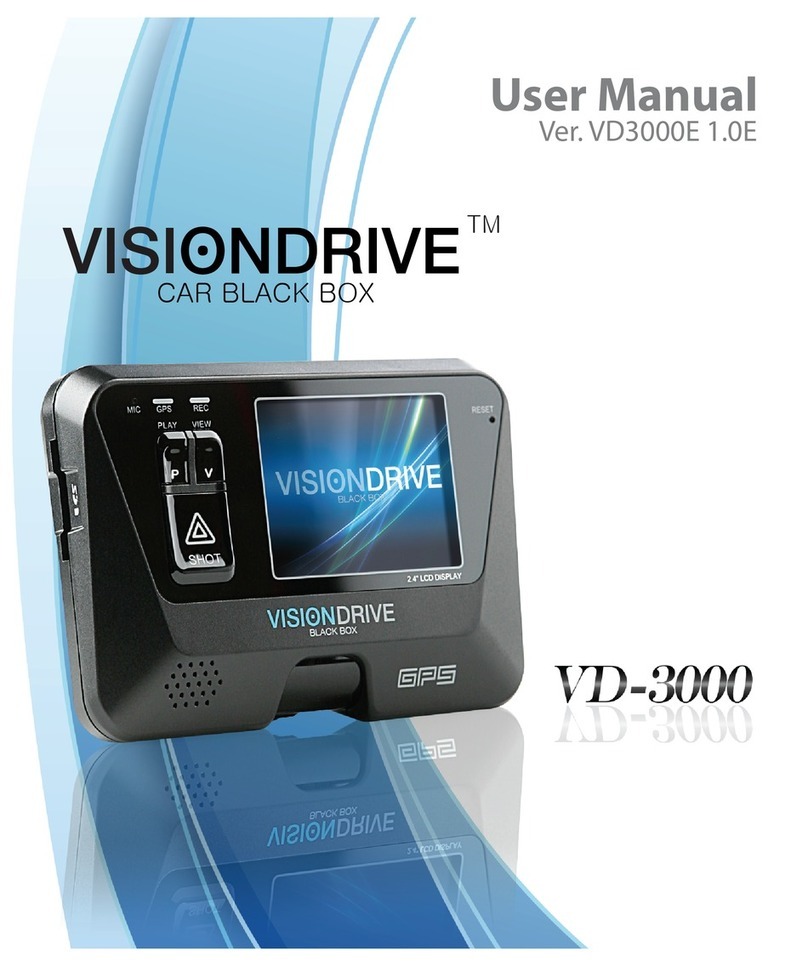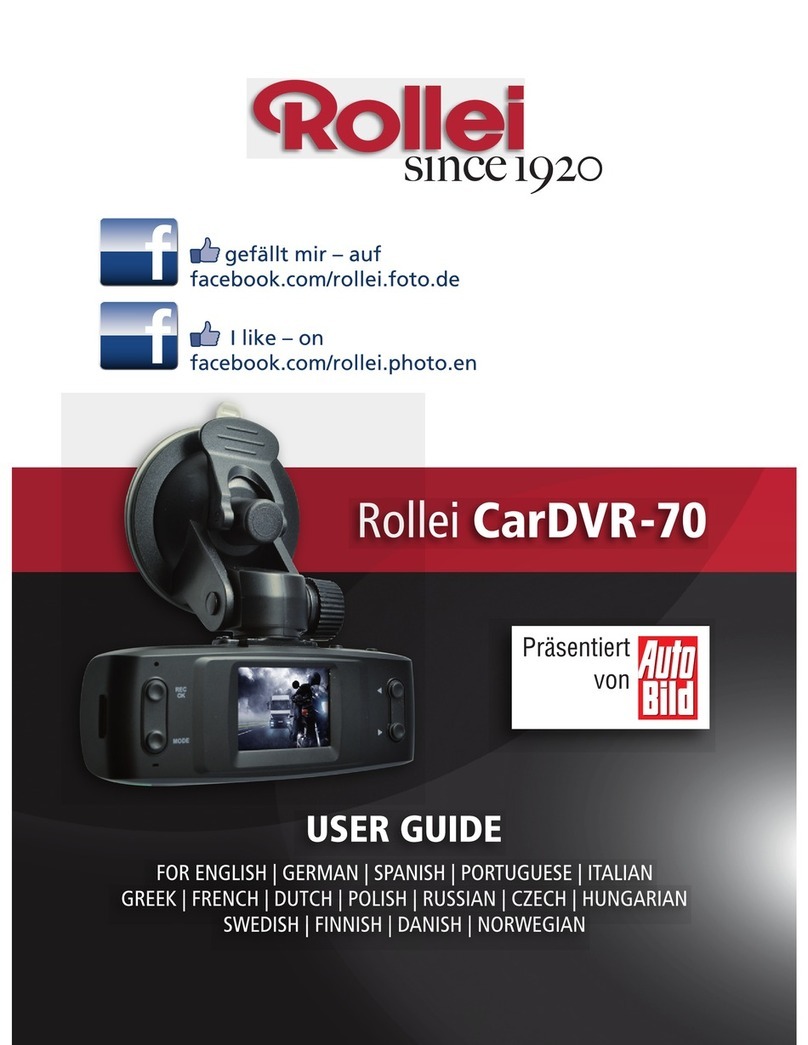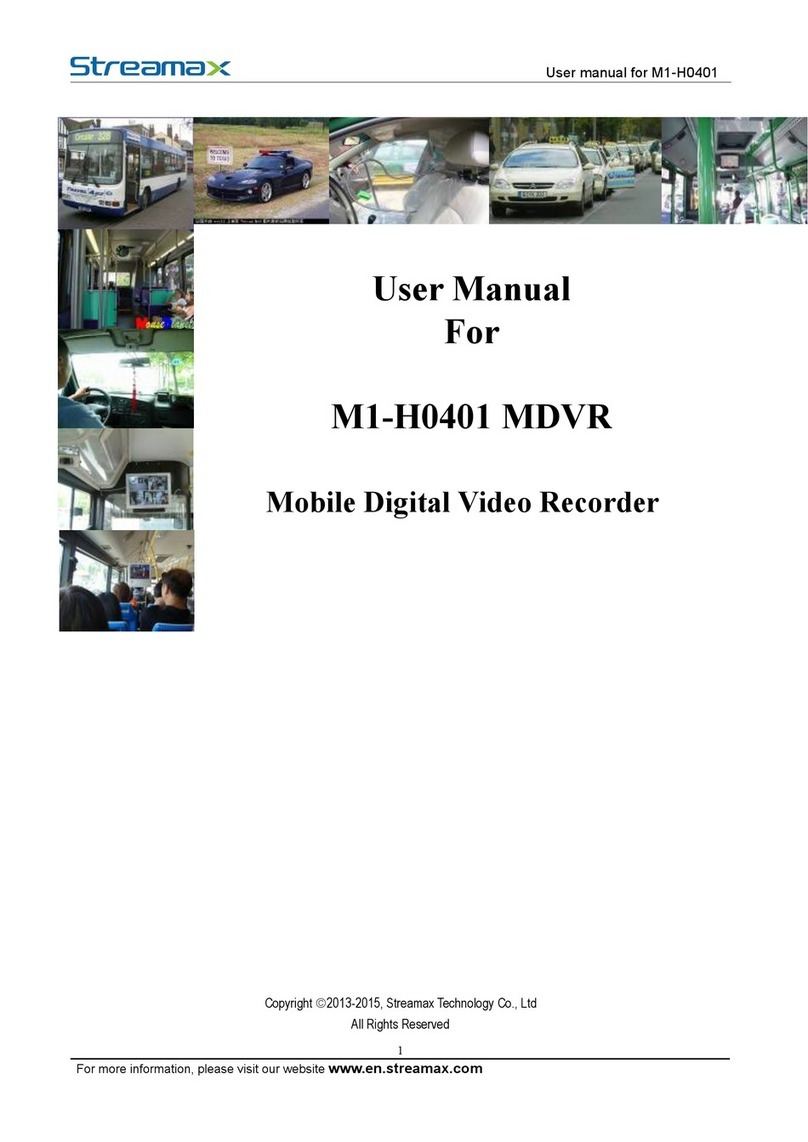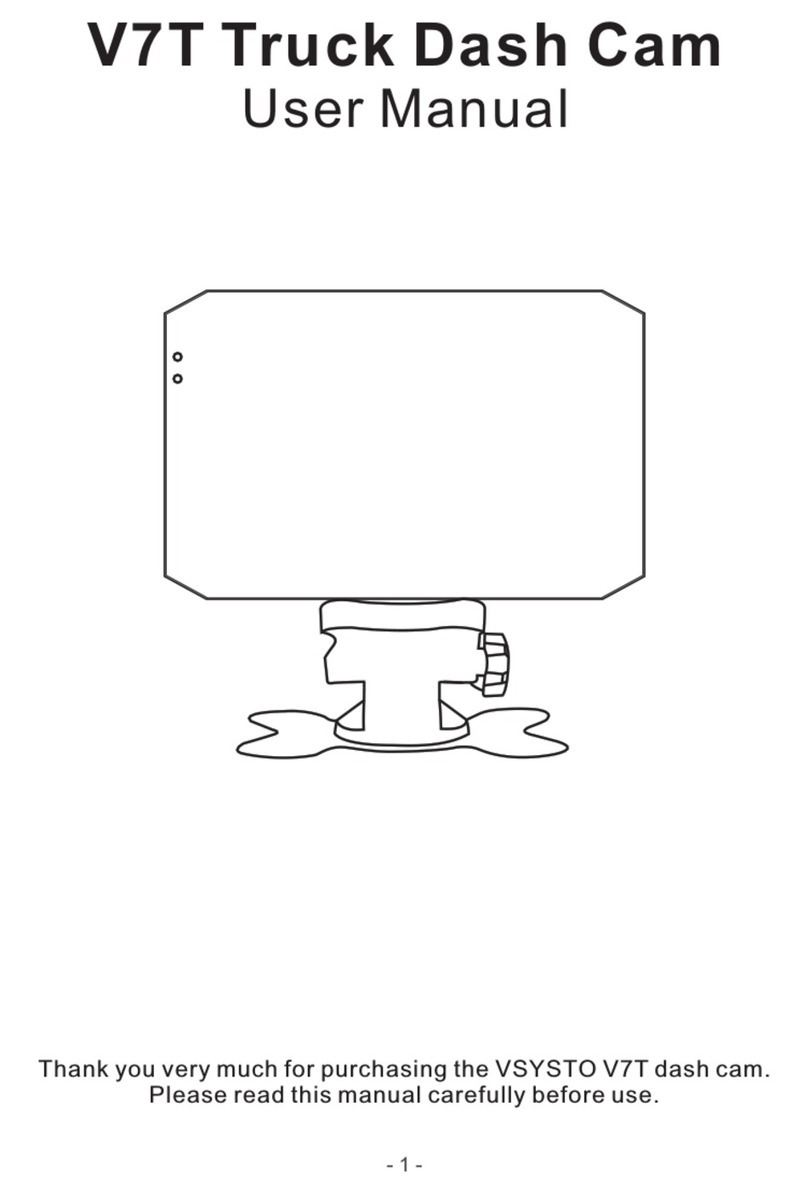Vision Drive VD-1500MG/1500MB User manual

VD-1500MG/1500MB
CAR BLACK BOX
Ver. VD1500 1.1E
User Manual
®
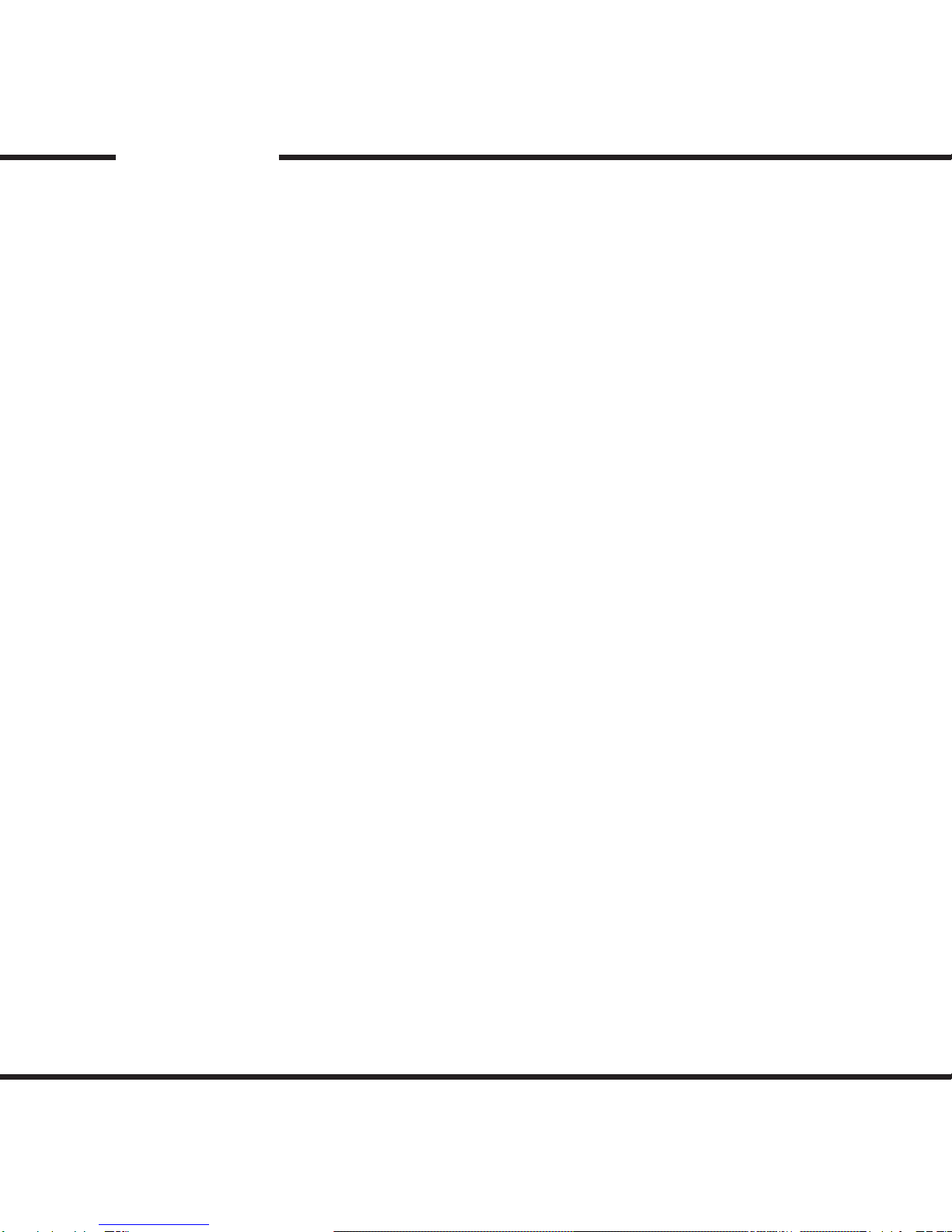
2
3
6
7
8
9
10
11
20
26
34
1. Before Use
2. Caution
3. Components
4. Part Names
5. Product Specications
6. Installation Precautions
7. Installation Sequence
8. Installation Procedure
9. Product Use
INDEX
10. Analysis Program Use
11. Warranty
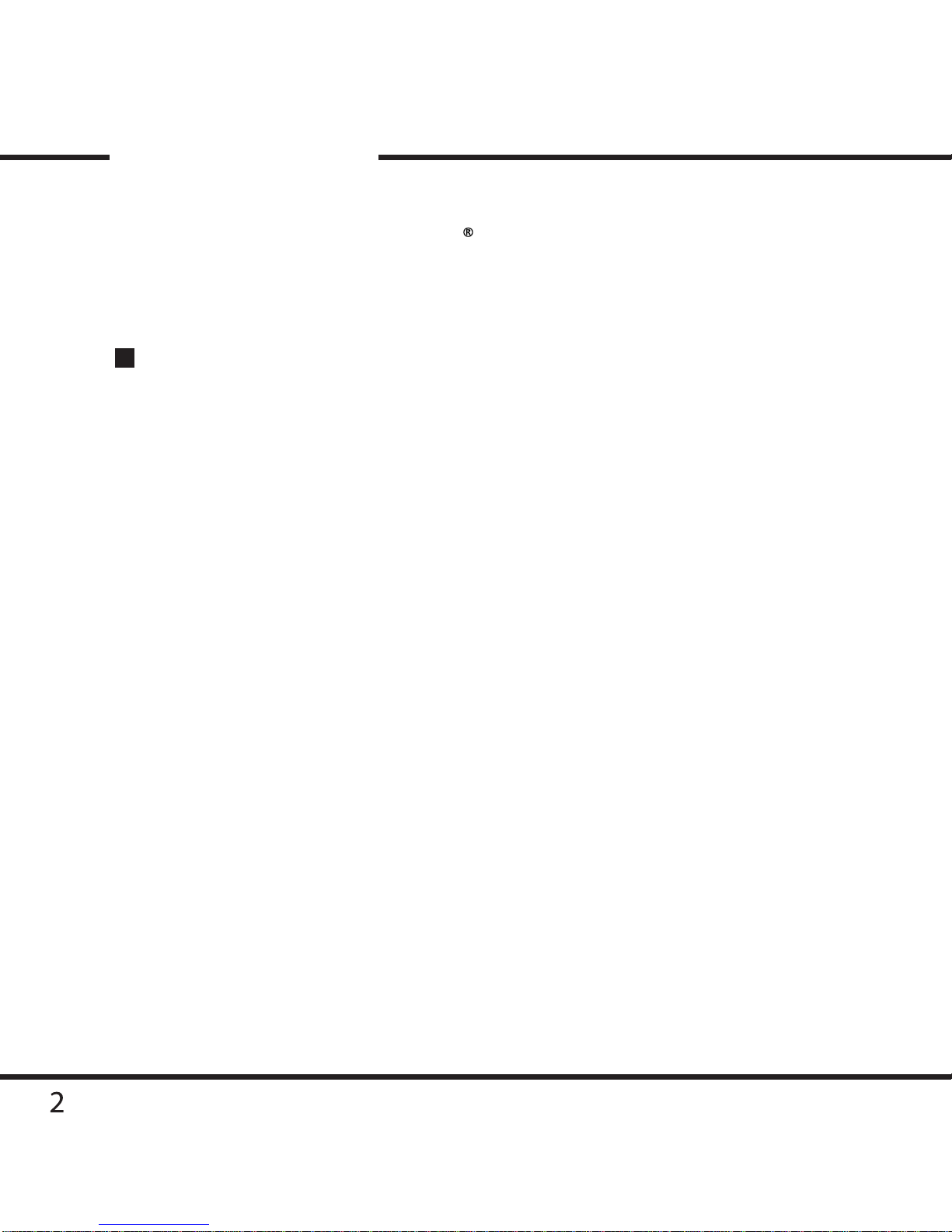
We shall not be held responsible for damage caused by errors or data
loss of this product, as well as any damages or losses derived from
the device not operating normally.
The product is designed to record, store, play and analyze videos
caused by impacts and car accidents or as recorded by user’s
discretion. However, it is not assured that the product will record
video in every instance.
Furthermore, under circumstances where the impact is too weak,
the vibration sensor may not be able to detect the impact, which
induces that the system will be unable to automatically start recording
the [Event] file. In such a situation, the urgent save button (SHOT)
on the product should be pressed to start recording a video to the
[Event] folder.
Thank you for choosing VisionDrive .
The following contents describe the scope of the warranty service covered
by us and product cautions.
Before Use
Warranty Service and Responsibility
The information in this manual may change without prior notice due to
technical changes or upgrades. Check for updates periodically to ensure full
knowledge of both the warranty service and responsibility scope.

Caution
The micro SD card is the only usable Micro SD card for this product.
In case of a lost or stolen SD card, please contact your local retail shop to
purchase a replacement.
If a damaged or a non-authentic SD card is used, the recorded data maybe
damaged or will not record and/or replay due to difference in quality.
Caution
Do not disassemble or remodel this product as it can cause an electric
shock.
Any malfunctioning after such action will result in the product being unfit
for use and void all warranty/service provisions.
Consult the retailer for product maintenance and repairs if necessary.
Only use adaptors with the appropriate specifications. The use of other
adaptors will defect the product and or cause fire.
All wiring should be carefully implemented so the cable may not be
damaged.
When installing the device to your vehicle, follow all the procedures and
make sure the mount is secure. Unclean surfaces will weaken the adhesive
strength and can damage the product if it drops due to weak adhesion.
This product is not waterproof. Do not allow liquids and impurities to enter
the product.
Where the product is wired to the power supply of the vehicle directly or if
the cigar jack is connected to the power supply while the engine is off,
make sure to disconnect the device to prevent battery drain on your vehicle.
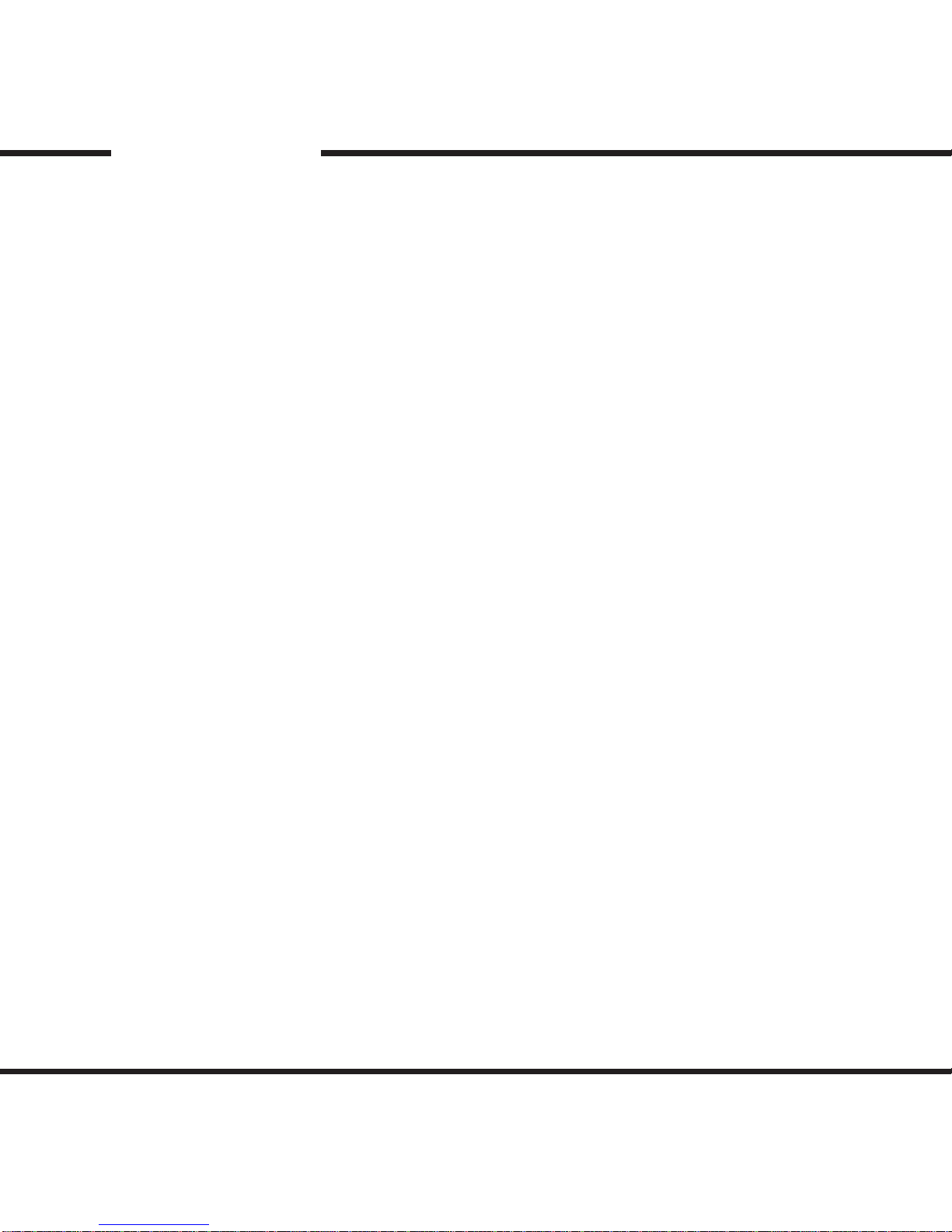
Caution
Do not use chemicals or detergents to clean the device. This can result in
malfunctioning of the product.
Accumulation of impurities on the camera lens or the window surface near
the camera may result in video distortion and reduced clarity of recorded
data.
These areas of the product should always be kept clean.
Excessive tinting on the window may also distort or reduce clarity of
recorded data.
Note : Recording can be distorted under the condition where brightness
suddenly changes like passing through a tunnel, direct sunlight reflection
during day time or where only low light is available at night time.
If not enough light is available, using additional external lighting may help
record better images.
In case of slight impact, the product may not be able to create an event
file automatically (it is however recorded as a Normal file). In such a case,
please use the (SHOT) button to create an event file manually.
If you eject the SD card while the product is on, the recorded data may be
damaged.
Make sure the main power is completely off and the device is fully powered
off (no indicator lights are on) before removing the SD card from the
product.
Interacting with the product while driving is risky and may cause an accident.
This should only be performed when the vehicles is stationary and parked in
a safe place.
4
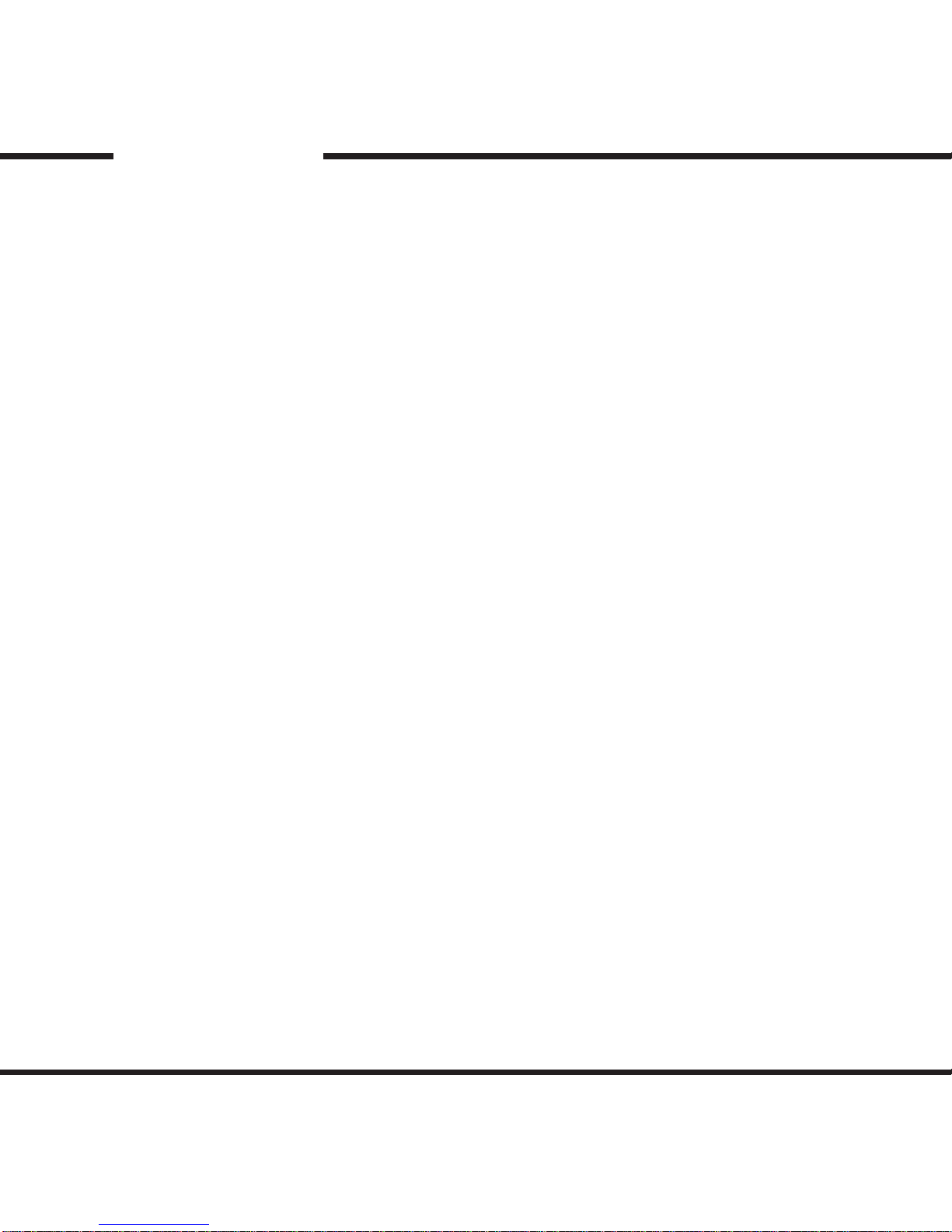
Caution
Dropping or causing an impact on the product during operation can cause
defects or fire.
Do not keep the product in extreme temperatures or in humid areas.
Being under extreme heat in summer days or freezing cold in winter days
may result in defection of the product. Also, do not expose the product to
direct fire or water.
Do not disassemble the product.
Disassembly without caution may result in product defect.
Keep the SD card in its case when not in use in the product.
Static electricity or other environmental elements can damage the recorded
data.
SD cards are an expendable supply. After normal periods of use, partial
memory sectors may be damaged and will disable the recording of data.
The system installed on the SD card provides an automated checking
function. If use of the automatic checking function identifies problems
with the SD card then we recommend purchasing a new SD card for
recording data.
If the SD card is ejected or the system is turned off while recording, copying
or deleting a data, stored data may be lost or damaged.
In a worst case scenario, the SD card may become defective.
We, the company, are not responsible for loss or destruction of stored data.
Copy and keep important data on other data storages such as hard disk,
CD, portable flash memory.
5

Main Unit
Attachment Bracket
(1500MG : with GPS module
/ 1500MB : without GPS module)
Wire holders Micro SD Card
and Adapter
(VD Analyzer Software
& User Manual PDF)
Cigar Power
Adaptor
!! Components are subject to change without prior notice.
Components

7
Attachment Bracket
Security LED
MIC
SHOT BUTTON
SD CARD SLOT
CAMERA
POWER PORT
Video-out PORT
GPS PORT
BRACKET ATTACHED TO THE UNIT’S BODY
Part Names

8
Product Specication
Model VISIONDRIVE VD-1500MG/1500MB
Camera
1 Camera
( 1/3.6" 1.5M pixcel CMOS digital camera )
Resolution
640x480(VGA mode) 30fps Max.
Recording
24Hr Loop Recording / Manual & Emergency Recording button
Lighting Environment Min. 1 Lux
Camera Angle
120°
Camera Rotation
Vertical 210°
Display
Video-out Port
GPS
Optional GPS Module Sirf III (VD-1500MG Bracket)
G-sensor
Built-in 3-Axis Sensor(x-y-z)
Storage
Micro SD card (SDHC 1G ~ 32G)
Audio Recording
Built-in MIC (One-touch recording)
Voice Announcement
Built-in Speaker
Event Recording
Before 10 sec. ~ After 10 sec.
Power Supply
DC 12V ~ 24V Cigar Power
Backup Battery
Emergency Backup
Operation Temperature
-20 °C ~ 60 °C
Size
45mm * 90mm * 22mm
Weight
65g (except bracket)
PC OS
Windows XP/ VISTA / Windows 7
Video Playback
Smartphone Playback Support (MPEG4)
Analyzer Program
Dedicated Analyzer (VD Analyzer) / Media Player
Security Indicator
LED Indicator (Attach Bracket)
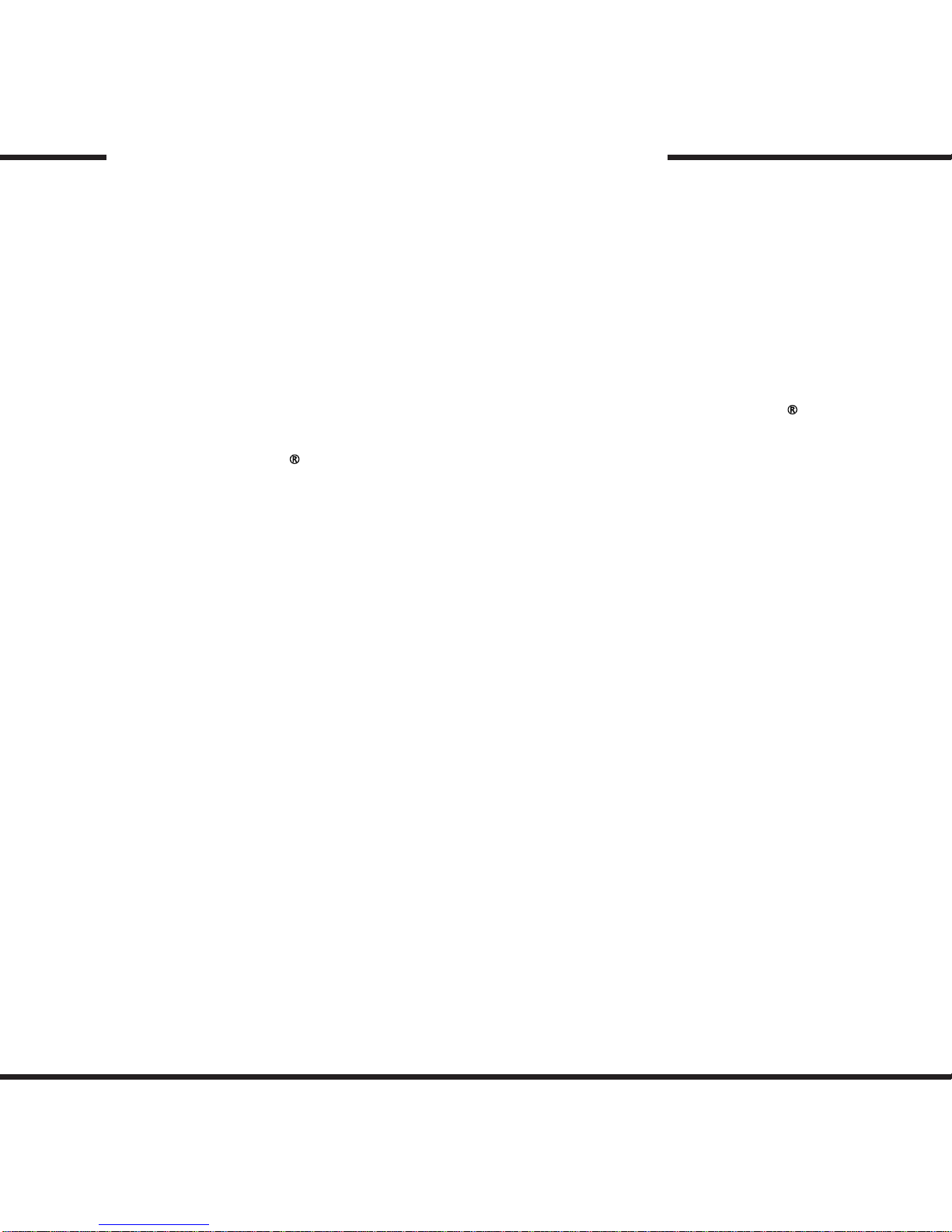
9
Installation Precautions
For safe installation and operation, carefully read all the information
stated below.
DO NOT disconnect the power supply while the system is booting up.
Be aware of engine ignition switching for they may disconnect power
for short periods of time.
It is recommended to only use authorized SD cards with the VisionDIt is
recommended to only use authorized SD cards with the VisionDrive .
products.
(The VisionDrive programs are installed in the SD card for the product
to function properly.)
Install the product after parking your vehicle in a bright and safe area.
Install the system when ignition is off, especially after the power source
has been turned off completely.
Use the power cable provided with the product for the cigarette lighter
power connection for power in the range of DC12V to DC24V. If power
wiring is involved, we recommend a professional service for the
installation.
Prior to the installation, clean the area of the installation where the
camera will be positioned.
DO NOT eject the SD card while the product is in operation.
Eject the SD card only after the power is turned off completely.

10
Installation Sequence
1. Connect the bracket and the main unit
2. Insert SD card into the unit
3. Connect cable and attach on windshield
4. Connect to power source and turn on the unit
5. Adjust the camera angle
6. Check LED lamps
7. Arrange wires using wire holders
8. Connect to an external display using V-out port
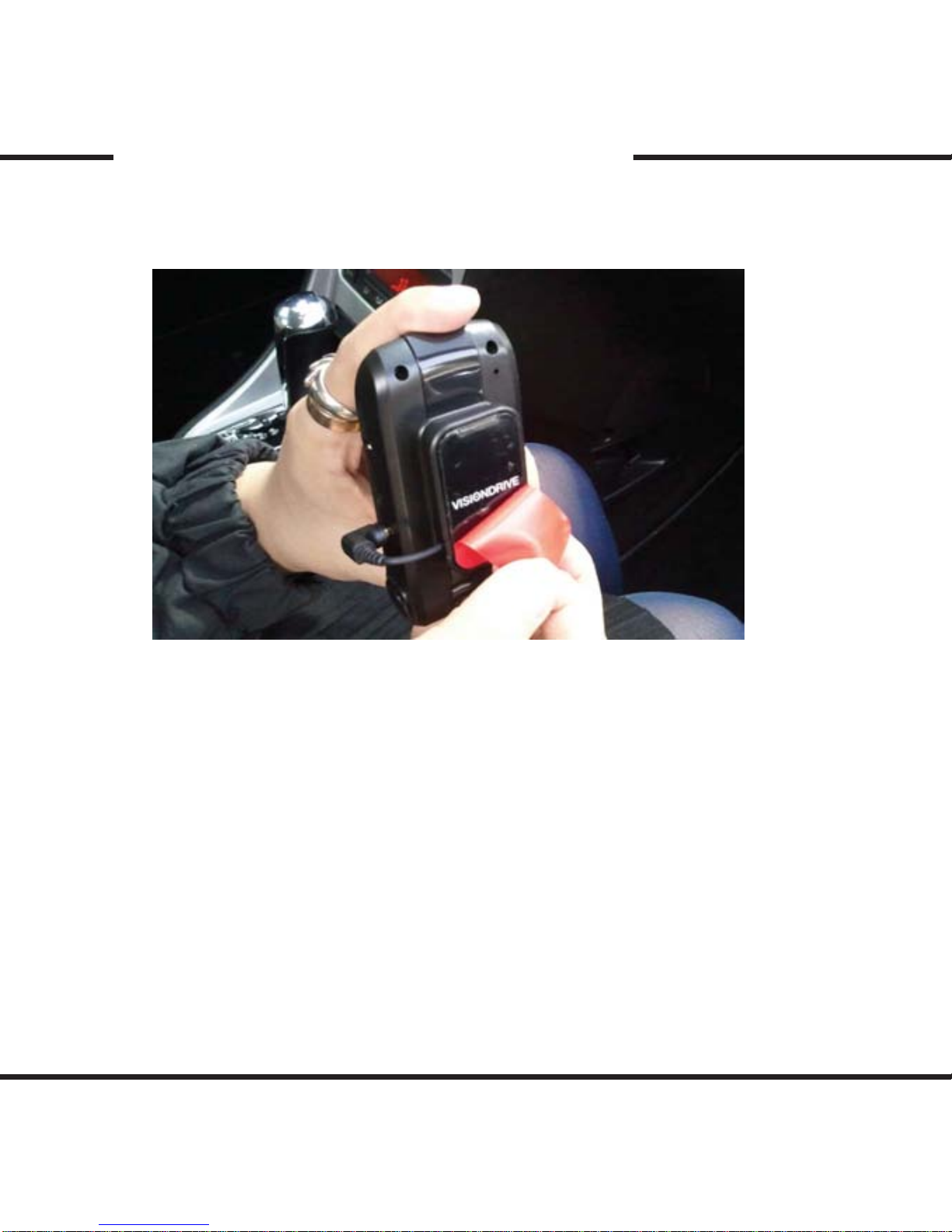
11
Installation Procedure
1. Connect the bracket and the main unit
Place the bracket inside the groove of the unit then turn the bracket
to click on.
(To remove the unit from the bracket, turn the unit in the opposite
direction.)
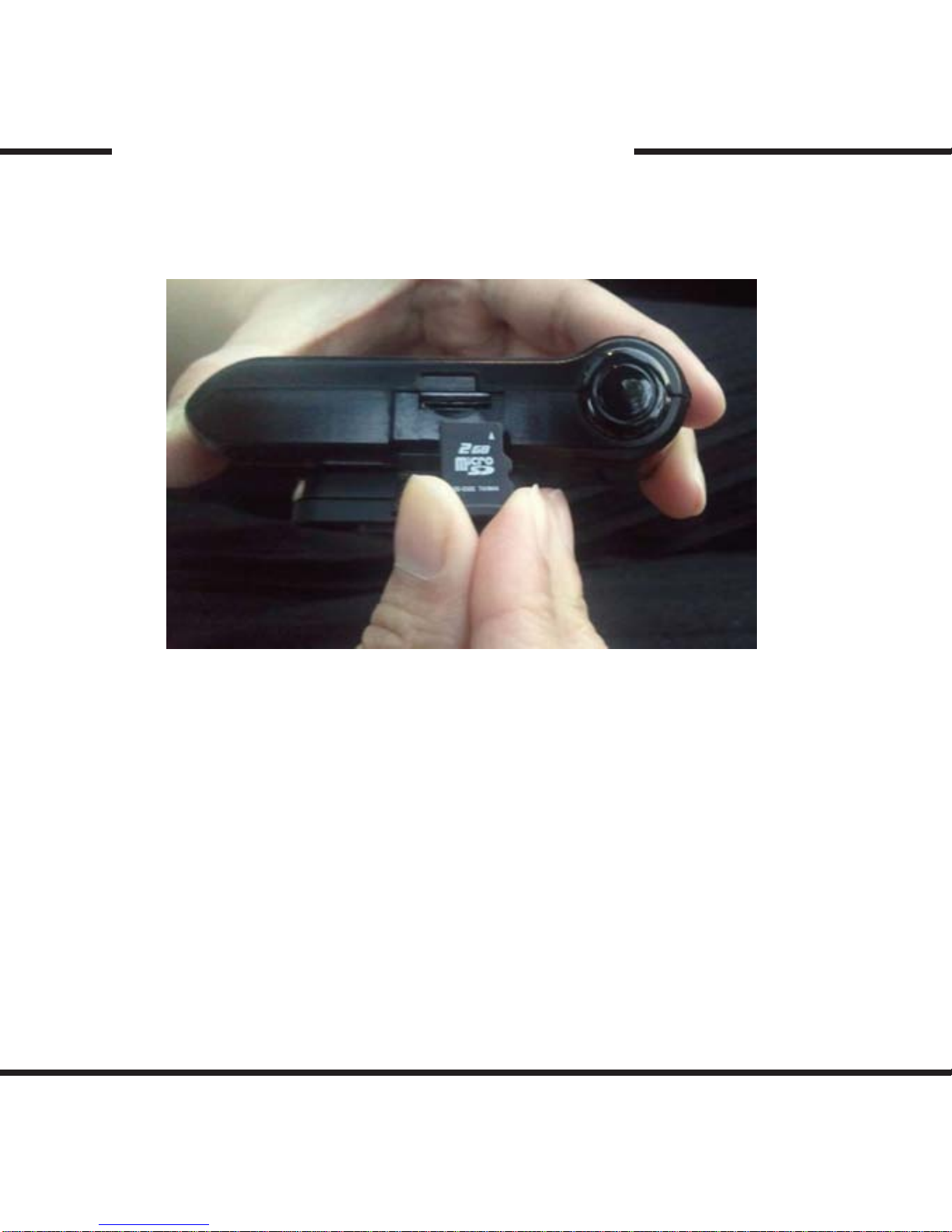
12
Installation Procedure
2. Insert SD card into the unit
Insert the SD card as shown in the picture.
When ejecting the SD card from the unit, turn off the main power
completely, and then push in the SD card. The SD card will pop out
when pushed in.
Use of force or other methods to eject the SD card may defect the
SD card.

13
Installation Procedure
3. Connect cable and attach on windshield
Clean the area on the windshield where the unit will be installed.
For the placement of the unit, it is better to place the unit closer to the
center of the vehicle. If the unit is installed on the right side of the back
mirror, make sure there is room to detach the unit if needed.
Also be aware of window tinting or other window coatings/shielding
which may affect camera visibility.
The adhesive on the bracket is very strong. Partially remove the cover
of the adhesive, and then use the full adhesive surface area for final
installation.

14
Installation Procedure
4. Connect to power source and turn on the unit
Insert the cigarette jack into an appropriate outlet then turn on the
engine.
When the power is on, the LEDs will turn on and a voice notification
will be announced.
Blinking of LED lamps notifies that the system booting has succeeded.
DO NOT turn off the power source while the system boot is in progress.
This may damage the product.

15
Installation Procedure
5. Adjust the camera angle
Move the camera top to bottom to fix it to a recordable position.
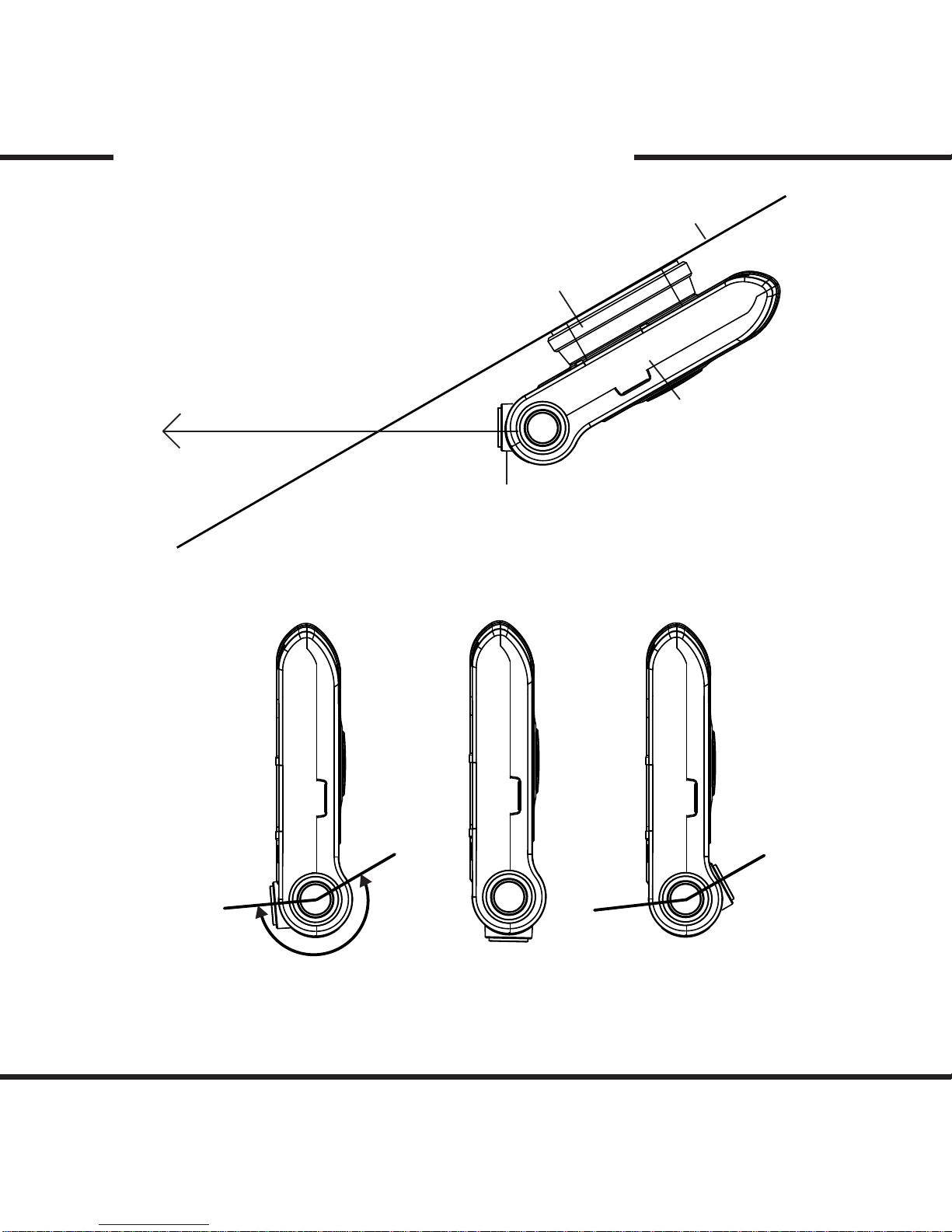
16
210 degree
Installation Procedure
Bracket
Unit
Camera
Vehicle Exterior
Vehicle Interior (Driver’s Side)
Windshield
When the unit is attached, set the camera to face the front direction of the vehicle.
Camera is adjustable and can be rotated 210 degrees to cover front to rear
recording.

17
Installation Procedure
For better images and operation of the analysis program, ensure that over
1/2 of the vehicle hood area is included in the recorded data.

18
Installation Procedure
6. Check LED lamps
The GPS lamp is red when the GPS signal is not received and blue
when it is received.
The GPS connection may take a couple of seconds to several minutes,
depending on the location of your vehicle.
The REC lamp is blue when it is recording.
It is blue when it is recording a (NORMAL) file and red when recording
an (EVENT) file after an impact or if the SHOT button has been
pressed.
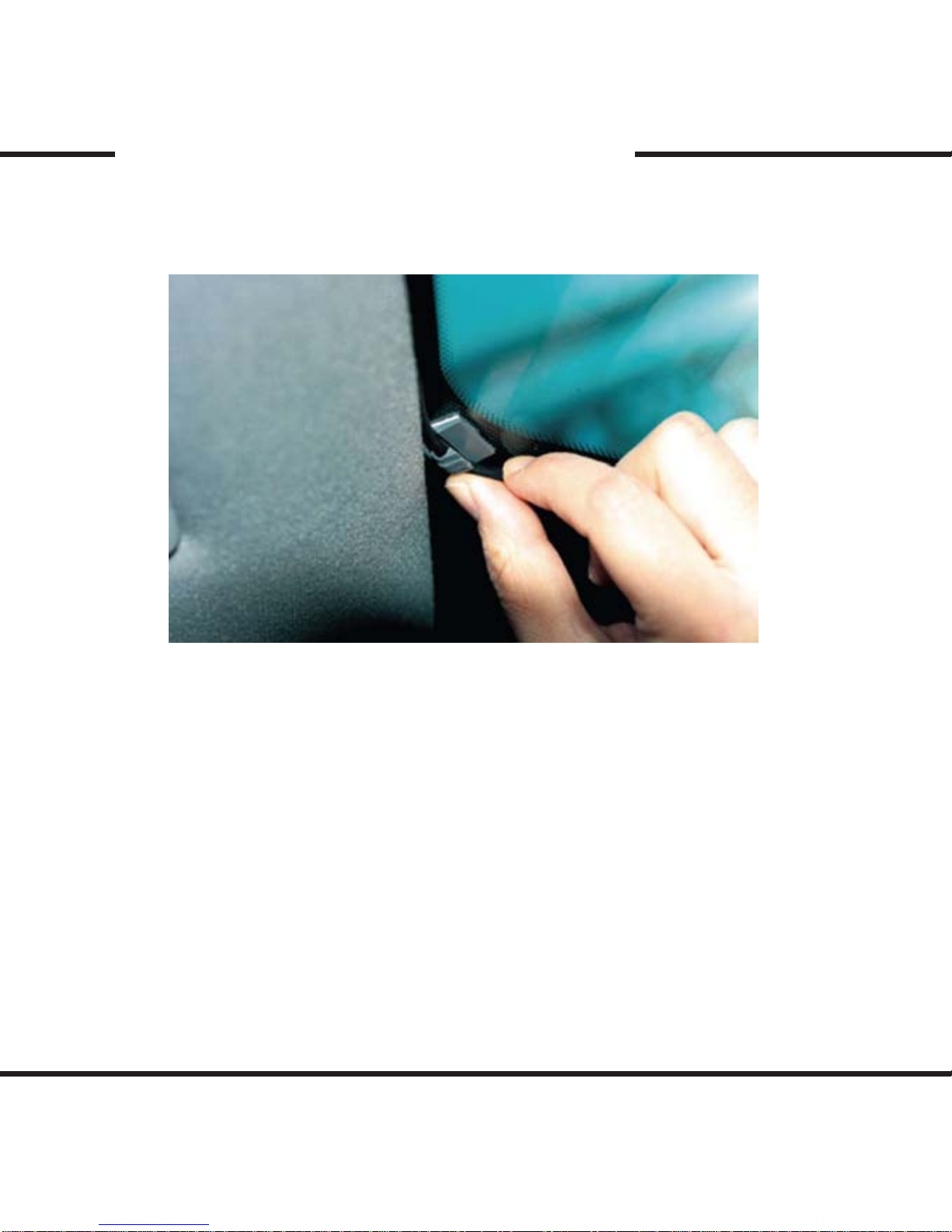
19
8. Connect to an external display using V-out port
Installation Procedure
7. Arrange wires using wire holders
Use the enclosed wire holders to organize the cable line.
You can view the video which is currently being recorded by connecting
to an external display. Video playback is not supported on the external
display.
(Video–out cable is an optional item available from where you purchased
this product.)
This manual suits for next models
2
Table of contents
Other Vision Drive Dashcam manuals
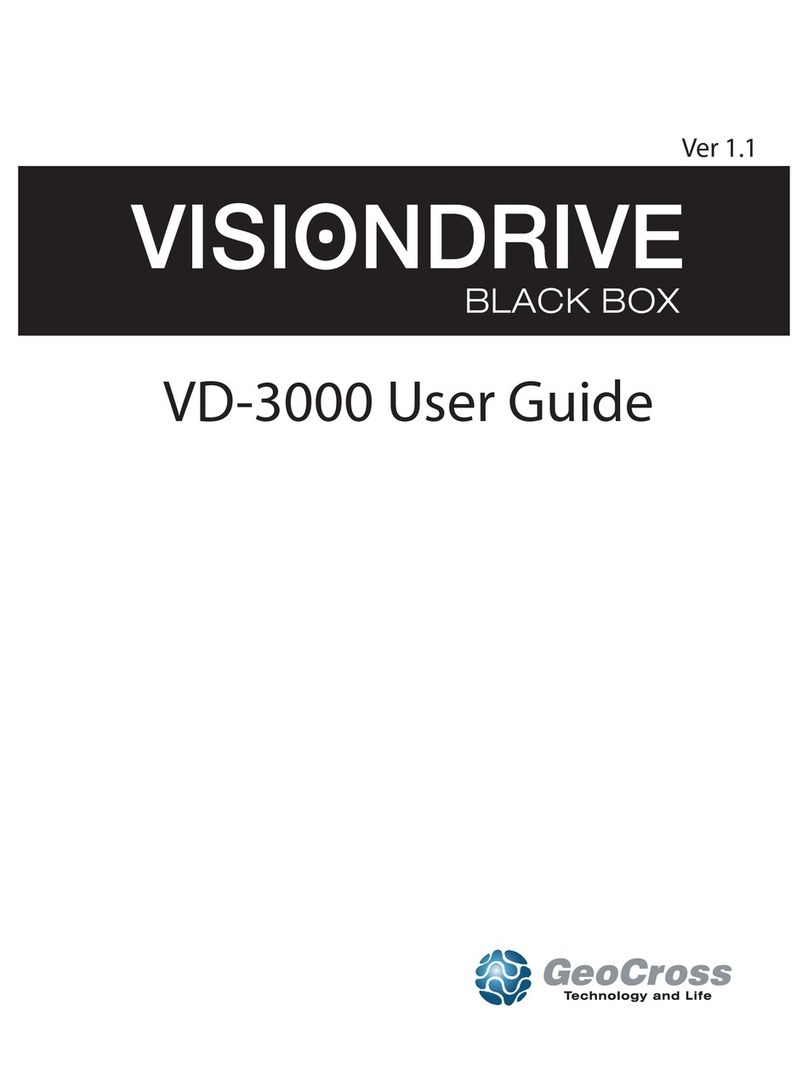
Vision Drive
Vision Drive VD-3000 User manual

Vision Drive
Vision Drive VD-1600HD User manual
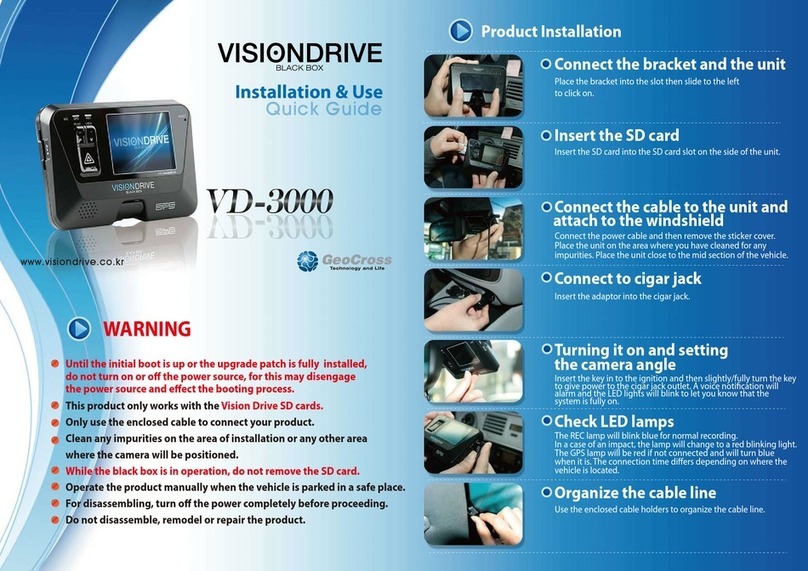
Vision Drive
Vision Drive VD-3000 User manual

Vision Drive
Vision Drive VD-7000W Quick start guide
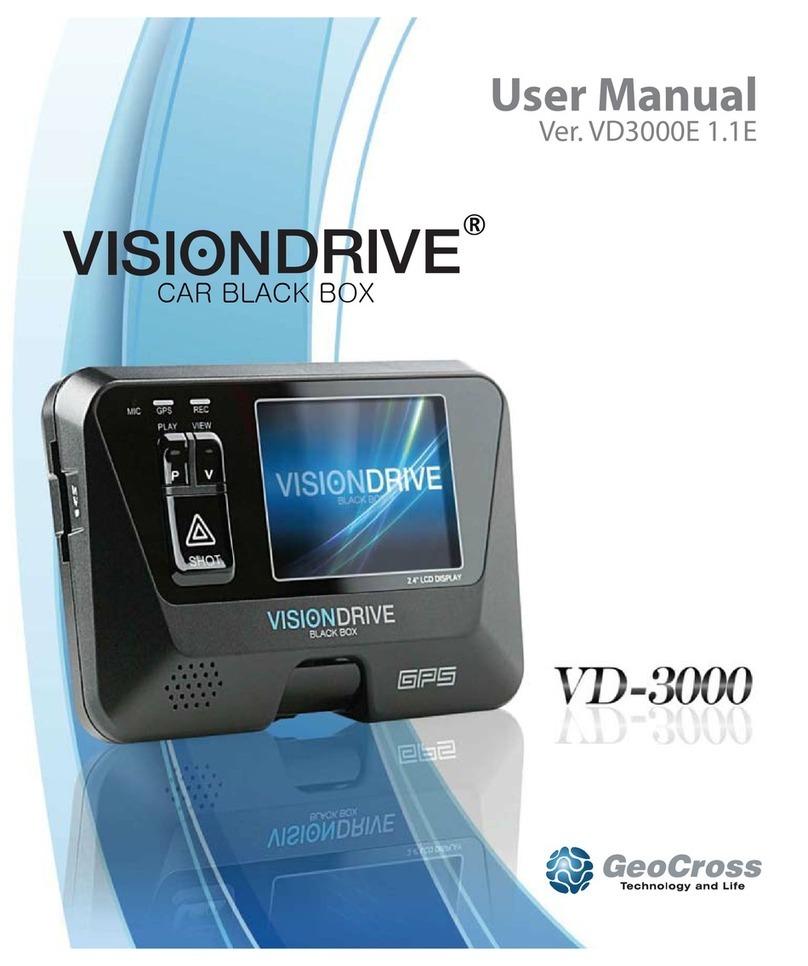
Vision Drive
Vision Drive VD-3000 User manual

Vision Drive
Vision Drive VD-7000W User manual
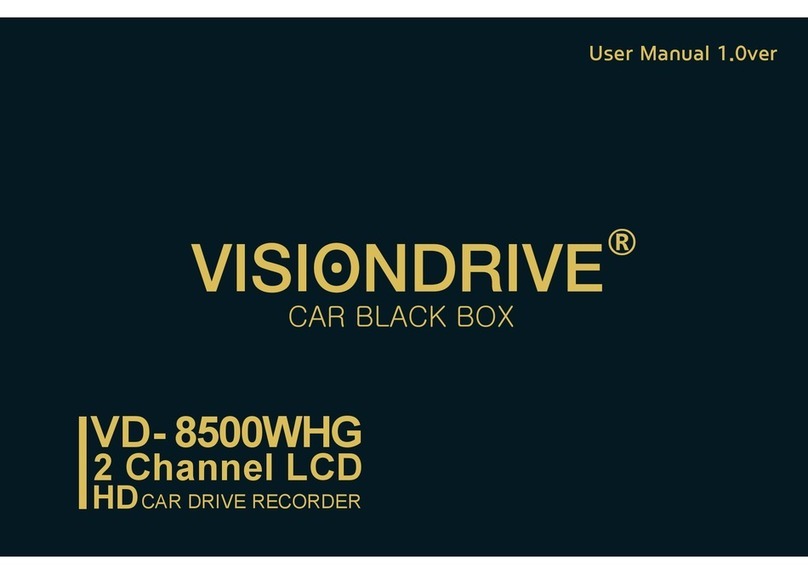
Vision Drive
Vision Drive VD-8500WHG User manual

Vision Drive
Vision Drive Black Box VD-9000FHD User manual

Vision Drive
Vision Drive VD-9500H User manual
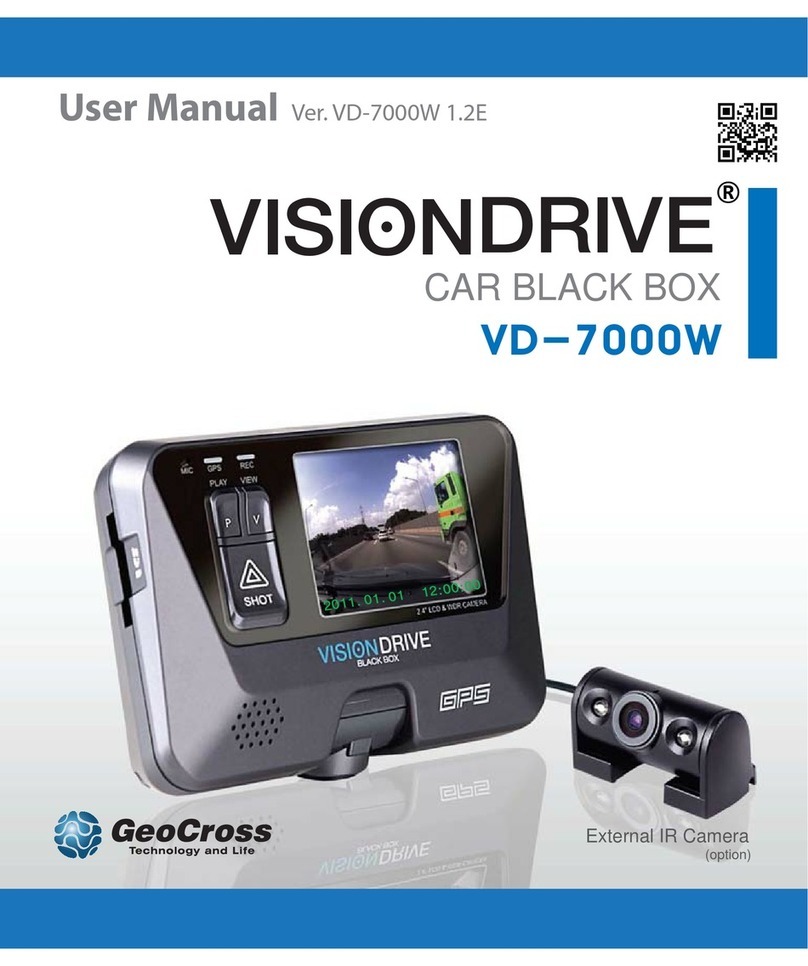
Vision Drive
Vision Drive VD-7000W User manual