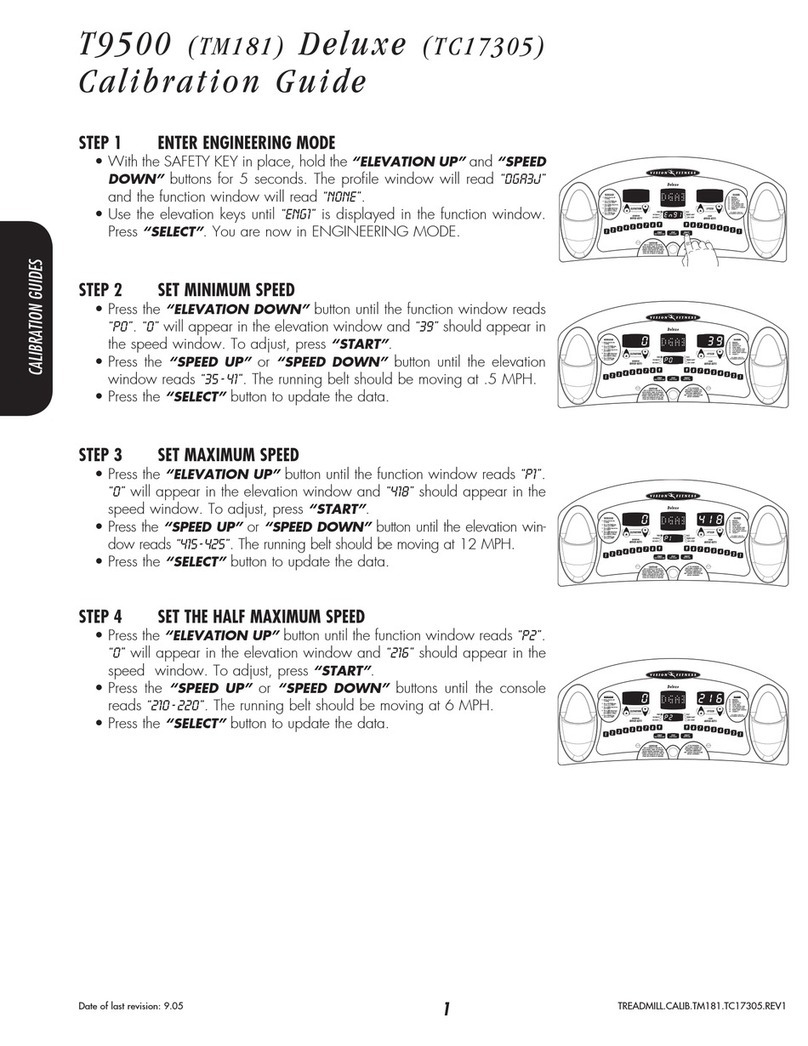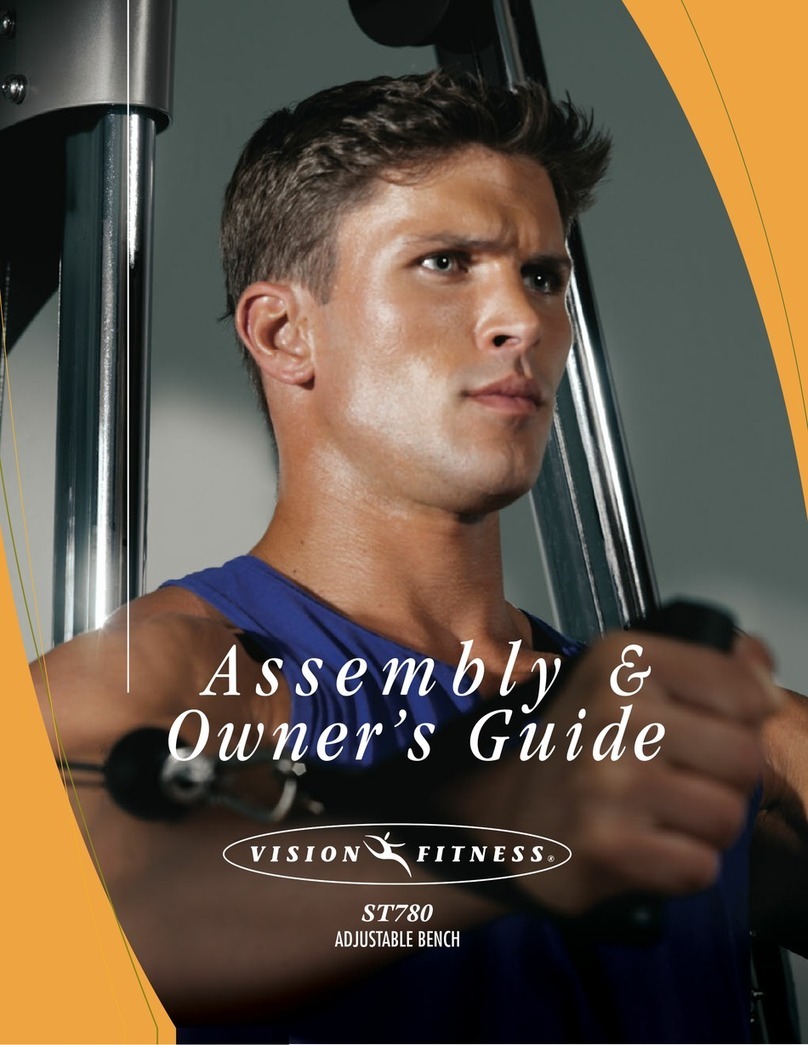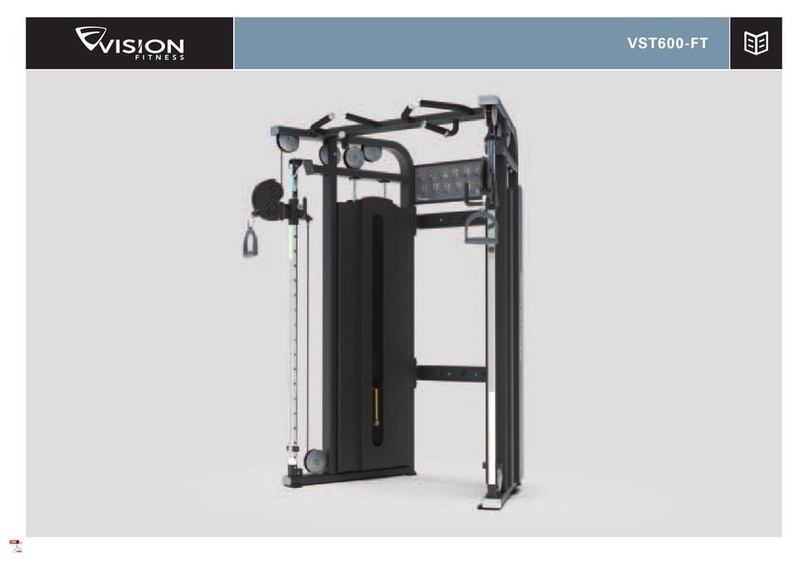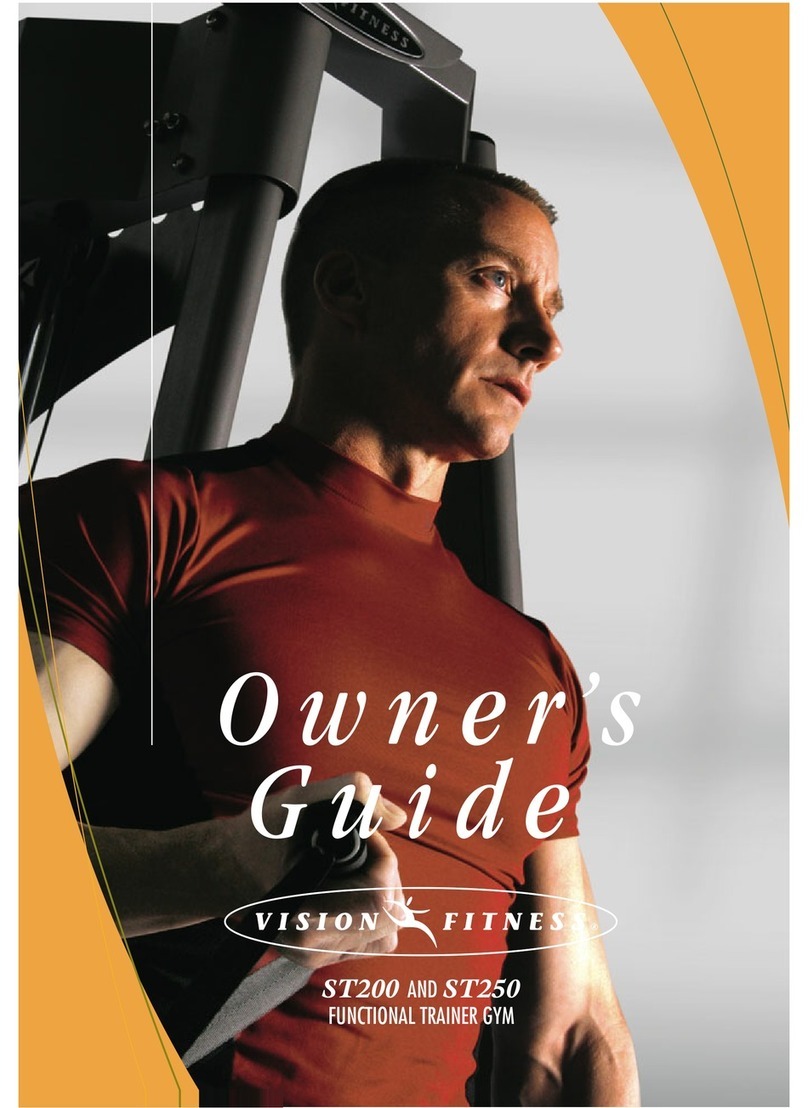Date of last revision: 1.06
CALIBRATION GUIDES
TREADMILL.CALIB.T9800HRTS.REV1
T9800HRT/T9800S v1.03
Calibration Guide
STEP 1 ENTER ENGINEERING MODE
• With the SAFETY KEY in place, hold the
“ELEVATION UP”
and
“SPEED
DOWN”
buttons for 5 seconds. ““CCOONNFFIIGGUURRAATTIIOONN””will appear in the
scrolling window.
• You are now in Engineering Mode.
STEP 2 CHECKING CONFIGURATION
• Press
“SELECT”
and ““TTRREEAADDMMIILLLLMMOODDEELL””appears in the scrolling window.
Press
“SELECT”
. ““PP66TT99880000HHRRTT””or ““PP66TT99880000SS””will appear in the scrolling
window.
• Select correct model using the
“SPEED UP”
or
“SPEED DOWN”
buttons.
Press
“SELECT”
to save the data.
• Press
“STOP”
to exit ““PP66””menu.
• Press
“STOP”
again to exit ““TTRREEAADDMMIILLLLMMOODDEELL””menu.
STEP 3 SET MINIMUM SPEED
•Usethe
“ELEVATION UP”
button until ““MMAANNUUAALLCCAALLIIBBRRAATTIIOONN””appears in
the scrolling window. Press
“SELECT”
. ““PP00PPWWMMMMIINNSSPPEEEEDD””appears in the
scrolling window. ““00..55””should appear in the elevation window and ““3344””
should appear in the speed window. To adjust press
“SELECT”
.
• Press
“SPEED UP”
or
“SPEED DOWN”
buttons until the elevation
window reads ““3311--3377””. The elevation window will read ““00..55””, and the
running belt should be moving at 0.5 MPH.
• Press
“SELECT”
button to save the data.
STEP 4 SET THE HALF MAXIMUM SPEED
• Press the
“ELEVATION UP”
button until the scrolling window reads
““PP11PPWWMM11//22MMAAXXSSPPDD””. ““66..44””should appear in the elevation window and
““118800””should appear in the speed window. To adjust press
“SELECT”
.
• Press the
“SPEED UP”
or
“SPEED DOWN”
buttons until the speed
window reads ““117755--118855””. The elevation window will read ““66..44””and the
treadmill will be moving at 6.4 MPH.
• Press
“SELECT”
button to save the data.
STEP 5 SET MAXIMUM SPEED
• Press the
“ELEVATION UP”
button until the scrolling window reads
““PP22PPWWMMMMAAXXSSPPEEEEDD””. ““1122..00””should appear in the elevation window and
““332288””should appear in the speed window. To adjust press
“SELECT”
.
• Press the
“SPEED UP”
or
“SPEED DOWN”
buttons until the speed
window reads ““332255--333355””. The elevation window will read ““1122..00””and the
treadmill will be running at 12.0 MPH.
• Press
“SELECT”
to save the data.