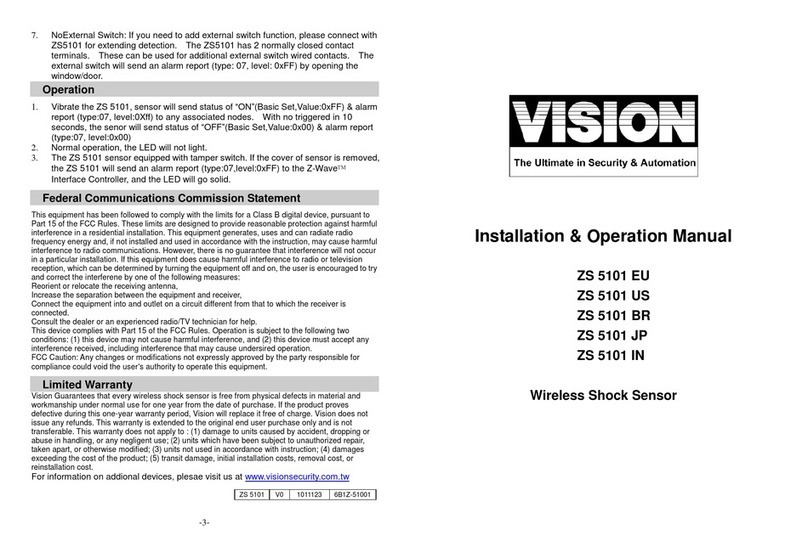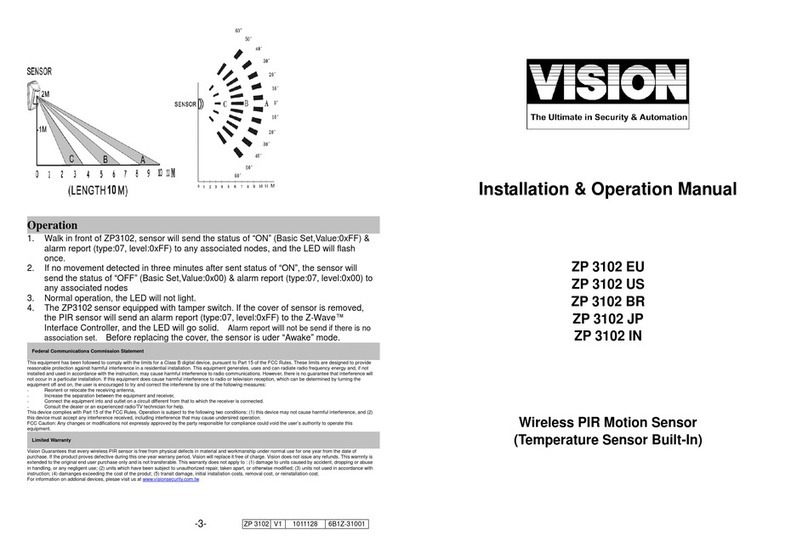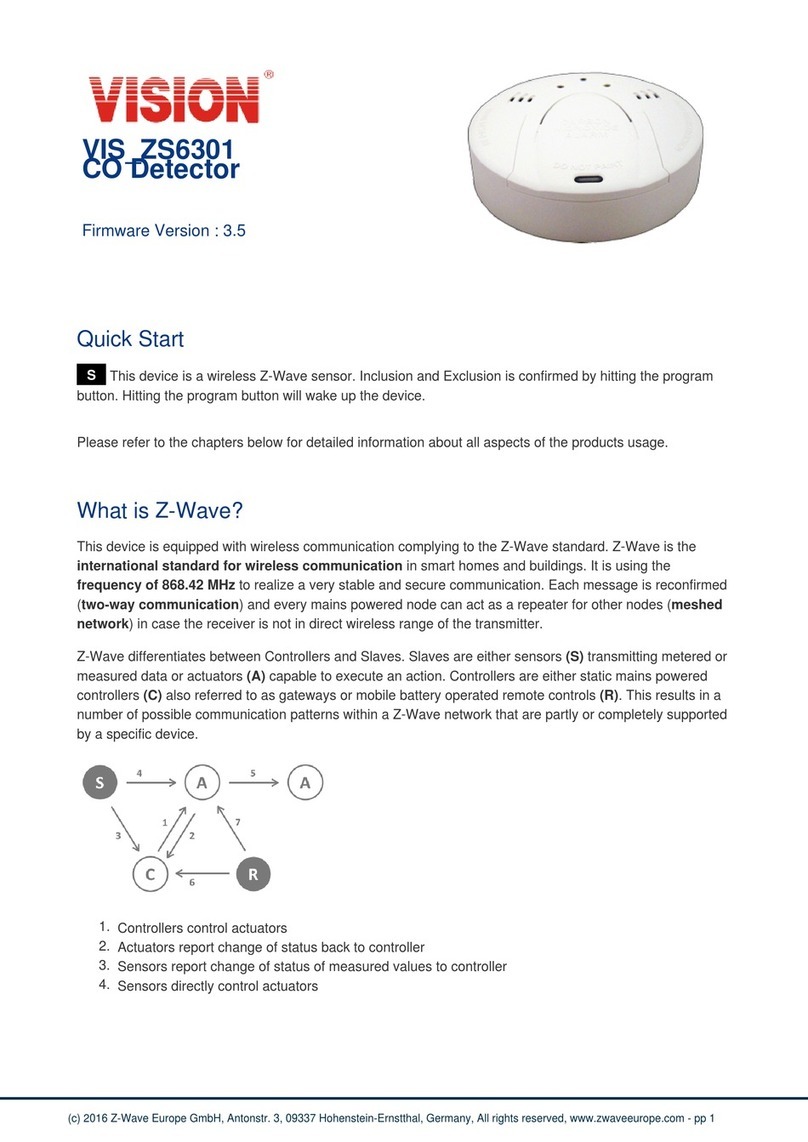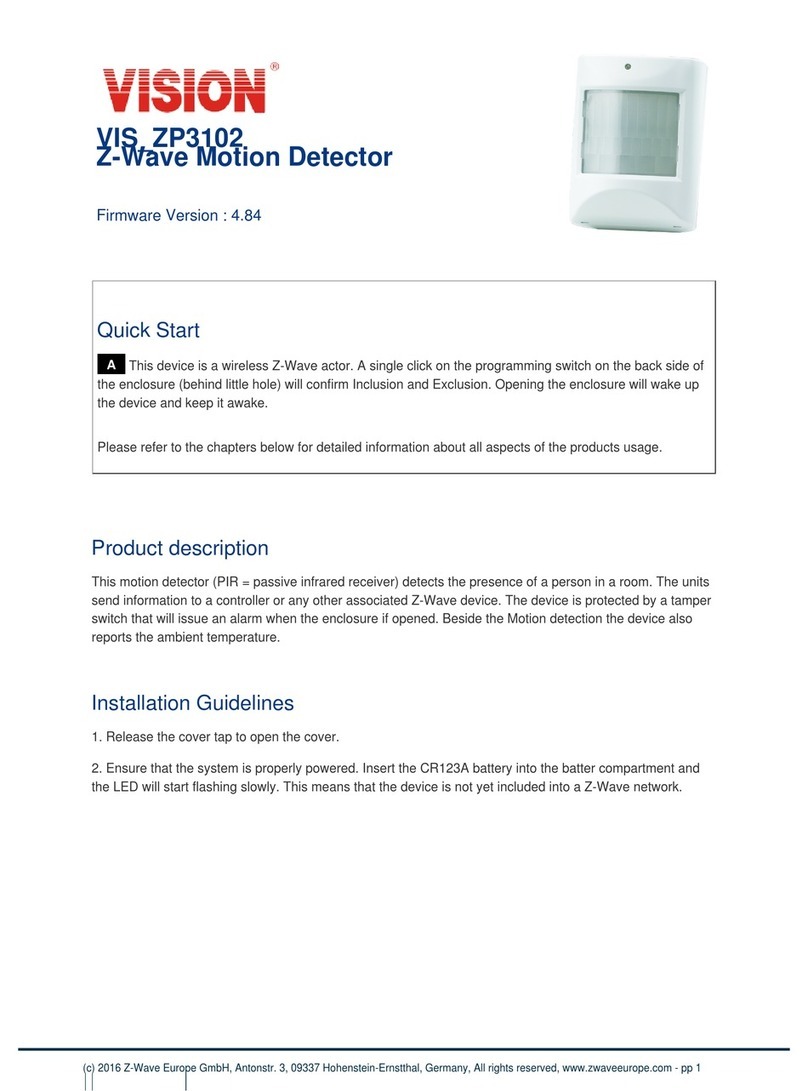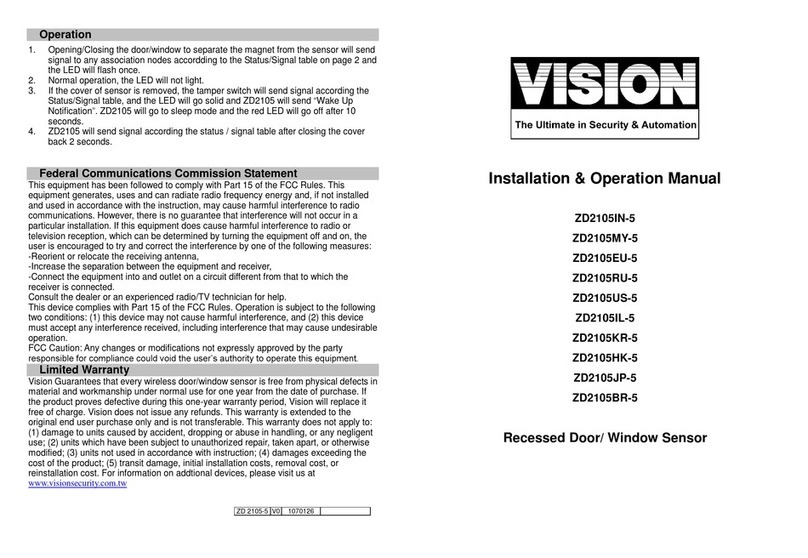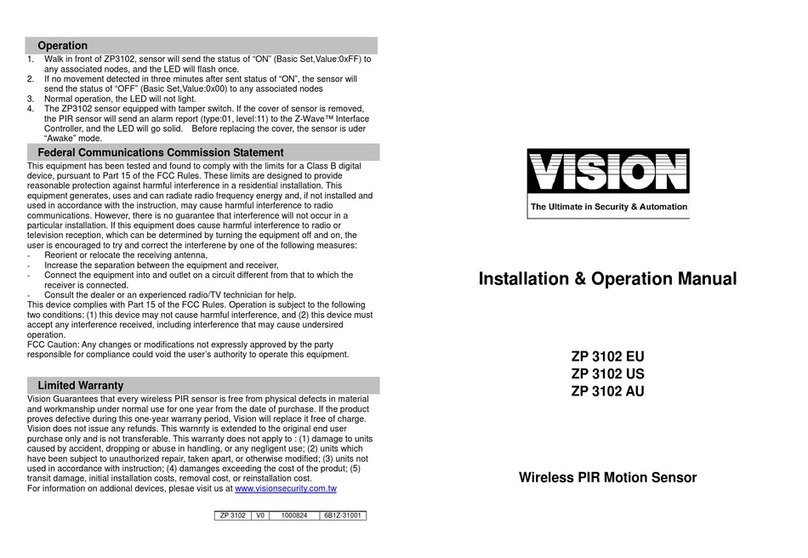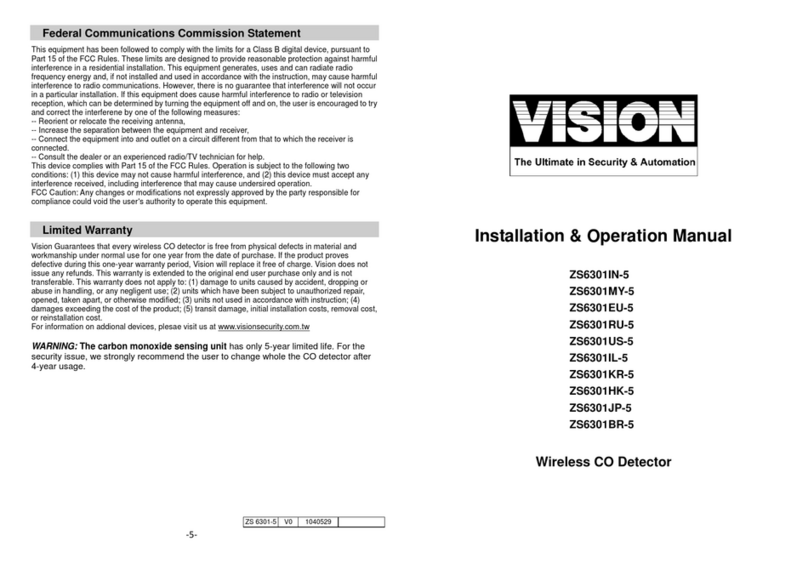Parameter 9 2 500 ms.
Size VALUE Default
500 ~ 10000 (unsigned decimal) Unit: ms
Configuration –
Supervision Report delayed reception time
(Parameter 9) To set up the Supervision Report delayed reception time
Parameter 224 1 0x00 (Off)
Size VALUE Default
0x00 (Off) 0xFF (Device always Wake-Up)
Configuration –
Wake Up Test Mode
(Parameter 224) To wake up the Test Mode for testing the command class and signal
purpose only. Please do not try it out of these two purposes.
www.visionsecurity.com.tw
Installation & Operation Manual
Product Description and Specification
Limited Warranty
Federal Communications Commission Statement
FCC Statement
This device complies with Part 15 of the FCC Rules. Operation is subject to the following
two conditions: (1) This device may not cause harmful interference, and (2) This device
must accept any interference received, including interference that may cause undesired
operation.
FCC Caution
To assure continued compliance, any changes or modifications not expressly
approved by the party responsible for compliance may void the user’s
authority to operate his equipment. (Example – use only shielded interface
cables when connecting to computer or peripheral devices)
FCC Statement in User’s Manual (for class B) FCC Section 15.105 “Federal Communi-
cations Commission (FCC) Statement”
This equipment has been tested and found to comply with the limits for a class B digital
device, pursuant to Part 15 of the FCC Rules. These limits are designed to provide
reasonable protection against harmful interference in a residential installation. This
equipment generates uses and can radiate radio frequency energy and, if not installed
and used in accordance with the instructions, may cause harmful interference to radio
communications. However, there is no guarantee that interference will not occur in a
particular installation. If this equipment does cause harmful interference to radio or
television reception, which can be determined by turning the equipment off and on, the
user is encouraged to try to correct the interference by one or more of the following
measures:
-- Reorient or relocate the receiving antenna.
-- Increase the separation between the equipment and receiver.
-- Connect the equipment into an outlet on a circuit different from that to which
the receiver is connected.
-- Consult the dealer or an experienced radio/TV technician for help.
ZP3113-8 V0 1120104
4-in-1 Motion Sensor
(Temp./Humidity/Light Sensor Built-In)
ZP3113IN-8
ZP3113EU-8
ZP3113RU-8
ZP3113BR-8
ZP3113IL-8
ZP3113HK-8
ZP3113TH-8
ZP3113KR-8
ZP3113JP-8
ZP3113US(USLR)-8
Specification: Package Content
Protocol: Z-Wave™ (ZGM230S)
Frequency Range: 1pc ZP 3113 Multi-Sensor
1pc Adhesive tape for sensor
1pc CR123A Lithium Battery
1pc Installation & Operation Manual
865.22MHz (ZP3113IN-8)
868.42MHz (ZP3113EU-8)
869.00MHz (ZP3113RU-8)
908.42MHz (ZP3113US-8)
912.00MHz (ZP3113USLR-8)
916.00MHz (ZP3113IL-8)
919.80MHz (ZP3113HK-8)
921.42MHz (ZP3113BR-8)
920.00MHz~923.00MHz (ZP3113TH-8)
920.00MHz~923.00MHz (ZP3113KR-8)
922.00MHz~926.00MHz (ZP3113JP-8)
Operating Range: Up to 100 feet line of sight
Operating Temp.: -10°C~ 40°C (5°F~104°F)
Introduction
Thanks for choosing the Vision’s wireless 4-in-1 Motion sensor of the
home security device. The new multi-sensor consists of motion,
temperature, humidity & light sensor for combing several functionality in
one device; more attractive and economic consideration. This sensor is
a Z-WaveTM enabled device (interoperable, two-way RF mesh
networking technology) and is fully compatible with any Z-WaveTM enabled network and
it’s security framework. Every mains powered Z-WaveTM enabled device acts as a signal
repeater and multiple devices result in more possible transmission routes which helps
eliminate “RF dead-spots”.
Z-WaveTM enabled device displaying the Z-WaveTM logo can also be used with it
regardless of the manufacturer, and ours can also be used in other manufacturer’s
Z-WaveTM enabled networks. This sensor monitors movement, and send Z-WaveTM
signal when movement is detected inside the building. With Temperature, Humidity &
Light sensor built inside, it will send the signal out when temperature, humidity & Lightness
changed. When the device is secure included into Z-Wave network, above communica-
tion will be encrypted.
Command Class
COMMAND CLASS NAME VERSION REQUIRED SECURITY CLASS
ASSOCIATION 2 S2
ASSOCIATION GROUP INFO 3 S2
BATTERY 1 S2
CONFIGURATION 4 S2
DEVICE RESET LOCALLY 1 S2
FIRMWARE UPDATE MD 5 S2
INDICATOR 3 S2
MANUFACTURER SPECIFIC 2 S2
MULTI CHANNEL ASSOCIATION 3 S2
SENSOR MULTILEVEL 11 S2
NOTIFICATION 8 S2
POWERLEVEL 1 S2
VERSION 3 S2
WAKE_UP 2 S2
APPLICATION STATUS 1 None
1 None
SECURITY_2 1
SUPERVISION 1 None
TRANSPORT_SERVICE 2 None
ZWAVEPLUS_INFO 2 None
Vision Guarantees that every wireless PIR sensor is free from physical defects in
material and workmanship under normal use for one year from the date of purchase. If
the product proves defective during this one-year warranty period, Vision will replace it
free of charge. Vision does not issue any refunds. This warranty is extended to the
original end user purchase only and is not transferable. This warranty does not apply to
: (1) damage to units caused by accident, dropping or abuse in handling, or any
negligent use; (2) units which have been subject to unauthorized repair, taken apart, or
otherwise modified; (3) units not used in accordance with instruction; (4) damages
exceeding the cost of the product; (5) transit damage, initial installation costs, removal
cost, or reinstallation cost.For information on additional devices, please visit us at
www.visionsecurity.com.tw
Configuration
This ZP3113-8 supports change capabilities by Configuration Command Class after
receiving the wake up notification, but, no support this change on the power-on report’s
wake up notification, because the other devices are not ready so quickly.
The controller has to rediscover the product’s capabilities after altering capabilities.
The controllers has to re-include the node in the network if the controller does not have
any capability rediscovery option.
1
2
3
Parameter 1
Parameter 2
1
1
°C °C (0x00)
3 (°C)
0x00
0x01°F
Size VALUE
1~50 (Set up from 0.1°C~5°C)
Default
Configuration – Temperature
(Parameter 1) Choose the temperature scale (°C or °F)
(Parameter 2) Temperature difference X °C to auto report (every 5 minutes detect)
Parameter 3 1 20%
Size VALUE Default
1~50 (Set up from 1%~50%)
Configuration – Humidity
(Parameter 3) Humidity difference X % to auto report (every 5 minutes detect)
Parameter 8 1
Size VALUE
0~5(unsigned decimal) Times(default: 0 Time)
Configuration –
PIR Trigger Notification Re-sending Times
(Parameter 8)
Parameter 4 1 25%
Size VALUE
0,5~50 (Set up from 0 for Off or 5%~50%)
Default
Configuration – Light
(Parameter 4) Light difference X % to auto report (every 5 minutes detect).
Configuration – LED Mode
1 ~ 3 (Mode 1 ~ Mode 3)
Mode 1 LED Turn Off (Both Temp/PIR Trigger)
Mode 2 LED Quick Flash (Temp. / PIR Trigger)
Mode 3 PIR Trigger (Quick Flash) Temp. Trigger (LED Off)
Size VALUE (Default: Mode 1)
Parameter 7 1
(Parameter 7) Define the LED’s working method.
Parameter 5
Parameter 6
1
1
Size VALUE
1 ~ 127 (unsigned decimal) Minutes (default: 3 minutes)
1 ~ 7 levels sensitivity, (default: 4)
Configuration – Motion Sensor
Re-trigger duration: User can change value from 1 to 127 minutes to setup the re-trigger time
when there is no movement detected in the period of time. Default is 3 minutes.
(Parameter 5)
(Parameter 6) Infrared sensor sensitivity adjustment, 7 levels sensitivity,1 = most sensitive, 7 = most insensitive,
default values= 4.
Parameter 9 2 500 ms.
Size VALUE Default
500 ~ 10000 (unsigned decimal) Unit: ms
Configuration –
Supervision Report delayed reception time
(Parameter 9) To set up the Supervision Report delayed reception time.
Parameter 224 1 0x00 (Off)
Size VALUE Default
0x00 (Off) 0xFF (Device always Wake-Up)
Configuration –
Wake Up Test Mode
(Parameter 224)
PIR Trigger Notification Re-sending Times: In order to prevent any gateway lost, user can change the
value from 0 to 5 times to setup the notification re-sending times in case there is no ack from the
gateway after sending the PIR Trigger Notification. Default is 0 Time.
To wake up the Test Mode for testing the command class and signal purpose only. Please do not
try it out of these two purposes.