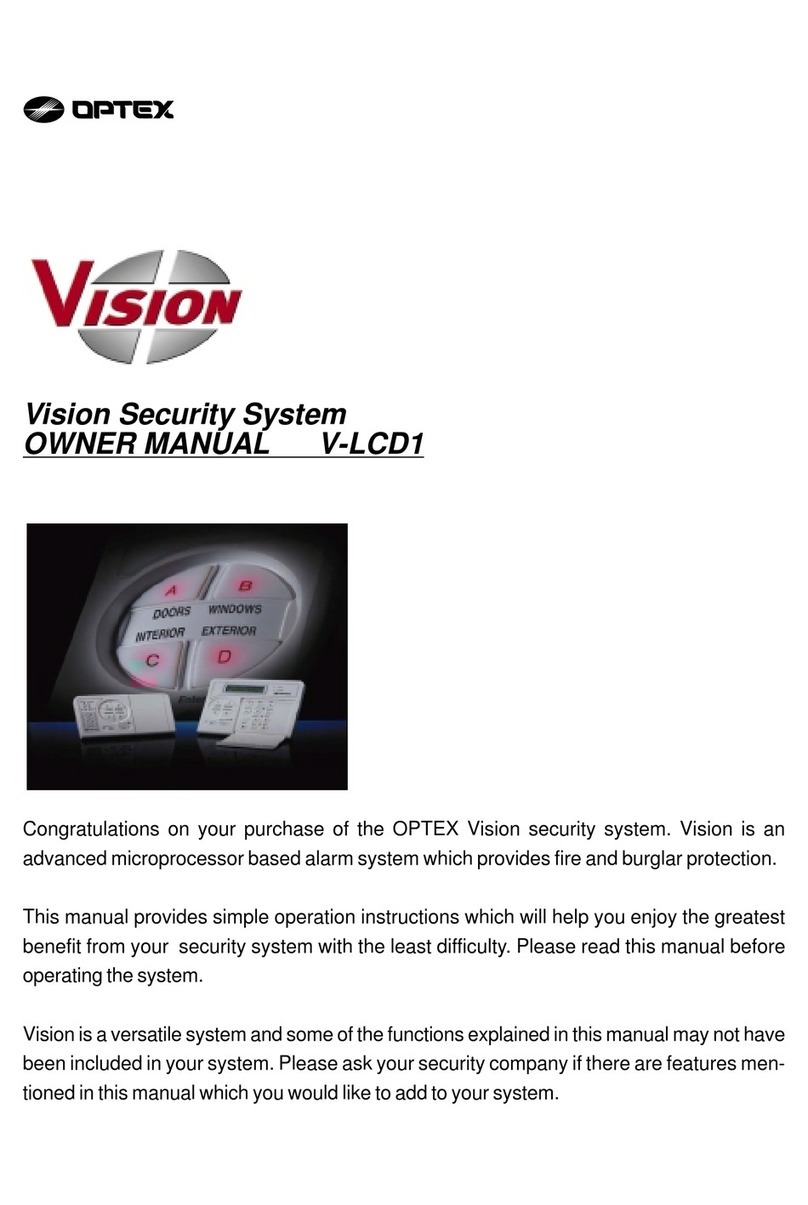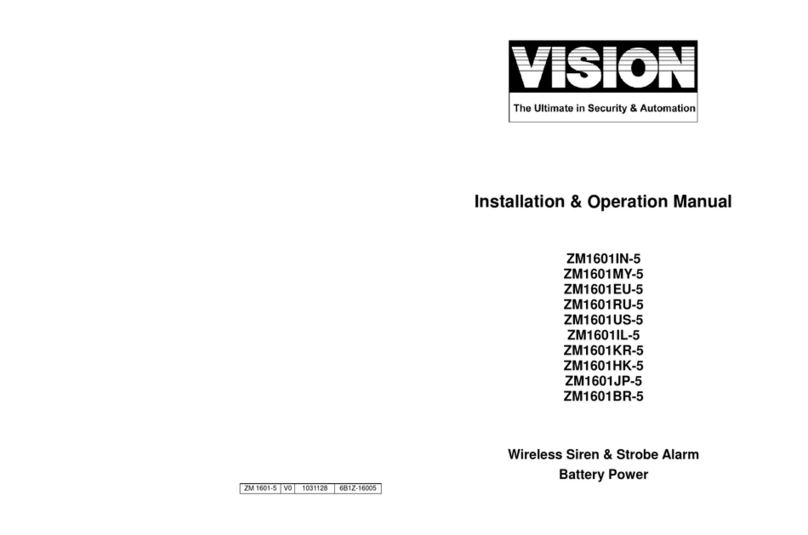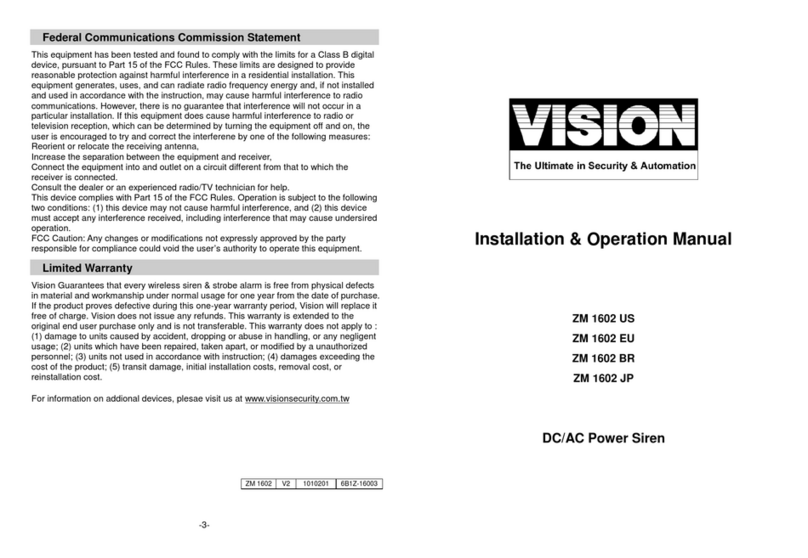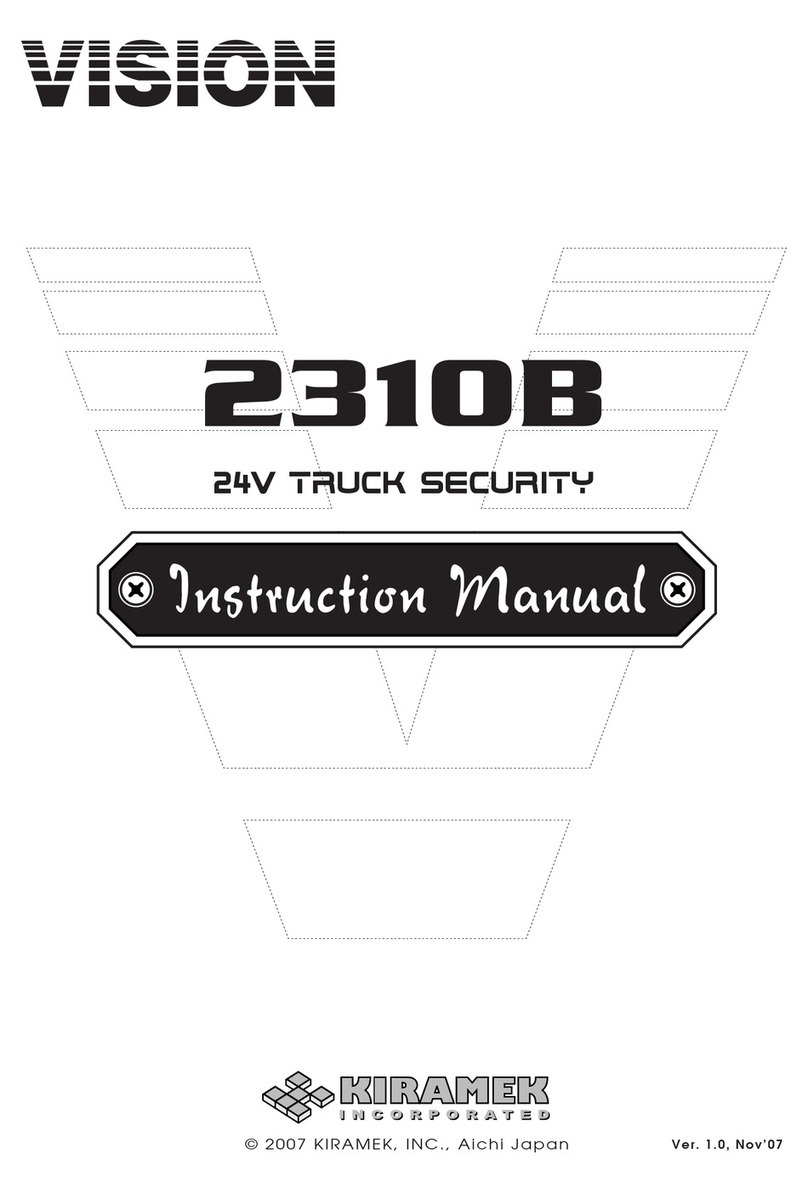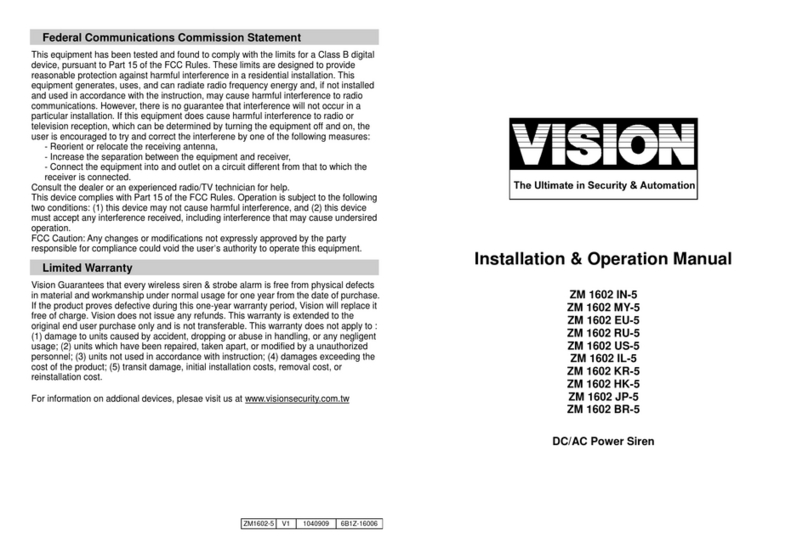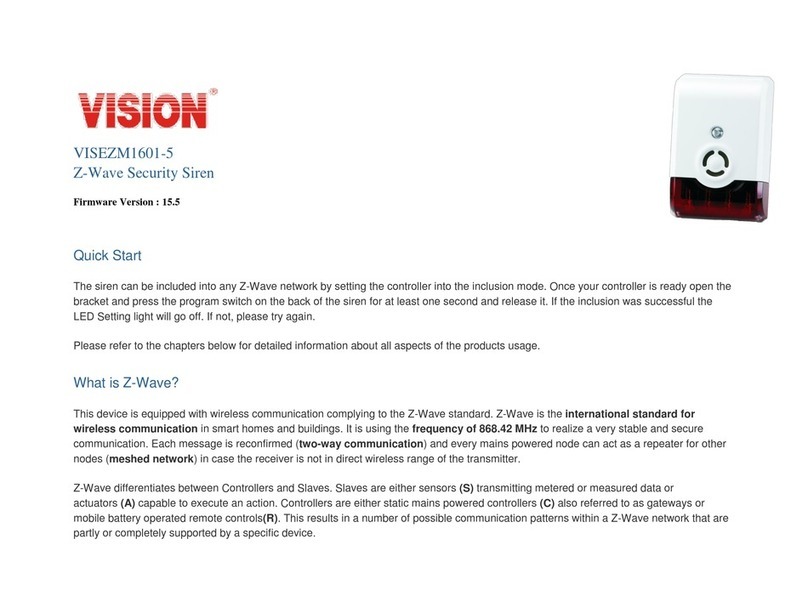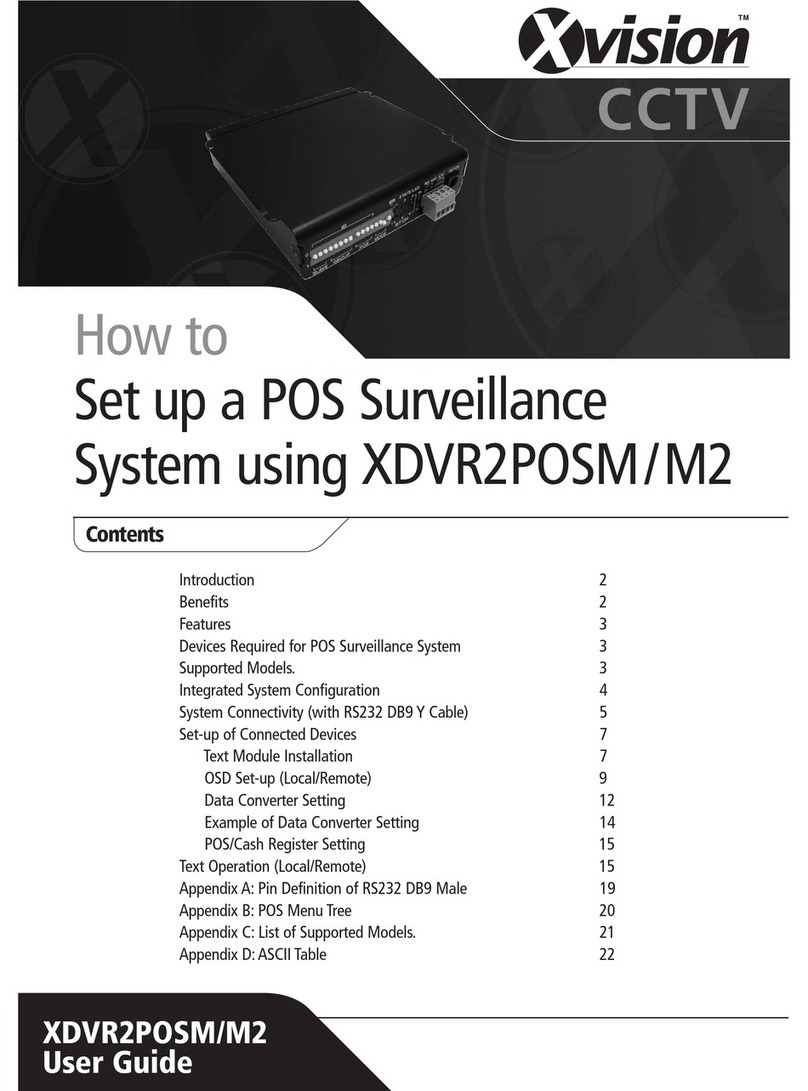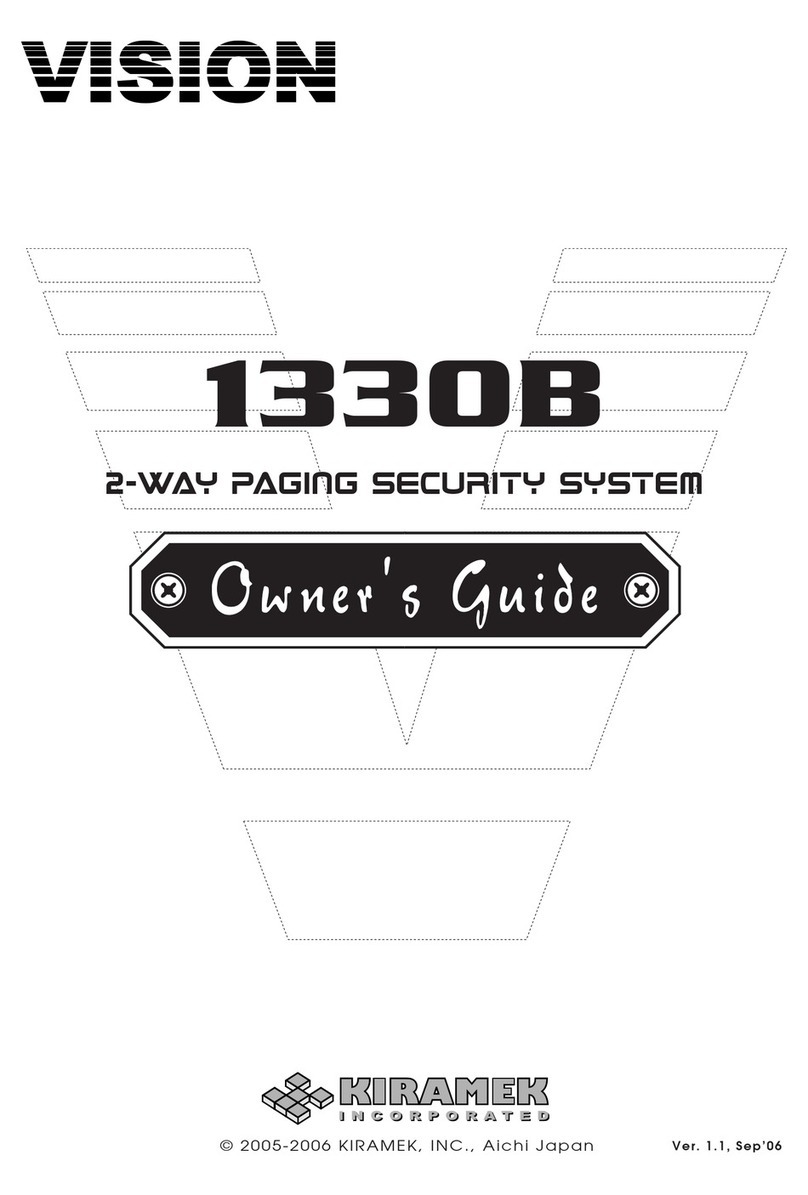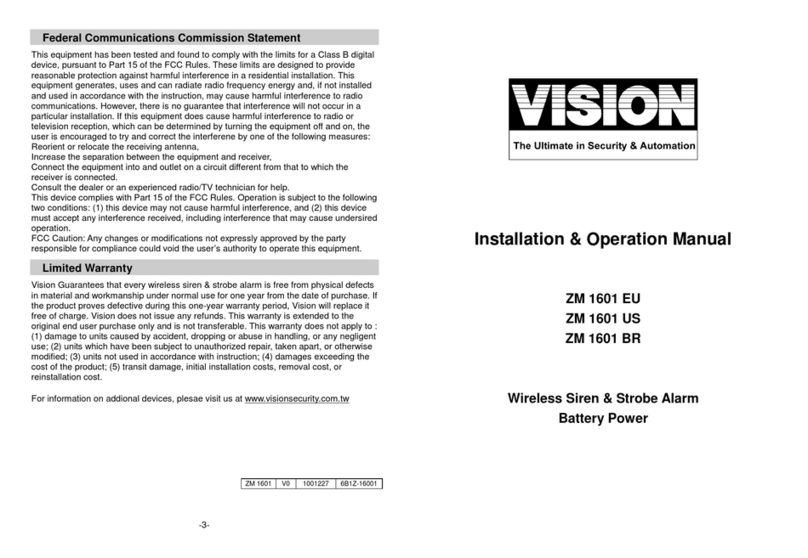6. For “Inclusion” or “Exclusion”in (adding to or removing from) a network: Put the Z-Wave™
Interface Controller into “inclusion”mode, and following its instruction to add the ZM 1621 to
your controller. To get in the “inclusion”mode, get magnet of the bracket to touch the reed
switch on the ZM1621 and separate at once to be included. After setting, the LED Light should
go off, if not, please try again. (After sending one time’s Z-Wave NIF and not be included then
it will send NWI for auto inclusion. The LED light will flash again if the siren has not been
included or the LED light will go off after inclusion.) ZM1621-5 will send NWE if the exclusion
could not be done successfully.
Note:
a. LED light will flash continuously in Exclusion condition.
b. All user and network settings will be cleared and the device reset to factory defaults when
the device is excluded.
For “Association”: the Z-Wave TM interface controller set “Association”, and following its
instruction to associate the ZM1621 with other device. ZM1621 will get into “Sleep” mode for
power saving. Support grouping identifier=1 (lifeline) Support one association group (=Max 5
nodes). “Association” is used for rear cover notification, low battery report and other grouping
devices’chain reaction.
For “Configuration”:
(Parameter 1) Siren/Strobe Mode: User can change value from 0 to 2 to turn either Siren
sound, Strobe light, or both when triggered.
(Parameter 2) Alarm Auto Stop Time: User can change the duration of siren time when
triggered.
7. Support OTA Firmware update from controller. Please refer to your controller manual.
We recommend to exclude then include the devices from system after OTA.
8. All the rest commands depend on Z-Wave standard.
1. Normal operation, the LED light will not on.
2. Alarm Mode:
Active: It will active the Alarm Mode after receiving Basic Set (ON) or Binary Switch (ON). The
LED Strobe Light & SIREN will be active according to the Configuration’s setting value.
Stop: It will stop the Alarm Mode after receiving Basic Set (OFF) or Binary Switch (OFF) which
depends on Configuration’s setting value.
Auto Stop: After stopping alarm, it will send Binary Switch Report (0x00)
3. Self-Protection Mode: After put back the bracket over 5 seconds, ZM 1621 will enter the Self-
Protection Mode which will activate LED Strobe Light & SIREN at the same time. The Alarm
Mode will be triggered If the back cover has been opened during the Self-Protection Mode The
Stop method is same as the Alarm Mode. Open the bracket will send notification after 5 seconds;
close the bracket will send another notification after waiting the alarm stop first..
4. Power Level Control:
* Use PowerLevel Set Command to set the RF strength during a specific period.
* Use PowerLevel Test Node Set Command to test the RF strength for specific node.
5. Battery Capacity Detection:
* Use “Battery Get”command to have the battery capacity back in % (hexadecimal)
* Auto Battery Capacity Detection in every 2 hours.
* Low Battery Report when power is lower than 4.6V +/- 0.2V
* Battery Report will be sent by every wake up notification.
6. Security enabled_ Z-Wave controller must be used to fully utilize the product.
7. Support Explorer Frame Function
8. A Security Enabled Z-Wave Controller must be used to fully utilize the products.
9. Power On “Delay Detection Time”: Every Power On will have 10 seconds “Delay Detection
Time” reserved for “Factory Default Reset”. It’s workable only when ZM1621-5 has included.
10. Factory Default Reset: ZM 1621 will reset to factory default when the device has been excluded.
Please use this procedure only in the event that your network primary controllers is missing or
otherwise inoperable!