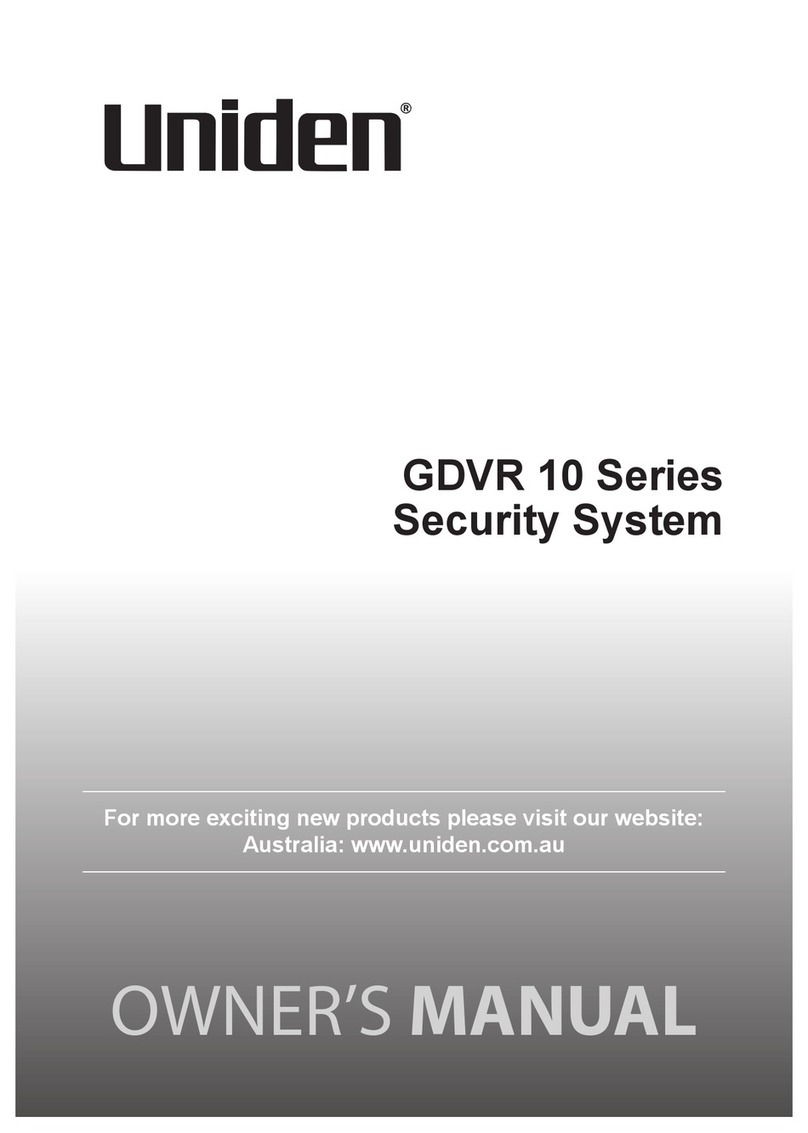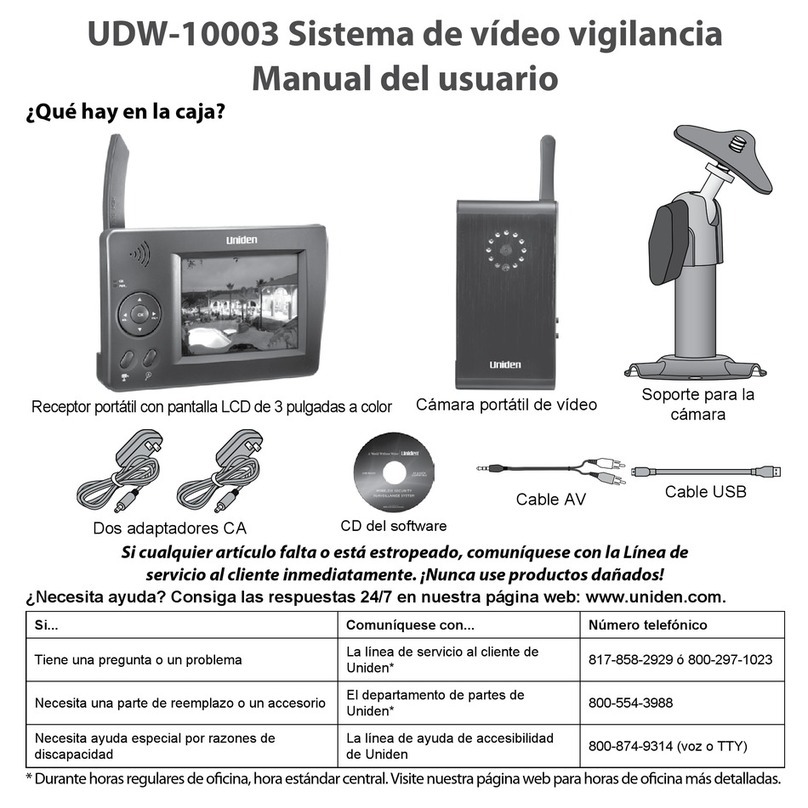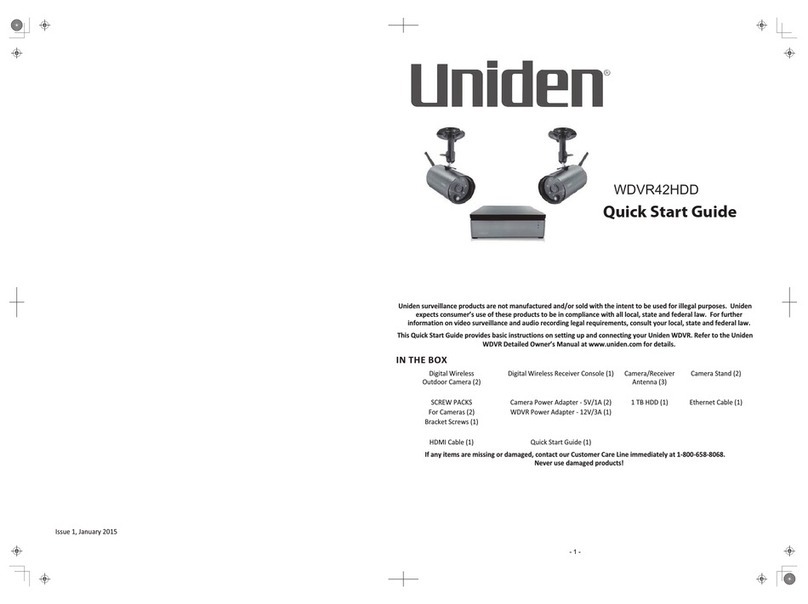4
CONTENTS
WHAT’S IN THE BOX? ......................................................................................... 6
INSTALLATION ....................................................................................................7
Set Up the Camera .....................................................................................................................................7
Installing the Camera ................................................................................................................................7
Set Up the Monitor .................................................................................................................................10
Pairing Accessory Cameras to the Monitor ......................................................................................10
BASIC OPERATION ............................................................................................11
Monitor ........................................................................................................................................................11
Screen Icons ...............................................................................................................................................12
Camera .........................................................................................................................................................13
Using Your G17xx Series .........................................................................................................................14
SCREEN DESCRIPTIONS ...................................................................................16
Main Menu Screen ..................................................................................................................................16
Camera Setup ........................................................................................................................................... 18
Recorder Setup .........................................................................................................................................21
Event List .....................................................................................................................................................24
System Setup ........................................................................................................................................... 26
Alarm Buzzer ............................................................................................................................................28
Pan Tilt Zoom ........................................................................................................................................... 29
Scan Activated Cameras ........................................................................................................................30
Memory Card Overwrite .......................................................................................................................30
SPECIAL FEATURES ..........................................................................................32
Remote Access ......................................................................................................................................... 32
Setting up a Portal Account ................................................................................................................. 36
Record Video Through the Portal ...................................................................................................... 38
Take A Snapshot Through the Portal .................................................................................................39
Play Back Recorded Files on Your PC .................................................................................................39
View Live Video on your TV ..................................................................................................................39
DOWNLOADING AND USING THE APPS .........................................................40
Android ...................................................................................................................................................... 40
App Operation ..........................................................................................................................................41
iPhone ........................................................................................................................................................ 42
App Operation ..........................................................................................................................................42