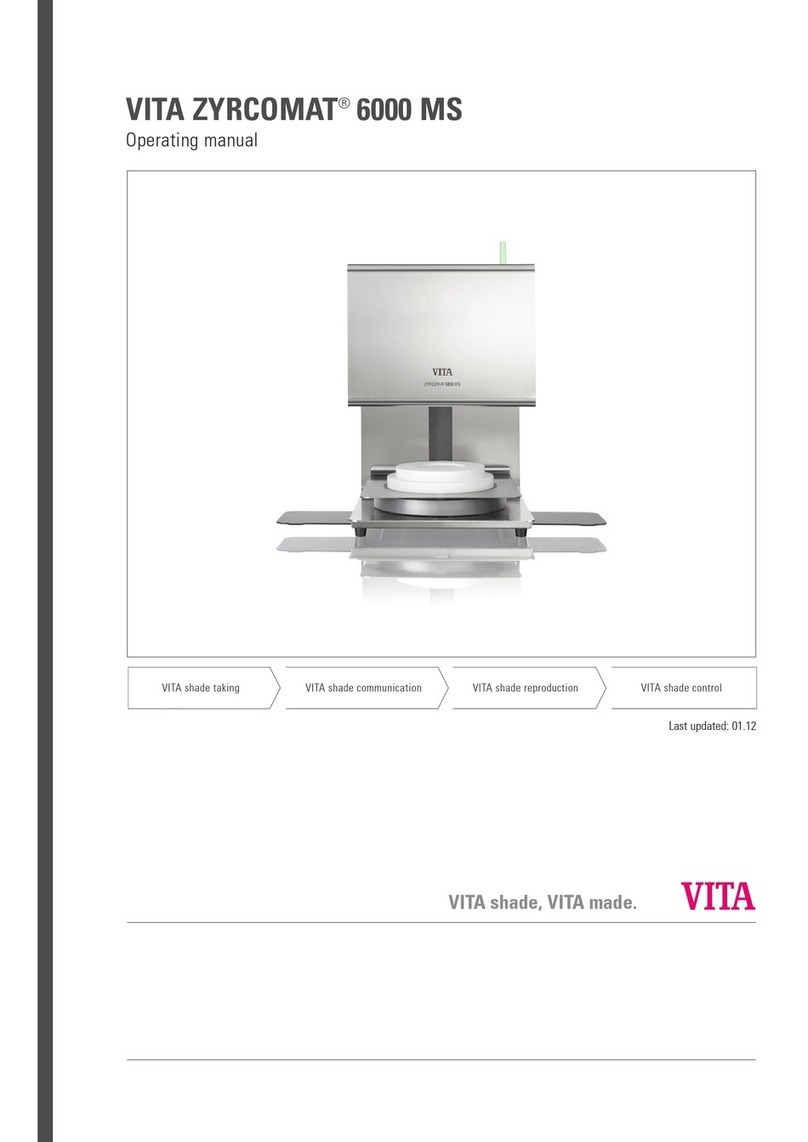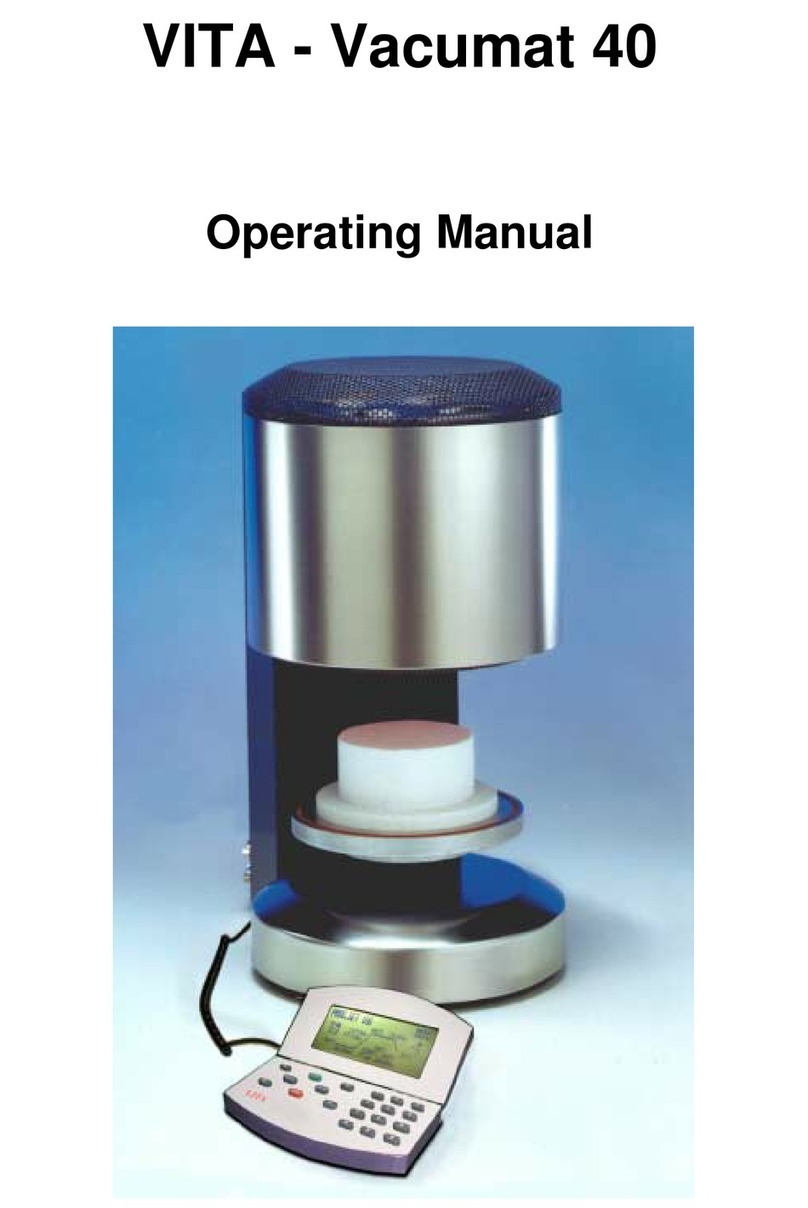3
VITA vPad comfort · VITA vPad excellence
Table of contents
1 Welcome 5
1.1 General notes 5
1.2 Copyright 5
2 Scope of delivery 6
3 Technical information 6
4 Technical Data 6
4.1 Dimensions / weights 6
4.2 Electrical data 6
4.3 Ambient conditions 6
5 Intended use 7
6 Operation and cleaning of the control unit 8
6.1 Warranty and liability 8
6.2 Spare parts 8
6.3 Safety information 8
7 Safety functions 9
7.1 Mains power supply failure 9
8 Automatic temperature calibration 10
8.1 Service 10
9 Commissioning 11
9.1 VITA VACUMAT®6000 M connections
ceramics furnace 12
9.2 VITA VACUMAT®6000 MP connections
combination pressing furnace 12
9.3 Pressurized air connection 13
9.4 VITA ZYRCOMAT®6000 MS connections
sintering furnace 13
10 Switching on the device 14
10.1 Standby 14
10.1.1 Activate Standby 14
10.1.2 Deactivate Standby 15
10.2 VITA Energy Efficiency Standby 15
10.3 Status display 15
10.4 Preventing condensation (VITA AntiCon) 15
11 Operations and functions for
VITA vPad comfort / excellence 16
11.1 Lift buttons 16
11.2 Program start with too high a temperature 17
11.3 Rapid cooling on standby 17
11.4 Switching off 17
12 Select firing program 18
12.1 Process data 19
12.2 Night program 20
12.3 Back button 20
12.4 Saving 20
12.5 Program buttons 20
13 Enter / change / save program values 21
13.1 Description of function buttons 21
13.2 Predrying temperature / predrying time 21
13.3 Lift positions for predrying 22
13.4 Prevacuum 23
13.5 Rise time / rise temperature 23
13.6 Firing temperature and holding time 24
13.7 Main vacuum 24
13.8 Cooling temperature and holding time 25
13.9 Lift position for cooling 25
13.10 Changes after starting
a firing program 26
14 Managing material, programs 27
14.1 Creating new material 29
14.2 Changing material 30
14.3 Duplicating (copying) material 30
14.4 Deleting material 31
14.5 Positioning material 31
14.6 Importing material 31
14.7 Exporting material 31
14.8 Creating new programs 32
14.9 Changing programs 33
14.10 Duplicating programs 33
14.11 Deleting programs 33
14.12 Positioning programs 33
14.13 Importing programs 34
14.14 Exporting programs 34