Vitalograph ALPHA Touch User manual
Other Vitalograph Medical Equipment manuals

Vitalograph
Vitalograph Micro User manual

Vitalograph
Vitalograph 4000 User manual

Vitalograph
Vitalograph alpha 6000 User manual

Vitalograph
Vitalograph In2itive e-Diary User manual
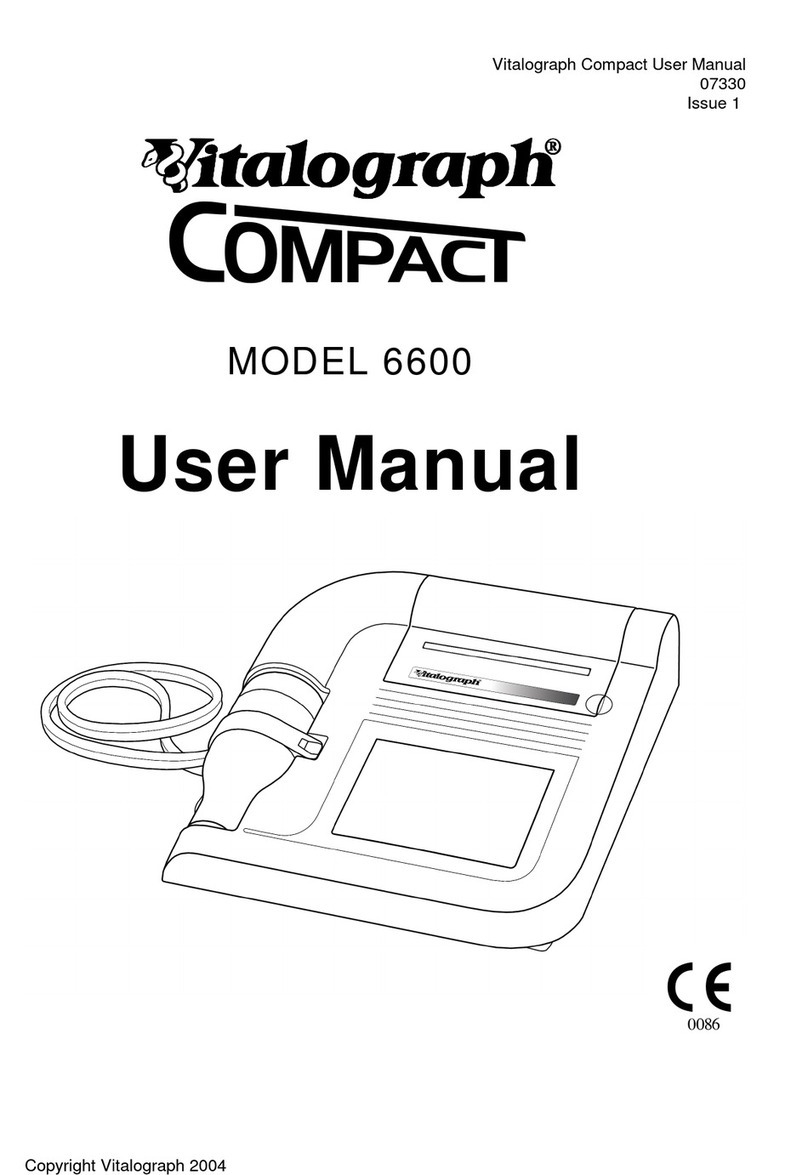
Vitalograph
Vitalograph COMPACT 6600 User manual

Vitalograph
Vitalograph 4300 User manual

Vitalograph
Vitalograph alpha 6000 User manual

Vitalograph
Vitalograph 4000 User manual

Vitalograph
Vitalograph 2120 User manual

Vitalograph
Vitalograph VitaloJAK 7100 User manual

Vitalograph
Vitalograph 4000 User manual

Vitalograph
Vitalograph Pneumotrac User manual

Vitalograph
Vitalograph copd-6 4000 User manual
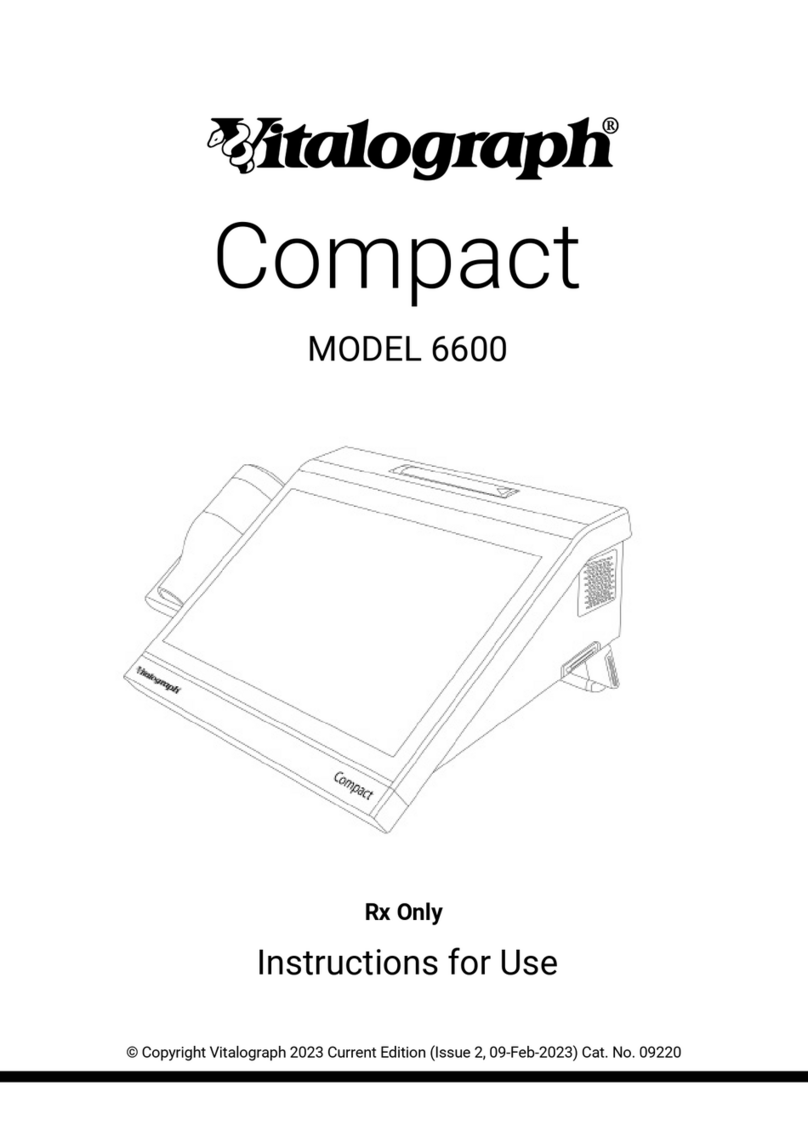
Vitalograph
Vitalograph Compact User manual

Vitalograph
Vitalograph COMPACT 6600 User manual

Vitalograph
Vitalograph Asma-1 Guide

Vitalograph
Vitalograph Asma-1 User manual

Vitalograph
Vitalograph Aim 4500 User manual

Vitalograph
Vitalograph Peak Flow Meter User manual

Vitalograph
Vitalograph In2itive e-Diary User manual
Popular Medical Equipment manuals by other brands

Getinge
Getinge Arjohuntleigh Nimbus 3 Professional Instructions for use

Mettler Electronics
Mettler Electronics Sonicator 730 Maintenance manual

Pressalit Care
Pressalit Care R1100 Mounting instruction

Denas MS
Denas MS DENAS-T operating manual

bort medical
bort medical ActiveColor quick guide

AccuVein
AccuVein AV400 user manual



















