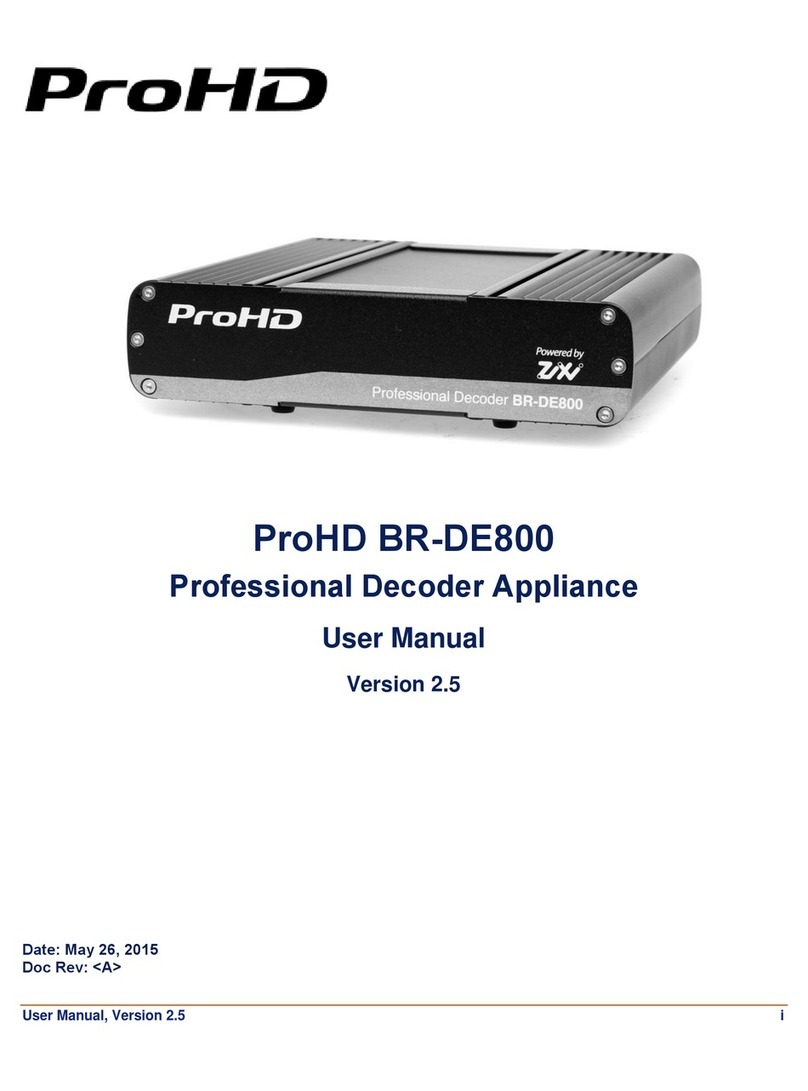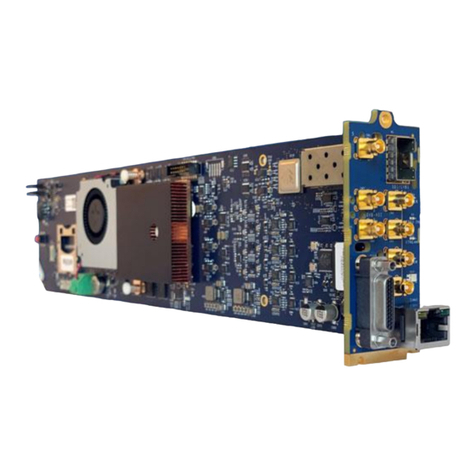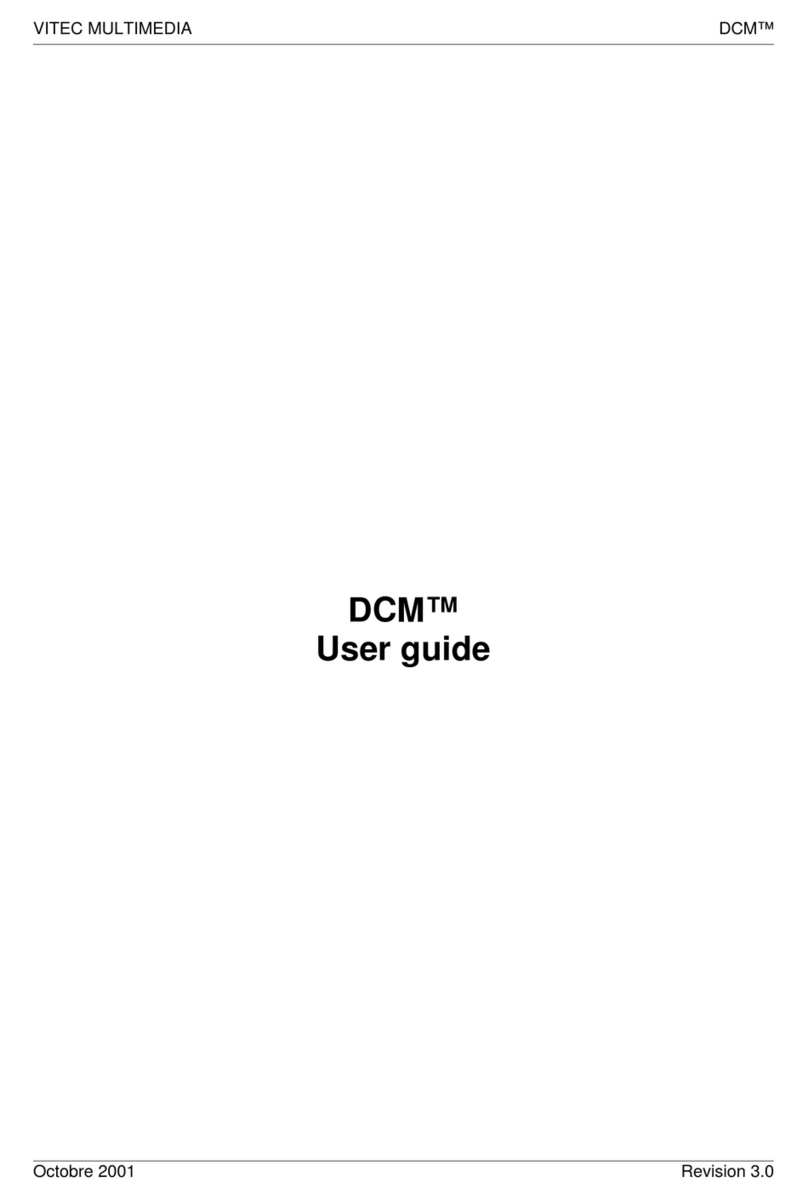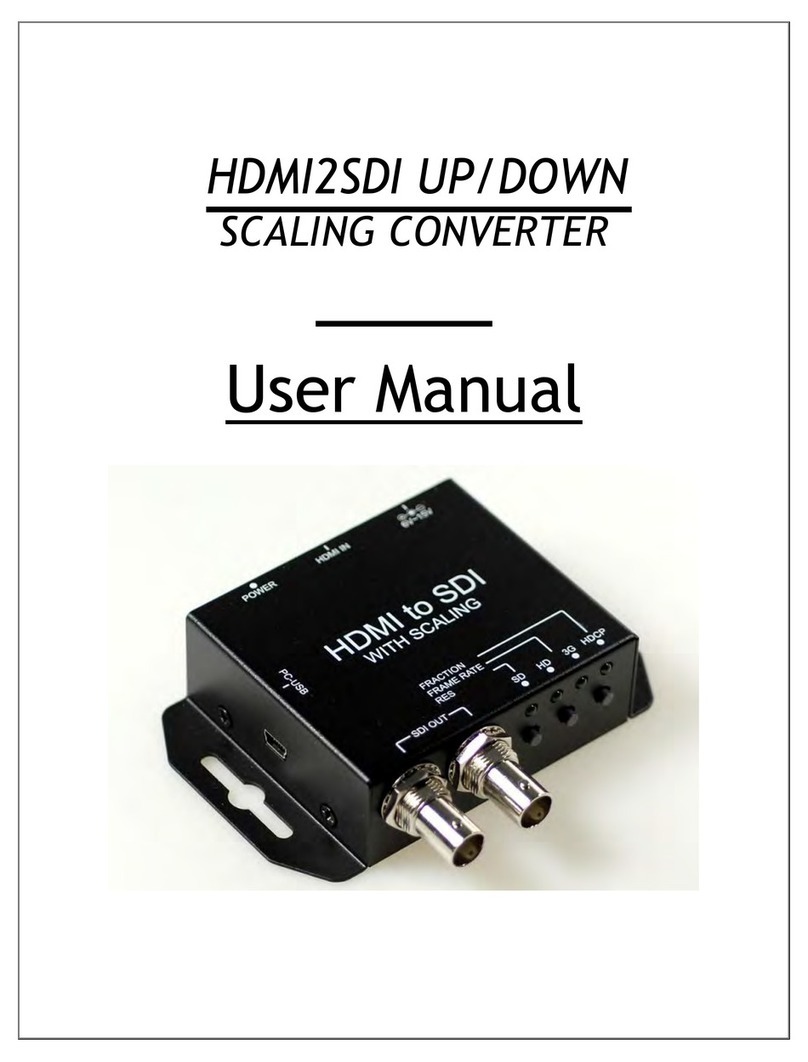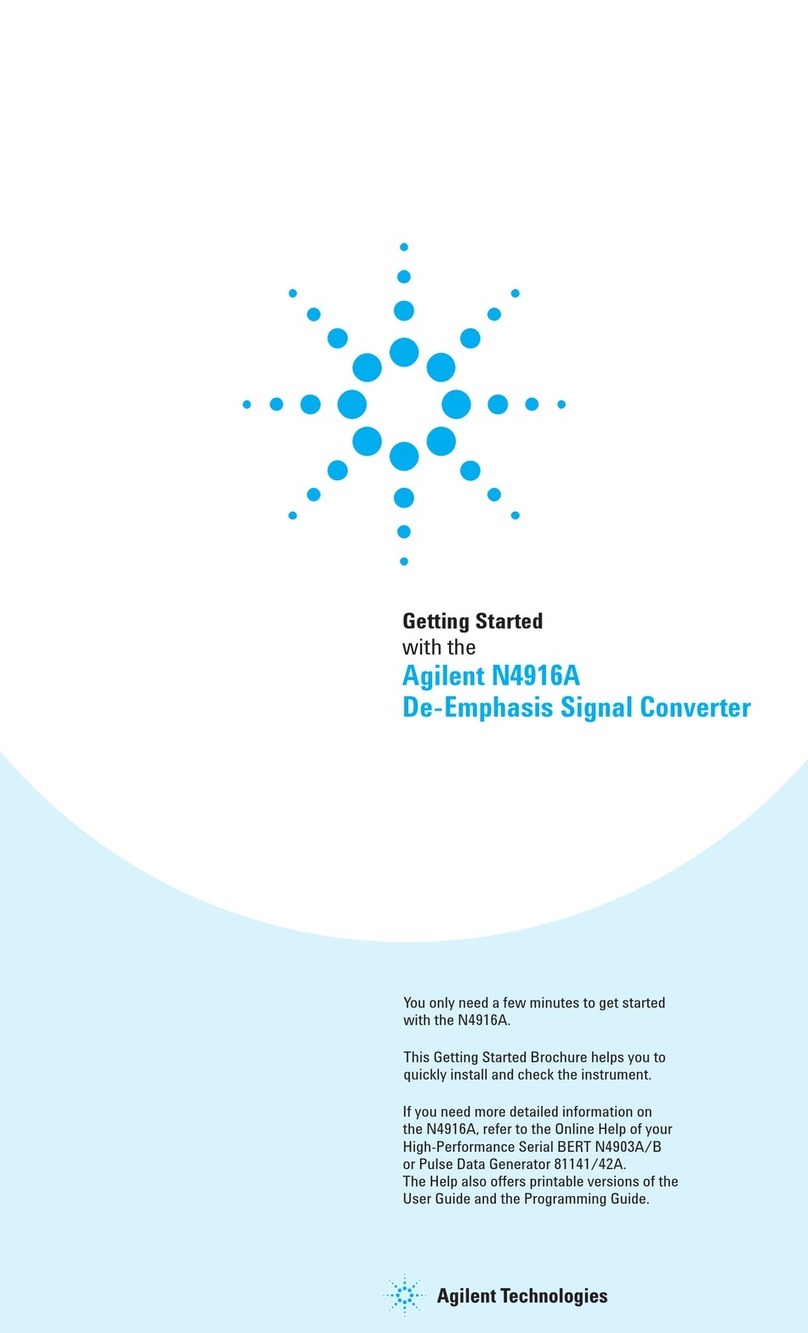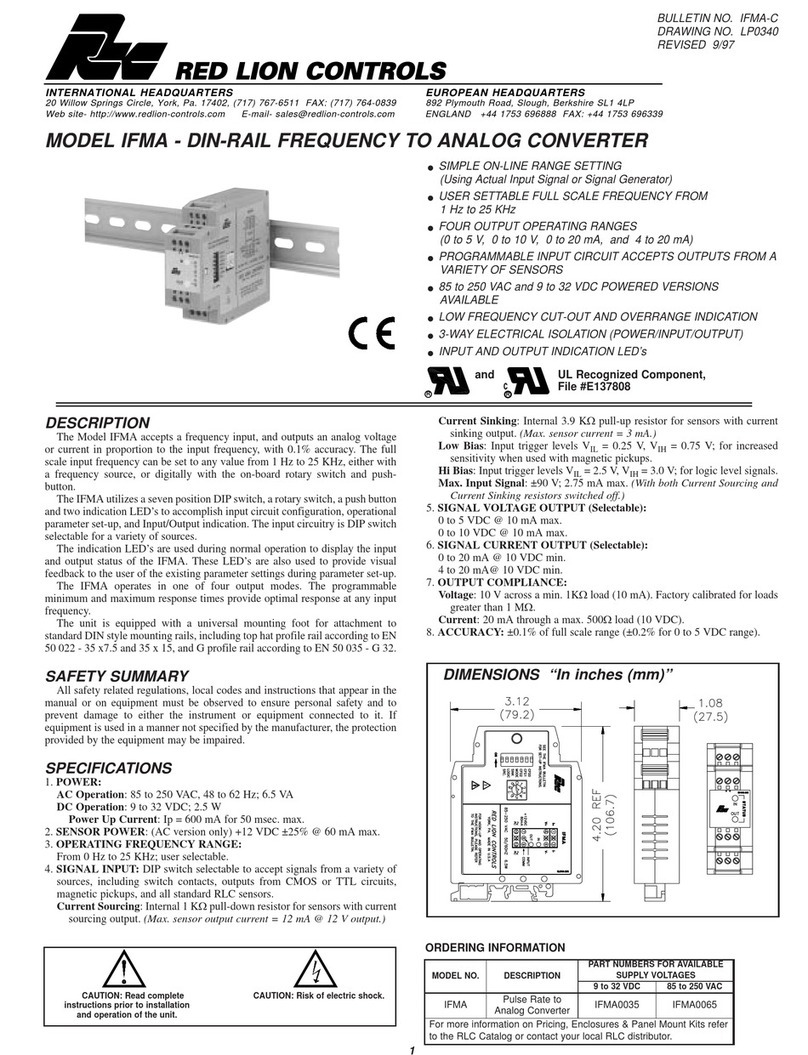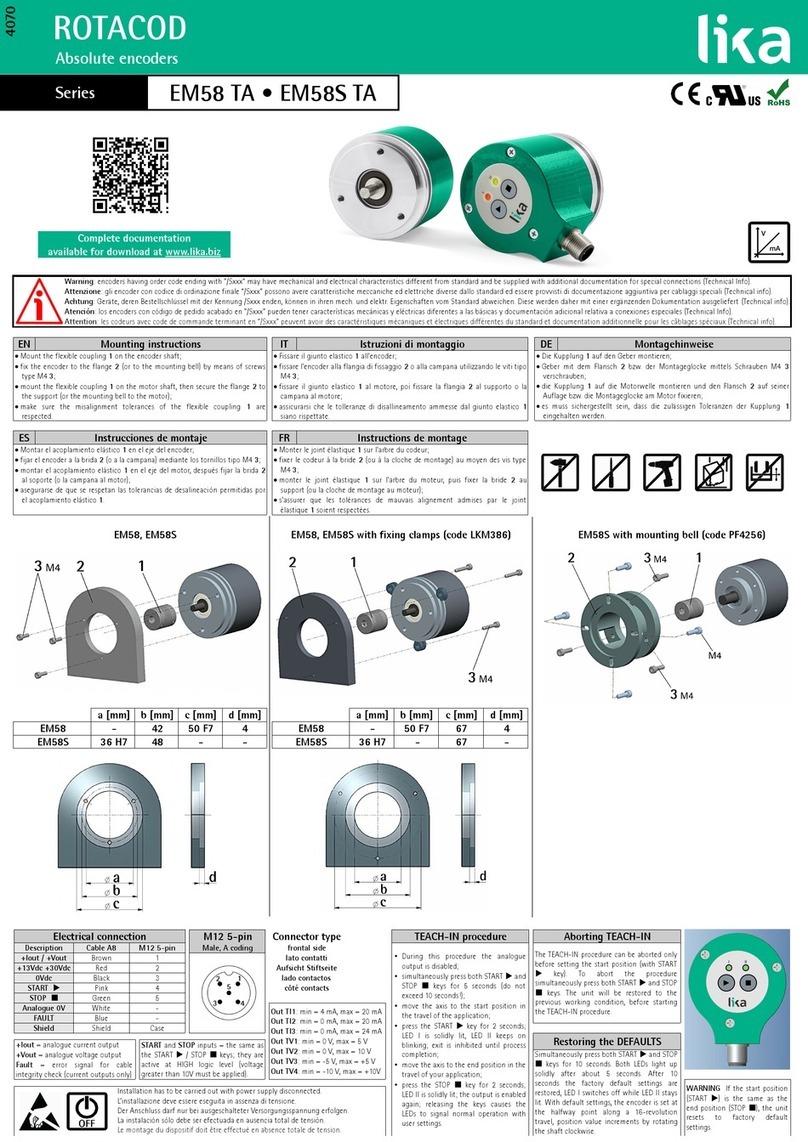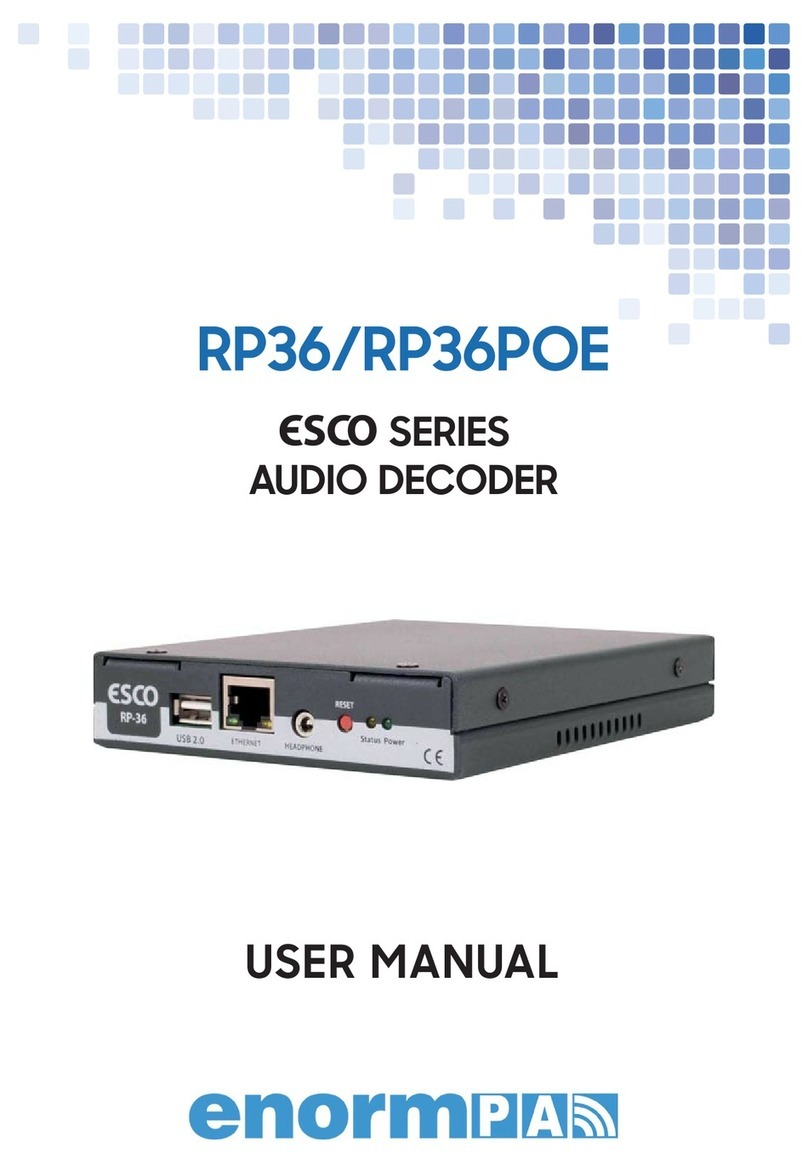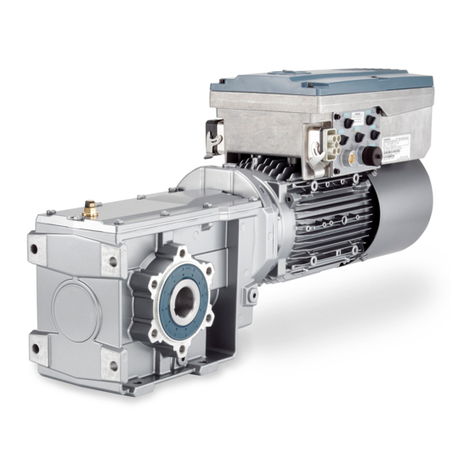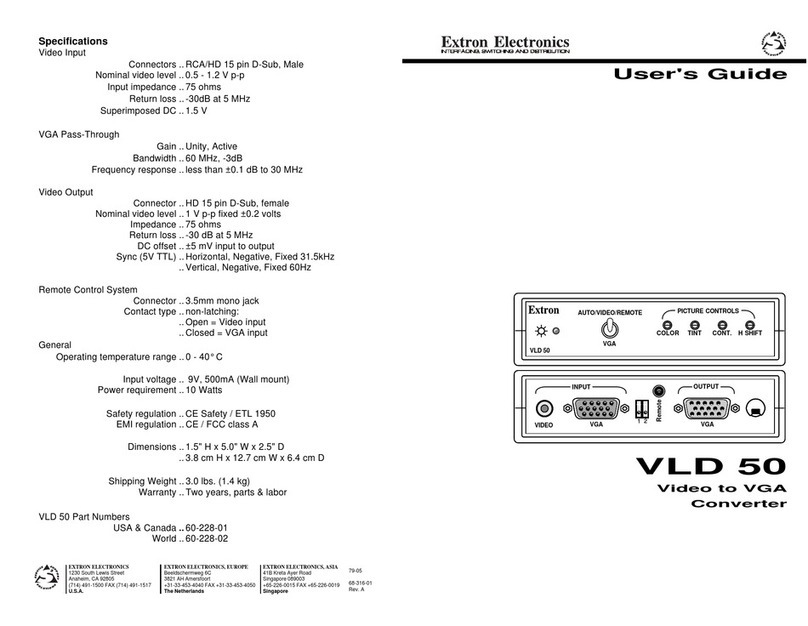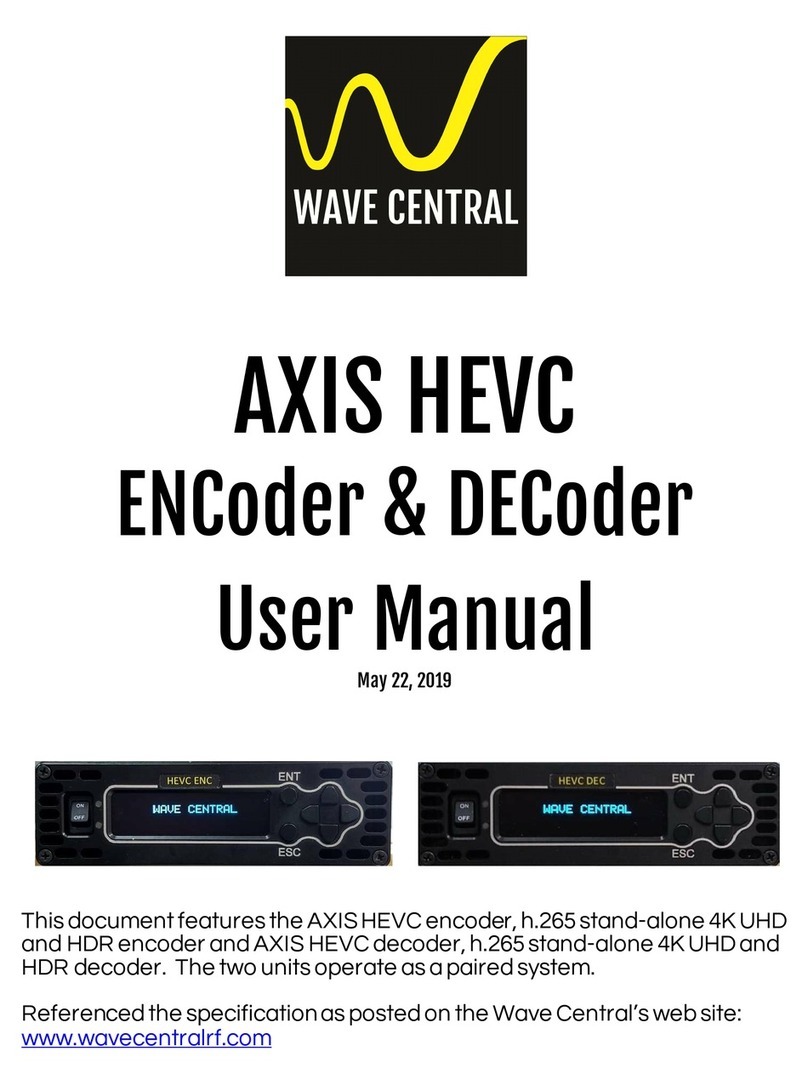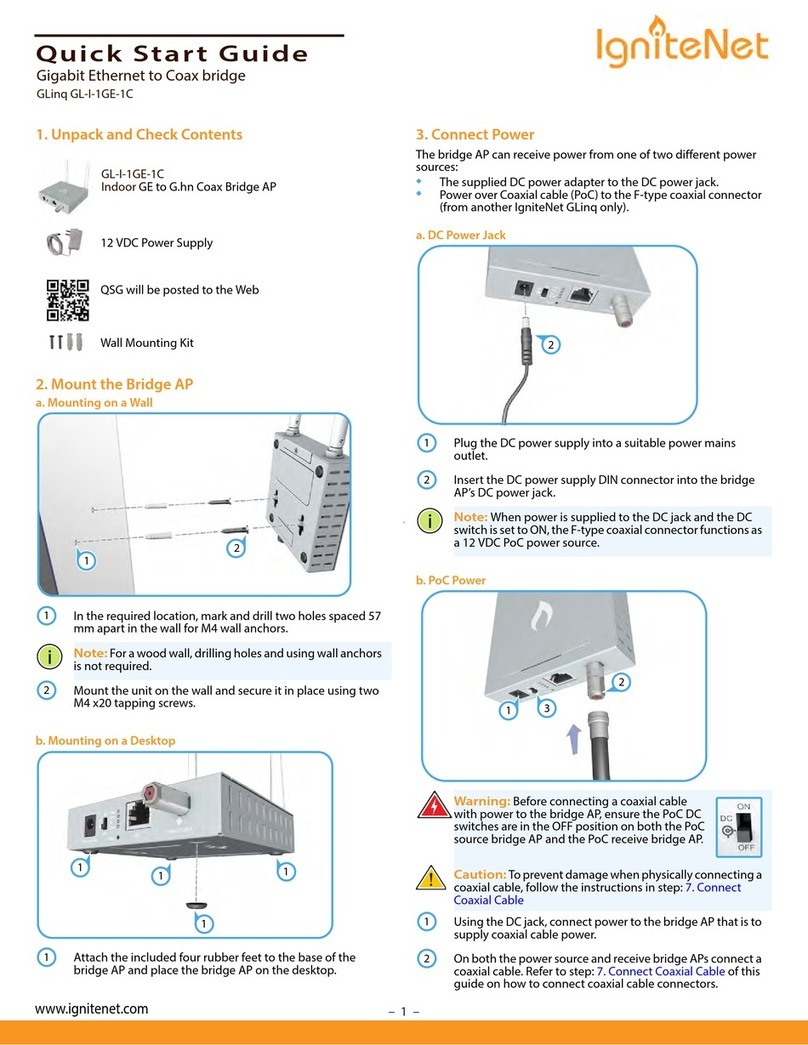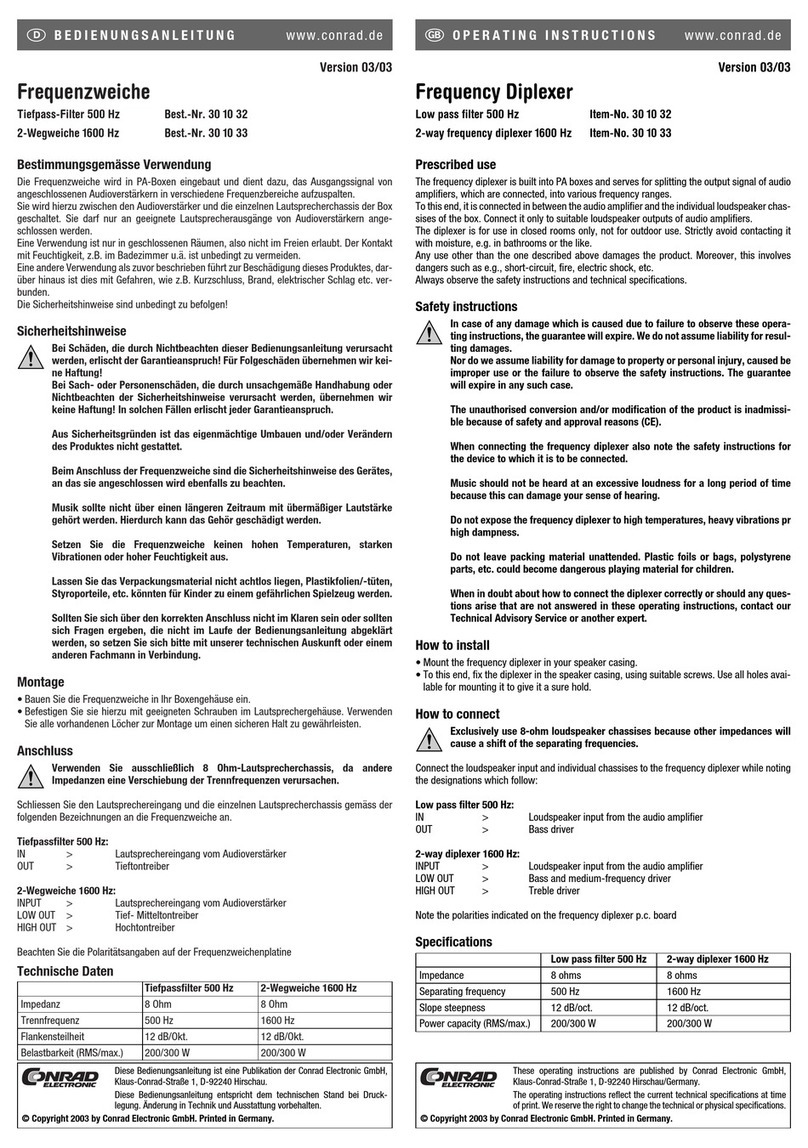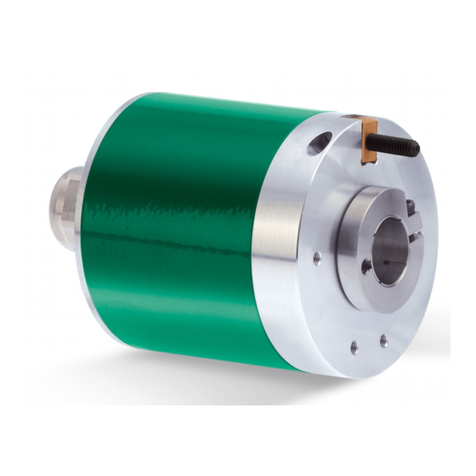LW Player User Guide v2.6 page 4 / 70
5.8. Playlist Window ...............................................................................................34
5.9. Entry Properties and Entry Parameters.........................................................36
5.10. Output Window...............................................................................................38
6. PlayerLW(m) Customizing the Interface..........................................39
6.1. Moving and resizing PlayerLW(m) windows. ................................................39
6.2. Show several Preview Windows in PlayerLWm............................................40
7. How To… ............................................................................................41
7.1. Compile Playlist...............................................................................................41
Entry Types.......................................................................................................41
Create Playlist...................................................................................................42
Edit Playlist .......................................................................................................42
Save Playlist...................................................................................................... 42
Open Playlist.....................................................................................................42
Clear Playlist..................................................................................................... 43
7.2. Preview Toolbar...............................................................................................43
7.3. Device Toolbar.................................................................................................44
7.4. OSD Animation ................................................................................................44
Create Static Picture OSD................................................................................44
Create Static Text OSD.....................................................................................44
Create Animation OSD ..................................................................................... 44
Remove OSD.....................................................................................................45
7.5. VTR Control......................................................................................................45
VTR Functionality .............................................................................................45
VTR Supported Files ........................................................................................45
7.6. Multi-board.......................................................................................................46
Set Up Multi-board............................................................................................46
Manage Multi-board.......................................................................................... 46
7.7. Groups and Synchronisation..........................................................................47
Join Group.........................................................................................................47
Leave Group...................................................................................................... 47
Synch-start........................................................................................................47
7.8. Genlock ............................................................................................................48
Set Up Genlock.................................................................................................48