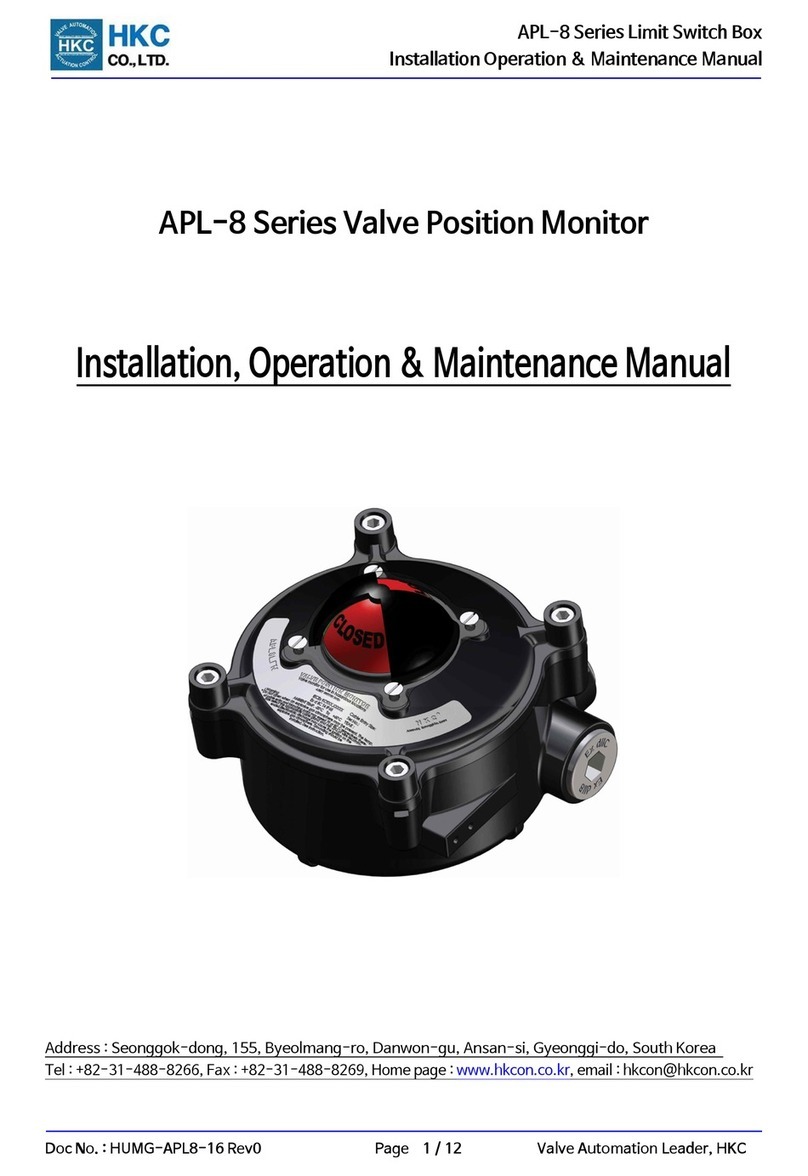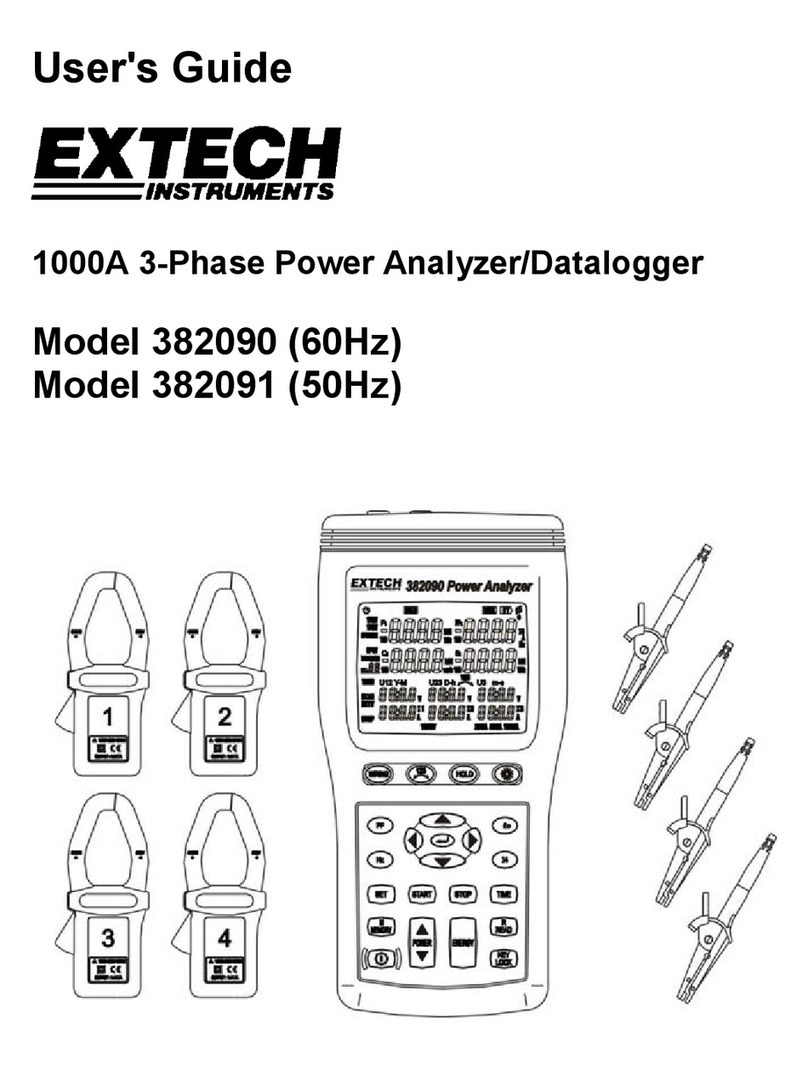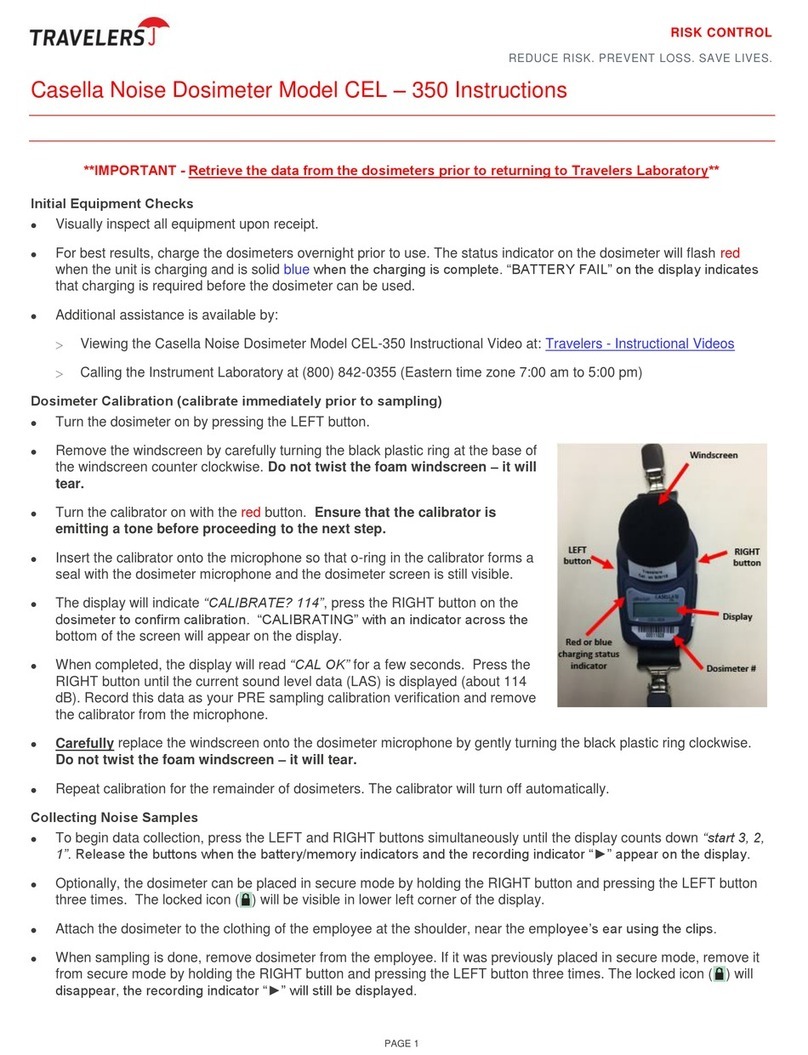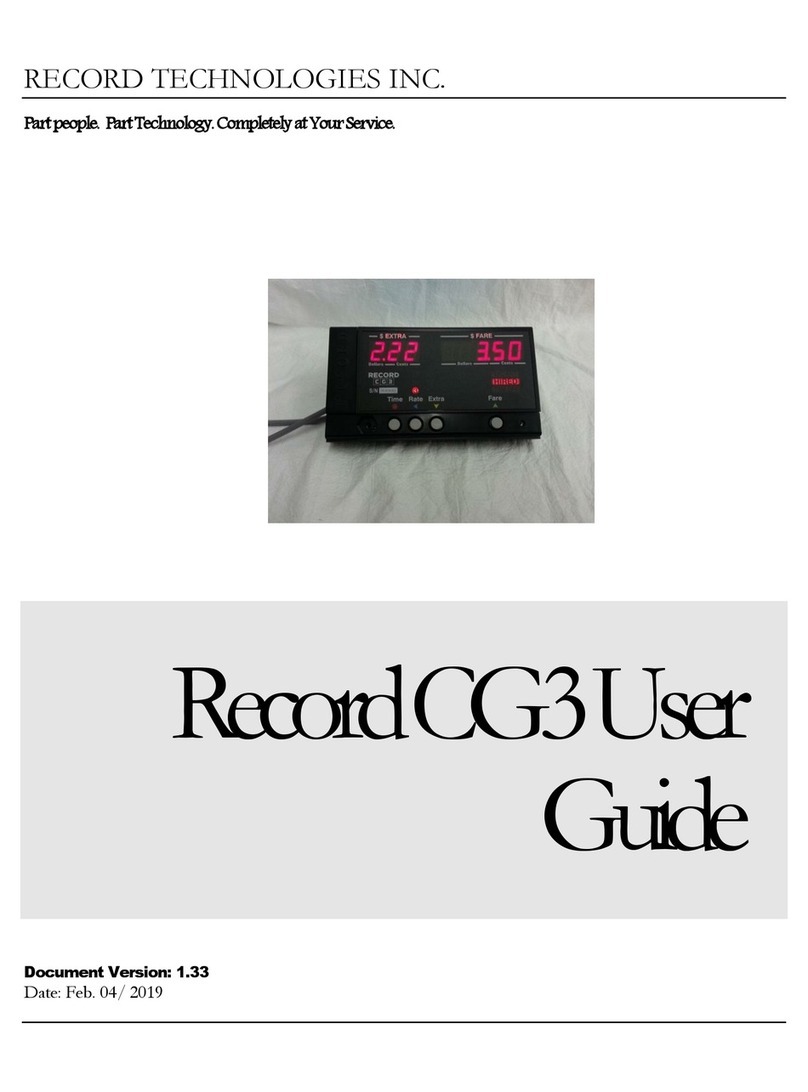Vitrek 930i Installation and operation manual

Artisan Technology Group is your source for quality
new and certied-used/pre-owned equipment
• FAST SHIPPING AND
DELIVERY
• TENS OF THOUSANDS OF
IN-STOCK ITEMS
• EQUIPMENT DEMOS
• HUNDREDS OF
MANUFACTURERS
SUPPORTED
• LEASING/MONTHLY
RENTALS
• ITAR CERTIFIED
SECURE ASSET SOLUTIONS
SERVICE CENTER REPAIRS
Experienced engineers and technicians on staff
at our full-service, in-house repair center
WE BUY USED EQUIPMENT
Sell your excess, underutilized, and idle used equipment
We also offer credit for buy-backs and trade-ins
www.artisantg.com/WeBuyEquipment
REMOTE INSPECTION
Remotely inspect equipment before purchasing with
our interactive website at www.instraview.com
LOOKING FOR MORE INFORMATION?
Visit us on the web at www.artisantg.com for more
information on price quotations, drivers, technical
specications, manuals, and documentation
Contact us: (888) 88-SOURCE | sales@artisantg.com | www.artisantg.com
SM
View
Instra

930i Ground Integrity Analyzer
Operating & Maintenance
Manual
9880A Via Pasar, San Diego CA 92126 USA
V: (858)689-2755 F: (858)689-2760
Copyright Vitrek Corporation, alt rights reserved 2009JAN27. Rev 1.02 Et up

,

Table of Contents
Introduction1
Safety Precautions2
Certification & Warranty Statement3
1Getting Started
Unpacking4
Initial Adjustments4
Front Panel Layout5
Rear Panel Layout7
Instructions for Bench Use8
Instructions for Rack Mounting8
Earth Ground Connection9
2930i Test Connections
4-Wire Measurements10
2-Wire Measurements10
Test Connection Safety Precautions11
Connecting to Devices with Earth Grounds12
3930i Direct Mode Operation
Direct Mode Measurement13
4930i Automatic Mode Operation
Automatic Mode Measurement15
Adding Test Steps18
Storing Tests18
Recalling Test Programs19
Editing Existing Test Programs19
Aborting an Automatic Mode Test20

Table of Contents
5930i Advanced Features
Self-Test Function21
System Configuration21
Advanced User Note22
6930i Remote Operation
VICL Connection and Operation23
RS232C Connection and Command Protocol24
Command Set for RS232C25
7930i Options and Accessories
Descriptions of Optional Items31
8930i Maintenance
Routine Inspection and Maintenance32
Performing an Internal Calibration32
Performing an External Calibration32
930i Verification Procedure35
9930i Specifications
Resistance Measurement Specifications36
Current Output Specifications36
General37

930i Operating & Maintenance Manual
Introduction
The Vitrek 930i Ground Integrity Analyzer is a compact, easy-to-use high
current milli-ohmmeter. The 930i's standard capabilities include: selectable
AC output current from 3A to 30A, 4-wire Kelvin terminal configuration, 2-
wire lead compensation, and earth continuity measurement down to 10
micro-ohms of resolution. Frequently repeated tests may be stored in non-
volatile memory for easy recall. Remote control is available using the VICL
/IEEE-488.2 (GPIB) or RS232C communication ports.
Vitrek has taken advantage of advanced microprocessor and ASIC
technologies in order to reduce the size and complexity of the 930i while
increasing reliability and functionality when compared to traditional ground
bond testers. Operating the 930i is easier than ever before due to extensive
menu prompting on the unit's brilliant 40 character display. Built-in test
procedure storage and edit capability increases test throughput and reduces
test development time. Internal diagnostics ensure that the 930i is properly
functioning at all times while the automatic calibration capability maintains
the highest possible system accuracy.
The Vitrek 930i is capable of generating dangerous currents if used contrary
to its design. Please read this manual carefully before operating the
instrument. Should you then have any questions, contact your local Vitrek
Service Center or Vitrek Customer Satisfaction Department at
9880 A Via Pasar, San Diego, CA 92126
Phone: (858) 689-2755 Fax: (858) 689-2760
www.vitrek.com
1

930i Operating & Maintenance Manual
SAFETY PRECAUTIONS
The following general safety precautions must be observed during all phases
of operation, service and repair of this instrument. Failure to comply with
these precautions or with specific warnings elsewhere in this manual violates
safety standards of design, manufacture and intended use of the instrument.
Vitrek Corporation assumes no liability for the customer's failure to comply
with these requirements.
GROUND THE INSTRUMENT
To minimize shock hazard, the instrument must be connected to an electrical
ground. This should be accomplished through the earth ground pin of the
instrument's power connector and power cord.
DO NOT OPERATE IN AN EXPLOSIVE ATMOSPHERE
Operation of any electrical instrument in the presence of flammable gases,
fumes or particles constitutes a definite safety hazard.
DO NOT REMOVE COVERS
Operating personnel must not attempt component replacement or internal
adjustment. Dangerous voltages may exist internally even when the power is
switched off. Because of the dangers of introducing additional hazards, do
not install substitute parts or perform any unauthorized modifications to the
instrument. Refer the unit to qualified maintenance personnel or to your
nearest Vitrek Service Center.
DANGER! HIGH CURRENT!
Use extreme caution! High currents can weld conductive jewelry such as
rings and watches, causing severe burns. Never handle, insert or remove test
leads from the 930i or the load while high current is present. Use only test
lead materials that have an adequate current rating. Inspect test leads
regularly for signs of wear and abrasion.
READ AND UNDERSTAND THE MANUAL
Prior to operating this instrument, the user must be familiar with the
operating procedures, controls and precautions.
2

930i Operating & Maintenance Manual
Certification
Vitrek Corporation certifies that this instrument was thoroughly tested and
inspected and found to meet published specifications when shipped from the
factory. Vitrek Corporation further certifies that the calibration of this
instrument is traceable to the National Institute of Standards and Technology
to the extent allowed by NIST's calibration facility.
Limited Warranty
The warranty period for this instrument is stated on your invoice and packing
list. Please refer to these documents to determine appropriate warranty dates.
Vitrek warrants to the original purchaser that this product will be free from
defects in material and workmanship under normal use throughout the
warranty period, provided that such defects are not determined by Vitrek to
have been caused by abuse, misuse, alteration, improper installation, neglect
or environmental conditions. Vitrek Corporation's liability under this
warranty is limited solely to the repair or replacement of this instrument
during the warranty period, provided it is returned to the factory freight
prepaid with a return authorization number.
No other warranty is expressed or implied. Vitrek Corporation is not liable
for incidental, consequential, direct or indirect damages nor for costs, losses
or expenses of any kind. A return authorization number must be obtained
directly from the factory for warranty repairs. No liability will be accepted if
returned without factory authorization number.
3

1930i Getting Started
Unpacking
If the shipping carton is damaged, request that the carrier's agent be present
when the instrument is unpacked. If the instrument appears damaged, notify
the carrier's agent for repair authorization before returning the instrument to
Vitrek.
It is also necessary to notify Vitrek and receive a RETURN MATERIALS
AUTHORIZATION NUMBER before returning the instrument.
Even if the instrument appears undamaged, it may have suffered internal
damage in transit that may not be evident until operated or tested to verify
performance. If the instrument fails to operate, notify the carrier's agent and.
Vitrek or your local Vitrek Service Center. Retain the shipping carton for the
carrier's inspection.
Initial Adjustments
The only adjustments required prior to operation of the 930i are selection of
the local power source voltage and verification that the correct fuse for this
voltage is fitted. The supply voltages and fuses are listed below:
105 to 125 VAC 50/60Hz 5 Amp Slo Blo Fuse
210 to 250 VAC 50/60Hz 2.5 or 3 Amp Slo Blo Fuse
Unless specifically requested, all units shipped to North American locations
are factory set for 115 VAC. Check the rear panel slide switch to ensure that
the proper line voltage has been selected prior to applying power to the 930i.
4

1930i Getting Started
This section gives brief descriptions of front panel controls for the 930i. It
should not be used as a sole source of operating instructions. Also refer to
the chapters that follow for more complete operating instructions.
Front Panel Layout
The 930i front panel includes the following items:
1. Main Display
2. Power Switch
3. Function Keys
4. LED Indicators
Villa vitt,
1
5. Mode Keys
6. Numeric Entry Keys
7. Calibration Enable Switch
8. Front Measurement Terminals
6.
DOD
DOD
DOD
Cop
1.) Main Display: The 930i utilizes a 2 row by 20 Character LCD display.
The color of the display is easy on the eye, while the design provides
extremely low power consumption.
2.) Power Switch: The 9301 features an ergonomic rocker style power
switch. The switch has a built-in euro-green indicator when in the power-on
position.
3.) Function Keys: The keypad grouping immediately below the main
display contains 11 function keys. The functions are (from left to right, top
row first): High Current Enable, Direct Mode (manual), Automatic Mode,
Left Arrow, Right Arrow, Stop, Zero, Range, Up Arrow, Down Arrow and
Enter. The Stop key is highlighted in bright red for easy identification. This
key may be used at any time to disable the high current output and return the
instrument to a safe operating state.
4.) LED Indicators: The 930i is equipped with 10 front panel LED
status/warning indicators. They are defined as follows (from top to bottom):
•High Current Present
•High Current Enabled
5

1930i Getting Started
•Voltage Range Hold
•3V Range Selected
•300mV Range Selected
•30mV Range Selected
•3mV Range Selected
•REMOTE Operation
•TALK (Information to controller)
•LISTEN (Information from controller)
5.) Mode Keys: The two columns of keys to the right of the status indicators
are the MODE keys. The 10 MODE keys (from left to right, top row to
bottom row) are defined as follows:
MEMORY Recall Test Program Edit Test Program
OPTIONS Print Menu
SYSTEM System Test System Configure
CALIBRATE Internal Calibration External Calibration
REMOTE Address Local
6.) Numeric Entry Keys: The numeric entry keys are located to the right of
the Mode keys. They consist of 0 through 9, +1-, Decimal Point (.), Enter,
Clear and Reset.
7.) Calibration Enable Switch: The calibration enable switch is recessed
behind the front panel and is located to the right of the numeric entry keys.
The calibration enable switch may be secured by a calibration sticker that
must be broken in order to engage the switch.
8.) Front Measurement Terminals: The 930i provides front mounted
stimulus and measurement terminals. Warning! The large protruding
terminals have the ability to provide dangerous current levels. Read and
understand all safety precautions before connecting to these terminals.
6

1930i Getting Started
Rear Panel Layout
The 930i rear panel includes the following items:
1. Fan Filter Assembly
2. Line Voltage Selector
3. Power Fuse
4. Line Power Receptacle
5. RS232 Port
6. VICL Port
7. Chassis Ground Terminal
8. Rear Measurement Terminals
9. 944i Chassis Sense Terminals
11111111111 +-I" 4V-6 1
@•
2.
1.) Fan Filter Assembly: The 930i uses a removable fan filter to clean the
air used for cooling. Refer to the Maintenance section of this manual
for instructions regarding periodic removal and cleaning.
2.) Line Voltage Selector: To allow selection between 115VAC and
230VAC line voltage operation, the 930i provides a built-in line voltage
selector switch. Refer to the "Initial Adjustments" instructions located earlier
in this section of the manual prior to changing switch positions.
3.) Power Fuse: The 930i is equipped with a line power fuse to protect the
unit from fire in the event of an internal short. Refer to the "Initial
Adjustments" instructions located earlier in this section of the manual for
fuse replacement information.
4.) Line Power Receptacle: Power is provided to the 930i through a three-
prong power receptacle. A power cord that mates with this receptacle is
provided with the 930i.
5.) RS232 Port: The 930i uses a female DB9-pin connector for serial
communications.
6.) VICL Port: The 930i is equipped with a proprietary serial control port.
This serial port is provided for communication with a host instrument such as
aPC or the Vitrek 944i Dielectric Analyzer.
7

1930i Getting Started
7.) Chassis Ground Terminal: This banana jack provides convenient access
to the 930i's chassis ground.
8.) Rear Measurement Terminals: The 930i provides rear mounted stimulus
and measurement terminals. Warning! The large protruding terminals have
the ability to provide dangerous current levels. Read and understand all
safety precautions before connecting to these terminals.
9.) 944i Chassis Sense Terminals: These terminals are used to perform
integrated testing when connected to a Vitrek 944i Dielectric Analyzer.
Instructions for Bench Use
The 930i is delivered ready for bench top operation. The unit is equipped
with front tilt feet to adjust the viewing angle. The 930i is also equipped
with side handles to assist in carrying the unit. Use caution when lifting!
The 930i is surprisingly heavy. Always verify that the power cord is
equipped with a three-terminal connector before applying power to the 930i.
Instructions for Rack Mounting
Optional rack mounting brackets are available to allow installation of the
930i in a standard 19" equipment rack. The size and weight of the 930i
require that the unit should be supported on both sides along its entire length
by the use of trays or slides. If it is to be transported while mounted in a
rack, it must be supported to prevent upward or downward movement.
To install the RM-1 rack mount kit, remove the two forward flathead screws
on each side of the 930i. Position the rack ears in place and install with the
provided #8-32 x 5/8" flathead screws. CAUTION! Longer screws may
damage the unit. The specifications for the 930i become degraded at high
temperatures; therefore it is recommended that sufficient room be allowed for
airflow around the 930i. This may be achieved by placing at least 1.75"
blank panels above and below the 930i in the rack. Under no circumstances
8

1930i Getting Started
should the ambient air temperature surrounding the 930i be allowed to
exceed 50EC while in operation or 70° C while not in operation.
Earth Ground Connection
The 930i's AC line power connector is a three-contact device meeting the
safety requirements of the environment in which the 9301 may be used. It
should only be mated with a three-contact connector where the third contact
provides a continuous ground connection. If the power is provided through
an extension cable, the ground connection must be continuous throughout
this cable to the 930i.
FAILURE TO PROVIDE A CONTINUOUS GROUND CONNECTION
TO THE 930i MAY RENDER THE UNIT UNSAFE FOR USE.
9

2930i Test Connections
The 930i may be used as a 4-wire or 2-wire ohmmeter. In the 4-wire
configuration, errors caused by test lead resistance and contact resistances
are reduced to a level that is insignificant. This configuration is
recommended for most applications. If a 4-wire setup is not practical, the
930i may be used as a 2-wire ohmmeter. Both wiring styles are discussed
below.
4-Wire Measurements
In the 4-wire resistance measurement technique, test lead resistance errors
are virtually eliminated because the sensing of the voltage drop is done
directly across the load by a high impedance voltmeter. The 4-wire Kelvin
measurement technique provides consistent, reliable and repeatable results.
To configure for a 4-wire measurement, connect the HI (red) SENSE and
SOURCE terminals to one side of the DUT (device under test). Connect the
LO (black) terminals to the other side of the DUT. For test currents of 25
amps or greater the Source cables should of 10 AWG or larger wire. A
Direct or Automatic Mode test may now be performed.
The Option K-4 lead set is ideal for most general-purpose applications. For
other applications involving the 944i or Vitrek prewired harnesses, please
refer to the illustrations in this chapter.
2-Wire Measurements
The 930i may also be used as a 2-wire ohmmeter. In this configuration the
voltage sensing is done at the SOURCE terminals. Measurements will be
subject to changes in test lead impedance and contact resistances and may
vary significantly depending upon the test conditions. Errors become more
pronounced with higher test currents.
The 930i has the ability to eliminate most of this error by "nulling out" the
resistance of the test leads prior to measurement. Performance of the nulling
procedure is highly recommended whenever the 930i is powered, reset, the
10

2930i Test Connections
test leads are changed, or the test current is changed. Nulling is best
performed using the same test leads as will be used in making ground
continuity measurements.
To begin, connect the test leads to the SOURCE terminals on the front or rear
of the 930i, depending on which will be used for measurements. For currents
of 25 amps or more the test leads should be 10AWG or larger. Short the ends
of the test leads together with a high quality short such as a large copper
busbar. Connect all leads to the busbar, NOT to each other. Press the ZERO
key. The following prompt will appear:
ENTER ZEROING
TEST CURRENT 10 AMPS
This step determines the amount of test current that will be used to null the
leads. Enter the same amount of current as will be used in making continuity
tests, from 3 to 30 amps. Follow the prompts and the 930i will automatically
null the lead resistance. This correction factor remains in effect until the unit
is reset or powered down.
Test Connection Safety Precautions
The Vitrek 930i Ground Integrity Analyzer is capable of generating up to 30
amperes of alternating current. It is extremely important that the user
observe safe operating procedures to avoid damage that can be caused by
these DANGEROUS CURRENT LEVELS. Overheating of the test leads
and connecting terminals is of primary concern. In addition to using
common sense handling techniques for high current operation, the following
precautions should be taken into consideration whenever operating the 930i:
1. Use only test lead materials with appropriate current ratings for
connection to the output terminals, labeled "Source".
2. Inspect leads regularly for signs of wear and abrasion.
3. Avoid contact with the output signal (at terminals, leads and DUT) at
all times during testing.
4. Always ensure that the 930i is properly earth grounded before
applying power.
5. Watch for signs or smells of overheating test leads or DUT and
immediately disable the output current (press STOP).
11

2930i Test Connections
Connecting to Devices with Earth Grounds
Earth grounded devices must be isolated from earth ground when conducting
tests with the 930i. This will ensure that all of the test current flows through
the DUT and is not diverted to ground, which would cause the resistance to
be improperly measured.
When testing devices for ground bond integrity, the test path should be from
the earth ground pin to any exposed conductive surfaces (chassis). The 930i
is capable of conducting this test in several different modes. The basic
connection to test an instrument' s ground integrity is as follows:
1. Connect the "HI" Source and Sense terminals of the 930i to the DUT
earth ground pin.
2. Connect the "LO" Source and Sense terminals of the 930i to any
exposed conductive surface of the DDT's chassis.
12

3930i Direct Mode Operation
Operating in the Direct Mode the Vitrek 930i acts as a versatile 4-wire milli-
ohmmeter. The 930i permits the user to manually control the output current
up or down while monitoring the load resistance. When operating in the
Direct Mode the user is in full control of the measurement process. Test
current, dwell time, minimum and maximum load resistances are a function
of the operator. A maximum current limit is preset by the user to prevent
accidental excursion beyond a safe output level.
Direct Mode Measurement
A Direct (or manual) Mode test is setup via a series of menu prompts. To
accept the default value of any step, press the ENTER key. To backup 1 or
more steps, press the CLR key. To conduct manual low resistance
measurements, first press the DIRECT key. The following prompt appears:
ENTER MAX CURRENT:
25 AMPS AC RMS
This step gives the user the choice of setting a Ado not exceed@ test current
to avoid accidentally damaging the DUT while making manual
measurements. A default current level of 25 amps is suggested. To select a
different current, key in a value from 3 to 30 amps using the numeric keypad
and press ENTER. The following prompt appears:
ENTER FREQUENCY:
60 HERTZ
The frequency of the test current may be adjusted at this step. The default
frequency is 60 hertz. To select another frequency enter its value (from 30 to
400 Hz) using the numeric keypad and press ENTER. The following prompt
appears:
IENABLE
REQUIRED
This safety interlock requires the user to confirm that a current output is
desired. This prevents inadvertent output of potentially damaging currents.
13

3930i Direct Mode Operation
When connections have been checked, the user should press the I ENABLE
key. At this point he has 3 seconds in which to press ENTER to start the test.
After 3 seconds the safety interlock returns to standby.
Upon pressing ENTER, an attention beep (or beeps) will sound as an
additional warning of current application. This feature may be customized or
disabled in the CNFG menu discussed in a later chapter. The Direct Mode
measurement screen then appears. A typical display is shown below:
3A 60 Hz
{bar graph} 123.45m S2
The display shows the present test current level, the test current frequency,
and the measured value of resistance. The test current level may be adjusted
using the up and down arrow keys (♦T). The bar graph indicates the
approximate percentage of available test current that is being provided. This
percentage is relative to "do not exceed" limit entered in the setup menu.
Flashing asterisks in the measurement area indicate a value of resistance that
exceeds the compliance voltage of the current source. In this situation, either
the test current or the load resistance must be reduced. Flashing asterisks
may also indicate improper connections or an open circuit.
The test may be stopped at any time by pressing the STOP key. Under
certain conditions of prolonged high current measurements, the 930i may
detect an unsafe internal operating temperature and abort the test. Should
this happen, allow the 930i to run in idle mode with the fan operating in order
to cool the internal circuits. It is also a good idea to check for obstruction of
the cooling fan filter.
14

4930i Automatic Mode Operation
In the Automatic Mode the Vitrek 930i is a powerful, high volume test
system in one compact package. Whether operating from the front panel or
via the control of a Vitrek 944i Dielectric Analyzer, the 930i can quickly
execute a wide variety of tests. Test routines can easily be entered, stored,
recalled and edited using the 930i's built-in procedure generator. When the
test is completed, hard copy test results are available at the touch of a button
via the 944i' s printout routine.
Automatic Mode Measurement
Connections for the Automatic Mode are similar to those used in Direct
Mode testing. Please review the previous chapter for connection
information.
An Automatic Mode test is setup via a series of menu prompts. To accept the
default value of any step, press the ENTER key. To backup 1 or more steps,
press the CLR key. To begin setup of an Automatic Mode test, press the
AUTO key. The following prompt appears:
ENTER TEST CURRENT:
25 AMPS AC RMS
If the default value of 25 amps is not the desired level of test current, use the
numeric keypad to enter the new value. The allowable range of test currents
is from 3 to 30 amps. Upon entering the test current level, a prompt for test
current frequency appears:
ENTER FREQUENCY:
60 HERTZ
Use the same procedure as described above to input the desired frequency of
the test current (from 30 to 400 Hz). The next step sets up the upper limit
value (tolerance) for the measured resistance, above which the test will result
in a failed DUT:
ENTER MAX RES:
100.0 m OHMS
Use the numeric keypad to enter the maximum value of the measured
resistance. The up/down arrow keys (♦♦) may be used to switch between
15
Table of contents
Other Vitrek Measuring Instrument manuals
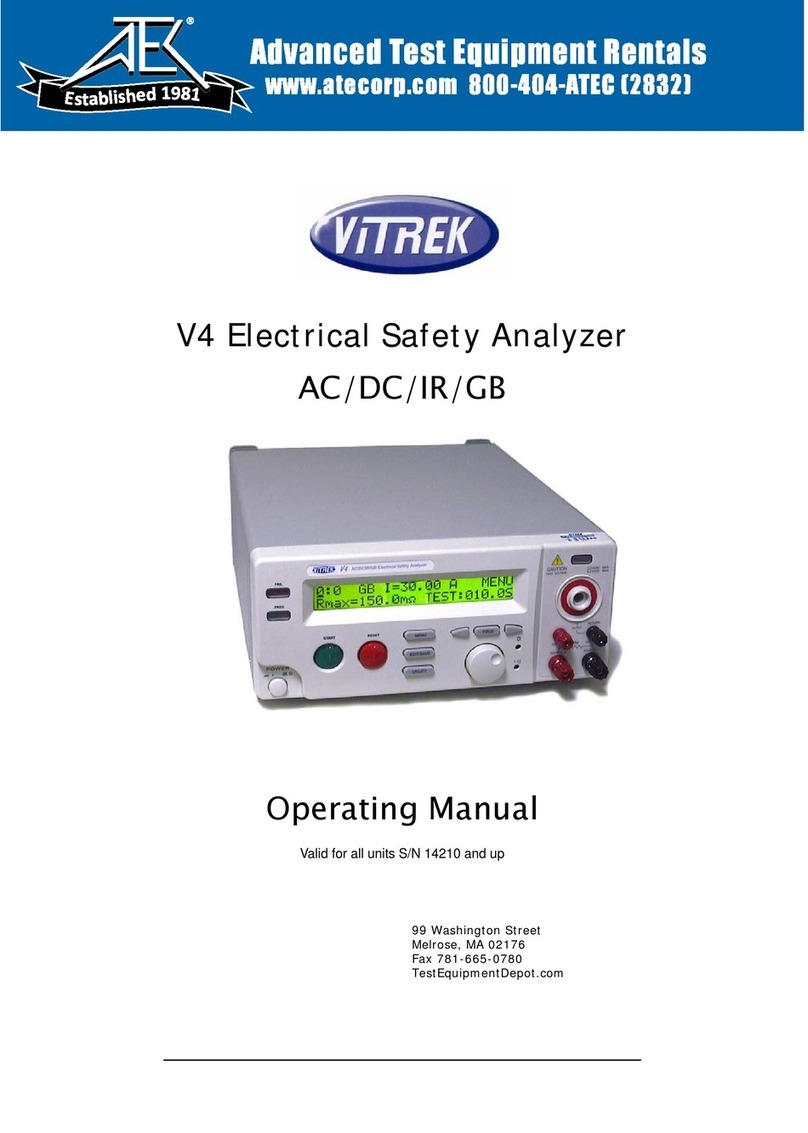
Vitrek
Vitrek V4 User manual

Vitrek
Vitrek 951i Installation and operation manual
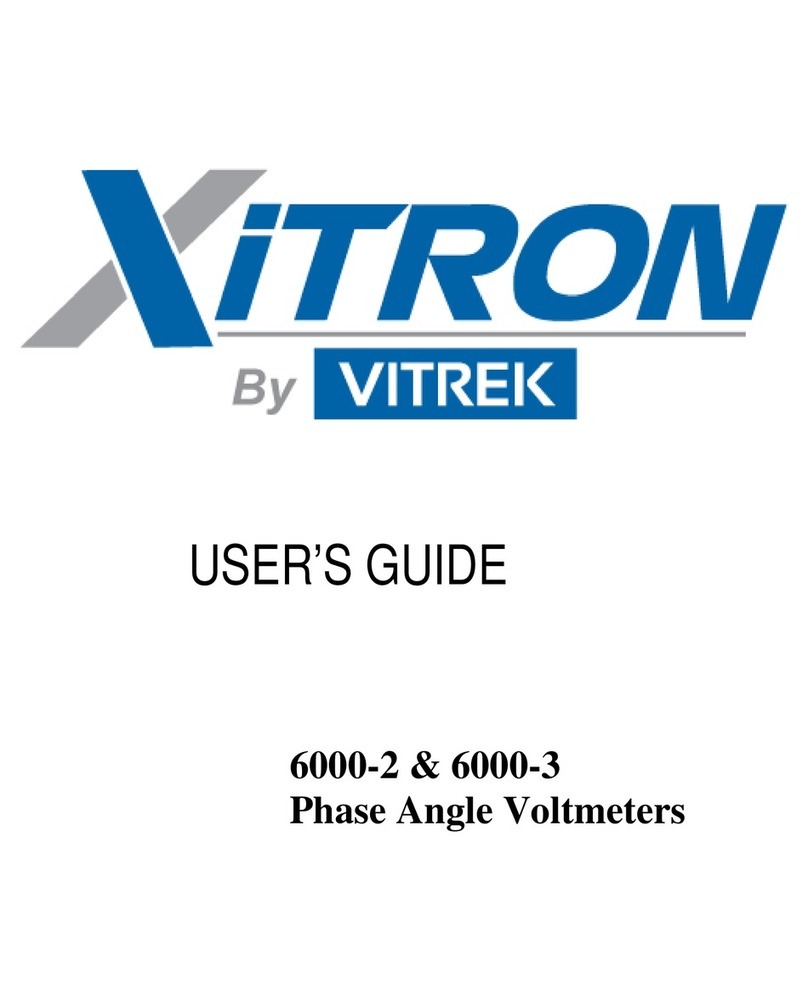
Vitrek
Vitrek Xitron 6000-2 User manual
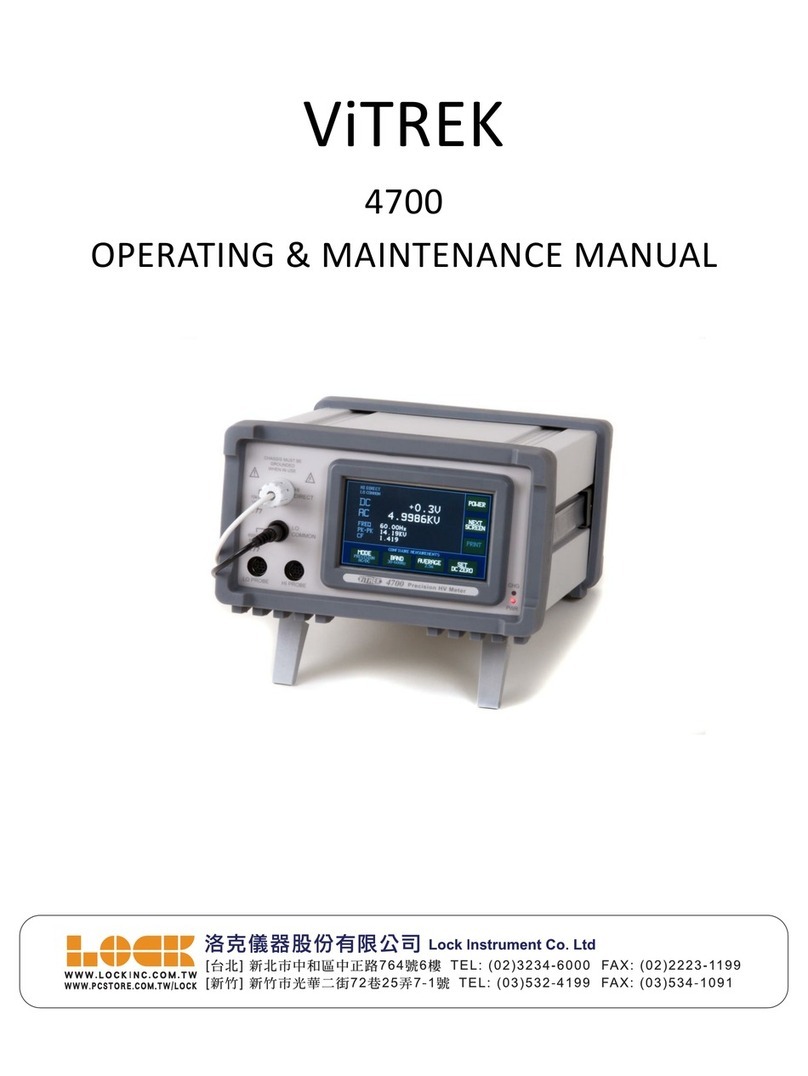
Vitrek
Vitrek 4700 Operating instructions

Vitrek
Vitrek Xitron 2801 User manual
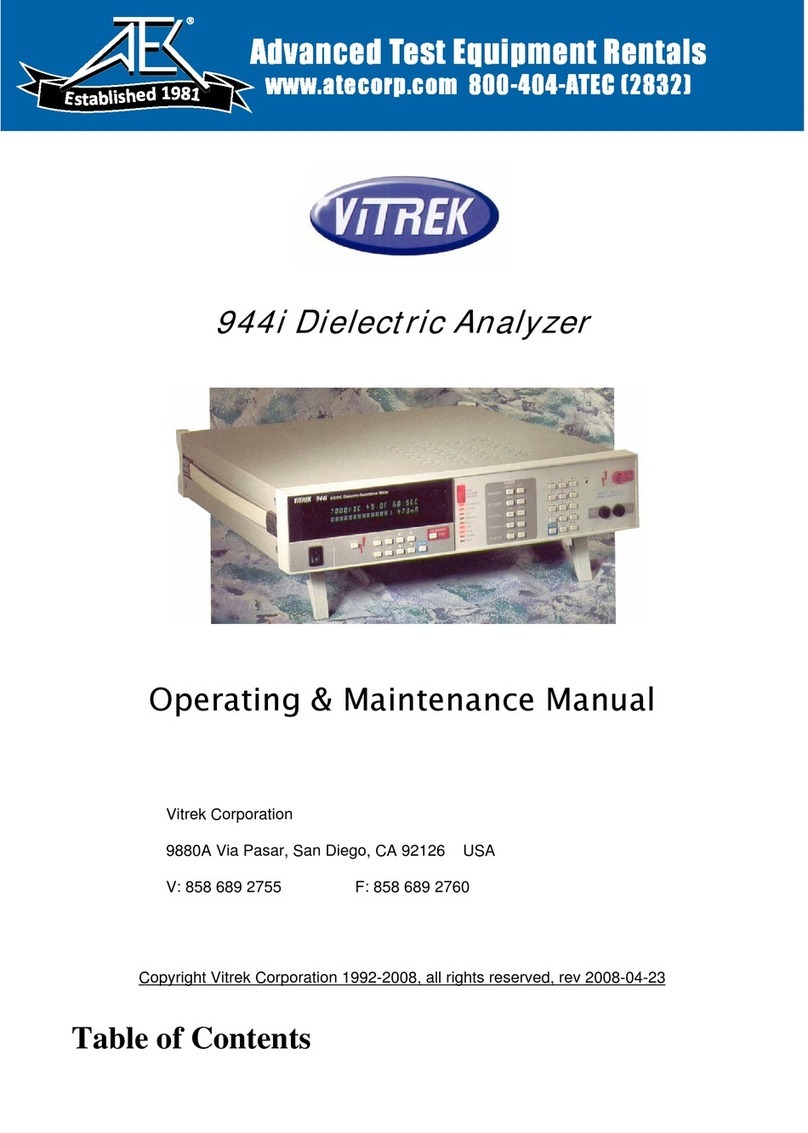
Vitrek
Vitrek 944i Installation and operation manual

Vitrek
Vitrek Xitron 2553 Installation instructions

Vitrek
Vitrek XiTRON XT560 User manual

Vitrek
Vitrek 95 Series Installation and operation manual

Vitrek
Vitrek 4600A User manual