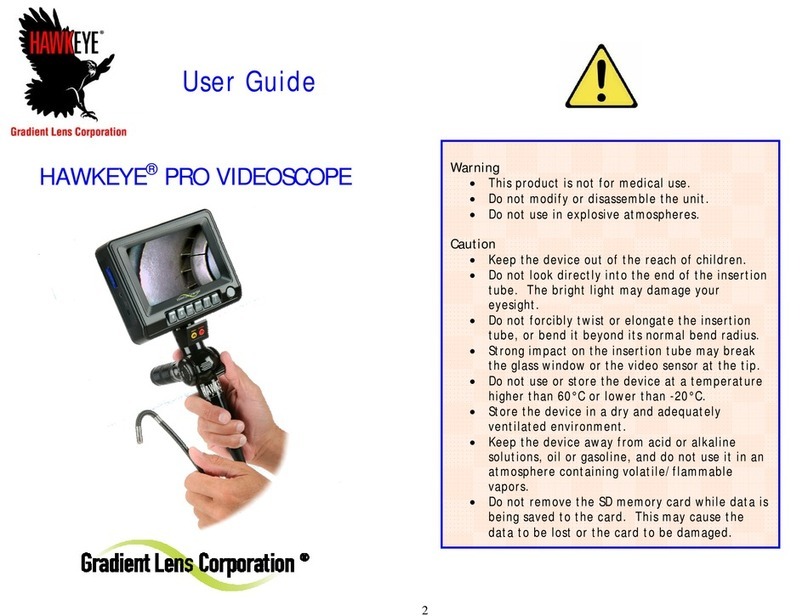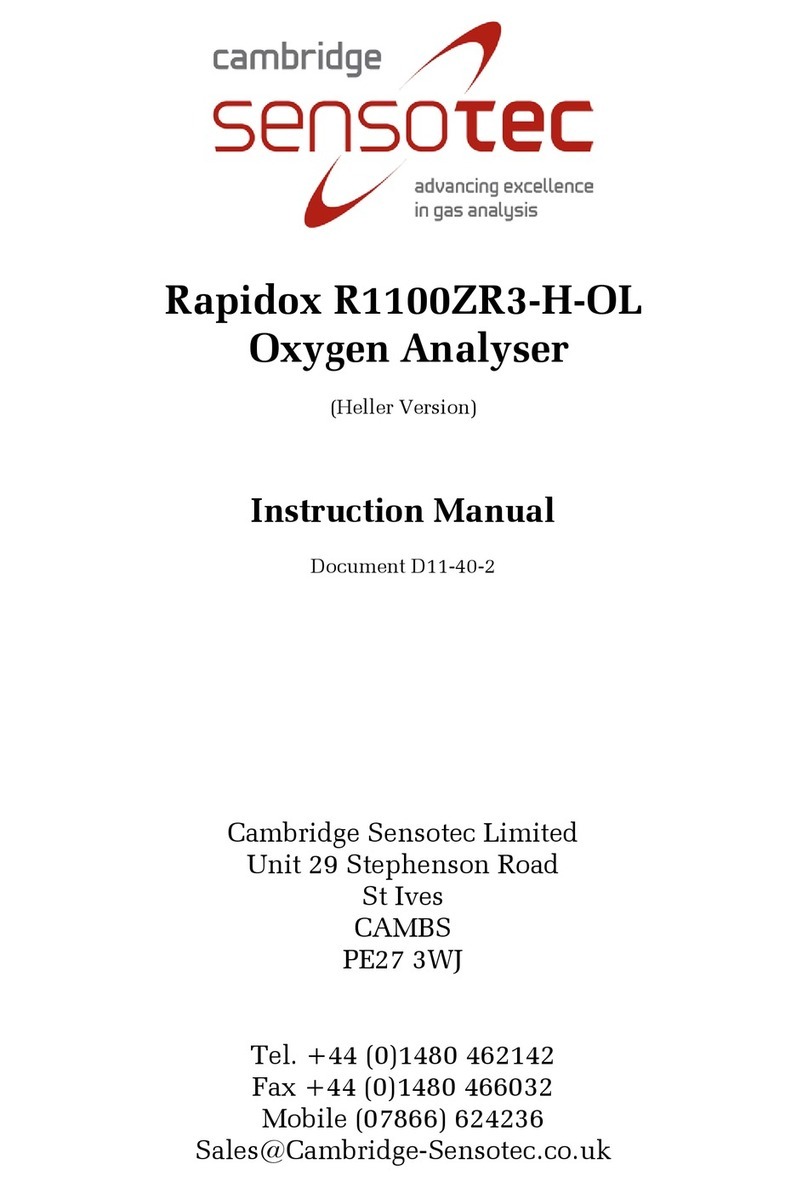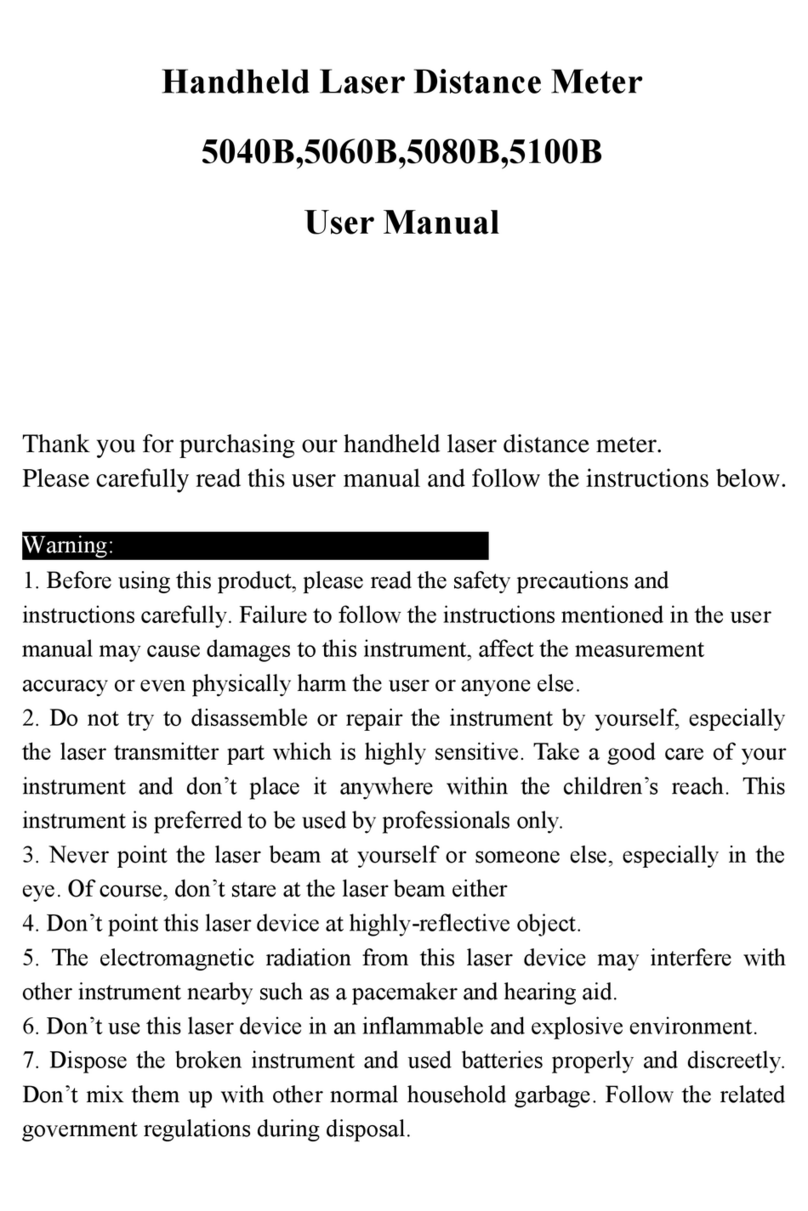Vivax Metrotech vCamLS Instruction Manual
Other Vivax Metrotech Analytical Instrument manuals

Vivax Metrotech
Vivax Metrotech vCamDrain Instruction Manual

Vivax Metrotech
Vivax Metrotech vCam-6 User manual
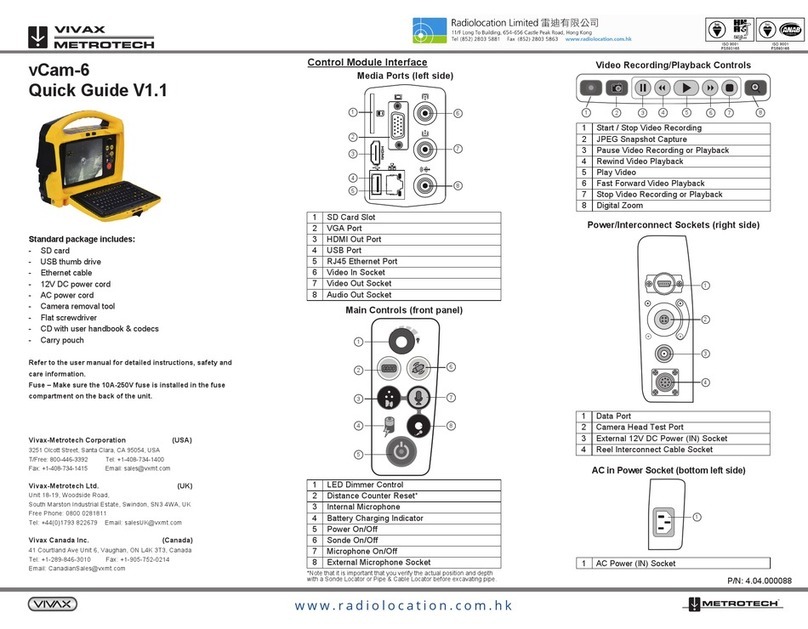
Vivax Metrotech
Vivax Metrotech vCam-6 User manual
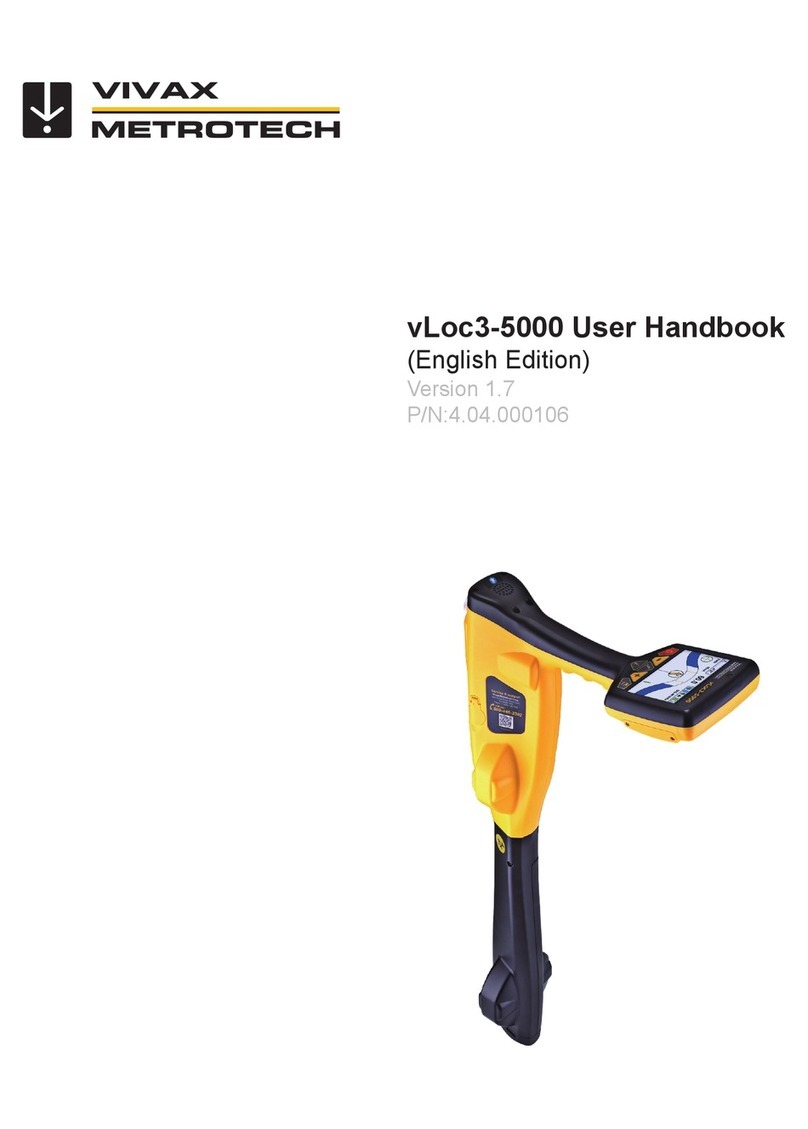
Vivax Metrotech
Vivax Metrotech vLoc3-5000 Instruction Manual

Vivax Metrotech
Vivax Metrotech vCamDrain User manual
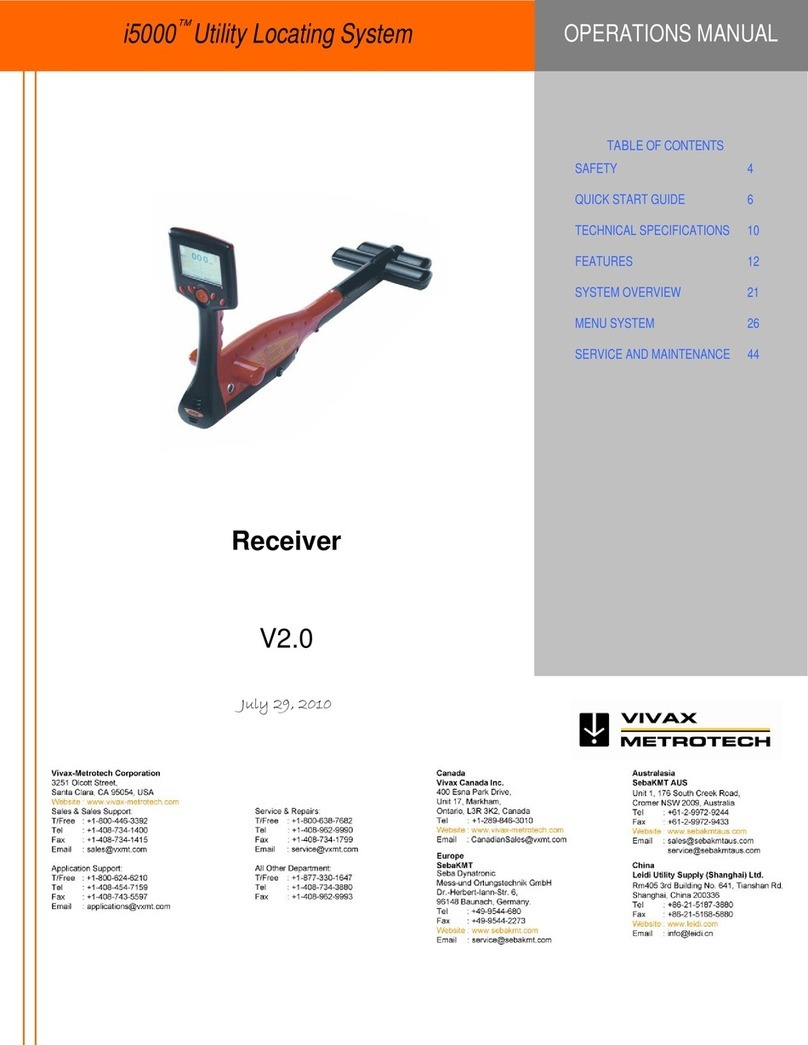
Vivax Metrotech
Vivax Metrotech i5000 User manual

Vivax Metrotech
Vivax Metrotech vCam-6 Installation guide

Vivax Metrotech
Vivax Metrotech vCamLSR Instruction Manual

Vivax Metrotech
Vivax Metrotech vLoc3 RTK-Pro User manual

Vivax Metrotech
Vivax Metrotech vCam-5 User manual

Vivax Metrotech
Vivax Metrotech HL 10 User manual
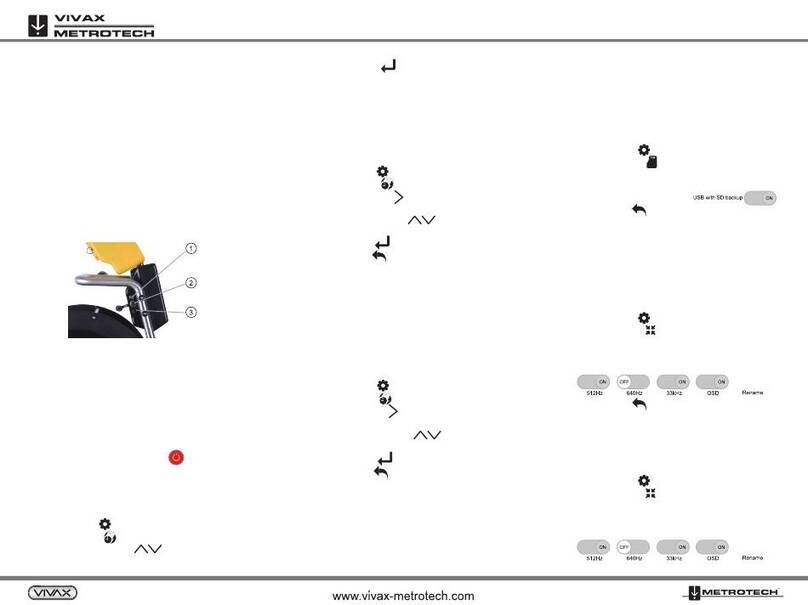
Vivax Metrotech
Vivax Metrotech vCamMX-2 User manual
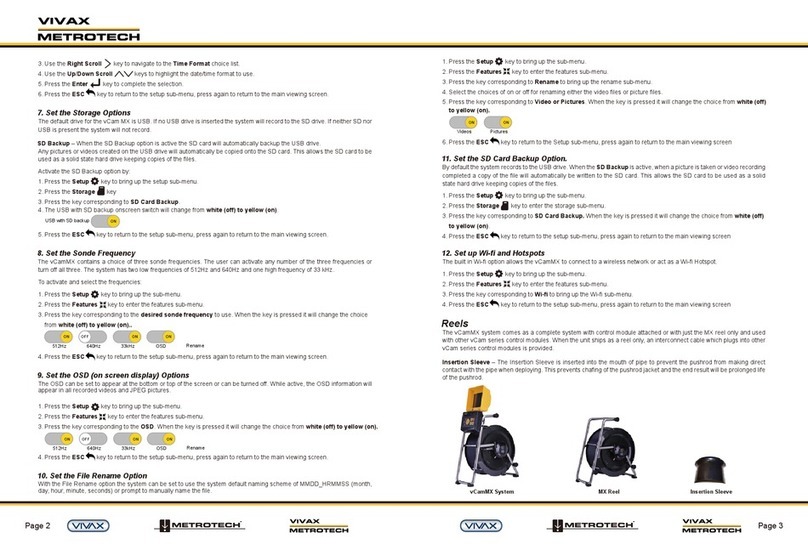
Vivax Metrotech
Vivax Metrotech vCamMX User manual

Vivax Metrotech
Vivax Metrotech WCT vCam-5 Instruction Manual
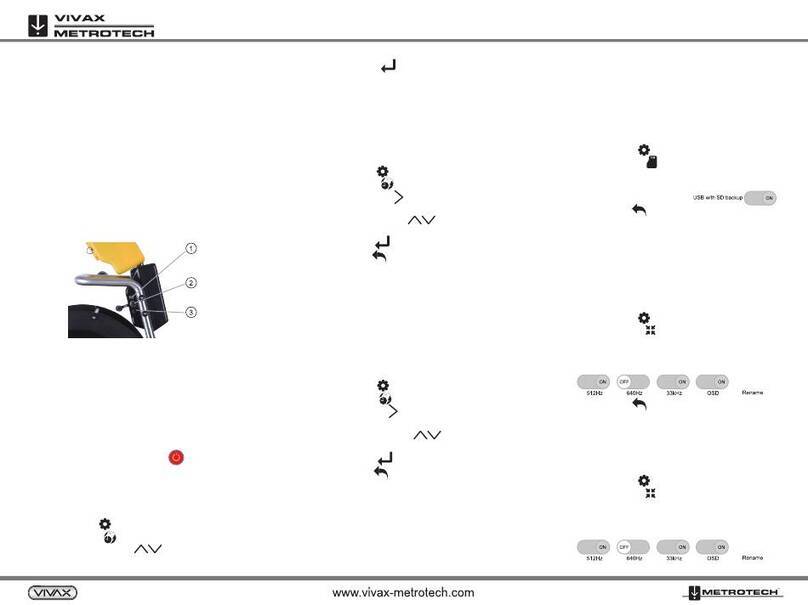
Vivax Metrotech
Vivax Metrotech vCamMX-2 User manual
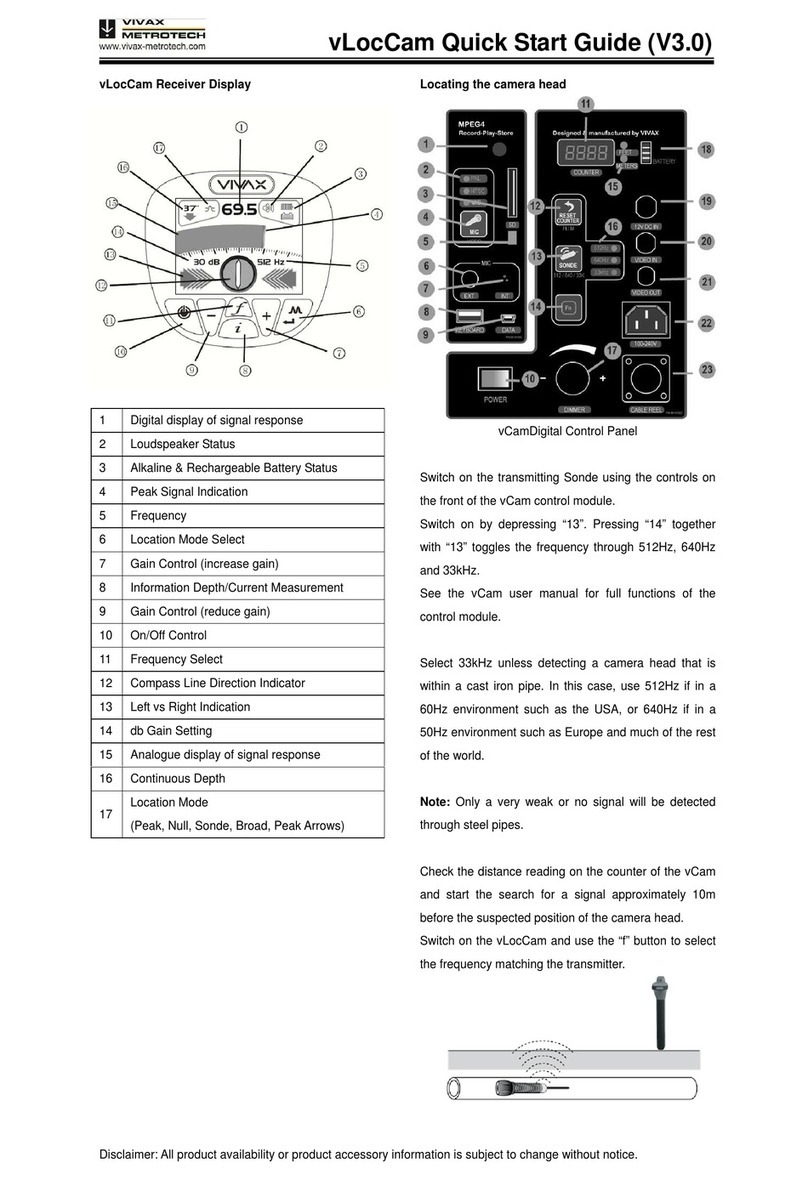
Vivax Metrotech
Vivax Metrotech vLocCam User manual
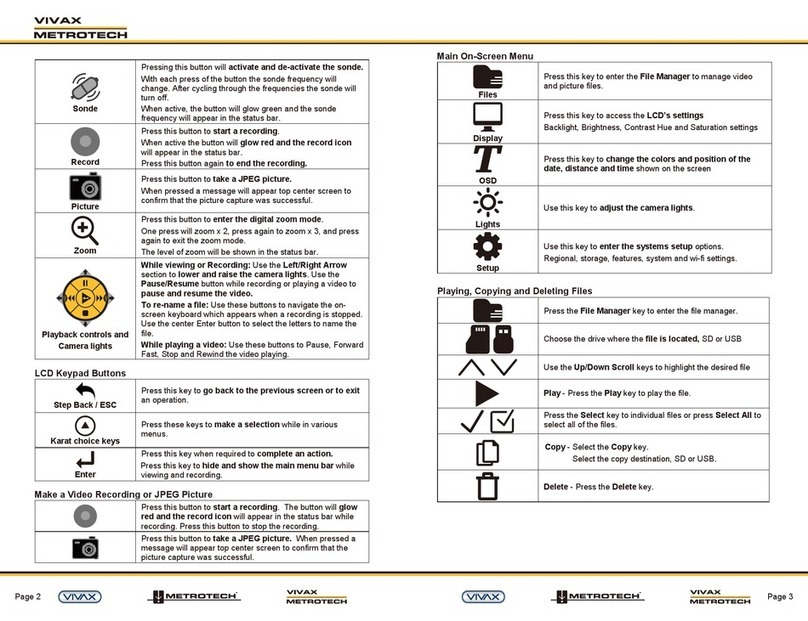
Vivax Metrotech
Vivax Metrotech vCamMX User manual

Vivax Metrotech
Vivax Metrotech vCam-6 Instruction Manual
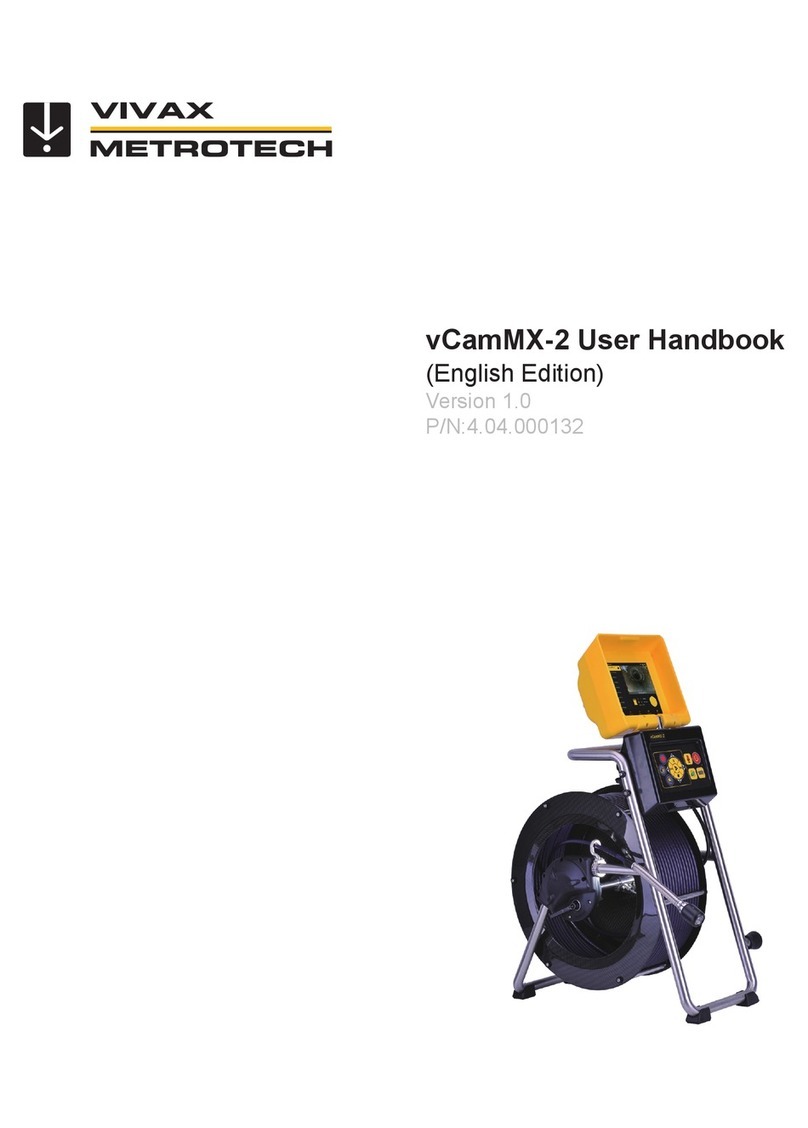
Vivax Metrotech
Vivax Metrotech vCamMX-2 Instruction Manual

Vivax Metrotech
Vivax Metrotech vCamMX-2 Installation guide
Popular Analytical Instrument manuals by other brands

ABB
ABB Endura AZ40 operating instructions
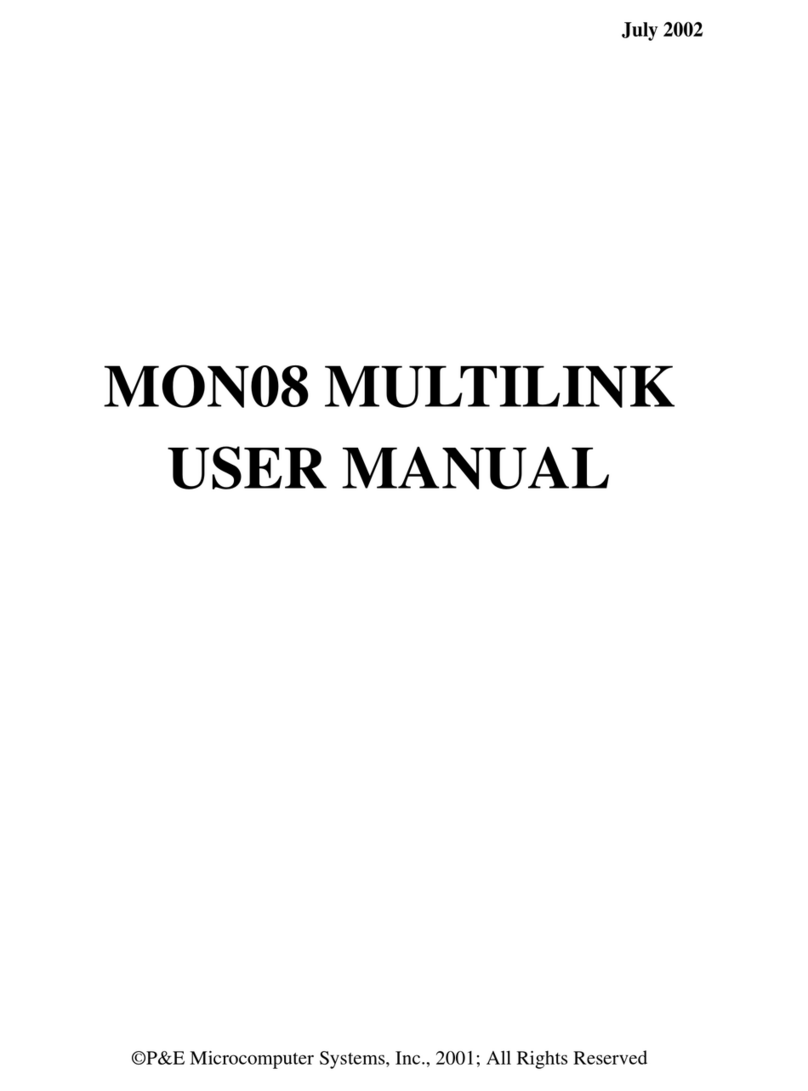
P&E Microcomputer Systems
P&E Microcomputer Systems MON08 MULTILINK user manual

Buhler
Buhler GAS 222.21 Ex2 Installation and operation instructions
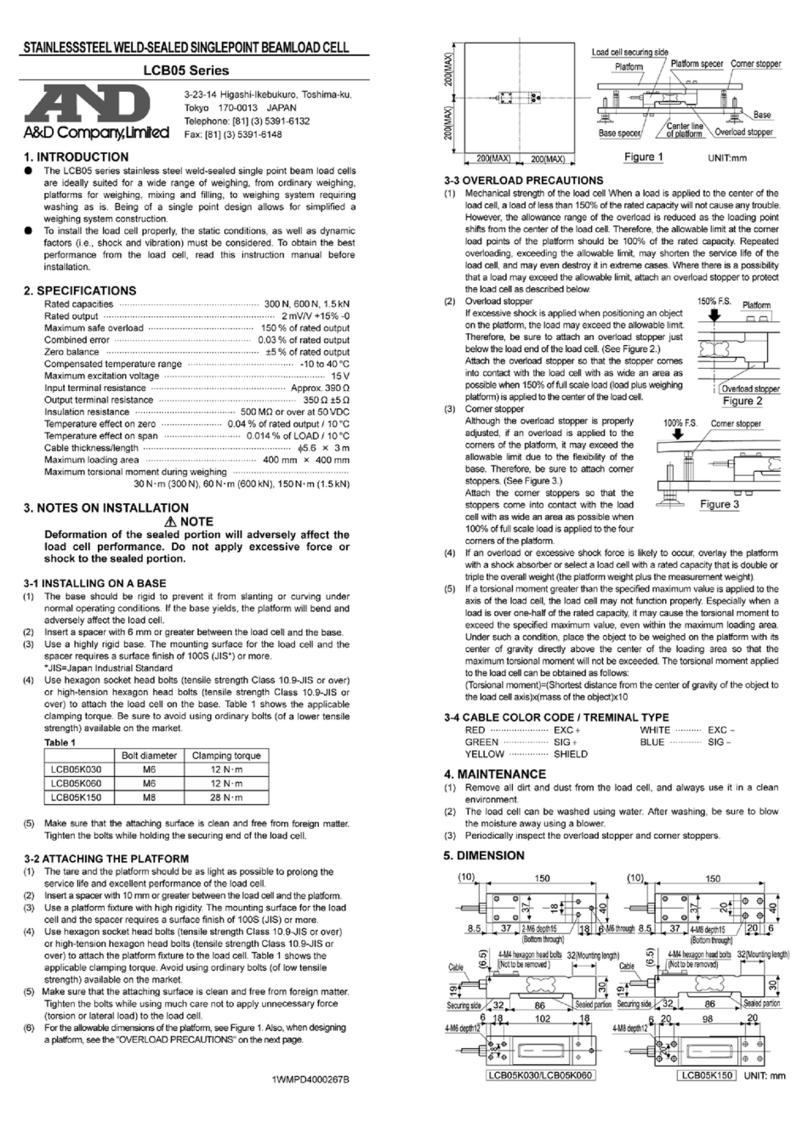
A&D
A&D LCB05 Series instruction manual
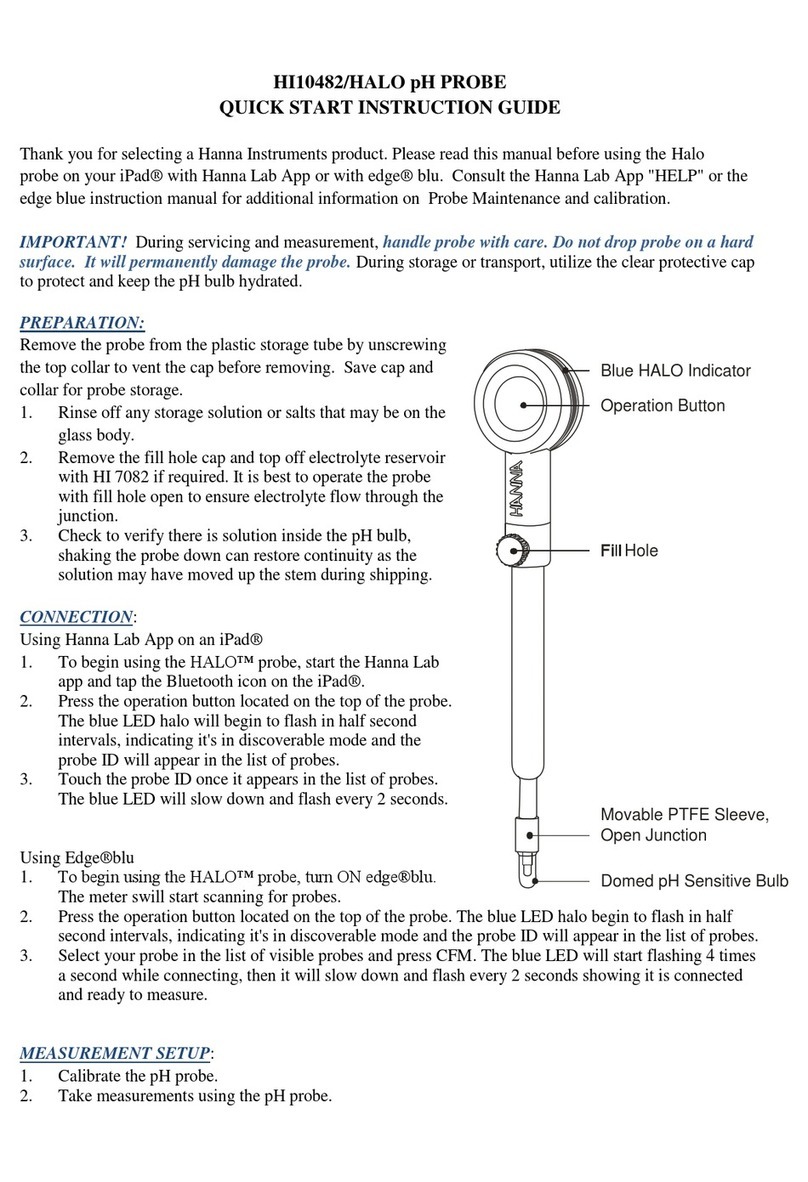
Hanna Instruments
Hanna Instruments HI10482/HALO QUICK START INSTRUCTION GUIDE

Extech Instruments
Extech Instruments CO210 user manual

Hach
Hach Polymetron 9526 Basic user manual
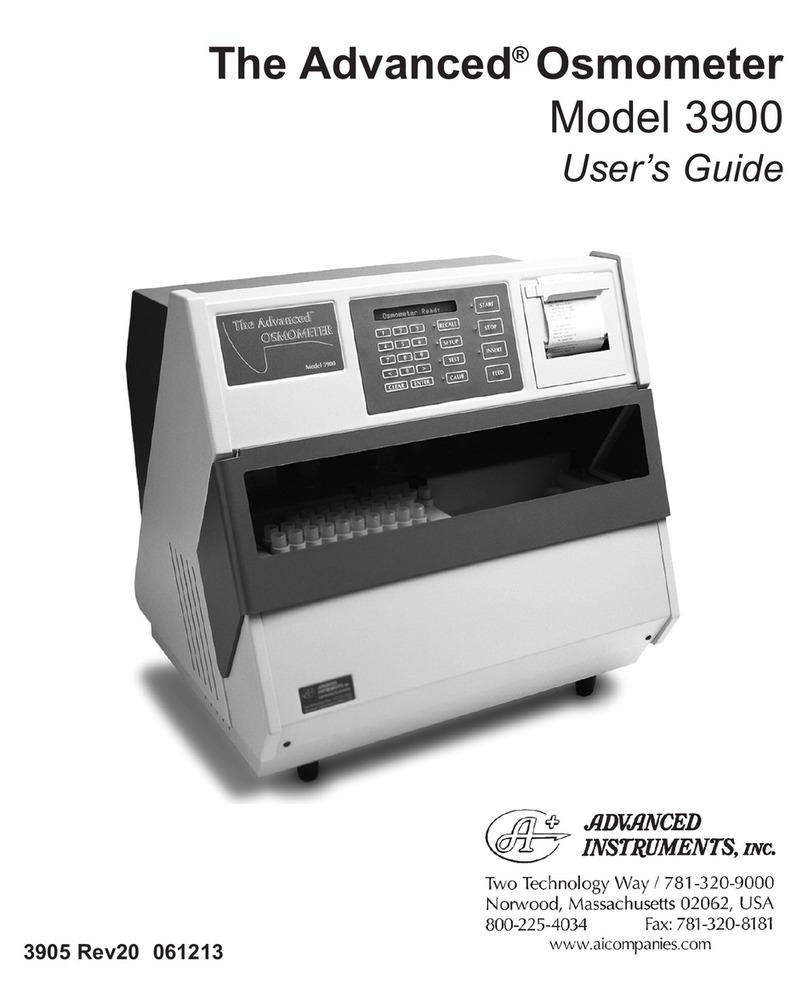
Advanced Instruments
Advanced Instruments 3900 user guide
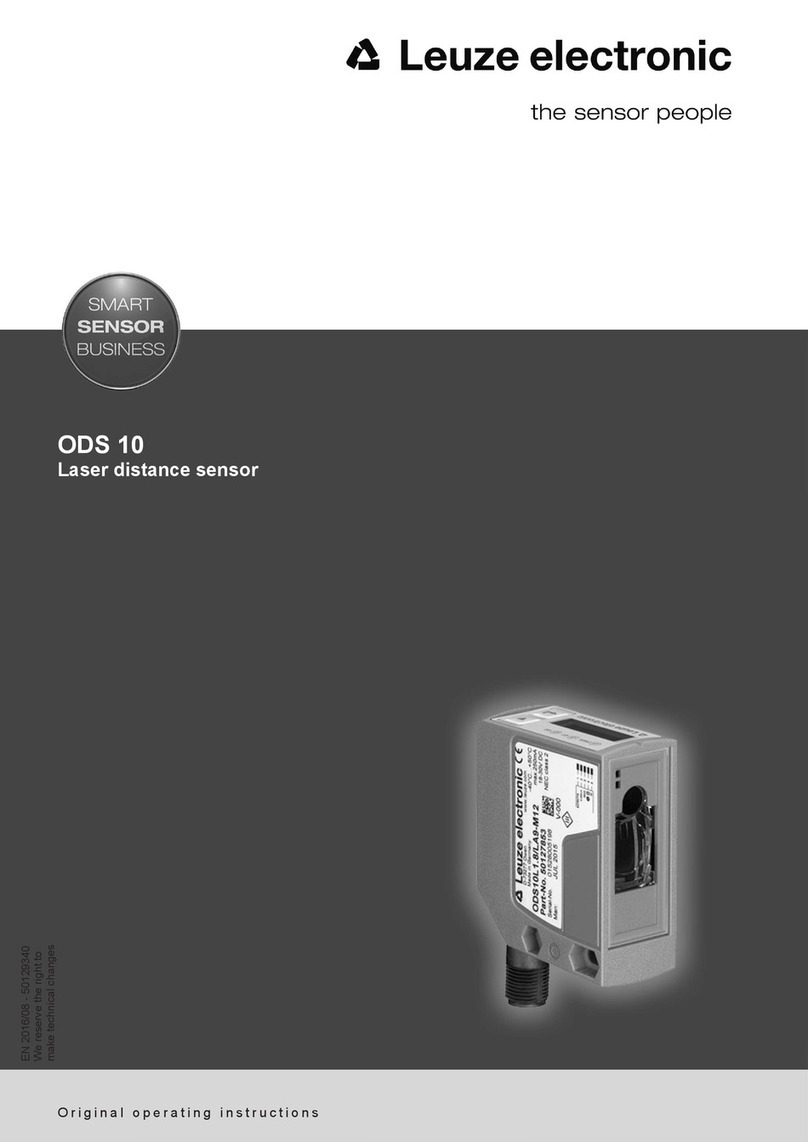
Leuze electronic
Leuze electronic ODS 10 operating instructions

Agilent Technologies
Agilent Technologies 89410A Installation and Verification
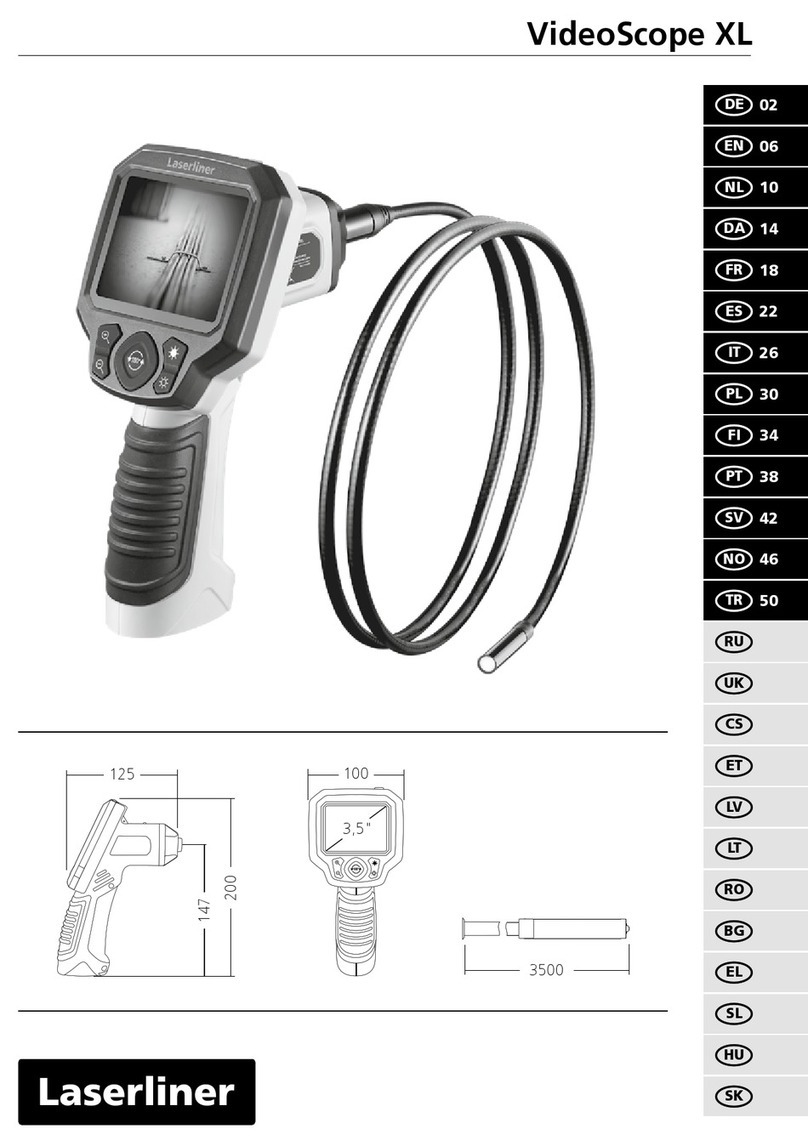
LaserLiner
LaserLiner 082.114A manual
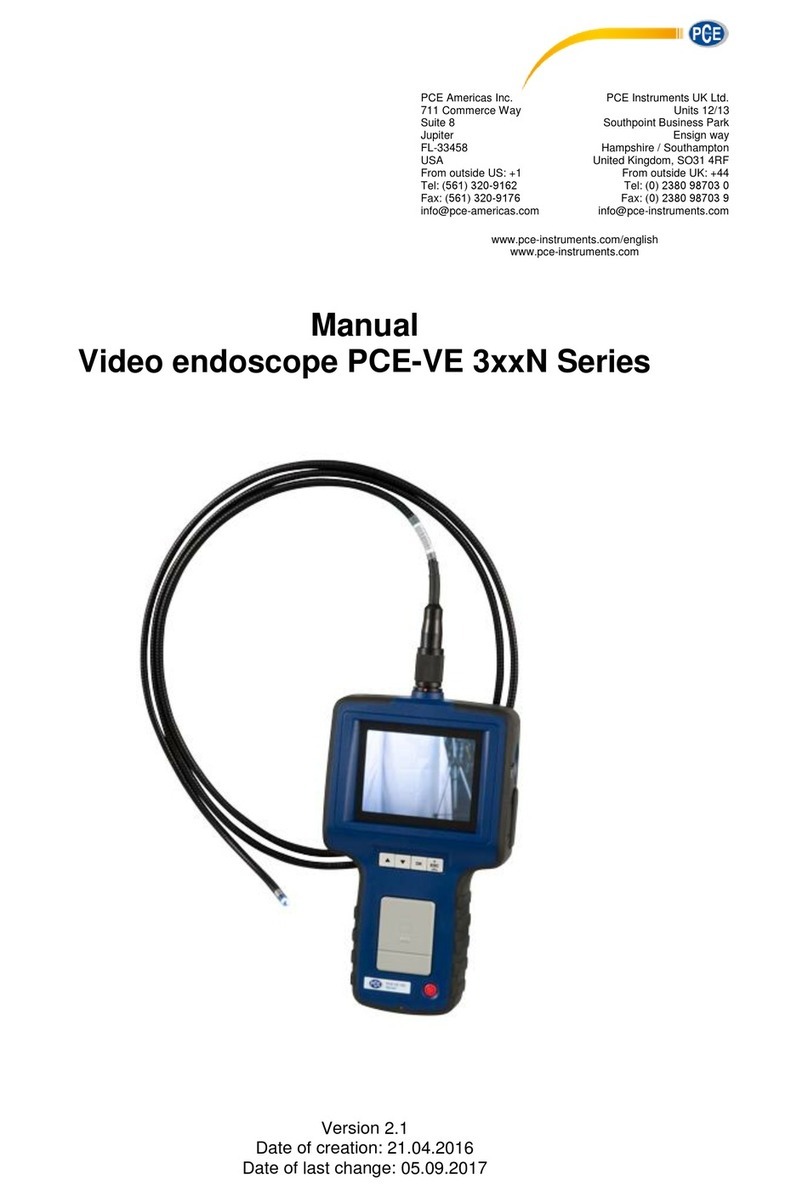
PCE Instruments
PCE Instruments PCE-IVE 320N manual