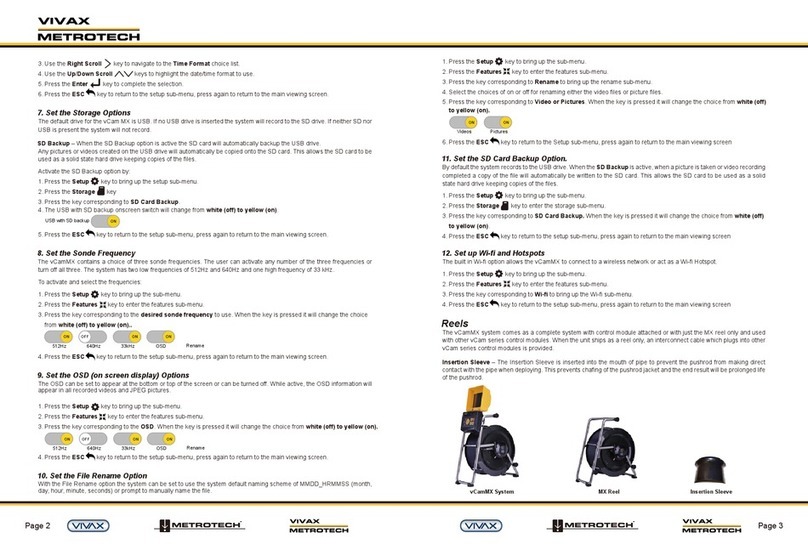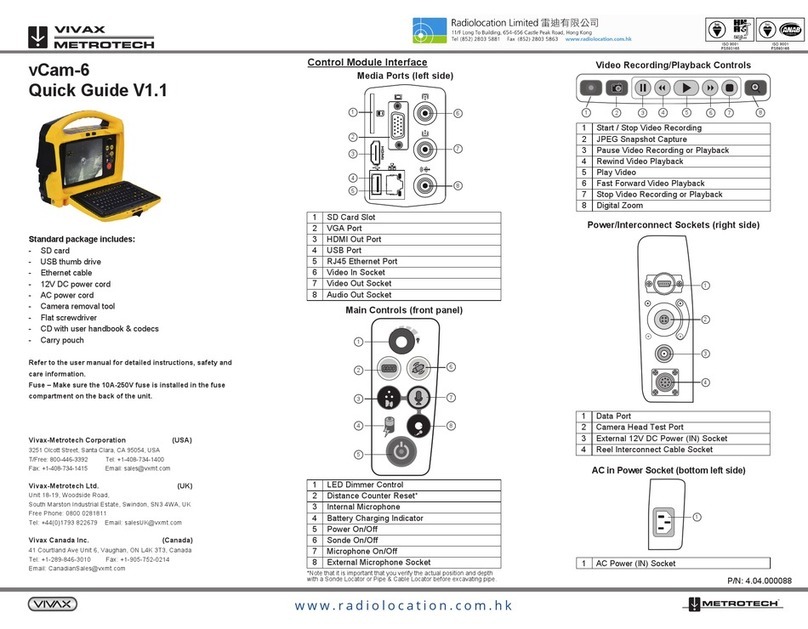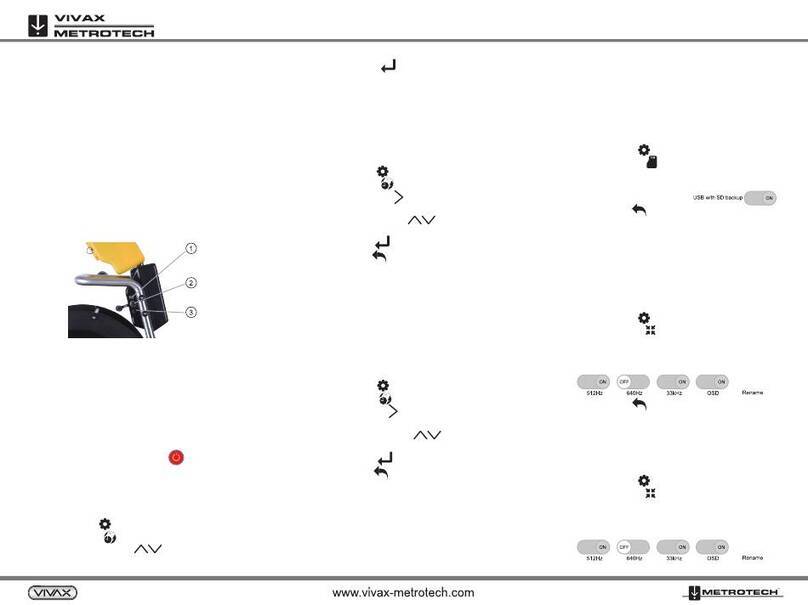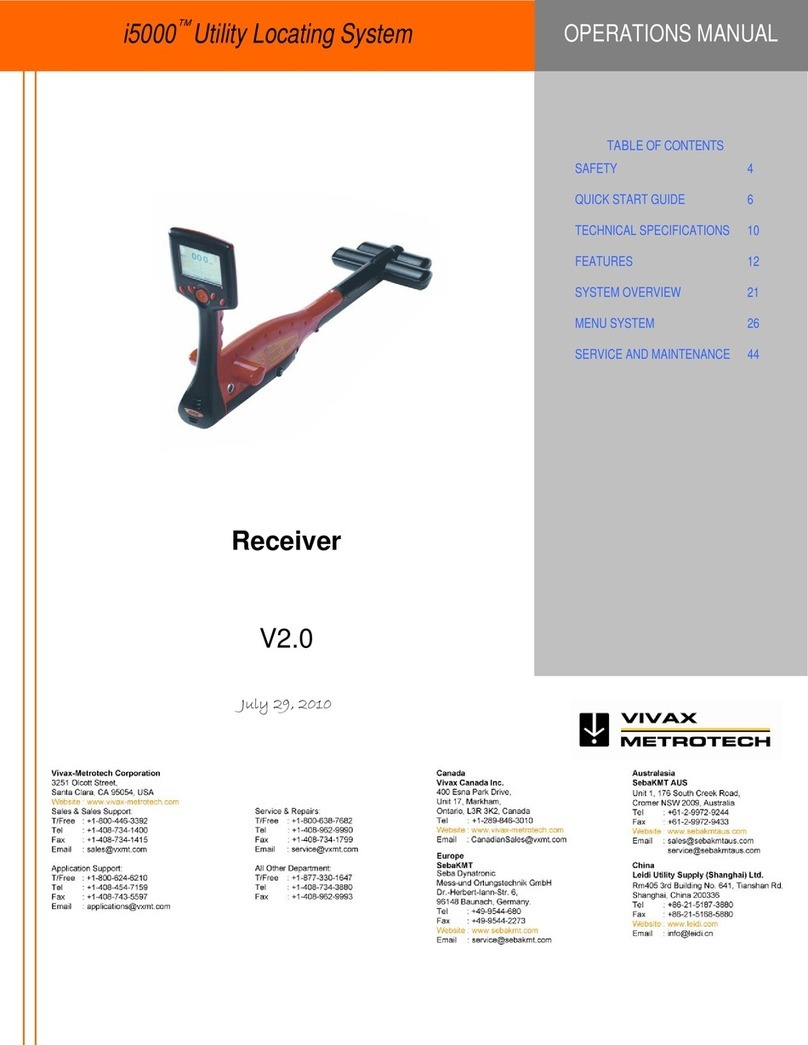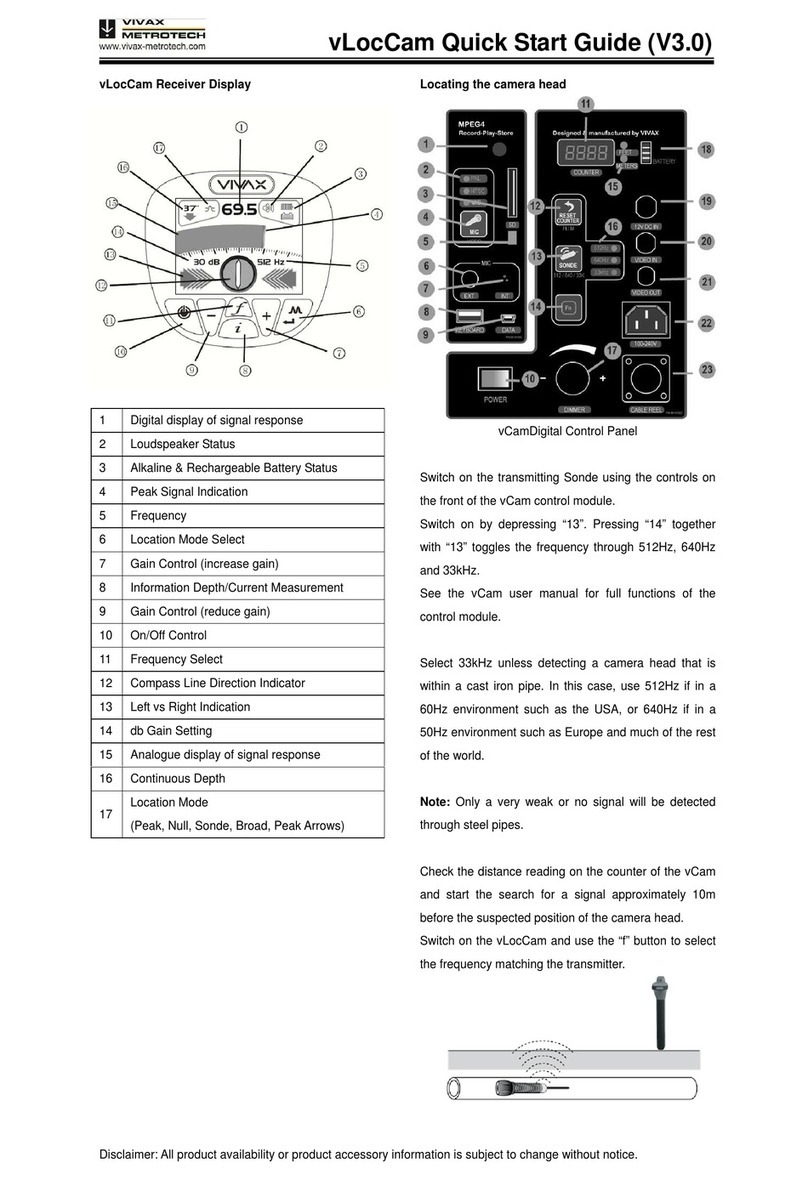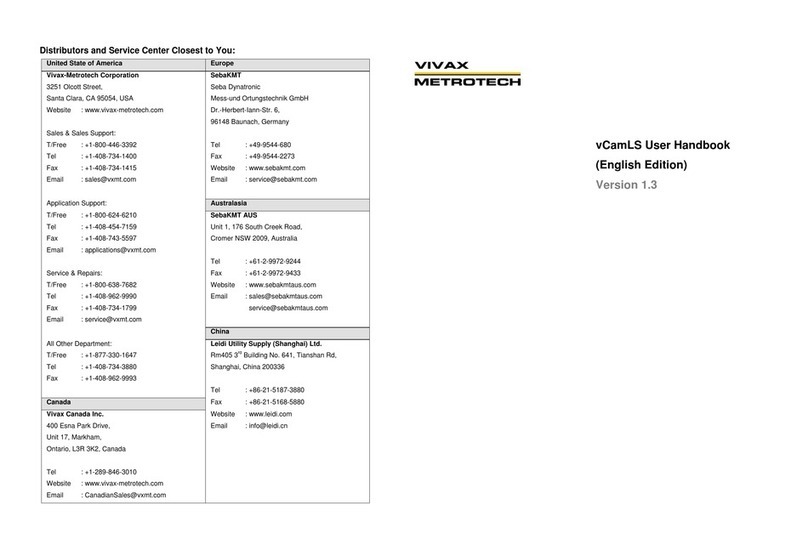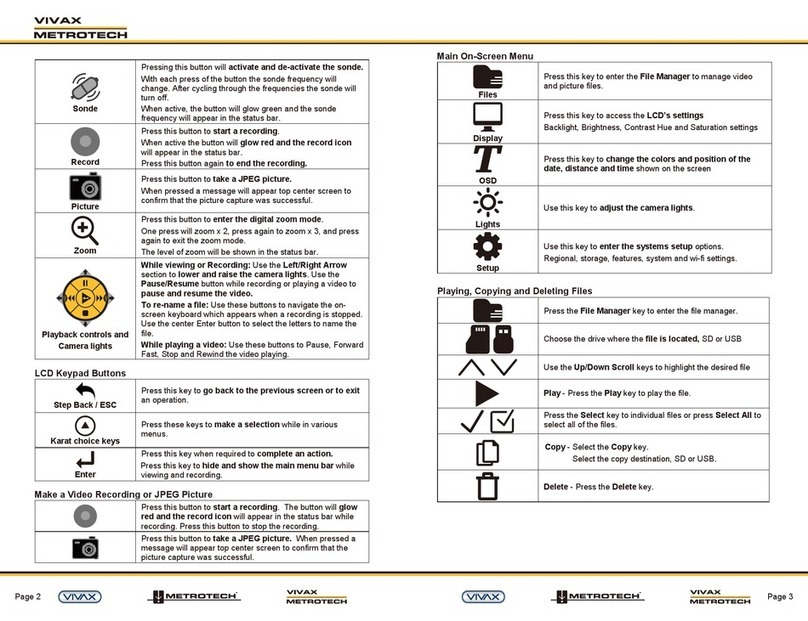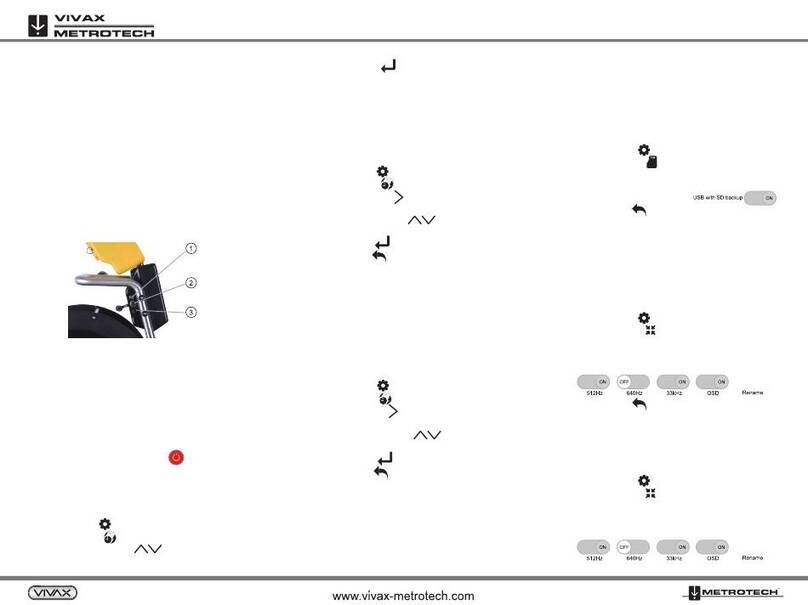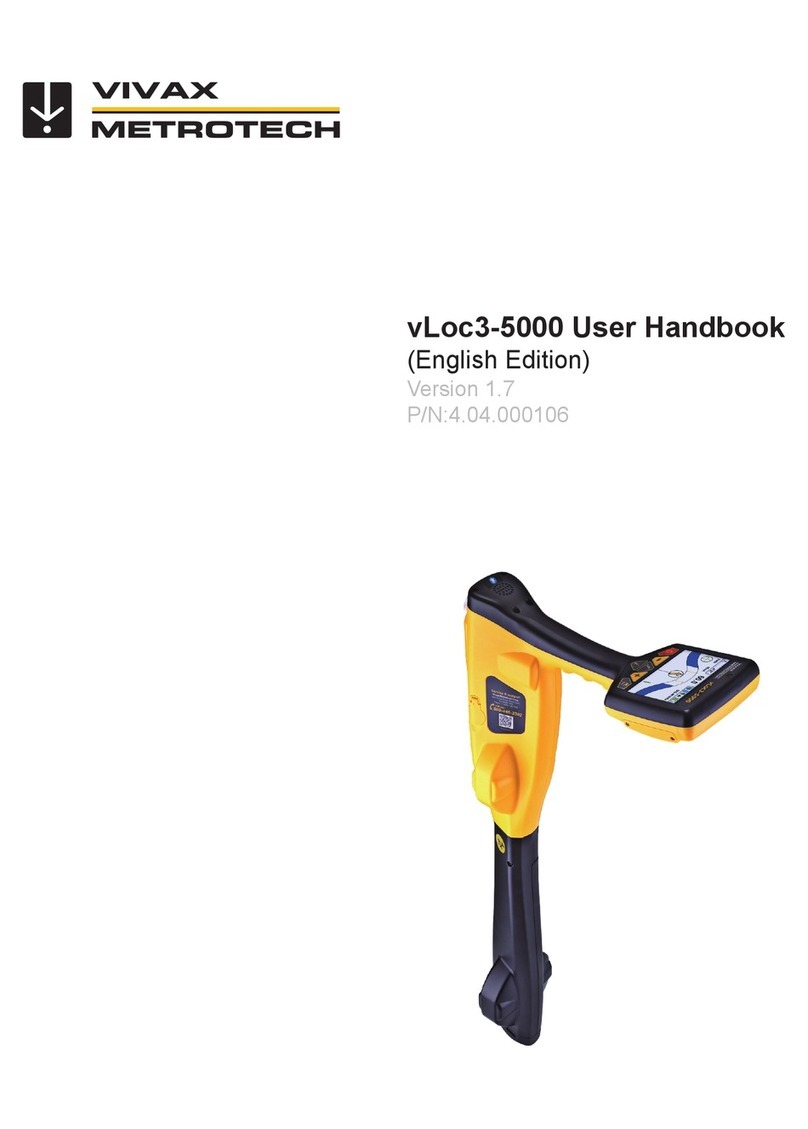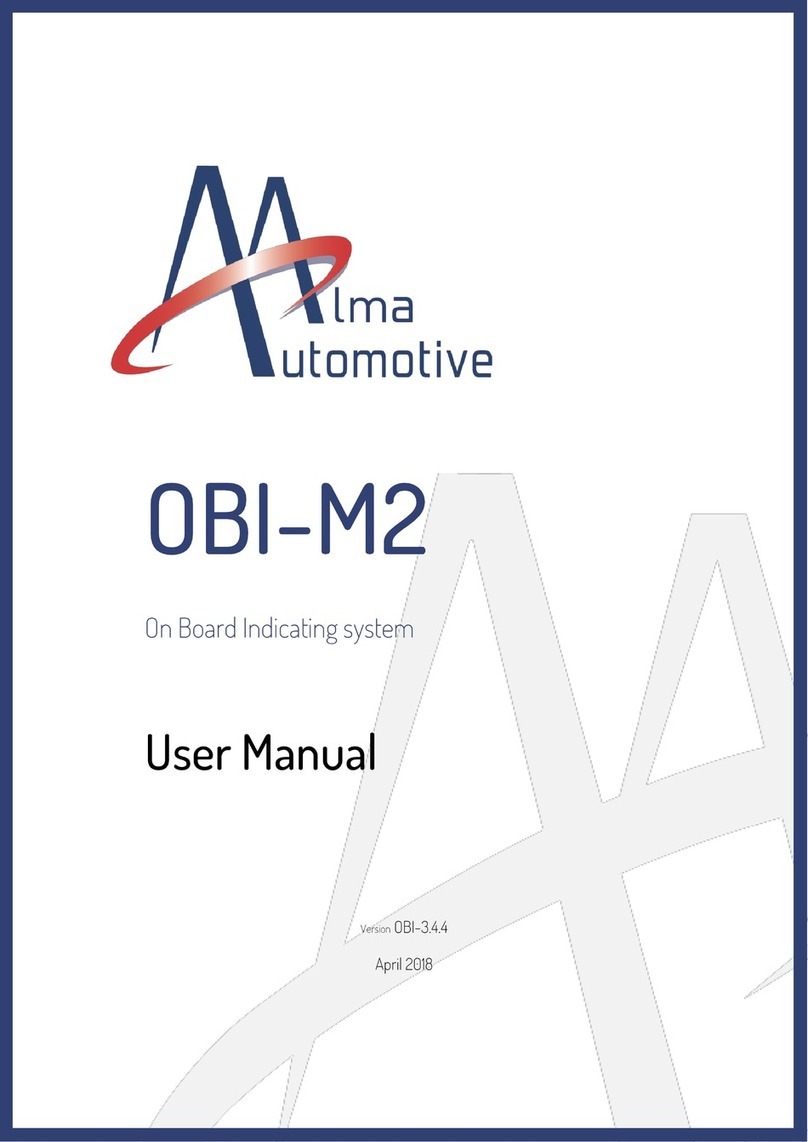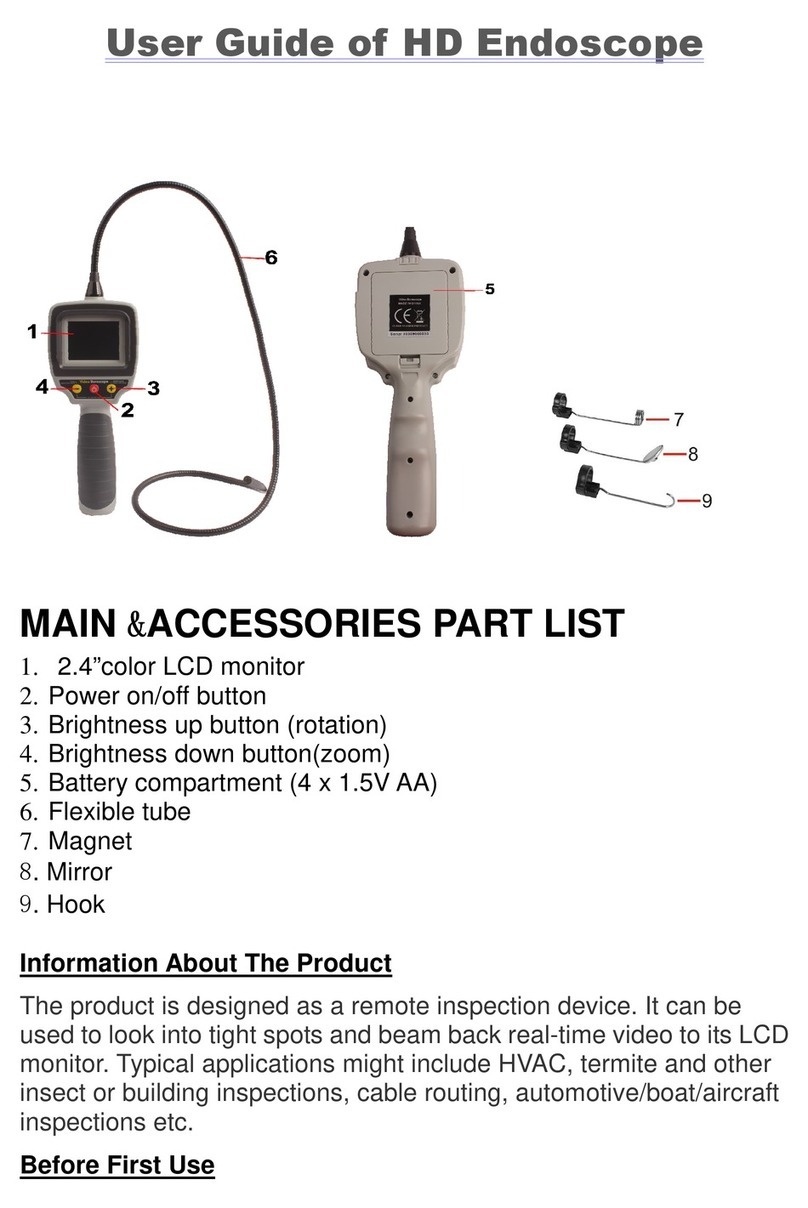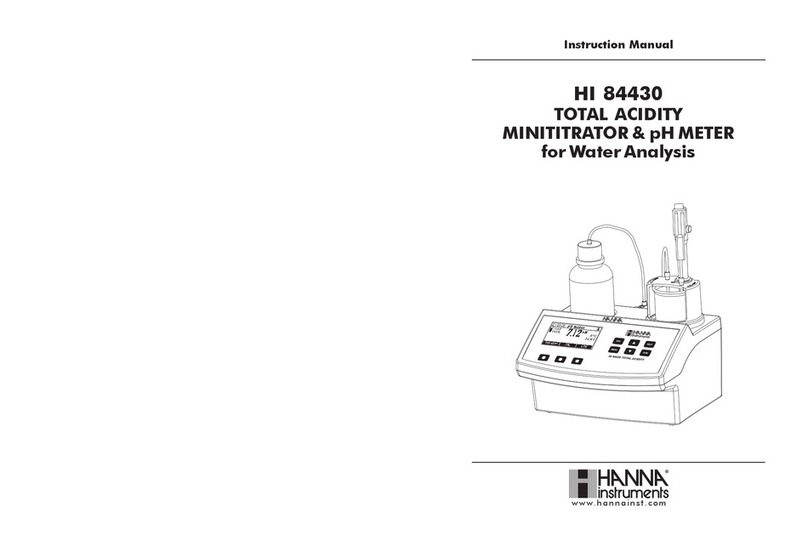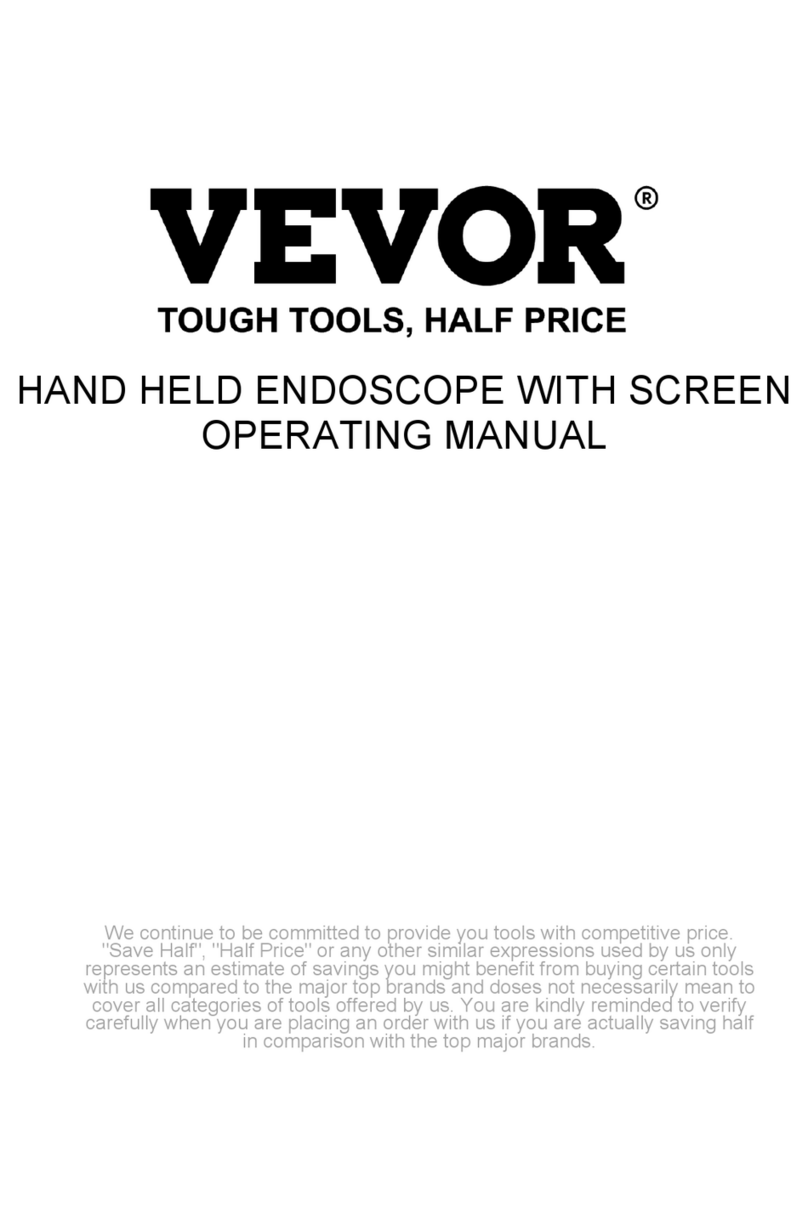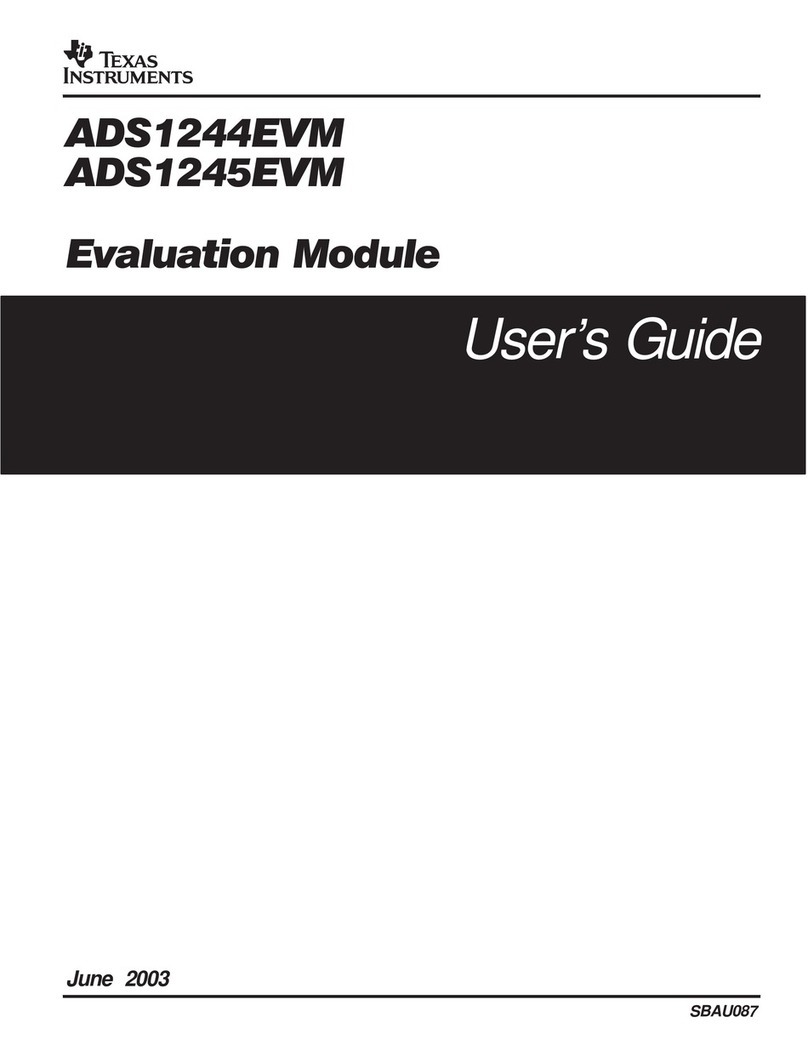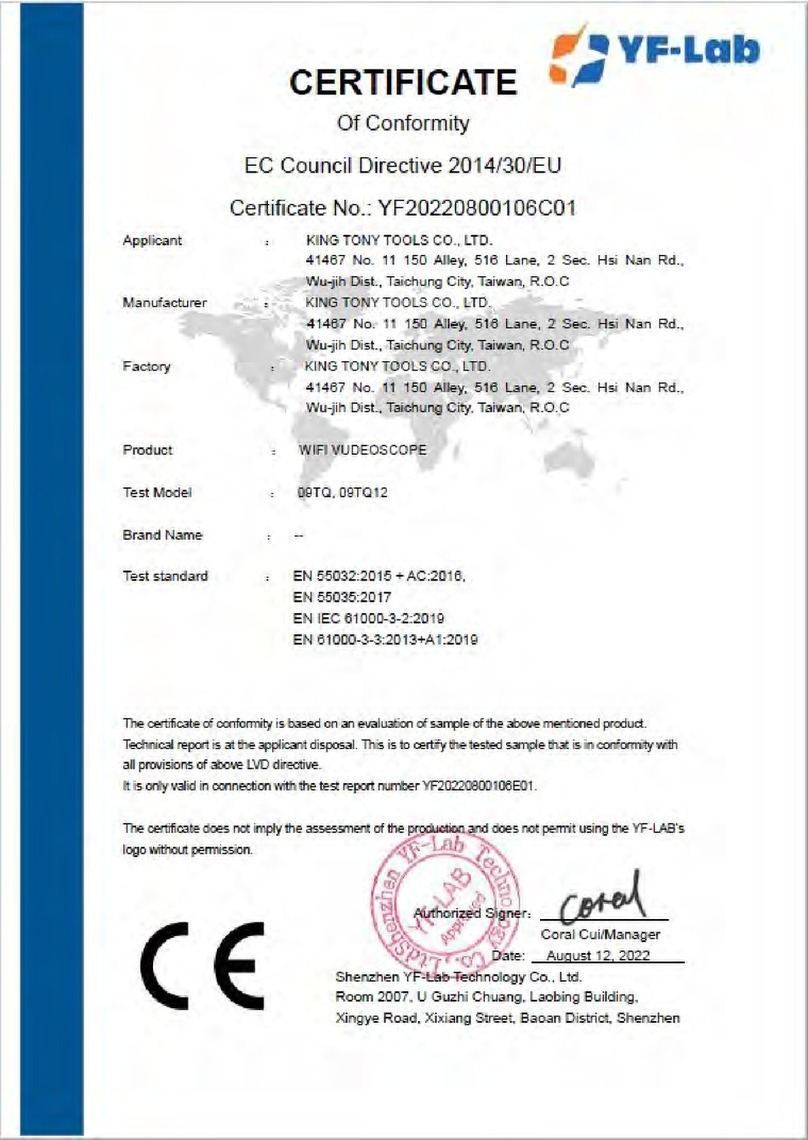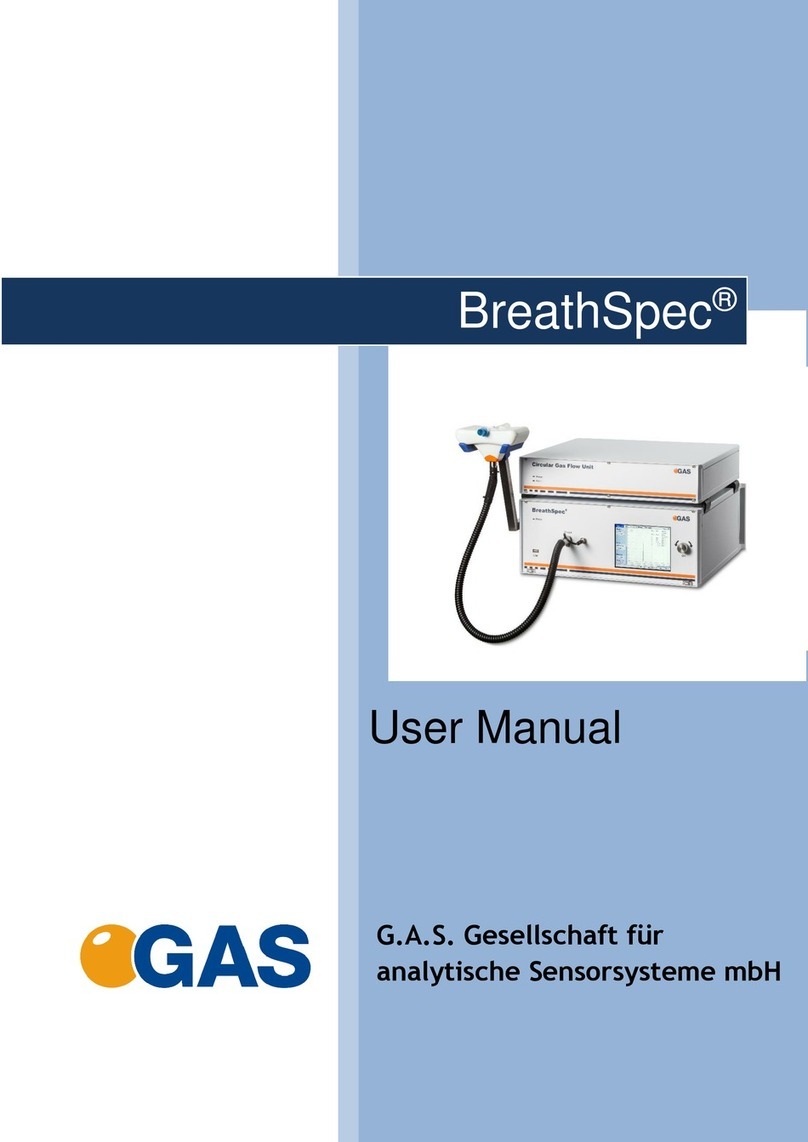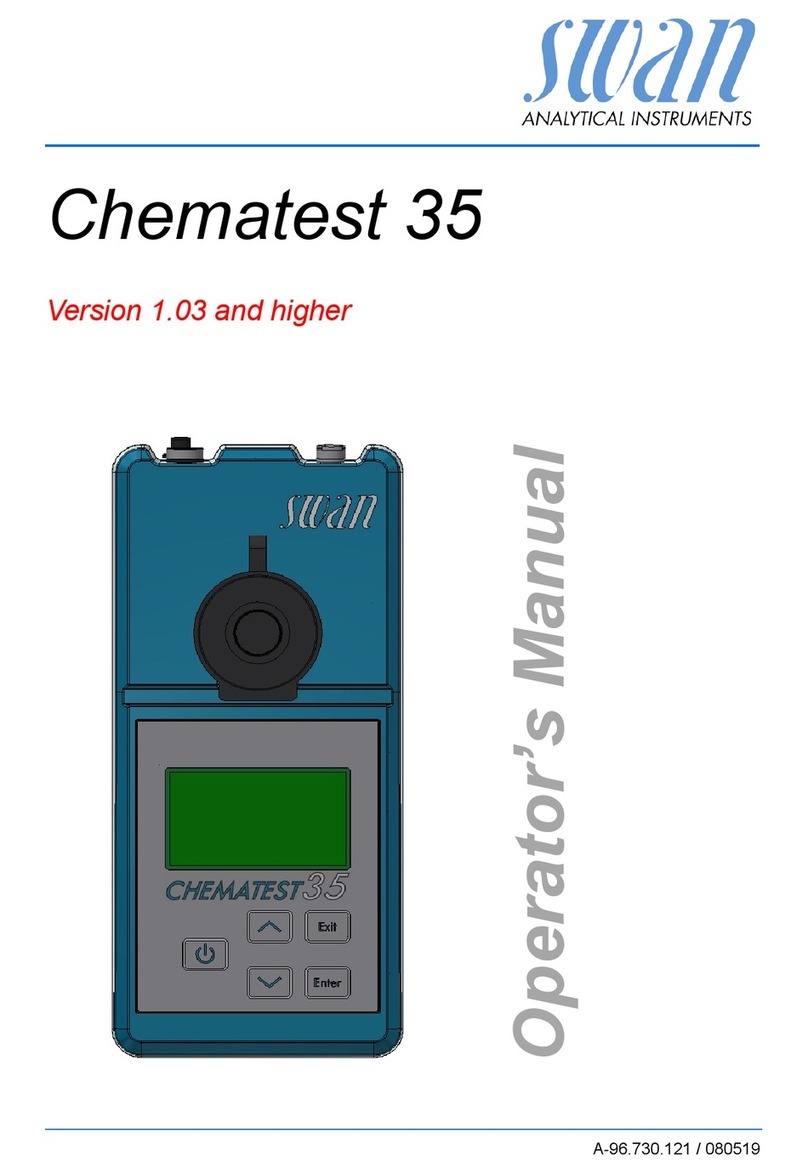5.3 Viewing Recorded Videos and Pictures in the Control Module..........................................................................17
5.3.1 vCamMX-2 File Manager Overview.............................................................................................................17
5.3.2 Viewing and playing contents of the USB drive or SD Card....................................................................17
5.3.3Copyingles......................................................................................................................................................17
5.3.4Deletingles......................................................................................................................................................18
5.4 Troubleshooting Video Playback..............................................................................................................................18
5.5 AVI Video Format..........................................................................................................................................................18
5.6 Getting Codecs.............................................................................................................................................................18
5.7 File Associations...........................................................................................................................................................18
5.8 Other Media Players....................................................................................................................................................19
6. Features Available During Recording...................................................................................................................................21
6.1 Voice Over......................................................................................................................................................................21
6.2 Volume Control
............................................................................................................................................................21
6.3 Display and Backlight Settings..................................................................................................................................21
6.4 On-Screen Status Bar.................................................................................................................................................21
6.5 On-Screen Display (OSD Info)..................................................................................................................................22
6.6 Camera LED Light Control.........................................................................................................................................22
6.6.1 From the Media keypad..................................................................................................................................22
6.6.2 From the LCD Keypad....................................................................................................................................23
6.7 On-Screen Text Writer.................................................................................................................................................23
6.7.1 Introduction to the on-screen Text Writer....................................................................................................23
6.8 JPEG Image Capture..................................................................................................................................................26
6.9 Digital Zoom...................................................................................................................................................................26
7. Wi-Fi and Ethernet....................................................................................................................................................................27
7.1 Wi-Fi Connection for Apps..........................................................................................................................................27
8. Cable Reels................................................................................................................................................................................28
8.1 Using the Cable Reels.................................................................................................................................................28
8.1.1 Pushrod Cable..................................................................................................................................................28
8.1.2 Using the Cable Reel.......................................................................................................................................28
8.1.3 Deployment of the Pushrod Cable...............................................................................................................29
9. Camera Heads and Terminations..........................................................................................................................................32
9.1 Parts of the Camera Heads........................................................................................................................................32
9.1.1 Camera Head Options....................................................................................................................................32
9.2 Spring Termination Parts
............................................................................................................................................33
9.2.1 Termination Parts List......................................................................................................................................33
9.2.2 Pre-checking the Camera Head Before Installing.....................................................................................33
9.2.3 Pre-checking for Picture and LED Control..................................................................................................33
9.2.4 Pre-checking the Camera Glass Lens and LED Cover...........................................................................34
9.3 Removing and Installing the Camera Head............................................................................................................34
9.4 Removing and Installing the MX Spring Assembly...............................................................................................35
10. Camera Skids......................................................................................................................................................36
10.1 Camera Skids
......................................................................................................................................................36
10.2 Skid Installations......................................................................................................................................................36
10.2.1 Standard Skid Installation
...........................................................................................................................36