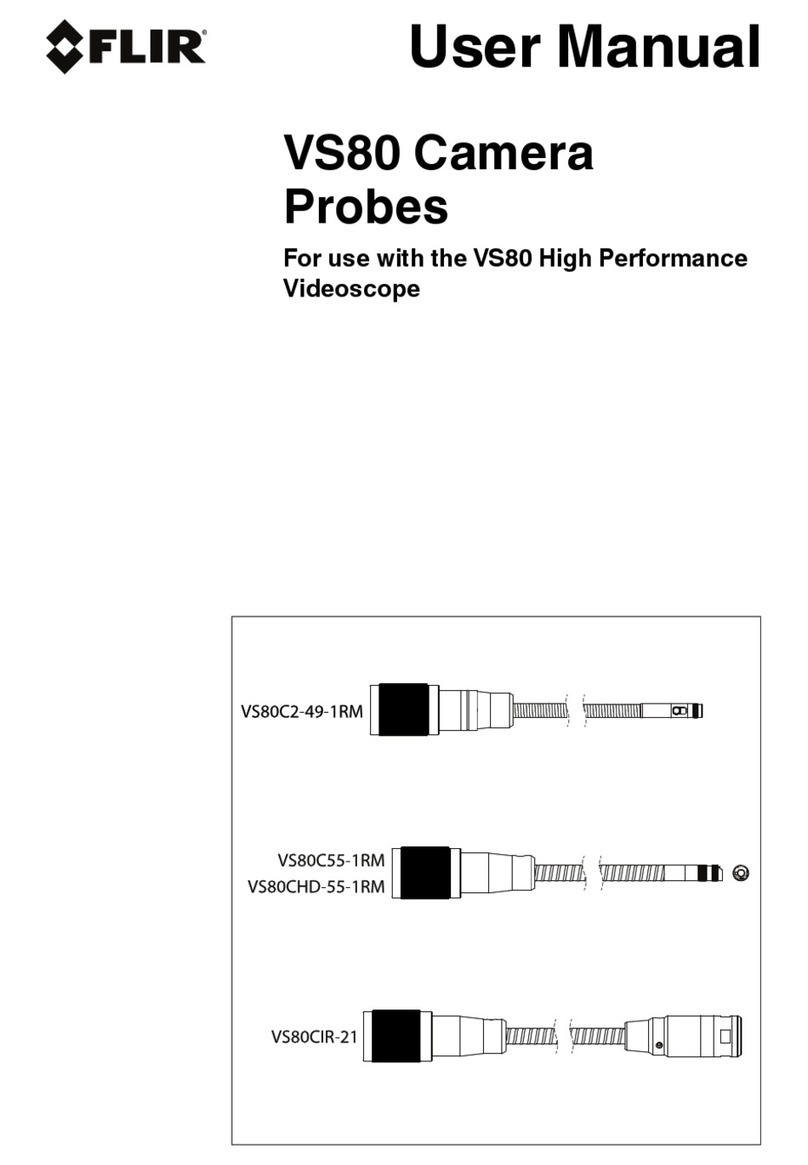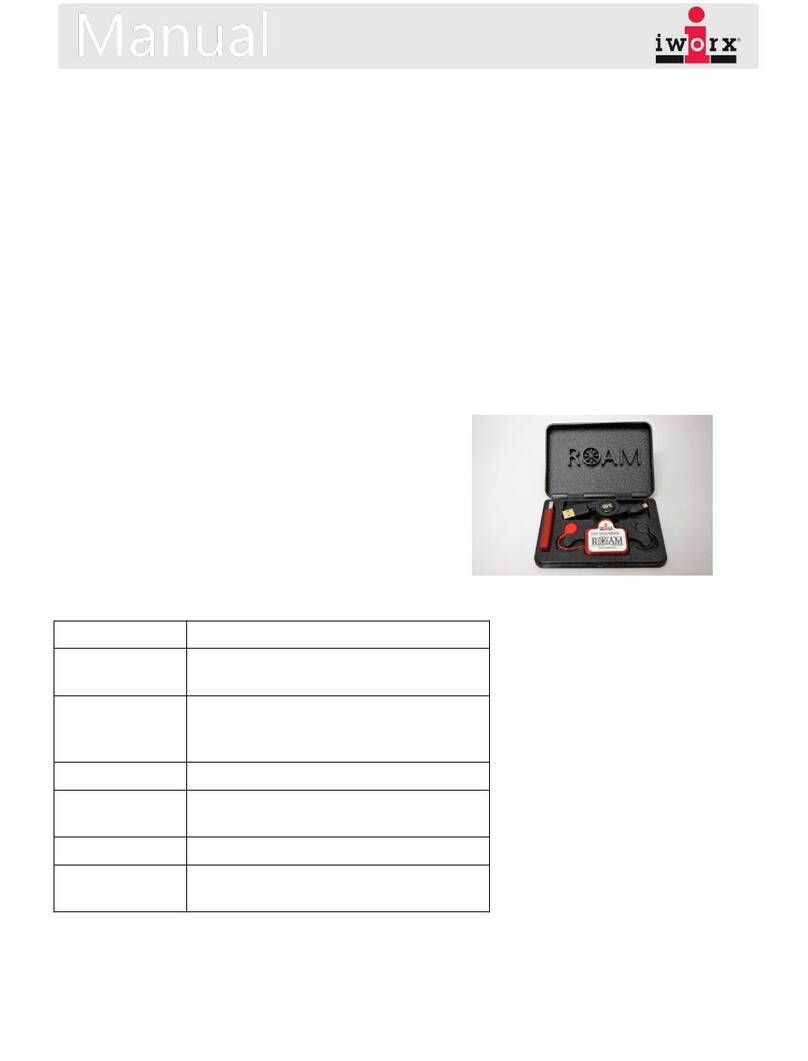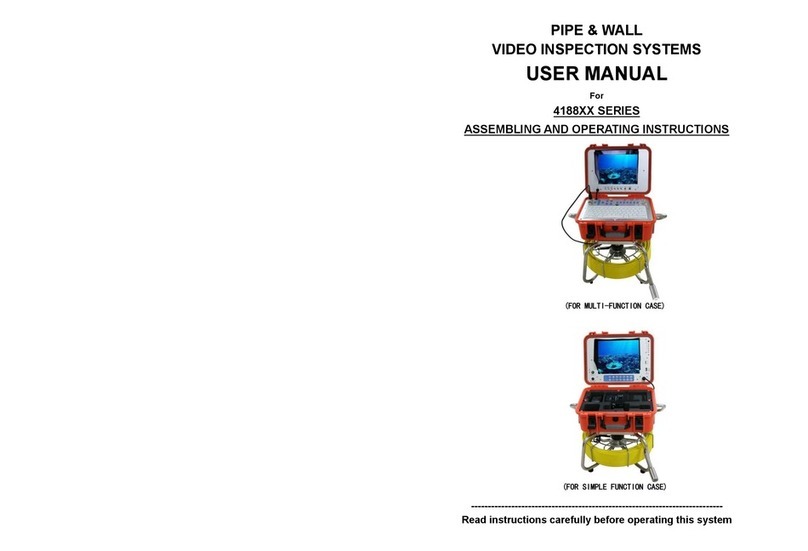Vivax Metrotech vLocCam User manual
Other Vivax Metrotech Analytical Instrument manuals
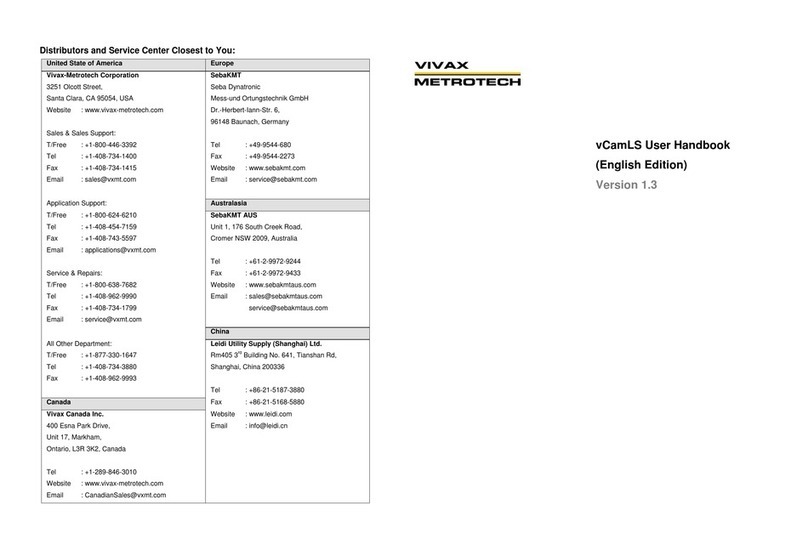
Vivax Metrotech
Vivax Metrotech vCamLS Instruction Manual

Vivax Metrotech
Vivax Metrotech vCamLSR Instruction Manual

Vivax Metrotech
Vivax Metrotech vCamMX-2 Installation guide

Vivax Metrotech
Vivax Metrotech vCam-6 Instruction Manual

Vivax Metrotech
Vivax Metrotech vCam-6 Installation guide
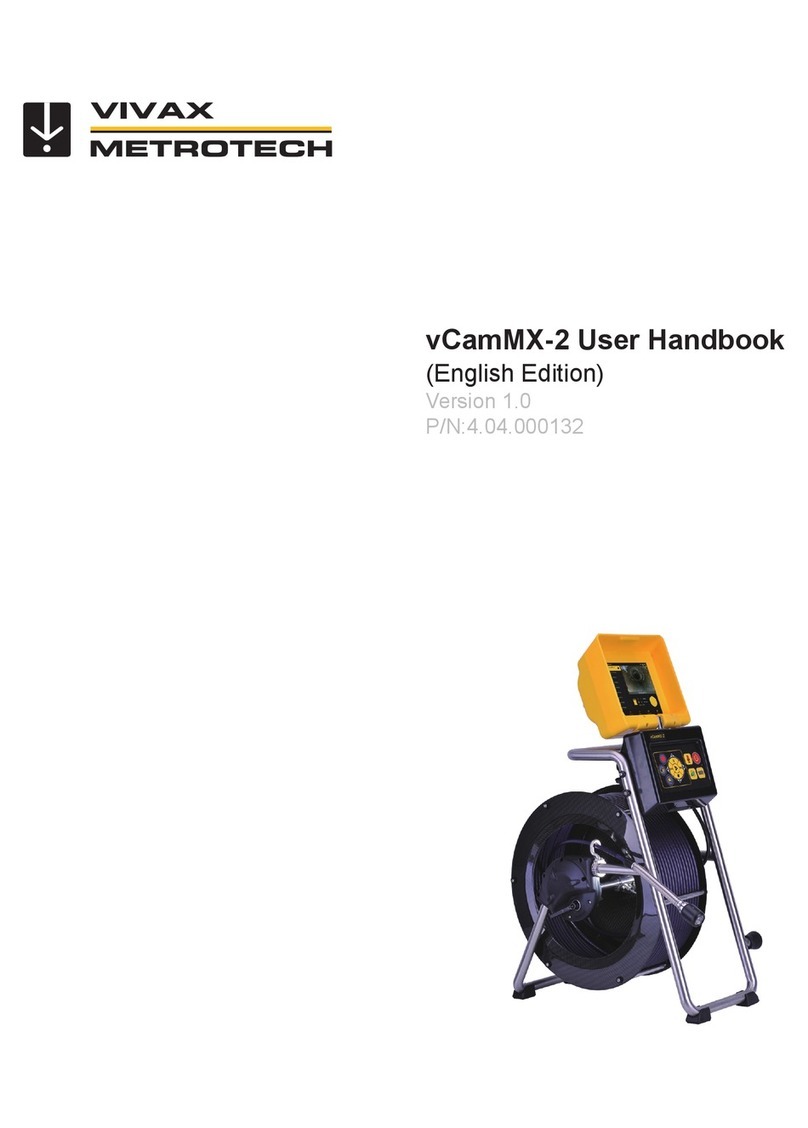
Vivax Metrotech
Vivax Metrotech vCamMX-2 Instruction Manual
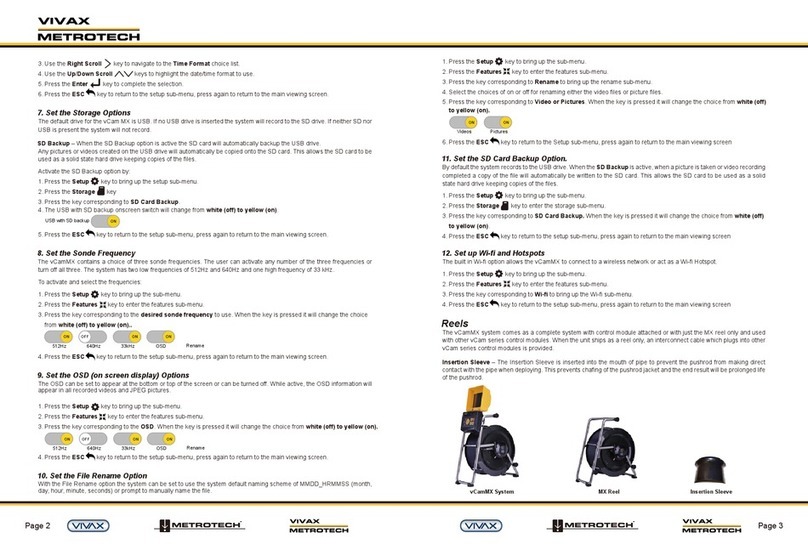
Vivax Metrotech
Vivax Metrotech vCamMX User manual

Vivax Metrotech
Vivax Metrotech vCam-5 User manual
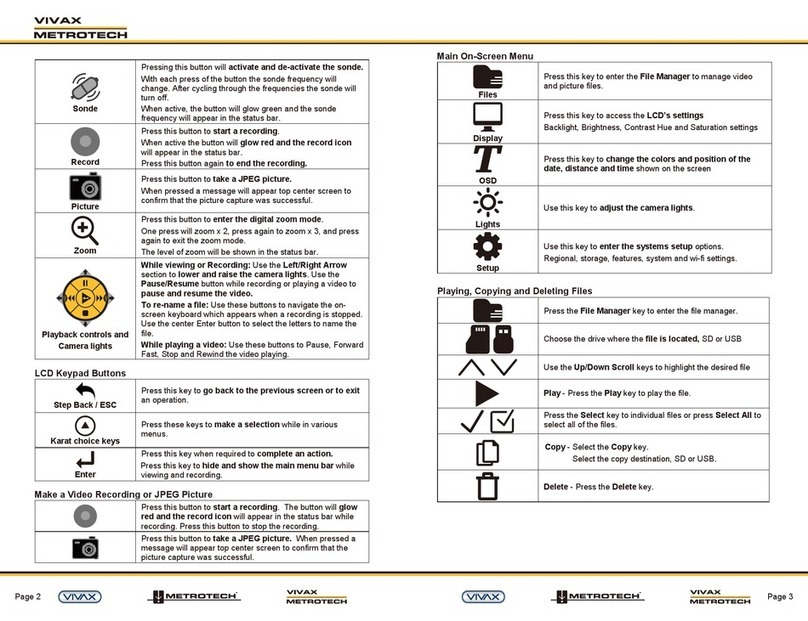
Vivax Metrotech
Vivax Metrotech vCamMX User manual

Vivax Metrotech
Vivax Metrotech vCam-6 User manual
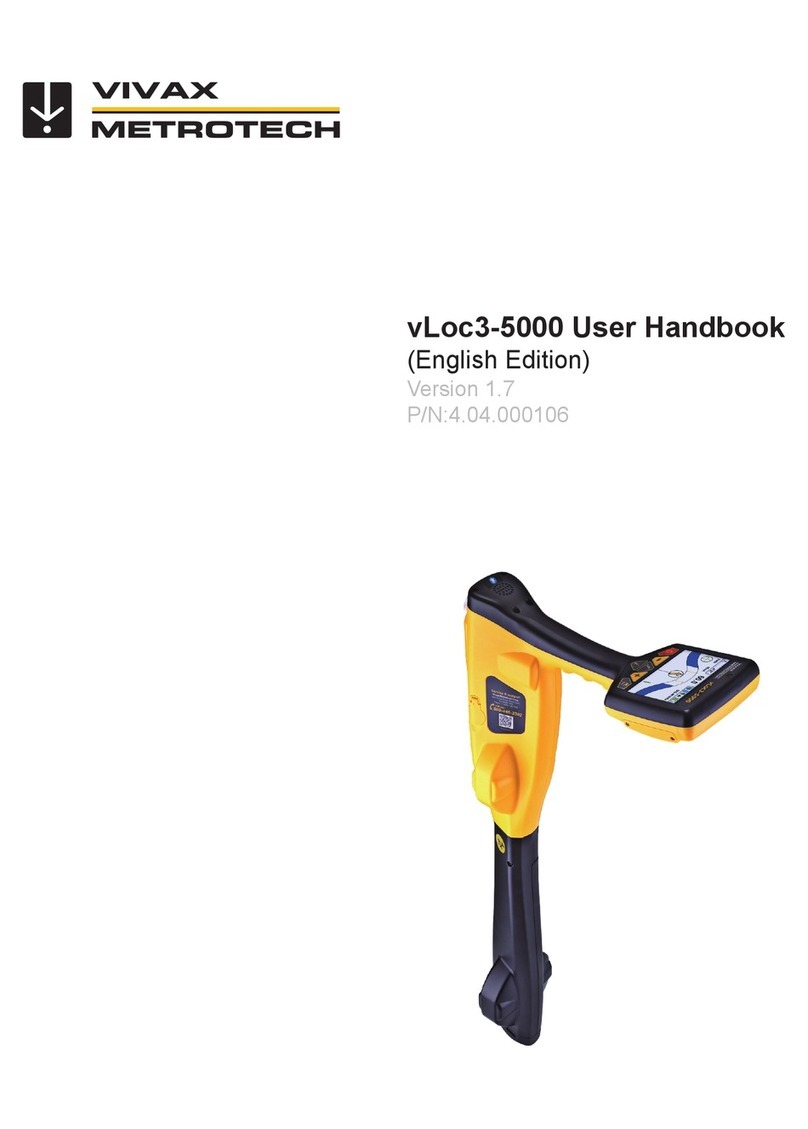
Vivax Metrotech
Vivax Metrotech vLoc3-5000 Instruction Manual

Vivax Metrotech
Vivax Metrotech vCamDrain User manual

Vivax Metrotech
Vivax Metrotech vLoc3 RTK-Pro User manual
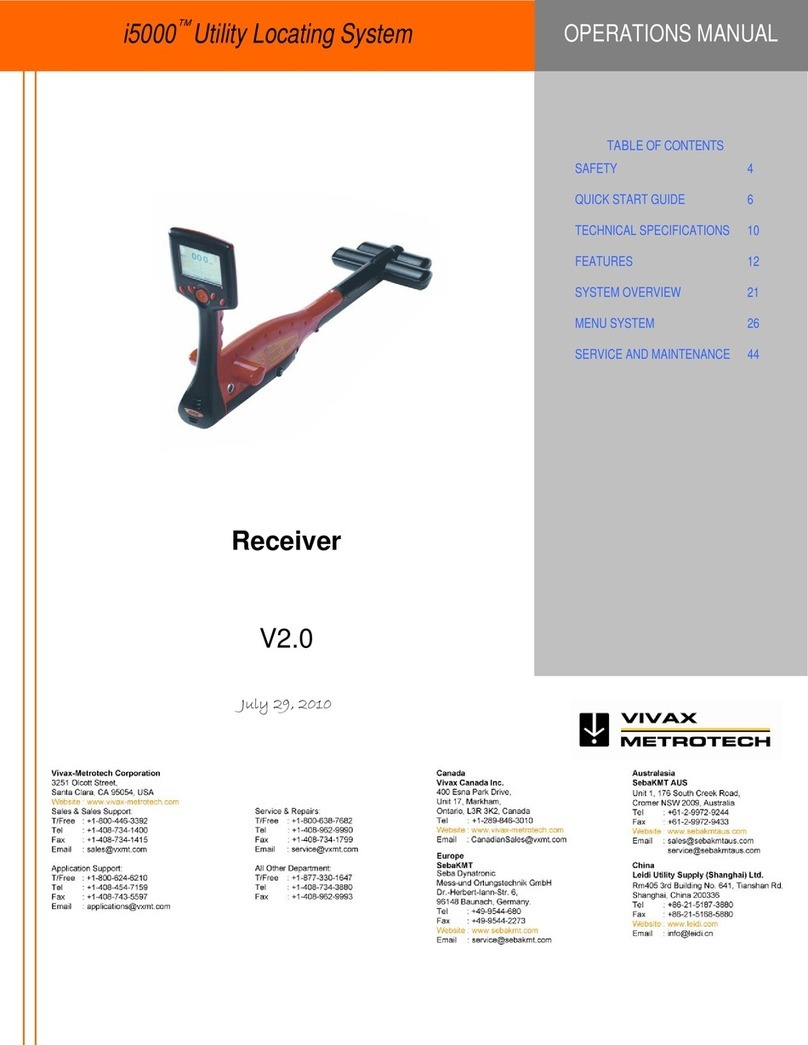
Vivax Metrotech
Vivax Metrotech i5000 User manual

Vivax Metrotech
Vivax Metrotech WCT vCam-5 Instruction Manual

Vivax Metrotech
Vivax Metrotech HL 10 User manual
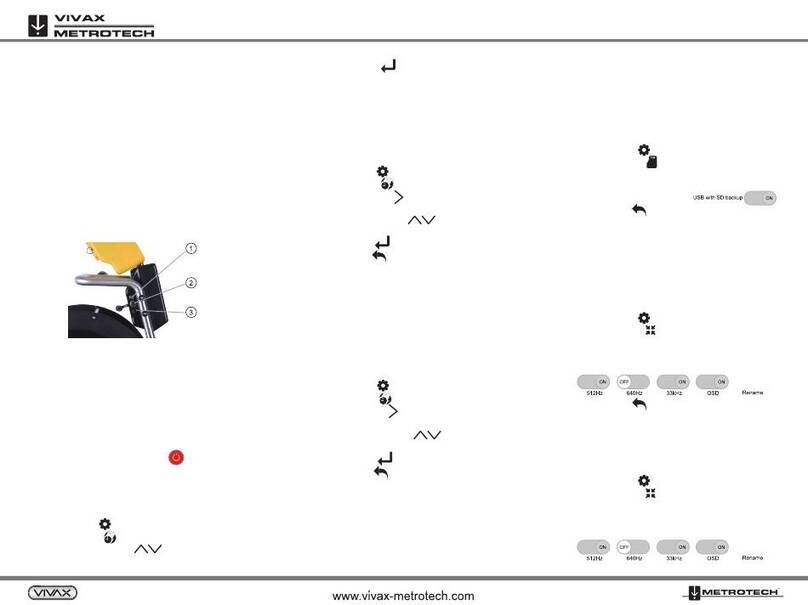
Vivax Metrotech
Vivax Metrotech vCamMX-2 User manual

Vivax Metrotech
Vivax Metrotech vCamDrain Instruction Manual
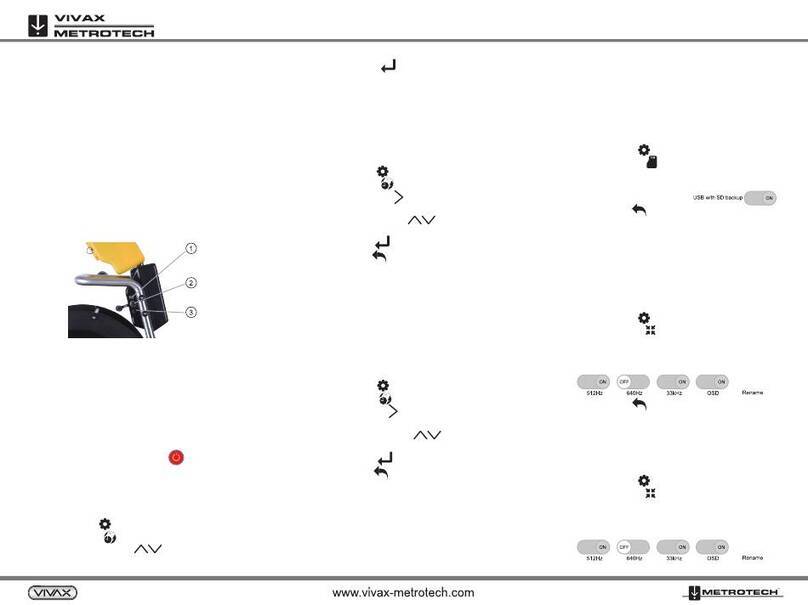
Vivax Metrotech
Vivax Metrotech vCamMX-2 User manual
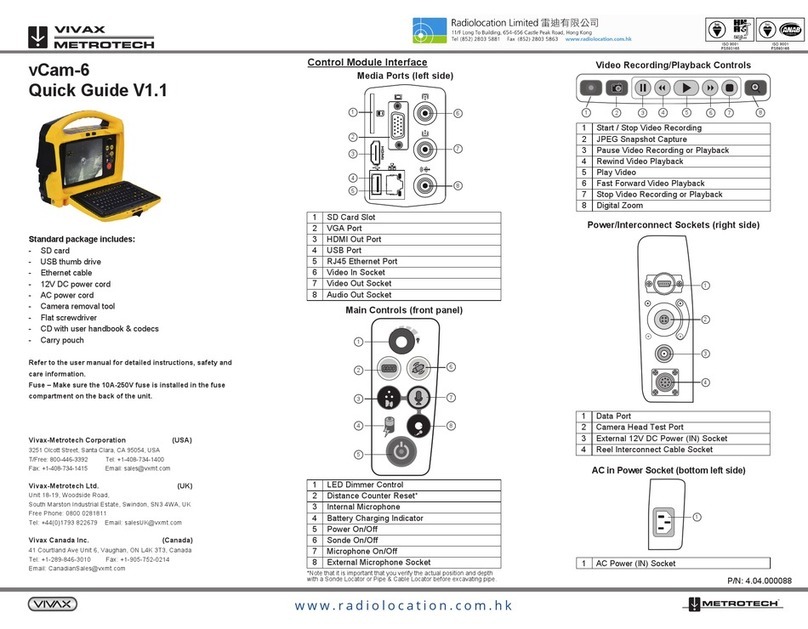
Vivax Metrotech
Vivax Metrotech vCam-6 User manual
Popular Analytical Instrument manuals by other brands

LaserLiner
LaserLiner LaserRange-Master T4 Pro operating instructions

AEG Powertools
AEG Powertools AEGLDM50 Original instructions

Powerfix Profi
Powerfix Profi PEK 2.3 A1 User manual and service information
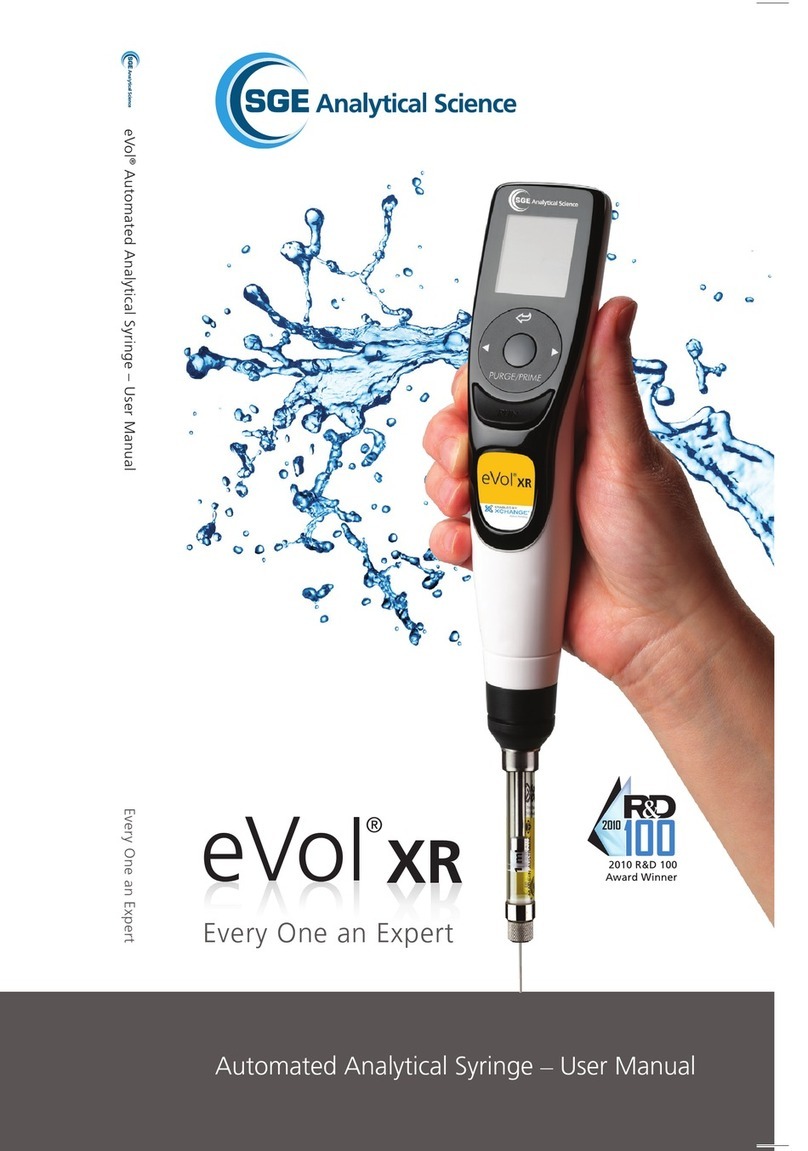
SGE
SGE eVol xr user manual

Klein Tools
Klein Tools ET510 instruction manual

Sony
Sony REA-C1000 operating instructions