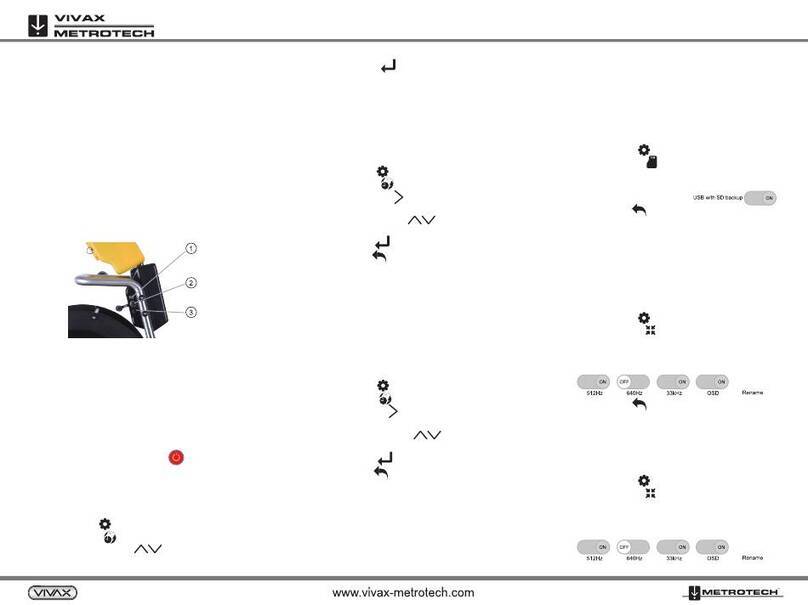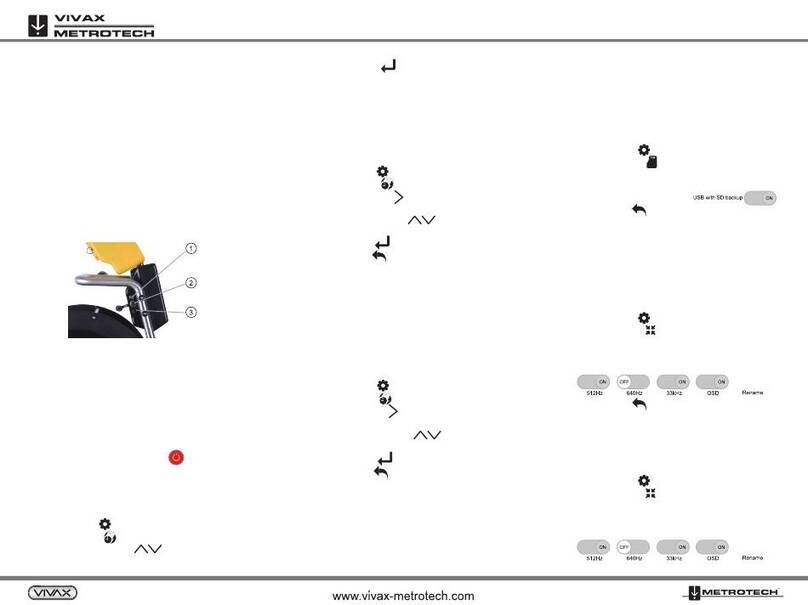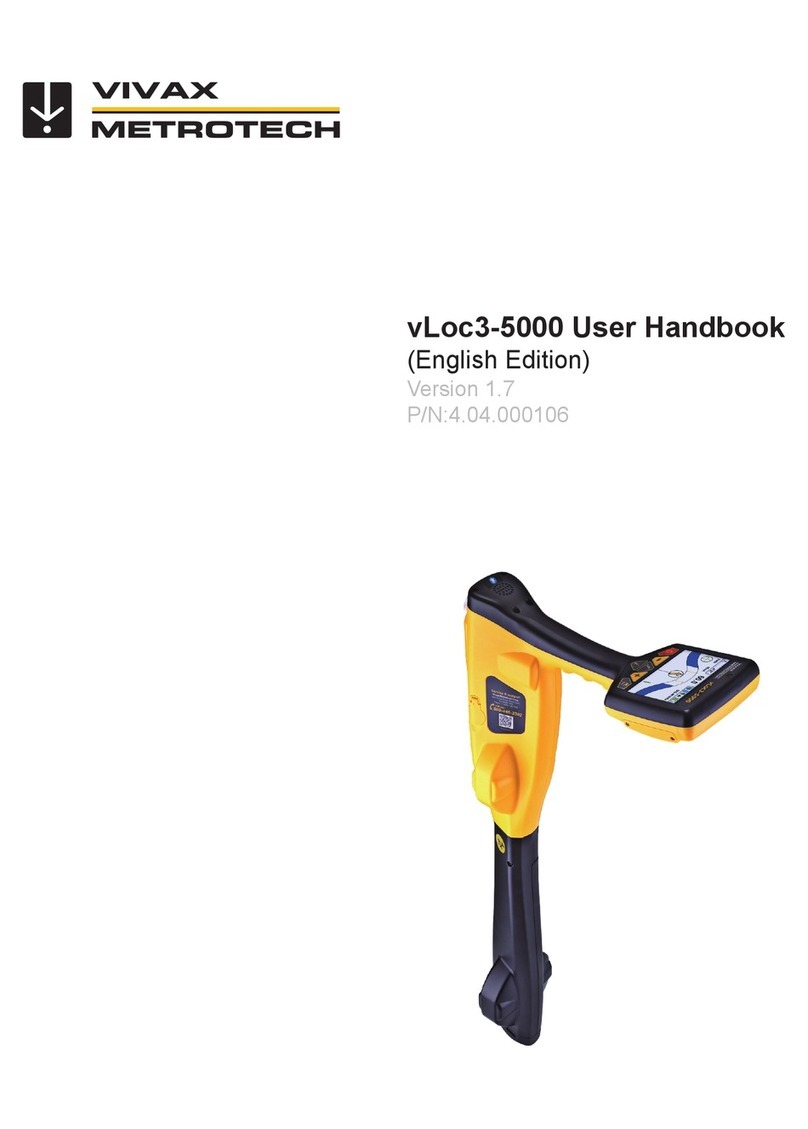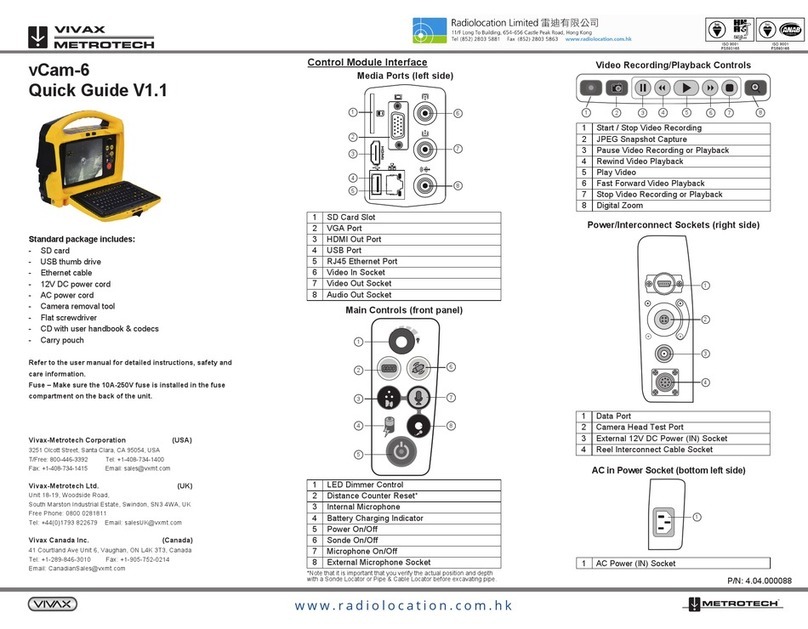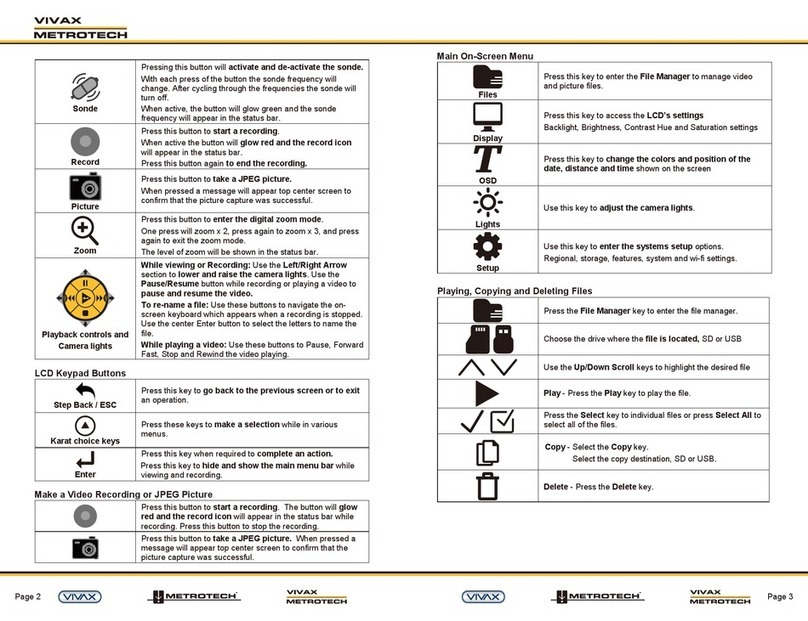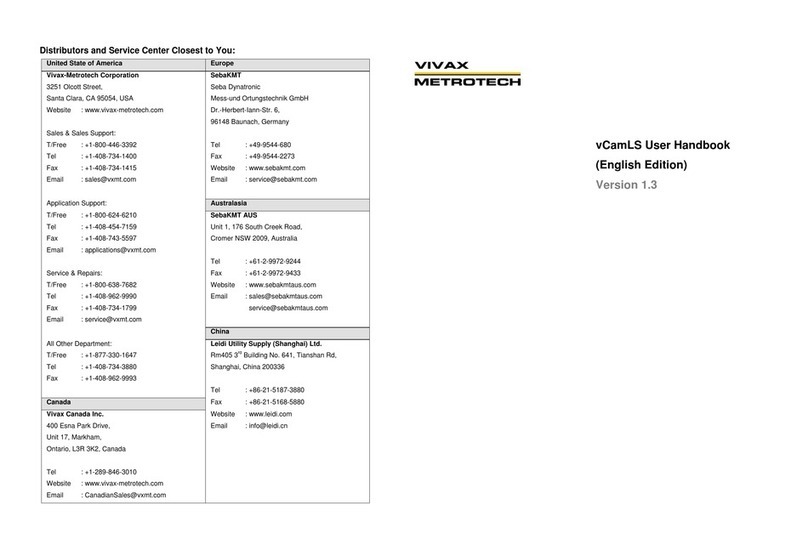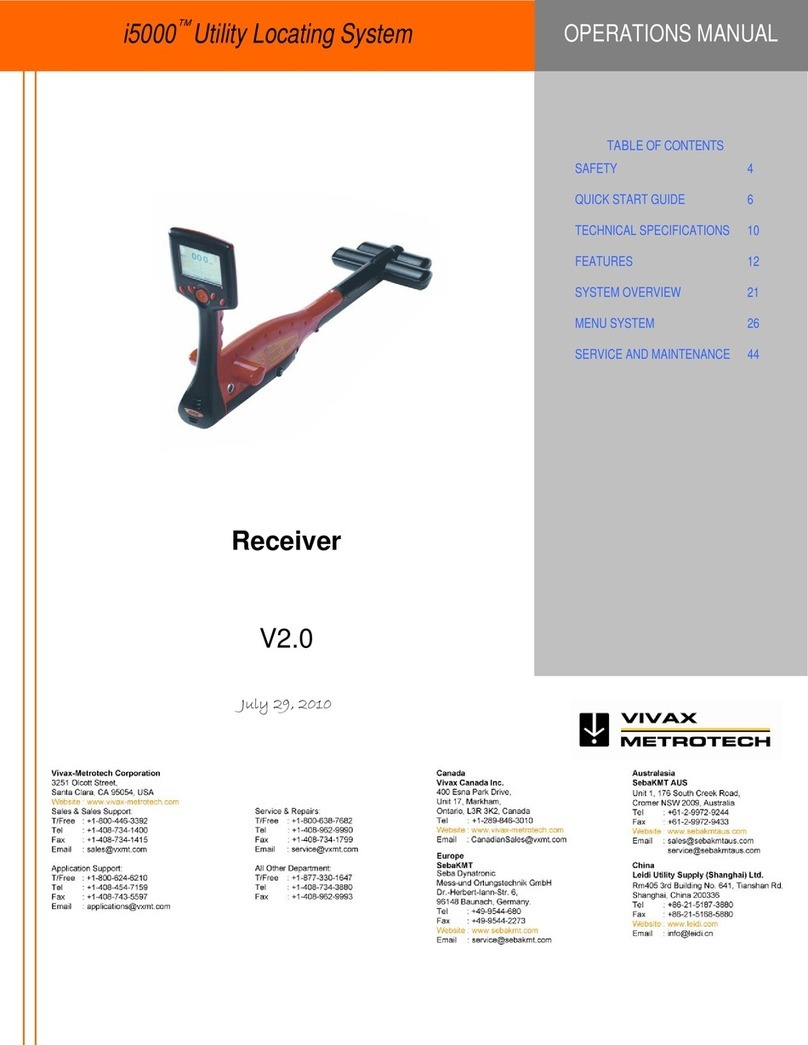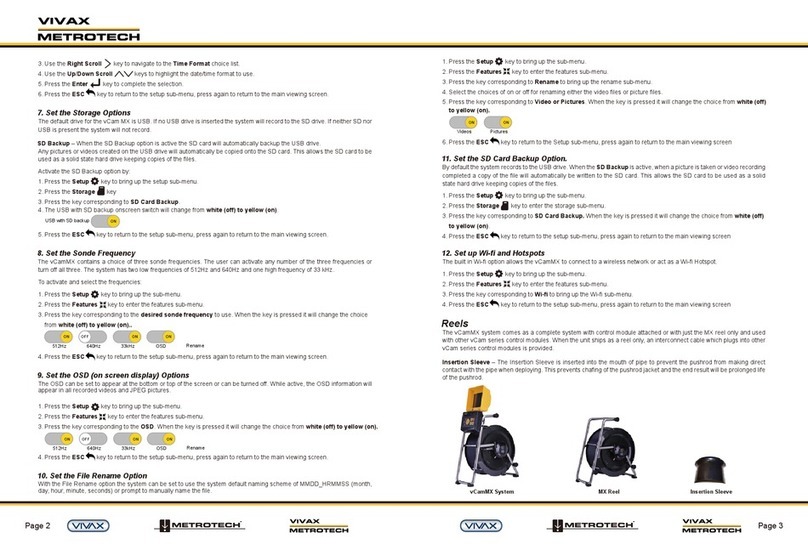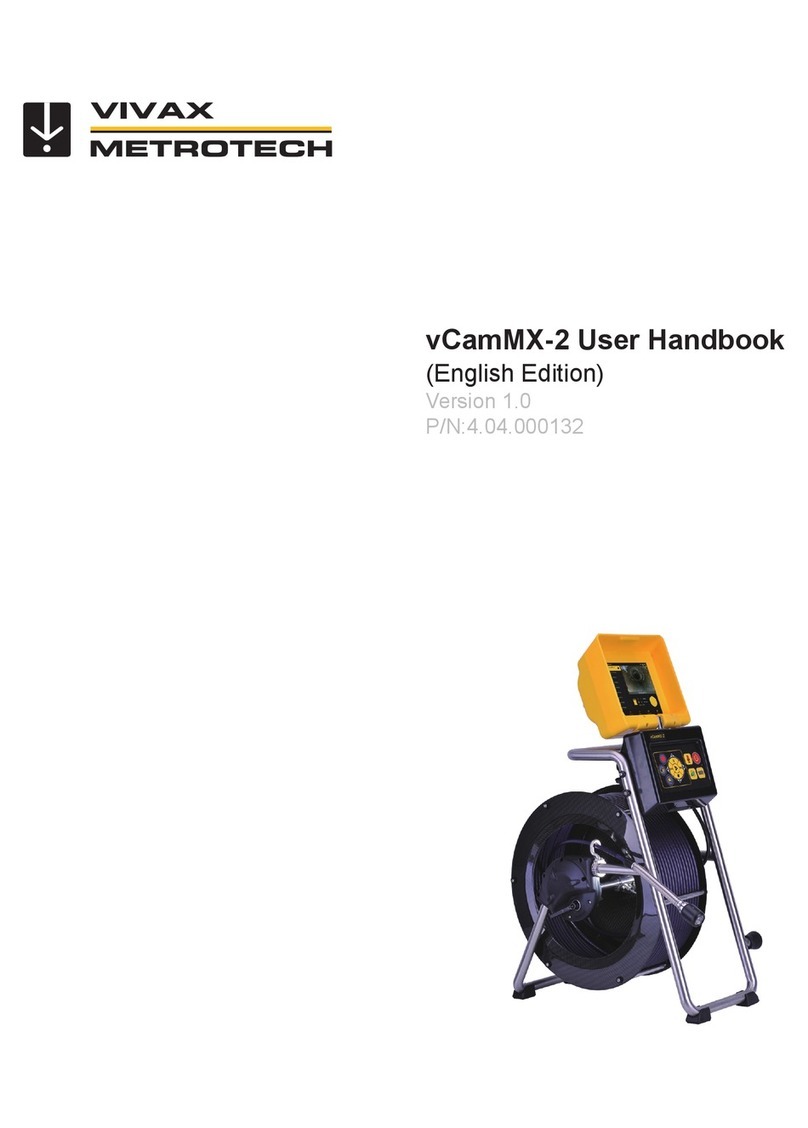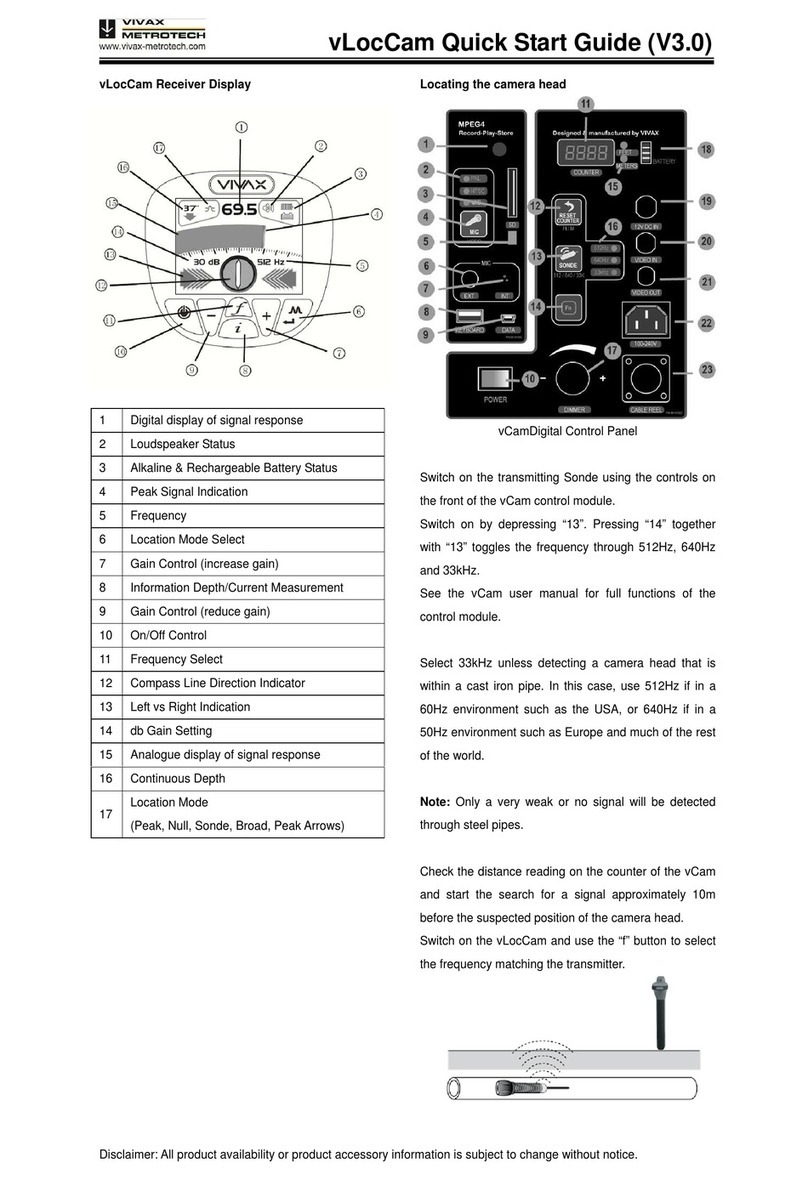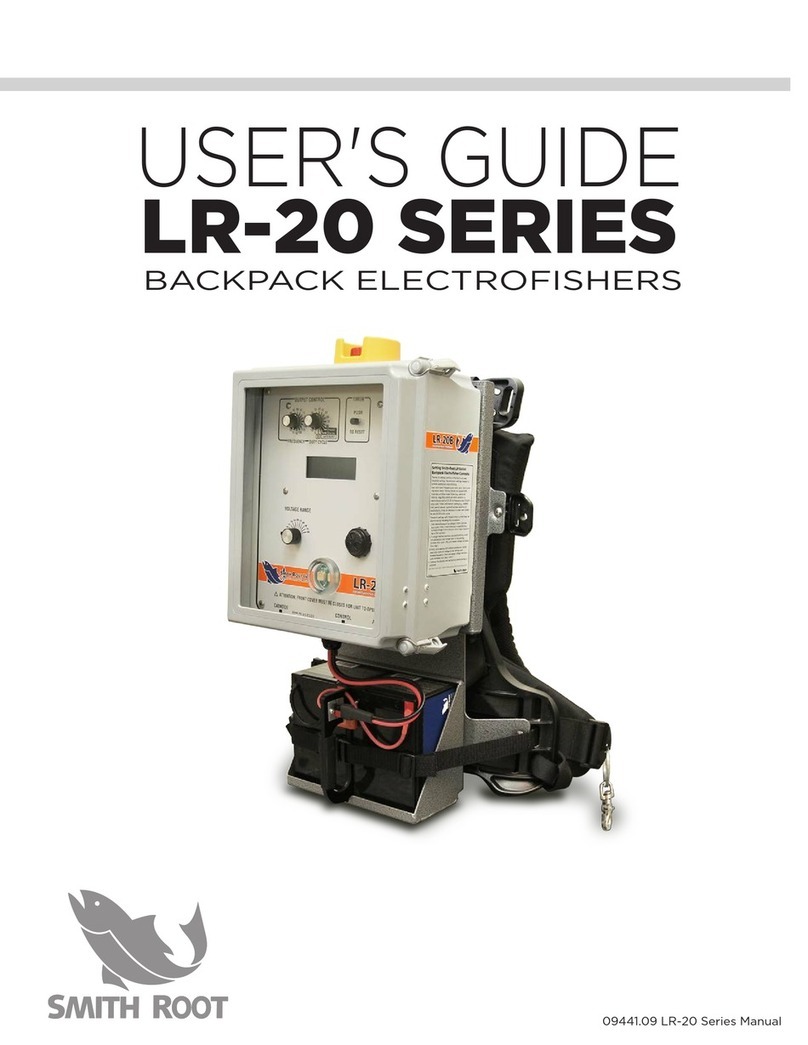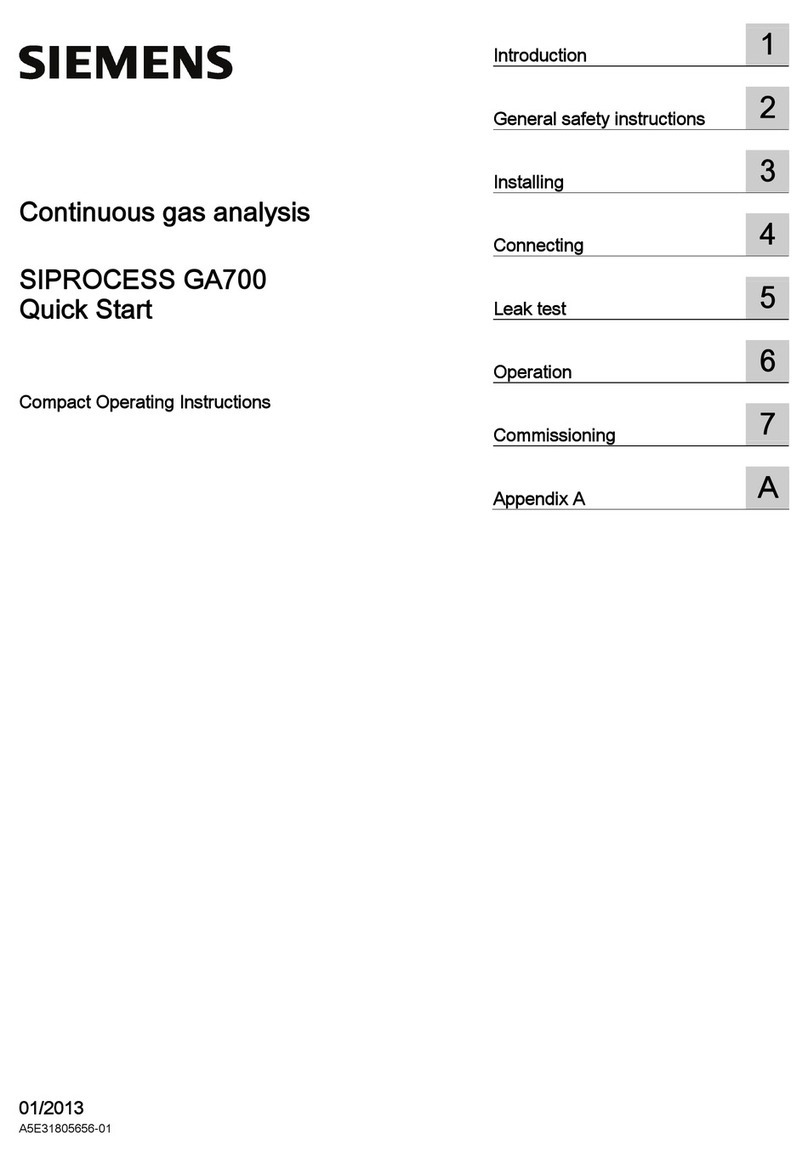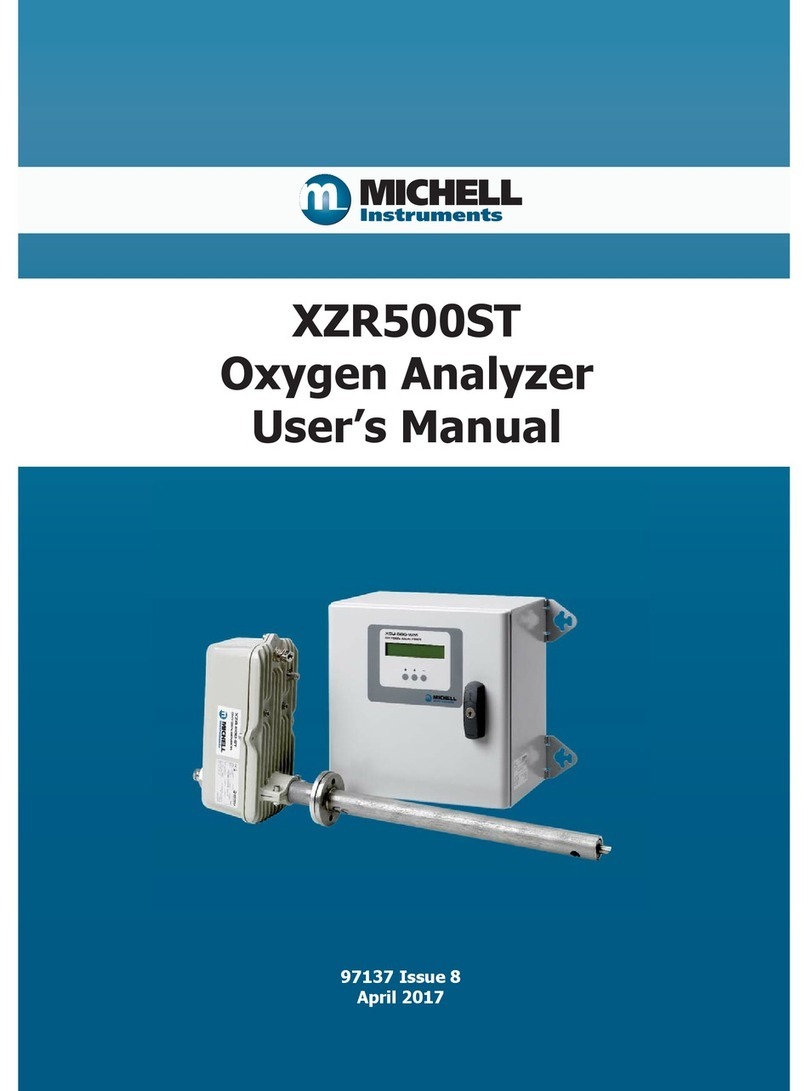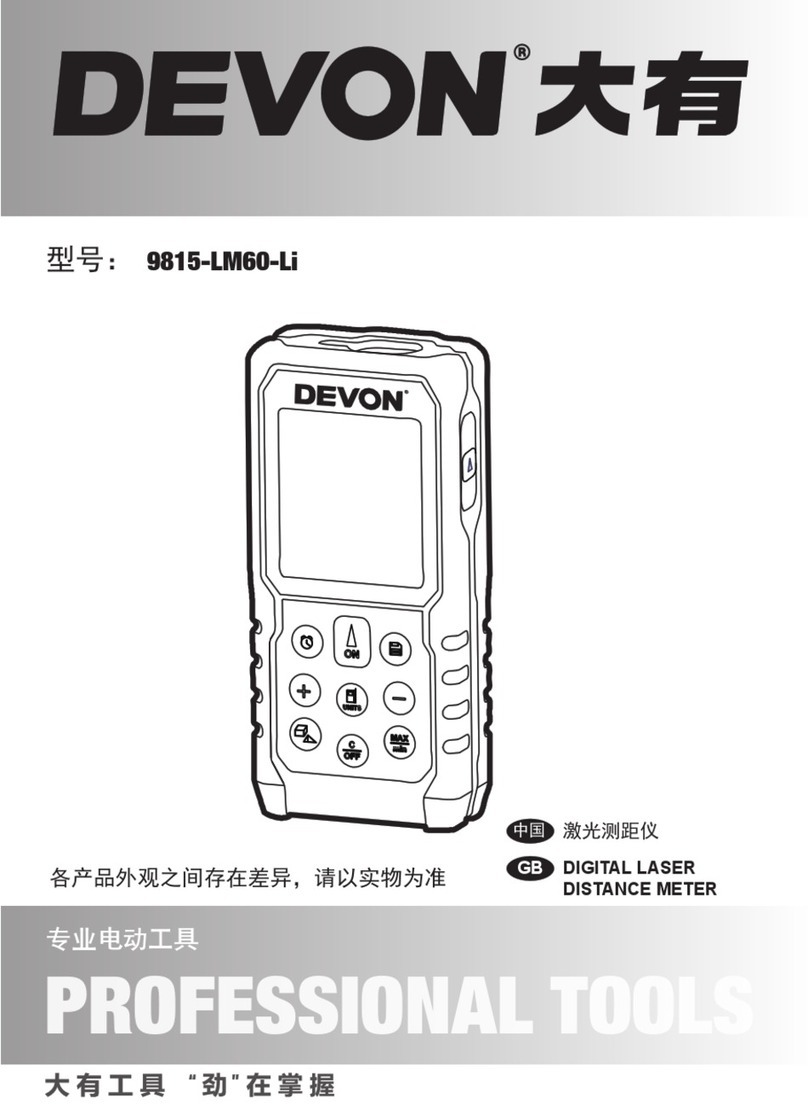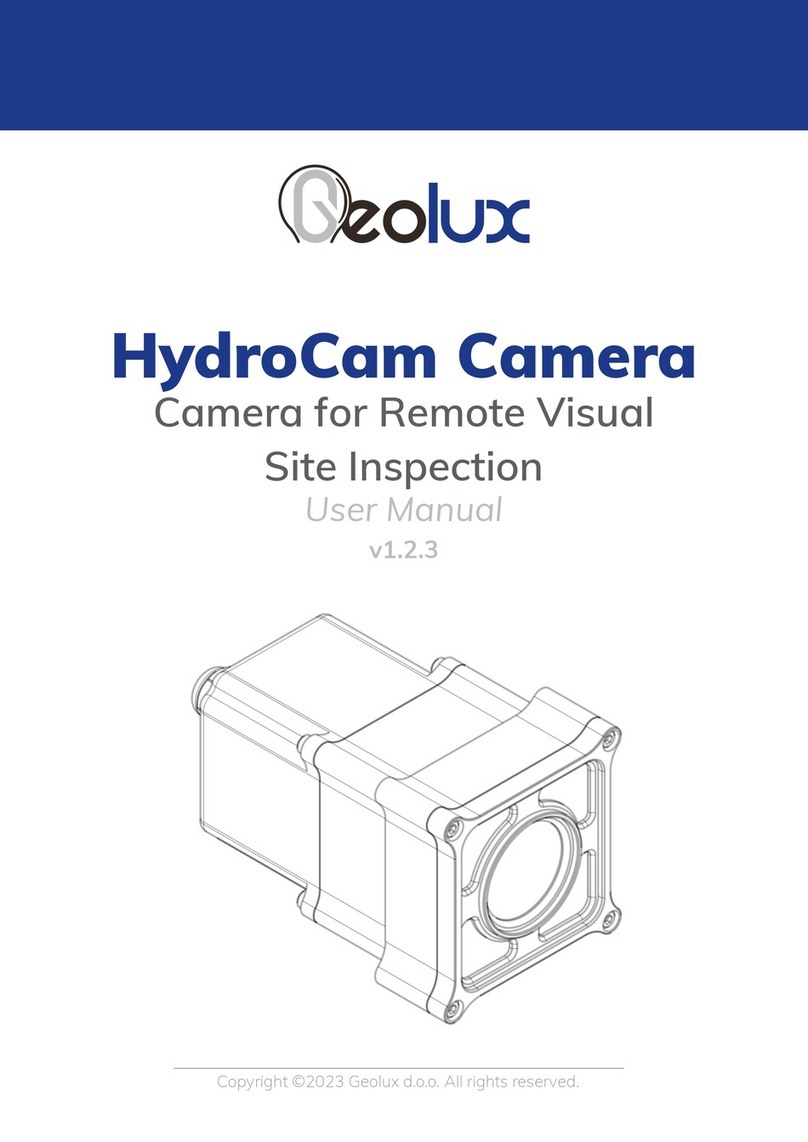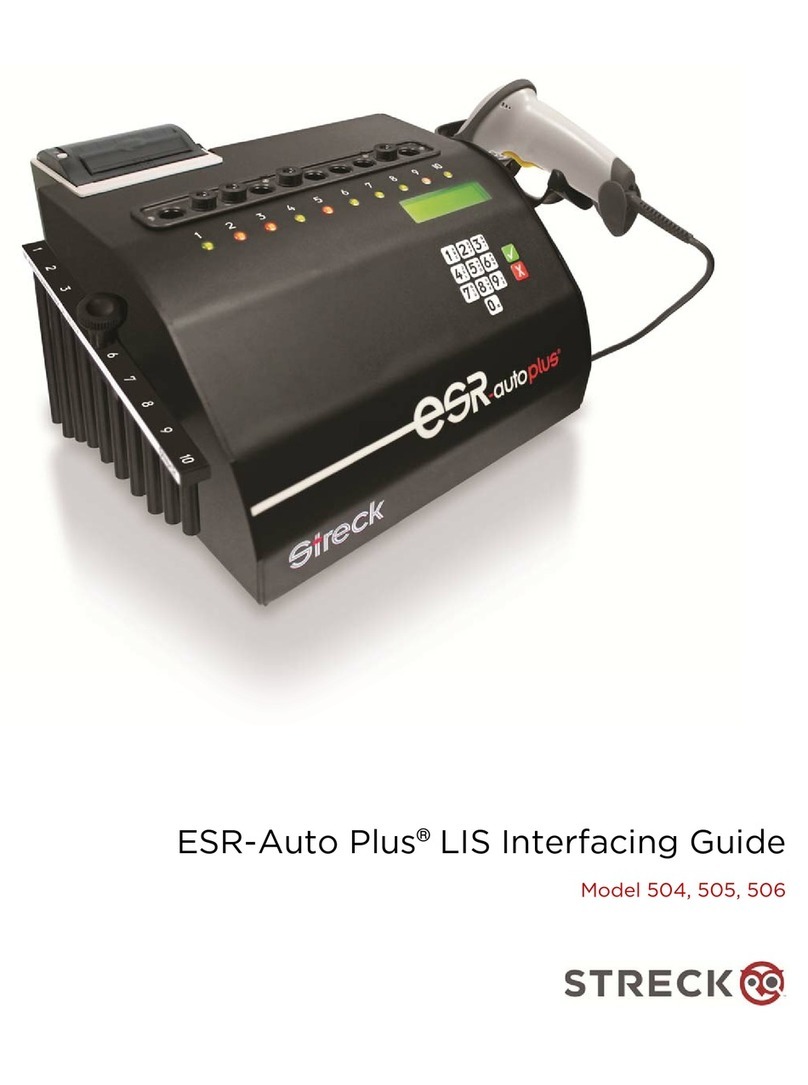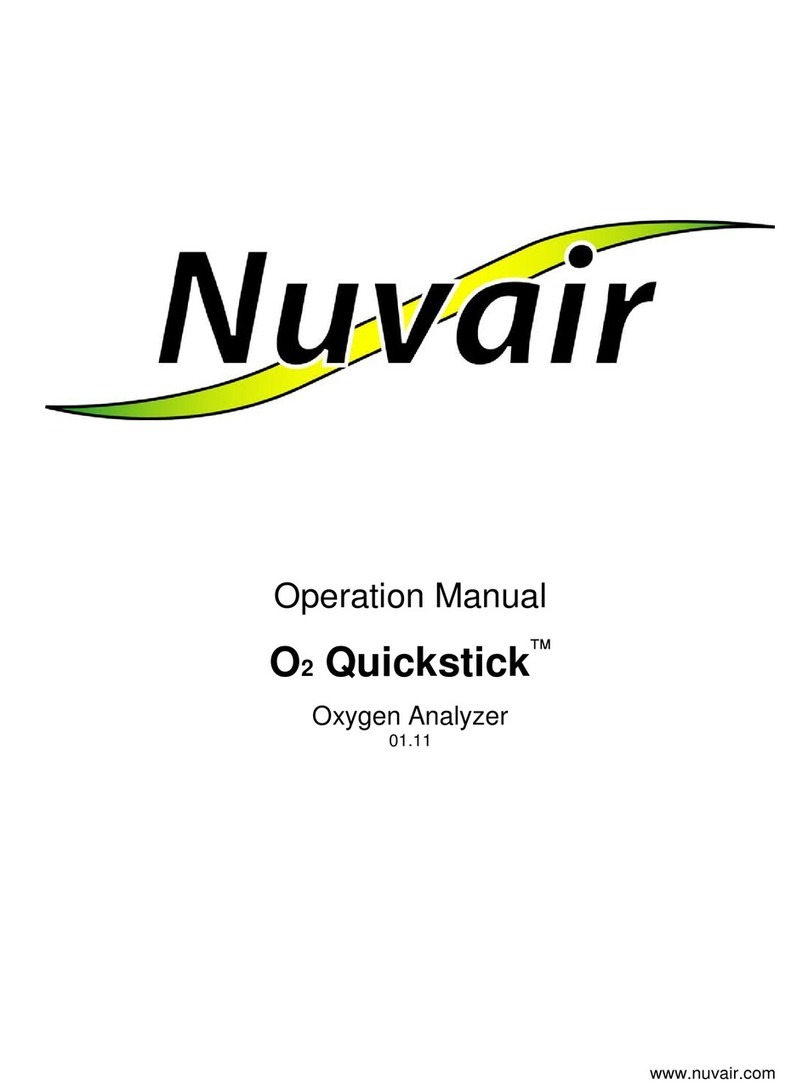™
4.2.12 The About Screen.........................................................................................................................................21
4.2.13 Video Out.......................................................................................................................................................22
5. Video Recording and Picture Image Capture.....................................................................................................................23
5.1 Overview........................................................................................................................................................................23
5.2 Main File Menu
............................................................................................................................................................23
5.2.1 File List Sub-Menu.......................................................................................................................................24
5.2.2 File Option Sub-Menu.................................................................................................................................25
5.2.3 Media Select Sub-Menu.............................................................................................................................25
5.3 Video Recording and Playback Controls.................................................................................................................26
5.3.1 Making a Video Recording........................................................................................................27
5.3.2 JPEG Image Picture Capture...................................................................................................................28
5.4 Play Videos and View Pictures in the Control Module..........................................................................................28
5.4.1 View Picture Image Files:...........................................................................................................................28
5.4.2 Renaming a Video or JPEG Image File...................................................................................................29
5.4.3 Copy, Move or Delete Videos and Pictures............................................................................................30
5.5 File Format of SD Cards and USB Devices
..........................................................................................................31
5.6 Video Format...................................................................................................................................................31
5.7 Troubleshooting Video Playback..............................................................................................................................32
5.8 Default Apps and File Associations..........................................................................................................................32
5.9 Getting Codecs............................................................................................................................................................36
5.10 Corrupt Video Files......................................................................................................................................................37
5.11 Oher Media Players......................................................................................................................................................37
6. Features Available During Recording...................................................................................................................................38
6.1 Voice Over......................................................................................................................................................................38
6.2 Volume Control
............................................................................................................................................................38
6.3 Display and Backlight Settings..................................................................................................................................39
6.4 On-Screen Status Bar.................................................................................................................................................39
6.5 On-Screen Display (OSD Info)..................................................................................................................................39
6.6 Camera LED Light Control.........................................................................................................................................39
6.7 Text Writer......................................................................................................................................................................40
6.7.1 Introduction to the Text Writer....................................................................................................................40
6.7.2 Keyboard Function Keys of the Text Writer............................................................................................40
6.7.3 Text Writer Components.............................................................................................................................42
6.8 JPEG Image Capture..................................................................................................................................................42
6.9 Digital Zoom...................................................................................................................................................................43
7. Wi-Fi.........................................................................................................................................................................................44
7.1 Wi-Fi Connection for Apps..........................................................................................................................................44
8. Cable Reels................................................................................................................................................................................45
8.1 Cable Reel Overview...................................................................................................................................................45
8.1.1 Pushrod Cable..............................................................................................................................................45
8.1.2 Using the Cable Reels................................................................................................................................45
8.1.3 Mounting the Control Module....................................................................................................................46
8.1.4 Remove the Control Module......................................................................................................................48
8.1.5 Distance Counter Accuracy.......................................................................................................................48