Vivo CART-V00LW User manual
Other Vivo Desktop manuals

Vivo
Vivo DESK-V201G User manual

Vivo
Vivo DESK-V000V Series User manual
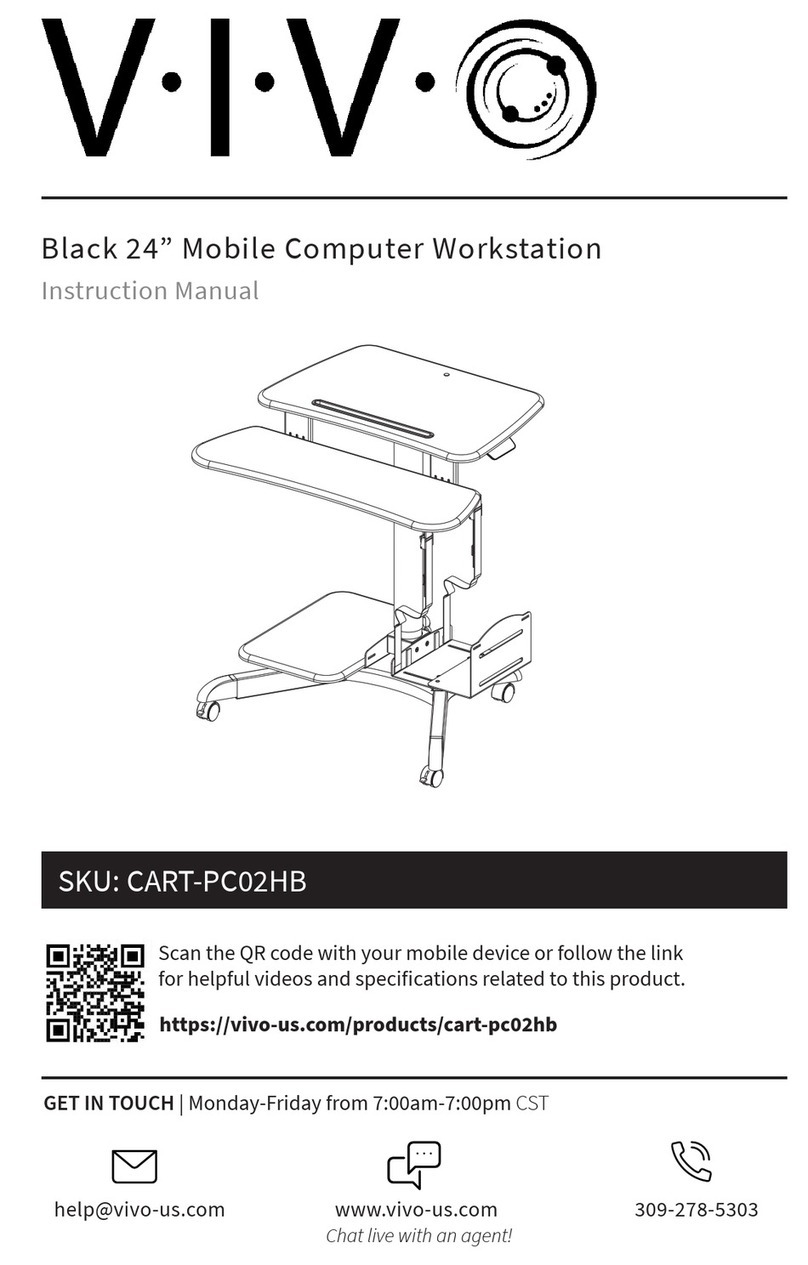
Vivo
Vivo CART-PC02HB User manual

Vivo
Vivo STAND-SIT1W User manual

Vivo
Vivo DESK-V000L User manual

Vivo
Vivo DESK-V000J User manual

Vivo
Vivo DESK-V000VW User manual

Vivo
Vivo DESK-V000W User manual

Vivo
Vivo CART-V00LW User manual

Vivo
Vivo DESK-V000Q User manual

Vivo
Vivo DESK-V111GT User manual

Vivo
Vivo DESK V001G User manual

Vivo
Vivo DESK-V000A User manual

Vivo
Vivo CART-V06A User manual

Vivo
Vivo DESK-V001A User manual

Vivo
Vivo DESK-V000N User manual

Vivo
Vivo DESK-V000M User manual
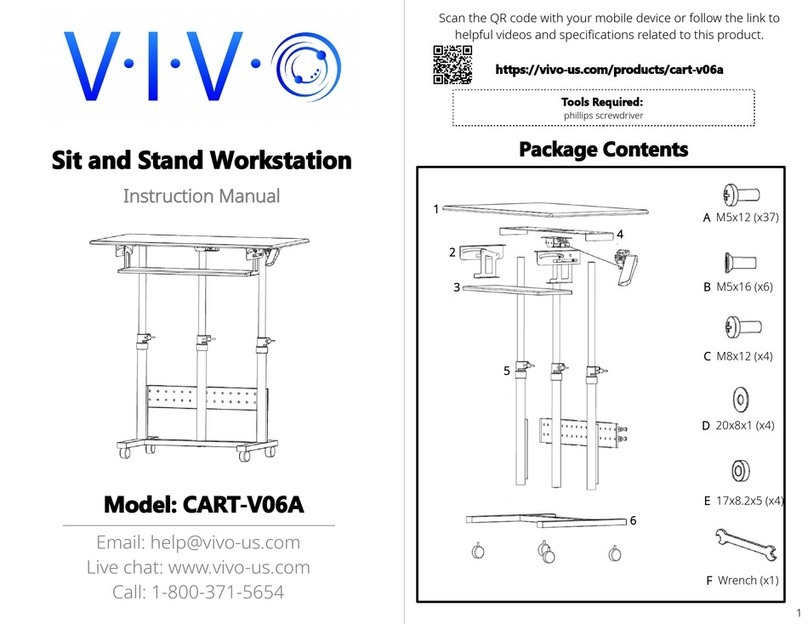
Vivo
Vivo CART-V06A User manual

Vivo
Vivo DESK-V037KB User manual

Vivo
Vivo DESK-V000K User manual

























