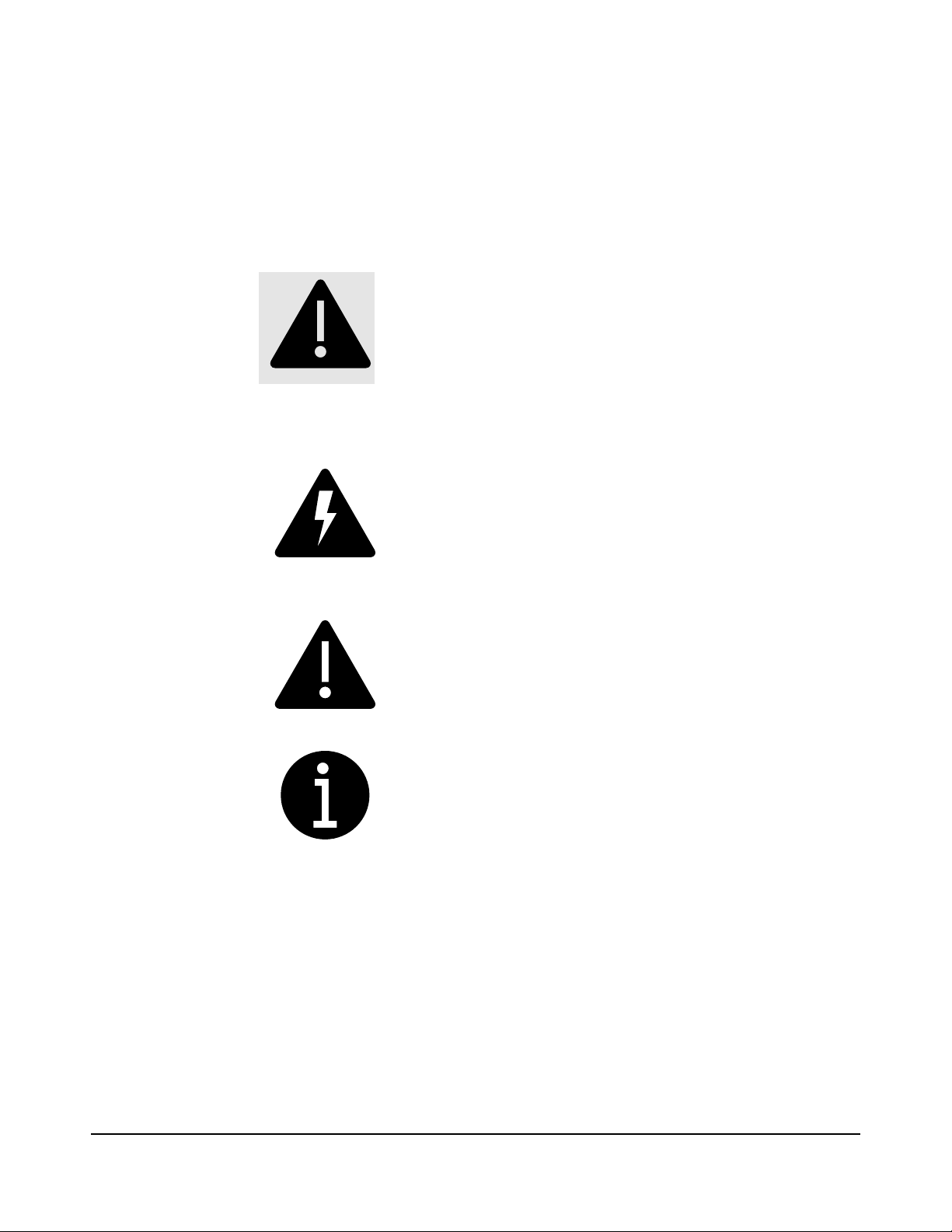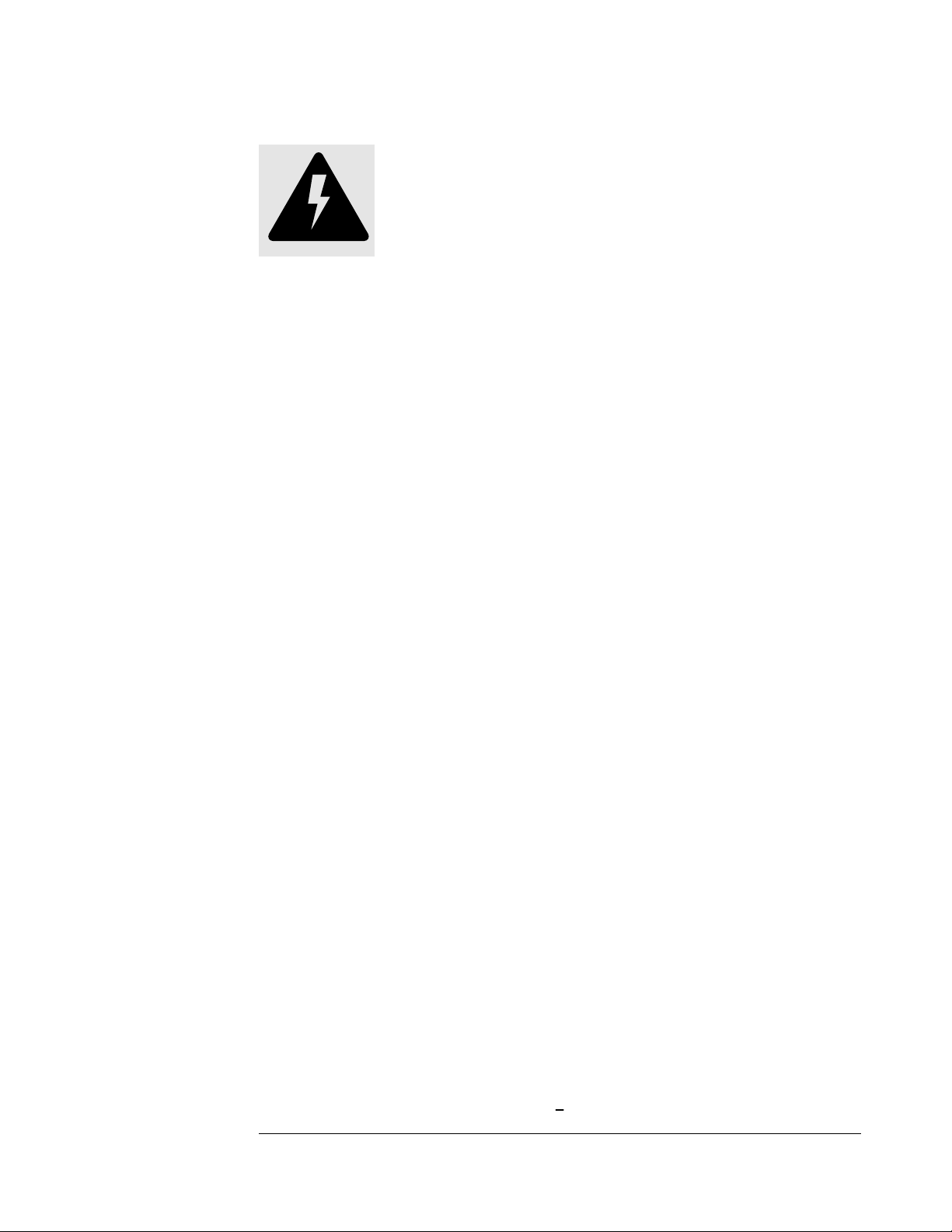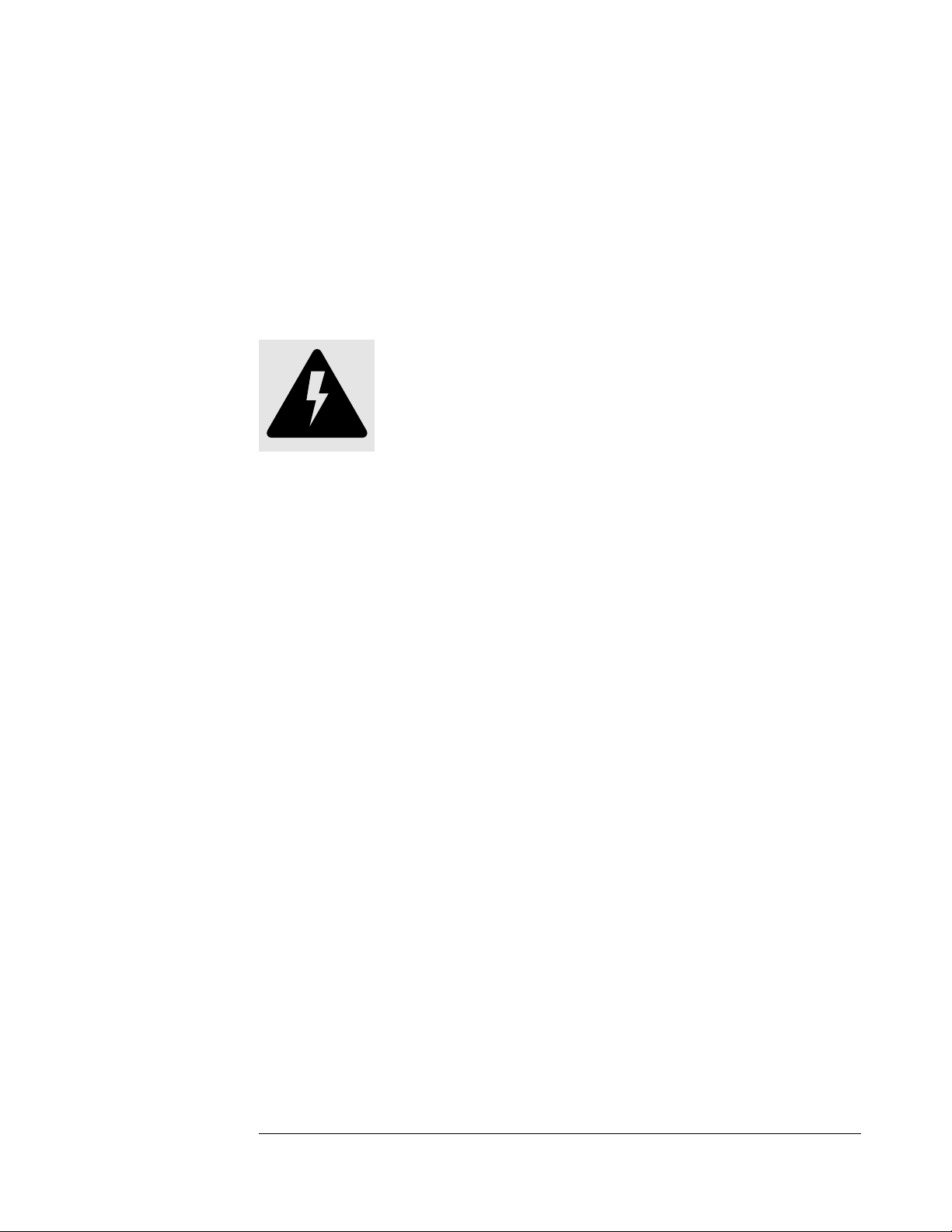Ensure you have read carefully all the
instructions included in this installation and
user manual before starting the installation,
making special attention to the following
precautions:
•The charging device must NOT
be installed in areas with potential
explosion risk.
•Do NOT install the charging
device where falling objects may
damage the device.
•The surface of the installation site
must withstand mechanical
forces.
•This equipment is ONLY
designed to be used for electric
vehicle charging modes specified
in IEC 61851.
•Do NOT open, disassemble or
modify this unit. Any
unauthorized third-party
modification will void the
warranty.
•Comply strictly with all applicable
local and national electrical
standards and regulations.
•Do NOT make repairs or
manipulations before the input
power is completely turned off.
•ONLY trained and qualified
personnel should have access to
all the electrical parts inside the
device.
•Ensure the device is inspected
regularly by qualified technicians
to guarantee a safe installation
and operation.
•Use ONLY authorized spare
parts.
•Do NOT use this product if the
enclosure or the EV connector is
broken, cracked, open, or shows
any other indication of damage.
•Do not use the charging device
when either you, the vehicle, or
the device is exposed to severe
rain, snow, electrical storm or
other severe weather conditions.