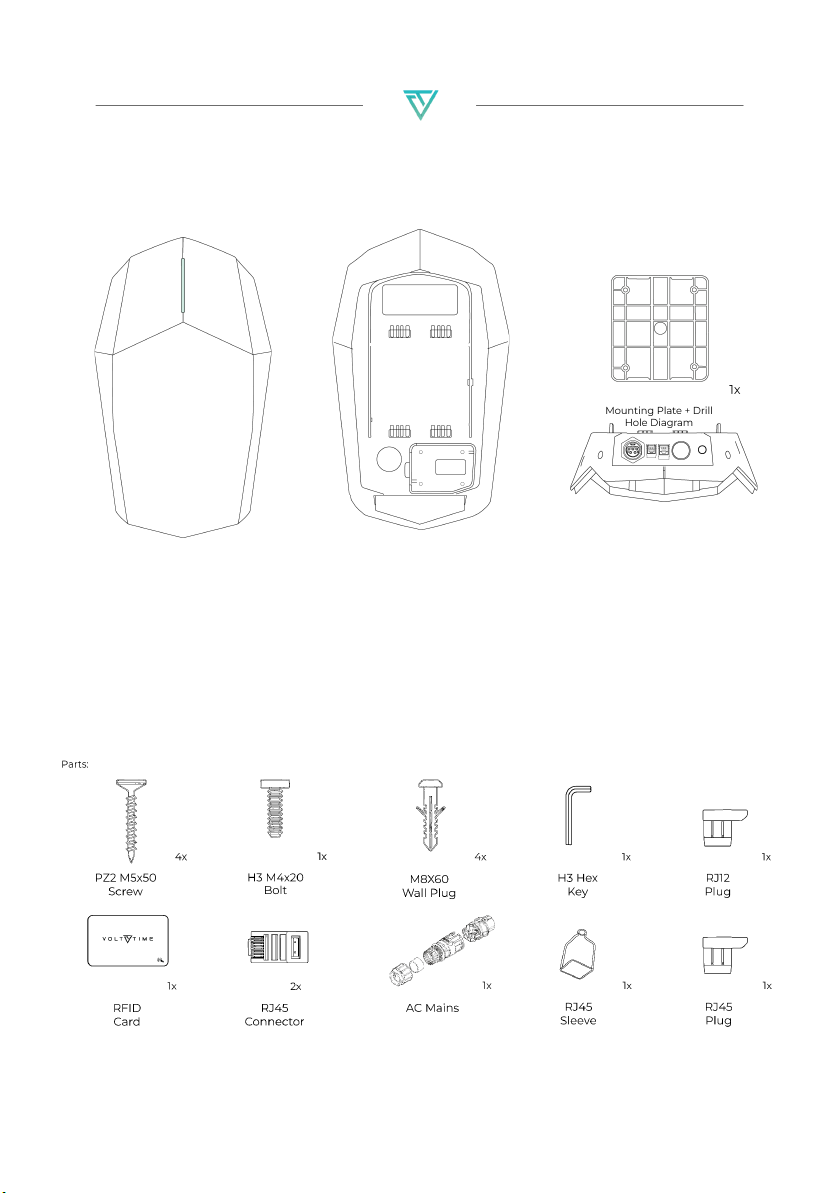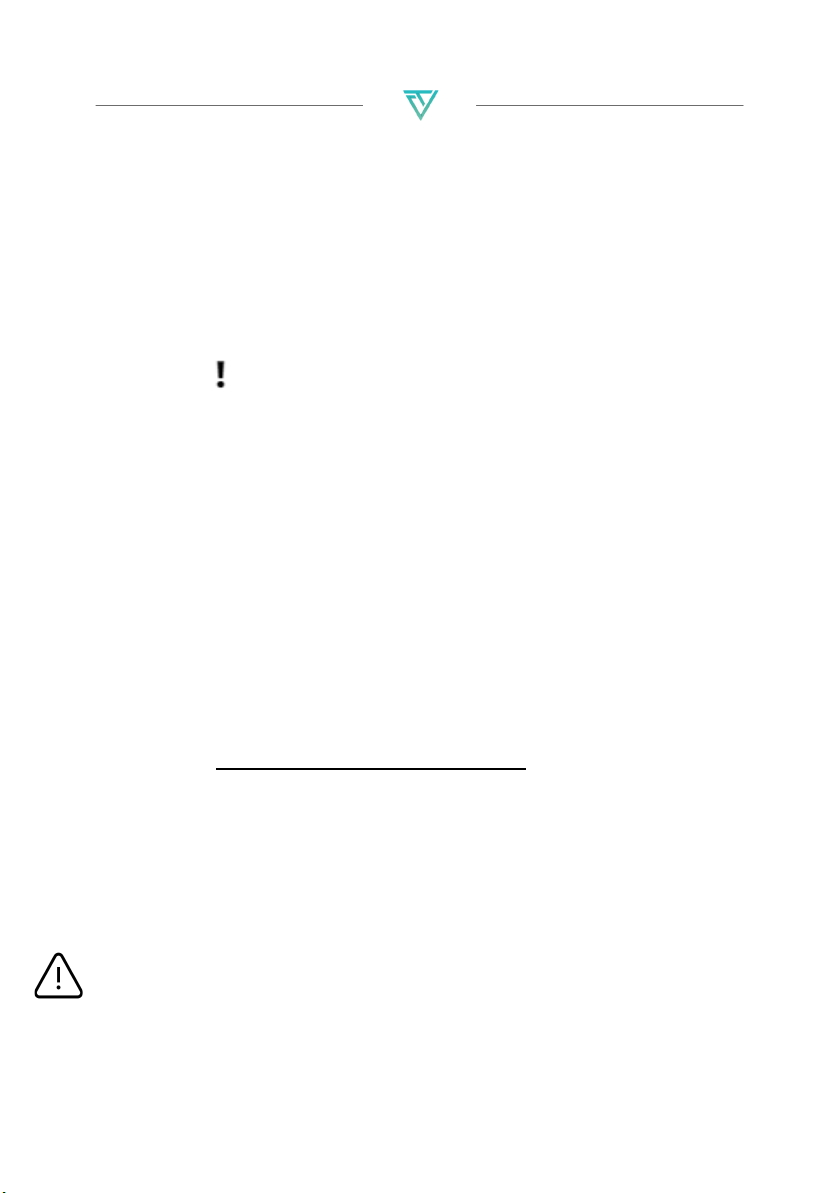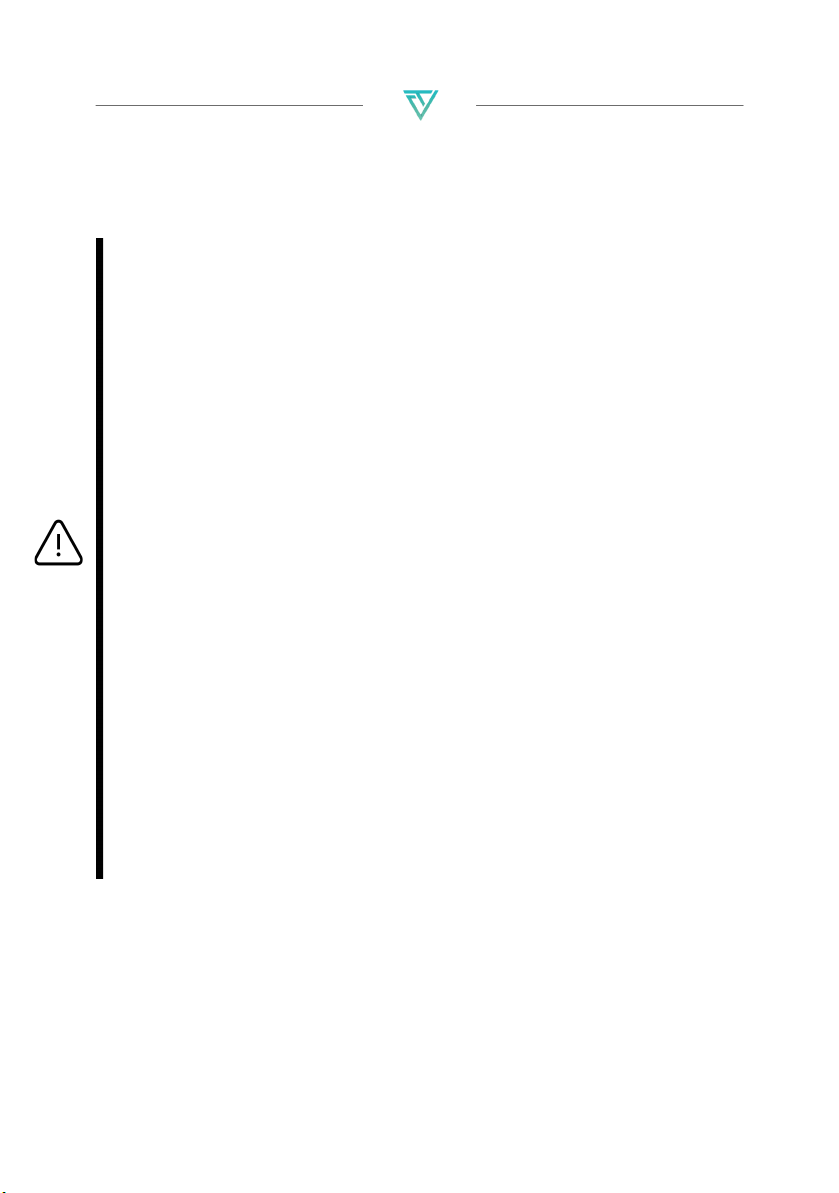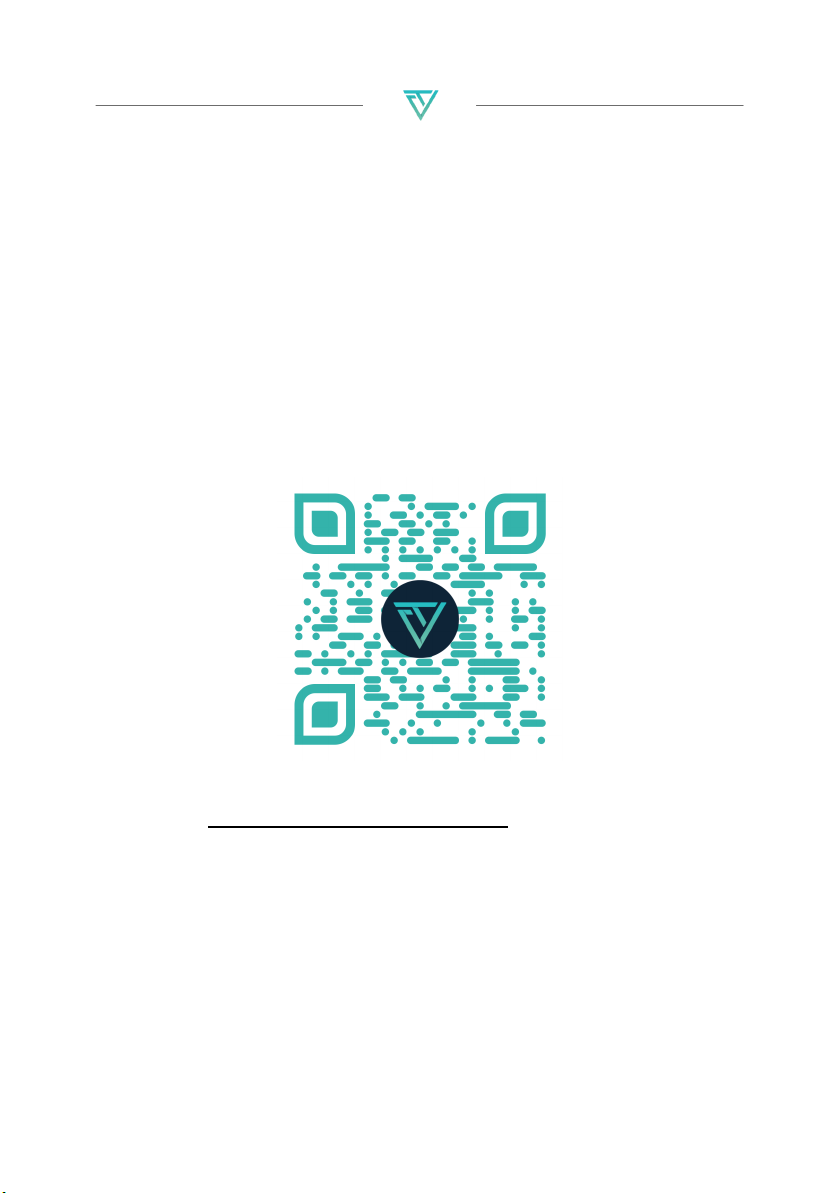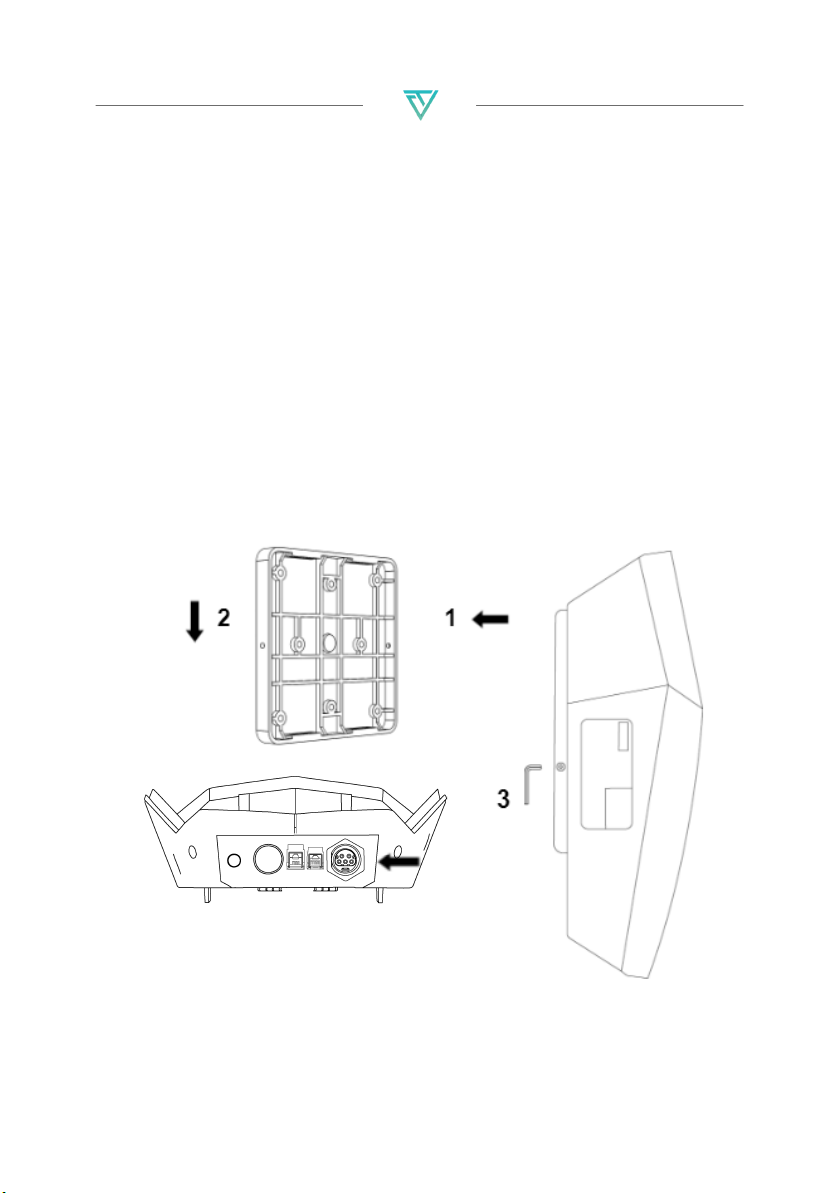Volt Time Source 2 Installation Guide
Before installation
The following prerequisites are mandatory to fully
commission the product:
●A mobile device with internet connection.
●Volt Time “Installer App” on a mobile device.
●The product with an internet connection.
Without the Business Upgrade the product
requires a CAT5(e) ethernet cable for internet.
●Upstream Circuit Breaker and RCD Type A (30mA).
●Load & Solar Module requires an (extra) CAT5(e)
ethernet cable. If no module will be installed, place
the RJ12 protection cover into its port.
Optimal charging
For an optimal charging experience the following is
recommended:
●To avoid overloading the main fuses of the building
the Load & Solar module is recommended. This
module will dynamically adjust the maximum
current of the product and provides the option to
charge fully on surplus Solar Energy.
To install the Load & Solar module, go to
https://volttime.com/manuals to download the
Load & Solar module manual.
●A 3-phase installation of the product is
recommended if possible.
●Always use the largest available cable cross-section.
Installation with the AC Mains connector can go up
to 6mm2 cable cross-section.
CAUTION:The grid type as well as cable-cross sections should
be determined by the electrician before installing the
product.