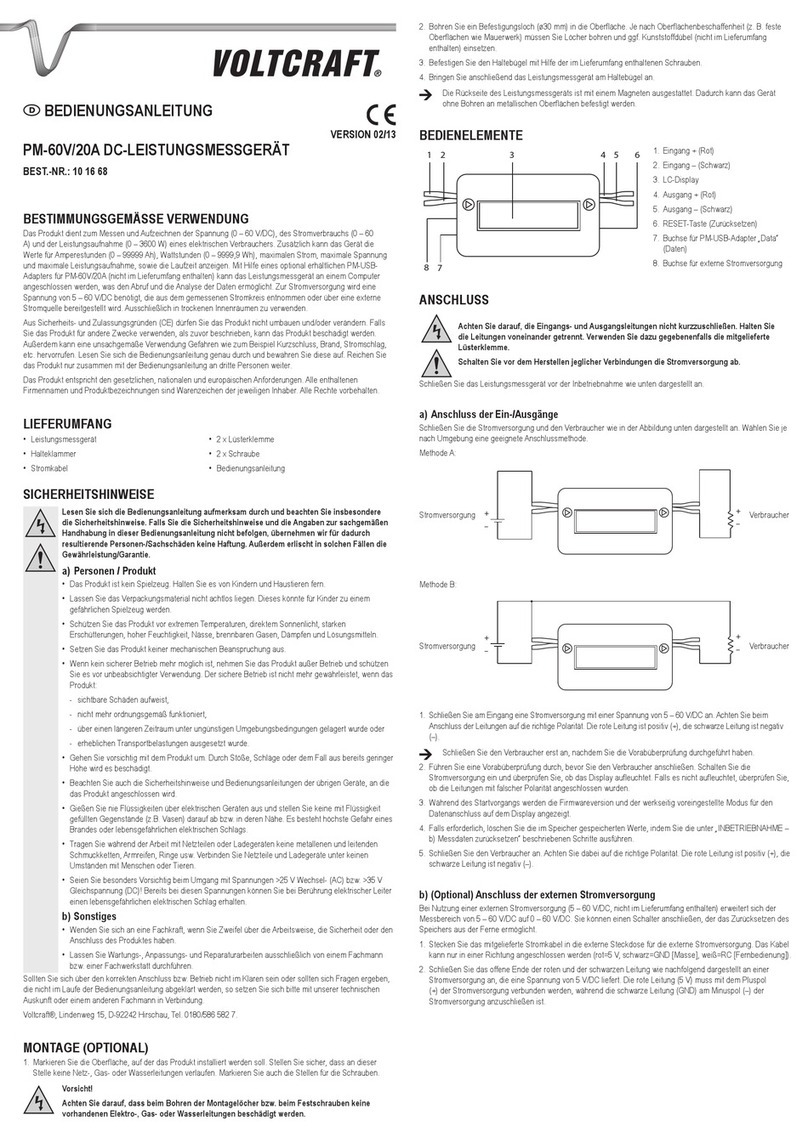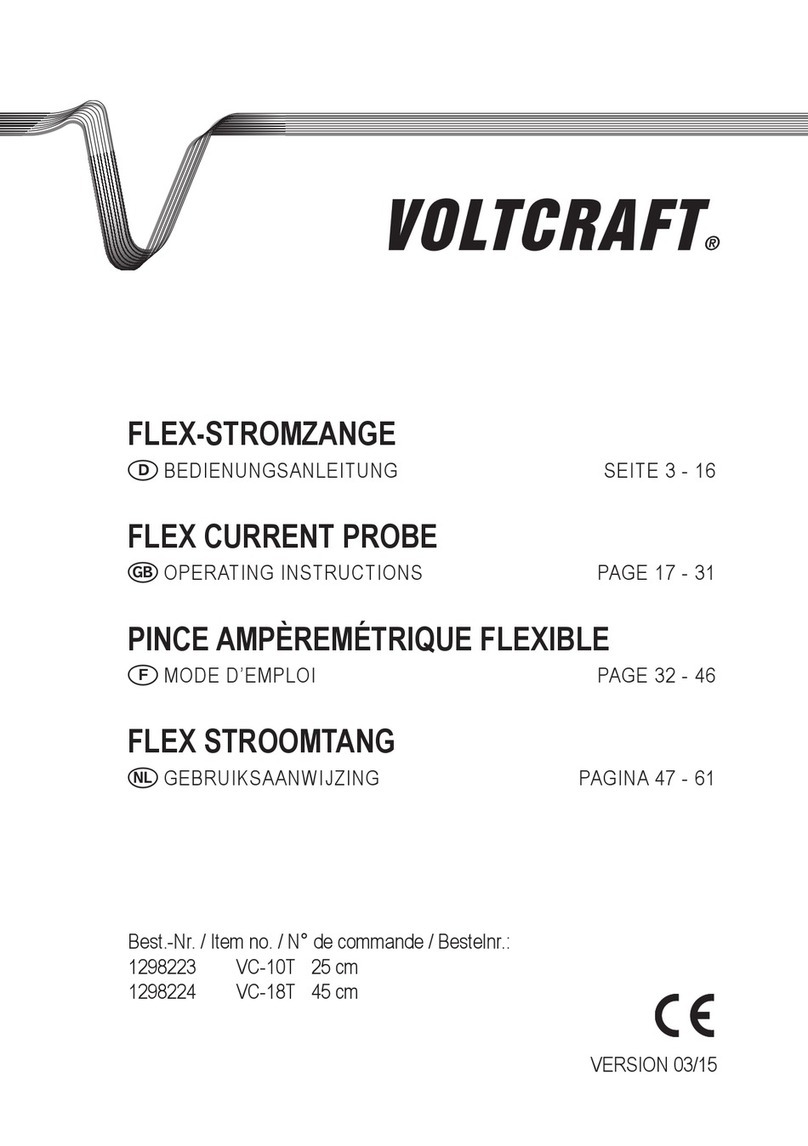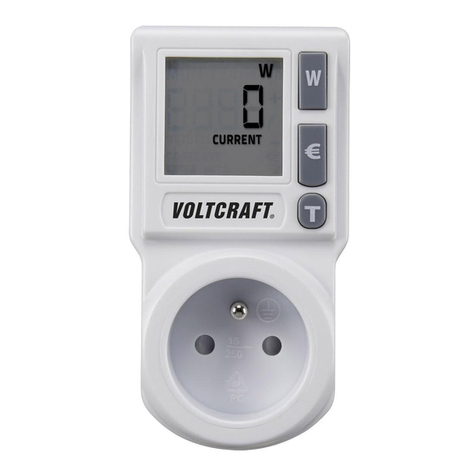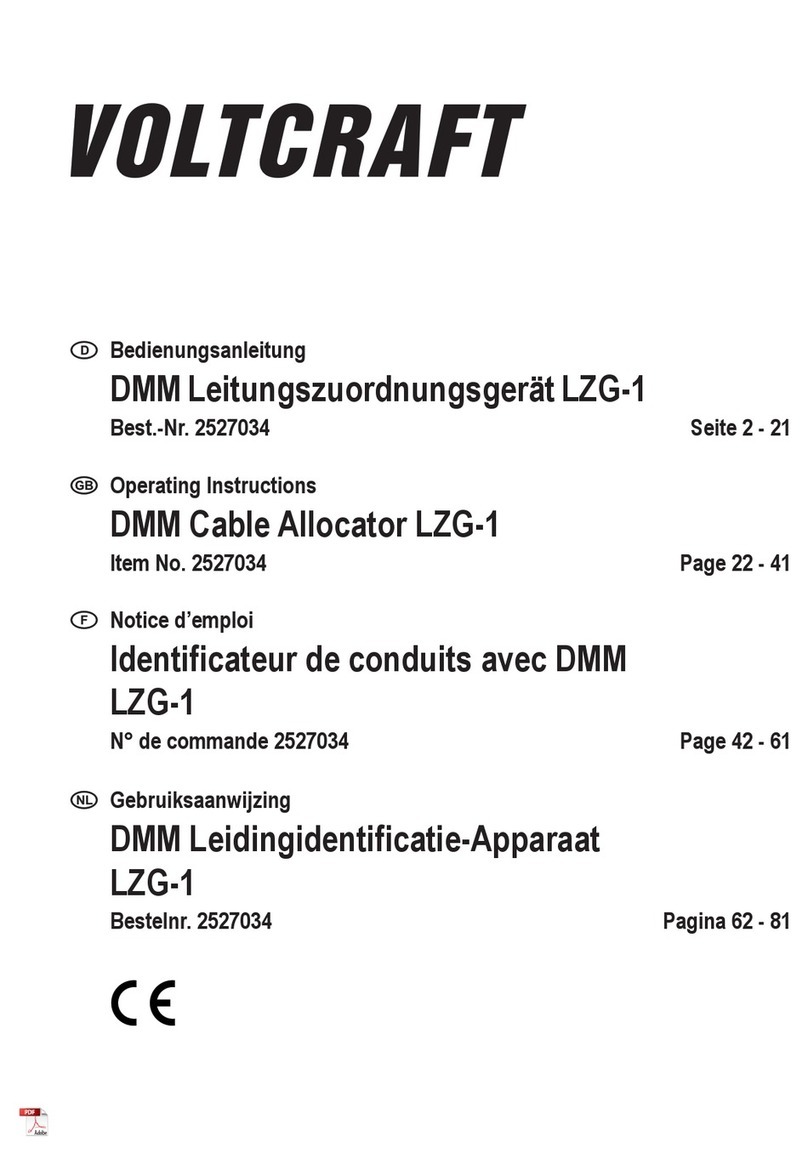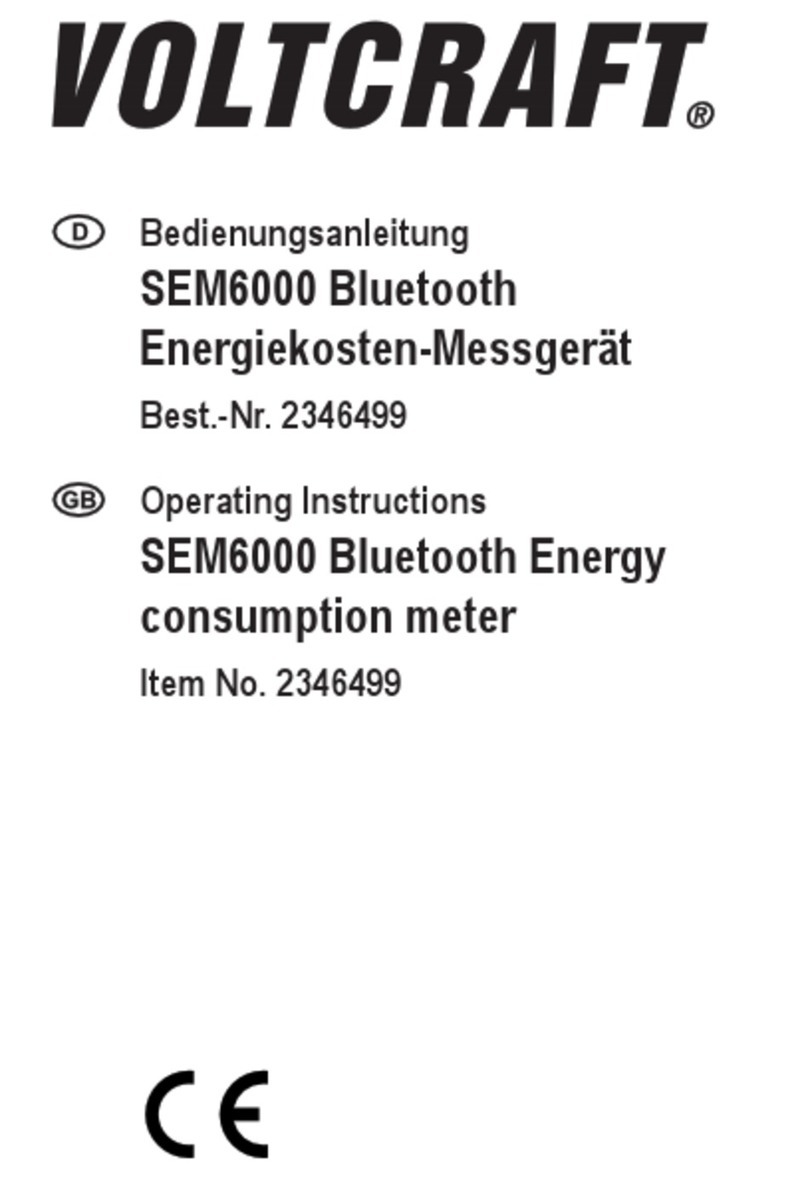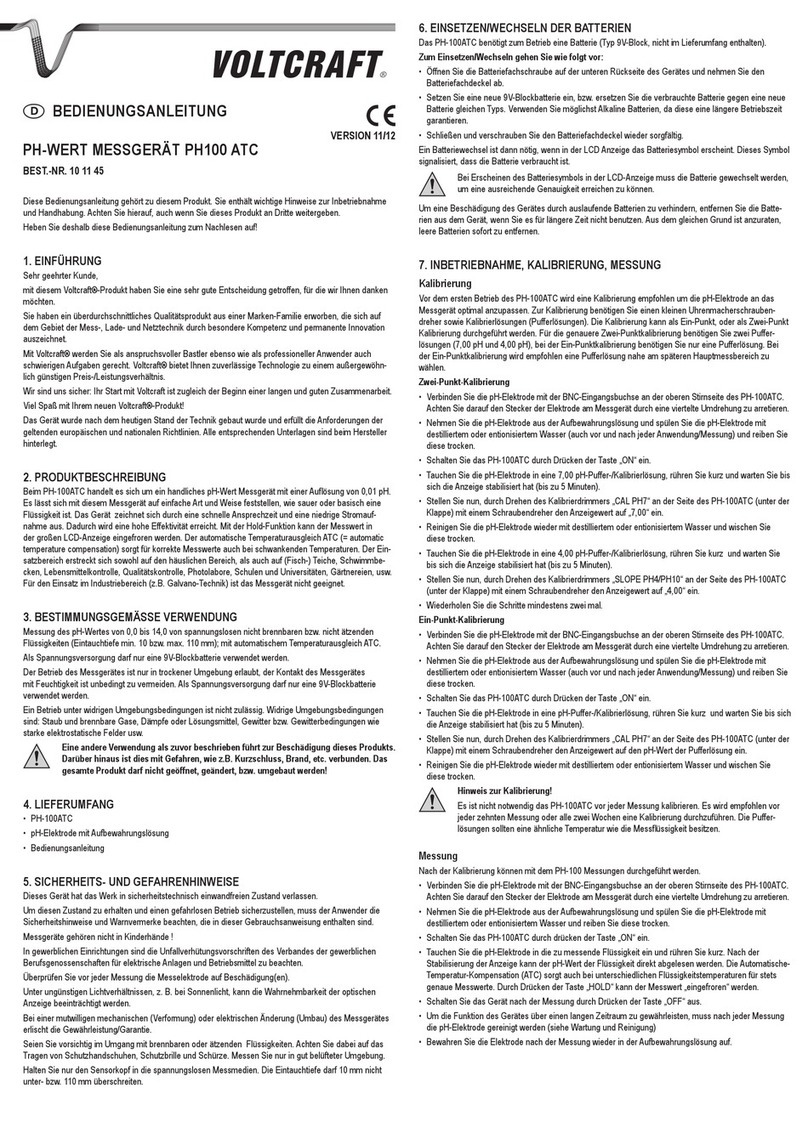2
Inhaltsverzeichnis
Seite
1. Einführung ...........................................................................................................................................................3
2. Symbol-Erklärung ................................................................................................................................................3
3. Aktuelle Bedienungsanleitungen .........................................................................................................................3
4. Bestimmungsgemäße Verwendung.....................................................................................................................4
5. Lieferumfang........................................................................................................................................................4
6. Sicherheitshinweise.............................................................................................................................................5
a) Allgemeine Hinweise .....................................................................................................................................5
b) Netzteil...........................................................................................................................................................5
c) LiPo-Akku ......................................................................................................................................................6
d) Produkt ..........................................................................................................................................................6
e) Angeschlossene Geräte ................................................................................................................................6
7. Bedienelemente...................................................................................................................................................7
a) Vorne / hinten ................................................................................................................................................7
b) Seitenansicht.................................................................................................................................................8
8. Schutzart..............................................................................................................................................................8
9. Erste Schritte .......................................................................................................................................................8
a) Akkuauaden................................................................................................................................................8
b) Speicher bereitstellen....................................................................................................................................9
c) Datum und Uhrzeit einstellen ........................................................................................................................9
d) Anschluss ......................................................................................................................................................9
10. Menüführung......................................................................................................................................................10
11. Menüpunkte im Einstellungsmenü.....................................................................................................................10
12. Bedienungshinweise..........................................................................................................................................12
a) Ein-/Ausschalter ..........................................................................................................................................12
b) Bild drehen ..................................................................................................................................................12
c) Bild/Video aufnehmen .................................................................................................................................12
d) Dateibrowser/Bild und Video wiedergeben..................................................................................................12
e) Bild/Video auf Computer übertragen ...........................................................................................................12
f) Rücksetztaste..............................................................................................................................................13
13. Problembehandlung...........................................................................................................................................13
14. PegeundReinigung ........................................................................................................................................14
15. Entsorgung ........................................................................................................................................................15
16. Technische Daten ..............................................................................................................................................15
a) Videoskop-Anzeige-/Steuereinheit ..............................................................................................................15
b) Netzteil.........................................................................................................................................................15