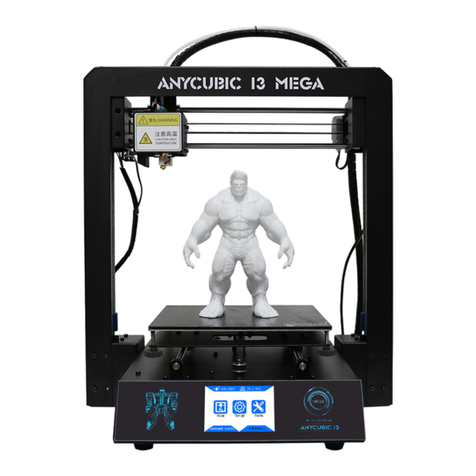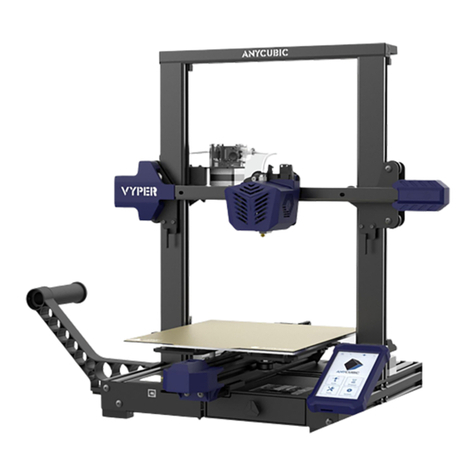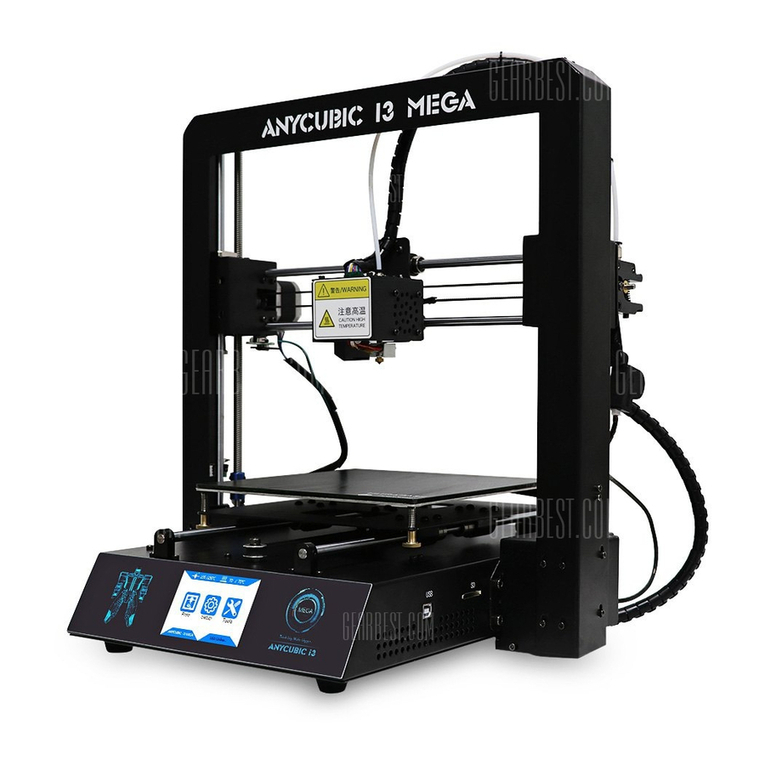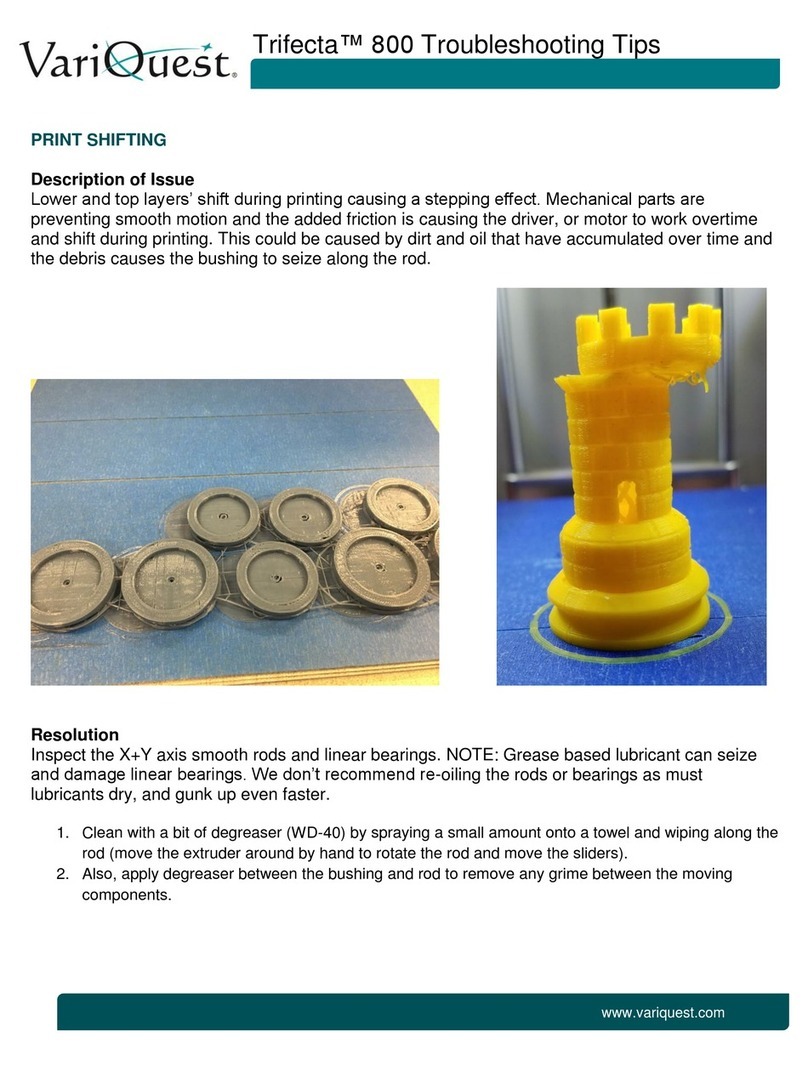List
■Mechanical assembly...............................................................................................1
1. Longmen Frame..................................................................................................1
2. Main framework.................................................................................................3
2.1 Front and back plate...................................................................................3
2.2 Right side and left side plate......................................................................5
2.3 Smooth rods ...............................................................................................7
2.4 Y axis motor................................................................................................9
2.5 Y axis idler wheel......................................................................................11
2.6 Y axis belt..................................................................................................13
3. Print platform...................................................................................................14
4. Z axis motor......................................................................................................17
5. X axis.................................................................................................................19
5.1 X axis motor (left side) .............................................................................19
5.2 Smooth rods (right side)...........................................................................20
5.3 Extruder....................................................................................................21
5.4 X/Z smooth rods.......................................................................................24
5.5 X axis belt .................................................................................................26
6. Power supply....................................................................................................28
7. LCD..................................................................................................................31
8. Limit switches.................................................................................................33
9. Wiring of mainboard......................................................................................35
■Setup/Print...........................................................................................................42
1. Communication Driver .....................................................................................42
2. How to use slicing software and print .............................................................42
2. Leveling...........................................................................................................44
FAQ .............................................................................................................................45